I'll try to be detailed...
I was using an older version of Armory on Linux Mint 18.1. I had not booted the machine in months. After syncing the blockchain and starting Armory everything looked fine with the watching only wallet I had loaded. After importing other wallets from paper backups the transaction history for the watching only wallet was reduced to two entries. The newly imported wallets had 0 balance. I checked their addresses and "Used" listed no addresses. This is wrong. Even if somehow coins were stolen there should be Used addresses, or transaction history, or something. Rebuild and Rescan Databases hangs for hours.
I remove Armory. I delete my copy of the blockchain and update bitcoin-core. I check the version is correct:
https://pastebin.com/9EqTBfszI run bitcoin-core via:
nohup bitcoind -datadir= ${btc_local_chain} -daemon >> ${btc_local_chain}/bitcoind.log
where btc_local_chain is defined as: btc_local_chain="/media/vault/blockchains/bitcoin"
I allow the blockchain to fully sync. I check the blockheight is correct via:
btc-cli getblockcount
wget -q -O -
http://blockchain.info/q/getblockcountI update gcc and g++ and their symlinks, and confirm version:
https://pastebin.com/L8BDy8kuhttps://pastebin.com/Z0DZV7hxI try installing and uninstalling armory 0.96.5 and 0.96.4 (the GCC 7.2 and 4.9 versions) various times, always getting "Failed to spawn DB!"
I start documenting for this post:
I update mint to 18.3 through Software Manager GUI. I reboot.
I remove Armory and install armory_0.96.5_amd64_gcc7.2.deb:
https://pastebin.com/qhS8iDRfI reboot.
I start Armory in offline mode and uncheck "Let Armory run Bitcoin Core..."
I set Bitcoin Home Dir to: /media/vault/blockchains/bitcoin
I check ArmorySettings.txt to confirm the blockchain location is properly set:
https://pastebin.com/BJ0Yt5vzI create armoryqt.conf and armorydb.conf in ~/.armory/, each contain a single line:
satoshi-datadir="/media/vault/blockchains/bitcoin"
I run: sudo apt-get update
I run: sudo apt-get dist-upgrade
https://pastebin.com/AGmYtbQ4I reboot.
I run bitcoind as before, and again check the blockheight is correct. I double check with
https://www.blockchain.com/btc/block-height/I wait for my HDD to stop spinning.
I empty the armorylog.txt file for clarity.
I start Armory from Linux Mint Menu. Again: Armory Failed to spawn the DB!
I skip creating a wallet and close Armory. I check the logs:
armorylog.txt:
https://pastebin.com/x4dh1EqfdbLog.txt:
https://pastebin.com/ajdMszs3The database invocation looks correct. It simply fails.
I launch Armory again, again the DB error. I "create my first wallet" with all defaults and password = password, just to test.
Armory immediately closes without creating the wallet. I check ps -e | grep armory and it is not running. There are no .wallet files in the directory.
I launch Armory again. DB Error. It wants me to create a wallet. I click skip. I do Help->Rebuild and Rescan Databases.
I quit Armory and launch again. DB Error. It wants me to create a wallet.
Logfile from the last two launches:
https://pastebin.com/eayz9YNG [I copied this before closing Armory].
At this point I feel like my only option is to reformat all drives, install the latest mint, download blockchain again, etc. etc. etc. I'd rather not. Any other options?
Please help, thank you.