Hello Guys! This is a guide on how to configure the GAS PRICE on MyEtherWallet.
I will be using GoogleChrome for this guide.
Let's jump directly to the part where you are already on your account ready to make a transaction.
So by default, MyEtherWallet set's your GWEI to 41.
You can find this at the top-right corner of your MEW Wallet.

So here is what you need to do:
Step 1Click on the "GAS PRICE" like you are about to change the "GAS PRICE"

Then on the "SLIDER", right click with your mouse and it should show you options, and on the bottom you will see the option "INSPECT".

Just click on "INSPECT" to open some codes on the left side of your GoogleChrome Windows. (Sometimes it opens on the bottom.)
 Step 2
Step 2Now on these codes, we only need to focus on the highlighted in blue.

Our focus are to change the amounts for:
min="1"
max="99"
step="1"
For
min="1" this is where you can set the LOWEST GWEI possible you can think of. Examples: 0.000001, 0.000002 ... 0.999999(whatever amount)
For
max="99" this is where you can set the HIGHEST GWEI possible you can think of. Examples: 99.01, 99.99, ... 10000(whatever amount)
For
step="1" this is when you move the slider, when changing "GAS PRICE". Default is set to 1 so whenever you move the slider, you can add or decrease GWEI by 1. Change it to 0.01 then moving the slider will add or decrease by 0.01. Example: 1.01, 1.02, 1.03 and so on!
To change the numbers, simply double click on it, and it should allow you to change the numbers.



I will show you and example. So I'd like to set my minimum GWEI to 0.01, MAXIMUM GWEI to 10000 and STEPS to 0.01.
[IMPORTANT] Make sure you ONLY Change the amounts and nothing else or else you may get an error or worst, lose your funds.
After changing the numbers. Just close it.

Now try changing the "GAS PRICE" by moving the slider from left to right and vice versa.
You should see you are able to choose "GAS PRICE" from 0.01, 0.02, 0.03 ... 100.97, 100.98 up to 10000.

Now try making a transaction and it should reflect into the blockchain the amount of "GAS PRICE you chose".
[NOTE]: When accidentally made a mistake or deleted/added some codes, you can just refresh the whole page and it should be back to normal.
[NOTE]: Your changes are ONLY TEMPORARY, so when you close the tab or browser, it will return to NORMAL "GAS PRICE" options.
[NOTE]: You can even set the GWEI to 0 and make a ZERO GAS PRICE TRANSACTION. But I am not sure if MINERS will include it to their blocks as it does not have NODE numbers on it.
And That's if for this GUIDE! Hope It will help you with your future transactions!
If you are very satisfied and would like to show your appreciation, I whole heartedly accept donations.
Bitcoin: 1GtQaE5QB1jENNikSqjq8c2tWQa54Vk4kj
Ethereum: 0x67ff49edd930bf6f71d98d0c09185b74cf5b169a