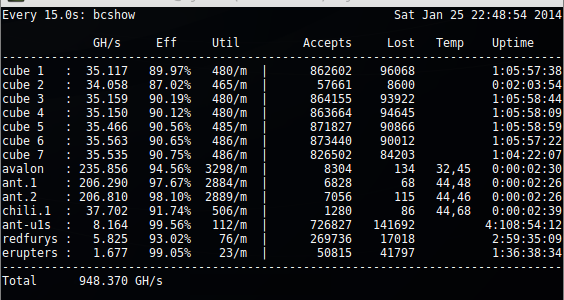New Version: 26 Jan 2014
Linux/unix shell-based miner monitoring for blades, cubes, antminers, avalons, and anything that works within cgminer/bfgminer. Added temperature display support for avalons, antminer S1s, chilis - others might work too but I don't have the gear to test them.
I have several cubes, and I usually run the stratum_proxy.py from slush so it's hard to monitor them in one place. So, I wrote a few scripts to do the work for me, bcread (to read blades and cubes), minread (to read API output from Avalons and AntMiner S1s, as well as miners like cgminer/bfgminer), and bcshow (to show all that data). I invoke with
or its "bcmon" alias
alias bcmon='watch -n 10 bcshow'
and then I get 10-second updates for all blades and cubes in one handy text window.
It occurred to me that I probably wasn't the only one in this situation, so I thought I'd share. The code is not pretty, but it should work fine under most versions of linux. The comments indicate where most of the configuration should be done, but feel free to modify to your liking. Copy these files to your ~/bin directory and chmod +x them and you should be good to go after setting a couple of variables.
There are also api-reads to monitor any other miners you have that are set up with api-listen, api-allow, and api-port so they can be monitored. It requires the api-example.py script from bfgminer (or similar).
Enjoy - hope this is useful to someone! Tips are welcome but not at all required (
BTC: 1GY9wmMmw1E7DPLzQXt4UPuEuHQN29PixD).
Here's a window shot of it in action (nothing fancy but most of the monitoring info is there):
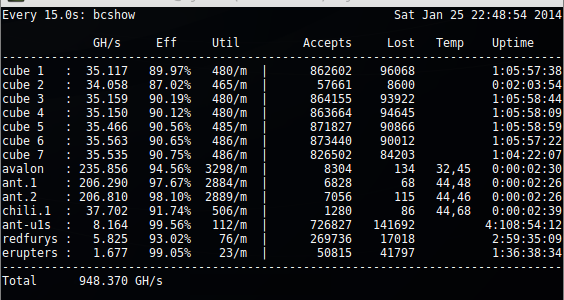
bcread:
#!/bin/bash
# These scripts assume your blades are between 192.168.1.200 and 192.168.1.210
# and your cubes are 192.168.1.211 and higher. If you have a different
# configuration, please edit the cutoff numbers here:
bladelow=200
bladehigh=210
# Enter your network prefix here. If your network is 192.168.1.x,
# then just enter the first 3 portions, as below:
net="192.168.1"
# The web interfaces are standard, i.e. port 8000 for both blades and cubes
if [ "$1" = "" ] ; then exit ; fi
dev="blade"
spc=""
n=$(($1-$bladelow))
if [ $1 -gt $bladehigh ] ; then
dev="cube"
n=$(echo -n $(($1-$bladehigh))" ")
spc=" "
fi
if [ $1 -le $bladehigh ] ; then
t=$(curl -s http://$net.$1:8000 | sed 's/^.*MHS:/MHS:/' | sed 's/s<\/.*/s/' | sed 's/<[^>]*>/ /g' | sed 's/:/: /g' | tr -s " ")
mp=2 ; jp=4 ; ap=6 ; wup=9 ; ep=11 ; upp=14
else
t=$(curl -s http://$net.$1:8000 | sed 's/^.*Jobs:/Jobs:/' | sed 's/s<\/.*/s/' | sed 's/<[^>]*>/ /g' | sed 's/:/: /g' | tr -s " ")
mp=13 ; jp=2 ; ap=4 ; wup=15 ; ep=17 ; upp=20
fi
tmh=$(echo $t | cut -f $mp -d " ")
if [ "$tmh" = "" ] ; then tmh=0 ; fi
gh=$(printf "% 6.3f\n" $(echo $tmh/1000 | bc -l))
tjobs=$(echo $t | cut -f $jp -d " " | sed 's/^0*//')
if [ "$tjobs" = "" ] ; then tjobs=0 ; fi
tacc=$(echo $t | cut -f $ap -d " " | sed 's/^0*//')
acc=$(printf "% 9.0f\n" $tacc)
if [ "$tacc" = "" ] ; then tacc=0 ; fi
let tlost=$tjobs-$tacc
lost=$(printf "% 9.0f\n" $tlost)
tutil=$(echo $t | cut -f $wup -d " ")
util=$(printf "% 3.0f\n" $tutil)
teff=$(echo $t | cut -f $ep -d " ")
numeff=$(echo $teff | cut -d "%" -f 1)
eff=$(printf "% 6.2f\n" $numeff)
tup=$(echo $t | cut -f $upp -d " " | sed 's/[a-z],/:/g' | sed 's/s$//')
printf "% -7s" "$dev $n "
printf "% 2s" " :"
printf "% 8s" $gh
printf "% 9s" "$eff%"
printf "% 12s" "$util/m | "
printf "% 11s" $acc
printf "% 9s" $lost
printf "% 21s\n" $tup
bcshow:
#!/bin/bash
# Enter the last portion of the ip address of each blade and cube, and
# a "0" indicates you want a line skipped. Use your own numbers
# below - these are just my examples.
ips=(211 212 213 214 215 216 217 )
# If you're doing API reads of other miners, enter their info here,
# using an array format of "miner name", "host", "port"
# Note: you must have all three for each miner, no fancy error traps here!
# Please delete my entries below - they're just there for examples
apis=(avalon avalon 4028
ant.1 ant1 4028
ant.2 ant2 4028
cubemine tyenas 4211
chili.1 tyenas 4231
chili.2 kira 4232
blademine tyenas 4201
ant-u1s rita 4224
redfurys tyenas 4221
erupters tye 4222)
let tot=0
#echo -------------------------------------------------------------------------$
echo " GH/s Eff Util Accepts Lost Temp Upt$
echo --------------------------------------------------------------------------$
for ip in ${ips[@]}
do
if [ "$ip" -gt 0 ] ; then
tmh=0
. bcread $ip
ttt=$((10#$tmh))
let tot="$tot"+"$ttt"
else
echo " : |"
fi
done
# get do minread here for other things running via bfgminer/cgminer...
for i in $( seq 0 3 $(echo ${#apis[@]}-3 | bc -l ))
do
tmh=0
. minread ${apis[$i]} ${apis[$i+1]} ${apis[$i+2]}
ttt=$((10#$(echo $tmh | sed 's/\..*//')))
let tot="$tot"+"$ttt"
done
echo --------------------------------------------------------------------------$
printf "Total %6.3f GH/s" $(echo $tot/1000 | bc -l)
echo
minread:
#!/bin/bash
if [ $1 = "" ] ; then exit ; fi
dev=$1
host=$2
port=$3
temp1=0
temp2=0
if [ "$(nc -z $host $port ; echo $?)" = "0" ] ; then
t=$(api-example.py --host $host --port $port | sed 's/^.* u.//' \
| sed 's/,$//' | sed 's/.: /:/' \
| sed 's/ //g' | sed 's/SUMM*u././' | grep -v "'")
tmh=$(echo $t | sed 's/ /\n/g' | grep "MHSav" | cut -f 2 -d ":")
if [ "$tmh" = "" ] ; then tmh=0 ; fi
tgh=$(echo $t | sed 's/ /\n/g' | grep "GHSav" | cut -f 2 -d ":")
if [ "$tgh" = "" ] ; then tgh=0 ; fi
gh=$(printf "% 6.3f\n" $tgh)
if [ $(echo $tmh | cut -f 1 -d ".") -gt 0 ] ; then
gh=$(printf "% 6.3f\n" $(echo $tmh/1000 | bc -l))
else
tmh=$(echo $tgh*1000 | bc -l)
fi
tmh=$(echo $tmh | cut -f 1 -d ".")
tacc=$(echo $t | sed 's/ /\n/g' | grep "Accepted" | cut -f 2 -d ":")
acc=$(printf "% 9.0f\n" $tacc)
trej=$(echo $t | sed 's/ /\n/g' | grep "DifficultyRejected" \
| cut -f 2 -d ":")
tdis=$(echo $t | sed 's/ /\n/g' | grep "Discarded" | cut -f 2 -d ":")
if [ "$trej" = "" ] ; then trej=0 ; fi
if [ "$tdis" = "" ] ; then tdis=0 ; fi
tlost=$(echo $trej+$tdis | bc -l)
lost=$(printf "% 9.0f\n" $tlost)
tutil=$(echo $t | sed 's/ /\n/g' | grep "WorkUtility" \
| cut -f 2 -d ":" | sed 's/..$//')
util=$(printf "% 3.0f\n" $tutil)
tdevr=$(echo $t | sed 's/ /\n/g' | grep "DeviceRejected%" \
| cut -f 2 -d ":")
tdevhw=$(echo $t | sed 's/ /\n/g' | grep "DeviceHardware%" \
| cut -f 2 -d ":")
numeff=$(echo 100-$tdevr-$tdevhw | bc -l)
eff=$(printf "% 6.2f\n" $numeff)
d=0 ; h=0 ; m=0 ; s=0
if [ "$tmh" -gt 0 ] ; then
totmh=$(echo $t | sed 's/ /\n/g' | grep "TotalMH" | cut -f 2 -d ":")
time=$(echo $totmh/$tmh | bc -l )
tsec=$((10#$(echo $time | cut -d "." -f 1 )))
d=$(($tsec/86400))
h=$(($tsec/3600))
m=$((($tsec/60)%60))
s=$(($tsec%60))
fi
tup=$( printf "%01dd,%02dh,%02dm,%02ds\n" $d $h $m $s \
| sed 's/[a-z],/:/g' | sed 's/s$//' )
printf "% -9s" "$dev"
printf "% 1s" ":"
printf "% 8s" $gh
printf "% 9s" "$eff%"
printf "% 12s" "$util/m | "
printf "% 11s" $acc
printf "% 9s" $lost
$(api-example.py stats --hostname $host --port $port | \
grep 'temp[12]\|Temper' | \
sed 's/Temperature0/temp1/' | sed 's/Temperature1/temp2/' | \
sed 's/^.*u./let /' | \
sed 's/.: /=/' | cut -d "." -f 1 | \
sed 's/,//')
if [ $temp1 -gt 0 ] ; then
printf "% 8s" "$temp1,$temp2"
printf "% 13s\n" $tup
else
printf "% 21s\n" $tup
fi
else
if [ "$port" != "4201" ] && [ "$port" != "4211" ] && [ "$port" != "4232" ] ; then
printf "% -9s" "$dev"
printf "% 1s" ":"
echo " ----- ----- ----- |"
tmh="0.0"
fi
fi
You also need api-example.py from the bfgminer distro (it's not mine to distribute, so I won't do that without permission).
Under the hood: Basically it just scrapes the web interfaces of the blades and cubes and picks out the info I wanted to monitor, then parses it, displays it and does a total hashrate. Then it does API calls and scrapes and formats that data. Simple and probably not nearly as elegant as it should be, but I'm a quick and dirty "basher" when I can get away with it.

No doubt these scripts could be easily modified to scrape other miners with web interfaces that don't have APIs, but since I don't have those other miners (and no doubt no-one will donate to me), that is an exercise left to the reader.