Show Posts Show Posts
|
|
Pages: [1]
|
|
1
|
Alternate cryptocurrencies / Altcoin Discussion / [XPM] Primecoin Press Thread
|
on: July 20, 2013, 06:19:50 PM
|
As I find articles on Primecoin I will post them here. If you find one please leave it in a reply so I can add it. A Week-Old Cryptocurrency Wants to Capture the Wasted Energy of Bitcoin's Algorithmhttp://motherboard.vice.com/blog/a-week-old-cryptocurrency-wants-to-capture-the-wasted-energy-of-bitcoins-algorithmSome of us are taken with bitcoin. We have learned its basics, and are more or less versed with its socioeconomic implications. We get it.
But when an acquaintance of mine told me recently that he's trading in more than 30 bitcoin alternatives, or altcoins, my mind was blown. Acting as a sort of crypto-FOREX trader, he's the first to answer one of my go-to questions on bitcoin: What would you do to make it better?
Cryptocurrencies Could Crunch Meaningful Code Instead Of Burning Electricityhttp://www.fastcolabs.com/3014026/cryptocurrencies-could-crunch-meaningful-code-instead-of-burning-electricityThe work is to avoid the value conundrum elegantly teased by Douglas Adams in The Hitchhiker's Guide To The Galaxy, at the point in the story where shipwrecked aliens adopt the leaf as currency: "We have, of course, all become immensely rich...But we have also run into a small inflation problem on account of the high level of leaf availability, which means that, I gather, the current going rate has something like three deciduous forests buying one ship’s peanut." A New Digital Currency Concept Solves One Of Bitcoin's Most Obvious Flawshttp://www.businessinsider.com/primecoin-2013-7Primecoin would have a long way to catch up with Bitcoin, but things move fast in the crypto-currency world, so anything could happen.
Virtual currency speculators shut down cloudhttp://www.theregister.co.uk/2013/07/16/digitalocean_primecoin_cloud_problems/So when the currency launched on July 7, many speculators who had seen Bitcoin's rise to over $100 per coin were keen to find clouds to use to mine the currency. One person on the Primecoin forum posted a walkthrough plus a link to a discount voucher for spinning up DigitalOcean instances on July 9, and things snowballed from there. New currency Primecoin searches for prime numbers as proof of workhttp://www.coindesk.com/new-currency-primecoin-searches-for-prime-numbers-as-proof-of-work/Prime numbers are a valuable mathematical resource. Prime numbers are numbers that are only divisible by one or themselves, and no other numbers. This is useful in encrypting internet traffic (e.g. SSL or TLS), because while it’s easy to multiply two prime numbers together, to create a “public key”, it’s difficult to run the calculation in reverse. I.e. It’s a difficult computation to take an exceptionally large number and find its “prime factors”. |
|
|
|
|
3
|
Alternate cryptocurrencies / Altcoin Discussion / [XPM] Pool mining primecoin using DigitalOcean (VPS)
|
on: July 09, 2013, 03:52:44 PM
|
Primecoin now supports pooled mining! If you sign up please use my referral link below. I take no responsibility for your results or the security of this arrangement! Usually I would suggest not using root for anything, but hey, time's a wastin'! 1) Go to DigitalOcean and sign up for an account. FYI, signing up for multiple accounts using the same info is against their terms of service. If you do this you may have your account removed by DigitalOcean. 2) Create an Ubuntu 13.10 x64 droplet with the size you want. 3) You will be emailed an IP address and password. SSH into your new VM. 4) Enter this beast into the console, replacing the primecoin address with your own wallet address and the genproclimit with the number of CPUs you're paying for: sudo apt-get update && sudo apt-get install -y screen yasm git make g++ build-essential libminiupnpc-dev libboost-all-dev libdb++-dev libgmp-dev libssl-dev dos2unix; git clone https://github.com/thbaumbach/primecoin; cd ~/primecoin/src; make -f makefile.unix; screen ./primeminer -poolip=54.200.248.75 -poolport=1337 -pooluser=Acrenf7WMZ3yFc7xkdbF8rGuuLw36Bkknr -poolpassword=PASSWORD -genproclimit=1What's happening here is that we get all the packages needed for building, we download the source for the miner and make the binary executable. Once it's running we connect to the beeeeer pool. You can disconnect from screen without stopping mining by pressing ctrl-a; then d. To reconnect to the miner use `screen -d`. Once you've started finding shares head over to (after replacing your XPM address): http://beeeeer.org/user/Acrenf7WMZ3yFc7xkdbF8rGuuLw36BkknrThe current payout threshold is 3.01 XPM. BONUS POINTS: Set it up as a service that starts at boot and clone the droplet. NOTE: If you get this error, g++: internal compiler error: Killed (program cc1plus)
Please submit a full bug report,
with preprocessed source if appropriate.
See <file:///usr/share/doc/gcc-4.8/README.Bugs> for instructions.
make: *** [obj/db.o] Error 4 It's because you're on a small droplet (like me). So add swap space, run make, and start the miner! sudo dd if=/dev/zero of=/swapfile bs=64M count=16; sudo mkswap /swapfile; sudo swapon /swapfile; make -f makefile.unix; screen ./primeminer -poolip=54.200.248.75 -poolport=1337 -pooluser=Acrenf7WMZ3yFc7xkdbF8rGuuLw36Bkknr -poolpassword=PASSWORD -genproclimit=8Stickers!Got my DigitalOcean stickers today!  You can request your own by emailing barry@digitalocean.com . |
|
|
|
|
4
|
Bitcoin / Project Development / Signature verification bookmarklet for group buy operators
|
on: June 28, 2013, 02:53:17 PM
|
This bookmarklet uses brainwallet and bitcoinjs-lib to perform client side message verification. A user running a group buy spends a lot of time copy pasting across windows to verify signatures and asked for something to make it easier. If you go here there's a little page to drag the bookmarklet above to the address bar. http://bl.ocks.org/david4096/raw/5883334/Directions: 1) Copy message to verify. 2) Select signature. 3) Click bookmarklet, paste message. 4) Output is written to alert and javascript console. This has been tested in Chrome. |
|
|
|
|
5
|
Economy / Digital goods / [AUCTION] Domain Names (.io, .com, etc.), No reserve!
|
on: June 26, 2013, 04:36:44 AM
|
I've got a few domain names I'd like to sell in the auction forum. | Name | Starting bid (BTC) | Registrar | | 1v.io | .4 | iwantmyname.com | | doyoutakebitcoin.com | .1 | iwantmyname.com | | noncer.com | .1 | godaddy.com | | reducibility.com | .1 | godaddy.com | | redorbs.com | .1 | godaddy.com | | refizz.com | .1 | godaddy.com | | retric.com | .1 | godaddy.com | | subdivine.com | .1 | godaddy.com | | vig.io | .1 | iwantmyname.com | | vgr.io | .1 | iwantmyname.com | | win.cx | .3 | iwantmyname.com | | wine.gd | .3 | iwantmyname.com |
If you win one I will transfer them to you through those providers, which will require you to make an account there. I am happy to use escrow if you pay the fees. To bid, type in the domain you want and the amount you'd like to offer. Bids are in BTC. doyoutakebitcoin.com; .1 Head over to the auction where this sale is happening. |
|
|
|
|
7
|
Economy / Auctions / Domain Names (.io, .com, etc.), No reserve!
|
on: June 21, 2013, 04:01:48 AM
|
I've got a few domain names I'd like to sell. They are being auctioned individually for 14 days with no reserve. | Name | Starting bid (BTC) | Registrar | | 1v.io | .4 | iwantmyname.com | | doyoutakebitcoin.com | .1 | iwantmyname.com | | noncer.com | .1 | godaddy.com | | reducibility.com | .1 | godaddy.com | | redorbs.com | .1 | godaddy.com | | refizz.com | .1 | godaddy.com | | retric.com | .1 | godaddy.com | | subdivine.com | .1 | godaddy.com | | vig.io | .1 | iwantmyname.com | | vgr.io | .1 | iwantmyname.com | | win.cx | .3 | iwantmyname.com | | wine.gd | .3 | iwantmyname.com |
If you win one I will transfer them to you through those providers, which will require you to make an account there. I am happy to use escrow if you pay the fees. To bid, type in the domain you want and the amount you'd like to offer. Bids are in BTC. doyoutakebitcoin.com; .1 |
|
|
|
|
8
|
Economy / Computer hardware / [SOLD] 1 BFL Single FPGA
|
on: May 28, 2013, 03:42:21 AM
|
This item was sold, thanks for looking! Best offer currently 4.4 BTC. John K has been contacted regarding escrow. Looking to ship this Friday. I'd like to sell 1 FPGA based BFL single AS-IS. It runs best out of the case, ~830Mh/s hovering at 47 degrees.   EDIT: Free shipping to US (from US). Added details to top. Added countdown timer. |
|
|
|
|
11
|
Bitcoin / Mining / Mining on Amazon EC2 (scrypt or BTC)
|
on: April 07, 2013, 05:53:56 AM
|
I received $100 in AWS credit, here's how I spent it. Choosing an instanceI selected the 12.04.1 Ubuntu Server for Cluster as the base configuration (AMI). Without selecting a cluster AMI I couldn't get access to the GPU systems in a later dialog. Amazon lets you bid on their extra compute time with Spot Instances. You choose the amount you're willing to pay for a specific configuration, and as long as you're not outbid, it's yours. I bid $0.356 for cg1.4xlarge. This is what you get: Cluster GPU Quadruple Extra Large Instance
22 GiB of memory
33.5 EC2 Compute Units (2 x Intel Xeon X5570, quad-core)
2 x NVIDIA Tesla “Fermi” M2050 GPUs
1690 GB of instance storage
64-bit platform
I/O Performance: Very High (10 Gigabit Ethernet)
EBS-Optimized Available: No**
API name: cg1.4xlarge Setting up SSH to connect to the system was easy; their web interface walks you through downloading and using a key. As far as I can tell, only the North Virginia EC2 center has these instances. Setting up the environmentYou'll notice I've installed some GL packages. I wanted my instance to be able to compile all the CUDA SDK samples, obviously not required if you only plan to mine. I also built the files locally. sudo apt-get update
sudo apt-get install freeglut3-dev build-essential libx11-dev libxmu-dev libxi-dev libgl1-mesa-glx libglu1-mesa libglu1-mesa-dev gcc make libcurl4-openssl-dev autoconf git screen libncurses5-dev libdb4.8-dev -y Nvidia has kindly put all of the files in a single download. wget http://developer.download.nvidia.com/compute/cuda/5_0/rel-update-1/installers/cuda_5.0.35_linux_64_ubuntu11.10-1.run
sudo bash cuda_5.0.35_linux_64_ubuntu11.10-1.run I did choose to install the samples, as mentioned above. I needed to use this script provided by nvidia, to load the driver. #!/bin/bash
/sbin/modprobe nvidia
if [ "$?" -eq 0 ]; then
# Count the number of NVIDIA controllers found.
NVDEVS=`lspci | grep -i NVIDIA`
N3D=`echo "$NVDEVS" | grep "3D controller" | wc -l`
NVGA=`echo "$NVDEVS" | grep "VGA compatible controller" | wc -l`
N=`expr $N3D + $NVGA - 1`
for i in `seq 0 $N`; do
mknod -m 666 /dev/nvidia$i c 195 $i
done
mknod -m 666 /dev/nvidiactl c 195 255
else
exit 1
fi I wanted libglut for the samples, putting CUDA in LD_LIBRARY_PATH was necessary. sudo ln -s /usr/lib/x86_64-linux-gnu/libglut.so /usr/lib/libglut.so
export LD_LIBRARY_PATH=/usr/local/cuda-5.0/lib64:/usr/local/cuda-5.0/lib You can choose to `make` the CUDA samples and use one, deviceQuery, to see if you can see the Tesla's. You can also run `sudo nvidia-smi -a` to take a closer look. Building and running cgminergit clone https://github.com/ckolivas/cgminer.git
cd cgminer
./autogen.sh
CFLAGS="-O2 -Wall -march=native -I/usr/local/cuda/include" LDFLAGS="-L/usr/local/cuda/lib64" ./configure --enable-scrypt
make Once `make` completes you can run cgminer to either mine LTC or BTC. For mining BTC I got roughly 192 MH/s using: screen ./cgminer -o http://pool:port -u user -p pass -I 10 -v 2 --verbose -w 256 And for LTC, or other scrypt-based coins: screen ./cgminer -o http://pool:port -u user -p pass -I 11 -v 2 --shaders 448 --scrypt For mining litecoin, you may choose to run pooler's `cpuminer` as well. Does cgminer have scrypt CPU mining? ConclusionIf you are looking for an opportunity to learn how to use Amazon's EC2 you can do it for free. The free instances don't have access to a Tesla, but you can learn a lot without spending any money. Mining on a Tesla is not profitable. With the roughly 200 MH/s the pair provides, and today's exchange and difficulty 1, a miner can expect to mine $1.89 per day. The daily cost per instance, including two M2050s, is $8.64. If you're interested in getting your hands on some BTC, there are better ways. What do you think would have happened in the alternate history, in which Amazon had built out an AMD GPU farm? 1 .0069 BTC/$, and a 7.6m difficulty. http://rohitnair.info/mining-bitcoins-for-fun-and-very-little-profitability/Old bitcointalk EC2 topichttp://en.wikipedia.org/wiki/Nvidia_Teslahttps://github.com/jgarzik/cpuminerhttps://github.com/ckolivas/cgminer |
|
|
|
|
12
|
Other / CPU/GPU Bitcoin mining hardware / 475+ Mhash/s 5870 - Voltage mod and overclock
|
on: July 10, 2011, 12:48:13 AM
|
_____________ [478.805 MH/s (~414 MH/s)] [Rej: 0/40 (0%)]
###
Adapter 1 - ATI Radeon HD 5800 Series
Core (MHz) Memory (MHz)
Current Clocks : 1073 300
Current Peak : 1073 300
Configurable Peak Range : [600-1800] [300-2600]
GPU load : 97%
###
Adapter 1 - ATI Radeon HD 5800 Series
Sensor 0: Temperature - 60.50 C
Result: Fan Speed: 26%
I used RBE to overvolt to 1.25V. It seems like at that voltage I can get pretty near 1100Mhz before it locks up. My question is, anyone gone higher? I am curious about what bumping up the voltage another .1 will offer given my temps are fine. I am on air cooling using poclbm -f 15. If there is interest I can update with my rejected percentage after a few hours of running. |
|
|
|
|
14
|
Bitcoin / Mining software (miners) / fakeminer - All the thrills of mining, none of the drawbacks
|
on: July 04, 2011, 07:02:39 AM
|
First a little story. I am without a mining rig for the weekend. I am in the middle of a trade for a new card but found I really missed that gradual scroll of shares and speed measurement. With my rig feeling empty, I decided it needed something to do. fakeminer https://github.com/rethaw/fakeminerFakeminer allows you to get the thrill of mining without the increased electricity bill or heat. Amaze your friends with impossible hashing rates. Usage: fakeminer.py [options]
Options:
-h, --help show this help message and exit
-o HOST, --host=HOST RPC host (without 'http://')
-p PORT, RPC Port
-s --speed How fast is your card? In Mhash/sec - Fakeminer makes no changes to your computer.
- It does not require a connection to the internet.
- It does not require a fancy video card, drivers, or SDK's of any kind.
Running it is as simple as: python fakeminer.py -o ultrapool.comm -p 1337 -s 500 You are now mining on ultrapool with 500 Mhash/s! Available on github. This software is offered without a license or warranty of any kind. The biggest risk of fakemining is making your fake video card so fast it floods your console. Future additions may include: notification of a found block, a fake pool for housing your fake coins, being able to set to 51% of the total hashrate to get a double spend. I look forward to further suggestions. |
|
|
|
|
15
|
Bitcoin / Mining software (miners) / Script to lower clock when overheating
|
on: July 02, 2011, 04:39:53 AM
|
This script when left running will check the temperature on your first GPU, and if it is higher than a temperature you choose will clock it down in steps of 20. You will need the latest drivers to clock outside the stock range. If it doesn't cool before reaching the lowerbound it will kill your miners (python or poclbm). Automated changing of your clocks is not always advisable, but this has been tested to work independently by myself and one other miner. Thanks to Cyis on #bitcoin-mining. lowerbound=300 ; hightemp=80; while : ; do if [ "`aticonfig --odgt --adapter=0 | grep -o '[0-9][0-9].[0-9][0-9]' | sed 's/\.[0-9][0-9]//g'`" -gt "$hightemp" ] ; then echo "TOO HOT" ; aticonfig --odsc $(expr `aticonfig --odgc --adapter=0 | grep Clocks | awk '{print $4}'` - 20),$(aticonfig --odgc --adapter=0 | grep Clocks | awk '{print $5}') --adapter=0 ; fi ; if [ "`aticonfig --odgc --adapter=0 | grep Clocks | awk '{print $4}'`" -lt "$lowerbound" ] ; then echo "Just too hot, stopping mining" ; killall poclbm.py ; killall phoenix.py ; exit ; fi ; sleep 30s; doneHere is a one-liner that will kill your miners if the temp goes above your chosen temperature. Works for phoenix or poclbm, leave it running in a terminal when you think there may be a risk of overheating. Just change the temp to what you want. I set it to 80 (-gt "80"). running=true ; while $running ; do if [ "`aticonfig --odgt --adapter=0 | grep -o '[0-9][0-9].[0-9][0-9]' | sed 's/\.[0-9][0-9]//g'`" -gt "80" ] ; then echo "TOO HOT" ; killall poclbm.py ; killall phoenix.py ; running=false ; fi ; sleep 30s; done If there is interest I can post a version that will turn it back on when it reaches the desired temperature. Good luck! |
|
|
|
|
16
|
Other / CPU/GPU Bitcoin mining hardware / Auto-notify Script for Newegg 5830s (or any other site)
|
on: July 01, 2011, 07:09:21 AM
|
Newegg's auto-notify is worthless. I wrote this script that you can run on your linux miner box that will check the stock of the Sapphire 5830s and email you with a link to the newegg page if it comes in stock. It checks every minute. It is currently set up to use a gmail address but you can change this to work with your server. You firstly need curl, this is an application that will handle the connection to gmail. For debian/ubuntu: sudo apt-get install curl Now open your favorite text editor (vi, gedit, etc.) and paste the following code: from_address="yourname@gmail.com" # change this
to_address="yourname@gmail.com" # and this
username="yourname@gmail.com" # and this
password="yourpass" # this too
echo -n "Checking newegg for video cards"
echo "Subject: Video card update
Go buy some video cards, hurry! http://www.newegg.com/Product/Product.aspx?Item=N82E16814102878&cm_re=5830-_-14-102-878-_-Product
" > message.txt
running=true; while $running; do
echo -n "."
sleep 1m
if [ -z "`wget -qO- http://content.newegg.com/LandingPage/ItemInfo4ProductDetail.aspx?Item=N82E16814102878 | grep "OUT OF STOCK"`" ]
then
echo "In stock! Sending an email."
curl -n --ssl-reqd --mail-from "<$from_address>" --mail-rcpt "<$to_address>" --url smtps://smtp.gmail.com:465 -T message.txt -u "$username:$password"
running=false
rm message.txt
fi
done You will need to edit the relevant top lines to reflect your email address and password. Now save it as "check.sh". Then, from a command prompt "cd" to the folder where it is saved and enter: OK it's checking, you should see: Checking newegg for video cards... Where a "." is printed every time it checks. Leave this terminal running as long as you would like to check. It will quit if the product no longer says "OUT OF STOCK". Feel free to modify this code to check for another card. If you can't figure it out I can help out with those modifications. I am hoping those who choose to use this aren't just turning around to sell on ebay, and good luck! |
|
|
|
|
17
|
Bitcoin / Mining software (miners) / 3% faster mining with phoenix+phatk, diablo, or poclbm for everyone
|
on: June 27, 2011, 05:04:14 AM
|
Reposted from newbie forum posted by bitlessI just tried this and got >3% improvement in mining speed. On my 6870, I was getting 299 MHash/sec, and now I'm getting 308 or so. The change is simple enough for anyone to do it - you don't need to be a programmer to use it. You can go to phatk's kernel.cl file (don't worry, it just sits there in the open, no need to recompile anything), find this line #define Ma(x, y, z) amd_bytealign((y), (x | z), (z & x)) and change it to this line #define Ma(x, y, z) amd_bytealign( (z^x), (y), (x) ) Once you've done it, restart the miner. Technically, this is 1 less instruction for the Maj function in the hash, which is called ~128 times for each nonce value, so we get +3% to mining speed. This will ONLY WORK if you're running with BFI_INT. I'm using phoenix with phatk kernel on Ubuntu, so YMMV, but I see no reason for this to not work with other setups. As always, do play around with aggression and other settings after you've applied the change. Deepbit seems to be accepting my shares generated this way, but it comes AS IS, without any warranty whatsoever - if it doesn't work for you, or has been posted already, please don't blame me Smiley If this helps you mine faster, please share your MHash/sec results, before and after. You can also donate to 15igh5HkCXwvvan4aiPYSYZwJZbHxGBYwB . I hear people are getting 50 BTC for things like this, and it would be nice to get some. If you want to verify the correctness of the change, here's the truth table for the new Ma() function x y z Ma 0 0 0 0 1 0 0 0 0 1 0 0 1 1 0 1 0 0 1 0 1 0 1 1 0 1 1 1 1 1 1 1 Works also for POCLBM, just need to edit bitcoinminer.cl and change very same line. Donate to 15igh5HkCXwvvan4aiPYSYZwJZbHxGBYwB This is a repost from the newbie forum. https://forum.bitcoin.org/index.php?topic=22965.0;topicseen
|
|
|
|
|
19
|
Bitcoin / Mining software (miners) / GPU Mining on OS X Using poclbm
|
on: June 05, 2011, 07:02:15 PM
|
Mac users are reporting difficulties with the latest kernels. If possible, make a copy of your miner before updating to a newer version.For those wanting to use poclbm to do GPU mining on Snow Leopard these are the steps I followed. 1) Install XCode, its free from Apple. If you haven't already you will need to sign up for a developer account, which is also free. 2) Install bitcoin from http://sourceforge.net/projects/bitcoin/files/Bitcoin/bitcoin-0.3.21/bitcoin-0.3.21-macosx.zip/download (or latest). 3) Open a terminal and enter the commands: svn checkout http://svn.json-rpc.org/trunk/python-jsonrpc
cd python-jsonrpc/
sudo python setup.py install
cd ..
curl -o pyopencl.tar.gz http://pypi.python.org/packages/source/p/pyopencl/pyopencl-2011.1beta3.tar.gz#md5=efc633bb5e7a03207fa657a61a12c7af
tar -xzvf pyopencl.tar.gz
cd pyopencl-2011.1beta3
python configure.py
make
sudo make install
mkdir /Applications/poclbm
cd /Applications/poclbm
curl -o phatk.cl https://raw.github.com/m0mchil/poclbm/master/phatk.cl
curl -o BitcoinMiner.py https://raw.github.com/m0mchil/poclbm/master/BitcoinMiner.py
curl -o poclbm.py https://raw.github.com/m0mchil/poclbm/master/poclbm.py
curl -o sha256.py https://raw.github.com/m0mchil/poclbm/master/sha256.py
There will now be a poclbm folder in your Applications. You can now either start solo or pool mining. Solo mining, first edit your bitcoin.conf to allow local RPC: echo "rpcuser=username" > ~/Library/Application\ Support/Bitcoin/bitcoin.conf
echo "rpcpassword=password" >> ~/Library/Application\ Support/Bitcoin/bitcoin.conf
Then each time you want to start mining: /Applications/Bitcoin.app/Contents/MacOS/bitcoin -server &
python /Applications/poclbm/poclbm.py -u username --pass password -d 0
: I suggest joining Deepbit or mining.bitcoin.cz. You can then start mining by entering: python /Applications/poclbm/poclbm.py http://username:password@api.bitcoin.cz:8332 -d 0 Happy mining! I'm curious how many Mhash/s people with the new iMac's are getting. On my 2010 iMac I'm getting around 30Mhash/s. Note: Your device may be at a different location. You can enumerate the devices by running poclbm without any flags.
Thanks to Easy Ubuntu python OpenCL mining setup
|
|
|
|
|