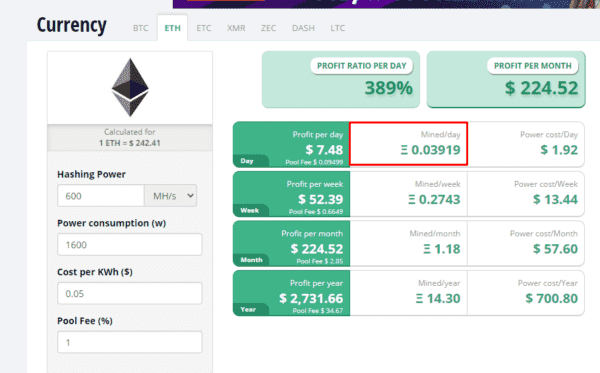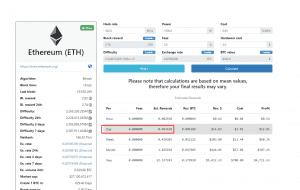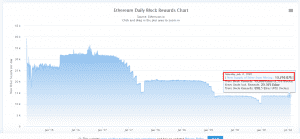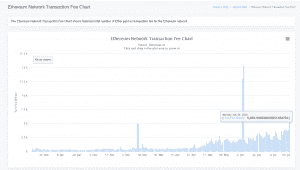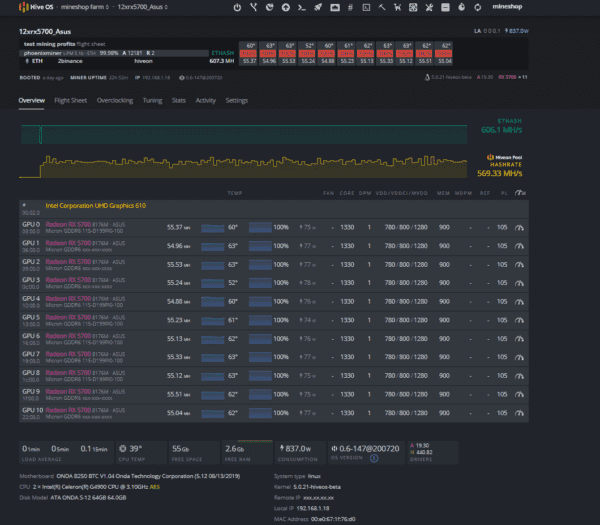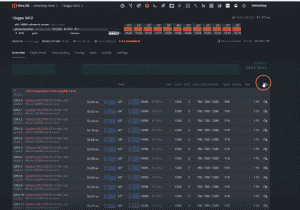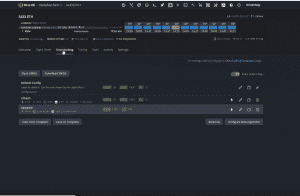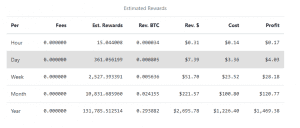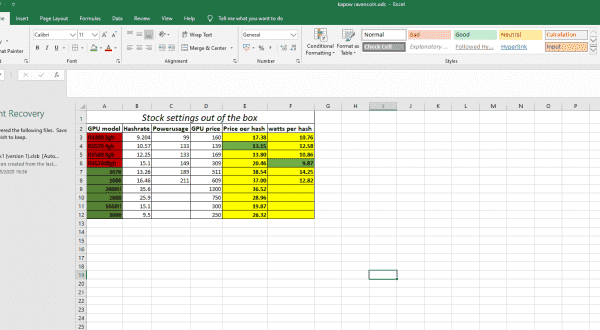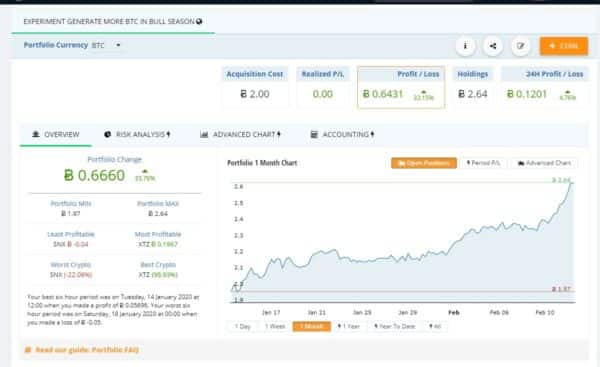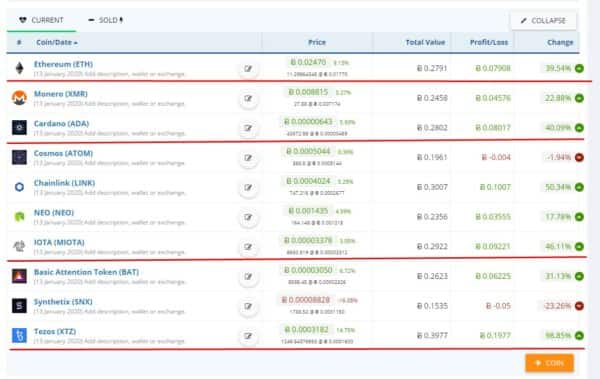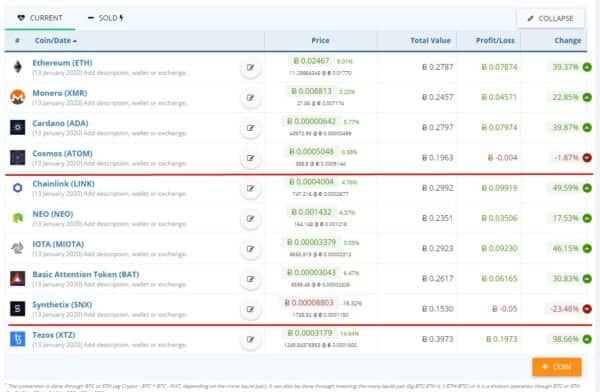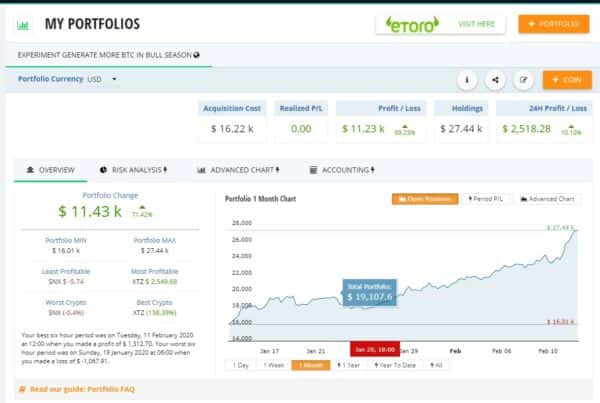Show Posts Show Posts
|
|
Pages: « 1 [2] 3 4 »
|
|
21
|
Alternate cryptocurrencies / Mining (Altcoins) / Comprehensive Review and Future Implications for KAS Coin Mining
|
on: May 26, 2023, 02:57:27 PM
|
 The world of cryptocurrency mining is all about making the best of what you have, and it’s safe to say that this mantra applies doubly so for those invested in the field of ASIC (Application-Specific Integrated Circuit) mining. The landscape of ASIC miners has recently seen a significant shakeup with the launch of Bitmain’s latest mining rig, the KAS Miner KS3. This ASIC miner specifically targets the kHeavyHash algorithm, utilized by the Kapspa (KAS) coin. The KS3 is a power-packed addition to the marketplace, boasting an impressive hashrate of 8300GH/s (±10%) and power efficiency of 0.38 J/G (±10%) at 25°C, which is currently one of the best available in the industry. But what exactly does this entail for prospective miners? Let’s delve deeper into its specifications, potential risks, and overall implications for KAS coin mining. KS3 Miner SpecificationsThis robust rig is designed to operate under a wide range of power supply conditions, with AC input voltage ranging from 200-240 volts and frequency range of 47-63 Hz. The networking connection is facilitated via an RJ45 Ethernet 10/100M. The hardware stands at a sizable 430mm x 195.5mm x 290mm without packaging, and a slightly larger 570mm x 316mm x 430mm with packaging. Despite its heavyweight performance, the KS3 itself weighs just 16.1kg (net weight), making it manageable for handling and setup. The KS3 operates optimally at temperatures between 0 and 40 degrees Celsius, and in humidity levels of 10% to 90% (non-condensing). The rig is also designed to function at altitudes of up to 2000m. A Word of CautionWhile the Antminer KS3 appears to be a promising proposition, as with any investment, it does carry certain risks. The first is the release of a newer, more efficient model. As technology evolves at a breakneck pace, ASIC miners are frequently outpaced by their successors, often resulting in decreased profitability over time. The high price point of the KS3, currently around $50,000, also presents a significant barrier to entry. It leads to a prolonged or potentially even non-existent Return on Investment (ROI). With the possibility of competing manufacturers releasing similar performing miners like the Iceriver miner, the market could soon be flooded, diluting individual miner’s profits. As an example, let’s consider the current daily inflation reward for the KAS coin, which is approximately $500,000. If 5,000 miners are released (which seems to be a minimum estimate), the profitability of each miner would drop from $2,000 to about $100 a day. This would push the ROI for the KS3 miner to around 500 days, assuming no changes in the market. If we were to imagine a scenario where 10,000 miners are released into the market, profitability could potentially drop even further. In a dynamic and rapidly evolving market, it’s essential to keep in mind these considerations before making a substantial investment. Check the current profitability of this miner here : https://hashrate.no/asics/ks3Final ThoughtsThe Bitmain KAS Miner KS3 indeed brings impressive specifications to the table. However, the rapidly evolving landscape of cryptocurrency mining and the high entry cost make it critical for potential investors to carefully evaluate the potential risks and rewards. As always, staying informed and updated with the latest trends is key to a successful and profitable mining venture. Full post
WEBSITE | INSTAGRAM | TELEGRAM | TWITTER | YOUTUBE |
|
|
|
|
22
|
Bitcoin / Mining / The Ultimate Guide to the Antminer S19j Pro+ 120TH/s
|
on: May 19, 2023, 10:39:32 AM
|
The world of cryptocurrency mining is evolving rapidly, and staying at the forefront of the latest technologies is key to maintaining a competitive edge. Among the numerous tools and technologies used by crypto miners, ASIC miners hold a prominent place due to their superior efficiency and computational power. Today, we are going to delve into one of the latest and most efficient Bitcoin ASIC miners in the market: The Antminer S19j Pro+ 120TH/s. The Antminer S19j Pro+ 120TH/s stands tall as the go-to choice for professional miners, thanks to its astounding hash rate and optimal power efficiency. It is capable of mining several cryptocurrencies including Bitcoin (BTC), Bitcoin Cash (BCH), and Bitcoin SV (BSV). Let’s explore the Antminer S19j Pro+ in detail. SpecificationsThe Antminer S19j Pro+ is a powerhouse. It boasts a hash rate of 120 TH/s (±3%), ensuring swift and efficient mining. The power efficiency on the wall at 25°C is 27.5 J/TH (±5%), while the power on wall at 25°C stands at 3355 Watts (±5%). This powerful machine maintains a perfect balance between energy consumption and mining efficiency. The unit comes in compact dimensions of 400195290mm (without packaging) and weighs just 14.35 kg, allowing for easy setup and operation. The packaged dimensions are 570316430mm with a gross weight of 16.95 kg. Its operational temperature range is between 0°C to 40°C, and it can be stored in temperatures between -20°C to 70°C. It operates optimally at a humidity of 10~90%, non-condensing, and it can work effectively at altitudes up to 2000 meters. It connects to networks using an RJ45 Ethernet 10/100M connection, offering fast and reliable data transfer. Setting Up the ServerGetting the IP AddressFirst, we need to find the IP address for your Antminer S19j Pro+. Bitmain offers a tool called IPReporter to assist in this process. Note that the IPReporter tool is supported by Microsoft Windows only. Visit the following site: Bitmain Support Download the file: IPReporter.zip. Extract the file. Right-click “IPReporter.exe” and run it as Administrator. Choose either “Shelf, Step, Position” for farm servers to mark the location of the servers, or “Default” for home servers. Click “Start”. Now, on your Antminer S19j Pro+’s controller board, press the IP Report button and hold it down until it beeps (about 5 seconds). The IP address will be displayed in a window on your computer screen. Accessing the Server In your web browser, enter the IP address provided. Use ‘root’ for both the username and password to login. If you want to assign a Static IP address, you can do that under the Protocol section. Enter the IP address, Subnet mask, gateway, and DNS Server, then click “Save”. Configuring the Server Setting Up the Pool To configure your Antminer S19j Pro+: Click “Setting”. Note: Fan speed can be adjusted, but keeping the default setting is recommended. If no fan speed is selected, the server will adjust it automatically. The S19 series server has two working modes: Normal and Sleep. Click the “Miner Configuration” tab to set up your mining pools. Input the mining pool URL and worker name, then click “Save”. Note: In this guide, we use Antpool as an example. You are free to use other mining pools. Monitoring Your ServerTo check the status of your server, click on the dashboard. From there, you can check various parameters like the number of chips detected, ASIC frequency setting, real-time Hashrate, inlet and outlet temperatures, and the chip state. Administering Your ServerChecking Your Firmware VersionTo find your current firmware version, navigate to the system settings on your server, and find the firmware version displayed at the bottom. Upgrading Your FirmwareEnsure your Antminer S19j Pro+ server stays powered during the upgrade process. To upgrade: Click “Firmware Upgrade” under the System settings. Choose “keep settings” to retain your current settings or deselect to reset to default settings. Click the upload button and select the firmware file, then click “Update”. Restart your server once the upgrade completes. Changing Your PasswordTo change your password, navigate to the “Password” setting under the System settings. Enter your new password, and then click “Save”. Restoring Initial SettingsTo restore your server to its default settings, let your server run for 5 minutes. Then, on the front panel of the controller, press and hold the Reset button for 10 seconds. The red LED will flash once every 15 seconds if the reset is successful. Remember, crypto mining involves a certain degree of technical knowledge and risk. Always ensure you’re fully informed before starting your mining journey. Happy mining!
WEBSITE | INSTAGRAM | TELEGRAM | TWITTER | YOUTUBE |
|
|
|
|
23
|
Alternate cryptocurrencies / Altcoin Discussion / Ethereum’s Shanghai Upgrade Unlocks Staking Rewards: A Bullish Sign for Markets?
|
on: April 13, 2023, 10:38:51 AM
|
Ethereum, the world’s second-largest cryptocurrency, has recently undergone a major upgrade called Shanghai. This upgrade has unlocked staking rewards, which many people believe is a bullish sign for the markets, despite what some may think. At first glance, one might assume that unlocking staking rewards would cause people to withdraw their coins immediately, leading to a bearish market. However, this assumption overlooks the fact that many people who stake their coins do not plan on immediately unlocking them. Instead, they use staking providers like Lido and Rocket Pool to gain liquidity even before their coins are unlocked on the main chain. The Shanghai upgrade has been a success, and it could lead to an increase in the total number of staking coins. People who previously hesitated to stake their coins due to the fear of not being able to unlock them may now feel more confident in doing so. This increased staking activity could be a positive sign for the markets, as it demonstrates a greater commitment to the Ethereum ecosystem. Furthermore, the Shanghai upgrade has introduced several other improvements to the Ethereum network, such as reducing the gas fees required for transactions. This reduction in fees is another positive sign for the Ethereum market, as it makes the network more accessible to a wider range of users. In conclusion, the Shanghai upgrade is an exciting development for the Ethereum community. The unlocking of staking rewards may seem like a bearish signal at first, but it actually represents a greater level of confidence in the Ethereum ecosystem. The success of this upgrade could lead to increased staking activity and a more accessible network, which could ultimately lead to a more bullish market. It’s worth noting that Ethereum made a significant change back in September 2022 when it switched from proof-of-work (PoW) to proof-of-stake (PoS). This change means that Ethereum is now a stake coin, which has several advantages over PoW coins. For example, PoS is more energy-efficient and can handle a greater number of transactions. Additionally, with PoS, stakers have a greater say in the governance of the network. Most popular ETHASH Asic miners : Antminer E9 pro IPOLLO V1 MINI 300 mhsJASMINER X4-Q 1040MH 370w As a result of this change, some popular ETHASH ASICs are no longer able to mine Ethereum, but they can still mine other coins like ETC and ETHW. This change has led to some shifts in the mining landscape, but overall, it has been a positive move for Ethereum. The shift to PoS has been in the works for several years, and it represents a significant step forward for the network. |
|
|
|
|
24
|
Alternate cryptocurrencies / Altcoin Discussion / Kaspa Mining: The Latest Buzz in the Cryptocurrency Market
|
on: April 06, 2023, 09:25:46 AM
|
Cryptocurrency mining has been gaining significant attention in recent years, and the Kaspa network is the latest addition to this trend. With its unique blockchain protocol, Kaspa has created a buzz in the crypto world, and its rising prices since October 2022 have led to increased profitability in GPU mining. In this blog post, we will explore Kaspa mining, the best GPUs to use, and how to check mining results accurately. What is Kaspa Mining? Kaspa is a decentralized, open-source blockchain platform that aims to provide a faster and more efficient way of processing transactions. Unlike Bitcoin, which has a block size limit of 1MB, Kaspa’s block size limit is dynamic, meaning it can adjust according to the network’s needs. This dynamic block size limit ensures faster transaction processing, making Kaspa a promising alternative to Bitcoin. Kaspa uses a proof-of-work (PoW) consensus algorithm, which means that miners have to solve complex mathematical problems to validate transactions and earn rewards. The mining process involves using computer hardware, specifically GPUs, to perform these calculations. Best GPUs for Kaspa Mining The profitability of Kaspa mining depends on several factors, such as the current market price of Kaspa, the mining difficulty, and the cost of electricity. However, using the right GPU can significantly improve your mining efficiency and profitability. The RTX 4000 series GPUs are the best currently at the time of this post for Kaspa mining, with the most efficient being the RTX 4070Ti and RTX 4090. The RTX 4070Ti can achieve a hashrate of 1100mhs at 100w, while the RTX 4090 can achieve a hashrate of 2200mhs at 240w. These GPUs are more energy-efficient and powerful, making them ideal for Kaspa mining. Our shop also manufactures plug and play Kaspa mining rig with NVIDIA GPU. Profitability of Kaspa Mining The profitability of Kaspa mining depends on various factors, such as the price of Kaspa, the mining difficulty, and the cost of electricity. One RTX 4090 GPU can currently generate approximately $65 in passive income from mining a month currently, assuming a Kaspa price of $0.03 and an electricity cost of $0.10 per kWh. However, it’s essential to note that the profitability of Kaspa mining can fluctuate depending on market conditions. The best way to check the most accurate mining results is to use a mining calculator, which takes into account all the relevant factors. Conclusion Kaspa mining is a promising opportunity for crypto enthusiasts looking to earn passive income. With the rising prices of Kaspa since October 2022 – 2500%, the profitability of Kaspa mining has increased, making it a worthwhile investment. By using the right GPU and staying up to date with market conditions, miners can maximize their profits from Kaspa mining.
WEBSITE | INSTAGRAM | TELEGRAM | TWITTER | YOUTUBE |
|
|
|
|
25
|
Alternate cryptocurrencies / Pools (Altcoins) / Whats better Asic or GPU miners?
|
on: January 25, 2023, 01:41:45 PM
|
If you are new to crypto currency mining and cant decide where to start then the choice between an ASIC miner or a GPU miner will depend on a variety of factors, including the specific cryptocurrency that you are looking to mine, the mining difficulty, your budget and the price for electricity! Both Asics and GPUs have cons and pros Pros of ASICs: High hash rate: ASICs are specifically designed to mine a particular cryptocurrency and can perform the task much faster and more efficiently than general-purpose devices like GPUs. Cons of ASICs: Expensive: ASICs can be expensive to purchase and may not be cost-effective for small-scale miners. Limited flexibility: ASICs can only be used to mine a specific cryptocurrency and are not suitable for mining other types of coins. Noise and heat: ASICs can generate a lot of noise and heat, which may not be suitable for home use. power consumption Pros of GPUs: Flexibility: GPUs can be used to mine a wide variety of cryptocurrencies and are generally more affordable than ASICs. Lower noise and heat: GPU miners generate less noise and heat compared to ASIC miners, which makes them more suitable for home use. You can resell your miner into parts to gamers when are u done with it. Cons of GPUs: Lower hash rate: GPUs are general-purpose devices and not specifically designed for mining, which means they may not perform as well as ASICs when it comes to mining a specific cryptocurrency. If you are looking for the most powerful miner available, then ASIC are the way to go. However, if you want a more affordable miner that consumes less energy, then GPU are a better option. It really comes down to what you are looking for. ASIC (Application-Specific Integrated Circuit) miners are specialized hardware designed specifically for mining a specific cryptocurrency. They are typically more powerful than GPU miners, and can offer a higher hash rate (the speed at which the miner can solve the complex mathematical puzzles required to validate transactions on the blockchain) for a given power consumption. They also tend to be more expensive than GPU miners. GPU (Graphics Processing Unit) miners, on the other hand, are general-purpose hardware that can be used to mine a variety of cryptocurrencies. They are typically less expensive than ASIC miners, and are more versatile as they can be used to mine multiple coins, but they generally have a lower hash rate and higher power consumption than ASIC miners. The coin you want to mine also play a huge role in the decision. For example, Bitcoin mining is mainly done with ASIC miners, as the mining difficulty is very high and requires specialized hardware.  In summary, if you want to mine a specific coin, and want to get the best performance, an ASIC miner would be the best choice. But if you want to mine multiple coins and want a more versatile and budget-friendly option, then a GPU miner might be a better choice. It's worth noting that the mining industry is constantly evolving with new ASIC miners being released and old ones becoming obsolete, so it's hard to say which is the best available on the market right now. However, as of my knowledge cutoff, some of the most popular and powerful ASIC miners currently available include: 1. Bitmain Antminer S19 ProXP: This ASIC miner is designed for mining SHA-256 cryptocurrencies, such as Bitcoin and Bitcoin Cash, and has a hash rate of 141 TH/s with a power consumption of 3250 W. 2. MicroBT WhatsMiner M50: This ASIC miner is designed for mining SHA-256 cryptocurrencies, such as Bitcoin and Bitcoin Cash, and has a hash rate of 126 TH/s with a power consumption of 3250 W. 3. The AVALONminer 1246 is a newer ASIC miner that has recently been released and is designed specifically for mining the SHA-256 algorithm-based cryptocurrencies. It has a hash rate of 90 TH/s and a power consumption of 3250W, which is considered to be quite efficient for an ASIC miner. 4. The WhatsMiner M32 is an ASIC miner designed for mining SHA-256 based cryptocurrencies, such as Bitcoin and Bitcoin Cash. It has a high hash rate of 110 TH/s and a power consumption of 3300W The best GPU miner will depend on the specific cryptocurrency that you are looking to mine, as different cryptocurrencies have different requirements and algorithms. However, some of the most popular and powerful GPU miners currently available include: NVIDIA GeForce RTX 3090: This is currently considered one of the most powerful consumer GPUs available on the market, and is well-suited for mining a variety of cryptocurrencies. AMD Radeon RX 6800 XT: Another popular choice for GPU mining, the Radeon RX 6800 XT has a high hash rate and low power consumption, making it a great option for mining a variety of cryptocurrencies. NVIDIA GeForce GTX 1080 Ti: This GPU is considered one of the best value-for-money options for mining, as it offers a high hash rate at a relatively low cost. AMD Radeon RX 570: is a budget-friendly option that can still mine many cryptocurrencies well. It is important to note that the mining difficulty and network hash rate of a cryptocurrency can change over time, which can affect the mining profitability and the best GPU miner to use. Additionally, the cost of electricity, cooling, and the cost of the GPU itself should be taken into account when determining the profitability of mining. So all in all if you have cheap electricity available and good amount of budget why not invest into crypto currency mining as cryptocurrency is a relatively new technology, and its future is not yet certain. Cryptocurrency has the potential to revolutionize the way we think about and use money, and it has already shown to be a disruptive force in the financial industry. However, there are still many challenges and uncertainties that need to be addressed, such as regulatory issues, security concerns, and scalability limitations. Many experts believe that cryptocurrency has the potential to become a widely accepted form of currency in the future, as more and more businesses and organizations begin to accept it as payment. Additionally, the use of blockchain technology which is the underlying technology of most cryptocurrencies, has the potential to revolutionize various industries such as supply chain management, voting systems, and real estate. On the other hand, there are also experts that have a more cautious view on the future of cryptocurrency, highlighting the challenges and risks associated with this new technology. It's worth noting that the cryptocurrency market is highly volatile and the value of cryptocurrencies can fluctuate greatly in a short period of time. |
|
|
|
|
26
|
Alternate cryptocurrencies / Mining (Altcoins) / Whats the downside of Crypto GPU mining?
|
on: January 24, 2023, 11:20:23 AM
|
Thinking about getting into crypto mining but not sure if it’s the right move? Here are some downsides to consider: - High costs: Building a GPU mining rig can be costly, with the cost of the GPU, power supply, and other components adding up quickly.
- Limited scalability: Scaling up your GPU mining operation is difficult and can be expensive.
- High competition: With more and more people getting into crypto mining, competition for block rewards is becoming increasingly fierce.
- Volatility: The value of cryptocurrencies can be extremely volatile, making it difficult to predict the profitability of mining.
- Environmental impact: Crypto mining can consume a lot of energy, and the energy used is mostly coming from non-renewable sources which can have a negative impact on the environment.
Before jumping into crypto mining, it’s important to weigh the potential downsides against the potential rewards. Do your research, and make an informed decision. Post
WEBSITE | INSTAGRAM | TELEGRAM | TWITTER | YOUTUBE |
|
|
|
|
27
|
Alternate cryptocurrencies / Mining (Altcoins) / Create HiveOS flightsheet!
|
on: January 23, 2023, 05:04:12 PM
|
In the context of HiveOS, a flight sheet is a document that contains important information about a mining rig, such as its hashrate, power consumption, and GPU configuration. The flight sheet allows you to keep track of the performance of your mining rig, and to share this information with others. The flight sheet can be created and viewed on the HiveOS platform. It allows you to see important data about the rig, such as the GPUs, their clock speed, temperature, power consumption, pool, and wallet address. The flight sheet also includes the rig’s location, and allows you to see the rig’s uptime and hashrate history. Additionally, you can also compare the flight sheets of different rigs, in order to see how they compare in terms of performance. Here is an easy steps to set up your flight sheets in HiveOS! Log in to your HiveOS account and access the “Rigs” page.  2. Select the rig for which you want to create a flight sheet. 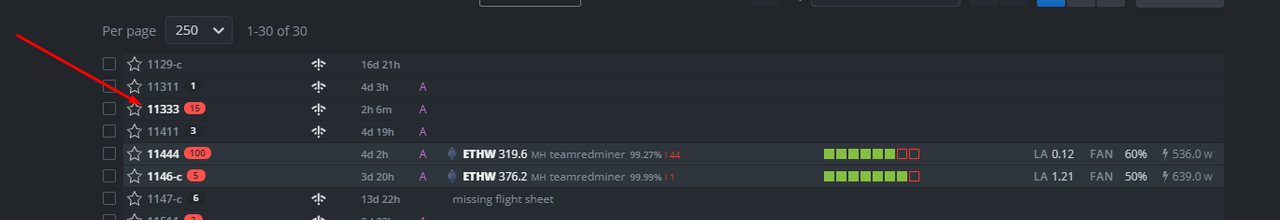 3. Scroll down to the “Flight sheet” section, and click on the “Create” button. 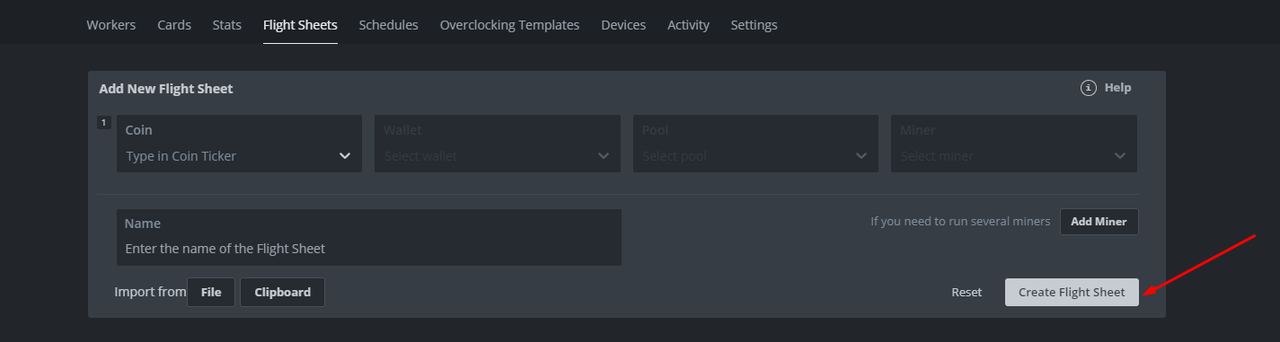 4. Fill out the form with the relevant information about the rig, such as its GPU configuration, overclocking settings, and power consumption. 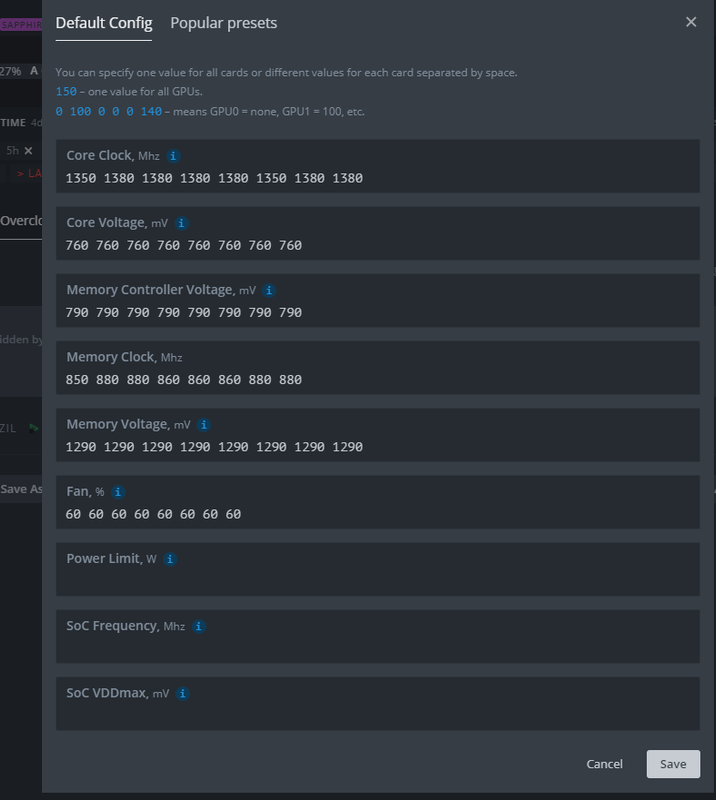 5. Click on the “Save” button to create the flight sheet. HiveOS flight sheets can be applied for both Asic miners and GPU miners. In summary, creating flight sheets in HiveOS allows you to monitor and optimize the performance of your mining rigs, share important information with others, and make informed decisions about your mining operation. |
|
|
|
|
29
|
Alternate cryptocurrencies / Mining (Altcoins) / 8x3090 and 1x3070 mining rig built , almost 1gh/s
|
on: April 11, 2021, 12:48:14 PM
|
Wouldn't suggest this kind of built as it is currently to expensive. was lucky enough to get these GPUs back in December for 1400e each. At that time it seemed very expensive but looking now at the profitability only 6 month payback seems great purchase  But the same hardware at current prices is just to risky.  Parts used in this mining rig built : 8x Ichill 3090 1x 3070 Asrock H110 motherboard 3x 1000 EVGA G3 power supplies 1x 1200w Leadex power supply 8gb ram Celeron G 3900 CPU 120gb SSD 009 s risers Video https://youtu.be/lOtzxQISdPU |
|
|
|
|
31
|
Alternate cryptocurrencies / Mining (Altcoins) / Tutorial - Secret sauce Bios mod for RX5700
|
on: October 03, 2020, 08:27:43 PM
|
 Timing Bios mod for AMD cards is nothing new for increasing performance on Ethereum mining. Lately also available for RX 5700 graphic cards. Most simples is just applying 1500mhz straps down bellow, which increases performance by roughly 10-15%. But there is more to that, i was playing with the rom files. And figured out that editing Dram 12 timing also increases performance for mining ETH. Mining is basically competition whoever can do most efficient. And you want to rigs run as efficient as you can. So the steps are following to increase another 1-2 mh/s on top of your 1500mhz strap bios mod. 1.By default 1500mhz and down bellow DramTiming12 is set to 2850 and on some cards 2945.  2. You need to edit this to at least 6000 in (1550mhz,1750mhz,1800mhz,1875mhz,2000mhz). Some gpus timing starts from 1500mhz it really doesnt matter which bios you have. I tried both of these and seems like it is working just fine.   3. I have tested this on Asus Strix RX5700XT and also Gigabyte RX5700XT  What i have noticed your cvlt and mvdd also has to be low as possible , my cvdd was set to 760. Im sure there is more to it and we can increase more performance by adjusting these timing. This process is very time consuming, and im sure people will find how to adjust more of this to increase mining speed. Checkout full guide in video: https://www.youtube.com/watch?v=03wXiMczCXk&ab_channel=%23GuntisVitolinsOriginal post for full size images. |
|
|
|
|
32
|
Alternate cryptocurrencies / Mining (Altcoins) / What will you do with you 4gb GPUs when you cannot mine ETH anymore?
|
on: August 20, 2020, 06:32:58 PM
|
 So Ethereum mining is very interesting. There is this thing called DAG file, which is processed in mining. Basically it is a file which is been loaded onto graphic cards memory. As ethereum block-chain size grows also DAG file size grows. Precise exactly 30000 clocks which is roughly 100hours. Current DAG file size at the time of writing this post is 3.78gb. So how does the DAG file affect mining? Graphic cards usually comes with memory size 2gb,3gb,4gb,6gb and so on. This means if the DAG file is bigger then the memory module size on graphic cards , you simply wont be available to mine with your graphic card. If your GPU memory is bigger then DAG file ,you will be available to fit this DAG file on your card and mine with it. There is a lot of cards dropped already from mining ethereum. But biggest drop probably will be when DAG file reaches 4bg size, because most of the mining farms where using 4gb RX 570/580/470/480 for mining Ethereum. Because they have been the best price per hash and best watt per hash. If we check hiveos software statistics we can verify this https://hiveos.farm/statistics/ : 23% RX 570 4gb 14% RX 470 4gb 12% RX 580 4gb 2% RX 480 4gb Roughly 50% from all AMD cards using hiveos is 4gb cards, and AMD has been the best performing Graphic cards for Ethereum mining. So there is few things what you can try to expand you mining life with 4gb cards. They already are starting to make issue. Using software like Ethos and claymore miner, incorrect drivers etc... So the things to do : 1. Ensure you're running HiveOS on the latest stable version and updates. 2. Switch your miner to the latest version of TeamRedMiner, Ethminer or Phoenixminer. 3. If your CPU has built-in graphics (iGPU), you can try enabling Internal Graphics on your motherboard's BIOS and ensure it's set to Default (Only applies if you have a monitor connected). 4. If you're still running into issues after trying the above, try removing the "REF" parameter in the overclocking panel. Using phoenix miner you will get the cards working till at-least epoch 372-373 which is end of October. You can achieve this also on windows but you might run into issues if you run incorrect drivers, best drivers to use is 18.12.1.1 to 19.7.5 Ethereum classic DAG file will reach Epoc 372 slightly faster around mid September , So i think Ethereum classic is in trouble of getting 51% attack around that time. Video : https://www.youtube.com/watch?v=sNvRysQVTeE&feature=youtu.beWhat will you do with you 4gb GPUs when you cannot mine ETH anymore? |
|
|
|
|
33
|
Alternate cryptocurrencies / Mining (Altcoins) / RX 5700 EOL | testing RX 5600XT mining performance
|
on: July 28, 2020, 01:14:19 PM
|
 Sad news for RX 5700 as they have been absolute best mining cards lately for ROI. Most of the brands like MSI and Sapphire , they are now EOL. The XT version is still produced. Still a very good option but slightly more expensive then the non XT version for the same performance. Just wanted to test out little brother RX 5600XT. After tests seems like a decent mining farm. Efficiency rating is slightly better for power usage for hash then RX 5700 . But the RX 5700 is bout 0.7 usd cheaper for 1 mh/s. If the electric rate you pay is high then in long-term the days of ROI could be about the same. Current time of ROI for 12xgpu mining rig is roughly 300 days at current ETH price and mining difficulty. Performance : 42mh/s @100w from the wall OC (910 mem , Core 1100, PL 100) I have created also google spreadsheet to compare few of the cards efficiency . - https://bit.ly/3jLAzjKFull video review - https://www.youtube.com/watch?v=MDuz3L3IX9o |
|
|
|
|
34
|
Alternate cryptocurrencies / Mining (Altcoins) / Hidden mining profits nobody is talking about.
|
on: July 21, 2020, 02:50:04 PM
|
 Ethereum mining recently has been very interesting. And there is hidden mining profits that nobody have been talking about. What i mean by nobody is that some of the mining calculators will show you different/incorrect current Ethereum mining profitability. 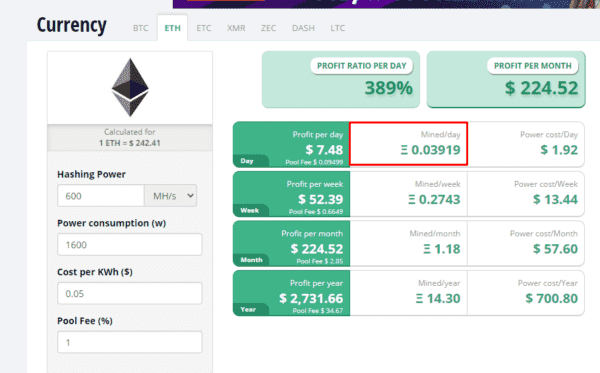 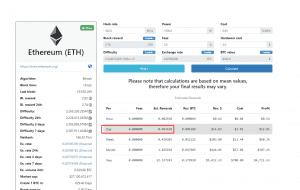 First off all you need to understand how Blockchains work , so for example Ethereum you have the block rewards which is currently 2 ETH paid out to mining pool who finds the block averaging 15sec a block (13500 ETH/24h) 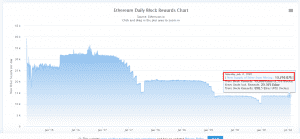 Then there is transaction fees, to process transaction on Ethereum you have to pay GAS fee which is calculated in Ether . All these transaction fees are paid out to mining pool who has found the block and recorded all these transactions on this block. These transaction fees currently is over 5000ETH/24h . 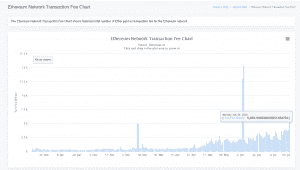 The fees are at the highest they have been, since May up-till now they are higher then total bitcoin fees. So this is where the hidden ETH mining profits are coming from. To test this out i have tested 11xRX5700 gpu Ethereum mining rig for 24h mining on hiveos ethereum mining pool. 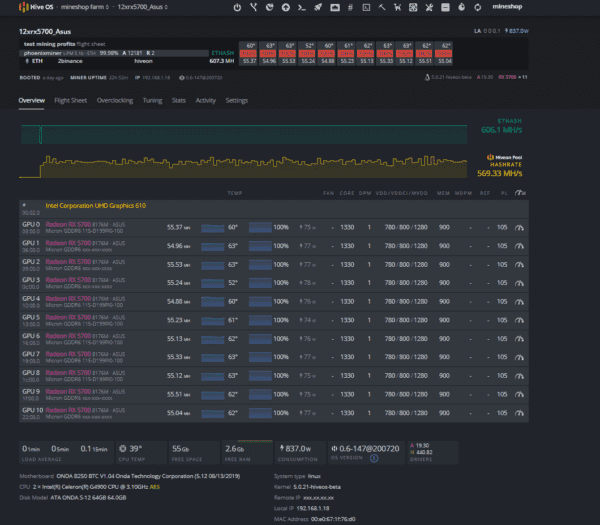 Conclusion is that check multiple mining calculators to get the most accurate result . Like cryptocompare mining calculator does not have latest data from transaction fees, whattomine showing accurate results for me. Or the best solution test yourself, pools sometimes also could affect your payot amount, depending on size of the pool and payment structure.  Original post full size images - https://bit.ly/3hnhmTuYouTube video - https://bit.ly/39s3YuRWhich mining pool do you get the best results? |
|
|
|
|
36
|
Alternate cryptocurrencies / Mining (Altcoins) / RX5700 GPU mining rig vs ASIC miner A10 for Ethereum mining !?
|
on: June 04, 2020, 10:03:08 PM
|
 I want to clear out the air about Ethereum mining. The GPU mining vs Asic mining, is Ethereum now Asic mining Algorithm. Can RX5700 most efficient Graphic cards for ETH mining Compete with Asic miner A10. For the last day i have been working on some stats and ROI for 2 types of investment for 12xGPU RX5700 MineBox 12 mining rig and Innosilicon A10 ETH ASIC miner. My goal was to let the data speak about it self and then make a decision what is better investment for ethereum mining GPU or ASIC. Im compering 2 most efficient miners : ASIC miner Innosilicon A10 , costs 3000usd(specs. 500mh/s at 860w) GPU miner MineBox12 , cost 4487euro ( specs 700mh/s at 1800w) Miner price is about the average would it cost to you 12xGPU mining rig might cost you 100-300 cheaper if you would build one yourself. Innosilicon A10 would cost you lot more if you would like to import it out of China. Price would be closer to 3500euro + you would need to buy power-supply for it. I have created google spreadsheet and inserted the GPU data and performance by the current currencies price and mining profitability. Included also my thoughts about advantages and disadvantages using GPU or Asic miner:  Opinion based on mining profit data. We can see that MineBox 12 ROI if electric price is free or very cheap is faster then ASIC miner A10. And even at 0.10c a kw/h at current Ethereum price there is only 80day difference on Equipment payback time. But the biggest thing is for example when your miners are paid back your investment. You still are available to resell your MineBox 12 hardware for other use case or just mine different coins. Where with Innosilicon A10 you can throw it into bin as soon as ETHASH coins are not profitable to mine. This is the biggest downside of Asic miners. So to answer your question is ETH asic mining coin. My answer would be Yes ASIC miners are slightly more profitable , BUT they are not worth the risk you are getting by buying one. Also you can see clearly that GPU miners has lot more advantages then Asic miners. The difference on ETH miners are not so noticeable then like it was Bitcoin GPU vs ASIC mining. There is still profit to be made with GPUs mining ETH. If ETH switches to new POW ProgPOW , again another benefit for GPU rigs as the same GPUs are quite efficient mining ProgPow. Buying and Asic miner there is to much risk, saying from experience. Have lost a lot of money, my last adventure bought 5xAntminer S17 back in November and 4 of them hashing boards stopped working after 1st week. Not counting the previous purchases Antminer D3 etc.. Let me guys know what you think about this, would your rather use ASIC miner for mining ETH of GPU miner? video: https://www.youtube.com/watch?v=YgVl7pDkkwg&feature=youtu.be |
|
|
|
|
37
|
Alternate cryptocurrencies / Mining (Altcoins) / 1660Ti vs RX5700 | BEAST mining rig | which graphic cards to choose?!
|
on: May 29, 2020, 11:40:47 AM
|
 Choosing graphic cards for mining is one of the hardest decisions when investing in mining rig built. There is a lot of factors involved , gpu price, hashrate they get, power use and how long it will take to ROI. These are the top asked questions. We will try to get some answers in this post which cards for mining is the best to use. Specially for new miners, its very hard to choose graphic cards. There is so many different models and types. Some of them are better doing then others on different mining algorithms. AMD is usually better from memory hard mining and NVIDIA usually for core hard algorithms. Simplest is to choose when you know which coins you want to mine. Im recommending to mine top market-cap coins because they will be your safest and most stable mining investment. Just because they have large size network, larger network means they are also more popular and most likely needed. From Nvidia graphic cards from value range 1660Ti and from AMD RX5700. Both of these graphic cards has quite impressive performance on mining Ethereum and Ravencoin. Which are the top GPU mine-able coins currently. Both of these graphic cards are at around the same price range where RX5700 is slightly more expensive averaging at 330 euro per card. And 1660Ti is at 280 euro price tag. You choice of graphic cards depends also of course from the graphic card price you can get. someone might get better deal then others. So to calculate which cards will do your ROI the fastest you’ll need to calculate. - how much hash-rate you’ll get with this card?
- how much power uses my graphic card?
- how much revenue it will bring?
- how big profit it will make daily?
The main question is how much profit it will make, because when you devide this number with the GPU price you paid. You will get your ROI timing.
To calculate which GPU is better ill take 2 exactly the same mining rigs, just with different graphic cards: - 12xgpu mining rig in closed case with 12xRX5700
- 12xgpu mining rig in closed case with 12x1660Ti
Where RX5700 will be mining Ethereum as they are most efficient on ETH. 1660Ti will be mining Ravencoin, as best results it does have on mining Raven-coin. - Performance mining Ethereum 12xRX5700 670 mh/s @1800w power usage. Graphic cards bios has been modified, OC settings- Core clock 1340 – mem 910mhz – core voltage 760 – watt 119
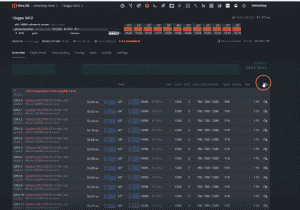 - Performance mining Ravencoin 12x1660Ti 180 mh/s @1400w power usage. Graphic cards OC settings mem +1200 – Power Limit 105
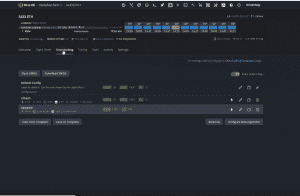 Both of these mining rigs uses hiveOS mining software. When inserting all this data in mining calculator we are getting results, profit results for you might be different if you use different electric rate: - RX5700 revenue is 10.40usd in 24 hours and profit is 6.08usd
 - 1660Ti revenue is 7.36usd in 24 hours and profit is 4.03usd
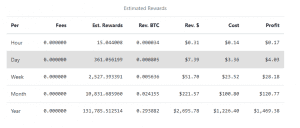 Keep in mind Crypto currencies are extremely volatile , and these numbers can show different stats different day. But calculating averaging winner winner chicken diner is RX5700. So my absolute best choice would be RX5700 they are just better earner, also they are not bad on mining RVN coin. Hasrate is about the same as 1660Ti, just uses slightly more power then the 1660Ti. Original post with full size images - https://bit.ly/3etR5kVYoutube video - https://bit.ly/2ZMnEqbJust curious which graphic cards are you using for mining? |
|
|
|
|
39
|
Alternate cryptocurrencies / Mining (Altcoins) / BIOS modified RX5700 | how to edit timings | 10% speed increase.
|
on: March 03, 2020, 08:00:43 PM
|
 Up until now there haven’t been any handy tools which would allow to edit AMD RX5700 graphic card bios timings. Timing editing for AMD has worked very well in past and increased mining speed by 10%. The same is possible now with RX5700 gpu. We have tested this and it is working fine, we have increased mining speed from 52-53mh/s out ff the box up to 57-59mh/s. This is very important, even more when profitability is very low. Here are the steps we did: Tools needed : ✔️GPU-Z – https://bit.ly/32LonaI✔️flasher – https://bit.ly/2TlZlMl✔️BIOS editor – https://bit.ly/2IcYNSC✔️GPU BIOS collection – https://bit.ly/3crXCfVSo for test purpose we have had 2x RX5700 non XT version. We have edited timings and also upgraded nonXT version to XT. Follow the steps: Download you gpu bios to backup with gpu-z  Extract flasher to your C: drive  Download Original XT version from GPU BIOS collection  Open XToriginal.rom with BIOS editor and edit timing straps and save bios in your flasher folder. Straps edited copy 1500mhz to lower 1850…..etc (similar way as RX570 4gb cards) . These cards does have 2 bios, so edit both of them, after each time editing you need to save. This tool doesnt allow you to edit 2 bios at the same time.  Now you need to upload these to your graphic card. Open command prompt as administrator . Navigate you you flasher folder (cd => cd flash => amdvbflash -i ) this will give you information of the gpu connected in your system.  Next you need to unlock gpu ROM to upload new BIOS type in cmd( amdvbflash -unlockrom 0 ) 1,2,3 if you have more then one gpu  Last upload new BIOS to you GPU type in cmd ( amdvbflash -p -f 0 newBIOS.rom ) newBIOS is your saved .rom file name  After flashing, the computer must be restarted. We can already admire the new data in GPU-Z. In this case I had set the boost clock a bit higher. Now the value is no longer 1925 MHz, but 2104 MHz. In real terms the card reaches 2050 MHz with the right cooling.  Easy as that, reboot your system and your hash-rate should increase. If you have done everything explained here. Other flasher versions wont work , download links provided on top of the post. Video here: https://bit.ly/39nyAfZOriginal post for full size images - https://bit.ly/39lX2OS |
|
|
|
|
40
|
Alternate cryptocurrencies / Altcoin Discussion / 10ETH challenge | Ethereum Parabolic move Bitcoin generator portfolio update !?
|
on: February 12, 2020, 10:31:32 PM
|
 Update for post https://bitcointalk.org/index.php?topic=5217592.msg53604759#msg53604759Crypto is of the chain in last month or so. Im exiting what 2020 will bring to us, it should be a good year. Lot of governments and Banks are starting to recognize the innovation. they are starting to realize that if they not going to act as soon as possible they might be left behind. So a month ago, who ever is following seen that i have made a research, to generate more Bitcoin in bull market. The idea basically was to spend 2btc on 10 altcoins, 0.2btc each altcoin. Usually in bull market altcoins are outperforming Bitcoin and this reaserch will prove if this is true. This is the post what top ten altcoins i have bought in 2020. I could not make up mind for 1 year what would be the best time to buy ALTS. And man i have chosen some great time, i have gained +32% in BTC. So my total capital now after one month is 2.64BTC. 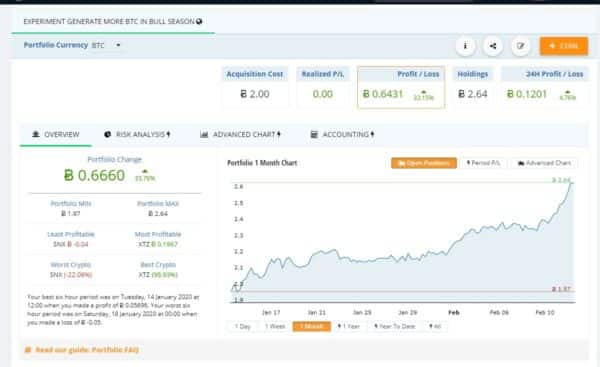 So far the Best performing Assets has been Ethereum, Cardano,Chainlink,Tezos. Where Tezos has been the best performing 100% gains in one month. 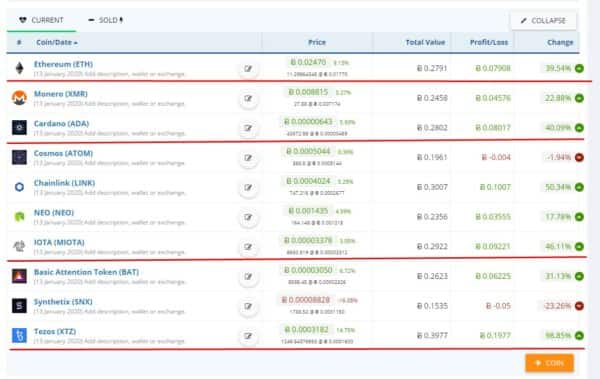 There has been only 2 coins worst performing then Bitcoin, Cosmos -1.94% and Synthetix 23.48% 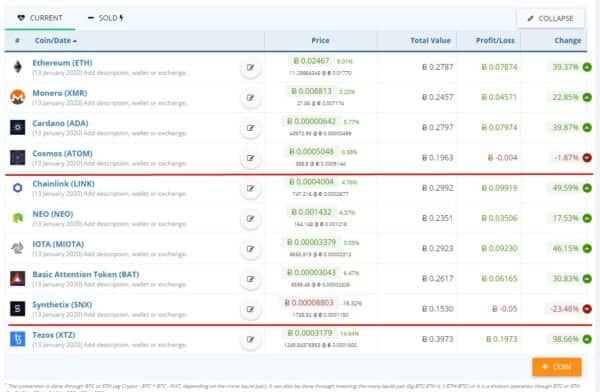 Because of the Bitcoin was performing very well this month, if we look at the value of usd gain is nearly 70%. If i was using usd and purchased all these coin in one month from initial investment 16220$ my current holdings are 27440$ . This is 11220$ profit in 30 days. These numbers are crazy. 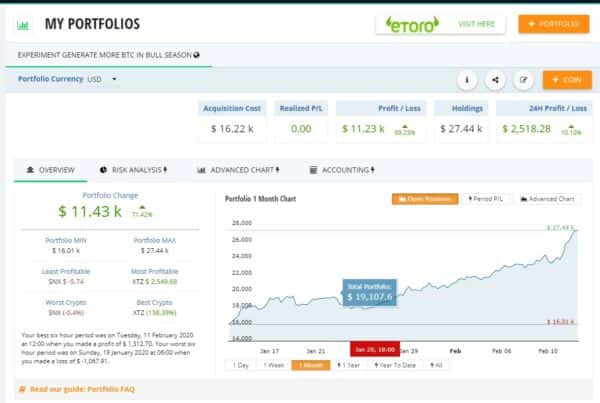 Lets see if this will last, im quite confident it will. Please guys think with your head don’t think with your emotions when trading. I know it is hard when you missed 20% upswing in one day. Rather stay out of the trade and wait for pullback. In 90% it will come down to retest this high spike, don’t chase shooting stars. Round dutch cattle is living in the forest and eating wood. Only because there is a lot of healthy fiber. Hunter like the rib roast dinner fresh. We have made a challenge: We have anonymous sponsor. Please watch the video there is 12 word seed phrase , from Ethereum wallet hidden witch holds 10 Ethereum. There is 6 words hidden in this youtube video(could be in description,title, or video itself) and 6 words in this Post. Don’t expect it to be easy, its a lot of money 10ETH currently = 2600usd. ✔️This is the wallet address holds 10ETH – https://etherscan.io/address/0x9C2F44EFAd0c1E852a09dF9939e6DaF061140CaF✔️Bitcoin Generator portfolio - https://bit.ly/2UMgwYD✔️video - https://www.youtube.com/watch?v=w4mpiuBP_aY✔️Original post - https://bit.ly/38mWqYH |
|
|
|
|





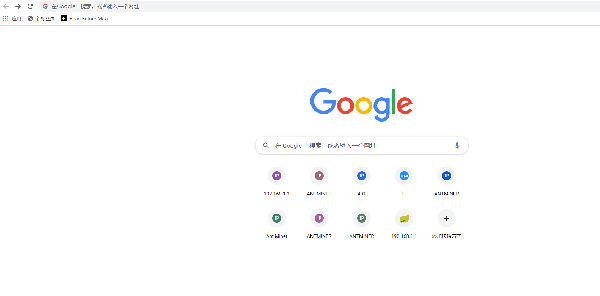
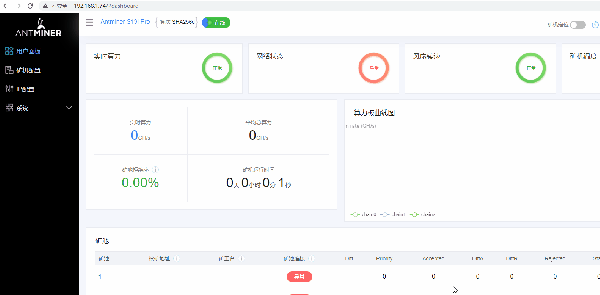





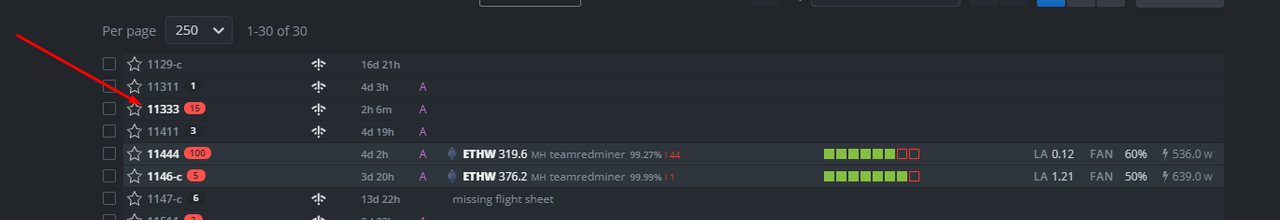
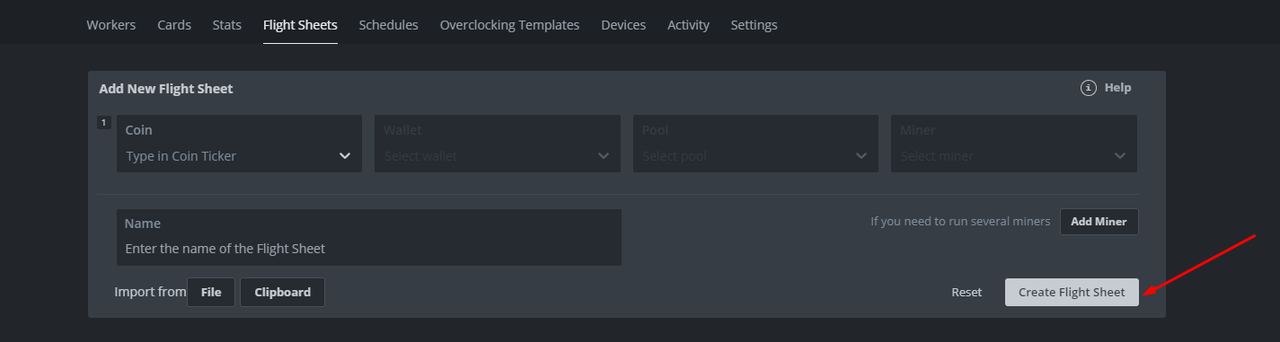
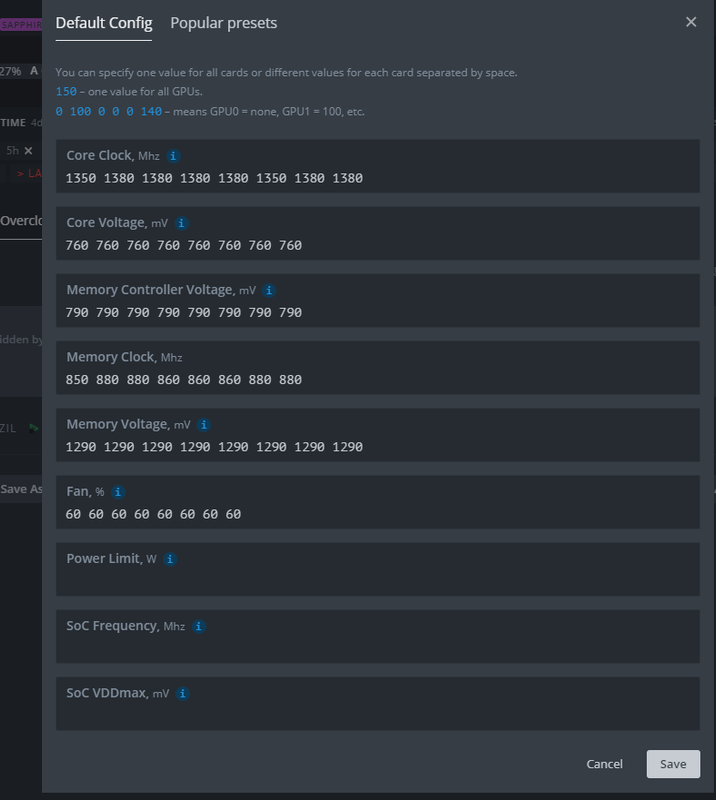

 But the same hardware at current prices is just to risky.
But the same hardware at current prices is just to risky.