Long time lurker, first time posting. I am currently stumped as to what is going on with one of my Strix 3090 (I was lucky to get 2 of them).
So around end of last month, I started to mine again (I mined Eth last 2018 with a 1080, 1070 and a 1060 for a year and was able to mine 1.xx eth, but then I stopped since I got super busy with work and troubleshooting the miner takes some time.). I got a Strix 3070 and a Strix 3090 at first, then a couple weeks after I got those cards, I was able to snag another 3090 Strix. The first two cards (Strix 3090 and 3070), were doing great in general. Temps were okay-ish (3090 vram temps was hitting 90c, and where my miner is sitting at, I am afraid that it will go up to high heavens since it's still pretty cold outside where I live. It's still -6c to -2c outside, and the ambient temp inside the room where my miner is is around 10c) and I am pretty happy overall. My settings were:
Strix 3090:
PL = 83%
Core = -502
Mem = +1150
Fan = 75%
Mhs = 119-121mhs
Strix 3070:
PL = 60%
Core = -502
Mem = +1200
Fan = 75%
Mhs = 60-61mhs
2 weeks after I started mining again, I was able to snag another Strix 3090. So, I did what everyone would probably do once the card gets on the doorstep, I shutdown my miner, opened up the box, smelled the inside of the box before taking the card out, installed it on my rig, started mining again. Although I noticed, the second (new) Strix 3090 vram temps were hitting 102-106c after a couple minutes of mining (Im using NBminer btw). I opened up the door next to my miner and the temps went down since its still pretty cold outside (-8c when I was dealing with the vram issue on the second 3090), and the temps went down to 88c. After doing a little research, found out that the GDDR6 "x" are particularly hot and are sensitive to heat. After reading that, I decided to, like everyone else did, change the thermal pads on the card. Now, the temps of the two Strix 3090 before the thermal pad change were:
(1st strix) - max temp was 90c, with door opened, 82c
(2nd strix) - max temp was 106c with door opened, 88c
After the pad change (same original settings):
(1st strix) - max temp was 88c, with door opened, 76c
(2nd strix) - max temp was 92c with door opened, 82c
Happy ending, right? Well, I wish it was. Here's the part where I got stumped on what the hell is going on. So a week after I did the thermal pad change, I was able to snag a Tuf 3060Ti. Happy guy again! And as what I did before, shutdown the miner, opened the box, smelled the card, installed it on the miner, BUT, before I turned on the rig, I decided to move the second strix 3090 (the one that was hitting 106c) closer to the other cards. I am using one of those open-air mining frames:
https://www.amazon.ca/gp/product/B073Q2CN14/ref=ppx_yo_dt_b_search_asin_title?ie=UTF8&psc=1
When I first installed the second (hot) 3090 strix and noticed that it was hitting 106c, I decided to move it one slot away from the rest of the cards.

After moving that, I turned on the rig, and started mining. Happy boy! But, NOPE! I noticed that the second 3090 (hot) got more hotter! For some reason, when the door is closed (keep in mind, this 3090 is the CLOSEST to the open door), the vram temps is hitting 106c-108c after a few minutes! I am stumped and weirded out as to what the hell happened. Remember, all I did was move that card away from the rest of the cards and closer to the door. I tried restarting the miner, no luck, I tried re-installing HWinfo because I thought it might be a glitch on the software, nope. I tried lowering down my settings to PL = 79%, Mem = +900, Fan speed is at 85%. Temps went down to 98c but would sometimes hit 102c, and my hashrate went down to 105mhs. Now, for the thermal pads that I used, I ended up with Thermalright's Oddyssey pads. So for the back vrams, I used 2.5mm (2mm and .05mm stacked together) and for the front vrams, I used 2mm. The rest of the stock pads, I didnt bother changing. Now, please keep in mind, for a week, both of the 3090 vram temps were almost the same (2c difference). And then after installing and moving one of the 3090 cards closer to the door, that card's vram temps went to the high heavens above. And I was pretty sure I was delicate as hell when I was moving that card away from the rest. Now, I am stuck with no idea what the hell happened. I took that hot 3090 card, and replaced the pads, AGAIN, on them, thinking that I might have just screwed something up. No luck, still same, high vram temps. I've already pulled enough hair trying to get to the culprit of those sudden hot temps. Last night, I was thinking for my options to get the temps down considering that summer is just around the corner.
1st:
Slap a god damn waterblock on the card and hope to all gods above that it will tame the vram temps down.
2nd:
Grab a thick, long, copper heatsink at amazon, and slap those using double sided thermal tape on the back plate.
https://www.amazon.ca/gp/product/B08NJYJPY7/ref=ppx_yo_dt_b_asin_title_o01_s00?ie=UTF8&psc=1
I am leaning towards the cheaper route (2nd option).
I am on the process of printing some sort of a 120mm fan bracket that can be installed on the 20x20 aluminum extrusion where the card riser is sitting, and slap a 120mm fan on it, blowing towards the backplate. Hopefully, when the heatsinks come in, those and the 120mm fan would help with the temps.
If anyone here had a similar, weird experience, please let me know. And if anyone have some advice, please yell at me on the comments.
My mining rig specs are:
Asus B250 Mining Expert
Intel 3930 Processor
Sandisk 240gb SSD
EVGA P2 1600w power supply
16gb Corsair LP Vengeance Memory
Using NBminer on Windows 10
P.S:
2 weeks from now, I will move my rig on the basement since it's colder down there, but I am still afraid with the vram temps. If I could get the temps down to maybe 86c-88c steady, I will be a happy boi and will be able to get some proper sleep.


