Today I've decided to spend a few hours creating this tutorial and help desk, it will be updated frequently and its to support all kinds of members varying from noobies to advanced miners.
Contests of this install guide:
1. How to get started in buying a mining rig, working out your budget and what GPU's to purchase for Scrpyt mining.
2. How to install these parts to the motherboard/ power supply.
3. How to set-up Teamviewer/Cgminer and install all the files needed to mine.
4. How to keep your Rig's cool and stable.
5. Best pools to use, and how to add a failover pool in-case your main one goes down.
6. My setup.
7. Questions & Answers.
Anything else? Contact me either by posting below or via Private message.
1. How to get started in buying a mining rig, working out your budget and what GPU's to purchase for Scrpyt mining.
Okay lets begin! I'll be adding a few pictures of a couple of my rigs while creating this guide. I do have a total of 35,000 Khs, looking to get 80,000+

Spoiler
1a: First of all what is your budget for mining?
I've spent around £1600GBP per rig for averaging around 3,000Khs which personally i think is awesome,
Come up with a budget you're happy to spend. I wouldn't recommend spending less than $1,000 for a mining rig due to the profit income. It would be more beneficial and profitable if you spent that $1000 directly on a coin to make money.
1b: What to buy once figured out budget?
Use these resources and shops to help you make your mind up:
https://en.bitcoin.it/wiki/Mining_hardware_comparison(Scroll down too: Graphic Cards)
I would recommend a R9 280x (Very quiet and good temps, also runs at around 750KH's if you use the right settings)
Or a R9 7950 (Cheap card, great performance, Kinda noisy but they're decent)
http://www.overclockers.co.uk/http://www.scan.co.uk/& Of course, EBAY.
Here is my setup.
Graphic card:
http://www.scan.co.uk/products/3gb-asus-...hdmi-dportMotherboard:
http://www.scan.co.uk/products/asus-cros...-(x16)-atxPower Supply:
http://gyazo.com/03900591d8f694078aa043ad282feefb(I have two of these, and use double psu connector for two power supplys)
RAM:
http://www.ebay.co.uk/itm/Kingston-Hyper...20de46b5c1CPU:
http://www.ebay.co.uk/itm/AMD-Sempron-14...1e82eafd8bHardrive:
USB or 60GB Kingston.
Riser cables:
http://www.ebay.co.uk/itm/PCI-Express-PC...27dd8d3146(Get four risers, or two and two powered riser cables)
For two psu's on one motherboard:
Dual PSU Power Supply Adaptor Cable Connector
Ethernet cable:
http://www.ebay.co.uk/itm/RJ45-CAT5e-ETH...3a86f8d721Optional / fan for the top of the GPU's to remove hot air:
http://www.ebay.co.uk/itm/Corsair-Air-Se...4acabbb98bOk that's what i bought for a few rigs just to give you an idea, once you've ordered what you decided to go for wait for the parcels to be delivered.
Once the goods have been delivered we can begin to assemble our rig!
2. How to install these parts to the motherboard/ power supply.
First of all, we start with a place to put our rigs. We need them cool and out of the way since these bad boys will be on 24/7 bringing you in $$$.
Once you've found where you can store them, you will need a few requirements to put the motherboard/psu's on. You could go with a simple desk but thats more money.. Here are just two of my NEW rigs when assembling:
Images of the setup
As you can see i am using the cardboard box for the main platform, and then two long pieces of wood to expend that platform for the Power supplies. I have a Large tile to put the motherboard on, im using a tile since it's cold and can actually drop the temp by 3c.
Here is another one of my rigs:

This time using a stand, then two large pieces of wood and another large tile to put the motherboard on

You can of course just use what you want, but just wanted to share with you guys what i did for this.
2a: Ok, now we have a good place and a good platform. Now we need a stand for the GPU's, i just made a stand using some cheap wood, you can see my design in the previous images.
Once thats sorted, we can now build our rig!
-First, we place the motherboard on the tile for example.
-now we can add the CPU and Ram to the mobo.
-then the dual power connector (thats of course if you have 2psu's)
-connect the power supplies to the connector.
-Add the riser cables to the pci-slots.
-Then place and mount the gpu's on the stand, here we can connect the riser cables to the gpu.
Then add the fan to the motherboard, (12v corsair, thats of course if you have one)
Finally add the cables from the PSU to the top of the gpu.
Add the Monitor to the Motherboard.
Thats it! Simple as that, once thats all connected.. We can now move on to adding Ubuntu or windows to the rig.
3. How to set-up Teamviewer/Cgminer and install all the files needed to mine.
This tutorial is for Ubuntu. I have updated this tutorial since all the tutorials out there are old and the links/commands do not work. Click the spolier for the setup guide for ubuntu and cgminer and how to make a headless miner.
------
1. Setup the system
3a: download Ubuntu 12.04.2 LTS image which can be found here:
http://releases.ubuntu.com/precise/- make the install iso - use:
http://unetbootin.sourceforge.net/3b: Once you have extracted the ubuntu iso, and inserted it into your motherboard, power on your mobo and rapidly hit the delete key so you can get into the bio's settings. Here you will need to go to the settings tab which displays the boot setup, select your USB storage device.
- When you've installed Ubuntu, open up "Terminal"
2. Preparation
2a: Login as root, update the system and download necessary upgrades:
2b: Use the current commands:
Code:
sudo su
apt-get update && apt-get upgrade
-Now the Compiler files needed for this install.
-Install additional tools like svn, git …
Code:
sudo su
apt-get install -y build-essential gcc make cmake mc python-dev subversion git bzip2 unzip
3. Install AMD Catalyst drivers
Code:
sudo apt-get install fglrx-updates fglrx-amdcccle-updates fglrx-updates-dev
sudo aticonfig --lsa
sudo aticonfig --adapter=all --initial
sudo reboot
3a: After your computer reboots, you can verify that everything worked by typing:
Code:
sudo aticonfig --adapter=all --odgt
3b: If you see all of your GPUs listed, with “hardware monitoring enabled” next to each, you’re good to go.
4. Download CGMINER, APP SDK v2.9 with OpenCL™ & AMD SDK V 6.0
http://developer.amd.com/tools-and-sdks/...loads/#one4a: Once download use the following commands:
Code:
mkdir amdapp_2-9
cd amdapp_2-9
tar -zxvf ~/Downloads/AMD-APP-SDK-v2.9-lnx64.tgz
sudo ./Install-AMD-APP.sh
sudo reboot
4b: Now we can download Cgminer:
Code:
git clone -b 3.7 git://github.com/ckolivas/cgminer.git cgminer
4c: Download ADL SKD V 6.0
http://developer.amd.com/tools-and-sdks/...y-adl-sdk/-Once downloaded, use the following commands:
Code:
mkdir ADL_SDK
cd ADL_SDK
mv ~/Downloads/ADL_SDK_6.0.zip .
unzip ADL_SDK_6.0.zip
cp include/* ../cgminer/ADL_SDK
4d: Now just to be safe, while installing cgminer i would recommend downloaded all these commands i have added and researched from my own mistakes:
Code:
sudo apt-get install libtool
sudo apt-get install libcurl4-openssl-dev pkg-config libtool libncurses5-dev libudev-dev screen xterm
sudo apt-get install libcurl4-gnutls-dev
sudo apt-get install autoconf
sudo apt-get install -y build-essential gcc make cmake mc python-dev subversion git bzip2 unzip
4e: Once thats all downloaded, we can now begin to make cgminer.
Code:
cd cgminer
-Once in the cgminer directory, use this command:
Code:
./autogen.sh && ./configure --enable-opencl --enable-scrypt && make
4f: You will most likely get an error, but thats normal. Now use this command:
Code:
./configure --enable-opencl --enable-scrypt
4g: Let linux do its thing. then you should get an option to Make install.
Code:
sudo make install
4h: Once completed do the following command to check if its installed correctly:
Code:
cd cgminer
export DISPLAY=:0
export GPU_USE_SYNC_OBJECTS=1
./cgminer -n
Congratulations, thats cgminer installed. Now we can do the necessary setup and conf parameters needed for cgminer to run.
5. Install SSH, Curl, and package updates
5a: Download putty or teamviewer for remote desktop access, Putty is recommended:
http://the.earth.li/~sgtatham/putty/late.../putty.exe5b: Install SSH by typing:
Code:
sudo apt-get install openssh-server byobu
5c: Install Curl and package updates by typing (or copying & pasting into Putty) the following commands:
Code:
sudo apt-get install curl
sudo apt-get update
sudo apt-get upgrade
5d: Once you've installed putty, you can now turn off the monitor on your rig and go on your main desktop to connect to your rig to copy and paste the following commands.
6. Create cgminer startup script
Code:
cd ..
6a: create a new file for cgminer:
Code:
sudo nano cgminer_startup.sh
6b: Once in the file copy and paste the following, make sure you edit the blanks which contain for example "Your username" change this, you will need to create a pool account to add a worker, i would recommend:
https://wdc.d2.cc6c: Create a worker, then go back to the file and change the user and password.
6d: You can also change the parameters, the following code is good start for a r9 280x
Code:
#!/bin/sh
export DISPLAY=:0
export GPU_MAX_ALLOC_PERCENT=100
export GPU_USE_SYNC_OBJECTS=1
cd /home/YOUR_XUBUNTU_USERNAME/cgminer
./cgminer --scrypt -I 13 --thread-concurrency 21712 -o stratum+tcp://wdc.d2.cc:3335 -u USERNAME -p PASSWORD
-save the file by doing "CTRL O & then to exit do CTRL X"
Once out of the file, do the following:
Code:
sudo chmod +x cgminer_startup.sh
7. Create an alias to easily check on cgminer
7a: Type the following into the terminal
Code:
sudo nano .bashrc
7b: Scroll to the end of the file, and then add this text above the line that reads “# enable programmable completion…”
Code:
alias cgm='screen -x cgm'
7c: save and quit out of that file.
8. Start the script by closing the terminal and re-opening it again.
8a: To start the script do the following command:
Code:
./cgminer_startup.sh
8b: It should now start up cgminer, give it a few mins. Once is fully loaded and you can see your temps, and accept shared. do the following commands.
Code:
S
Enter.
Code:
W
Enter.
Code:
Enter
8c: It should save you a conf. file, close cgminer by doing the following command.
CTRL C
8d: Once out of cgminer and back into the terminal, do the following command:
Code:
sudo nano /home/YOUR USERNAME HERE/.cgminer/cgminer.conf
8e: You should now be in the conf file so you can edit all the parameters needed for you GPU setup. Once you've changed everything to your standards, exit the conf. file
CTRL O < Saves it.
CTRL C < Exit the file.
8f: Then open to run cgminer now, all you need to do is type cgminer into the terminal like this:
Code:
cgminer
------
Congratulations thats it! if you want some good parameters for you card contact me and ill be happy to help.
-Now we got the rigs up and running, we need to keep them cool and stable while they run for 24hours.
4. How to keep your rigs cool and stable
4a: To keep them low temps i would purchase a few fans, i would recommend the following:
Honeywell Black Tilt and Pivot Turbo Fan - 7 Inch.
4b: Keep your windows open, not to wide incase it rains and you dont want water on your mobo lol. Fans is the most efficient way and best solution to keeping them cool.
5. Best pools to use and most stable, just a few recommendations:
https://wdc.d2.cchttps://ltc.hashfaster.com/http://poolerino.com/Many more out there though, but these are the ones i use.



