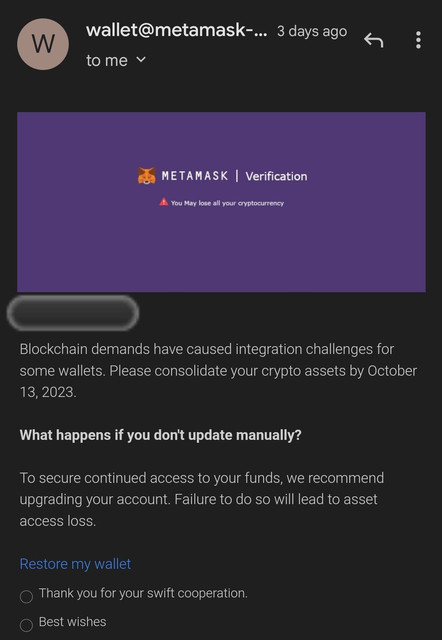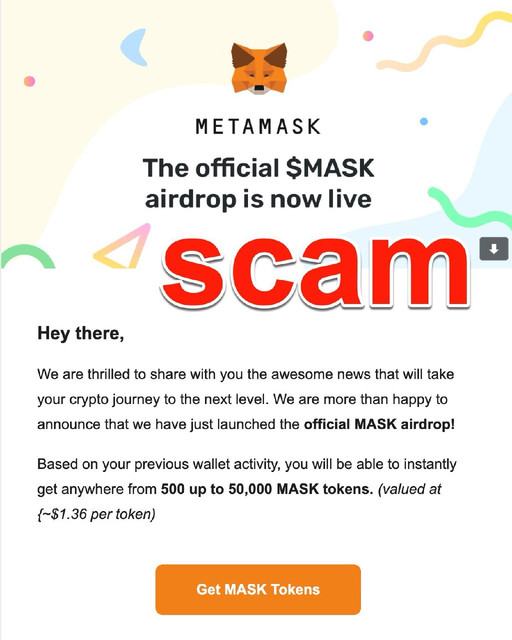First of all I really thank to him who whitelisted me and allow me to post here.
This is the post, where my name is listed.
https://bitcointalk.org/index.php?topic=5355092.msg57719904#msg57719904Special Thanks to him/her who just allowed me to post here.
Thank you sir.
Upgrade00Let me explain how I learn how to post.
I registered on 14 Sep, 2022 and whitelist on 22 Sep, 2022.
After that I go to every board. I saw this board too and learn a lot. I saw Bitcoin Discussion, trading discussion, gambling, Wall Observe, Local Boards and many others. But still didn't get that how to post.
Then I found the quot button and saw that how a person post. And where I saw image and open that in quote and saw that how he/she posted a link of an image.
I know many threads are available on this forum which are telling how to post but I learn it by own and now I think I have some knowledge to post here.
I learn these points step by step.
1. Qoute Already mentioned that at first I touched this button and saw that how anyone has posted. One post I saw use this.
I learned that in between this, the text will be qouted.
2. Image Insertion This feature is for image Insertion. In between you can post an image link.
Here is the example.
[url=https://ibb.co/VVTzBD1][img]https://i.ibb.co/rkHzyMj/images-17.jpg[/img][/url]
[url=https://statewideinventory.org/ford-0-60-times]2014 ford escape titanium 0 60[/url]
 2014 ford escape titanium 0 60
2014 ford escape titanium 0 60I know my image will not be shown because I am newbie.
3. URL Insertion with textThis is the code.
And to show text on front we use like this. I am showing my profile with( My Profile) text
[url=https://bitcointalk.org/index.php?action=profile;u=3503706]My Profile [/url]
This will look like.
My Profile 4. CodeI have used it many time above.
Text in between this will show as code, like
I am still on learning stage. I will try to my best to learn.
Hope I will get more suggestions from others.
There can be mistakes but hope you guys will teach politely.
Thanks.