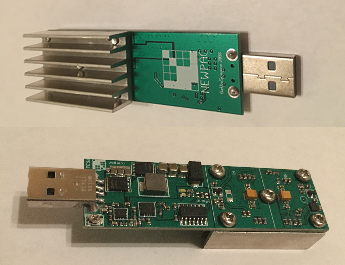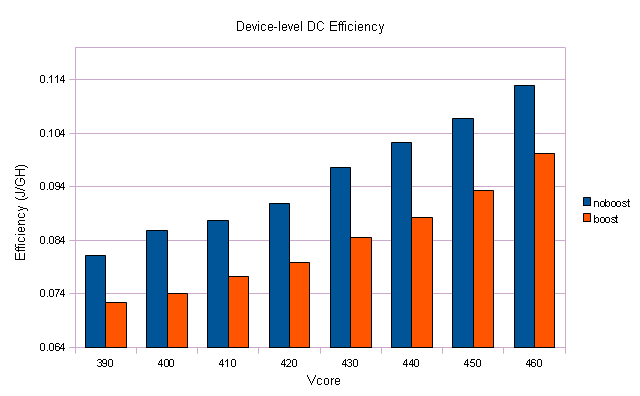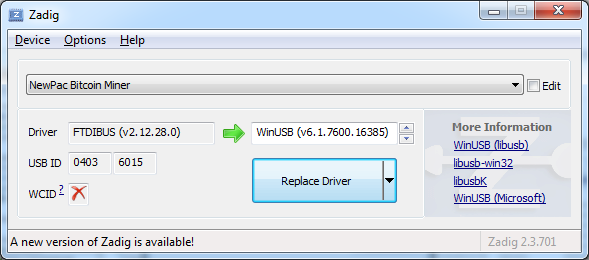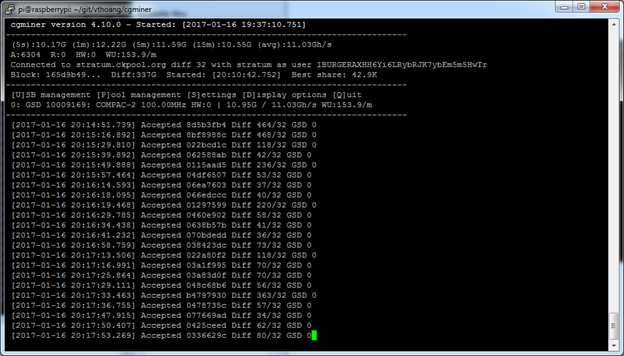########################################
#GekkoScience 2Pac BM1384 Stickminer Official Support Thread#
########################################

=================
=Thanks To The Community=
=================
As with the original compac, this project would not have even been possible without the great support from the community.
A big thanks to everyone who pitched in; whether through signature campaigns, discussion, product ordering, or anything else.
=================
=How to get a 2Pac=
=================
Check the current product discussion thread for the latest news and updates.
https://bitcointalk.org/index.php?topic=1651958.0=================
=How to Run=
=================
At the moment, you will need to build cgminer with the latest gekko driver to mine with the 2Pac.
The driver is under active development in an fork of ckolivas/cgminer.
A pull request will be redirected to the ckolivas/cgminer repo once the code approached a stable point.
Run syntax:
*nix [if not root level privileges, see Q&A]
./cgminer -o stratum+tcp://pool.ckpool.org:3333 -u 1BURGERAXHH6Yi6LRybRJK7ybEm5m5HwTr -p x --suggest-diff 32
Windows
cgminer.exe -o stratum+tcp://pool.ckpool.org:3333 -u 1BURGERAXHH6Yi6LRybRJK7ybEm5m5HwTr -p x --suggest-diff 32
OS X
cgminer -o stratum+tcp://pool.ckpool.org:3333 -u 1BURGERAXHH6Yi6LRybRJK7ybEm5m5HwTr -p x --suggest-diff 32
Linux cgminer build steps
Ubuntu 16.04.1 LTS new install.
Default Install (+OpenSSH server)
sudo apt-get update
sudo apt-get upgrade -y
sudo apt-get install -y build-essential git autoconf automake libtool pkg-config libcurl4-openssl-dev libudev-dev
mkdir -p git/vthoang; cd git/vthoang
git clone https://github.com/vthoang/cgminer.git
cd cgminer
CFLAGS="-O2 -march=native" ./autogen.sh --enable-gekko
make -j 2
Debian 8.7.1 new install.
Default Install (No desktop environment, + SSH Server)
(*do not specify root password to enable sudo)
or
Raspbian - Kernel version: 4.4 (Raspberry Pi)
or Linux Mint 19 "Tara"
sudo apt-get update
sudo apt-get upgrade -y
sudo apt-get install -y build-essential git libusb-1.0-0-dev libusb-1.0-0 libcurl4-openssl-dev libncurses5-dev libudev-dev screen libtool automake pkg-config libjansson-dev
mkdir -p git/vthoang; cd git/vthoang
git clone https://github.com/vthoang/cgminer.git
cd cgminer
CFLAGS="-O2" ./autogen.sh --enable-gekko
make -j 2

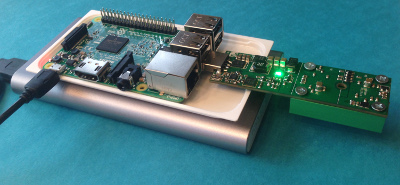
Window cgminer.exe
build steps (grab the finished zip file in the next paragraph if you want to skip this)
Linux cgminer.exe cross-compile steps (for windows use)
Ubuntu 16.04.1 LTS new install.
Default Install (+OpenSSH server)
sudo apt-get update
sudo apt-get upgrade -y
sudo apt-get install -y build-essential git autoconf autopoint bison flex gperf libtool libtool-bin python ruby scons unzip intltool p7zip-full libgtk2.0-dev
cd /opt
sudo git clone https://github.com/mxe/mxe.git
export MXE_DIR=/opt/mxe
export MXE_TARGETS='i686-w64-mingw32.static'
sudo make -j 4 -C $MXE_DIR MXE_TARGETS="$MXE_TARGETS" curl pthreads pdcurses ncurses libusb1
echo 'export PATH=/opt/mxe/usr/bin:$PATH' >> ~/.profile
echo 'export PKG_CONFIG_PATH=/opt/mxe/usr/i686-w64-mingw32.static/lib/pkgconfig/' >> ~/.profile
export PATH=/opt/mxe/usr/bin:$PATH
export PKG_CONFIG_PATH=/opt/mxe/usr/i686-w64-mingw32.static/lib/pkgconfig/
cd ~
mkdir -p git/vthoang
cd git/vthoang
git clone https://github.com/vthoang/cgminer.git
cd cgminer
autoreconf -fi
CFLAGS="-O2 -msse2" ./configure --host=i686-w64-mingw32.static --disable-shared --enable-gekko
make -j 2
strip cgminer.exe
cross-compiled cgminer.exe binaries (use
7zip or WinZip to open the archive)
Oct 19, 2018 @ a17a0f9 -
cgminer-4.11.1-windows-gekko-a17a0f9.7z Oct 8, 2018 @ f9d7218 -
cgminer-4.11.1-windows-gekko-f9d7218.7z Feb 27, 2018 @ 1fccd3d -
cgminer-4.10.0-windows-gekko-1fccd3d.7z Apr 29, 2017 @ 495461c -
cgminer-4.10.0-windows-gekko-495461c.7z Apr 20, 2017 @ b682468 -
cgminer-4.10.0-windows-gekko-b682468.7z Apr 02, 2017 @ 3094f39 -
cgminer-4.10.0-windows-gekko-3094f39.7z Mar 23, 2017 @ b756f23 -
cgminer-4.10.0-windows-gekko-b756f23.7z Mar 09, 2017 @ 2a41ffb -
cgminer-4.10.0-windows-gekko-2a41ffb.7zInstall the zadig generic
WinUSB drivers from:
http://zadig.akeo.ieIf all is well, you can list and see the miner from cgminer.
Mac OSX Compiling with Homebrew
El Capitan (10.11.6)
/usr/bin/ruby -e "$(curl -fsSL https://raw.githubusercontent.com/Homebrew/install/master/install)"
brew doctor
brew tap vthoang/cgminer
brew install cgminer
=================
=Expected Performance=
=================
The expected performance of the 2Pac is 0.11*MHz=GH. For example, 150MHz gives 16.5 GH (theoretical expectation).
Rough chart of power draw:

2Pac running with default settings:
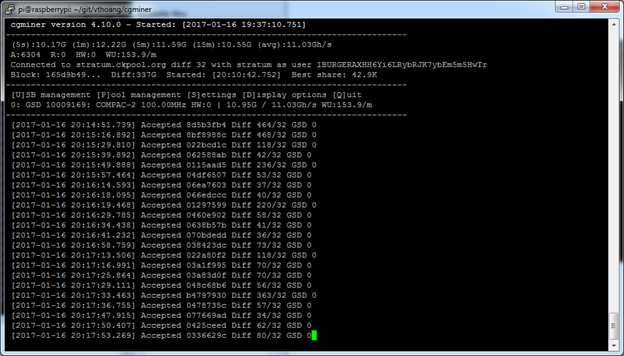
=================
=Cooling=
=================
If you run the miners over about 100MHz it is strongly advised to cool them with a fan. The cooling requirements are fairly low and unless you're trying to run 250MHz or above almost any fan at all will do.
===============
=Basic Q&A / Troubleshooting=
===============
Q. Can I run this cgminer build with the original Compac?
Yes. The original Compac will register with separate device name from the 2Pac.
Q. Can I run this cgminer build with other USB miners?
It is recommended to use the
official cgminer build for better support of other devices.
It is best to keep the 2Pac separated from other devices until this fork of cgminer can be regression tested.
Q. How can I set a different frequency for the 2Pac vs the Compac?
cgminer will accept one or both parameters for the stick.
--gekko-compac-freq 200 --gekko-2pac-freq 150
Q. How many 2Pac(s) can I run at a time?
One. Review the power chart in the performance section above.
You can add more sticks using a 1-2A per port powered hub (recommended).
Hub thread:
https://bitcointalk.org/index.php?topic=1779423.0Q. Something doesn't look correct..
Here are some of the more common ways to address issue(s):
Any email asking for support will be met with "If you didn't buy from me, talk to the person you bought it from."
Q. How do I get the latest version of the driver and code?
Updates to main cgminer and gekko updates will be checked in regularly.
If you are following along with the instructions, enter the cgminer directory, pull and rebuild:
cd ~/git/vthoang/cgminer/
git pull
...
Q. I tried the latest code and am certain the old one works better, how do I go back?
git reset --hard 495461c
CFLAGS="-O2" ./autogen.sh --enable-gekko
make -j 2
Q. How to get past "USB init, open device failed" ... "you don't have privilege to access" error.
cd ~/git/vthoang/cgminer/
sudo usermod -G plugdev -a `whoami`
sudo cp 01-cgminer.rules /etc/udev/rules.d/
sudo reboot