Create your own Avatar
Note: Medyo mahaba itong thread ko but take time to read, I'm pretty sure na may matututunan ka. At tsaka kung di nyo masyado makita yung mga pics eh paki zoom in na lang, malinaw naman sya. Pasensya na, cp lang kasi ang ginamit ko sa paggawa ng thread na ito.
Note: Wearing of avatars are only applicable for Full members and above. So para sa mga members below, sad to say hindi mo pa maiaapply ito sa ngayon.
Do you want your profile to remain lively despite of not having a campaign? Worry no more because you can actually make your own avatar.
Hello mga kabayan! Gusto ko ishare sa inyo ang konti kong knowledge about sa paggawa ng avatar. Napapansin ko kasi recently na dumarami ang mga members na merong personal avatar so syempre I want all of you to have your own as well. Mainam ito in a sense na masasabi nyo na may pagkakakilanlan kayo, hindi man dahil sa outstanding reputation but at least kahit pictorially. So let's start!

1) Choose your photo
Syempre the first step is pumili ka ng picture na gusto mong gawing avatar. Anything ay pwede naman but here's a tip, mas maganda kung ang pipiliin mo ay yung tugma sa personality mo. Go back to your post history and observe kung anong klaseng poster ka. Kung pansin mo na madalas kang gumamit ng emojis then much better if you will pick funny or cute photos kasi magmamanifest yun on your bubbly personality On the other hand, if you are a serious one then serious pics suit to you. Another, you can also set your btctalk name as your reference; kaya kung ang name na gamit mo ay bitcoin001 then suitable na maging avatar mo ang bitcoin.
Here is the example pic that we are going to use.
2) Crop it firstNow go to the website or app na alam nyo which have an image resizing feature. In this tutorial, I am going to use ezgif.com.
Pero bago tayo dumiretso sa resizing, mag crop muna tayo. Alam naman natin na minsan may unwanted details sa pic na gusto nating tanggalin like the border line of the picture.
> So click "Crop" in the menu bar
3) Resize Now
> Click resize on the menu bar.
For best results, choose "stretch to fit" on the options below. If imbalance is encountered (yung pic ay naoverstretched horizontally or vertically) then let's do a simple math.
Kagaya na lamang sa example natin, ang resolution ng cropped image ay 856x593. Kung ipipilit natin yung 120 na width, ang magiging result na height ay 83.13 (approximately 84).
120x84? Hindi pasok sa required di ba? So ang magandang gawin ay mag adjust tayo. Now, let's assume na 110 ang gawin nating width
 (120x80)
(120x80) (115x80)
(115x80)After that, save your work and you can finally use it as your avatar. Enjoy!
Kung si Lauda ay well-known for having a cat with shades avatar,Vod with Peter Griffin pic and suchmoon with Stitch. Ikaw? saan ka kaya makikilala?
I hope nakatulong itong munting tutorial ko. Huwag mahiyang magtanong kung may questions ah, sasagutin ko sa abot ng aking makakaya. Good luck guys
 .
. 
