Show Posts Show Posts
|
|
Pages: [1] 2 3 »
|
Some ideas for WTM Auto Switch :
WTM AUTO SWITCH is best to set for current profit and current difficulty in whattomine.com as the other 3 whattomine.com options are only show what was in the past.
It is looking for top profitable coin at the moment which usually is the coin with most drop in difficulty.
First of all dont use too many coins as it will make too many switches and you lose time,
WTM auto switch has the option to compare the top coin with current mining coin with the given difference in percent to avoid too many switches for small profits shown.
switching to better coin is good but too many switches means too many miner restarts and each miner get some time to get to optimum speed some thing from 10 to 30 seconds.
So We have some options here.
I tried these 3 combos, each has their own pros and cons, you should try and see which one you like more.
1- Two top coins with no jumpers (10-15 % difference)
This one is the most stable option with least switches as top 10 coins usually dont change too much.
2- Two top coins with 1 jumper (10-15 % difference)
In this strategy jumper is use as a helper to switch between the 2 top coins, because usually those 2 dont get more than 10% difference
so when jumper goes to top from buttom it helps switcher pick the higher coin with less than 10% difference
3- One top coin with 1, 2 or 3 jumpers (20-40% difference)
In this scenario you mine your favorite top coin but when a jumper coin goes hot and drop big difficulty your miner start mining it until its difficulty goes high and become no more profitable
the high difference percent is to avoid jumpers to switch with each other too many times.
I'm sure there are lots of more combos to use, so please share with us your strategies and thoughts .
P.S: Latest WTM Auto Switch does not support multi algo specific overclock (damNmad awesome work) For Now, I'm Workin on to find a workaround for it.
So set damNmad_ALGO_SPECIFIC_OC="NO" and find a mid level OC to cover all the coins you chose to mine.
In the early days of my mining, I always thought that having a WTM switch kind of thing will be suffice to get better yield, but the trouble is WTM json covers only very minimum (probably the famous) on their site when you request for json result. If the whole purpose is to mine coins at low difficulty (or when difficulty dropped)! why can't we just mine and gamble the very new coins? HODL them until they get big? (don't need to completely mine them for days, a day or two should be fine). For eg; PIRL is another ethash coin where the yield by the time of writing this message is 130 odd coins per 100 MH (nearly $10 in fiat currency) B2B is another upcoming coin based on cryptonight, which is also a underrated coin! I know these may get famous or may be scrapped, but my point is even ETH/BTC/XMR also started just like the new coins, if we mine new coins for a day or two and hodl them, i think it would be a best bet on its day. This is just my opinion guys, please feel free to add your thoughts  I would like to agree, but I'm feeling a little burned by SIGT right now. I am the proud owner of 10,000 SIGT, and they are not worth anything right now. Hope they come back some how. So I'm still skeptical as well... for one, switching just based on difficulty drop is not directly proportional to bitcoin yield (how I tend to measure). I don't see the point of mining something 15% more efficiently if 90% of it is worthless. Your yield is not increased by 15% at all, but more like reduced 88.5% (this is with the 90% worthless assumption) - SIGT is a nice illustration (which I exchanged all for bitcoin during the last days of the feeding frenzy - but that was luck, not foresight). Another point is that btc itself appreciates as well so you get secondary appreciation from your lower WTM/Nicehash yield. I see the difficulty drop strategy only working in the context of established coins like eth, zec, xmr and a few others, taking less yield but at least having all your cycles count for something. it's similar to passive investing where you distribute your resources to a few sectors which change in a cyclical fashion (and re-balancing periodically). In this analogy you're mining a 2-3 favourite coins with minimal switching - the switch threshold has to be a function of the diff drop AND bitcoin yield. When difficulty of coin X goes down, I am already mining before everyone piles in - and if it's worth it, I can re-assign resources from coin Y to mining more of X. My gut tells me this is the way to go, but I don't have a way to quantify it yet so it's just speculation at this point. Some sort of benchmark test would be good to set up over a month or so, but only when we have fully formulated strategies and a way to implement both. In any case, I'm grateful for papampi for working on this, sharing his findings and clarifying his approach for all of us to absorb and comment. It's easy to give opinions, he's actually doing the coding on this, so thank you! (even if I'm still skeptical  |
|
|
|
Anybody can help me out..
I have 5 12GPU rigs ,
1 of them i keep frying mobo's .. i have tried everything..
Tested all parts sperately all seems to work
however the minute i attach my PSU's to the motherwboard whilst I have GPU's and risers powered , even without plugging the PCI's in the MOBO.
It instantly fries my mobo...
I have fried 4 motherboards already trying to trial and error...
it used to work before though...
Why would you attach PSU's while the system is powered? Maybe I'm not understanding something. Can you give more info? You missunderstand or i explained wrong :d Either either way.. I tested all parts separate by powering the parts with psu. All fans are running etc . However if I prepare my system. Combine all parts like they should. The moment I power on. It will fry the mobo. The cpu fan will spin briefly and it is dead from this moment. I have fried 4 mobos already cause i don't know how I can find problem without trying to connect it. Is it possible a gpu is dead or something? It used to work before and suddenly it died after I had some gpu losses.. If it is this gpu or a extender how do I find it because If i have all gpu powered with psu no mobo and no display. Just power to see fans running all have working fans. How is it possible that broken gpu fry my motherboards? Or is it something I'm missing how are you switching on your other/s power supply ? Using this ? https://www.amazon.com/Supply-Adapter-Connector-Triple-Multiple/dp/B073PRM7YZ Manually ? Something else ? I would also not trust that PSU if it's modular check the pins on the connectors that connect on the psu side - I had gpu's drop off tone particular cable regularly, it was driving me crazy until I noticed the disintegrating pin on the psu connector (it was a corsair 850i platinum) Yes I use those. However I have 4 systems still running like that. Today I tested with a mobo with 6gpu card only. It still fried, I also did not use the adapter for this test and it still fried my mobo. I also tested Also I even fried a mobo while only the following where connected. Connected on psu: hdd, pci extenders, 6pin gpu powers, mobo main plug +cpu. Connected on mobo cpu + main mobo power. The extenders were not plugged in. This gives me reason to think it is not gpu? Is it possible something gives short circuit? From psu? it can be a lot of things but I would replace that psu. What brand and model is it? on this particular system it are 2 different psu , on the other's it's 3 PSU all the same  The malfunction system has a 1200 platinum seasonic psu and a corsair platinum 850 w psu The othersystems all have 3 x 850w corsair platinum psu hxi or something how do i sample test this psu to see for error? can i use voltage meter? If you fried so many mobos I wouldn't try connecting those power supplies anymore. Request RMA. You can give it one more try before replacing the mobo and power supplies for that rig What you should do is power the motherboard without any risers and GPU's first. Use only one power supply, plug the 24-pin ATX cable, 8-pin CPU cable and two 4-pin cables to the motherboard and power it on. If it works, power down your PS, wait 30 seconds the plug one GPU directly to the pci-x16 slot (no riser), don't forget to plug PCI power to the GPU, then power on the rig. If it works, turn off PS, wait 30 seconds, unplug the GPU and connect it trough riser to the motherboard on the x16 slot (plug power to the riser) then power on the rig. If it works, power off the PS, add another GPU trough a riser, power on... and so on, keep adding one GPU at a time. Here is manufacturer's web site explaining how to connect: http://www.biostar.com.tw/app/en/event/crypto_mining/page4_2.htmthx i will try again, |
|
|
|
Anybody can help me out..
I have 5 12GPU rigs ,
1 of them i keep frying mobo's .. i have tried everything..
Tested all parts sperately all seems to work
however the minute i attach my PSU's to the motherwboard whilst I have GPU's and risers powered , even without plugging the PCI's in the MOBO.
It instantly fries my mobo...
I have fried 4 motherboards already trying to trial and error...
it used to work before though...
Why would you attach PSU's while the system is powered? Maybe I'm not understanding something. Can you give more info? |
|
|
|
OK guys Here is My WhatToMine Auto Switch forked from damNmad smartminerIt will check the coins you want to mine then based on your cards and your own url mine the top coin if difficulty low and profit is high These are the files: WTM_AUTO_SWITCHWTM_AUTO_SWITCH.pyPut both in /home/m1/ Edit /home/m1/1bash and add : # WTM AUTO SWITCH SETTINGS# remember to disable Parallax MODE (_Parallax_MODE="NO")
WTM_AUTO_SWITCH="YES"
WTM_AUTO_SWITCH_SYNC_INTERVAL="3" # Time to sync with WTM for best coin
#WTM_AUTO_SWITCH_URL="FOR NOW EDIT IT IN WTM_AUTO_SWITCH.py
#WTM_AUTO_SWITCH_COINS=" FOR NOW EDIT IT IN WTM_AUTO_SWITCH.py > includeTags = [ 'ZEC', 'ZEN', 'ZCL', 'SIB' , 'LBC' ] #WTM_AUTO_SWITCH_diff="TO BE ADDED IN NEXT VERSIONS" # PERCENTAGE TO CHANGE IF TOP COIN IS HIGHER THAN CURRENT COIN Edit /home/m1/3main and add these lines somewhere after Maxximus007_AUTO_TEMPERATURE_CONTROL ( easier to find "SALFTER_NICEHASH_PROFIT_SWITCHING" and add before it: if [ $WTM_AUTO_SWITCH == "YES" ]
then
HCD='/home/m1/WTM_AUTO_SWITCH'
running=$(ps -ef | awk '$NF~"WTM_AUTO_SWITCH" {print $2}')
if [ "$running" == "" ]
then
guake -n $HCD -r WTM_AUTO_SWITCH -e "bash /home/m1/WTM_AUTO_SWITCH"
running=""
fi
fi Install requests python module with : sudo apt install python-requests Go to whattomine select your cards, hash rate, power. You can also select to mine base on current, 24 hour, 3 day or a week profit and difficulty. Dont forget to choose same for both profit and difficulty or it will give wrong results. Click calculate, then add .json to coins at the begining of the address after you click calculate!!! From: https://whattomine.com/coins?utf8=✓&adapt_q_280x=0.... To: https://whattomine.com/coins.json?utf8=✓&adapt_q_280x=0&adapt_q_380=0&adapt_q_fury=0&adapt_q Copy the whole address and paste it to WTM_AUTO_SWITCH.py replace the default address: data = requests.get("https://whattomine.com/coins.json");
Set the coins you want to be switched in WTM_AUTO_SWITCH.py in the included tags : includeTags = [ 'ZEC', 'ZEN', 'ZCL', 'SIB' , 'LBC' ]
Now you can start wtm auto switch with P.S Need help to improve the WTM_AUTO_SWITCH.py script, if any one willing to help please let me know. Very nice! I'll give this a go next week! |
|
|
|
Is there any need to edit it in windows before starting the first time ? other than for the reason so that you can mine right away after boot ?
The first one I set up I edited it first the next four rigs I built I did it after. You might lose out on five minutes of mining. I burn the USB and stick it straight in the rig and turn it on. Once it is up and running I edit the 1bash (which is much easier in Linux with the highlighting) and then save it and reboot. I had an issue one time with a bad usb image. Not sure what happened but making sure it boots with the default setup before taking the time to edit the 1bash seems like a good time saving idea to me. The only downside is you may not have your payment addresses where you can access them on the new Linux boot up. I HATE manually typing them out and always prefer to copy and paste. With multiple rigs I just SSH to another rig and copy and paste from one 1bash to another. Easier way is to create yor 1bash and save it to pastebin as instructed in upPASTE, On first boot open 1bash and setup upPASTE and reboot upPASTE will read from pastebin and update your 1bash. Another way to streamline ops is to create a master image. You can actually mount the image directly and edit 1bash, then boot straight into known config the first time and start mining (so all config can be done offline) In cases where you use static IPs/static rig name/any additional routes not passed on from DHCP/or custom miners not included in stock nvOC I found the following really helped instead of recompiling or copying things around: 1 Take the image with all your pretty customizations/compiles etc 2 Boot that image on every board at least once 3 set any static settings you require during that time (ip/worker name/static routes) then once you've done this for all the rigs, image that USB and it becomes your master (every rigs ethernet interface will be remembered as a separate interface, it helps to identify them as well at the time you're editing static settings). Once you have your master image you can drop in the necessary 1bash or specific configs before you image your target USB. 3.5 create an image, this now becomes the master image for all your rigs. 4 It's a good idea to keep all the latest miner specific configs on the image - I use the 10Mb partition to keep 1bash and any other specific configs on the master image and copy the desired config as needed before imaging the usb. This has saved me lots of time between upgrades as well as USB failures, I've had 3 USBs die in past few months and having one spare ready to go for any rig really helps minimizing downtime. Editing an .img can be done as follows:
cd /path/to/where/saved/your/image
sudo losetup -d /dev/loop0
sudo modprobe loop
sudo losetup -f
sudo losetup /dev/loop0 your master_image_file.img
sudo partprobe /dev/loop0
You should be able to browse the partitions on the image and add/edit any files (this is actually how I update the master with new functionality) The commands below will help you resize any partitions on the image directly - was more useful before v0019 when the USB image required a true 16G USB, but this can still be useful for cloning from a larger SSD to a smaller one etc, or simply if you had chosen a larger usb to be the master, and then have to boot at least one rig from a smaller USB: #to resize the partition
sudo gparted /dev/loop0
#(14230M) <-this is what I found fits on most 16Gig USBs
sudo losetup -d /dev/loop0
fdisk -l master_image_file.img.img
# find the ending sector of your last partition - in the case if v0019 and a 1423M partition it seems to be sector 29163519
# the command below truncates your image one sector after the last partition sector - therefore shrinking the image to your desired capacity
truncate --size=$[(29163519+1)*512] master_image_file.img.img
This is a good guide; you can also make an image of your already configured nvOC usb using dd or disk in linux or HDDrawCopy in windows. What way is best for any particular miner mostly depends on the number of rigs you are running. With a large number of rigs it becomes significantly easier to use upPASTE; rather than any manual system of updating. I haven't had any feedback on if users want to also be able to use dropbox (as suggested and implemented by papampi) to update 1bash / other files on multiple rigs. Right... I didn't get into how to make the image. But once you have your image, I think being able to edit the images directly is useful. If one needs to manipulate static IPs/static routes and add/remove files... so adding them to an image before it's ever written can save time vs the three steps of: 1 initial imaging to USB, 2 copying your tweaks to the USB, 3 imaging back to an image. (and while you're imaging back, what is your miner doing? - at best mining using your backup USB with an old setup, or just sitting there waiting, and if you forget something, start over). upPaste is great, but i think it pretty much deals with 1bash only or am I missing something? |
|
|
|
Ok guys I've been struggling for a few days now.
-First I did as guide said. Installed everything smoothly on usb flash drive. 16 gb 3.0 flashdriver. Everything went smoothly until freezes started.
-Then I Changed my USB Drives. Bought a new one and The freezes still happened.
-I switched to usb 2.0 - It still didnt work.
-Then I installed on 120 gb ssd disk, which should perform amazingly better the all the other options. Well not, The rig still freezes.
* I've changed settings in bios
-Turned off onboard gpu
-Switched from auto to 2Gen
-Disabled fast boot.
*The problem with usb was, It would do a restart and after a restart it went straight into bios without recognizing my usb flash drive. The ssd on the other hand, just freezes without any reboots or anything.
- Someone suggested I should check the risers but they are all fine. Brand new. The GPU'S are brand new and everything seems to be recognized in the Terminal. The hashes are fine and everything. Any other sultions? Im helpless, my Rigg just goes down sometimes after a 1 hour sometimes after 6 hours.
PS. My internet connection is fine because all the other rigs run on the connection with the same brand SSD's, OS and does just fine.
My setup : H110 Pro BTC+ (Motherboard) / 13 X GTX 1070 Asus Dual / 2x 4GB Kingston Ram / Kingston 120 gb SSD / Some fine ass 1151 socket Intel /Risers are classical 6pin 006c ver / OS : nvOC 19
Will marry you if you help me!
Some suggestions: - I would take a few gpu's out (try booting with 10, or 9, as low as it'll go until you're sure it's stable) for example - sometimes too much strain on the PSU causes unstable voltages and when you loose a gpu you freeze. - Check if the PCIE risers that actually plug into the board are not overheating and melting the solder (yes possible - I had to put electrical tape on some risers because the soldering would melt and start touching the adjacent connectors - I read on the forum others had that issue as well). - make sure both molexes are plugged into the Asrock board as well as the SATA power board connector I also disable all audio/hd audio/sata and other unnecessary controllers. But I think the most likely candidate is the PSU not providing stable voltage across all the cables (or dual PSU connectors if you have those) I have 2800 w Psu and 1 extra 700 watt that powers 2x cards. k any cables getting hot? risers melting? I would start by taking the 2 cards off the 700W to see if you're stable on just one PSU you can also try putting a power limit on the cards in 1bash to something low like 100w and test stability that way. Sometimes there is just a bad card that crashes (check 5_restartlog) if nothing there, uncheck erase logs from 1bash and check the logs after crash. Ok thanks! I will try to check that tomorrow. Problem Is my rig is remote, so every time it goes down it is another 12 hours offline I know your pain  in that case also add this after your miner starts from any terminal depending on your mining process: sudo renice -10 -p $(ps aux | grep '[c]cminer' | awk '{print $2}') the part after | grep '[n]nnnn' | depends on the "executable" of your mining process, so depending on what your mining (check in 3main what your HCD is for your case) so it could be [m]iner in case of EWBF or [e]thminer in case of Genoil etc this will prioritize the process in case there is something else running in the background tripping the mining process up. |
|
|
|
Ok guys I've been struggling for a few days now.
-First I did as guide said. Installed everything smoothly on usb flash drive. 16 gb 3.0 flashdriver. Everything went smoothly until freezes started.
-Then I Changed my USB Drives. Bought a new one and The freezes still happened.
-I switched to usb 2.0 - It still didnt work.
-Then I installed on 120 gb ssd disk, which should perform amazingly better the all the other options. Well not, The rig still freezes.
* I've changed settings in bios
-Turned off onboard gpu
-Switched from auto to 2Gen
-Disabled fast boot.
*The problem with usb was, It would do a restart and after a restart it went straight into bios without recognizing my usb flash drive. The ssd on the other hand, just freezes without any reboots or anything.
- Someone suggested I should check the risers but they are all fine. Brand new. The GPU'S are brand new and everything seems to be recognized in the Terminal. The hashes are fine and everything. Any other sultions? Im helpless, my Rigg just goes down sometimes after a 1 hour sometimes after 6 hours.
PS. My internet connection is fine because all the other rigs run on the connection with the same brand SSD's, OS and does just fine.
My setup : H110 Pro BTC+ (Motherboard) / 13 X GTX 1070 Asus Dual / 2x 4GB Kingston Ram / Kingston 120 gb SSD / Some fine ass 1151 socket Intel /Risers are classical 6pin 006c ver / OS : nvOC 19
Will marry you if you help me!
Some suggestions: - I would take a few gpu's out (try booting with 10, or 9, as low as it'll go until you're sure it's stable) for example - sometimes too much strain on the PSU causes unstable voltages and when you loose a gpu you freeze. - Check if the PCIE risers that actually plug into the board are not overheating and melting the solder (yes possible - I had to put electrical tape on some risers because the soldering would melt and start touching the adjacent connectors - I read on the forum others had that issue as well). - make sure both molexes are plugged into the Asrock board as well as the SATA power board connector I also disable all audio/hd audio/sata and other unnecessary controllers. But I think the most likely candidate is the PSU not providing stable voltage across all the cables (or dual PSU connectors if you have those) I have 2800 w Psu and 1 extra 700 watt that powers 2x cards. k any cables getting hot? risers melting? I would start by taking the 2 cards off the 700W to see if you're stable on just one PSU you can also try putting a power limit on the cards in 1bash to something low like 100w and test stability that way. Sometimes there is just a bad card that crashes (check 5_restartlog) if nothing there, uncheck erase logs from 1bash and check the logs after crash. |
|
|
|
Ok guys I've been struggling for a few days now.
-First I did as guide said. Installed everything smoothly on usb flash drive. 16 gb 3.0 flashdriver. Everything went smoothly until freezes started.
-Then I Changed my USB Drives. Bought a new one and The freezes still happened.
-I switched to usb 2.0 - It still didnt work.
-Then I installed on 120 gb ssd disk, which should perform amazingly better the all the other options. Well not, The rig still freezes.
* I've changed settings in bios
-Turned off onboard gpu
-Switched from auto to 2Gen
-Disabled fast boot.
*The problem with usb was, It would do a restart and after a restart it went straight into bios without recognizing my usb flash drive. The ssd on the other hand, just freezes without any reboots or anything.
- Someone suggested I should check the risers but they are all fine. Brand new. The GPU'S are brand new and everything seems to be recognized in the Terminal. The hashes are fine and everything. Any other sultions? Im helpless, my Rigg just goes down sometimes after a 1 hour sometimes after 6 hours.
PS. My internet connection is fine because all the other rigs run on the connection with the same brand SSD's, OS and does just fine.
My setup : H110 Pro BTC+ (Motherboard) / 13 X GTX 1070 Asus Dual / 2x 4GB Kingston Ram / Kingston 120 gb SSD / Some fine ass 1151 socket Intel /Risers are classical 6pin 006c ver / OS : nvOC 19
Will marry you if you help me!
Some suggestions: - I would take a few gpu's out (try booting with 10, or 9, as low as it'll go until you're sure it's stable) for example - sometimes too much strain on the PSU causes unstable voltages and when you loose a gpu you freeze. - Check if the PCIE risers that actually plug into the board are not overheating and melting the solder (yes possible - I had to put electrical tape on some risers because the soldering would melt and start touching the adjacent connectors - I read on the forum others had that issue as well). - make sure both molexes are plugged into the Asrock board as well as the SATA power board connector I also disable all audio/hd audio/sata and other unnecessary controllers. But I think the most likely candidate is the PSU not providing stable voltage across all the cables (or dual PSU connectors if you have those) |
|
|
|
Recently I built a 12 cards rig, it run into low disk space in a few minutes, I found that /var/log/kern.log was eating the free space quickly. I followed this post to resolve the issue: https://askubuntu.com/questions/771899/pcie-bus-error-severity-correctedsteps: 1.open /etc/default/grub, I use vi, you can use other text editors. 2.replace GRUB_CMDLINE_LINUX_DEFAULT="quiet splash" by GRUB_CMDLINE_LINUX_DEFAULT="quiet splash pci=nomsi", save and exit text editor. 3.sudo update-grub, sudo reboot I hope it helps. How can i determine if I am experiencing that issue? / was this causing intermittent restarts for you? run df to check disk space, it the free space is 0%, you might run into this issue, then check /var/log/kern.log to see if it is large. what is the command to run df? in terminal run "df -h" |
|
|
|
Is there any need to edit it in windows before starting the first time ? other than for the reason so that you can mine right away after boot ?
The first one I set up I edited it first the next four rigs I built I did it after. You might lose out on five minutes of mining. I burn the USB and stick it straight in the rig and turn it on. Once it is up and running I edit the 1bash (which is much easier in Linux with the highlighting) and then save it and reboot. I had an issue one time with a bad usb image. Not sure what happened but making sure it boots with the default setup before taking the time to edit the 1bash seems like a good time saving idea to me. The only downside is you may not have your payment addresses where you can access them on the new Linux boot up. I HATE manually typing them out and always prefer to copy and paste. With multiple rigs I just SSH to another rig and copy and paste from one 1bash to another. Easier way is to create yor 1bash and save it to pastebin as instructed in upPASTE, On first boot open 1bash and setup upPASTE and reboot upPASTE will read from pastebin and update your 1bash. Another way to streamline ops is to create a master image. You can actually mount the image directly and edit 1bash, then boot straight into known config the first time and start mining (so all config can be done offline) In cases where you use static IPs/static rig name/any additional routes not passed on from DHCP/or custom miners not included in stock nvOC I found the following really helped instead of recompiling or copying things around: 1 Take the image with all your pretty customizations/compiles etc 2 Boot that image on every board at least once 3 set any static settings you require during that time (ip/worker name/static routes) then once you've done this for all the rigs, image that USB and it becomes your master (every rigs ethernet interface will be remembered as a separate interface, it helps to identify them as well at the time you're editing static settings). Once you have your master image you can drop in the necessary 1bash or specific configs before you image your target USB. 3.5 create an image, this now becomes the master image for all your rigs. 4 It's a good idea to keep all the latest miner specific configs on the image - I use the 10Mb partition to keep 1bash and any other specific configs on the master image and copy the desired config as needed before imaging the usb. This has saved me lots of time between upgrades as well as USB failures, I've had 3 USBs die in past few months and having one spare ready to go for any rig really helps minimizing downtime. Editing an .img can be done as follows:
cd /path/to/where/saved/your/image
sudo losetup -d /dev/loop0
sudo modprobe loop
sudo losetup -f
sudo losetup /dev/loop0 your master_image_file.img
sudo partprobe /dev/loop0
You should be able to browse the partitions on the image and add/edit any files (this is actually how I update the master with new functionality) The commands below will help you resize any partitions on the image directly - was more useful before v0019 when the USB image required a true 16G USB, but this can still be useful for cloning from a larger SSD to a smaller one etc, or simply if you had chosen a larger usb to be the master, and then have to boot at least one rig from a smaller USB: #to resize the partition
sudo gparted /dev/loop0
#(14230M) <-this is what I found fits on most 16Gig USBs
sudo losetup -d /dev/loop0
fdisk -l master_image_file.img.img
# find the ending sector of your last partition - in the case if v0019 and a 1423M partition it seems to be sector 29163519
# the command below truncates your image one sector after the last partition sector - therefore shrinking the image to your desired capacity
truncate --size=$[(29163519+1)*512] master_image_file.img.img
|
|
|
|
Hello there. I must say- Amazing stuff here.
Just had a one question. My Riggs sometimes restarts and when they do, after restart they enter in bios because the USB isn't recognized. I have to manually replug USB and then it boots up again.
I have a AsRock h110 BTC+ board and a 3.0 16gb usb stick
I've had this bug too on the same boards, unfortunately you need to power cycle, or get an SRR to listen for a hearbeat and do it for you after it stops. ( https://simplemining.net/download/SRR/PDF/SRR-manual-2017-02-10.pdf) Maybe others have a different solution, but for a remote location this one works reliably for me. Thanks, this is amazing stuff tho there is one problem with this. Whenever my computer restarts, It does not recognize the usb until I re-plug it. It just boots straight into bios without doing anything and there is no boot devices available. hmm does this behaviour survive the power cycle? I haven't had to deal with this for a while, but from what I remember if the power to the mobo was turned off and the back on, it would re-see the usb. isn't it easier to install system on a 100$ ssd? Each rig cost over 2k if not much more, why go cheap with one of the most important parts of it? Faster, bigger, and no problems. True, thought about the pros and cons a few times (booting off of a USB is a pain), in the end I would always come down by far in favour of maximizing revenue generating components and making things as cookie-cutter as I can. |
|
|
|
Hello there. I must say- Amazing stuff here.
Just had a one question. My Riggs sometimes restarts and when they do, after restart they enter in bios because the USB isn't recognized. I have to manually replug USB and then it boots up again.
I have a AsRock h110 BTC+ board and a 3.0 16gb usb stick
I've had this bug too on the same boards, unfortunately you need to power cycle, or get an SRR to listen for a hearbeat and do it for you after it stops. ( https://simplemining.net/download/SRR/PDF/SRR-manual-2017-02-10.pdf) Maybe others have a different solution, but for a remote location this one works reliably for me. Thanks, this is amazing stuff tho there is one problem with this. Whenever my computer restarts, It does not recognize the usb until I re-plug it. It just boots straight into bios without doing anything and there is no boot devices available. hmm does this behaviour survive the power cycle? I haven't had to deal with this for a while, but from what I remember if the power to the mobo was turned off and the back on, it would re-see the usb. |
|
|
|
Hello there. I must say- Amazing stuff here.
Just had a one question. My Riggs sometimes restarts and when they do, after restart they enter in bios because the USB isn't recognized. I have to manually replug USB and then it boots up again.
I have a AsRock h110 BTC+ board and a 3.0 16gb usb stick
I've had this bug too on the same boards, unfortunately you need to power cycle, or get an SRR to listen for a hearbeat and do it for you after it stops. ( https://simplemining.net/download/SRR/PDF/SRR-manual-2017-02-10.pdf) Maybe others have a different solution, but for a remote location this one works reliably for me. |
|
|
|
hashing time :
14:33 => 14h59 ==> 26 min
What miner for cryptonight should I use while waiting for a solution ?
Should I continue with that of Salfter or that of Klaust even if they bug within 30 minutes both ?
Hi try xmr-stak-nvidia, it should be in the xmr/stakGPU/bin folder, you'll need to edit the config.txt file to account for the number of GPU's, there is a post explaining how to make the changes about 10-20 pages back.
I've been looking for, but I'm not sure I've found it, and besides, I'm not sure it's possible to use it with the MPH-switching-profit of salfter at the same time as the more CPU mining.
you can simultaneously cpu mine with another miner while mining xmr-stak-nvidia. I can't speak for the MPH-profit-switching, but I don't see why not. |
|
|
|
Same Problem with 2.04 version of Salfter : ./ccminer -o stratum+tcp://europe.cryptonight-hub.miningpoolhub.com:20580 -u Cryptatometrader44.ATOMICMINER44 -p xcd
*** ccminer-cryptonight 2.04 (64 bit) for nVidia GPUs by tsiv and KlausT
*** Built with GCC 5.4 using the Nvidia CUDA Toolkit 8.0
tsiv's BTC donation address: 1JHDKp59t1RhHFXsTw2UQpR3F9BBz3R3cs
KlausT's BTC donation address: 1QHH2dibyYL5iyMDk3UN4PVvFVtrWD8QKp
for more donation addresses please read the README.txt
-----------------------------------------------------------------
[2017-09-23 14:33:54] 2 miner threads started
[2017-09-23 14:33:54] Starting Stratum on stratum+tcp://europe.cryptonight-hub.miningpoolhub.com:20580
[2017-09-23 14:33:54] GPU #1: GeForce GTX 1070 (15 SMX), using 60 blocks of 32 threads
[2017-09-23 14:33:54] GPU #0: GeForce GTX 1070 (15 SMX), using 60 blocks of 32 threads
[2017-09-23 14:33:54] Pool set diff to 500054
[2017-09-23 14:33:54] Stratum detected new block
[2017-09-23 14:33:57] GPU #1: GeForce GTX 1070, 648.71 H/s (648.58 H/s avg)
[2017-09-23 14:33:57] GPU #0: GeForce GTX 1070, 623.38 H/s (623.22 H/s avg)
[2017-09-23 14:34:11] Stratum detected new block
[2017-09-23 14:34:13] GPU #1: GeForce GTX 1070, 721.66 H/s (710.22 H/s avg)
[2017-09-23 14:34:13] GPU #0: GeForce GTX 1070, 717.64 H/s (702.43 H/s avg)
[2017-09-23 14:35:06] Pool set diff to 350010
[2017-09-23 14:35:06] Stratum detected new block
[2017-09-23 14:35:06] GPU #1: GeForce GTX 1070, 721.36 H/s (718.44 H/s avg)
[2017-09-23 14:35:06] GPU #0: GeForce GTX 1070, 718.37 H/s (714.17 H/s avg)
[2017-09-23 14:35:11] GPU #1: GeForce GTX 1070, 710.39 H/s (717.88 H/s avg)
[2017-09-23 14:35:11] accepted: 1/1 (100.00%), 1428.76 H/s (yay!!!)
[2017-09-23 14:35:17] Stratum detected new block
[2017-09-23 14:35:17] GPU #0: GeForce GTX 1070, 715.12 H/s (714.29 H/s avg)
[2017-09-23 14:35:19] GPU #1: GeForce GTX 1070, 720.93 H/s (718.08 H/s avg)
[2017-09-23 14:35:57] Stratum detected new block
[2017-09-23 14:35:59] GPU #1: GeForce GTX 1070, 720.85 H/s (718.96 H/s avg)
[2017-09-23 14:36:00] GPU #0: GeForce GTX 1070, 717.43 H/s (715.36 H/s avg)
[2017-09-23 14:36:52] Pool set diff to 245007
[2017-09-23 14:36:52] Stratum detected new block
[2017-09-23 14:40:03] GPU #0: GeForce GTX 1070, 713.93 H/s (716.51 H/s avg)
[2017-09-23 14:40:04] GPU #1: GeForce GTX 1070, 720.59 H/s (719.81 H/s avg)
[2017-09-23 14:40:59] Pool set diff to 58824.7
[2017-09-23 14:40:59] Stratum detected new block
[2017-09-23 14:41:00] GPU #0: GeForce GTX 1070, 717.95 H/s (716.70 H/s avg)
[2017-09-23 14:41:00] GPU #1: GeForce GTX 1070, 720.57 H/s (719.91 H/s avg)
[2017-09-23 14:41:23] Stratum detected new block
[2017-09-23 14:41:24] GPU #0: GeForce GTX 1070, 716.59 H/s (716.69 H/s avg)
[2017-09-23 14:41:24] GPU #1: GeForce GTX 1070, 720.54 H/s (719.95 H/s avg)
[2017-09-23 14:42:04] Pool set diff to 50000.2
[2017-09-23 14:42:04] Stratum detected new block
[2017-09-23 14:42:04] GPU #1: GeForce GTX 1070, 720.56 H/s (720.00 H/s avg)
[2017-09-23 14:42:07] GPU #0: GeForce GTX 1070, 717.18 H/s (716.73 H/s avg)
[2017-09-23 14:42:07] GPU #1: result for nonce $008006C5 does not validate on CPU!
[2017-09-23 14:42:10] GPU #1: result for nonce $008006C5 does not validate on CPU!
[2017-09-23 14:42:13] GPU #1: result for nonce $008006C5 does not validate on CPU!
[2017-09-23 14:42:15] GPU #1: result for nonce $008006C5 does not validate on CPU!
[2017-09-23 14:42:18] GPU #1: result for nonce $008006C5 does not validate on CPU!
[2017-09-23 14:42:21] GPU #1: result for nonce $008006C5 does not validate on CPU!
[2017-09-23 14:42:24] GPU #1: result for nonce $008006C5 does not validate on CPU!
[2017-09-23 14:42:26] GPU #1: result for nonce $008006C5 does not validate on CPU!
[2017-09-23 14:42:29] GPU #1: result for nonce $008041DF does not validate on CPU!
[2017-09-23 14:42:32] GPU #1: result for nonce $008041DF does not validate on CPU!
[2017-09-23 14:42:34] GPU #1: result for nonce $008041DF does not validate on CPU!
[2017-09-23 14:42:37] GPU #1: result for nonce $008041DF does not validate on CPU!
[2017-09-23 14:42:40] GPU #1: result for nonce $008041DF does not validate on CPU!
[2017-09-23 14:42:43] GPU #1: result for nonce $008041DF does not validate on CPU!
[2017-09-23 14:42:45] GPU #1: result for nonce $008041DF does not validate on CPU!
[2017-09-23 14:42:48] GPU #1: result for nonce $008041DF does not validate on CPU!
[2017-09-23 14:42:51] GPU #1: result for nonce $008041DF does not validate on CPU!
[2017-09-23 14:42:54] GPU #1: result for nonce $008041DF does not validate on CPU!
[2017-09-23 14:42:56] GPU #1: result for nonce $008041DF does not validate on CPU!
[2017-09-23 14:42:59] GPU #1: result for nonce $008041DF does not validate on CPU!
[2017-09-23 14:42:59] Stratum detected new block
[2017-09-23 14:43:00] GPU #0: GeForce GTX 1070, 714.77 H/s (716.54 H/s avg)
[2017-09-23 14:43:02] GPU #1: result for nonce $008041DF does not validate on CPU!
[2017-09-23 14:43:02] GPU #1: GeForce GTX 1070, 700.57 H/s (717.96 H/s avg)
[2017-09-23 14:43:07] Stratum detected new block
[2017-09-23 14:43:08] GPU #0: GeForce GTX 1070, 714.21 H/s (716.51 H/s avg)
[2017-09-23 14:43:10] GPU #1: GeForce GTX 1070, 720.60 H/s (718.00 H/s avg)
[2017-09-23 14:43:24] Stratum detected new block
[2017-09-23 14:43:24] GPU #0: GeForce GTX 1070, 714.12 H/s (716.44 H/s avg)
[2017-09-23 14:43:26] GPU #1: GeForce GTX 1070, 720.54 H/s (718.07 H/s avg)
[2017-09-23 14:43:41] GPU #0: GeForce GTX 1070, 713.45 H/s (716.36 H/s avg)
[2017-09-23 14:43:41] accepted: 3/3 (100.00%), 1434.00 H/s (yay!!!)
[2017-09-23 14:44:19] Stratum detected new block
[2017-09-23 14:44:19] GPU #1: GeForce GTX 1070, 720.56 H/s (718.28 H/s avg)
[2017-09-23 14:44:21] GPU #0: GeForce GTX 1070, 715.85 H/s (716.32 H/s avg)
[2017-09-23 14:44:21] accepted: 4/4 (100.00%), 1436.40 H/s (yay!!!)
[2017-09-23 14:44:50] GPU #0: GeForce GTX 1070, 715.27 H/s (716.26 H/s avg)
[2017-09-23 14:44:51] accepted: 5/5 (100.00%), 1435.82 H/s (yay!!!)
[2017-09-23 14:56:06] GPU #1: result for nonce $00803485 does not validate on CPU!
[2017-09-23 14:56:09] GPU #1: result for nonce $00803485 does not validate on CPU!
[2017-09-23 14:56:12] GPU #1: result for nonce $00803485 does not validate on CPU!
[2017-09-23 14:56:15] GPU #1: result for nonce $00803485 does not validate on CPU!
[2017-09-23 14:56:17] GPU #1: result for nonce $00803485 does not validate on CPU!
[2017-09-23 14:56:20] GPU #1: result for nonce $00803485 does not validate on CPU!
[2017-09-23 14:56:23] GPU #1: result for nonce $00803485 does not validate on CPU!
[2017-09-23 14:56:26] GPU #1: result for nonce $00803485 does not validate on CPU!
[2017-09-23 14:56:28] GPU #1: result for nonce $00803485 does not validate on CPU!
[2017-09-23 14:56:31] GPU #0: GeForce GTX 1070, 716.64 H/s (715.82 H/s avg)
[2017-09-23 14:56:31] accepted: 16/16 (100.00%), 1437.12 H/s (yay!!!)
[2017-09-23 14:56:31] GPU #1: result for nonce $00803485 does not validate on CPU!
[2017-09-23 14:56:34] GPU #1: result for nonce $00803485 does not validate on CPU!
[2017-09-23 14:56:37] GPU #1: result for nonce $00803485 does not validate on CPU!
[2017-09-23 14:56:39] GPU #1: result for nonce $00803485 does not validate on CPU!
[2017-09-23 14:56:40] Stratum detected new block
[2017-09-23 14:56:42] GPU #0: GeForce GTX 1070, 717.12 H/s (715.82 H/s avg)
[2017-09-23 14:56:42] GPU #1: result for nonce $00803485 does not validate on CPU!
[2017-09-23 14:56:42] GPU #1: GeForce GTX 1070, 707.28 H/s (718.34 H/s avg)
[2017-09-23 14:56:58] GPU #0: GeForce GTX 1070, 715.65 H/s (715.82 H/s avg)
[2017-09-23 14:56:58] accepted: 17/17 (100.00%), 1422.93 H/s (yay!!!)
[2017-09-23 14:57:08] GPU #0: GeForce GTX 1070, 714.64 H/s (715.81 H/s avg)
[2017-09-23 14:57:09] accepted: 18/18 (100.00%), 1421.92 H/s (yay!!!)
[2017-09-23 14:57:35] Stratum detected new block
[2017-09-23 14:57:38] GPU #0: GeForce GTX 1070, 716.26 H/s (715.81 H/s avg)
[2017-09-23 14:57:38] GPU #1: GeForce GTX 1070, 720.31 H/s (718.42 H/s avg)
[2017-09-23 14:57:49] GPU #1: GeForce GTX 1070, 715.13 H/s (718.39 H/s avg)
[2017-09-23 14:57:49] accepted: 19/19 (100.00%), 1431.39 H/s (yay!!!)
[2017-09-23 14:58:31] Stratum detected new block
[2017-09-23 14:58:31] GPU #1: GeForce GTX 1070, 720.34 H/s (718.45 H/s avg)
[2017-09-23 14:58:32] GPU #0: GeForce GTX 1070, 715.34 H/s (715.79 H/s avg)
[2017-09-23 14:58:54] Stratum detected new block
[2017-09-23 14:58:55] GPU #1: GeForce GTX 1070, 720.51 H/s (718.48 H/s avg)
[2017-09-23 14:58:56] GPU #0: GeForce GTX 1070, 717.65 H/s (715.82 H/s avg)
[2017-09-23 14:59:18] Stratum detected new block
GPU 1: an illegal memory access was encountered
cryptonight/cuda_cryptonight_core.cu line 255 hashing time : 14:33 => 14h59 ==> 26 min What miner for cryptonight should I use while waiting for a solution ? Should I continue with that of Salfter or that of Klaust even if they bug within 30 minutes both ? Hi try xmr-stak-nvidia, it should be in the xmr/stakGPU/bin folder, you'll need to edit the config.txt file to account for the number of GPU's, there is a post explaining how to make the changes about 10-20 pages back. |
|
|
|
Guys, what's all this fuss about auto switching? Current profitability goes up and down all the time. I've seen some coins climb to #1 on wtm for a bit, lets say an hour or two then they drop to #34.
Lets say you switch immidietly to mine that coin. Unless you cash out immidietly, you will end up with less overal profit over period of time compared to sticking to well known and well mined coins like eth or zec, just to name a few.
Now, lets say you you mined for an hour or two on the most profitable coin then you transferred to your wallet. This creates tons of micropayments. When you try to cashout your profits you get hammered with huge tx fee because you have to combine all those micropayments into one. The tx fee is charged by kb, more micropayments = more kb = more tx fee.
I've seen people complaining that they get 40, 60, even 85% tx fee when they transfer those micropayments because they use lots of kb.
If you don't immidietly transfer whatever you mined to make instant profit while the coin was up and keep it at the pool, waiting to accumulate more before transferring to your wallet so you can avoid the micropayments, then what's the point of switching? Just choose one or two coins and stick to them.
I don't know, maybe I didn't do my homework well, maybe I am missing some critical info or I just can't see the big picture here... anyone cares to explain and enlighten me please.
I agree with you on mining the coins that just get to top with a huge price bump or even huge difficulty drops and drop to bottom in next 5 minutes. What I'm saying is setting 3-4 coins which are usually profitable like zen, zec, zcl and switch between when they drop their difficulty. They dont get price bump usually and only raise profit when their difficulty drops. That way you will get the most shares from them. and you dont need to cash them quickly and pay the tx fee. I agree, if you monitor difficulty and switch to mine the coin that dropped difficulty then yes, you are not cashing out immidietly, you don't create micropayments, you get more shares, obviously it's a win situation. But... is this the case with the current implemenation or is it just checking which coin is on top (price wise) which doesn't mean it is on top because of low difficulty (maybe a speculation, etc). Usually coins doesn't get to top current profit because of price jump, They do get top 24 Hour, 3 day or a week top when price jump. Check this screen shot, Mona, signatum and orbit has not gain price , but dropped difficulty. Thats why they get to top current benefit. Lower difficulty = more share https://www.dropbox.com/s/uuwanq1zpyxz15q/Screenshot%202017-09-22%2020.47.46.png But Zec price raised and gain 24, 3 day and a week profitability and not current profit. Price spike usually comes with higher difficulty. https://www.dropbox.com/s/geo2slz78enqhz0/Screenshot%202017-09-22%2020.53.45.pngSo if we want more share and more profit we gotta go for top current Rev BTC in the switch Am I right or I'm missing some thing ? I would also consider whether the pool/coin you're switching to is mining blocks at a reasonable rate. I'm writing something to aggregate found blocks vs coin vs pools to compare. |
|
|
|
Guys, what's all this fuss about auto switching? Current profitability goes up and down all the time. I've seen some coins climb to #1 on wtm for a bit, lets say an hour or two then they drop to #34.
Lets say you switch immidietly to mine that coin. Unless you cash out immidietly, you will end up with less overal profit over period of time compared to sticking to well known and well mined coins like eth or zec, just to name a few.
Now, lets say you you mined for an hour or two on the most profitable coin then you transferred to your wallet. This creates tons of micropayments. When you try to cashout your profits you get hammered with huge tx fee because you have to combine all those micropayments into one. The tx fee is charged by kb, more micropayments = more kb = more tx fee.
I've seen people complaining that they get 40, 60, even 85% tx fee when they transfer those micropayments because they use lots of kb.
If you don't immidietly transfer whatever you mined to make instant profit while the coin was up and keep it at the pool, waiting to accumulate more before transferring to your wallet so you can avoid the micropayments, then what's the point of switching? Just choose one or two coins and stick to them.
I don't know, maybe I didn't do my homework well, maybe I am missing some critical info or I just can't see the big picture here... anyone cares to explain and enlighten me please.
I agree with you on mining the coins that just get to top with a huge price bump or even huge difficulty drops and drop to bottom in next 5 minutes. What I'm saying is setting 3-4 coins which are usually profitable like zen, zec, zcl and switch between when they drop their difficulty. They dont get price bump usually and only raise profit when their difficulty drops. That way you will get the most shares from them. and you dont need to cash them quickly and pay the tx fee. +1 and I would also add that differences materialize with scale. Its not the same strategy 30 cards vs 90 cards vs 270 cards with 30 cards, not much effect in switching, I would stay with nicehash and potentially switch within there once a few days (say to catch monero when it popped for a week),with 90 cards, you have enough scale to realize gains while a coin pops (and we're still talking top 4-5 fave here) and finally 270-300+ cards you can afford to assign your miners to your favourite 4-5 coins with enough scale for each to mine them consistently. |
|
|
|
@salfter
Is it possible for you to write a switch based on WhatToMine.com json api?
MPH switch with its high 30 minute api update time is almost useless,
by the time MPH api updates the coin difficulty has changed and there is no profit most of the times.
I'm not so good with programming but if you show us the way I think there are many here better than me that will help make it happen.
WhatToMine api can give tailored results and I think its api update time is 3 minutes (just posted to ask on its page)
We just need to set the cards, click calculate, then add a .json after coins with the rest of the address.
That way mixed card rigs gets the best results based on what they set too.
I was thinking of a way that WTM_Switch read from the given link, and the coins we set it to switch in 1bash
then it switch between the coins with whatever pools it is set in 1bash.
P.S.
I tried to give it a shot from your MPH_SWITCH, but its way over my league.
+ 1 000 0000 I have awkwardly tried to write what you propose in one of my previous posts, but I am for this proposal. I was starting to make up my mind to do it myself, but like you, I do not have enough programming skills for it. And I did not dare to ask Scott Alfter as Newbie of this forum. Indeed, if we could directly switch to any crypto that is in the 1bash in focus of the calculations of profitability given by WTM, it would be top ++++! I will add a request to your proposal: May also use additional parameters to this WTM_Switch. For example, choose between average income over 3 days or 7 days or even immediate (the 3 minutes you quote). Or choose between average profitability (last column of their web page). So today I found that "greencoin" (VTC) is more profitable hash over a week than Zencash which was largely ahead of ETH when I made this query of average profitability over 3 days and 7 days (91,000 Satochis of average over 7 days at 17:15). Problem with average 24, 3 days and a week is they are for the past based on current price. And some times shown great profit when there is a big price spike. So it means if you have been mining them for past week and now you sell them you get that profit. I believe best calculate is based on current difficulty and price because you are mining now, not in past. What about mining for best BTC exchange - since most of these pools pay in BTC? Example: SIGT/SKUNK is nowhere near the top on the profitability list on WTM but it gives almost the highest BTC result. If we calculate fiat profitability we deal with variables often moving in different directions (altcoin to btc and then btc to fiat exchange). We end up with a unit of measure that expands and contracts. That is like measuring different things while your ruler expands and contracts randomly between measurements in response to unrelated events, possibly even the wholesale price of bacon  Just thinking out loud, but recently I've been focusing on btc exchange. I think the problem with pools like zpool and MPH with auto exchange is that usually it takes 2-3 hours till you get a share to send for exchange and then again it take 2-3 hours for your coin to get exchanged. You dont know if the rate when you mined is the same as the rate when pool auto exchange it for you. I have tried the auto exchange pools for over a month and usually I did not get what I use to get when exchanging them myself. Usually coins get higher rank in WTM when their difficulty drops. see the top coins difficulty just now https://www.dropbox.com/s/sua6w5nbtjs1iq5/Screenshot%202017-09-22%2015.50.40.jpg So I think its best if we can set our favorite coins to mine, then WTM_SWITCH pick the highest profit based on Rev BTC at the right time and mine them for us. Agreed - there is that delay with btc pool exchanges (not sure about nicehash since they charge the purchasers in btc) when I wrote my paragraph, SIGT was at 0.00031 btc and an hour later is at 0.00023 btc... |
|
|
|
@salfter
Is it possible for you to write a switch based on WhatToMine.com json api?
MPH switch with its high 30 minute api update time is almost useless,
by the time MPH api updates the coin difficulty has changed and there is no profit most of the times.
I'm not so good with programming but if you show us the way I think there are many here better than me that will help make it happen.
WhatToMine api can give tailored results and I think its api update time is 3 minutes (just posted to ask on its page)
We just need to set the cards, click calculate, then add a .json after coins with the rest of the address.
That way mixed card rigs gets the best results based on what they set too.
I was thinking of a way that WTM_Switch read from the given link, and the coins we set it to switch in 1bash
then it switch between the coins with whatever pools it is set in 1bash.
P.S.
I tried to give it a shot from your MPH_SWITCH, but its way over my league.
+ 1 000 0000 I have awkwardly tried to write what you propose in one of my previous posts, but I am for this proposal. I was starting to make up my mind to do it myself, but like you, I do not have enough programming skills for it. And I did not dare to ask Scott Alfter as Newbie of this forum. Indeed, if we could directly switch to any crypto that is in the 1bash in focus of the calculations of profitability given by WTM, it would be top ++++! I will add a request to your proposal: May also use additional parameters to this WTM_Switch. For example, choose between average income over 3 days or 7 days or even immediate (the 3 minutes you quote). Or choose between average profitability (last column of their web page). So today I found that "greencoin" (VTC) is more profitable hash over a week than Zencash which was largely ahead of ETH when I made this query of average profitability over 3 days and 7 days (91,000 Satochis of average over 7 days at 17:15). Problem with average 24, 3 days and a week is they are for the past based on current price. And some times shown great profit when there is a big price spike. So it means if you have been mining them for past week and now you sell them you get that profit. I believe best calculate is based on current difficulty and price because you are mining now, not in past. What about mining for best BTC exchange - since most of these pools pay in BTC? Example: SIGT/SKUNK is nowhere near the top on the profitability list on WTM but it gives almost the highest BTC result. If we calculate fiat profitability we deal with variables often moving in different directions (altcoin to btc and then btc to fiat exchange). We end up with a unit of measure that expands and contracts. That is like measuring different things while your ruler expands and contracts randomly between measurements in response to unrelated events, possibly even the wholesale price of bacon  Just thinking out loud, but recently I've been focusing on btc exchange. |
|
|
|
Guys what is SRR option?
also when i set minimum temp=25 or lower, it wont go lower than 30
(using v0019 with updating)
SRR = Simple Rig Resetter it's a little board that connects to your power/reset pins on the motherboard, it then listens for heartbeats from specific rigs, when the heartbeat stops, it means the rig froze, it hard re-sets the specific rig. https://simplemining.net/download/SRR/PDF/SRR-manual-2017-02-10.pdfI've been using one for a few months, saved me lots of time at the beginning. Does Linux ever hard freeze? Been using ubuntu since 2006, Got lucky and have never experienced it. I'm running my own 176 cards and hosting another 388 for friends and family and turning this into a hosting business. After trying basically all the setups possible (with 6,7,8,9, 13 cards) i've settled on 3 cards per rig. Never looking back. If you're using second hand HP Compaq DC7800 or DC7900 (you get it for 40 usd in my country with 4 G RAM, 3 pciex slots) and a dual core duo CPU you get the vPro awesomeness of full remote power on and off and Intel AMT out of band remote management included. Nobody can't beat that. Upgrade the firmware on the motherboards and BAM! you have a remote KVM built in. You can see your screen and do whatever you want from anywhere in the world. If i am running 1080 cards and above, i buy a 750 W server PSU for another 50 USD and i can have a full rig up and running with the total cost of 90 USD per rig. If i am running 1060 cards, i simply upgrade for 10 usd the PSU in the SFF desktop to a 500 W one... All the rigs are beautiful, no cabling nightmare, whenever a rig crashes i scripted a full power cycle using a raspberry pi as a watchdog. SRR's are expensive when you have a lot of rigs. That's 188 mini rigs if my math is correct, and you have to add cabling/switches/power for all the cabling so 5x48 ports switches can handle that but then you still have a ton of cables (and time to manage it all) and if you go second hand for the switches, one switch dies and brings down 48 rigs, anyway you slice it you need cabling and can have many cards go down depending on the nature of your failure. Then there is heat. Of course the above can be great in the right circumstances. FYI - 1 SRR controls 8 rigs, there should be a daughterboard available eventually to add 32 for a total of 40 rigs for 1 SRR. I'm very happy with it. |
|
|
|
|