|
441
|
Alternate cryptocurrencies / Mining (Altcoins) / Re: [OS] nvOC easy-to-use Linux Nvidia Mining v0019-1.2
|
on: October 09, 2017, 07:29:40 PM
|
What is nvidia-smi reporting ?
m1@m1-desktop:~$ nvidia-smi
Mon Oct 9 15:28:35 2017
+-----------------------------------------------------------------------------+
| NVIDIA-SMI 384.69 Driver Version: 384.69 |
|-------------------------------+----------------------+----------------------+
| GPU Name Persistence-M| Bus-Id Disp.A | Volatile Uncorr. ECC |
| Fan Temp Perf Pwr:Usage/Cap| Memory-Usage | GPU-Util Compute M. |
|===============================+======================+======================|
| 0 GeForce GTX 108... Off | 00000000:01:00.0 Off | N/A |
| 50% 57C P2 209W / 210W | 719MiB / 11171MiB | 99% Default |
+-------------------------------+----------------------+----------------------+
| 1 GeForce GTX 108... Off | 00000000:02:00.0 Off | N/A |
| 50% 60C P2 229W / 210W | 679MiB / 11172MiB | 93% Default |
+-------------------------------+----------------------+----------------------+
| 2 GeForce GTX 108... Off | 00000000:03:00.0 Off | N/A |
| 50% 64C P2 211W / 210W | 679MiB / 11172MiB | 99% Default |
+-------------------------------+----------------------+----------------------+
| 3 GeForce GTX 108... Off | 00000000:04:00.0 Off | N/A |
| 50% 57C P2 212W / 210W | 679MiB / 11172MiB | 99% Default |
+-------------------------------+----------------------+----------------------+
| 4 GeForce GTX 108... Off | 00000000:05:00.0 Off | N/A |
| 50% 60C P2 208W / 210W | 679MiB / 11172MiB | 98% Default |
+-------------------------------+----------------------+----------------------+
| 5 GeForce GTX 108... Off | 00000000:06:00.0 Off | N/A |
| 50% 58C P2 214W / 210W | 679MiB / 11172MiB | 98% Default |
+-------------------------------+----------------------+----------------------+
| 6 GeForce GTX 108... Off | 00000000:08:00.0 Off | N/A |
| 50% 65C P2 210W / 210W | 679MiB / 11172MiB | 99% Default |
+-------------------------------+----------------------+----------------------+
| 7 GeForce GTX 108... Off | 00000000:09:00.0 Off | N/A |
| 50% 59C P2 229W / 210W | 679MiB / 11172MiB | 93% Default |
+-------------------------------+----------------------+----------------------+
+-----------------------------------------------------------------------------+
| Processes: GPU Memory |
| GPU PID Type Process name Usage |
|=============================================================================|
| 0 1027 G /usr/lib/xorg/Xorg 34MiB |
| 0 1825 G compiz 13MiB |
| 0 2321 C /home/m1/zec/v3_4/miner 659MiB |
| 1 1027 G /usr/lib/xorg/Xorg 8MiB |
| 1 2321 C /home/m1/zec/v3_4/miner 659MiB |
| 2 1027 G /usr/lib/xorg/Xorg 8MiB |
| 2 2321 C /home/m1/zec/v3_4/miner 659MiB |
| 3 1027 G /usr/lib/xorg/Xorg 8MiB |
| 3 2321 C /home/m1/zec/v3_4/miner 659MiB |
| 4 1027 G /usr/lib/xorg/Xorg 8MiB |
| 4 2321 C /home/m1/zec/v3_4/miner 659MiB |
| 5 1027 G /usr/lib/xorg/Xorg 8MiB |
| 5 2321 C /home/m1/zec/v3_4/miner 659MiB |
| 6 1027 G /usr/lib/xorg/Xorg 8MiB |
| 6 2321 C /home/m1/zec/v3_4/miner 659MiB |
| 7 1027 G /usr/lib/xorg/Xorg 8MiB |
| 7 2321 C /home/m1/zec/v3_4/miner 659MiB |
+-----------------------------------------------------------------------------+
Maybe you should try individual clocks because it works fine for me.
Thanks, I'll give that a shot and see what happens. |
|
|
|
|
442
|
Alternate cryptocurrencies / Mining (Altcoins) / Re: [OS] nvOC easy-to-use Linux Nvidia Mining v0019-1.2
|
on: October 09, 2017, 07:01:31 PM
|
I'm starting to wonder if there is an issue with the __CORE_OVERCLOCK and MEMORY_OVERCLOCK settings in 1bash. I ran some extensive tests with various settings on 2 separate rigs, and these 2 settings seems to be completely ignored. I'm mining ZEC using the EWBF miner with the API enabled. So after making each change, I reboot the rig and then I made note of the Speed and Efficiency each time the values updated in the API. Here are my results: Miner01:  Miner03:  Are anyone else seeing this issue? I should be able to tune these EVGA 1080Ti's to around 700 Sol/s @ 4 Sol/W, but as it is, my efficiency at ~ 700 Sol/s is down below 3.5 Sol/W. The fact that I'm able to run these cards at 190W and the GPU clock at +210 tells me it is being ignored... Here are the relevant lines from 1bash: POWERLIMIT="YES" # YES NO
POWERLIMIT_WATTS=210
__CORE_OVERCLOCK=210
MEMORY_OVERCLOCK=-100
And I do have this further down in 1bash as well: |
|
|
|
|
444
|
Alternate cryptocurrencies / Mining (Altcoins) / Re: [OS] nvOC easy-to-use Linux Nvidia Mining v0019-1.2
|
on: October 08, 2017, 10:32:12 AM
|
Ran into an issue I've never encountered before. When doing a boot from a freshly imaged 32G USB (same make, model and size I use in all my other rigs), after the initial boot where the 1bash file is converted from dos to unix, I get stuck here on the 2nd boot:  I tried re-imaging the USB drive twice, but get stuck at the same place every time. I even imaged 0019 to a 64GB SSD and still got stuck in the exact same place, see below:  The mobo I'm using is an Asus PRIME Z270-AR. My other Asus rig is using a PRIME Z270-A. The only different between these 2 mobos, is that the AR version only has a HDMI output where the A version also has DVI. Another difference is that I already installed 2 M.2 to PCI adapters in this new mobo (plan to run 9 GPUs), but I have no GPU's connected yet. Both rigs run Celeron G3930 CPUs (I have posted another question about using Celerons with 8+ GPUs, but I don't see how that could be related to this). I did install the latest BIOS before I got started, and I configured the BIOS exactly the same as my other PRIME Z270-A, which has the following settings: Advanced/Platform Misc Configuration - Everything Disabled Advanced/System Agent (SA) Configuration / Graphics Configuration / Leave alone Advanced/System Agent (SA) Configuration / Graphics Configuration / DMI/OPI Configuration / DMI Max Link Speed = Gen2 Advanced/System Agent (SA) Configuration / Graphics Configuration / PEG Port Configuration / Gen2, Gen2, Auto Advanced/PCH Configuration / PCI Express Configuration / Gen2 Advanced/PCH-FW Configuration/PTT Configuration/PTP aware OS = Not PTP Aware Advanced/Onboard Devices Configuration / HD Audio Controller = Disabled Advanced/Onboard Devices Configuration / M.2_1 Configuration = Auto Advanced/Onboard Devices Configuration / M.2_2 Bandwidth Configuration = X2 Advanced/Onboard Devices Configuration / RGB LED Lighting / In Sleep, hibernate and soft off states = Off Advanced/APM Configuration / Restore AC Power Loss = Power On Boot / Above 4G Decoding = Enabled Boot/Secure Boot/Key Management/Clear Secure Boot Keys = YES I went ahead and installed windows onto that 64G SSD just to make sure everything worked fine with the rest of the system, and it did. Any ideas why nvOC doesn't appear to like the PRIME Z270-AR mobo? One last note, I never did edit 1bash in Windows, I just "ejected" both USB partitions under windows, and then booted the 0019 image on the Asus. |
|
|
|
|
445
|
Alternate cryptocurrencies / Mining (Altcoins) / Re: Where are you storing your miners?
|
on: October 08, 2017, 03:49:31 AM
|
|
I keep mine in a dedicated room in the basement during the summer time. At first I was using a 800 CFM exhaust fan, but that created negative pressure in the hole house and I did not want to add an fresh air inlet since the hear and humidity in Virginia is pretty awful in the summer months. So I installed a high efficiency 2 ton mini split, which does a great job keeping everything cool. It will pull the room all the way down to 62 degrees if I want, but I set it at 75, and it doesn't have to work that hard.
Now that cold season is approaching, I'm scattering the miners around the house for free heat. The biggest pain about that is installing 240V outlets everywhere since I'm using Delta 2400W PSUs for almost all my miners, and they only accept 240V.
|
|
|
|
|
446
|
Alternate cryptocurrencies / Mining (Altcoins) / Re: [OS] nvOC easy-to-use Linux Nvidia Mining v0019-1.2
|
on: October 08, 2017, 03:34:21 AM
|
I recommend using a g4560 or better CPU when using more than 7 GPUs. I would get a g4560 or g4600 and swap it with one of your celerons in your 1st or 3rd rig. If this solves the problem; I would upgrade all your rigs CPUs.
What is the concern running Celeron CPUs with 8+ GPUs? I have 4 rigs with Celeron CPUs atm as follows: 1. MSI Z270-A PRO, G3950, 6x GPUs 2. MSI Z270-A PRO, G3950, 7x GPUs 3. Asus PRIME Z270-A, G3930, 8x GPUs (soon to be 9x GPUs) 4. Asus PRIME Z270-AR, G3930, 9x GPUs (when they show up) The first 3 rigs are mining ZEC using EWBF and rig #3 with the 8x GPUs will run for weeks at a time with no issues. Is the issue with Celeron's only with certain algos and miners? |
|
|
|
|
447
|
Alternate cryptocurrencies / Mining (Altcoins) / Re: $800 Electric Bill . . + My Current GPU Mining Profitability
|
on: October 06, 2017, 11:15:43 PM
|
How much did that solar project cost? I here it is pretty much like $3 a watt for residential Solar and $1 for commercial. I have family with a lot of land so it would be nice to put a lot of solar panels. If I could get mining to a point where I only can do that for a living I would research on building a solar farm to keep the cost of the build down.
I paid about $1.50 per watt, but I can do it now for closer to $1 as panels are down to about $0.60 / watt. |
|
|
|
|
448
|
Alternate cryptocurrencies / Mining (Altcoins) / Re: $800 Electric Bill . . + My Current GPU Mining Profitability
|
on: October 06, 2017, 11:14:29 PM
|
Do you have more on the actual mining farm ? Itís like I watched episode 1 and want to binge episode 2 lol
On the mining front I'm doing a "show case" quad water cooled rig using 4 x MSI 1080Ti Sea Hawk EK X cards with a EK quad block and 480 radiator. Mobo is MSI X99. It will be mounted in this open frame:  That's my old dual 980Ti rig. My 7 x 1080Ti and 9 x 1080Ti rigs are both doing great, as is my "mixed" rig (2 x 1050Ti, 3 x 1070, 1 x 1080Ti). Currently working on installing 240V outlets around the house for mining stations for heating this coming winter. |
|
|
|
|
449
|
Alternate cryptocurrencies / Mining (Altcoins) / Re: $800 Electric Bill . . + My Current GPU Mining Profitability
|
on: October 06, 2017, 09:58:31 PM
|
Awesome stats man thanks for posting that. How much do you have invested into your solar array and what's the lifespan for it? Also for everyone that offset their heat with miners, is there a particular plan you have for that and do you kind of just put a rig in each room lol xD
I have 80 panels, each rated for 260W, so a total of 20.8 kW DC. Each panel cost roughly $200 and each micro inverter $100, so a total of $24,000. On top of that there is mounting for roof and ground, and running the electrical. I did it all myself, so I was able to do all that for an additional $3,500 in parts. So the grand total was $27,500 not counting my own labor. So that worked out to $1.32 per watt. Lifespan should be 25+ years. By then production will likely be down to 85% of what it is now due to the cells in the panels slowly degrading over time. As for heating the house with the miners, yeah, my plan is to spread them around the house. I thought about ducting it into my central HVAC, but decided it would probably have had more cons and pros. Wow man that is freaking awesome & impressive, would you mind sharing some pictures of the setup? What's your projected timeframe where the solar setup will pay for itself? You saved big $$$$ doing it yourself Here are some pics. It was LOT of work, but I enjoy these types of projects. Pic from the other day of the panels from a distance:  Shot from the house looking down the hill where the panels are:  But let's start at the beginning.  In August of last year I had the POCO come out to disconnect my 400A service to my shop:  The POCO gave me a new 400A meter base for the house, and I picked up a used 400A fused disconnect on eBay. 12 oz coke can for scale. That is a big disconnect!  Made a big mess on the backside of the house digging up the live service feed:  And finally the 400A automatic transfers switch joined the party:  So now it was time to re-route the 500 MCM cables the POCO dropped that went to the shop, up to the house and tie in to the 400A disconnect:  The ditchwitch was not able to handle the rocks, so I had to redo the trench with a backhoe before I could drop the cables in:  Next up was getting the new meter base and disconnect mounted and tie on the feed from the shop:  And finally on September 26th I got the service at the house switched over to the new equipment with the shop building where the solar is, on a 400A disconnect:  Now I was finally able to start installing the solar system! Panels and related hardware arrive on October 26th:  Mounts installed on shop roof and the first couple of panels are installed on October 31st:  Most of the 1st section done by November 4th:  What the panels look like ready to go on the roof:  Last roof panel installed on November 6th:  Next up was pulling on the 1 1/4" steel conduit from the roof conduit box down the 200A shop sub-panel:  All the 10 gauge wire pulled through on the roof end:  And sub panel end:  Next up was the 24 panel ground mounted array. Since this was going on recently back filled dirt, I decided to do a full pour between the 3" pipes that would support the array. It is now November 26th:  Pour completed on the 28th:  Aluminum rails installed on December 2nd:  Panels go in on the 3rd:  Back side:  All done and online by the 4th:  Roof array power on December 7th:  Ground array power:  Pre-mining days I was making way more power that I used:  |
|
|
|
|
451
|
Alternate cryptocurrencies / Mining (Altcoins) / Re: 1080Ti Specific - Best mining option
|
on: October 05, 2017, 03:12:02 PM
|
|
My Zotac Arcticstorm does 750 Sol/s @ 230W
My EVGA SC's do 690 Sol/S @ 190W (I got 7)
My EVGA SC2's do 693 Sol/s @ 190W (I got 9)
I'm not pushing any of them and they are rock stable mining with EWBF using nvOC.
Settings for the SC's are +125 core and +500 ram (which is like +250 in Windows)
Settings for the SC2's are +130 core and +500 ram.
The Zotac is +220 core and +600 ram.
|
|
|
|
|
452
|
Alternate cryptocurrencies / Mining (Altcoins) / Re: [OS] nvOC easy-to-use Linux Nvidia Mining v0019-1.2
|
on: October 03, 2017, 07:52:09 PM
|
|
One of my rigs running nvOC is using a MSI Z270-A PRO mobo with 7x 1080Ti's. Rig is working great, but I got another 1080Ti I want to add to this rig and I'm all maxed out with 6 GPUs in the PCIe slot and the 7th in the M.2 slot via an adaptor.
So I'm going to swap out the mobo for an Asus PRIME Z270-A. Already got the BIOS on the Asus configured (this will be my 2nd rig with a PRIME Z270-A).
So my question is, can I just stick the 32GB USB with nvOC on it from the MSI in the PRIME after I move the GPU's over, and expect it to just come up and start mining?
If not, no big deal, I'll just image a fresh USB, but since this mobo will be a permanent switch, but if I can safe some time just throwing on the USB used with the MSI, I'd rather do that, but if I'm going to run into issues, I'd rather not find out after tearing the rig down and rebuilding it with the new mobo.
|
|
|
|
|
454
|
Alternate cryptocurrencies / Mining (Altcoins) / Re: [OS] nvOC easy-to-use Linux Nvidia Mining v0019-1.2
|
on: October 03, 2017, 12:01:11 PM
|
Guys help plz.
I want see how my rig ZEC farming via web browser.
How i can configure that? i didnt see in bash where i can add --api 127.0.0.1:42000 or 0.0.0.0:42000
When i add that in Miner.cfg it didnt work. i trying from another computer (rig ip):42000 and got nothing.
I'm writing the web stats for nvOC, its almost ready. Hopefully will be pushed to next update In the mean time, open 3main, find EWBF line for your coin and add the api args screen -dmS miner $HCD --server $ZEC_POOL --user $ZECADDR --pass z --port $ZEC_PORT --api 0.0.0.0:42000; Very Thanks!!! Yes, very much looking forward to this! |
|
|
|
|
456
|
Alternate cryptocurrencies / Mining (Altcoins) / Re: 1080Ti Specific - Best mining option
|
on: September 30, 2017, 10:56:01 PM
|
I have been mining ZEN on Zhash and Luckpool. My stats are below:  So an average of $36.80 per day. On luckpool it was $24.65 per day, on Zhash it was $41.18, so that's why I switched back. It was done using 15x 1080Ti and 2x 1070. To make it easy, lets just say it was done with 16x 1080Ti. That works out to $2.3 per card, which I think is about all anyone is going to make using a 1080Ti atm unfortunately. I'm using a ZEN value of $8.14. |
|
|
|
|
457
|
Alternate cryptocurrencies / Mining (Altcoins) / Re: Sixth alt coin thread I forgot to mod last thread.
|
on: September 30, 2017, 09:46:48 PM
|
Here's my latest rig. $15 worth of 3/4" x 3/4" x 36" "dowels" from Home Depot, and a $8 36" wide shelf that is 12" deep.    I know a lot of you don't like risers, but I have been very pleased with the 007 versions and powering them directly from the PSU via a 6-pin VGA plug. I have also not had any issues with using M.2 adapters, you just have to be very careful to center it in the slot. |
|
|
|
|
458
|
Alternate cryptocurrencies / Mining (Altcoins) / Re: $800 Electric Bill . . + My Current GPU Mining Profitability
|
on: September 30, 2017, 09:40:49 PM
|
Awesome stats man thanks for posting that. How much do you have invested into your solar array and what's the lifespan for it? Also for everyone that offset their heat with miners, is there a particular plan you have for that and do you kind of just put a rig in each room lol xD
I have 80 panels, each rated for 260W, so a total of 20.8 kW DC. Each panel cost roughly $200 and each micro inverter $100, so a total of $24,000. On top of that there is mounting for roof and ground, and running the electrical. I did it all myself, so I was able to do all that for an additional $3,500 in parts. So the grand total was $27,500 not counting my own labor. So that worked out to $1.32 per watt. Lifespan should be 25+ years. By then production will likely be down to 85% of what it is now due to the cells in the panels slowly degrading over time. As for heating the house with the miners, yeah, my plan is to spread them around the house. I thought about ducting it into my central HVAC, but decided it would probably have had more cons and pros. |
|
|
|
|
460
|
Alternate cryptocurrencies / Mining (Altcoins) / Re: [OS] nvOC easy-to-use Linux Nvidia Mining v0019-1.2
|
on: September 29, 2017, 02:21:27 PM
|
What are your thoughts on 3.3 vs 3.4 + could I load this feature into 3.3?
I haven't done too much research on this yet, but if 3.3 has no fee and 3.4 has a fee - does 3.4 work my rigs harder to get the 2% increase that pays for the 2% fee? I have a rig that averages about 3k, it averaged about 3k on 3.4 and 3.3 . . so if the average is relatively the same wouldn't we be better off using 3.3?
I believe the API was introduced in 3.4, but I'm not 100% (never ran 3.3). It is my understand as well that 3.4 is 2% faster but has the 2% dev as you mention. As to the rig working 2% harder in 3.4, that's an interesting through, but one that I have not looked into deeper. In theory, if 3.4 truly work the GPU's a little harder, perhaps there is a little more headroom in 3.3 to allow slightly higher clock boosts? Your quote of my earlier question about which pool is better for ZEN, I have now been on both Luck and Zhash, and my findings were as follows:  Granted I wasn't mining on the same days on both, but for me, I'd say Zhash gives a far better return than Luck. I will try to get 2 identical rigs, and have each mine a different pool at the same time so see what my results will be. |
|
|
|
|