 Show Posts Show Posts
|
|
Pages: [1]
|
Hi! I'm very new to crypto trading and also the trading itself, so if it's a basic question, I'm very sorry  So, the thing is I registered on Bittrex and tried to look at the real time charts. First problem is I have to go to some 3rd party site (cryptrader) if I want truly real-time charts, not one 2-3 minutes behind... But that's just a small thing, I can live with that. The main problem is that I can't find a way how to buy very quickly and sell very quickly... If I post a "Order", it will a limit-buy or something, that takes ages, to finish... On Kraken there is a "Market best" option to buy/sell at the price which has right now the market and this is very quick, doesn't take more than a few seconds. Can someone help me how to do this, IF it's possible? Is there some option on Bittrex? Thank you very much  |
|
|
|
Hi All! I got one modded BIOS for my "Asus ROG STRIX RX 580 O8G GAMING" card (I saved my BIOS, uploaded to a website and got one back from a modder). BUT without checking what exactly he had modified, I doesn't want to flash it, so I compared with SRBPolaris V3 my stock BIOS version with the modded one. This is what he has done: - copied the memory timing of 1750 into 2000 strap - changed the GPU default frequency from 1360Mhz to 1088Mhz - changed the Memory default frequency from 2000MHz to 2140Mhz - changed the Max Power limit from 180W to 160W in PowerTune - changed the TDP from 145W to 122W in PowerTune - changed the TDC from 149A to 126A What do you guys think? Is this so OK if I want a little bit more hashrate and less power draw, with stable long term mining? Thx a lot  Somebody? Or did I asked something offtopic? |
|
|
|
Hi All! I got one modded BIOS for my "Asus ROG STRIX RX 580 O8G GAMING" card (I saved my BIOS, uploaded to a website and got one back from a modder). BUT without checking what exactly he had modified, I doesn't want to flash it, so I compared with SRBPolaris V3 my stock BIOS version with the modded one. This is what he has done: - copied the memory timing of 1750 into 2000 strap - changed the GPU default frequency from 1360Mhz to 1088Mhz - changed the Memory default frequency from 2000MHz to 2140Mhz - changed the Max Power limit from 180W to 160W in PowerTune - changed the TDP from 145W to 122W in PowerTune - changed the TDC from 149A to 126A What do you guys think? Is this so OK if I want a little bit more hashrate and less power draw, with stable long term mining? Thx a lot  |
|
|
|
Hi All! A searched the forum and the internet a while, but can't really find any trusted source for this. I saved the BIOS for all my four Asus ROG-Strix RX 580 O8G-GAMING 8GB GDDR5 cards (well, according to the website this should be the OC edition...) and also downloaded the SRBPolaris v3 BIOS editor, now I'm looking for the best values to archive a little bit more hashrate and less power draw... Can someone help me out, what to edit and to what? Thank you  |
|
|
|
Can I find somewhere info what values to edit for Asus Strix RX 580 [8GB] .rom with this great editor? (Samsung memory) I was able to save the BIOS for all four RX 580 cards I have (atiflash in ethOS), but this BIOS editing is overload for me  I don't know what are the best values for this card if I want to undervolt and overlock... (and of course not bricking the cards...) My goal is around 30Mh/s for each card (I have 4 right now). PS.: I'm willing to pay via paypal for this help/information, I'm not asking for free of course!  Thank you very much! |
|
|
|
Right now, I have 5x rx580 and I make 0.7ETH per month. Because I dual-mine with Decred, I also make 2 DCR every month at the cost of more electricity. Because yours is cheap, try to dual-mine ETH with decred using claymore's dual-miner. As an alternative, you can try to mine other coins. For example, at the time of this post, ethereum classic or monero can give you a better profit than ethereum. Check https://whattomine.com/Where do you convert these coins? Is it even possible? (I have right now only Kraken account) Is it possible to dual mine with ethOS without any extra fees or system crash? |
|
|
|
You will need to do some bios modding on those gpu's. ETH mining is heavly VRAM intensive. That means that you need to overclock the gpu memory as high as possible and use custom timings. In order to decrease power consuption, you should also underclock and undervolt the GPU core speed. With 4 gpu's you should have something near 120MHs Check the last pages of this topic https://bitcointalk.org/index.php?topic=1758267.0 and also search the forum for more on this subject Thx  This is all I can do? Because with 120Mhs I still doesn't get much after 1 month, sadly it's not a significant growth  1kWh cost here approx. $0.077 BTW. |
|
|
|
So basically my question is: how can I maximize the profit? Dual mining, undervoltage (for the lower electricity bill, but does it even make any big difference?), overclocking... What is the best technique for 4 GPU? Thx  |
|
|
|
Hi All! I have my 4 "Asus RX 580 8GB GDDR5 - ROG-STRIX-RX580-O8G-GAMING" GPU running ETH mining using ethOS, and got my statistics back for the last 24 hours. Well I'm a little bit dissapointed... The numbers aren't very great. The average hashrate is 90Mh/s, so if the rig is mining in the next 30 days, at the end I will have approx. 0.5 ether, which is not much... How can I tune it? Or am I missing something? Thx  |
|
|
|
Unfortunately I can't assist with EthOS as i have never used it. Try Simplemining.net maybe to test that? otherwise Win 10 Build 1704 to see if hardware is connected and working properly
But do you think that this way the powering SHOULD be ok? |
|
|
|
This is tricky
yes, if you have 6-Pin risers then you can power it with a 6-pin directly from the PSU. 6-pin risers are the best quality for risers. Better than molex or Sata risers.
Running 2 risers on one cable is ok, as I am currently doing it for 2 months without problems. PCI slots usually provide about 75W to a cards, rest of power is taken from the 6/8pin plugs to the cards.
Depending on what cards your are using and if you are undervolting to limit power, you can run 2 cards on one cable (2 x 6/8 pin). I do this with my GTX 1060's running 2 cards on one cable 2x 6 pin basically daisy chained.
With lower power usage you can do this.
With cards drawing more power i would only run one cable from PSU per card, as you don't want to overload a rail. That 6/8 pin cable can only provide so many Amps, so even when you are staying under the PSU recommended wattage, it is possible to overload that cable if the cards draw too much power. In your case without initial knowledge of undervolting, rather run one cable per card. don't put 2 cards on one cable.
I can tell you that it does work on GTX1060's drawing 85W undervolted from my Corsair 1000W PSU with one cable supplying 2 cards. I also power 2 Risers per PSU cable via SATA with no problems. running 2 months like that now. No more than 2 risers per cable though! if you can and have the cables do one riser per cable for safety. specially if you have cards drawing more power and you are not undervolting!
I connected all 4 GPUs as follows: - two risers share one 6/8-pin PCIe power cable (the cards are very close to each other, because these cables are very short...) - 2 GPUs have 8-pin connectors plugged into the card (these cables have only one plug at the end) - 2 GPUs have 6/8-pin connectors plugged into the card (these cables have two plugs, but every card has it's own cable) The problem is: ethOS detects only 2 GPUs and after the "Allow up to 2 minutes for desktop to appear" the monitor turns off and nothing happens  |
|
|
|
Currently ETH is more profitable than ZEC.
I have a 3GB 1060 with crappy memory that only gets 18.5MH/s so the same card can do 300Sols/s on ZEC with GPU clock and power tweaking. So in that case ZEC is better.
Generally with other 1060's ETH is more profitable if you get 23/24MH/s.
ETH price is really doing well now, with Metropolis coming soon the price is expected to rise even more, so i would stick to ETH for now if i was you.
Metropolis is going to address the difficulty bomb, so difficulty will be predicated again to Network hashrate and block reward will reduce slightly.
So Ice age is being pushed back and mining for ETH should be good for some time to come.
Hm... that's interesting. I thought that this "proof of stake" update will come very soon, and that will be the end of ETH mining. But if you saying that "ice age" is not coming in the next year or so I will begin with ETH for sure  |
|
|
|
Best bet, those cards stock can draw 140-150W without undervolting or even more. My RX 580 GB i have at 100W with undervolting running 30.5MH/s though.
Oh-My-God... ok. So one card on each line  30.5MH/s today? That's actually fantastic. I assume you mine ETH? I want to start with ZEC, because of the Ethereum news. |
|
|
|
This is tricky
yes, if you have 6-Pin risers then you can power it with a 6-pin directly from the PSU. 6-pin risers are the best quality for risers. Better than molex or Sata risers.
Running 2 risers on one cable is ok, as I am currently doing it for 2 months without problems. PCI slots usually provide about 75W to a cards, rest of power is taken from the 6/8pin plugs to the cards.
Depending on what cards your are using and if you are undervolting to limit power, you can run 2 cards on one cable (2 x 6/8 pin). I do this with my GTX 1060's running 2 cards on one cable 2x 6 pin basically daisy chained.
With lower power usage you can do this.
With cards drawing more power i would only run one cable from PSU per card, as you don't want to overload a rail. That 6/8 pin cable can only provide so many Amps, so even when you are staying under the PSU recommended wattage, it is possible to overload that cable if the cards draw too much power. In your case without initial knowledge of undervolting, rather run one cable per card. don't put 2 cards on one cable.
I can tell you that it does work on GTX1060's drawing 85W undervolted from my Corsair 1000W PSU with one cable supplying 2 cards. I also power 2 Risers per PSU cable via SATA with no problems. running 2 months like that now. No more than 2 risers per cable though! if you can and have the cables do one riser per cable for safety. specially if you have cards drawing more power and you are not undervolting!
I have 4 "Asus RX 580 8GB GDDR5 - ROG-STRIX" so I assume these beasts draw more power... So I have to go with 1 GPU per cable (for the 8-pin PCIe cables only), because I will start with the default settings (so no undervoltage or so). |
|
|
|
Some motherboards want you to use the primary x16 slot (the physical x16 slot closest to the CPU) for video, others are better at auto-detecting. Connect one card to the primary x16 slot using a riser. (An x1 riser can work in a physical x16 slot just fine. There are x16 to x16 ribbon risers, if that suits you better for any reason.) Connect this card to your monitor. (Alternatively, you could install one card directly, and just skip the x1 slot directly beneath it, since you only have 4 cards for right now.) If you are using POWERED risers, then you should not need to use the supplementary 4-pin molex connections on the motherboard. However, you must also use the 8 pin PCIe power connectors on each of your cards, regardless of your riser situation. I would personally avoid the 1x SATA to 1x 6-pin PCIe adapters for a rig like this, but it's up to you. Some people have used them fine, others have had problems. I've personally used such an adapter for a 7770 that has worked without issue for years. However, the 7770 is a low-power card. SATA connectors are not rated for the same current that PCIe or molex connectors can handle, and running things 24/7 far over-spec is generally a bad idea. I'm bringing this up since I notice in one of your images ( https://ibb.co/hC9rcQ) that you have one riser powered with a SATA to 6-pin adapter, and another SATA connector on the same line from the PSU is also connected to a similar adapter. I hope you're not planning on powering two risers with that one line of SATA cables. 2x molex to 1x 6 pin adapters are usually a better bet. (As always, nobody here is responsible if you accept our advice and dislike the results.)Thank you for the detailed help  If you say that using SATA to 6-pin PCIe adapters is not recommended, then if will avoid it as well. Can I power the risers using the "6+2pin PCI-E VGA Cables" as well? I mean this one: https://ibb.co/kjudP5So for EACH LINE two 6-pin PCIe for the riser powering (so I will need two lines for 4 GPUs for this) at mostAND two 8-pin PCIe (well this is also the 6+2pin PCI-E VGA Cable) for the GPU extra power at most. Am I Correct? I hope I have 4 cables like this right now  |
|
|
|
Yep the 1x riser into the 16x slot.
You can disable onboard graphics and plug monitor into the graphics card connected to the 16x slot.
you can mine with however many PCIe slots you have 16x and 1x.
Just monitor power draw on the PSU!
Looked at the pic again, I only see 1 x 16 and 5 x 1 PCI Slots?
Yeah, you are right, there are "only" 6 PCIe slots on the board. So one question is still unanswered if I'm correct: do I have to plug into the MB the two 12V PCIe connectors or is the power enough what the riser gets from the PSU? (and the 8PIN EVGA additionally into the GPU) Why is monitoring the power draw necessary? Can I do something about it to reduce? |
|
|
|
https://ibb.co/kOV045 Move the USB cable with the little riser card one position left into the long 16x slot next to it. Can I plug this X1 PCIe riser into X16 PCIe slot?! If yes, that means that in theory I can plug in 7 GPU-s and mine with all of them? (1 X16 PCIe and 6 X1 PCIe slots) Oh, and do I need to disable the onboard graphics or can I leave the vga cable connected to this? (or plug into the GPU what is connected to the X16 PCIe slot) edit.: sorry, I mixed up the X1 and X16 PCIe slots. I thought the bigger one is the X1  |
|
|
|
I can't see the image very clearly but it looks like you are not plugging anything into the 16X PCI-E slot.
Plug the the first card into the 16x slot using a 1x riser (It fits) just doesn't use all the space on the slot.
A PC generally looks for a graphics card on the 16x slot at boot to output to the monitor. You can disable onboard graphics/audio/com ports and all unnecessary devices in BIOS.
The cards must be powered as well as the Risers. The card will draw power from the Riser and the 6/8 pin power cables connected to it.
I could be wrong but the power to the MB near the PCI-e slots is not necessary when using powered risers. I think they are there if you use risers that are not powered.
I know on the Biostar TB-250 you dont have to plug in the molex power cables if you have powered risers.
Yeah, the main PCIe slot is right now empty:  That's because right now I don't have any 1X risers, secondly I didn't saw any rigs that had GPUs in that slot...  This MB has integrated GPU on it: https://www.gigabyte.com/MicroSite/462/mining.html, so without risers this is what is working. I removed the two 12V connectors on the MB near the PCIe 16X slots. Can anyone confirm that these two power connectors doesn't need to be plugged in? |
|
|
|
Hi All! I just set up my first rig with the following items: GPU: 4x AMD RX 580 ROG-STRIX 8GB MB: GIGABYTE 1151 GA-H110-D3A BTC PSU: EVGA SuperNova GQ 1000W CPU: Intel Dual Core G4560 BOX RAM: Kingston 8GB DDR4 My problem is that the rig only boots if I don't plug in any risers... so with the onboard graphics. If I connect just one riser the rig doesn't do anything after power on. Do I need to change anything in the BIOS before I plug in the risers? On the power side: Do I need to plug in the two 12V PCIe power connectors on the motherboard, the SATA to 6PIN adapter to the riser AND the 8PIN EVGA to the GPU as well? Am I doing something wrong? PS.: I tried to chage the riser card as well, no change. Thank you very much! Here are my setup images:   |
|
|
|
|






 30.5MH/s today? That's actually fantastic. I assume you mine ETH? I want to start with ZEC, because of the Ethereum news.
30.5MH/s today? That's actually fantastic. I assume you mine ETH? I want to start with ZEC, because of the Ethereum news.