INFO - TEST VEGA 56 PowerColor3*Vega56 flashed to 64
Crimson-ReLive-Beta-Blockchain driver
SRBminer 1.4.9
GPU - 1442/1437/1407mhz 905-907mv
MEM - 1095/1100mhz 900mv
Cryptonight heavy(sumo)
"intensity" : 56
HR=4550 - 530W
I manage to get 4044 h/s using SRB with these sorts of clocks on my Vegas. What does your config file look like apart from intensity at 56?
your HBM memory not work. reset card and start again.
If HBM not work i have only 1300-1350 per card and i must start xmr-stak and back to srbminer. WHY? i dont now.
Doctor any idea? i reset card but HBM not start. when i use xrm stak with this xomand HBM start normal and after this all miner work fine with HBM memory.
This option
start HBM memorysetx GPU_FORCE_64BIT_PTR 1
setx GPU_MAX_HEAP_SIZE 100
setx GPU_MAX_USE_SYNC_OBJECTS 1
setx GPU_MAX_ALLOC_PERCENT 100
setx GPU_MAX_SINGLE_ALLOC_PERCENT 100
start xmr-stak --noCPU
exit 0
"verbose_level" : 3,
"print_motd" : true,
"h_print_time" : 60,
"aes_override" : null,
"use_slow_memory" : "warn",
"tls_secure_algo" : true,
"flush_stdout" : false,
if i use xmr stak with this option
HBM start OK.
"gpu_threads_conf" : [
// gpu: gfx901 memory:3920
// compute units: 64
{ "index" : 0, "intensity" : 1008, "worksize" : 8, "affine_to_cpu" : false, "strided_index" : 2, "mem_chunk" : 16, "comp_mode" : true },
{ "index" : 0, "intensity" : 904, "worksize" : 8, "affine_to_cpu" : false, "strided_index" : 2, "mem_chunk" : 16, "comp_mode" : true },
{ "index" : 1, "intensity" : 1008, "worksize" : 8, "affine_to_cpu" : false, "strided_index" : 2, "mem_chunk" : 16, "comp_mode" : true },
{ "index" : 1, "intensity" : 904, "worksize" : 8, "affine_to_cpu" : false, "strided_index" : 2, "mem_chunk" : 16, "comp_mode" : true },
{ "index" : 2, "intensity" : 1008, "worksize" : 8, "affine_to_cpu" : false, "strided_index" : 2, "mem_chunk" : 16, "comp_mode" : true },
{ "index" : 2, "intensity" : 904, "worksize" : 8, "affine_to_cpu" : false, "strided_index" : 2, "mem_chunk" : 16, "comp_mode" : true },
"platform_index" : 0,
after this start HBB ON .Why ? i dont now.
with srb miner i try but never HBM start corect if not start first time.
if i use xmr stak with this otion
HBM not start.
"gpu_threads_conf" : [
// gpu: gfx901 memory:3920
// compute units: 64
{ "index" : 0, "intensity" : 896, "worksize" : 8, "affine_to_cpu" : false, "strided_index" : 1, "mem_chunk" : 2, "comp_mode" : true },
{ "index" : 0, "intensity" : 864, "worksize" : 8, "affine_to_cpu" : false, "strided_index" : 1, "mem_chunk" : 2, "comp_mode" : true },
{ "index" : 1, "intensity" : 896, "worksize" : 8, "affine_to_cpu" : false, "strided_index" : 1, "mem_chunk" : 2, "comp_mode" : true },
{ "index" : 1, "intensity" : 864, "worksize" : 8, "affine_to_cpu" : false, "strided_index" : 1, "mem_chunk" : 2, "comp_mode" : true },
{ "index" : 2, "intensity" : 896, "worksize" : 8, "affine_to_cpu" : false, "strided_index" : 1, "mem_chunk" : 2, "comp_mode" : true },
{ "index" : 2, "intensity" : 864, "worksize" : 8, "affine_to_cpu" : false, "strided_index" : 1, "mem_chunk" : 2, "comp_mode" : true },
Thanks - have confirmed that strangely your suggestion works. Now at 4405 h/s. Maybe this issue wouldn't exist on the latest Adrenaline drivers?