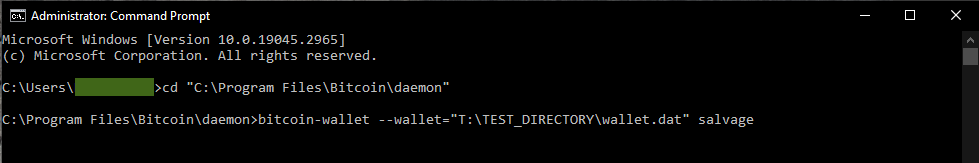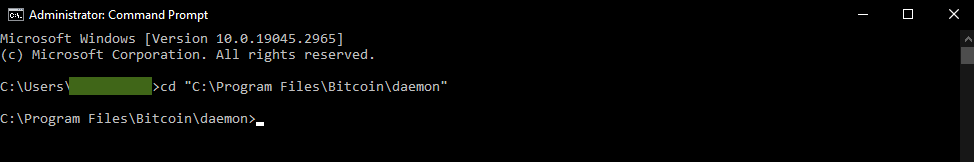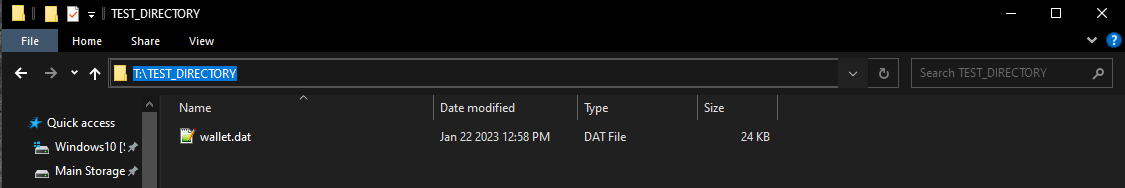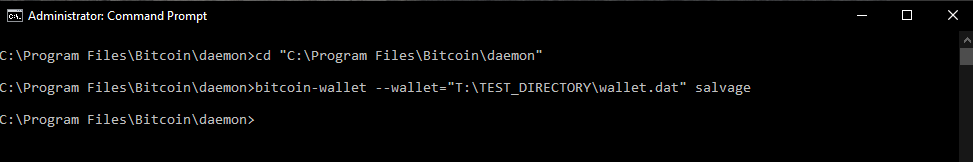What i have from all these ?!
None of the above are related to owning Bitcoins, you just need private keys. Those part of the Bitcoin whitepaper are about " double-spend", " Bitcoin mining" and how the network operates. As mentioned above ----->>> Signatures x509 certificates - Tokens - time stamp - hash file - private keys
Probably a file which is part of your operating system, web server or from a browser. Your Wikipedia link even shows that it's not related to Bitcoin. I think you're looking at the wrong file again. |
|
|
|
-snip-
Why is there a difference in the address created on Electrum Mobile and the one on the Windows version? I mean, when trying to import the seed that was obtained when making the mobile version to the windows version, in option, I have selected BIP39. Is it because I chose Native SegWit, while the mobile type is p2wpkh? This is for the standard wallet type. To be clear, have you selected " BIP39 seed" option in Windows version and not in the Mobile version? It'll be different because the derivation from the 'seed phrase' to 'seed' is different in BIP39 and Electrum's native seed. Specially the default passphrase which is " mnemonic" for BIP39 seed and " electrum" for electrum seed. Anyways, since it's not related to the topic, it's best to create a new one for further concerns/questions. |
|
|
|
-snip- not really a computer person is there a good/simple tutorial i can follow?
It's pretty straightforward: First, download Armory from https://btcarmory.com/Install it on an offline machine. Then, here are the steps to restore your paper backup: - Launch Armory and click "Import or Restore Wallet" (right-hand side)
- Select "Single-Sheet Backup (printed)", click continue
- Since it's from 2012, I take that it has a "Chain Code" and doesn't indicate the backup version, right?
If so, you can try to restore it with the option "Version 1.35 (4 lines)". Then type the "Root Key" and "Chain Code" below. - Click "Restore Wallet" and finish the rest of the steps.
Then to extract the private keys, refer to the link in the reply above. But it's safer to set-up Electrum with your private keys on an offline machine and restore only the addresses on an online machine as watching-only wallet. Then, here's how to spend from that set-up: https://electrum.readthedocs.io/en/latest/coldstorage.html#create-an-unsigned-transaction ( has outdated images but should be similar to the latest) |
|
|
|
|
Which lightning client/wallet are you using?
It could mean that you or users are sending requests in quick succession but it could be anything else depending on the client.
|
|
|
|
Explain to me like a baby.
A SegWit transaction has " Witness" data in it, those data will only be counted as 1 " Weight Units" ( WU) per Byte whilst non-witness data counts as 4WU per Byte. With that Weight Units, you can get the transaction's virtual size ( vByte) by dividing it by 4. ( I hope babies know division) But the size of the transaction ( in Bytes) is the actual size of the transaction is your disk. Here's the " Detailed Example" of which part of a SegWit transaction are Witness data: https://en.bitcoin.it/wiki/Weight_units#Detailed_exampleThe units " sat/vByte" and " sat/Byte" are the fee rate based from those units above: absolute fee divided by vByte or Byte. Take note that the majority of Miners are using the virtual size when prioritizing transactions. |
|
|
|
Ok, I got to the point of the list below & clicked on the path to my wallet folder highlight and copy it (Ctrl+C) I then pasted the command in command prompt: salvage --wallet="<CTRL+V>\wallet.dat" salvage <Enter>
'salvage' is not a recognised as an internal or external command, operable program or batch file.
My bad ( I typed salvage instead of bitcoin-wallet), the command should be: bitcoin-wallet --wallet="<CTRL+V>\wallet.dat" salvage <Enter>But my screenshot shows the correct command anyways: 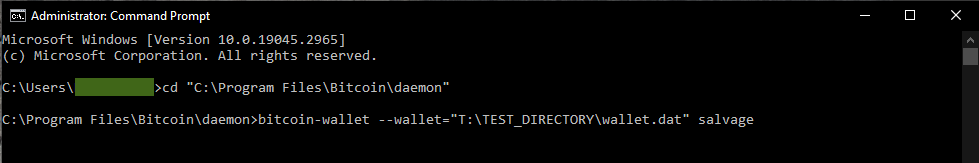 |
|
|
|
Hi, this is where I am lost, I cannot seem to locate the 'bin' file in the install directory in Program Files on C:
Is the 'bin' file created after making a new wallet?, currently I have no wallets loaded.
In C:Program Files/Bitcoin I have:
deamon folder
share folder
bitcoin.conf
bitcoin.qt
COPYING
readme
uninstall
In the daemon folder I have:
bitcoin-cli
bitcoind
bitcoin-tx
bitcoin-wallet
test_bitcoin
Thanks.
I've mentioned twice already, there's no " bin file". It's the folder where bitcoin-wallet is located and the directory where you should use " cd" ( change directory) in command prompt. Please check my previous replies in this thread since I've already addressed most of these concerns and separate whanau's replies with mine. To answer this shortly: it's your old installation since there's a " daemon" folder, which is equivalent to the " bin" folder of the new version. And in your reply, there's a " bitcoin-wallet" file inside it; which is what you need to perform salvage. ( if the version is too old, it may not contain the salvage command) The workflow is this simple ( without repeating the already given instructions): - Find Bitcoin Core's installation directory (where you installed Bitcoin Core), not the 'bitcoin' data directory in your 'appdata/roaming' folder.
- Open cmd and cd to the directory above. The trailing "C:\Users\YOUR_USERNAME>" in command prompt will change into that directory after entering the cd command.
- Use the provided salvage command.
- Load the salvaged wallet to Bitcoin Core.
Take note that salvage's success still depends if the keys/master key in your wallet.dat are still intact. |
|
|
|
I have just checked & Bitcoin Core is still the same, I have looked in open wallet & it's blank/greyed out, no wallets are available.
A sole 'wallet.dat' file inside wallets folder should be automatically loaded as " default wallet" once Bitcoin Core is started. (update note: this is not applicable to the later versions.)Since it's in the 'wallets' folder, it should also be available in the Open wallet menu. So it seems like there's an issue with your restored wallet.dat file. Can you try to load it via " File->Restore..."? Close Bitcoin Core, move your wallet.dat file somewhere else, Open Bitcoin Core and use that restore menu then in the file explorer that popped-up, browse to the location of the wallet.dat file and select it. If it loaded, a new wallet file will be created with the same keys from your wallet file; if not, it's corrupted and you should use salvage as I've instructed. |
|
|
|
now if your .dat file is not in the correct format what to do is:
* open the bitcoin core wallet
* press Help in the menu
* the debug window is finished
* next is wallet repair
* When you click on wallet repair, select the .dat file that has been recovered
* then click the repair button
There's no clikable " repair" option in Bitcoin core; also, " debug window" is the " console" of the old versions. Where did you get this guide? If it wasn't cut in the original installation, yes it can still be used in a pruned blockchain wallet it just needs to scan the blockchain for transactions that happened before the wallet was lost.
He wouldn't be sure if his unpruned blocks are enough to scan his wallet.dat file, In situations like this, having a full blockchain is worth to have since he'll be rescanning restored wallet.dat files. It's also corrupted so it may have to be rescanned from scratch after a salvage attempt. |
|
|
|
Description of Problem:
I get a message "gpg: BAD signature from *insert dev*" when trying to verify the PGP signatures of for my bitcoin core installation.exe. Is this a clear sign that my software has been tampered with? Or is there another explanation?
You're supposed to verify " SHA256SUMS" file with " SHA256SUMS.asc" signature file. So command should be: gpg --verify SHA256SUMS.asc SHA256SUMS Then after verifying that " SHA256SUMS" file is legit, open it as text, then find and take note of the line: 9485e4b52ed6cebfe474ab4d7d0c1be6d0bb879ba7246a8239326b2230a77eb1 bitcoin-22.0-win64.zipGet your downloaded " bitcoin-22.0-win64.zip" file's sha256 hash and see if it matched with the sha256 sum in the file. For example, using this PowerShell tool: learn.microsoft.com/en-us/powershell/module/microsoft.powershell.utility/get-filehash?Windows Power Shell command and result ( with matching SHA256 hash): Get-FileHash Desktop/bitcoin-22.0-win64.zip | Format-List
Algorithm : SHA256
Hash : 9485E4B52ED6CEBFE474AB4D7D0C1BE6D0BB879BA7246A8239326B2230A77EB1
Path : C:\Users\<username>\Desktop\bitcoin-22.0-win64.zip |
|
|
|
Command prompt as stated above in Windows: is not recognized as an internal or external command,
operable program or batch file. It means that you've entered an invalid command in Command Prompt or tried to launch a non-existing program. Usually caused by trying to launch something while still using the default directory " C:\Users\<username>". In my instructions, use change directory command " cd" to the correct folder where bitcoin-wallet tool is located, in that case, follow the step with the " cd" command. Command as stated above in the Bitcoin QT: Method not found (code -32601)
It means that the command that you've used with Bitcoin-qt isn't correct or not-existing. -salvagewallet was removed in bitcoin-qt and moved to bitcoin-wallet tool; I've also instructed to use bitcoin-wallet tool to salvage so I can't find any reason why you've used bitcoin-qt with the command. There is still no 'bin' file. There's no " bin" file and I haven't stated to find any 'bin' file. You're looking for " bitcoin-wallet.exe" in 'bin' folder, but since you're using the old version, it's in the 'daemon' folder.
Update: I have a fresh installation of Windows 10, laatest BIOS & drivers, all diagnostics check out fine & Bitcoin Core 24.0.1 is apporoximately 11 hours from completion on an unpruned blockchain on C:
Good, then use that latest version instead of the old installation; preferably after Bitcoin Core is synced since your system must have been freezing while its syncing. Since it's quite buried in the first page, I'll quote my post here for reference: ( plus additional comments since it looks like you're new in using commands) If the recovered file is corrupted, try to use salvage command of Bitcoin Core's bitcoin-wallet tool: - Go to Bitcoin Core's install directory, open "bin" folder;
Since you're on Windows, it's in "C:\Program Files\Bitcoin\bin" folder by default.
-> that is only the default, if you've installed Bitcoin Core in different directory, browse to that directory instead.
And inside that folder, there should be a bitcoin-wallet file inside it which is the tool that you're going to use. - Open your command prompt and cd to that directory, enter: cd "C:\Program Files\Bitcoin\bin"
-> this is important since this will change command prompt's working directory where bitcoin-wallet.exe tool is located, in this case, inside "bin" folder.
Of course, as stated above, if Bitcoin Core is installed to a different directory, cd to its 'bin' folder instead. - Then to use salvage command with bitcoin-wallet tool: bitcoin-wallet --wallet="full path to your wallet.dat" salvage
For example: if your corrupted wallet.dat is saved in "D:\testdir\wallet.dat", it should be --wallet="D:\testdir\wallet.dat"
-> To create the example, create a temporary folder in "D:", name it "testdir" and paste your corrupted wallet.dat in it.
That's only for the example, you can use any folder that you want and make sure to enter its path in "--wallet=<path>" arg. - Command should finish without any response, otherwise, there's an error.
- If it finished without errors, load the wallet.dat to Bitcoin Core and see if it's now fixed.
-> If there's no error, go to your "testdir" where the corrupted wallet.dat is, if salvage command is successful, there should be a backup file there named "wallet.dat.nnnnnnn.bak"
which is the original corrupted wallet.dat.
In that case, open Bitcoin Core and use the menu: "File->Restore Wallet", browse to that "testdir" directory and open wallet.dat.
Bitcoin Core will try to restore that salvaged wallet, and if there's no issue, it should load and rescan.
|
|
|
|
-snip-
What about how long usually it takes to mempool gonna drop transactions with low fees like this The default in Bitcoin Core is 2 weeks but it's configurable so it may take more time than that for the whole network to forget your transaction. Coinbase may also have a system that re-broadcasts transactions the moment it's dropped from their node's mempool. But since they are custodial and closed-source, there's no way of confirming that. |
|
|
|
Blockchair gave warnings on privacy re:
- matched addresses identified
- round value
- output value x1000 (I guess Bitcoin Core had to use a large UTXO)
- discrepancy: no output of the same type as inputs
Those are just common heuristics on identifying the recipient from change. Here's their official documentation about their " privacy-o-meter": https://github.com/Blockchair/Blockchair.Support/blob/master/API_DOCUMENTATION_EN.md#link_700Since you're going to send all to your Ledger Nano anyways, it'll be inevitable that heuristics will see that the receiver and sender is the same user. But it shouldn't cause a link to your identity. It's Ledger Live's server and Exchanges where you'll end up using that you should worry about ( your privacy), but that should be on a separate topic. |
|
|
|
-snip- because I'm not interested anymore in the deal even if it needed to be paid by me just stop this madness of badgering.
In that case, just send him back his coins after it get confirmed. The transaction fee for a refund transaction wouldn't be an issue ( based from the context) if you have to return to him the bitcoins that he have sent. Or you could also use it as an opportunity to CPFP his transaction: just set a higher transaction fee to the refund transaction so it can bump his transaction. Just make sure to spend the correct UTXO ( the output of his transaction) by utilizing " coin control" of your wallet. |
|
|
|
When I get to transferring the rest to Ledger, is there any point in keeping some BTC in my imported Bitcoin Core?
I can't see any reason of keeping some unless you're planning to use the wallet in the future. Moreover, when claiming forks, it's best to send all of your Bitcoins from that wallet first, since you may have to expose it to unsecure clients as part of the fork-coin-claiming procedure. |
|
|
|
Native SegWit bech32 addresses bc1q... (P2WPKH) Although those are only examples, it's better if you use compressed WIF private keys as examples for both Native and Nested SegWit prefixes. Because it's non-standard to use uncompressed WIF for SegWit. And since Electrum is following the standard, it wont let them press " next" if they pasted an uncompressed WIF PrvKey with any SegWit script prefix. |
|
|
|
Can anyone explain how it technically works?
If their mining pool or solo miner is using Bitcoin Core to get the block template, they can use the RPC command: prioritisetransaction to set an extremely high dummy absolute transaction fee to that 1sat/vByte transaction. More info about the command: https://bitcoincore.org/en/doc/24.0.0/rpc/mining/prioritisetransaction/It's also possible that the pool can have their own implementation or transaction prioritization. |
|
|
|
I was not aware of the change address mechanism, so please help me clarify:
- small (test amounts) outgoing transactions from my old wallet will use a change address from my keypool
- Bitcoin Core is offline so won't know about change returned
- I presume that once I sort my Ledger Wallet, the blockchain will link all change transactions to it?
- Bitcoin Core will select a suitable UTXO to spend for that transaction, then if there's an excess amount of BTC, it'll send it to one of your address (change address).
All those are included in that single transaction. It's the reason why a common Bitcoin transaction has two outputs: the 'recipient' and 'change'.
Here's some basic info about how Bitcoin transaction works: learnmeabitcoin.com/beginners/transactions#
- When you broadcast the transaction to your node's mempool, even offline, it'll be able to include that change to your available UTXO so you can spend it in your next transaction.
The minor issue here is the time gap between the small test transaction and your next actual transaction because it has a default expiration of 14days;
but even after expiration, you can always rebroadcast it to your offline node's mempool before sending the actual transaction.
- I don't get what you mean by "link" but all it has to do is to sync to the blockchain to see if any of its keys can spend your coins.
getwalletinfo for my old wallet returns: walletversion=10500, format=bdb, txcount=6, keypoolsize=1000
Oh, so Bitcoin Core updated your old wallet's keypool, " keypoolsize=1000" ensures that the concern about the change address wont happen. Because your wallet already reserved 1000's of addresses. Since it's not HD, it's a good decision to create a backup of your current wallet.dat to be on the safe side since the newly generated keys aren't included in your old backup. Although those wont be used in the two transactions that you'll create. |
|
|
|
Thank you but this is so odd, we do not seem to have a 'bin' folder in the Bitcoin Core directory.
-snip-
I am using Bitcoin Core 22.0 & I also wonder if the deleted wallet.dat can be used with a pruned blockchain wallet or does it have to be how I had the original installation unpruned?
Okay, so you're using an older version of Bitcoin Core. Then, bitcoin-wallet tool is in your " daemon" folder. You won't be able to fully scan the wallet.dat with a pruned blockchain. But you can at least test if it'll load without error on a freshly installed Bitcoin Core after performing " salvage" to the corrupted restored wallet.dat. |
|
|
|
|