 Show Posts Show Posts
|
|
Pages: « 1 2 3 [4]
|
Is anyone using the Plugable hub ( http://a.co/gqAEvug) that can comment on how it works with these sticks? I tested it with 3 sticks for another user. They ran great at the stock setting of 600.   Awesome, thanks wavelengthsf! I'll only be running 2, think it will be fine running them both at 796mhz? |
|
|
|
Is anyone using the Plugable hub ( http://a.co/gqAEvug) that can comment on how it works with these sticks? |
|
|
|
Thanks, I'll try looking there (although with 175 pages of posts it could take awhile  ) Is it plug and play with Minera, or do you need to manually install drivers? |
|
|
|
This is normal, even on my test setup I have to restart them once in a while if your running multiple sticks. Not much you can do about it unless your hubs are really good. Have you turned down your voltage from stock setting since your running 600 MHz it looks like? Also try raising your memory voltage a bit and see if that helps with stability.
Im working on driver update that will auto-restart them once it detects it has stopped hashing. bfgminer is supposed to do this already, but its sick/dead/restart code is buggy.
i havent messed with the volts yet.. or overlocking.. i want to make sure they work ok first.. i did setup my rpi with minera.. it seems to be working the best so far.. it has an auto restart feature built in.. Do you know how to set up minera wirelessly? I couldn't find very detailed instructions online anywhere. Thanks! |
|
|
|
Thanks wavelengthsf, that's really helpful. I actually went with the budget hub you posted instead of another one I was looking at based on this. |
|
|
|
|
I can confirm that Astrali's instructions work perfectly - I don't have the Moonlander2s yet so I haven't run the test yet, but everything compiled without any errors. You might want to add to sudo apt-get update and sudo apt-get dist-upgrade first though, even on a fresh install I got errors trying to install the necessary library files until I had run them. Thanks again Astrali, that was a huge help!
One more question - if I'm going to be running two miners should I just have just one worker information entered?
|
|
|
|
thanks for that writeup Astrali, when I think I got the "basic" instructions down but keep forgetting there are some people that never used linux before  and yes like I mentioned in the download links you'll need to install the required dependancies on a fresh system to run the compiled linux binaries. You only need sudo apt install libjansson-dev libcurl4-openssl-dev If you have never used linux before Id start off with just getting these to run on either windows or mac, since its just a download and double click the startup script to get running on those systems. Then you can start playing around in linux. What step in Astrali's instructions do you install the required dependancies? |
|
|
|
Thanks Astrali, that's perfect! I have a screen and keyboard for my Pi, but I was using it with RetroPie so I'll need to start fresh. Are these steps for a fresh Rasperian install? Thanks again  |
|
|
|
|
Any chance someone can write up a step-by-step guide for getting these working on a Raspberry Pi 3B? I'm a Linux novice and most of what I see assumes a certain level of know how. I was hoping to set it up wirelessly on Minera, but at this point I'm so confused I'll take what I can get... Thanks in advance!
|
|
|
|
|
All I could find was a post from 2015, hopefully there is a more straightforward way to do this now because I don't really know what to do with this:
"SSH into Minera and do:
Code:
sudo wicd-curses"
Can anyone expand on this a bit? Thanks a lot for the help! I have a couple of Moonlander2s coming and I'm trying to get things ready in advance, but my only experience prior was a S3, which was basically plug and play.
|
|
|
|
|


 )
) 