|
21
|
Bitcoin / Hardware / Re: ANTMINER S3 Discussion and Support Thread.
|
on: June 30, 2014, 05:41:57 PM
|
Thank you. I'm just an overparaniod douchebag when it comes to anything BTC.
I've sent them an email with all necessary info.
I don't blame you. If I hadn't already ordered from them before with good experience I'd have worried as well. |
|
|
|
|
24
|
Economy / Computer hardware / [WTS] Chicago Area - 48 Block Erupter USB Sticks
|
on: January 25, 2014, 05:48:18 PM
|
The PSU I was powering them with died and I don't want to buy another. Looking for $15 each. Want to deal with local if possible but if someone wants to buy them all, I'd ship. Also make offers if you are interested. I may go lower in order not to deal with eBay. EDIT: Since someone else asked: I can throw in the 49 port hub if someone buys all of them at once. However, there are some burn marks where the 24 pin ATX connector goes in. That is why I'm not bothering with a new PSU or hub. I THINK the hub itself is fine and it is only the PSU that is bad, but I can't say for sure. Half of them were still hashing and the other half were lit up but not doing anything. EDIT AGAIN: Don't worry about the USB sticks being bad from the PSU dying. I have a whole second hub full of them. I'll sell the ones I know work from the second hub. Pictures here: http://imgur.com/a/jrrPP |
|
|
|
|
25
|
Bitcoin / Hardware / Re: [Work in progess] Burnins Avalon Chip to mining board service
|
on: November 17, 2013, 03:41:08 AM
|
Anyone else having issues with their Bitburner? Lately they will just suddenly drop to ~450 GH/sec. I have to pull the power and USB, let them sit a few seconds, then hook them up again and they go back to hashing normally. Doesn't happen to all at once, just one every now and then (I have two). I did notice this start happening when I switched to the latest cgminer: [2013-11-16 21:37:40] Started cgminer 3.8.2
[2013-11-16 21:37:51] BTB0: Reset failed! not an Avalon? (0: 00 00 00 00)
[2013-11-16 21:37:51] BTB0: Idling 2 miners
[2013-11-16 21:37:51] BTB0: Core voltage set to 1334 millivolts
[2013-11-16 21:37:52] BTB1: Reset failed! not an Avalon? (0: 01 00 00 00)
[2013-11-16 21:37:52] BTB1: Idling 1 miners
[2013-11-16 21:37:52] BTB1: Core voltage set to 1334 millivolts
|
|
|
|
|
26
|
Bitcoin / Mining support / Unreasonable error rate?
|
on: November 09, 2013, 11:36:19 PM
|
 I just got my 30 GH/sec BFL miner today. You can see in this screen shot the 30 GH/sec as "BAL 0" and the 60 GH/sec one as "BAS 0". The number of hardware errors from the 30 GH/sec is far beyond the amount from the 60 GH/sec. Is this thing dumping way too many errors, or is the 60 GH/sec one just really good? |
|
|
|
|
27
|
Bitcoin / Hardware / Re: [Work in progess] Burnins Avalon Chip to mining board service
|
on: November 07, 2013, 05:04:12 AM
|
My machines will work for hours and then say
"AvalonTask usb write_err:<-7> LIBUSB_ERROR_TIMEOUT"
"usb_write error on avalon_write"
"BTB0: Comms error<buffer>"
Any ideas?, running cgminer 3.7, XP, and i used zadig
I have to powercycle before cgminer can see the machines again
Are you plugged directly in or into a hub? I had that problem and swapping it with a different USB hub fixed it. |
|
|
|
|
28
|
Bitcoin / Mining support / [SOLVED kind of] Tweak Raspberry Pi to handle a lot more USB devices?
|
on: November 02, 2013, 01:13:59 AM
|
|
EDIT2: So the rpi-update did get it to see all devices and it was running full speed. However, I kept an eye on it and the hashrate slowly crept downward. Eventually it had dropped significantly enough where it wasn't worth running it on the Pi. The general consensus at the Raspberry Pi forums is that it just cannot deal with that many devices.
EDIT: Sorry, for the waste of space. I found on the Raspberry Pi forums to run rpi-update to make sure the Pi has the latest firmware. Once I did that and rebooted it, it started seeing every single device and is mining away. Now I just hope it doesn't lock up on me.
I have ~97 block erupters, two Avalon based BitBurners, and one BFL SC running. I bought a Raspberry Pi to run it all.
First I tried MinePeon and it simply did not see all the devices. No big deal, I wanted to put a full Raspbian install on anyway but MinePeon was faster to get up.
I installed Raspbian and built cgminer from source. It runs fine with half the Block Erupters and the Bitburners but locked up on me in the middle of the night. I started it all up again only with more Block Erupters and it just doesn't seem to see everything.
I built cgminer on my Xubuntu laptop and plugged all the miners in the exact same way and it has been running rock solid at ~100 - 105 GH/sec. I want my laptop back though!
Any suggestions? Does the kernel perhaps need to be rebuilt with different options since the default maybe doesn't consider that many USB devices?
|
|
|
|
|
33
|
Bitcoin / Pools / Re: [231Th] Eligius: ASIC, no registration, no fee CPPSRB BTC + 105% PPS NMC, 877 #
|
on: October 22, 2013, 03:57:56 PM
|
Cgminer cannot connect with the pool since about 4h. It see it as a dead pool and automatically switching to my backup pool... Any solution? Poll name and port all is correct as always but cannot connect at all.
edit: now connect but dont get work
Connected to stratum.mining.eligius.st diff 1 with stratum as user
Block: 000deb45618266cd... Diff:268M Started: [08:21:52] Best share: 178K
--------------------------------------------------------------------------------
[P]ool management ettings [D]isplay options [Q]uit
KnC 0: | 549.8G/515.0Gh/s
m-------------------------------------------------------------------------------
[2013-10-22 08:37:53] Waiting for work to be available from pools.
Look at my post a few up from here: https://bitcointalk.org/index.php?topic=23768.msg3384181#msg3384181I believe we are having similar issues. |
|
|
|
|
34
|
Bitcoin / Hardware / Re: [Work in progess] Burnins Avalon Chip to mining board service
|
on: October 22, 2013, 02:32:13 PM
|
OK with my settings I'm getting this: BTB 0: 38C 450 1339mV | 5.624G/4.472Gh/s | A: 25954 R: 322 HW: 54 WU: 62.5/m
BTB 1: 57C 450 1371mV | 11.66G/8.966Gh/s | A: 55200 R: 362 HW:145 WU: 125.3/m That seems like a reasonable error rate and hash rate correct? The BTB 0 is the 10 chip and the BTB 1 a 20 chip. Really good result so far... whats your settings? And what pool do you use? --avalon-options 115200:2:10:28:450 --bitburner-voltage 1334 --avalon-temp 30 --queue 4 -G Currently running on BTC Guild. I was using Eligius but for some reason I can't connect to it with cgminer anymore. |
|
|
|
|
35
|
Bitcoin / Hardware / Re: [Work in progess] Burnins Avalon Chip to mining board service
|
on: October 22, 2013, 12:03:01 PM
|
OK with my settings I'm getting this: BTB 0: 38C 450 1339mV | 5.624G/4.472Gh/s | A: 25954 R: 322 HW: 54 WU: 62.5/m
BTB 1: 57C 450 1371mV | 11.66G/8.966Gh/s | A: 55200 R: 362 HW:145 WU: 125.3/m That seems like a reasonable error rate and hash rate correct? The BTB 0 is the 10 chip and the BTB 1 a 20 chip. |
|
|
|
|
36
|
Bitcoin / Hardware / Re: [Work in progess] Burnins Avalon Chip to mining board service
|
on: October 22, 2013, 04:44:59 AM
|
Does anyone know what it means when cgminer says this at start: I don't have the CAN-BUS cable so just have a BitBurner X and a BitBurner XX each on separate USB cables. I'm using these cgminer settings: --avalon-options 115200:2:10:28:450 --bitburner-voltage 1334 --avalon-temp 30 --queue 4 -G Does that look right for my setup? I seem to be getting pretty good rates. |
|
|
|
|
37
|
Bitcoin / Pools / Re: [231Th] Eligius: ASIC, no registration, no fee CPPSRB BTC + 105% PPS NMC, 877 #
|
on: October 22, 2013, 03:33:03 AM
|
|
I'm having a very strange issue. Using cgminer, I cannot connect to Eligius from this computer. If I telnet to stratum.mining.eligius.st on port 3334 I get a connection so I know I'm reaching something. But cgminer just sits there.
If I connect using the same settings to BTC Guild it works perfectly.
Any idea where to even start with this one? It seems to get the difficulty somehow:
[2013-10-21 22:28:10] Started cgminer 3.6.4
[2013-10-21 22:28:10] USB: LLT0 read1 buffering 28 extra bytes
[2013-10-21 22:28:10] USB: LLT0 read1 buffering 24 extra bytes
[2013-10-21 22:28:10] USB: LLT0 read1 buffering 28 extra bytes
[2013-10-21 22:28:10] USB: LLT0 read1 buffering 24 extra bytes
[2013-10-21 22:28:12] BTB0: Reset succeeded (Controller version: 2000000012)
[2013-10-21 22:28:12] BTB0: Idling 4 miners
[2013-10-21 22:28:14] BTB0: Core voltage set to 1334 millivolts
[2013-10-21 22:28:14] BTB1: Reset succeeded (Controller version: 2000000016)
[2013-10-21 22:28:14] BTB1: Idling 4 miners
[2013-10-21 22:28:15] BTB1: Core voltage set to 1334 millivolts
[2013-10-21 22:28:15] Probing for an alive pool
[2013-10-21 22:28:15] Testing pool stratum+tcp://stratum.mining.eligius.st:3334
[2013-10-21 22:28:15] Pool 0 difficulty changed to 1.999969
[2013-10-21 22:28:34] Closing socket for stratum pool 0
[2013-10-21 22:29:15] No servers were found that could be used to get work from.
[2013-10-21 22:29:15] Please check the details from the list below of the servers you have input
[2013-10-21 22:29:15] Most likely you have input the wrong URL, forgotten to add a port, or have not set up workers
[2013-10-21 22:29:15] Pool: 0 URL: stratum+tcp://stratum.mining.eligius.st:3334 User: xxxxxxxxxxxxxxxxxxxxxxxxxxxxxxxxxxxxxxx Password: xxx
[2013-10-21 22:29:15] Press any key to exit, or cgminer will try again in 15s.
|
|
|
|
|
38
|
Bitcoin / Hardware / Re: [Work in progess] Burnins Avalon Chip to mining board service
|
on: October 18, 2013, 05:05:15 PM
|
Finally got my Bitburner XX. Just one, as as toy. The remainder of the order I had cancelled. But it seems it is not recognized on the USB bus on Windows7: running the command line: "C:\Program Files\cgminer-3.6.3-windows\cgminer.exe" -o stratum.mining.eligius.st:3334 -u 1E1igiusfEjs1pCaGjEERExE9gYcrFwow7 -p password --avalon-options 115200:2:10:d:350 --bitburner-voltage 1270 --avalon-temp 60 --debug -nogpu
gives this output: [2013-10-18 18:52:53] CL Platform 0 vendor: Intel(R) Corporation
[2013-10-18 18:52:53] CL Platform 0 name: Intel(R) OpenCL
[2013-10-18 18:52:53] CL Platform 0 version: OpenCL 1.1
[2013-10-18 18:52:53] Platform 0 devices: 1
[2013-10-18 18:52:53] 0 Intel(R) HD Graphics 4000
[2013-10-18 18:52:53] Unable to load ati adl library
[2013-10-18 18:52:53] 1 GPU devices max detected
[2013-10-18 18:52:53] USB all: found 6 devices - listing known devices
.USB dev 0: Bus 1 Device 2 ID: 0403:6001
** dev 0: Failed to open, err -12
[2013-10-18 18:52:53] 1 known USB devices
So what is missing? Already flashed the latest firmware from burnin's page, to be sure. Also tried different USB slots, but no success. Did you already use Zadig to switch the device to use the WinUSB driver like the cgminer README says? http://ck.kolivas.org/apps/cgminer/zadig/ |
|
|
|
|
39
|
Bitcoin / Hardware / Re: [Work in progess] Burnins Avalon Chip to mining board service
|
on: October 16, 2013, 01:51:03 PM
|
I received 6 boards recently and 4 of them have been working fantastically. Two aren't working so well. After some troubleshooting I figured out that I plugged in the 8-pin CPU power instead of the 6/8-pin PCIe power.  Looking at pinouts, the 12v and ground pins are swapped on the two meaning I powered up two of my boards with 12v and ground lines swapped. I'm hoping I've managed to blow a relatively simple to replace component and I get these boards working. I can't seem to find any schematics so I can try to narrow down what components are most likely to be failed. Have any schematics been released yet for the BitBurner XX? There is a 10A fuse according to this picture from Burnin's site:  You may luck out and be able to replace that part. |
|
|
|
|

