Show Posts Show Posts
|
|
Pages: [1] 2
|
|
Well, when I was playing with mining in the beginning with one GPU (#1), I get used to overclock it with +X core +Y mem.
When I got my second GPU (#2), applied the same +X core +Y mem. The miner was mining for a few seconds before the GPU #2 crash (0 hashrate or crash the miner).
I tought "Ok, this GPU can't overclock like the other" and decrease a bit the overclock of the GPU #2 and stop happen. But then noticed that it was happen to the GPU #1 some minutes after the miner start and had to decrease the overclock of GPU #1 also and never happened again
My conclusion: One GPU alone is more stable with their overclock than working with others. That may causing your mining rigs with more GPU to crash or get some 0 hashrates, maybe you have to decrease the overclock of yours GPUs when using more GPUs per rig.
The BUT: I can't say with it happen only to [1 GPU -> multiple GPUs] or [1 GPU > 2 GPU > 3 GPU > 4 GPU > ...] since I only tested with 1 -> 2 GPUs.
|
|
|
|
I'll second what leonix007 said - in my experience it has been the riser that dies first when something goes wrong like that.
One other thing I always do is leave it unplugged and with the BIOS battery removed for a couple minutes - then when you booted it up, restored the BIOS to the factory defaults and make your tweaks. I've had this solve issues before in the past, although primarily when I had them on the H81 Pro BTC.
But what makes me confuse, I was not using risers when it happen and also tried the GPU in another system, as primary GPU, and didn't get video. Should I reset the BIOS anyway? Thanks. I burnt a 1060 so i have a few questions. 1) Did you smell something burning when the pcie slot stopped working. 2) Does the 1060 have burning smell around the outer casing? Look for dimples on the outer part of the plastic casing. 3) Did the gpu come loose at anytime or was it moved that caused a short? 4) Does you gpu fans spin at fixed speed but no display from hdmi or dvi-d port? If the answer is yes then your gpu is screwed and will need to be repaired. Well, went sniff it and has no burn smell or plastic. It just spins for a few seconds when turn the PC on than stops, as primary and as secondary GPU. Have only tested with HDMI, no display. Can it be a short? |
|
|
|
Já tentou testar ela sozinha no slot principal? (sem riser, sem nada)
As minhas estão dando erro 43 no slot pci-e x1.. nos outros funcionam normal..
Pois é, tentei rodar ela no slot principal em dois PCs e não ta dando video.  Ai é foda, qual é a marca? Testou todas as saídas? HDMI, DMI, etc? Nenhuma da vídeo? Com sorte só queimou(ou tem algo errado em) uma saída.. Hmm interessante, testei só HDMI. Infelizmente não tenho outro cabo, mas vou tentar providenciar. |
|
|
|
Já tentou testar ela sozinha no slot principal? (sem riser, sem nada)
As minhas estão dando erro 43 no slot pci-e x1.. nos outros funcionam normal..
Pois é, tentei rodar ela no slot principal em dois PCs e não ta dando video.  |
|
|
|
Procura no mercado livre por add2psu. Eu tinha lido só umas precauções a serem tomadas pra usar 2 PSU mas não sei direito por não entender de elétrica. Seria algo tipo não conectar a segunda PSU nos risers (ou o contrario disso, não misturando os risers e GPUs  ). Procura dar uma pesquisada melhor que acho que to confundindo mais que ajudando hahah alguem por favor me corrija se eu estiver errado, mas pelo que eu sei a regra para alimentar adaptadores riser em rigs com 2 fontes é a seguinte: alimente todos os risers do seu rig com a fonte principal que vc usa pra alimentar a placa mae e o processador, use a 2a fonte somente para alimentar placas de video Qual seria o sentido disso? Ali sai 12v seja qual fonte vc usar, porem eu tbm nao tenho conhecimento ainda, estou montando minha rig agora, ja comprei 2 fontes, mas ainda nao terminei de montar, so estou usando 1 por enquanto. Dando uma pesquisada na internet de "riscos de usar suas PSU" (pelo menos no conteúdo em ingles) aparece varias pessoas falando como deve ser feito para não misturar as correntes das PSUs. Eu não entendo nada de elétrica então não sei dizer ao certo, mas parece que seria um modo de montar para as PSU não disputarem entre si  |
|
|
|
Olha, ate pode ser interessante e barato, mas é uma especie de metal, é dificil de cortar, manusear e é condutor, nao da pra jogar peças eletronicas direto nele.
Essa estante que o amigo postou acima, eu nao vejo como isso vai ficar bom, teria uma foto? Nao sei como vai colocar as vgas.
Eu pesquisei e a mais facil, pratica, barata foi RIG DE PVC, simplesmente o pcv é como um LEGO, da pra montar brincando, fiz a minha em poucos minutos, vi que errei uma medida, so fui la cortei mais um pedaço do cano em 2min tava reparado, agora se errar no aço vai dar trabalho pra consertar creeio eu.
A proposito o cano pvc paguei 3.00 reais o metro, 80 centavos no 'joelho' e 1,30 no T.
Nao terminei de montar a minha mas seria algo como:
Essa imagem peguei num grupo de mineraçao e tirei como base, nao sei de quem é, se for de alguem do forum, perdão, mas esta ajudando outros com sua imagem inclusive eu.
Wow kra, sensacional. Acho que vai ter o material que vou escolher também, parece o ideal para alguém sem muitas skills hahah. Mas o que fiquei me perguntando seria a relação PVC <-> temperatura do rig, dei uma pesquisada agora e achei isso: "Segundo manuais dos fabricantes, a temperatura máxima dos tubos de PVC não deveria ultrapassar 40 graus Celsius. Esta baixa temperatura preserva a resistência obrigatória dos tubos a altas pressões." Porém da para entender que isso seria para outros tipos de uso, já que no nosso caso ele não precisa transportar nada. também achei "A temperatura de derretimento do plástico PVC é entre 80 e 85 graus Celsius", então acho que seria tranquilo. Além das placas não chegarem a 80 graus minerando (a maioria pelo menos), seria só na região que encosta do chip, o que não seria problema. Opiniões? |
|
|
|
I'll second what leonix007 said - in my experience it has been the riser that dies first when something goes wrong like that.
One other thing I always do is leave it unplugged and with the BIOS battery removed for a couple minutes - then when you booted it up, restored the BIOS to the factory defaults and make your tweaks. I've had this solve issues before in the past, although primarily when I had them on the H81 Pro BTC.
But what makes me confuse, I was not using risers when it happen and also tried the GPU in another system, as primary GPU, and didn't get video. Should I reset the BIOS anyway? Thanks. |
|
|
|
did you try to install back your PSU? I am suspecting a PSU or a riser issues. so first in, try to install the faulty GPU alone using the old PSU in the PCIex16 slot.
It happen when I was if my best PSU and was using direct in the second PCIe slot, when I try to use the faulty GPU alone I dont get video in neither my PCs. Your card cant run with power but run. One gpu need service reflow or reball gba.
You mean the GPU is "ok" but have a problem that can be fixed with reflow or reball gba? |
|
|
|
Parece ser alguma incompatibilidade de driver, não tenho muito experiencia com nvidia mas é oque parece.
Tenta remover o afterburner e o driver utilizando o DDUunistaller em modo de segurança, depois reinstalar tudo novamente.
Pior que tentei fazer isso ontem, usei o DDU em modo segurança, reinstalei e não deu. Triste. |
|
|
|
So what speeds are you getting on ETH with micron memory.
micron mostly can do around 23.4 mhs with a 650 memoc Well looks good, i get the same with my samsungs and cant pass 650~700 without a soon crash when multiple GPU mining. (using 65% power) |
|
|
|
|
Tava vendo melhor, o cooler gira quando liga o PC, depois para e não roda mais, como se o Windows tivesse desativando a placa.
|
|
|
|
From what I understand in your post, you have a 2 GPU's, and you consider that one of those is faulty.
let me clear first, why did you replace your PSU in the first place when it is mining without problems?
I was reusing some hardware from a old PC, and was using a PSU I bought back in 2009 and I was afraid because it's old so went swap it with my PC's Seasonic one. Are your GPU's identical?
Both are GTX 1060 but from different brands. |
|
|
|
|
Hi guys,
some days ago I went to change the PSU from my mining rig and forgot to plug the power 6-pin cable and it killed the PCIe from the mobo, so I was temporally mining with the second PCIe slot from my gaming rig. But yesterday at some point it happen one miner crash as always (was with ethminer), but this time the Windows made a quick sound. As always after a miner crash I reboot my PC but this time when I opened the MSI Afterburner I saw that the second GPU wasnt there.
It appears at Windows's Device Manager with a warning, code 43: "Windows has stopped this device because it has reported problems."
It also appears at CPU-Z.
So I tried remove the other GPU and put the failed on the first PCIe slot and it wasnt giving output to the monitor and the cooler spinning.
Today was making some researchs about GPUs with this problem and put the GPU again to make a test if it is working but saw the cooler wasnt spinning this time. actually spins when turn the pc and stops after some seconds, like Windows is desactivating it (with just Restart the PC it doesn't spin at all).
I put the GPU to mine and it started mining with its normal hashrate (!?!), brieafly turned off to not overheat since the cooler wasnt working.
The GPU is working (so I guess is not short circuit) but dont give output to the monitor.
Also tested in another PC and is the same.
Wanna know if its somehow common this kind of error? Hopefully if can't get back to normal since it can still mine. A windows problem with GPU not giving sinal?
Thanks.
|
|
|
|
Opa galera, temporariamente estou usando apenas com uma segunda GPU no meu PC que fica minerando enquanto uso ele (e as duas quando não estou) e as outras estão paradas infelizmente. Aconteceu que fui trocar a fonte do meu mining rig e esqueci de conectar o 6-pin na placa, e isso matei o segundo slot PCIe da placa mãe (era uma antiga, pra 3a Gen de CPU, então sem tanto stress). Dai tava minerando no meu PC mesmo enquanto isso, a principio parece que não aconteceu nada com a placa. Ai uns dias depois disso, ontem, tava usando PC de boas até que um desses crash que da nos miner quando overclock não ta muito estável, mas dessa vez foi diferente com o Windows dando um barulhinho. Ai ja reiniciei o PC como normalmente faço quando o miner crasha e vi que o MSI Afterburner já não tava reconhecendo a segunda GPU. Fui olhar no Device Manager no Windows ela aparece la com um sinalzinho de alerta e um código 43. Ela também aparece no GPU-Z. Fui colocar só ela e não da dando video a placa, porém estava girando o cooler ainda. Ai dando uma pesquisada em GPUs que não dão video e tal, fui testar para ver se ela ao menos tava aquecendo (parece que quando está com algo em curto não chega a aquecer). Abri o Ethminer e ela começou a minerar normalmente (e com mesmo hashrate de sempre) apesar do Windows estar dando alerta e o Afterburner ignorar ela também. Essa segunda vez que fui testar reparei que o cooler parou de ligar, então logo desliguei o Ethminer para ela não sobreaquecer. Também cheguei a testar nos dois PCs e não da video. Alguém que manja de hardware e eletrônica tem alguma ideia do que pode ter acontecido? Ela aparentemente consegue trabalhar porém não esta dando video (não sei se é só isso que ocasiona o erro no Device Manager). Ainda foi acontecer isso com a 1060 de melhor eficiência entre as 3 que tenho  |
|
|
|
 here is a new and fast p2pool server for SIB... Pool Homepage: http://173.212.233.248:9345URL: 173.212.233.248:9345 Worker: YourWalletAddress Pass: 1 I cannot get SIB mining to start/ Can you help me with a BATCH file? this is my batch file and all I see is errors ccminer.exe --algo=x11 -o stratum+tcp://sib.suprnova.cc:3458 -u teamcyrus.1 -p password You can find an example down the page: http://sibcoin.org/en/miningExample is only for SGMINER for AMD cards. I am using NVIDIA and ccminer and there is no example. I cannot get it to work no matter what I try.  the POOL says: !!! WARNING !!! You seem to be sending a large amount of INVALID shares ! Check your rigs, you might be mining the wrong algo and your hashrate could be displayed wrong! !!! WARNING !!! ------------ Nevermind. I fixed the BAT file: ccminer-x64.exe --algo=sib -o stratum+tcp://sib.suprnova.cc:3458 -u teamcyrus.1 -p x Oh thanks man, was getting crazy with these invalid shares using -a x11 and the only warning message was about difficulty. |
|
|
|
Vejo direto os kras usando algo assim, mas a minha dúvida é quando a fazer os furos ou diminuir elas. As próprias ferragens fazem os furos/cortes?
Dificilmente, isso você vai ter que fazer por conta, mas com uma serra de ferro manual básica e uma furadeira você faz o serviço tranquilamente. Não é um material difícil de trabalhar. Hmm, interessante! Sendo um kra de TI essa parte já é algo totalmente fora do meu entendimento, mas se realmente não precisa de ferramentas caras, parece interessante. Eu já estava pensando entre fazer com isso ou fazer de madeira que ao meu ver seria um material mais fácil de trabalhar, mas se esse também é, irei dar uma pensada. Valeu a dica  |
|
|
|
|
Po legal, queria ter toda minha grana pra investir assim direto, to começando agora com 2x 1060.
To usando um PC antigo que eu tinha aqui que tava sem uso, ai ontem fui trocar as fontes dos PCs e esqueci de ligar o cabo de força na segunda GPU e parece que morreu o segundo slot PCI-E da placa mãe antiga.
Aproveitando o post, alguém sabe se existe essas placas mãe com 6 slots PCI-E de socket 1155? Não queria comprar memória nova (estão muito caras ultimamente) considerando que já tenho 2x4gb DDR3 e um i3 sem uso. Em ultimo caso também daria para tirar uma das memórias do meu PC DDR4 mas não tava muito afim hahah
Outra ideia seria alguma placa mãe normal de socket 1155 e usar extensores de 1 para 3 ou 1 para 4 slots PCI, apesar de não serem tão baratos e um pouco mais complicado que ter os 6 slots direto, economizaria com mobo, cpu e memoria.
|
|
|
|
Entendi. Mas se eu for pegar a GTX 1060, tem que ser de qual marca pra vir com memória Samsung? (Zotac, EVGA, Gigabyte, etc). E tem que ser 3 ou 6 GB?
E nossa cara, se ela realmente fizer 24 h/s só com esse consumo eu vou pensar seriamente em pega-la.
pesquisei aqui, a maioria tah vindo com hynix agora, se for para linha nvidia pegue a gtx 1070 que nao tem erro, 1060 soh se o vendedor te garantir que eh samsung gtx 1060 com memoria micron vc acha que vale a pena investir? dizem que sao melhores que as hynix, mas piores que as samsung Não sei kra, não cheguei a pesquisar sobre as micron, mas uma coisa que tu pode fazer é tentar comprar usada e pedir pro kra dar uma olhada no GPU-Z se a memória é Samsung. |
|
|
|
Mas por favor me fale mais sobre essa placa! Qual hash rate consigo com ela? E pode ser a versão de 3gb dela? E quantos watts cada uma consome em média?
as 1060 consigo 24.3 e com as 1070 uns 32 porem tem que atentar se for pegar as 1060 somente as modelos com memoria samsung performa assim - se for com memoria hynix vai a uns 19 somente esse problema das memorias tambem atinge as 470/570 pesquise por memoria elpida/hynix nessas placas.. 1060 70w 1070 90w 470/570 nao sei te dizer pois tem muita gente que faz undervolt direto na bios, eu ate tentei rodar algumas aqui sem e com bios mod e nao gostei - vendi todas e soh fiquei com nvidia olha la o consumo estimado no whattomine tem que pegar o valor liquido, e no liquido tah praticamente igual Tuas 1060 tao fazem 24.3 Mh/s usando 70w? As minhas aqui fazem +-23 Mh/s usando +- 82W e são todas Samsung. :/ |
|
|
|
Procura no mercado livre por add2psu. Eu tinha lido só umas precauções a serem tomadas pra usar 2 PSU mas não sei direito por não entender de elétrica. Seria algo tipo não conectar a segunda PSU nos risers (ou o contrario disso, não misturando os risers e GPUs  ). Procura dar uma pesquisada melhor que acho que to confundindo mais que ajudando hahah |
|
|
|
|



 ). Procura dar uma pesquisada melhor que acho que to confundindo mais que ajudando hahah
). Procura dar uma pesquisada melhor que acho que to confundindo mais que ajudando hahah