 Show Posts Show Posts
|
|
Pages: « 1 2 3 [4] 5 »
|
|
"Another client" is perhaps not what we need, since it would be uncomfortable to use a third party client (especially not open sourced) to manage you precious wallets.
I wrote this shell program exactly because I prefer to using official client.
|
|
|
|
Hey guys, I just wrote a shell program (written with AutoIt) for the official bitcoin client, which can render bitcoin.exe portable and carried with multiple wallets. Hope it's useful for many. You can download the script source code and binary executable files zipped here: http://www.21bitcoin.com/files/BitcoinX.zipIf you want to be certain about security, you'd better download and install AutoIt ( http://autoitscript.com), and compile the script by yourself. (I'm just an amateur, rather than a real programmer, so, forgive me for the ugly code...) The program is straightforward so that almost no help file is needed:  ===INSTALL=== ===INSTALL===1. Download and install the latest official bitcoin client for windows. ( http://sourceforge.net/projects/bitcoin/files/Bitcoin/) 2. Copy the bitcoin folder to a new location (to a USB stick, for example) (the original directory looks like this: C:\Program Files\Bitcoin) 3. Copy BitcoinX.exe in the folder where bitcoin.exe locates. * If you already have a wallet, first quit bitcoin.exe and BitcoinX.exe, and then create a folder in /Bitcoin/data/wallets/, and copy the current wallet.dat to this folder. Then reopen BitcoinX.exe, you'll see your wallet in the listbox. That's it! When BitcoinX.exe first runs, it will check whether blockchain files exist. If they do not exsit, BitcoinX will put a URL into the clipboard, so that you can paste it into a browsers... Follow the instruction of the messagebox of BitcoinX.exe. With this program, you can: 1. Render bitcoin client portable. (Portable bitcoin client is much more secure, since in most cases it is detached from your PC.) 2. Create and use multiple wallets. 3. Back up multiple wallets on fly. And finally, you can donate me some bitcoins: 125Pd77VN354eydYQwWJprsuBERSwMZRYT |
|
|
|
爲什麼要到礦場挖礦? 曾幾何時,隨便怎樣都能挖到很多礦⋯⋯可惜,那個時代已經過去了。不過,在挖礦容易的年代,BTC也不值錢[url http://bitcointalk.org/index.php?topic=137.msg1195#msg1195]那時候10,000個BTC才能換一張匹薩餅優惠券[/url]。後來,越來越多的人參與挖礦,於是用CPU已經挖不到什麼了,取而代之的是GPU挖礦(GPU挖礦比CPU效率高幾十到幾百倍!)⋯⋯再後來,單獨挖礦(solo mining)也不行了,於是礦場出現了⋯⋯ (一)穩定這就是一場計算能力的競爭。同樣一個block,誰先算出來獎金就是誰的(現在算出一個block獎金是50BTC,而2014年之後,就要減半,變成25個了⋯⋯)。於是,單獨挖礦很可能需要幾十天、甚至幾個月才能算出一個block⋯⋯而這個過程中還有運氣和意外影響結果:運氣不好的話,算出來的不是block,而是stale;意外總是存在(例如突然斷電)而任何意外都會造成前功盡棄。 (二)安全到礦場挖礦的另外一個重要好處是礦機上無需安裝bitcoin客戶端。也就是說,礦機只是礦機,與錢包無關錢包可以存在其他任何地方。Bitcoin安全總最重要的就是不用要同一個機器保存錢包的同時挖礦尤其是在Windows操作系統上更是如此。官方wiki上特意提醒: NOTE: You should configure BitCoin in this manner only on computers where you use BitCoin, but do not use that computer to mine. (三)方便在礦場挖礦,還有個好處是監控方便。你只需要到登錄(任何聯網的電腦或者iPhone、HTC Desire之類的3G手持設備)礦場網站,即可查看當前工人的運行狀態在控制面板中,有個API鏈接,點擊它,或者將它放入書籤欄即可。可如果你是單獨挖礦,就只能在自己的機器上查看,或者必須將礦機所在的侷域網路由器進行複雜的設置才行。 礦場運營機制 服務器將爲每個登錄用戶所創建的工人(worker)分配任務您的挖礦軟件在連接至服務器的那一瞬間就開始接受被分派的任務,開始參與集羣計算。一旦算出一個block,那麼就將50BTC的獎勵按照參與者的貢獻比例進行分配。 用戶可以隨時提取已確認的BTC獎勵,每天可提取兩次。 |
|
|
|
|
I don't trust Tradehill who acts in such a snaky way...
Some would even suspect the hacker might well come from a competitor...
|
|
|
|
The only way a VM can help with bitcoin security is if you do everything inside the VM and only use bitcoin outside the VM.
humorous... |
|
|
|
Shocked you were when you heard the horrify story, a guy lost a tremendous amount of BTC (perhaps worth half a million!), and so was I. Gone are the days when [url http://bitcointalk.org/index.php?topic=137.msg1195#msg1195]10000BTC could only buy a $25 pizza courtesy[/url]. After decimal bitcoin reached parity with the US dollar (2011 Feb. 9), BTC became serious at least for some individuals. The price of BTC keeping rising, wallet files on computers finally attract attention of thieves. HOW to protect our BTC wallet?The first advice is that you should walk away from MS Windows. MS Windows are too venerable, often easily infected with viruses, subject to Trojans, or controlled by unknown malicious programs. Nix-based operating systems are much more secure. If you cannot abandon MS Windows as many (sometimes including me), at least you should setup a virtual machine (such as VBOX), dedicated only to running bitcoin client. DON'T install any other program even including anti-virus softwares. DON'T allow any other program pass through the firewall except bitcoin client -- open port 8333 ONLY. ONLY open this virtual machine when you have to pay bitcoin to others. If you are interested in mining, DON't do solo mining. Solo mining forces you using mining software on the same machine in which you store your wallet file. Hackers can easily spot machines whose 8332 port is opening. They always have some methods hacking into your machine without your noticing, then, bang! your BTC disappears! When you're working in mining pool, you can only setup workers on local machine, and only setup a receiving address on the mining pool server, which means your wallet can put somewhere else, securely. Now, official bitcoin client is weak. If you have a fairly big amount of BTC, you should cultivate a habit: - When you close your bitcoin client, you should move (NOT copy) your wallet file to other location, add a password (even a simple password is better than none) when compressing, and then rename it (DON'T leave it as wallet.dat!).
- Open your bitcoin client ONLY WHEN you have to send BTC to someone.
- Before you open your bitcoin client, put back your wallet file as it was.
Hope these simple advices are useful for you. [url http://forum.bitcoin.org/index.php?topic=17208.0]BTW, I'm selling mining contracts[/url]. http://forum.bitcoin.org/index.php?topic=17208.0 |
|
|
|
Cool service, but I don't see how I could make a profit with this unless I'm banking on bitcoin prices rising dramatically. If I'm counting on the raise in price, I feel like I would make the choice to invest directly in bitcoins.
$1900 could buy me about 95 bitcoins today. 1 Gh/s would give me about 1 bitcoin a day at the new difficulty taking effect in about 3 hours (about 868,000). So if the difficulty stays _completely_flat_ for the next three months, I'll only make 90 bitcoins. But we know that the difficulty is rising, so the most we could count on is about 50, and even that is pushing it.
I don't mean to disparage your services on your own thread, I'm sorry. But the numbers just don't add up for me. Does this make sense for anyone else? Unlike investing in mining equipment, you don't even get resell money. Am I missing anything? Can anyone give insight on why you would choose to do this?
It doesn't make sense to me either. I'm fairly sure he's pricing it just below the bitcoin costs. He can't go too low because then it's just more profitable for him to mine the coins himself, and the risk just isn't worth the reward for the buyer in my humble opinion. agreed. maybe a change in terms could make this more attractive, such as a guarantee to at least get your money back. if bitcoin goes down, op will at least have his equipment. low risk low reward just updated the contract info as you suggested. |
|
|
|
agreed. maybe a change in terms could make this more attractive, such as a guarantee to at least get your money back. if bitcoin goes down, op will at least have his equipment.
low risk low reward
 just update the contract info as you suggested. |
|
|
|
Cool service, but I don't see how I could make a profit with this unless I'm banking on bitcoin prices rising dramatically. If I'm counting on the raise in price, I feel like I would make the choice to invest directly in bitcoins.
$1900 could buy me about 95 bitcoins today. 1 Gh/s would give me about 1 bitcoin a day at the new difficulty taking effect in about 3 hours (about 868,000). So if the difficulty stays _completely_flat_ for the next three months, I'll only make 90 bitcoins. But we know that the difficulty is rising, so the most we could count on is about 50, and even that is pushing it.
I don't me to disparage your services on your own thread, I'm sorry. But the numbers just don't add up for me. Does this make sense for anyone else?
Direct buying is clearly an option, but that doesn't necessarily mean no one wants to mine, albeit the difficulty is rising. One other point:in many countries outside US, buying BTC is not as easy as you can imagine, at least not easier than direct mining.  |
|
|
|
Payment up front, or at the end of each month?
Payment up front, I think you should know btc value will be rise up too soon sometimes... |
|
|
|
no 6990? Weak.
sorry, that's a typo. the gpu is 6990. otherwise, 2 cards cannot generate speed more 1gH/s... |
|
|
|
PM me or email me for further discuss.
請PM我或者發email給我,與我進一步商談。http://21bitcoin.com/mining-contractEnglishRig Specifics:- GPU: ASUS Radeon HD 6990 (overclock disabled)
- Operation system: Ubuntu 11.04 64
- Minerware: poclbm
- Working: 7X24
Rental Price:- 1Gh/s 3 months: $1900
- 1Gh/s 6 months: $3700
- 1Gh/s 12 months: $7200
- Days calculating according to calendar
Advantages compared to owning rig(s) yourself: - no heat
- no noise
- no risk
- no electricity charges
- no power capacity deficiency
- no setup efforts
- no maintaining troubles
- no bad luck
- no interrupts of any kind
- ... and steady BTC income!
update 2011-06-15 1 year contract guarantee against risk: If you want your money back, just pay me back all of BTC you've mined in this year. 中文礦機參數:- GPU: ASUS Radeon HD 6990 (overclock disabled)
- 操作系統: Ubuntu 11.04 64位
- 挖礦軟件: poclbm
- 運作時間: 7X24
租金:- 1Gh/s 3 月: $1900 or ¥12500
- 1Gh/s 6 months: $3700 or ¥24000
- 1Gh/s 12 months: $7200 or ¥46500
- (日期按照日曆計算)
相對自己裝礦機的好處: - 沒有散熱問題
- 沒有噪音困擾
- 沒有風險
- 沒有電費
- 沒有供電不足問題
- 沒有安裝麻煩
- 沒有維護困難
- 沒有壞運氣
- 沒有任何中斷可能
- ... 的同時卻有穩定的 BTC 收入!
更新 2011-06-15 1年期合約風險規避: 合同到期,可你卻想退款,只需要返還當年獲得的所有BTC即可。[/list]
|
|
|
|
|
milestone: the first contract was sold minutes ago. 2gH/s for one year.
里程碑:幾分鐘之前售出第一個合同。2gH/s 一年。
|
|
|
|
PM me or email me for further discuss.
請PM我或者發email給我,與我進一步商談。http://21bitcoin.com/mining-contractEnglishRig Specifics:- GPU: ASUS Radeon HD 6990 (overclock disabled)
- Operation system: Ubuntu 11.04 64
- Minerware: poclbm
- Working: 7X24
Rental Price:- 1Gh/s 3 months: $1900
- 1Gh/s 6 months: $3700
- 1Gh/s 12 months: $7200
- Days calculating according to calendar
Advantages compared to owning rig(s) yourself: - no heat
- no noise
- no risk
- no electricity charges
- no power capacity deficiency
- no setup efforts
- no maintaining troubles
- no bad luck
- no interrupts of any kind
- ... and steady BTC income!
中文礦機參數:- GPU: ASUS Radeon HD 6990 (overclock disabled)
- 操作系統: Ubuntu 11.04 64位
- 挖礦軟件: poclbm
- 運作時間: 7X24
租金:- 1Gh/s 3 月: $1900 or ¥12500
- 1Gh/s 6 months: $3700 or ¥24000
- 1Gh/s 12 months: $7200 or ¥46500
- (日期按照日曆計算)
相對自己裝礦機的好處: - 沒有散熱問題
- 沒有噪音困擾
- 沒有風險
- 沒有電費
- 沒有供電不足問題
- 沒有安裝麻煩
- 沒有維護困難
- 沒有壞運氣
- 沒有任何中斷可能
- ... 的同時卻有穩定的 BTC 收入!
[/list]
|
|
|
|
|
4卡的機器維護起來很麻煩,電源要求很高。你的預算弄不出那樣的機器。
2x6990,基本上能達到1.2~1.4gH/s的速度,但,裝起來怎麼也得1.5w元人民幣⋯⋯
|
|
|
|
|
This policy would not prevent spam, since spammers are glad to post more than 50 posts...
and it would harm users usually silent but suddenly need to talk, (including me..)
what do you think?
|
|
|
|
|
this means I have to post 50+ unnecessary posts to talk about something I need to say...
|
|
|
|
http://21bitcoin.com/mining-with-ubuntu-linux-guide-1.htmlhttp://21bitcoin.com/mining-with-ubuntu-linux-guide-2.htmlhttp://21bitcoin.com/mining-with-ubuntu-linux-guide-3.html挖礦專用機最好使用linux操作系統這樣有如下幾個好處: 系統佔用空間更小(甚至用一個4G的U盤就可以,連硬盤都可以省下) 對內存要求更少(Windows 7一般至少2G,Linux麼,用別人棄用的512M都可以跑得很歡⋯⋯) 安全性更高(不用擔心木馬、病毒⋯⋯) 運轉更爲穩健(儘管最初安裝有點麻煩,可這畢竟是裝一次跑很久的事情麼。) 便於遠程管理(用ssh遠程管理比用Windows的RDP方便多了,遠程打開礦機的RDP窗口幾乎是不可能的事情⋯⋯) 無需使用虛設插頭(dummy plug)(誰有功夫折騰那東西啊⋯⋯) 1. LiveUSB製作工具 Windows上製作LiveUSB的工具有Lili Live USB Creator和Fedora LiveUSB Creator。 Fedora Live USB creator也有for linux版本,在Ubuntu中可以通過以下命令安裝: sudo apt-get install liveusb-creator 最通用的大概是UNetbootin,win/mac os/linux上都可以用。 Wikipedia上有個詳細的LiveUSB製作軟件清單,有興趣不妨去看看。 2. 下載Ubuntu安裝鏡像文件並安裝Ubuntu 由於挖礦專用機最好使用AMD/ATI的顯卡,所以,安裝Ubuntu的時候,最好選擇64位操作系統,以下的說明假設讀者用的是ubuntu-11.04-desktop-amd64.iso,並且使用ATI芯片的顯卡。 準備好一個2G大小(或更大)的U盤,製作Ubuntu LiveUSB。而後在計算機啓動之時在BIOS中設定U盤位第一啓動設備。 按照指示逐步完成Ubuntu安裝。 3. 安裝ssh服務 打開terminal,輸入以下命令而後按回車鍵執行: sudo apt-get install ssh 如此之後,就可以在其它機器上遠程登錄並管理該計算機了(在安裝好ubuntu的機器上用ifconfig命令查看該機器IP地址): ssh <username>@<IP address> 在測試期間可能會頻繁重新安裝系統。重新安裝系統之後,等經登錄過該計算機的機器上,再用ssh登錄可能出錯,部分出錯信息如下: @@@@@@@@@@@@@@@@@@@@@@@@@@@@@@@@@@@ @ WARNING: REMOTE HOST IDENTIFICATION HAS CHANGED! @ @@@@@@@@@@@@@@@@@@@@@@@@@@@@@@@@@@@ 這時候,要在ssh客戶端輸入以下命令解決問題: ssh-keygen -R <IP address of the remote computer> 以下安裝過程完全可以在遠程終端上執行⋯⋯ 4. 安裝必要程序 sudo add-apt-repository ppa:ubuntu-x-swat/x-updates sudo apt-get update sudo apt-get install -y screen g++ libboost-all-dev subversion git-core python-numpy 5. 下載並安裝驅動程序 wget http://www2.ati.com/drivers/linux/ati-driver-installer-11-5-x86.x86_64.run (5xxx系列和6xxx系列用得是同一個驅動程序) wget http://download2-developer.amd.com/amd/APPSDK/AMD-APP-SDK-v2.4-lnx64.tgzwget http://pypi.python.org/packages/source/p/pyopencl/pyopencl-0.92.tar.gzsudo sh ./ati-driver-installer-11-4-x86.x86_64.run sudo tar xvfz AMD-APP-SDK-v2.4-lnx64.tgz -C /opt sudo tar xvfz /opt/AMD-APP-SDK-v2.4-lnx64/icd-registration.tgz -C / tar zxfv pyopencl-0.92.tar.gz echo export DISPLAY=:0 >> ~/.bashrc cd pyopencl-0.92 sudo sh -c 'echo "/opt/AMD-APP-SDK-v2.4-lnx64/lib/x86_64/" >> /etc/ld.so.conf.d/local.conf' sudo ./configure.py --cl-inc-dir=/opt/AMD-APP-SDK-v2.4-lnx64/include/ --cl-lib-dir=/opt/AMD-APP-SDK-v2.4-lnx64/lib/x86_64 sudo ldconfig source ~/.bashrc make -j3 sudo make install sudo aticonfig --initial -f --adapter=all sudo reboot 等待機器重新啓動之後再進行以下步驟⋯⋯ 6. 安裝挖礦程序 我們採用的是相對最有效率的poclbm: cd ~/ svn checkout http://svn.json-rpc.org/trunk/python-jsonrpccd python-jsonrpc python setup.py install cd ~/ git clone git://github.com/m0mchil/poclbm poclbm chmod +x poclbm/poclbm.py 7. 開始挖礦! 強烈推荐去礦池挖礦而不是單獨挖礦(1. 單獨挖礦太難;2. 去礦池挖礦不需要在礦機上安裝bitcoin客戶端)。 去礦池挖礦請使用以下命令: cd ~/poclbm ./poclbm.py --user=*** --pass=*** --host=********* -d * poclbm的具體參數設置請參照這篇文章。 注:本文主要參考Inaba的Ubuntu Natty Narwhal 11.04 Mining Guide / HOWTO。
|
|
|
|
http://21bitcoin.comIn Computation We Trust. 只有數字是可信賴的。 Digits are reliable. 只有計算是有意義的。 Computations are meaningful. 域名爲什麼是21bitcoin.com? 因爲21這個數字再Bitcoin體系中是有意義的:按照設計,最終,BTC的數量爲21,000,000(即21million)個。 歡迎投稿 高質量文章,將獲得小額BTC稿費。 請投寄到: nakowa@21bitcoin.com正在籌備礦池,敬請關注。
|
|
|
|
http://21bitcoin.com/bitcoin-safety-strategy.html1. 錢包文件在你的系統中保存在⋯⋯ 在Windows下,錢包文件wallet.dat保存在%APPDATA%\BitCoin目錄中(你可以先按WinKey+R之後輸入%APPDATA%\BitCoin而後回車,就可以看到資源管理器打開該文件夾)。默認情況下,Windows下的具體目錄是: C:\Documents and Settings\你的用戶名\Application data\BitCoin (XP) C:\Users\你的用戶名\Appdata\Roaming\BitCoin (Vista/7) Mac下,錢包文件保存目錄爲: ~/Library/Application Support/Bitcoin/ Linux下,錢包文件保存目錄爲: ~/.bitcoin/ 2. 要經常備份你的錢包 無論你是否使用bitcoin,重要文件需要定期備份是必須的習慣(事實上,大多數使用計算機的人,直到某一次重大損失之後才真正體會備份的重要性)。 3. 生成新地址之後要馬上重新備份 錢包剛生成的時候,錢包文件裏包含100個(這個數字是可以通過-keypool命令設定的,默認情況下是100)公鑰密鑰組合公鑰即你的收款地址。當用戶在客戶端裏生成新地址的時候,實際上它是從錢包文件裏預生成的100個公鑰中提取出來的。 假設以下情況出現: 你備份錢包的時候,已經使用到100個地址; 隨後你有生成了一個新地址所以你現在bitcoin客戶端所使用的錢包裏實際上有101個地址; 隨後你用第101個地址收了一些bitcoin; 再然後你用你的備份覆蓋了你現有的錢包⋯⋯ 那麼,回復備份之後的錢包裏不再有你第101個,於是,那兩個地址裏的bitcoin就丟失了⋯⋯「具體繼續細節請參閱官方wiki: Technical background on wallet」 4. 備份/回復錢包的時候一定要退出客戶端程序 這一點儘管無需解釋,但將來一定會有很多人在這個環節上出錯屆時悔之必當晚矣。 5. 不要在挖礦的機器上保存你的錢包 如果你有興趣挖礦,那麼建議你 搭建專門的挖礦機。使用CPU挖礦效率太低,並且非常影響計算機正常使用;另外,一旦你開始挖礦,你就會明白,非全天候挖礦,實際上意義並不大。 加入礦場。單獨挖礦的難度已經太高,不加入礦場,你就會變得運氣特別差。最重要的是,加入礦場挖礦的時候,機器上無需安裝bitcoin客戶端,因爲挖礦程序無法把挖來的bitcoin直接存在你的錢包裏。 因爲在礦場裏挖礦的時候,計算機端口8332是打開的,所以,黑客其實很容易通過掃描這個端口發現你的挖礦機。如果黑客能夠鎖定你的挖礦機的話,下一步就是想盡一切辦法奪取挖礦機的管理員權限(普通計算機用戶永遠不知道黑客用什麼樣的方法能做到這些⋯⋯),而如若你的錢包恰好確實存在那臺機器上的話,後果是你現在就可以想象的了。 6. 不要使用自動同步程序 自動同步聽起來是個好主意,但實際上非常危險。這些程序在判斷究竟是保留哪一個文件的時候,往往靠時間判斷。可這並不總是可靠的,比如你新安裝操作系統時基於某種原因沒有同步系統時間,於是,你新生成的wallet文件的創建時間是很久以前⋯⋯然後又一不小心已經運行了自動同步程序悲劇發生。 7. 備份與恢復錢包之前一定要退出bitcoin客戶端 客戶端在運行的時候,很可能在不停地讀寫配置文件,這時候你備份出來的文件可能不完整,恢復進去的文件可能會損壞。總之,一定要在備份與恢復錢包之前退出bitcoin客戶端。 8.把你的錢包備份到網上 有很多網絡存儲服務可以使用,比如dropbox、wuala、或者被認爲更安全的spideroak。Wikipedia上有個詳細的備份服務提供商的功能對比表格。 几個最基本的建議: 一定要爲錢包文件加密(比如使用壓縮軟件),並且最好使用至少12位的密碼;千萬不要將wallet.dat文件存放在任何網絡服務提供商那裏。 一定要將加密過後的錢包文件改成其它名字(千萬不要存成wallet.rar)。 保存到至少兩個地方。 在bitcoin世界裏,錢包就是你的一切。
|
|
|
|
|


 just update the contract info as you suggested.
just update the contract info as you suggested.