Show Posts Show Posts
|
|
Pages: [1] 2 3 »
|
|
1
|
Bitcoin / Mining support / Re: [GUIDE] BitFury Miner Support/Tuning
|
on: March 07, 2014, 05:33:04 PM
|
|
hi all,
i am running the v2.2 h-cards and one of them are only hashing at 9gh/s. i'm guessing its due to the voltage being low.
can someone help me with a step by step instructions on how to increase the voltage on my h-cards?
what tools do i need and what size?
what direction should i turn the voltage adjustment trim potentiometer?
if you have pictures. that would be the best. I'm more of a visual learner.
thanks all
|
|
|
|
|
2
|
Bitcoin / Mining support / Re: [GUIDE] BitFury Miner Support/Tuning
|
on: January 21, 2014, 05:15:32 AM
|
Please forgive my ignorance on this, but can I put bfgminer or cgminer on the pi and use that instead of chainminer? From the bfgminer page, there is no support for the V3 M-board and I have not been able to get cgminer running. I can compile it with bitfury enabled, but when I start it up I get nothing.
i'm successfully running salfter's image of bfgminer from here: https://bitcointalk.org/index.php?topic=251966.msg4511347#msg4511347just installed it yesterday and the great news is it seems to have solved my "reset" problems i described earlier. that was my first priority in evaluating bfgminer. i still need to fine tune them as the hashing rate is not optimal with a fair # of HW errors on some rigs but i'm very much encouraged. Awesome. I wasn't sure about that one, but I will give it a try. Thanks for the help. make sure you change the pool settings as they currently are pointed at his pool  got it working guys. turns out that BTCGuild was having problems with the server kicking off the bitfury. btcguild fix that problems now. |
|
|
|
|
3
|
Bitcoin / Mining support / Re: [GUIDE] BitFury Miner Support/Tuning
|
on: January 20, 2014, 03:39:47 PM
|
hey guys i am running in to a problem with my rigs. i have two full rigs (v2 h-card & v3 m-board)
for some reason both of them just stop hashing. what could the problem? i'm still able to go in to the web browser.
Hit save stratum info, wait for the confirmation. hit stop miners, wait for the confirmation. hit start miners, wait for the confirmation. It should be hashing again in a minute or two, if not something else is wrong. (Internet connection working?) its not working. i really don't know whats wrong it was working fine. internet is working correctly. i have other miners that are still running. its still looks like it is hashing from the blinking green light. but on the site (bitfury admin page) it shows 0 hash. |
|
|
|
|
4
|
Bitcoin / Mining support / Re: [GUIDE] BitFury Miner Support/Tuning
|
on: January 20, 2014, 02:49:52 PM
|
|
hey guys i am running in to a problem with my rigs. i have two full rigs (v2 h-card & v3 m-board)
for some reason both of them just stop hashing. what could the problem? i'm still able to go in to the web browser.
|
|
|
|
|
8
|
Bitcoin / Hardware / Re: KnCMiner Jupiter Miner First Impressions
|
on: November 28, 2013, 06:42:11 AM
|
|
how are you guys powering off your unit? i just got mine today. when i first got it going i was hashing at 667 and my pool also showed 667. i did a power shut down by turning off the psu and changed it to some other psu. then powered it back on and now i'm at 567 and pool is at 399. anyone having the same problem?
|
|
|
|
|
10
|
Alternate cryptocurrencies / Mining (Altcoins) / Re: Swedish ASIC miner company kncminer.com
|
on: November 20, 2013, 03:05:23 PM
|
The difference between Bar, myself and say Avenger is that we're real customers and we're expecting reasonable outcomes.
In this forum, where every participant is free to express their feelings in accordance with the subject discussed, the only difference between you and Avenger is the username. Do not really matter if he is a real KnCminer customers or not, he is free to express his opinion as much as you are. Put him in an ignore list will not change the facts. +1 |
|
|
|
|
11
|
Bitcoin / Hardware / Re: [ANN] US/North American Bitfury sales now open ***full prototype pics***
|
on: November 20, 2013, 02:31:54 PM
|
Productive night of troubleshooting... Thanks to everyone for all their pointers and advice in this thread.  Dayummm, that's sexy. I can get 520 Gh out of one, but I have a couple bad boards on the other and it can only get up to 422 Gh.  In the interest of full disclosure, that number is not my Bitfury gear exclusively. Have one rig running near 520 more-or-less stable, and another rig with 3 bad h-cards (2 DOA and 1 with a malfunctioning pot that won't volt above 0.127V and hashes at <2GHs) is stable at near 400. Have an RMA pending for the 3 bad cards after doing extensive testing last night. Will be doing more troubleshooting and tuning this weekend when I move the rigs out of their test environments. did they ever get back to you about your rma? and if so how long did it take? |
|
|
|
|
12
|
Bitcoin / Hardware / Re: [ANN] US/North American Bitfury sales now open ***full prototype pics***
|
on: November 20, 2013, 02:25:07 PM
|
Here's the V3 image, sorry for the delay. Please *only* download this if you have the new overclocked V3 boards. It will make previous boards run slower (clock reduced due to higher voltage). This is not a new, improved version - its just what we shipped already, in case you get a bad SD card or your SD card corrupts. This new image has a Shutdown button - use it rather than just pulling the plug on the power and your SD cards will do much better! Cheers, Dave Wishing you all the best with your rigs and enjoy the high BTC prices! https://www.dropbox.com/s/skr9vitueeyxwmw/miner-v3-image-11-15-2013-customer.imgthanks for the file. but can you please get back to me about my bad mborad. still haven't gotten any reply back yet. |
|
|
|
|
14
|
Other / CPU/GPU Bitcoin mining hardware / Re: Block eruptor 49 port hubs
|
on: November 18, 2013, 06:39:28 PM
|
I am usa based I have 3 of them.. One) they will burn up most power supplies. -----------killed 2 power supplies Two) If you get a good power supply and run 49 sticks you may over heat the hub. ------------melted the fuse supplied it was a 40 amp fuse. they issue is a 40 amp fuse will not blow but it will get hot enough to melt shit. I put in 30 amp fuses and problem stopped. Three) If you are willing to run 35-42 sticks they are okay.-------- I now run 2 of them with 36 and 39 sticks each no worries here are 3 in action before I melted the 40 amp fuse  maybe its the way you ventilate the board. it looks like you're not allowing air to go pass the board itself. your only cooling the miners. have you tried cooling the board too? you might want to turn the fans around so they blow air at the miners rather then pulling air away. |
|
|
|
|
15
|
Bitcoin / Hardware / Re: [ANN] US/North American Bitfury sales now open ***full prototype pics***
|
on: November 16, 2013, 04:29:28 PM
|
Has anyone had success contacting sales re: RMA's ? Have been waiting on a response for an RMA on 3 bad h-cards  RMA issues aside, these rigs are beasts once they are configured and placed in an environment with proper cooling ! The one full rig I have up and running has settled around 535 GHs ! are you running the 3.0 m/boards? what image file are you using? how are you powering them. is it with just the 2 pci-e plugs? do you have pics? |
|
|
|
|
16
|
Bitcoin / Hardware / Re: [ANN] US/North American Bitfury sales now open ***full prototype pics***
|
on: November 16, 2013, 12:51:47 AM
|
Oh, and going back to physically stabilizing the cards, did anyone else think to use the mount-holes on the H-cards to bind them together using bolts, dowels, or something similar? I imagine it would be quite tedious to set up and you would want to make sure the cards where working well first...
A proper case to mount everything to would do it:  Send me a PM.  FWIW, just ordered two of these from Spotswood. Can't wait to get 'em ! Will be sure to post pics when I have everything situated. I already got one and I am thinking get one for gpus. how can i get one of those? who do i contact? |
|
|
|
|
17
|
Bitcoin / Mining support / Re: **US** BitFury Setup Guide
|
on: November 15, 2013, 06:42:09 PM
|
but i really don't know what i might be doing wrong. is it the hardware? is it he software? i really don't know.
Sounds to me your power supply is too weak. Go for at least 1000W and try again, or lower the voltage on all boards and try with your current power supply. how much power does this thing take? i went from 500w to 700w. i guess i'll try the 1000w this time at 400GH for the system - roughly 400W at 500GH - roughly 550W at 550GH - likely 600-650W at 600GH - could be as high as 700W (*values are very broad approximations based on some of the dispersed info and kill-a-watt tested rigs I've seen so far in the forums: +/-10% is likely*) remember this is power across the 12V rail(s). A 700W PSU may only provide 500W on the 12V PCI-E rail(s). If your cards are the new higher stock speeds (32-37GH/card), then its quite likely you are drawing at least 500W on the PCI-e cables. A 700W PSU is likely insufficient i just picked up a 1200w psu. with a total of 1050w to the 12v pci-e. that should be enough now. the only problem i'm having now it the fact that i can't get my last 3 hboards to hash. so far i got 13 to hash. but the last 3 just don't want to work. i'm thinking the two pci-e cables connected to the v3.0 mboards might not be enough power. i think i need to add additional power other then just from the two pci-e cables. i know the v3.0 boards can be powered through the 2 pci-e plugs, but is it possible that it isn't enough power. do you think i might need to also add some 12v and ground to the metal screws? can i use both pci-e plugs along with adding additional power to the metal screws? Overloading power connectors shouldn't cause some boards to hash and some to not. Have you tried rearranging the cards and seeing if the problem follows those 3 cards? You might need to just turn down the voltage on those just a bit. i think its just the slots. its the last 3 (d,e,f) i even went ahead and changed the psu again to a single rail 12v 1300w. i know this time it can't be the power. i still haven't tried to add power to the screws. i think i might do that later today. Edit: comes to find out that my M board has 1 bad slot. slot d isn't allowing e & f to work. so in the end i have a bad m board. |
|
|
|
|
19
|
Bitcoin / Mining support / Re: [GUIDE] BitFury Miner Support/Tuning
|
on: November 14, 2013, 01:11:14 PM
|
Okay I got it working. The only problem I got now is that I can only get bank number 1-11 working. I have 12 plugged in. but only 11 looks to be working.
Iím have a problem running the rig when I have all 16 h boards plugged in. it would just power up and shut off. But when I remove 4 (left with 12) it would power on and I would be able to hash. However it would only hash with 11 boards. i've also notice that after hashing for about 20min or so, some of the h boards stop hashing. only 4 would be hashing still and the rest would stop. why is that?
Any idea on how to fix this problem.
i doubt that its the psu. but i could be wrong. my psu is 700w and 570w towards 12v. i have 2 pci-e cables on the psu.
if you think its the psu. please direct me to the right place to buy the right psu.
psu model:
coolmax
cu700b
Mboard version ? mboard is v3.0 |
|
|
|
|
20
|
Bitcoin / Mining support / Re: **US** BitFury Setup Guide
|
on: November 14, 2013, 12:59:53 PM
|
but i really don't know what i might be doing wrong. is it the hardware? is it he software? i really don't know.
Sounds to me your power supply is too weak. Go for at least 1000W and try again, or lower the voltage on all boards and try with your current power supply. how much power does this thing take? i went from 500w to 700w. i guess i'll try the 1000w this time at 400GH for the system - roughly 400W at 500GH - roughly 550W at 550GH - likely 600-650W at 600GH - could be as high as 700W (*values are very broad approximations based on some of the dispersed info and kill-a-watt tested rigs I've seen so far in the forums: +/-10% is likely*) remember this is power across the 12V rail(s). A 700W PSU may only provide 500W on the 12V PCI-E rail(s). If your cards are the new higher stock speeds (32-37GH/card), then its quite likely you are drawing at least 500W on the PCI-e cables. A 700W PSU is likely insufficient i just picked up a 1200w psu. with a total of 1050w to the 12v pci-e. that should be enough now. the only problem i'm having now it the fact that i can't get my last 3 hboards to hash. so far i got 13 to hash. but the last 3 just don't want to work. i'm thinking the two pci-e cables connected to the v3.0 mboards might not be enough power. i think i need to add additional power other then just from the two pci-e cables. i know the v3.0 boards can be powered through the 2 pci-e plugs, but is it possible that it isn't enough power. do you think i might need to also add some 12v and ground to the metal screws? can i use both pci-e plugs along with adding additional power to the metal screws? |
|
|
|
|