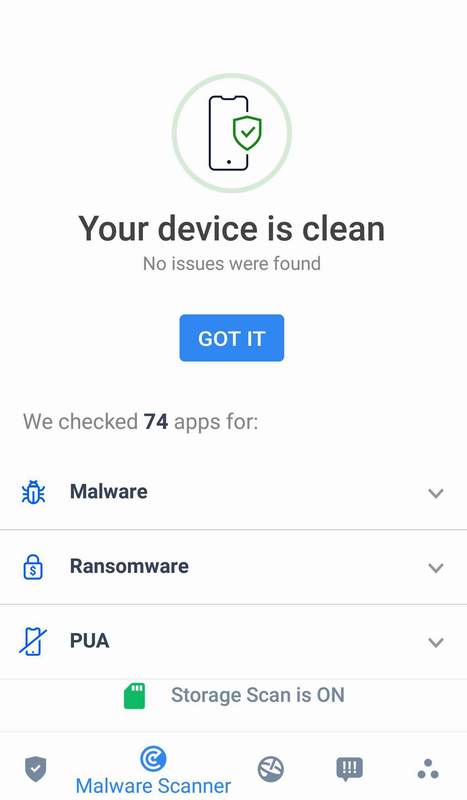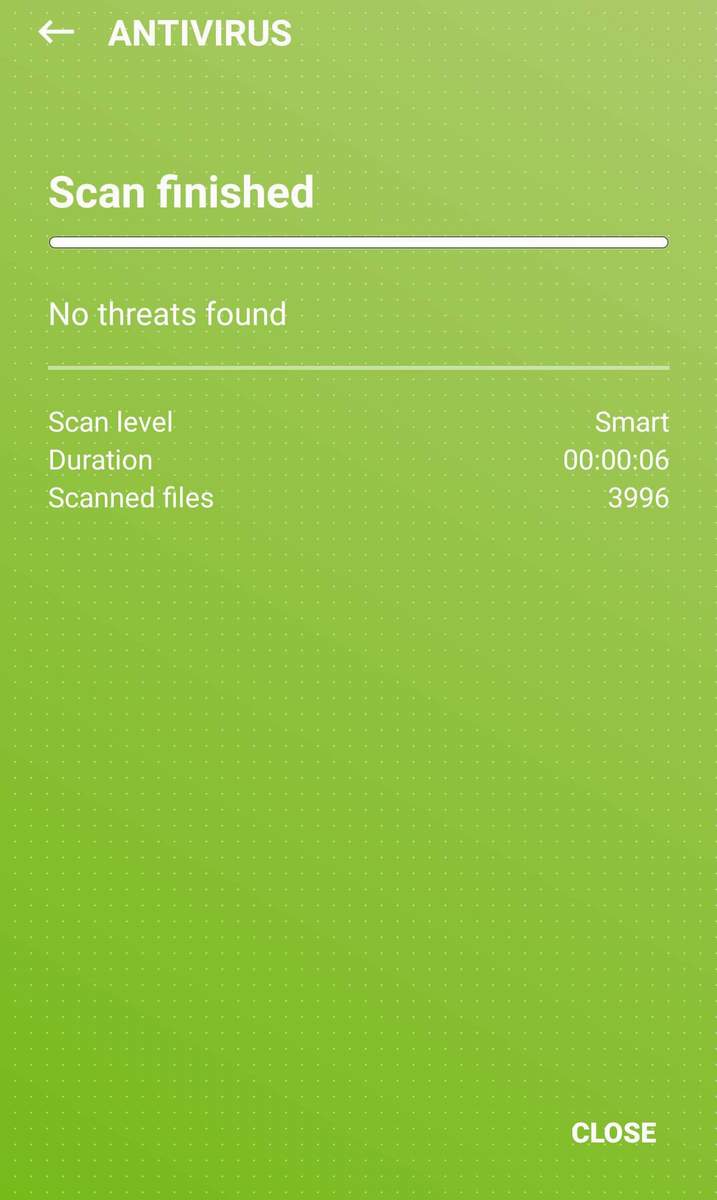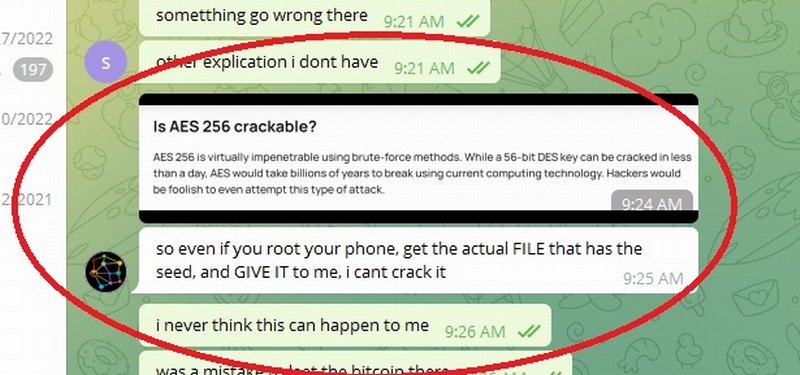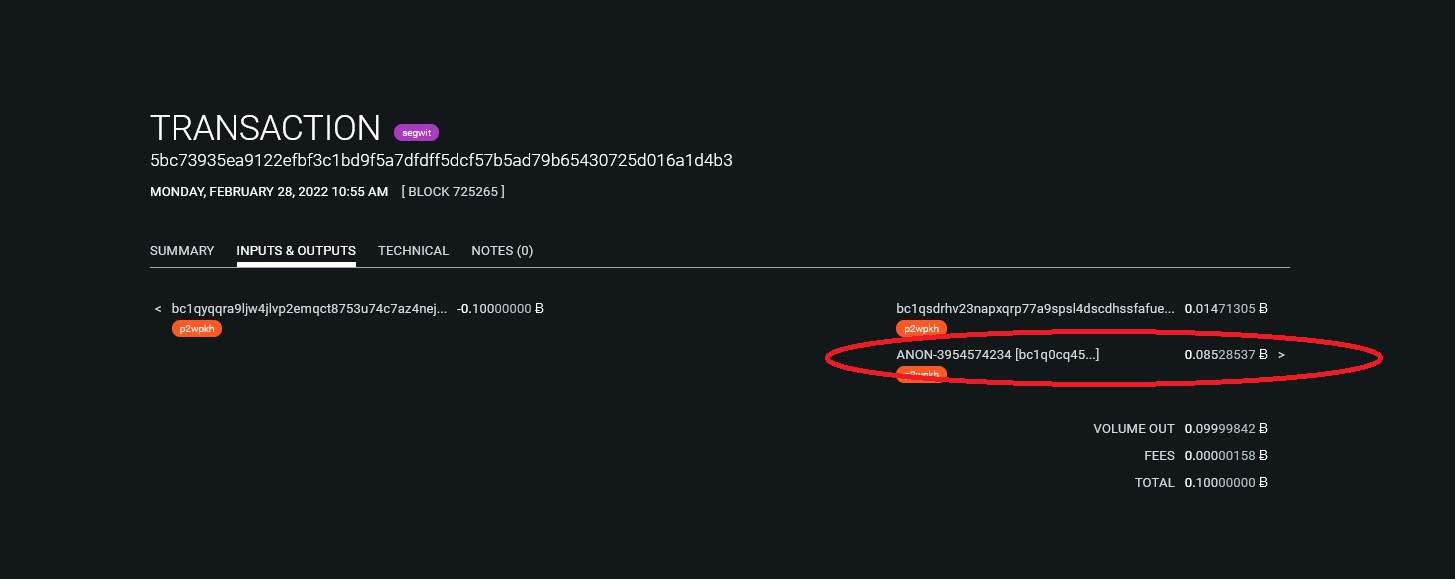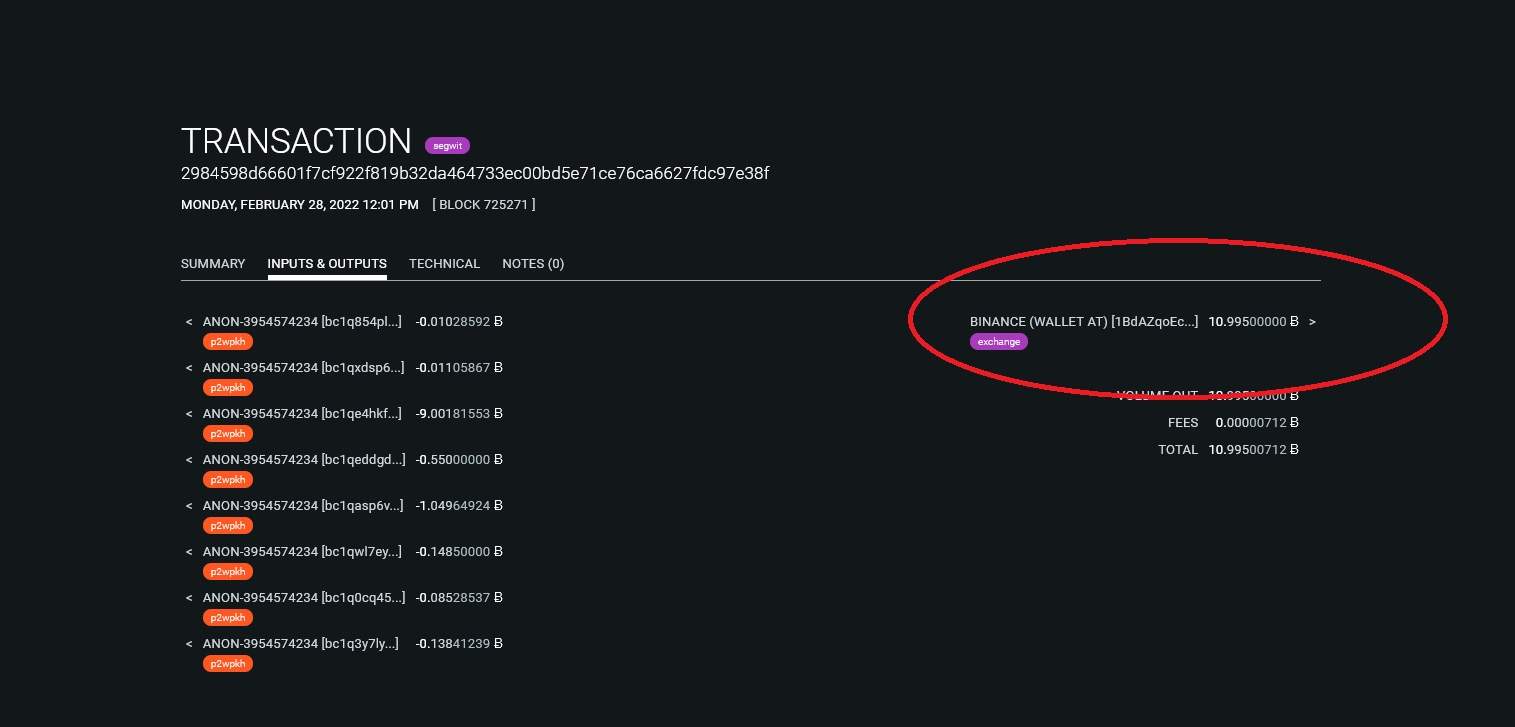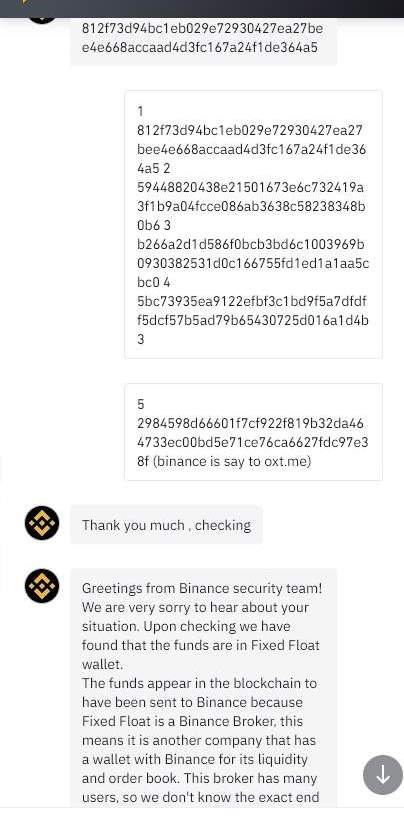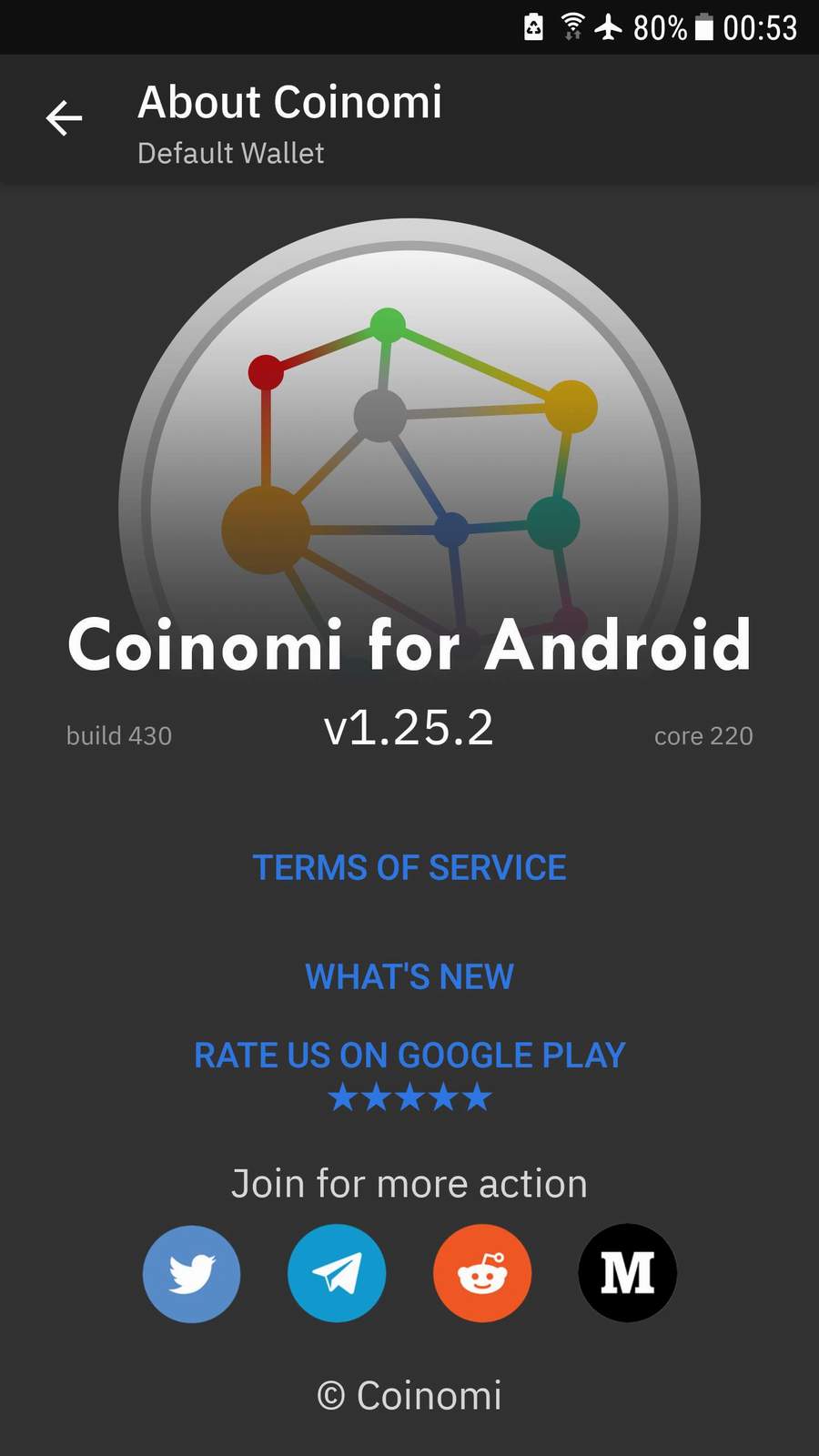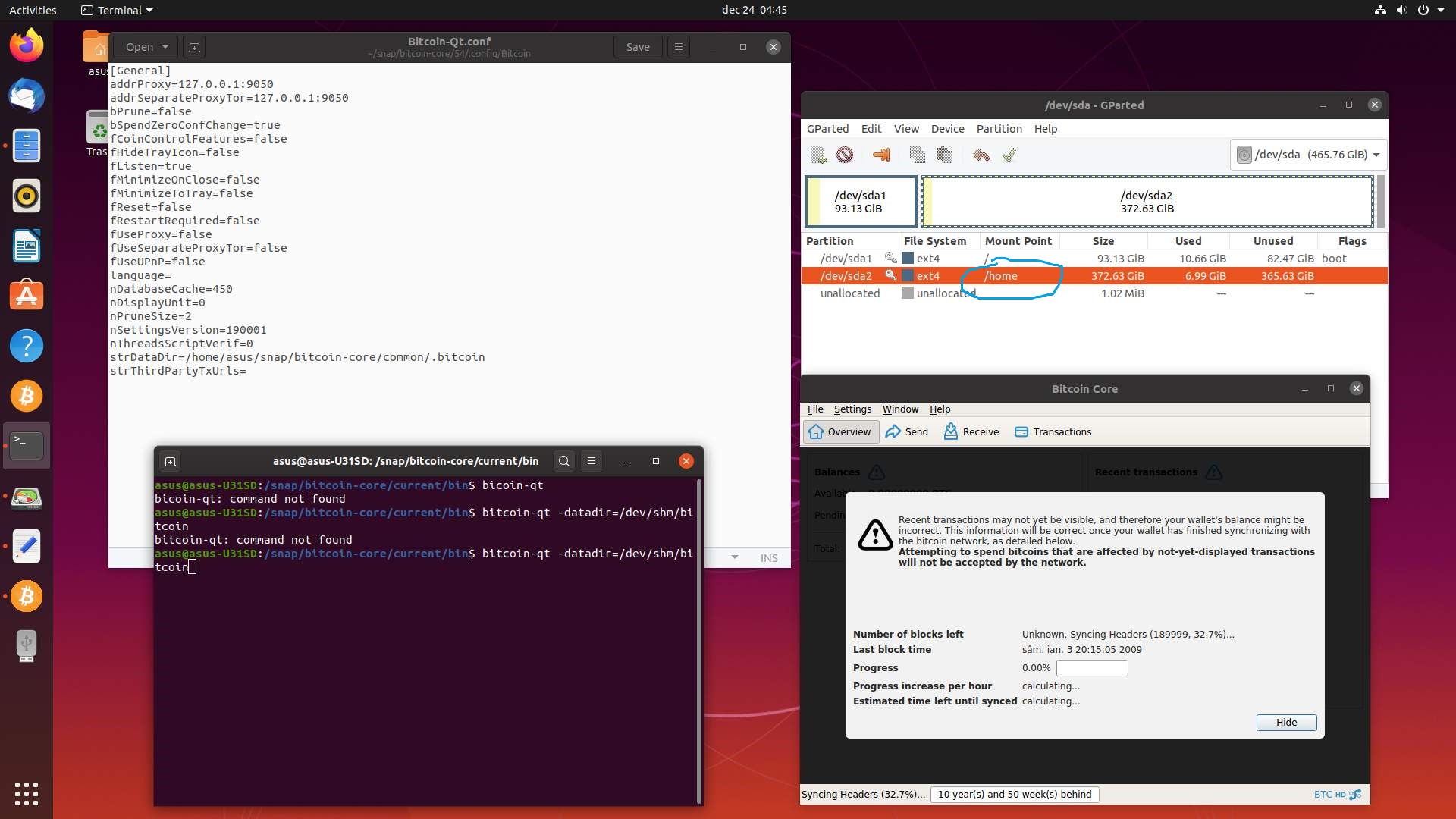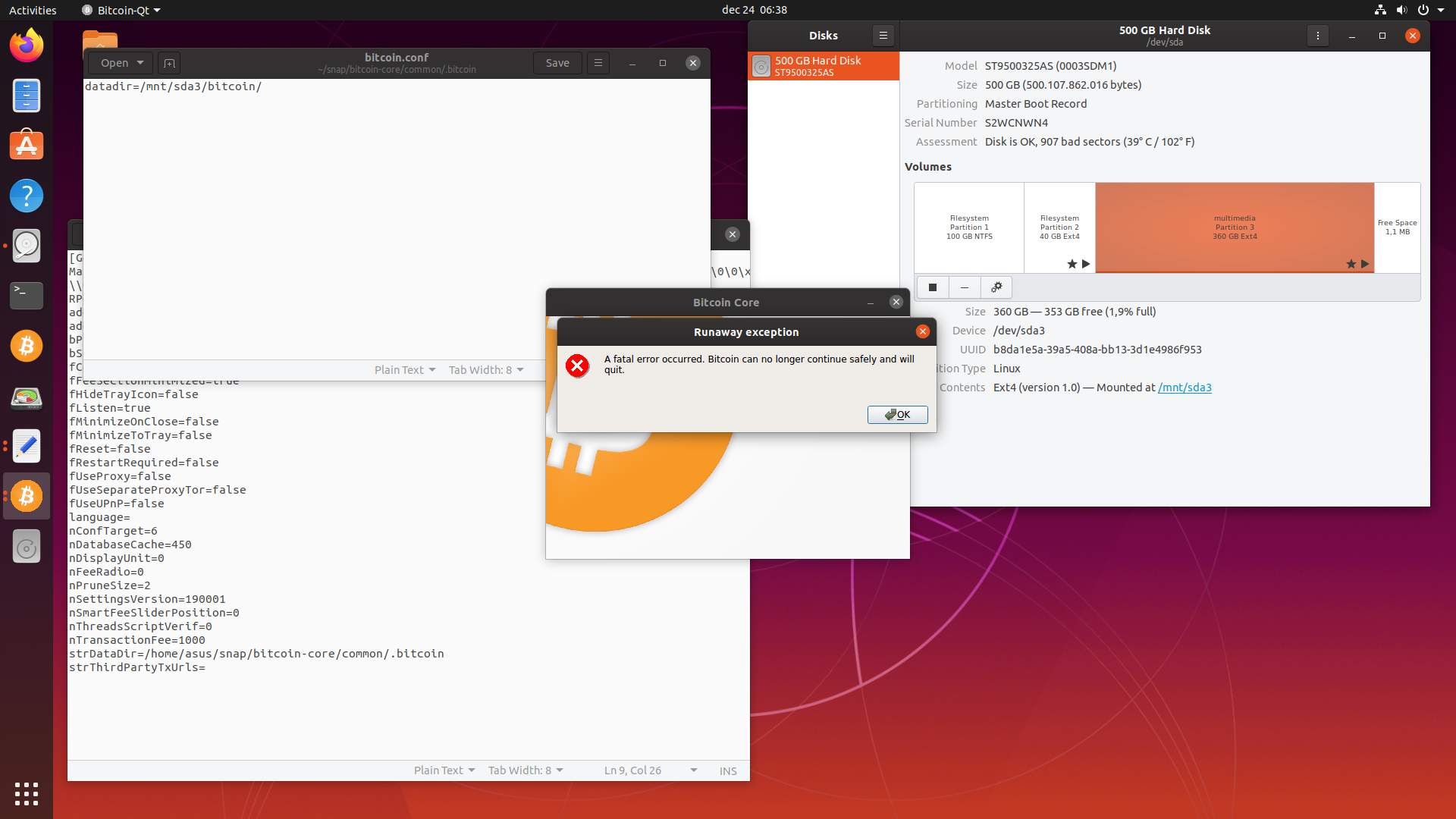Show Posts Show Posts
|
|
Pages: [1] 2 »
|
The funds have moved to Binance is a bit of a claim. yes, one part of the funds have gone eventually to this wallet https://glasschain.org/btc/wallet/111462198and from there have been moved to binance. However, this wallet was used way before your coins were stolen and much more bitcoin has been moved to binance. It doesn't mean this wallet owner is the thief. It can be that he just sold something to someone and actually in this case, it can be likely as again, this wallet had other coins in it for years. Btw this can be true before for the hopping. Yes it looks like hopping but you just never know. In this case though I would say it was just "hopping". which i still don't understand why users do that? Is there any benefit from hopping? I can't see how this would help to disguise stolen funds. Please someone educate me. I contact binance on the chat and they said:
Greetings from Binance security team! We are very sorry to hear about your situation. Upon checking we have found that the funds are in Fixed Float wallet.
The funds appear in the blockchain to have been sent to Binance because Fixed Float is a Binance Broker, this means it is another company that has a wallet with Binance for its liquidity and order book. This broker has many users, so we don't know the exact end user who received your stolen funds, we only know the funds were transfer to the Fixed Float hot wallet.I know fixedfloat is a noKYC exchange own by russians and many bitcoins come and go to the Hydra Market. |
|
|
|
I scan my phone with 4 anti viruses app , no viruses at all  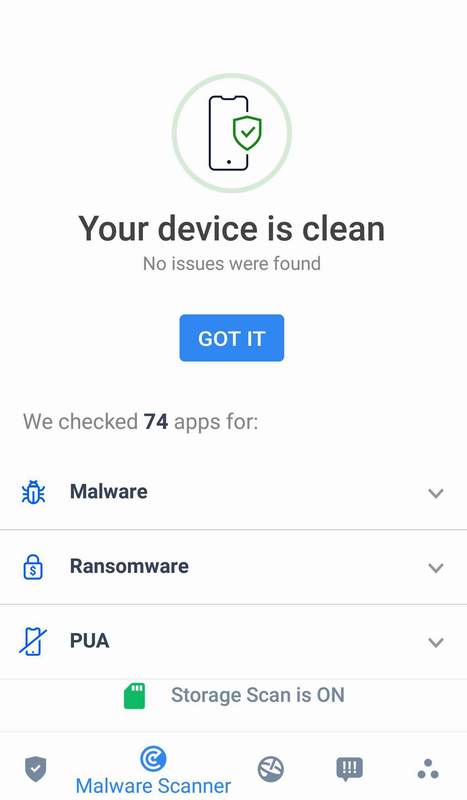 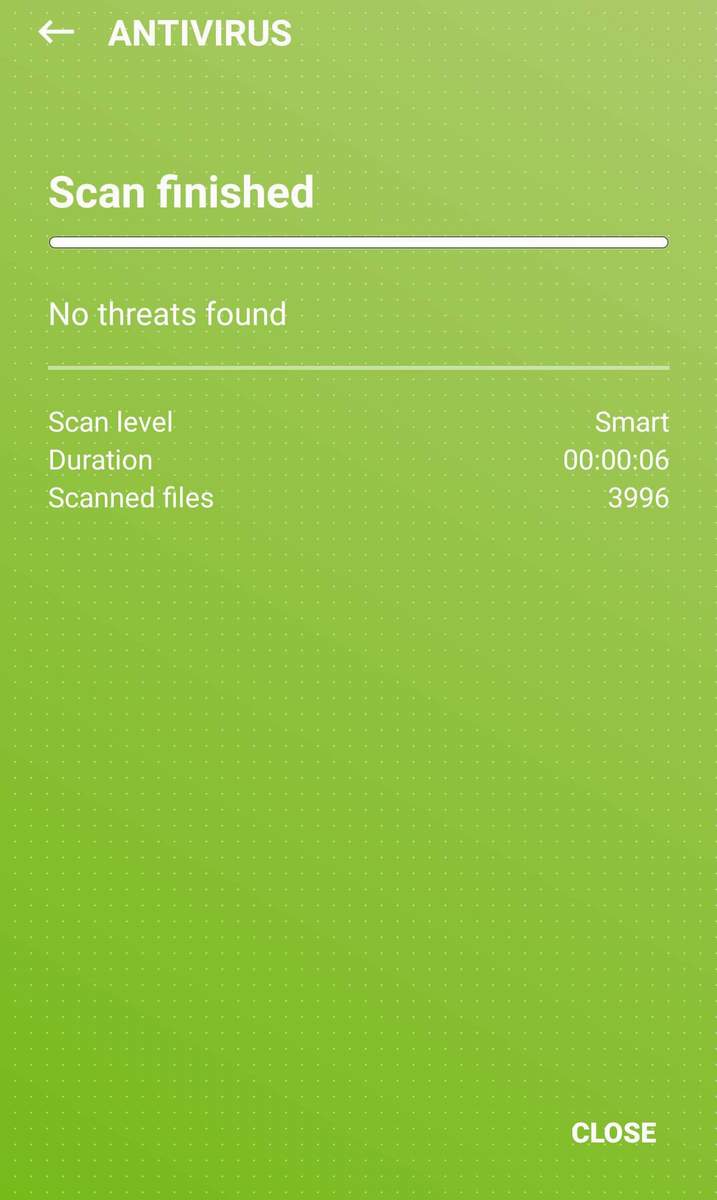  with "no root firewall" app I check where coinomi connect, on which ip's.  the ip https://whatismyipaddress.com/ip/188.144.96.7 looks kinda strange ps:one of coinomi moderator from reddit ask me to remove the ip address from the comment! |
|
|
|
Coinomi is awful. It is closed source, and sends seed phrases in plain text to third party Google servers to be spell checked. Your coins could have been stolen this way. Windscribe is awful. It is a free VPN, which means it is probably spying on you. They are also very amateurish, going as far as failing to actually encrypt any of their servers meaning that all data could be intercept and read, as well as running long outdated software which had been deprecated because of critical security risks. For example: https://arstechnica.com/gadgets/2021/07/vpn-servers-seized-by-ukrainian-authorities-werent-encrypted/You have unfortunately used a terrible wallet and a terrible VPN on a long outdated phone (which will also be vulnerable to security flaws), and it is also not a cold wallet as you state. Doesn't matter if you only go online once a week, once a month, once a year - as soon as you go online once, it is no longer a cold wallet. There are lots of potential ways your coins could have been stolen here, and it is unlikely we will ever know the exact method. Registered just to correct something here. That statement about Windscribe isn't correct and is dated. Windscribe disclosed voluntarily that they had servers seized and a potential vulnerability. It's a misconception due to poor reporting that "no servers were encrypted" as no data was stolen or left unencrypted. The comment by Yegor explains it in detail in that article you linked. Windscribe is a paid VPN service with free plan option. Either way that sucks for OP. You must be going through a lot of emotional distress right now. You need to clean those devices and move services. If you don't trust Windscribe then look at these they recommended: https://blog.windscribe.com/how-to-pick-a-good-vpn/All of them in that list are top-tier. I trust Windscribe I use it from 2017 , free account but I mine and my limit is 50gb per month more than enough , on the phone I have an account without email with 2gb traffic/month I don't think the VPN is the problem... if they hack my phone they have lots of opportunity since 2019 because Coinomi have enough updates in last year. |
|
|
|
I scan the phone with Malwarebytes no issues.
I do have a ledger but not I don't have coins to put on it .
I totally understand your point since the fund was safe for over 3 years of being dormant. If you are sure that you didn't browse any malicious website before the hacking event then Coinomi system has some bug on there update which we can't verify since they are not an open source code. The best thing to do is to gather all the complainants in different forum and social media outlet to raise concern to Coinomi, The way they are using there Company as answer to your complaint is a bit shady for me. They should give you a technical investigation report to prove that there system has no bug for a potential leak of data. This is what I try to do...just tell what happen to me. To open a wallet a PIN is needed , before sending a transaction there is a password that need to be input, the hacker somehow bypass all those..I conclude that the wallet sent the seed out to those who make the upgrade. |
|
|
|
Probably try reporting to the authorities. You've probably lost enough money to make hiring a lawyer worth it.
But really mate. I wouldn't want to kick you down as you've already lost money, but with 2.4 BTC why don't you have a hardware wallet? And worse — of all choices, you've decided in using a closed source wallet software.
in 2017-2018 when I stas that bitcoin was not a big deal.. I DCA each month..bitcoin was under 10k I keep it there because I think was safe..and it was till the shit happen. |
|
|
|
I was careful with the coinomi app , always FORCE STOP and only open the app if the VPN was on.
Maybe this, i never believe a VPN because they can access our hanphone and internet trafic to keep your data. You have also ask the VPN provider, and let me know what VPN do you use? windscribe.com VPN I use they do see the traffic of my account but how can they enter in wallet and see the seed ? The seed is AES256 encrypted as coinomi said 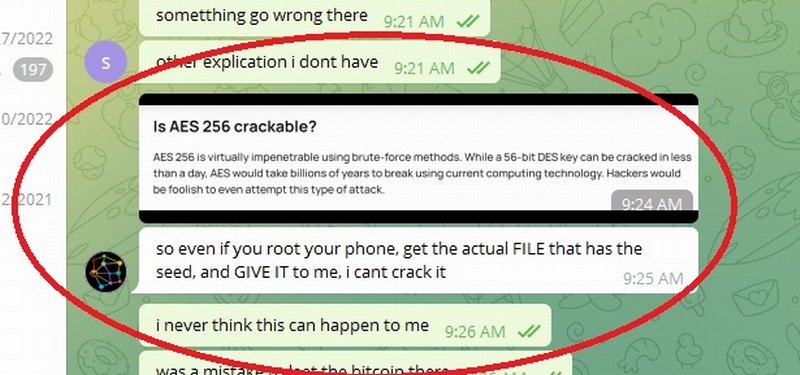 |
|
|
|
Do you already run an audit on your phone to look for a potential malware? There’s a lot of same issue like you with Coinomi especially wallet with huge amount of Bitcoin that dormant on there wallet but since Coinomi is a non-custodial wallet, its very hard to accused them stealing your money since you are the holding your private key. Jut follow there suggestion to report this to law enforcement so that they can easily request files the company that received your Bitcoin.
Invest on hardware wallet like trezor and ledger next time if you are holding huge amount of Bitcoin to a none open source wallet. Sorry for your loss mate.
The law enforcement don't work where I am from east europe. I don't accuse them of stealing but something is shady the bitcoin was moved after the update , ~3years was all fine if somebody have the seed they they took it at that time when they get it not after some time. This happend after the update, somehow the seed was send out from the wallet. I scan the phone with Malwarebytes no issues.  I do have a ledger but not I don't have coins to put on it . |
|
|
|
hello, On 28feb2022 I get hacked, 2.4bitcoin from coinomi android wallet got stolen. It's an old Android 7, Samsung Galaxy s6edge (no root). In 2017-2019 I use Coinomi wallet to store my bitcoin because was simple easy to use. In summer 2019 I decide to use that phone only like a "cold storage" I have coinomi app, windscribe vpn and google apps. I choose that because was simple , once a month I power the phone do the update on coinomi and the other apps checking the wallet and shut it down. The Coinomi wallet do not have the BIP39 passphrase implement ate at that time but I secure the wallet with a passowrd , with a pin number in case somebody had the phone to be hard to unlock it. At the end of February2022 I update the coinomi wallet to version 1.25.2 build 430 core 220 all work fine update done, I check the wallet the bitcoin was there (I also choose the feature " Mark do-not-spend " in case somebody open the wallet no amount was display ) but today I check the address of my wallet (I have it saved in tor browser to be simple to check the utxo ) and I see the coins were moved https://oxt.me/transaction/812f73d94bc1eb029e72930427ea27bee4e668accaad4d3fc167a24f1de364a5 how can this happen ? since nobody have access to the phone. The seed was stored on paper ,nobody see it ,plus I wrote the words in other order so only I can know the right order. I'm sure something was wrong with the update since is noot an open source wallet nobody knows what that wallet can send out butt I think the wallet send the seed out to somebody because passed 3 and half years and the seed was safe inside it only know happen..only after the update. After 5 hops I saw the bitcoin Is sent to Binance exchange address https://oxt.me/transaction/2984598d66601f7cf922f819b32da464733ec00bd5e71ce76ca6627fdc97e38f I do not have a binance account but I chat with them to the live chat: Greetings from Binance security team! We are very sorry to hear about your situation. Upon checking we have found that the funds are in Fixed Float wallet.
The funds appear in the blockchain to have been sent to Binance because Fixed Float is a Binance Broker, this means it is another company that has a wallet with Binance for its liquidity and order book. This broker has many users, so we don't know the exact end user who received your stolen funds, we only know the funds were transfer to the Fixed Float hot wallet.I know fixedfloat is a noKYC exchange own by russians and many bitcoins come and go to the Hydra Market. I talk on telegram with the support guy named Angelo and via support ticked but they say that the wallet is working perfect and they are on the market since 2014 and nobody have issues, some years ago I remember a guy that also lose funds from coinomi desktop wallet was a big fuss then but nobody believe it neither I but now I think something is not ok. My question is how can somebody take the seed from the wallet if that wallet was shut down 95% of the time since summer 2019 ? I was careful with the coinomi app , always FORCE STOP and only open the app if the VPN was on. For me is very strange that my bitcoin was stolen after the update. That update had something that read the seed and sent it out, I can't see other explication. I just wanna share my experience , I do blame the guys that work on Coinomi , they always say the wallet is safe nobody lose funds it's impossible to be able to see your seed but the app is not open source so how can this be true ? Via support ticket they wrote me this: After looking through the details given we can confirm the transaction was sent from a device where Coinomi was installed. However, due to the nature of cryptocurrency transactions we cannot say 'whom' made this transaction since we are a non-custodial wallet software which means we do not track any sort of user data. Coinomi is one of the most widely known multicoin wallets and also one of the easiest to use. This means it is more likely than you think for someone to select to restore any seed into Coinomi
Please could you tell me, do you access the app from the same IP all the time? Do you use a VPN?
FixedFloat reply via email: We're sorry that you were subjected to theft of funds.
FixedFloat is an instant non-custodial exchanger. After the receipt of funds and the receipt of the required number of confirmations, the exchange takes place immediately.
We do not require any personal data for the exchange. We can only request a search of the server logs (IP, user-agent, language) from our technical specialists. But we need an official request from your regional police or other representative, from their official email address in order to issue confidential information.
After receiving an official request from law enforcement, we will be able to send server log data and order data.
Unfortunately, this is the maximum we can help in this situation.
I post this story on reddit they close the post, If i wrote on they telegram group they tell me to stop because the wallet is good. I think was an inside job.. or can somebody tell me how the hacker get the seed from a wallet that is power off almost all the time? One of the biggest loss of my life. Here you can see how the hacker move the bitcoin    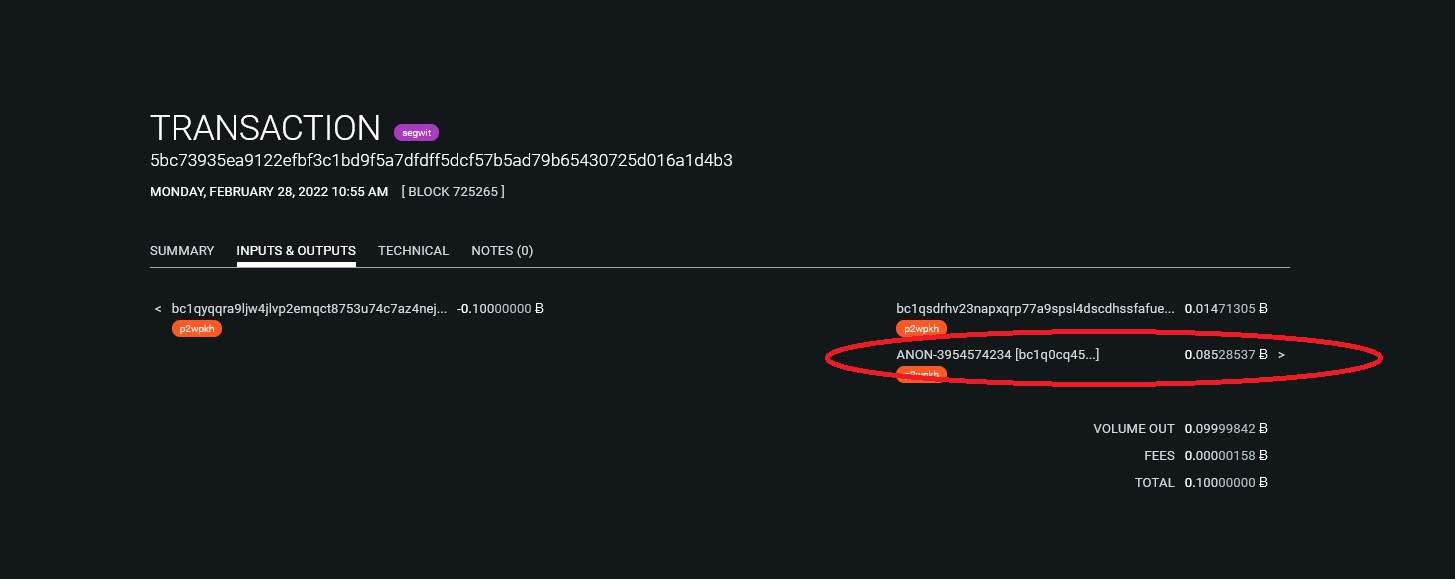 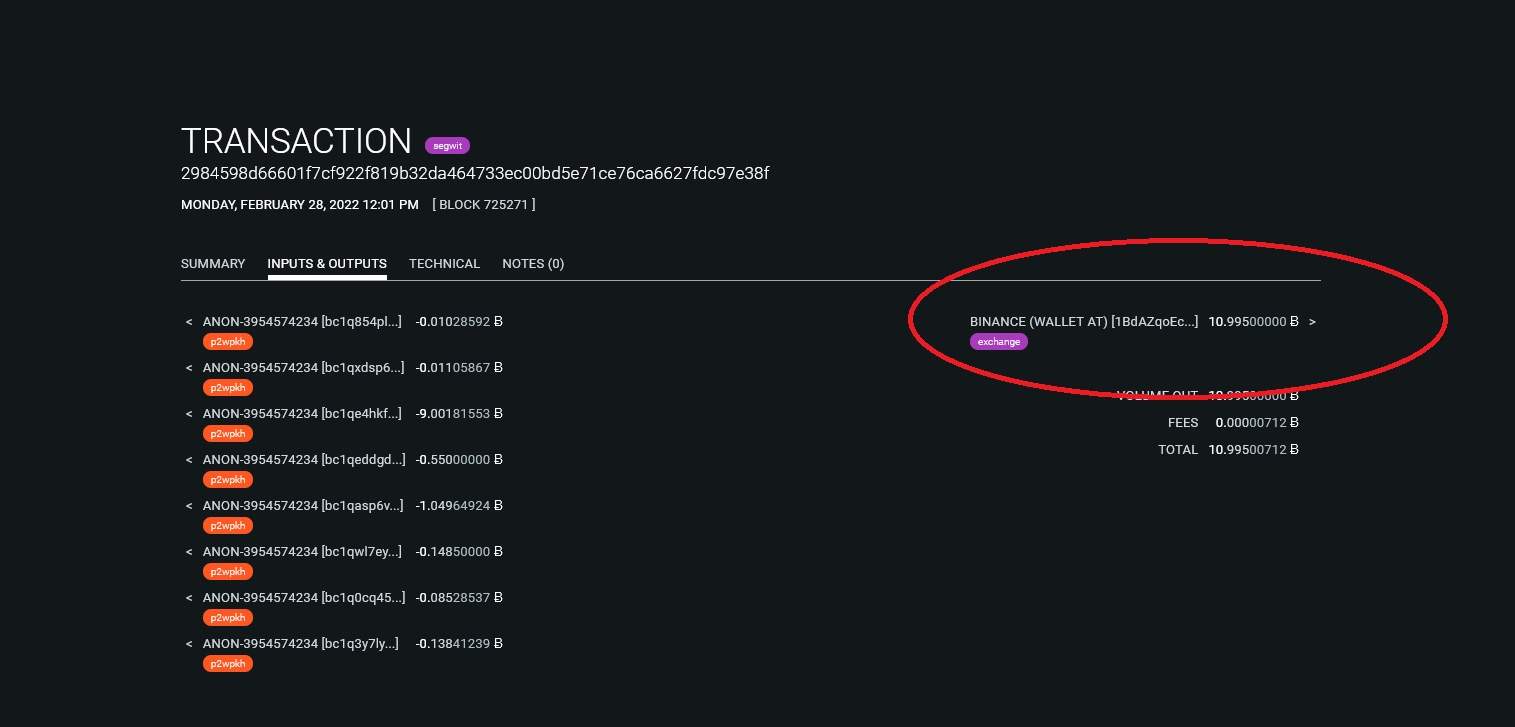 Binance support 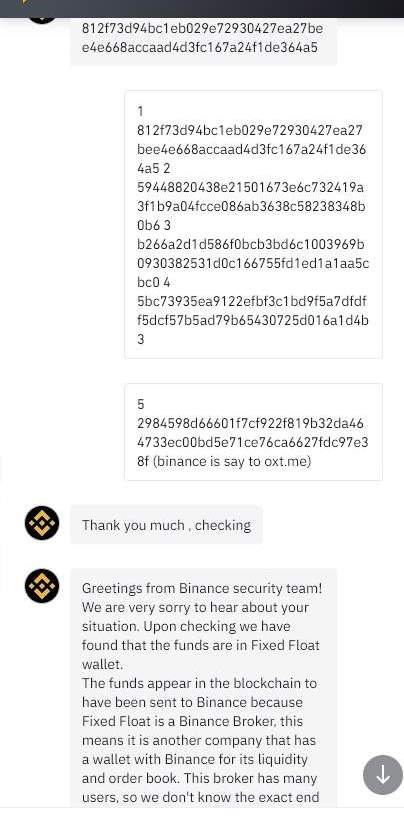  And the wallet screenshots  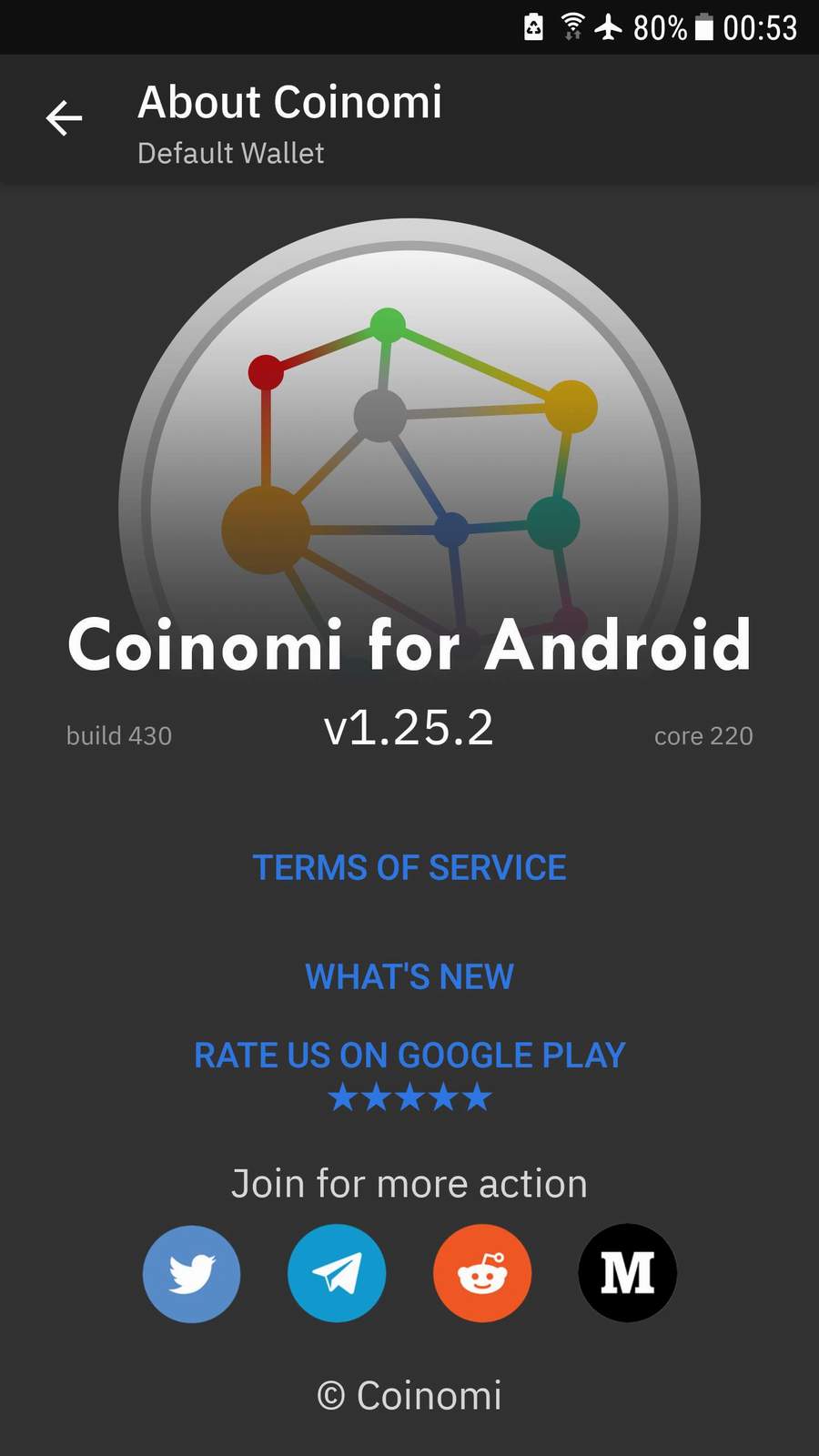 |
|
|
|
the problem is NOT SOLVED I just abandon it! I think is a bitcoinQT issue
At this point, i only could suggest : 1. Downgrade to Core 0.18.1 2. Compile Bitcoin Core from source code (perhaps the bug was found and fixed, even though i can't find anything on GitHub issue page) 3. Use another Bitcoin full node client such as Bitcoin Knotsthank you for your suggestion but now I run samourai Dojo, is working pretty nice so far |
|
|
|
guys I install samourai dojo and work fine!
at this point I try it in 3 computers and each time I get that same stuff, I can't choose a different directory for the blockchain!
is a bitcoinQT wallet problem that's for sure!!
Glad to see the problem resolved (in unexpected way), but i doubt Bitcoin Core is the problem since i don't see other user make report and i can change directory using Bitcoin Core 0.19.0.1 P.S. i see samourai dojo enforce Tor connection, hopefully you can be patient with slower connection the problem is NOT SOLVED I just abandon it! I think is a bitcoinQT issue dojo is via TOR but I get the full block in sync in one day and half , download/upload speed was ~ 8-15 MB/s , I was thinking that will be slow but was not (and I download the bitcoin blockchain twice cause I fuck it up when I install ubuntu , first time I choose to have it encrypted and that's not a good idea cause I was force to write the password every time I restart ) |
|
|
|
|
guys I install samourai dojo and work fine!
at this point I try it in 3 computers and each time I get that same stuff, I can't choose a different directory for the blockchain!
is a bitcoinQT wallet problem that's for sure!!
|
|
|
|
I can't believe no one ask OP to share his/her debug.log file, it might contain hint to solve the problem. Sorry for off-topic, but i see your HDD have tons of bad sector, have you checked the health of your HDD? See https://superuser.com/q/171195 the bad sectors are not the problem that's 100% sure I use spinrite , HDD Regenerator , the hdd is fine now |
|
|
|
I don't have a clear answer to your problem, but I'll highlight several things I've noticed: all the directories have 777 permision (directories: asus, multimedia and bitcoin) to "media" directory I can't change permissions. This is bad security, you should use something like 750 or 700. is not an externa drive is just one 500gb HDD that I partitioned 100gb-for ubuntu OS- and 400gb-for bitcoin blockchain- (ntfs , ext4 I try with both but same error) see the picture https://i.ibb.co/NpM2kyg/not-working.jpgDon't use NTFS, use a filesystem designed for Linux. Ext4 is fine. the only way to work is if when I install Ubuntu I give the 400gb partition mount point "/home" but this is something else is not that I want cause will not show the partition like a device is just a folder. Everything is just a file or folder on Linux. You could mount it as /home/asus/snap/bitcoin-core/common/.bitcoin if you want. you can try it yourself without installing ubuntu you will see when you choose to safe the blockchain to a different location (a partition) will not work Wait: did you install Ubuntu on your PC, or are you running Ubuntu LIVE without installation? i know about the permisions , I just choose 777 to be sure (is just a test , I just want the block chain to be in a different partition) I test it on ntfs , ext4 , fat Everything is just a file or folder on Linux. You could mount it as /home/asus/snap/bitcoin-core/common/.bitcoin if you want. this will work only when I install ubuntu and choose the second partition (400gb) to have the mount point "/home" but this will not show the second partition like a different drive (mounted drive), a drive that I can mount it and unmount I install ubuntu 6 times now(choosing diffeent type of instalation, with second partition having the mount point "/home" with second partition as ntfs , with windows 10 instaled on another partition and ubuntu in parallel ) and also try it with ubuntu live same thing, I can't choose to have the blockchain saved on a different partition. I make a video, you can just see the error  |
|
|
|
Maybe it's just called "bitcoin" instead of "bitcoin-qt" on your system (I'm using slightly different version numbers).
no is not working different version of bitcoin core? Check the directory for the executable and run it using: Replace NAME with the name of the executable and ... with the path you want to use (e.g. the one proposed by LoyceV to test). Regarding your issue.. it definitely seems like a permission issue or a bug. How did you install core ? Did you already try to start it via the console and giving it the datadir path via the parameter (i guess you didn't yet?) You might want to try that out. Also could you give us the output of the directory you are trying to use (using ls -al inside of /media/asus/multimedia) ? Btw, how is your external drive formatted ? Which format did you use ? I install the bitcoin-core from inside the Ubuntu Software all the directories have 777 permision (directories: asus, multimedia and bitcoin) to "media" directory I can't change permissions. is not an externa drive is just one 500gb HDD that I partitioned 100gb-for ubuntu OS- and 400gb-for bitcoin blockchain- (ntfs , ext4 I try with both but same error) see the picture https://i.ibb.co/NpM2kyg/not-working.jpgthe only way to work is if when I install Ubuntu I give the 400gb partition mount point "/home" but this is something else is not that I want cause will not show the partition like a device is just a folder. you can try it yourself without installing ubuntu you will see when you choose to safe the blockchain to a different location (a partition) will not work, I try it on 3 different computers with ubuntu 18 and 19, I think is something with the bitcoinQT see this video https://streamable.com/ve1mp and you will understand better what I mean, is a recording of the screen when I try to change the directory |
|
|
|
Could always try installing Windows 10... and then setup the Windows Subsystem for Linux (WSL) and then once it is setup, you can try and install Ubuntu (you can basically just goto the Microsoft Store and click "install") and then try running Bitcoin Core using that.   why should I install windows 10 and then ubuntu from inside windows? do not make any sense then I rather use windows 10 Even if I use "try ubuntu" w/o installing it and I download the bitcoin core same stuff can't choose a different location for the blockchain directory , you can try it is fast and easy with an usb3 you are in ubuntu in 5min:) |
|
|
|
I give 777 to all directories still nothing Have you tested my suggestion? mkdir /dev/shm/bitcoin; bitcoin-qt -datadir=/dev/shm/bitcoin command not found Maybe it's just called "bitcoin" instead of "bitcoin-qt" on your system (I'm using slightly different version numbers). no is not working different version of bitcoin core? |
|
|
|
I give 777 to all directories still nothing Have you tested my suggestion? mkdir /dev/shm/bitcoin; bitcoin-qt -datadir=/dev/shm/bitcoin command not found What I see is: 1. if when I install ubuntu I choose the partition to have the mount point /home then the blockchain will be downloaded to the larger partition 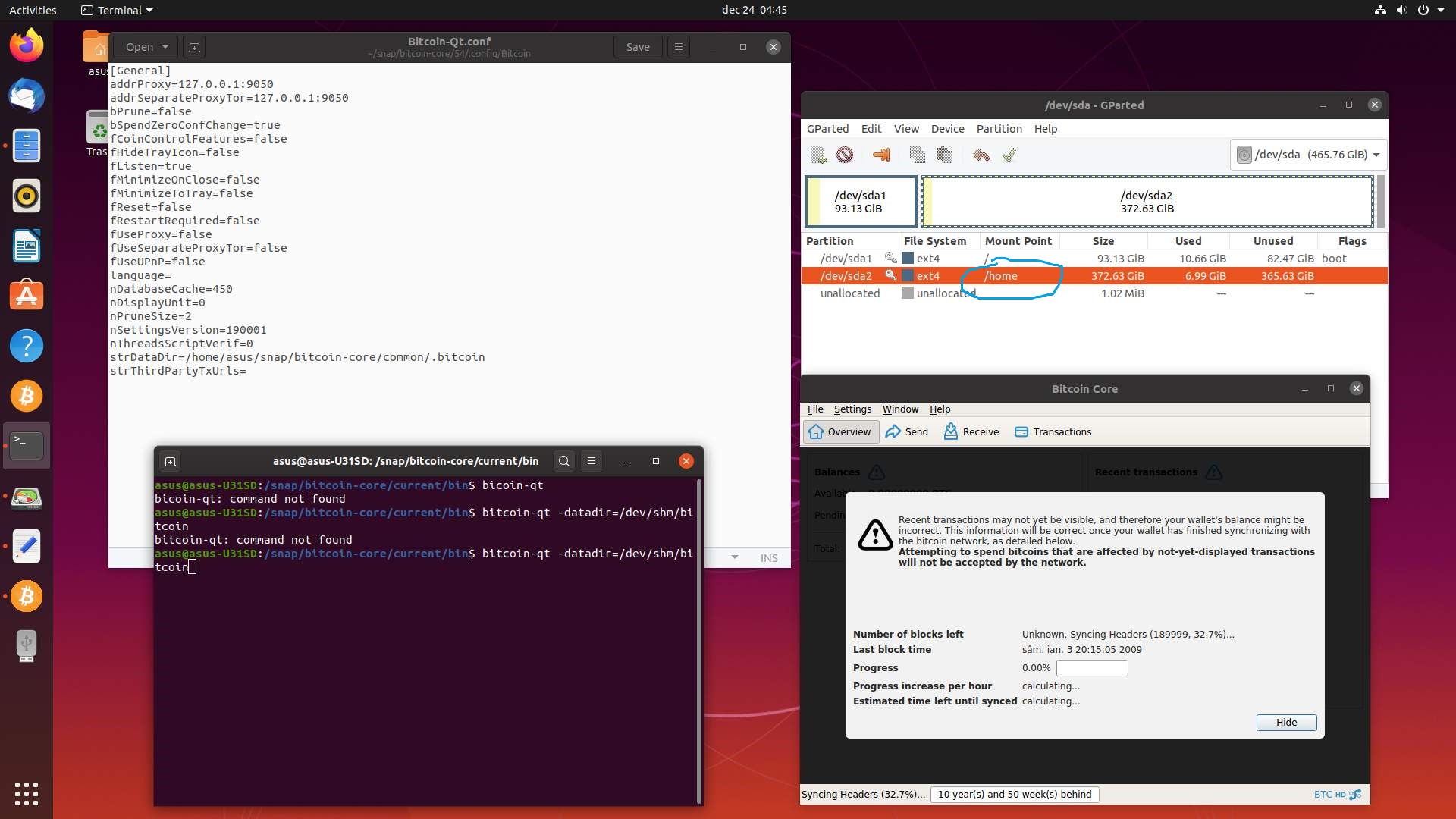 2. if I use the partition like a normal partition/external device (lets say an external hdd) will not work 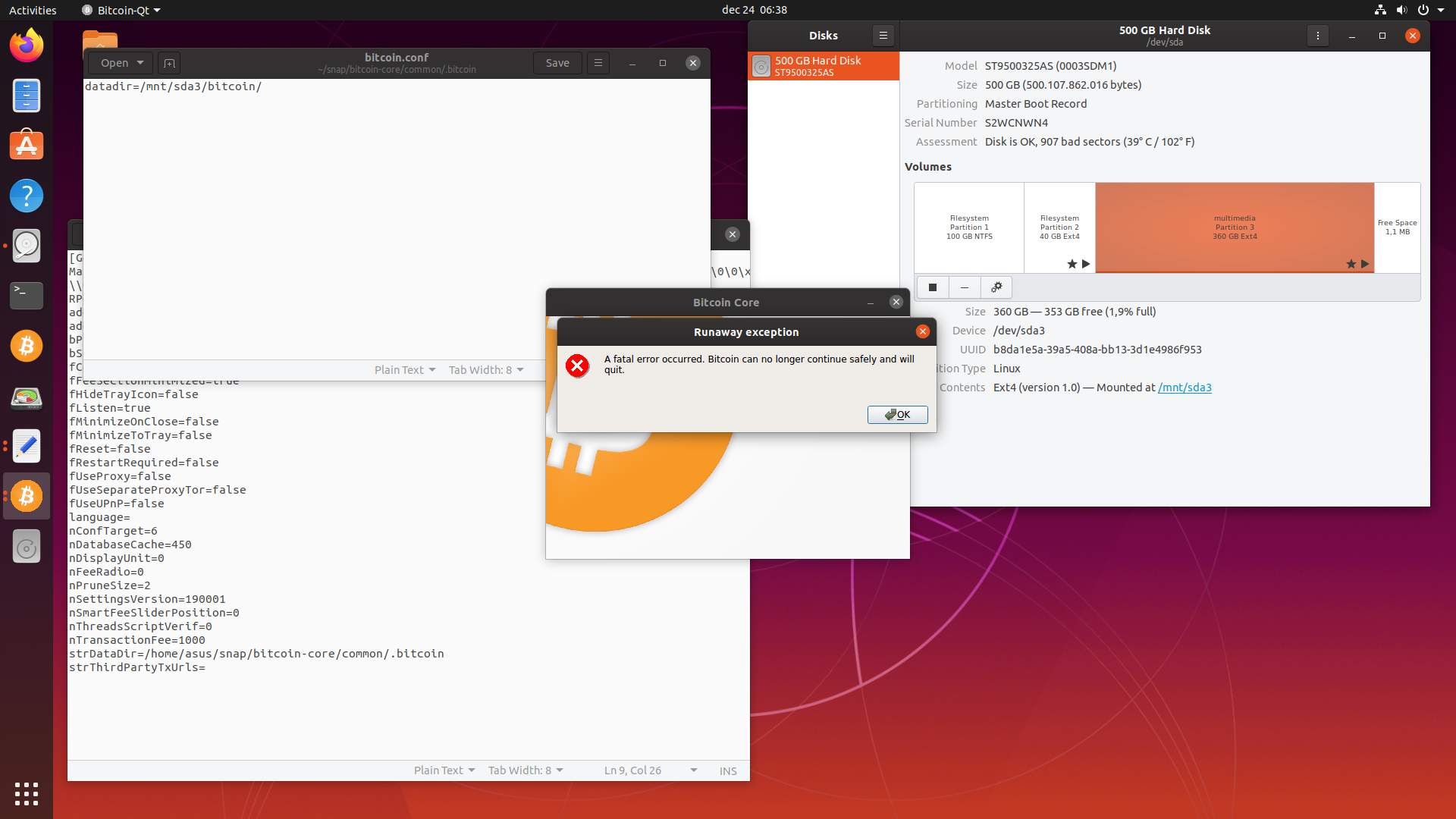 I give all the directories to have 777 I also choose the mount to be "media" but same error, unfortunately I can't give the mount point /home I think that can be done only when I install ubuntu I wish to have the blockchain to the partition like in case 2 but I really do not know why Other think very odd, when I start the bitcoin QT and I choose the directory in the window "Choose data directory" the "make a new directory button is grey , inactive, and the folders are not showing there  at this point I try it on 3 different computers I'm new in ubuntu but I watch some online curses about linux command line ubuntu OS and I'm good on computers but I really do not get it why the blockchain can't be save where I wanna. I can easy install windows 10 and put bitcoin there but I wanna have ubuntu (give me a reason to learn about linux system) best regards and happy Christmas to all from here |
|
|
|
It seems like that would be a "permissions" issue of some description.
You'll need to double check what user/group the app/process is running as, and what permissions the various directories have. It's quite possible that your user/group doesn't have read/execute permissions for anything higher than the "common" directory. That could explain why the app is unable to browse those directories.
I give 777 to all directories still nothing |
|
|
|
I use another computer and I record what I do https://streamable.com/ve1mpWhat I observe: the block chain can be downloaded only after the "common" directory /home/ubuntu/snap/bitcoin-core/common/.bitcoin if is before the directory "common" the bitcoin QT start to give errors I test it on a different computer , ubuntu 19.10 |
|
|
|
I'm using slightly different software versions, but this just works: mkdir /dev/shm/bitcoin; bitcoin-qt -datadir=/dev/shm/bitcoin It saves on /dev/shm (which is more or less a RAM-drive in Ubuntu). Can you test this, just to see if that gives you the same error? the only way to make the bitcoin-core to work is to let download the block chain to the default directory but that's not what I want. Just in case: In your screenshot, you ticked pruning. That means it'll fit on the default location too. I wanna download the all block chain that's why I got the 500gb hdd but my question is why when I click the "..." to choose the download directory the "computer" "recent places" are grey and no directories are display. I install ubuntu 19 more then 3 times and also version 18 and the same stuff I see the same grey "computer" check out the video and you will understand exactly what I mean https://streamable.com/x1nctIf nothing else works, another idea could be to make a symlink with the name Bitcoin expects and which points wherever you want. I did , same error the only way that the bitcoin-core can work if I let it download the blockchain to the default partition. |
|
|
|
|