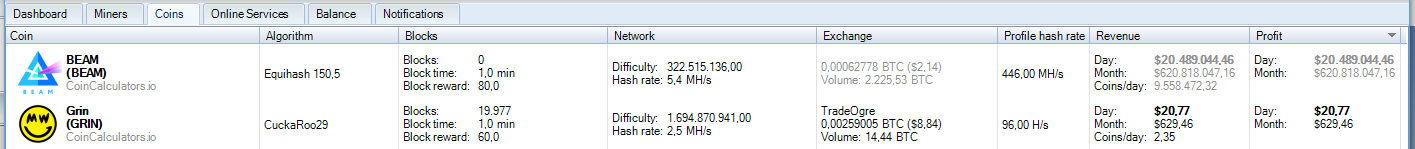|
261
|
Alternate cryptocurrencies / Mining (Altcoins) / Re: [Awesome Miner] - Powerful Windows GUI to manage and monitor up to 200000 miners
|
on: January 31, 2019, 11:25:48 PM
|
|
I want to comment on a ruling that has already happened several times. I will give two examples.
I changed the exponential reward factor of ZERO equihash 192,7 and I put 5. The coin disappeared from my list of COINS. It is very easy to search, you are pressing Z and you are going through the different currencies, but this has disappeared from my list of coins.
Right now I just modified VEIL X16RT and I only added the price in SAtochis, since it uses a very rare exchange. I only added the price nothing more. And the currency has also disappeared from the COINS tab. I have searched several times but it is nowhere.
Although I put the price on satochis, and the coin disappeared, when I flipped the coin, it still gives me 0 of profit, because if I throw it to mine, even if I do not find it in coins.
I do not understand this problem, I just tell you what happens, to see if you can reproduce it.
I do not have selected exchanges neither in options nor in the options of the currency. I find this error very strange.
|
|
|
|
|
262
|
Alternate cryptocurrencies / Mining (Altcoins) / Re: [Awesome Miner] - Powerful Windows GUI to manage and monitor up to 200000 miners
|
on: January 31, 2019, 06:43:04 PM
|
Hello Patrike. You can update the web or leave here the link of the last update,
There are several users of my telegram that has given them an installation error, neither bminer nor Gminer works, it gives a zip error. It seems that they have had a corrupt installation, I have installed everything right. I speak on their behalf and ask for an installable direct link of the latest release.
Thank you.
I've not had any other reports on that the mining software zip files would be corrupt, so I don't think that this is a general problem. Please note that for Bminer, Awesome Miner download it from the official Bminer web site while. For Gminer it's downloaded from the Awesome Miner cloud storage on Amazon. In case you run into a corrupt zip-file for mining software I would recommend one of the following troubleshooting: 1) Remove the corrupt file and Awesome Miner will automatically download it again 2) It's also possible to download it from a web browser to make sure the connection is fine in general. The full URL's can be found in the Options dialog, Managed Software section 3) If someone want to test the previous version of mining software, you can also change this from the Managed Software section. It's often quite easy to guess the URL and for software like Bminer they list all previous releases on their web site. 4) Review Anti-virus settings as this is a common source for problems with downloading and extracting mining software Thank you, I fix your problems. To me I install everything well, but the users who failed it have been able to correct it. 2 themes: Bminer works well for me, but many people in my group throw the cards. We have very similar rigs, I have almost all the Nvidia models and it does not give me problems. But I find it curious that 3 people in the group Bminer constantly gives them problems. They have reinstalled the Windows from 0, I have told them to install, They have the same plates that I use etc. It is very curious. Last topic: I would need another news provider. Cointomine is very good but usually has a lot of bad data, but still it is very useful. You need to have more coins and especially know the exponential number of the equihash 192,7 Finally, I hope you continue to develop the statistics part, in the background. Now you have many simultaneous open tasks, it must be a tremendous mess. |
|
|
|
|
263
|
Alternate cryptocurrencies / Mining (Altcoins) / Re: [Awesome Miner] - Powerful Windows GUI to manage and monitor up to 200000 miners
|
on: January 31, 2019, 01:06:54 AM
|
https://cointomine.today/calculator/coin/BEAM/in bitforex, hotbit.io I have bitforex marked, but even if I do not mark it, I do not get the price either. At my request, the owner of cointomine.today activated the coin, but still does not exit. It is not with the only currency that this happens to me, it happens to me with a few. In the list of exchanges or this hotbit.io but I think he also added bitforex. You could check this PAtrike, I'll tell you it's not just a coin, it happens in a few. Is that now I can not undermine it in AUTO and if I mine it directly I have no profit. Maybe adding hotbit to the exchange list is solved. I'm sorry to notice every detail, in the end it's a good for everyone. Thanks! I will make two updates for this in the next release. Some Equihash coins like Beam wasn't loaded at all from CoinToMine, that's fixed now. I will also add some of these new exchanges that wasn't included before. As always, thank you for your hard work and effort. But still the price in gray in Beam. I know you added hotbit, thanks. I do not use the general Excanges filter, I use all of them, nor do I use the volume filter. In Coin, I tried not to mark any exchange and update, wait a while and nothing, I tried to mark hotbit, update wait a while and nothing. I only give you the information that the error persists, it will be a nonsense that also sometimes happens in other currencies. It is curious that although it is gray, the price is right. You could not put in each coin a box to put it in bold even if you do not have a suspicious exchange. Because if it has a price even if it is not able to find an exchange in the programming, the price is good. I try to suggest ideas, because today is Beam and tomorrow will be another. I already tell you that it happens in a few coins. Thanks for your great effort, I still recommend it extensively in my mining telegram. Please note that on CoinCalculators, Beam doesn't have any exchanges. On CoinToMine it should show up as Hotbit.io as exchange and not be gray anymore. So I think this is a matter of if you have CoinCalculators or CoinToMine as highest priority in the Options dialog. Can you please check this? Does it say CoinCalculators or CoinToMine on this coin on the Coins tab (if you have the List view and not Compact List)? Right now the priority order between the coin stats sources is considered first, before any exchange filtering is being performed. So if Beam is found on CoinCalculators it will use CoinCalculators as data source for the coin - even if it doesn't match the exchange filter for CoinCalculators. Also, many thanks for your constant feedback and nice comments! Fix the problem and correct it with your last update. I'm on the list of providers, I have all 4, but I had CC first and then COintomine. It took the data from BEAM of CC, and there does not say exchange. I changed COintomine.today as the first provider and fixed the problem Maybe it would not be crazy, just like we can choose exchange for currency, to be able to choose the provider by currency. So this problem is already fixed. Beam already marks the price and everything arranged. |
|
|
|
|
265
|
Alternate cryptocurrencies / Mining (Altcoins) / Re: [Awesome Miner] - Powerful Windows GUI to manage and monitor up to 200000 miners
|
on: January 30, 2019, 10:18:26 PM
|
https://cointomine.today/calculator/coin/BEAM/in bitforex, hotbit.io I have bitforex marked, but even if I do not mark it, I do not get the price either. At my request, the owner of cointomine.today activated the coin, but still does not exit. It is not with the only currency that this happens to me, it happens to me with a few. In the list of exchanges or this hotbit.io but I think he also added bitforex. You could check this PAtrike, I'll tell you it's not just a coin, it happens in a few. Is that now I can not undermine it in AUTO and if I mine it directly I have no profit. Maybe adding hotbit to the exchange list is solved. I'm sorry to notice every detail, in the end it's a good for everyone. Thanks! I will make two updates for this in the next release. Some Equihash coins like Beam wasn't loaded at all from CoinToMine, that's fixed now. I will also add some of these new exchanges that wasn't included before. As always, thank you for your hard work and effort. But still the price in gray in Beam. I know you added hotbit, thanks. I do not use the general Excanges filter, I use all of them, nor do I use the volume filter. In Coin, I tried not to mark any exchange and update, wait a while and nothing, I tried to mark hotbit, update wait a while and nothing. I only give you the information that the error persists, it will be a nonsense that also sometimes happens in other currencies. It is curious that although it is gray, the price is right. You could not put in each coin a box to put it in bold even if you do not have a suspicious exchange. Because if it has a price even if it is not able to find an exchange in the programming, the price is good. I try to suggest ideas, because today is Beam and tomorrow will be another. I already tell you that it happens in a few coins. Thanks for your great effort, I still recommend it extensively in my mining telegram. Please note that on CoinCalculators, Beam doesn't have any exchanges. On CoinToMine it should show up as Hotbit.io as exchange and not be gray anymore. So I think this is a matter of if you have CoinCalculators or CoinToMine as highest priority in the Options dialog. Can you please check this? Does it say CoinCalculators or CoinToMine on this coin on the Coins tab (if you have the List view and not Compact List)? Right now the priority order between the coin stats sources is considered first, before any exchange filtering is being performed. So if Beam is found on CoinCalculators it will use CoinCalculators as data source for the coin - even if it doesn't match the exchange filter for CoinCalculators. Also, many thanks for your constant feedback and nice comments! |
|
|
|
|
266
|
Alternate cryptocurrencies / Mining (Altcoins) / Re: [Awesome Miner] - Powerful Windows GUI to manage and monitor up to 200000 miners
|
on: January 30, 2019, 08:45:05 PM
|
https://cointomine.today/calculator/coin/BEAM/in bitforex, hotbit.io I have bitforex marked, but even if I do not mark it, I do not get the price either. At my request, the owner of cointomine.today activated the coin, but still does not exit. It is not with the only currency that this happens to me, it happens to me with a few. In the list of exchanges or this hotbit.io but I think he also added bitforex. You could check this PAtrike, I'll tell you it's not just a coin, it happens in a few. Is that now I can not undermine it in AUTO and if I mine it directly I have no profit. Maybe adding hotbit to the exchange list is solved. I'm sorry to notice every detail, in the end it's a good for everyone. Thanks! I will make two updates for this in the next release. Some Equihash coins like Beam wasn't loaded at all from CoinToMine, that's fixed now. I will also add some of these new exchanges that wasn't included before. As always, thank you for your hard work and effort. But still the price in gray in Beam. I know you added hotbit, thanks. I do not use the general Excanges filter, I use all of them, nor do I use the volume filter. In Coin, I tried not to mark any exchange and update, wait a while and nothing, I tried to mark hotbit, update wait a while and nothing. I only give you the information that the error persists, it will be a nonsense that also sometimes happens in other currencies. It is curious that although it is gray, the price is right. You could not put in each coin a box to put it in bold even if you do not have a suspicious exchange. Because if it has a price even if it is not able to find an exchange in the programming, the price is good. I try to suggest ideas, because today is Beam and tomorrow will be another. I already tell you that it happens in a few coins. Thanks for your great effort, I still recommend it extensively in my mining telegram. |
|
|
|
|
267
|
Alternate cryptocurrencies / Announcements (Altcoins) / Re: ✅ [ANN] Genesis $GENX | P2P Payment Ecosystem | Equihash192.7 |
|
on: January 30, 2019, 02:23:30 PM
|
 You can now mine Genesis and more than 200 coins at new autoexchange mining pool Zergpool.com at 0.5% fee now. Please use following commands for different mining options Option 1 Auto coin switch by profitability within algorithm with payment to wallet -o stratum+tcp://equihash192.mine.zergpool.com:2144 -u <YOURBTCWALLET> -p c=BTC Direct coin mining to coin wallet -o stratum+tcp://equihash192.mine.zergpool.com:2144 -u <YOURGENXWALLET> -p c=GENX,mc=GENX Direct coin mining with autoexchange to specified coin wallet -o stratum+tcp://equihash192.mine.zergpool.com:2144 -u <YOURBTCWALLET> -p c=BTC,mc=GENX Please note mc stands for mining coin symbol, c stand for payout coin symbol Autoexchange to BTC, LTC, DASH or any other currency we mine Happy mining, cheers pinpin Glad to have Zergpool onboard! Zergpool has been added to ANN thread + Mining page https://genesisnetwork.io/mining.phpThis is great. Another popular pool for Genesis Do you really think it's good to be in an auto exchange? When Zergpool and its mining power, mine and sell every day its currency, in very high amounts, the price will go down little by little. The worst thing that can happen to a currency is that the groups auto exchanges type zergpool, zpool etc ... in the end what they do is pop the coin and turn it into a bear. Mining and selling at a market price is to lower the price a little day by day. The currencies and the devs should do something to avoid the self-expelling pools, currency that they add, currency that seriously damage it in its price in the short medium term. |
|
|
|
|
268
|
Alternate cryptocurrencies / Mining (Altcoins) / Re: [Awesome Miner] - Powerful Windows GUI to manage and monitor up to 200000 miners
|
on: January 30, 2019, 01:31:02 PM
|
The revenue and profit of BEAM in the Coins-Tab are greyed out. So all my BEAM miners will show $0. Is there any trick to show the price or is it still not possible? The $2.14 on exchange it shows correctly, but everything else on the right side seems garbage  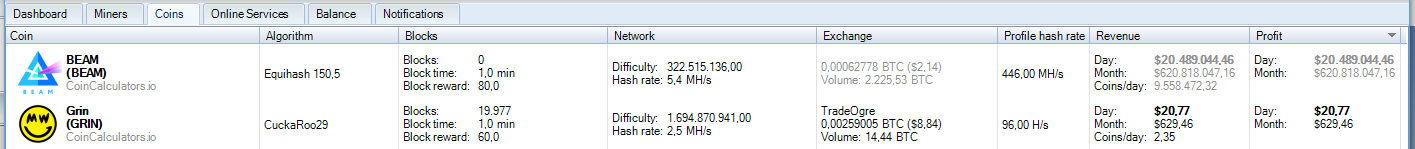 Is this with the latest version of Awesome Miner? The reason I'm asking is that it looks fine on my system and there was a change about a week ago to the Equihash 150,5 calculations on CoinCalculators.io that Awesome Miner adjusted to a few versions ago. This coin doesn't have any active exchanges listed - so it's currently marked as gray for that reason. Hey Patrike, Yes, its the latest version. Did the update today, but same picture. I also thought its because of the missing exchange. But ZCoin XZC also have no exchange visible and it works. Edit: I figured it out. If I set this under Statistic Providers/Exchange filter mode -> Set mining revenue to zero -> Minimum exchange volume (BTC): 1, all will be greyed out as in the picture. If I disable the filter mode, everything works fine. I think this is because there is no exchange in coincalculators, right? It is not advisable from my experience to use the volume filter. Nor does the general filter of exchanges, better leave all. Then in the Coins tab you can choose the exchange that interests you for each currency. Sometimes there is no other choice but to have the data of another exchange even if you receive in another, but at least have price data and be able to execute the autoprofit. |
|
|
|
|
269
|
Alternate cryptocurrencies / Mining (Altcoins) / Re: [Awesome Miner] - Powerful Windows GUI to manage and monitor up to 200000 miners
|
on: January 30, 2019, 01:26:54 PM
|
BTW exchange rate for this coin is correct.
So:
My hash rate - correct
Exchange rate - correct
Difficulty - correct
Coins/Day calculated by AW - waaaay off
This coin probably requires a unique exponential factor. It's set to 5 by default for EquihashZero in Awesome Miner and works fine for the Zero coin for example. This factor can manually be overridden in the Properties dialog for a coin in Awesome Miner. For this coin it is likely a little higher value, but unfortunately I don't know what it is and where to find it. I can get in touch with the CoinToMine admin to see if it can be provided via the API to Awesome Miner. Edit: About Zero coin that was discuessed earlier. I think the solution for Zero is to enable Exchange Volume filtering in Awesome Miner. That will make Awesome Miner ignore the statistics where the trade volume is very low (and less likely to be accurate). Please go to the Options dialog, Statistics Providers section where you can set the minimum exchange volume to something like 0.1 there are many coins of equihash that we do not know what factor to put. It would be good, as you say, to talk to the Cointomine programmer. He is very receptive, I also ask him to activate coins and he usually does it. If you can give us the exponential factor of difficulty, it would be great, because right now those coins do not help us at all. |
|
|
|
|
270
|
Alternate cryptocurrencies / Mining (Altcoins) / Re: [Awesome Miner] - Powerful Windows GUI to manage and monitor up to 200000 miners
|
on: January 30, 2019, 01:07:47 PM
|
The revenue and profit of BEAM in the Coins-Tab are greyed out. So all my BEAM miners will show $0. Is there any trick to show the price or is it still not possible? The $2.14 on exchange it shows correctly, but everything else on the right side seems garbage  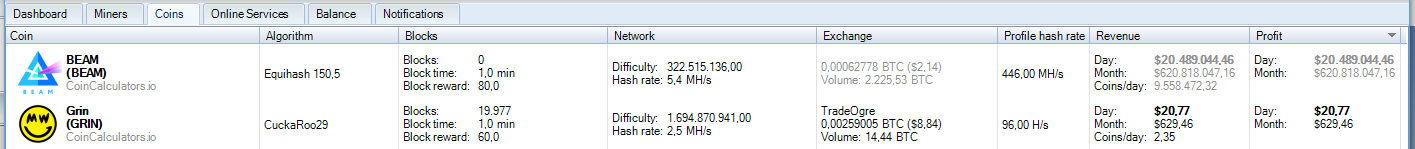 Is this with the latest version of Awesome Miner? The reason I'm asking is that it looks fine on my system and there was a change about a week ago to the Equihash 150,5 calculations on CoinCalculators.io that Awesome Miner adjusted to a few versions ago. This coin doesn't have any active exchanges listed - so it's currently marked as gray for that reason. in bitforex, hotbit.io I have bitforex marked, but even if I do not mark it, I do not get the price either. At my request, the owner of cointomine.today activated the coin, but still does not exit. It is not with the only currency that this happens to me, it happens to me with a few. In the list of exchanges or this hotbit.io but I think he also added bitforex. You could check this PAtrike, I'll tell you it's not just a coin, it happens in a few. Is that now I can not undermine it in AUTO and if I mine it directly I have no profit. Maybe adding hotbit to the exchange list is solved. I'm sorry to notice every detail, in the end it's a good for everyone. |
|
|
|
|
273
|
Alternate cryptocurrencies / Mining (Altcoins) / Re: [Awesome Miner] - Powerful Windows GUI to manage and monitor up to 200000 miners
|
on: January 28, 2019, 12:51:18 AM
|
Anyone know how to make AM work with AMD cards? I just scored a good deal on four RX 570 8G but sadly can't use them to mine Grin or Beam yet.  Any help would be appreciated. Awesome Miner doesn't support any mining software for these algorithms on AMD yet. The popular mining software that supports these algorithms are for nVidia. There are some new AMD mining software like GrinGoldMiner and GrinPro and they are very similar. Awesome Miner will support one of them later on. Right now you need to manually launch your AMD Grin mining software using the Generic Miner concept in Awesome Miner: https://support.awesomeminer.com/support/solutions/articles/35000086017-generic-miner-use-any-mining-softwareLoL miner works just fine for BEAM (0.7 version for BEAM only) Thanks, good point. The reason why the 0.7 alpha version isn't included by default is that it only supports this algorithm like you point out. you need Patrike, beam is very interesting, the other 150,5 miners do not support Beam, we have to install it as custom and it's something I do not like, but I will. Please consider adding this version 7 alpha 3 that is used for beam |
|
|
|
|
274
|
Alternate cryptocurrencies / Mining (Altcoins) / Re: [Awesome Miner] - Powerful Windows GUI to manage and monitor up to 200000 miners
|
on: January 26, 2019, 04:10:44 AM
|
|
I have noticed a small bug in the coins tab, I do not know if it happens to more people.
I have the coins in the coins tab sorted by daily profit. Until now everything was perfect, if the currencies changed their price, they changed the list of Coins.
Now it does not, the coins change profit over time, but the list of coins remains static. Even if you give it to refresh it does not do the job. I have to give it again to order for profit
It is happening since the last update.
|
|
|
|
|
275
|
Alternate cryptocurrencies / Mining (Altcoins) / Re: [Awesome Miner] - Powerful Windows GUI to manage and monitor up to 200000 miners
|
on: January 26, 2019, 03:38:56 AM
|
Of course PAtrike, I suggest, although it may be insistent, here the boss and decide is you.
But I see incongruous, to my way of working that I have to change the Profit in the pool and then again in the Coins tab.
I await your solution or your no solution, I adapt to what you program.
The good news is that the next release will have a new setting for applying the pool profit factor to the coins on the Coins tab. This behavior will be configurable in the Options dialog, Statistics Settings section. If you have more than one pool for a coin, the pool with the lowest profit factor will be used. Once the new version is available, please give it a try to see if it works like you had in mind. This is what I needed, now I just have to continue measuring pool / coins, add it in the currency pool and activating the new option, it is applied in Coins. It was just that. Thanks, it does not make sense that there are 2 profits at a time. |
|
|
|
|
276
|
Alternate cryptocurrencies / Mining (Altcoins) / Re: [Awesome Miner] - Powerful Windows GUI to manage and monitor up to 200000 miners
|
on: January 25, 2019, 01:00:19 PM
|
Any way to stop awesome miner from creating firewall rules for every mining software?
I don't want everyone on my LAN to have access to the mining software on my miners.
Local connections usually work even if you don't allow the program, is there any particular reason for awesome miner to create firewall rules?
There are currently no setting to prevent this behavior in Awesome Miner. Awesome Miner is registering the mining software as an allowed application. Mining software must be able to make outgoing pool connections and also open an API port where Awesome Miner connects for monitoring information. If an application isn't registered to the Windows firewall it may be blocked and Windows almost always shows a dialog where the user must accept the application. If you try to start almost any mining software outside of Awesome Miner (a software that Awesome Miner didn't register already) you will see that Windows Defender Firewall will show a warning dialog - unless Defender is completely disabled. In Windows Defender Firewall you also have a setting called "Block all incoming connections, including those in the list of allowed apps". That might be the one you are looking for in your specific scenario. As for the inbound rules, I understand is good to have them to prevent the popups but there is no need to have them as "allow the connection" rules, because the monitoring connections are local we could have them as "block the connection" rules and the monitoring would still work correctly(as far as I have tested over the years) without allowing other LAN devices access to the mining software. The "Block all incoming connections, including those in the list of allowed apps" might seem enough for most use cases but I have mining computers that serve other content so I need access to some of their ports. Please consider adding an option so we can decide whether to create the rules as allow or block rules, thank you. Can this be solved by using the setting to block all incoming connections, but then explicitly configure Windows Defender to open up a few ports that you need? Even if you only monitor mining software locally, Windows will still complain and show the Blocked dialog when you launch the mining software unless it's an allowed application. This is the reason why Awesome Miner adds the mining software as allowed as it's very difficult to run mining operations without it. Block all incoming connections takes precedence over any other rule. I manually changed the allow rules created by awesome miner for the mining software to block rules. Have been mining since I originally asked about this without any issue or popup (picture of my rules linked). The problem is that when new software is added/updated new rules will be created by awesome miner as allowed rules. https://imgur.com/a/w7YBXdZIf you make this an option you could just leave the default as it is now(allowed rules), just in case "blocked" rules might break anything for someone. Thanks for the update. I've made a quick implementation to support this case. I've introduced a new setting that you can set directly in the Awesome Miner configuration file as I don't want to expose this in the user interface. 1) Once the next version of Awesome Miner is available, install it, run it once and then exit the application. 2) Open the configuration file (%appdata%\AwesomeMiner\ConfigData.xml) and search for "ConfigureWindowsDefenderAllowedApps". 3) Change the property from true to false and save the file. Thanks, I tried but it showed a popup the first time a mining software ran. While testing further I found out 2 possible reasons why: 1 When creating a block rule the rule is created with Profile Private(current profile), while when creating an allow rule the rule is created with Profile All. 2 When creating a block rule the rule is added to the registry a couple of seconds after the miner software is launched, while when creating an allow rule the rule is added to the registry a few milliseconds before the miner software is launched. I didn't test extensively but I'm guessing #1 has something to do with defaults, for #2 my guess is some firewall api limitation or maybe it is not the cause of the issue. Hopefully you can take another look at it, otherwise I'll just create a script that runs now and then and modifies the rules as needed. Even that my lan is relatively secure and have trustworthy people connecting to it, I don't want to leave my mining software open. Thanks again. The default behavior of Awesome Miner is to add this Allowed Apps rule. In that case things should just work and you shouldn't see any dialogs from Windows Defender. Is that correct according to your observations as well? I don't have any plans to change how these rules are set at the moment, as what Awesome Miner do works very well in a very large number of mining environments out there. If you use the new property set to false, Awesome Miner will not do anything with the firewall configuration. I assume it's in only in this case you are getting the warnings from Defender? With the automatic configuration disabled in Awesome Miner, you are basically on your own here and you can manually configure (or not configure) the rules as you want. Of course PAtrike, I suggest, although it may be insistent, here the boss and decide is you. But I see incongruous, to my way of working that I have to change the Profit in the pool and then again in the Coins tab. I await your solution or your no solution, I adapt to what you program. |
|
|
|
|
278
|
Alternate cryptocurrencies / Mining (Altcoins) / Re: [Awesome Miner] - Powerful Windows GUI to manage and monitor up to 200000 miners
|
on: January 23, 2019, 08:34:48 PM
|
|
Sorry to be insistent Patrike, but there are people asking for it
Please apply the profit indicated when defining the currency pool in the results of the COIN tab
If there were several pools for the same currency, choose the lowest profit. But 99% of the time we only have 1 pool for each currency, and within that, we add the profit.
You have it in mind in miners, in auto swtich, but it is not shown in coins. And to top it off you have removed the option of profit in coins, which although it was double work I could add it.
Also by way of suggestion. In the coins tab, in each coin you could put mini icons, with the Bitcointalk, the Discord etc ... That information you already have in the apis of the aggregators you use. It would be great to have it on hand and from Coins go to those places of each currency
|
|
|
|
|
279
|
Alternate cryptocurrencies / Announcements (Altcoins) / Re: [ANN] [SAFE] Safecoin - Komodo Fork - Safe.Trade - Equihash 144.5 (Zhash)
|
on: January 22, 2019, 09:15:22 PM
|
|
Well after a lot of discussion, the posts have already been deleted, part by Bitcointalk others on my part. Mofatness delete your post where you answer me because my texts come out, I'll tell you if you want to leave it clean the btctalk
I had to push a lot, I had to insist a lot, but in the end the Safe.trade team with many stumbles has fulfilled its last word, because the first was not to pay BTC
After a lot of insisting and as they called me troll I played troll. It is for men to affirm that they have kept their word. But if I do not get to be sure I insist the BTC would not have paid.
But as of today, Safe.trade has fulfilled its last word, the one of the last announcement where BTC was expressly specified, and therefore to thank them for complying with their obligations, and that an illegal clause did not justify anything. That in which it says that the Exchange is not responsible in case of losses ....
I appreciate the support of SAFE.trade, but not that of their admins. I admire the project, but not your discord. I admire the people who trust in this project because they live in safecoin.
The troll is gone, the troll has managed to make a whole team change their minds and have constantly dizzy. They would have to have more education in their discord, finally I can stop capturing images, more than 14000 images taken.
I sincerely wish the best for the team. And a warning, do not call people troll so easily, because I take it very seriously and show what a professional troll is.
Right now SAFE.trade is open, it is operative, it has made the payments that were stolen from them and they go on, of these things you learn more than if nothing ever happened.
|
|
|
|
|