Show Posts Show Posts
|
|
Pages: [1] 2 »
|
That seems to be the latest versions of the BTG app and Ledger Live... So, when you attempt to add a BTG account in Ledger Live, what exactly is happening? How far through the process do you get before things don't work? Do you get past the "Connect and unlock your Ledger device" and the "Navigate to the the Bitcoin Gold app on your Device" steps? Do you see it doing the "synchronising" step:  What does it say when it "finishes" this section... does it show any account?  ~snip~
Then what is the reason that OP can not see his BTG balance in Ledger Live? Is it maybe because of unsplit / split balance of BTG? From what it says on Ledger site, they have in plan to support BTG legacy address in Ledger Live, same as BTG Bech32 addresses. It would be good that OP post here if he make some progress in solving this problem. Another issue i have is the BTG - I am unable to retrieve my coins on the Ledger live. But using the Chrome app i can see the coins are there, but i am unable to send BTG out of the Chrome App.
Have you installed the BTG app on Ledger Live? If you've done it already, then does that means it didn't show up in your balance? If the issue is the latter then it might be your connectivity issue. IIRC there is no chrome app for BTG, isn't it? Hey, SO finally today the issue was solved with regards to the BTG. When i opened the LEDGER LIVE today there was an update to 1.8.0 and finally in this upgrade it mentions about Segwit and Segwit/legacy addresses. This time i tried adding the account on the LIVE, it finally worked. Just wanted to update on the BTG issue. But ongoing is still ZCASH, thank you for your time everyone |
|
|
|
~snip~
Then what is the reason that OP can not see his BTG balance in Ledger Live? Is it maybe because of unsplit / split balance of BTG? From what it says on Ledger site, they have in plan to support BTG legacy address in Ledger Live, same as BTG Bech32 addresses. It would be good that OP post here if he make some progress in solving this problem. With regards to the split, on the Chrome app it is on SEGWIT and does show my balance, but when i try to send it. it does everything from "initializing the transaction to me pressing the button on the ledger confirming the transaction after on the chrome app it shows finalizing transactions" and then says "Error try again later." |
|
|
|
That seems to be the latest versions of the BTG app and Ledger Live... So, when you attempt to add a BTG account in Ledger Live, what exactly is happening? How far through the process do you get before things don't work? Do you get past the "Connect and unlock your Ledger device" and the "Navigate to the the Bitcoin Gold app on your Device" steps? Do you see it doing the "synchronising" step:  What does it say when it "finishes" this section... does it show any account?  It connects, unlocks and does exactly what you have posted in the picture, for about 24 hours and then says connectivity issue. |
|
|
|
It does not even synchronize to Ledger Live. So I canít even get the account loaded. Thatís what I meant by ledger live not showing my coins.
Ahhhh ok. Now we're actually getting to the real issue... In that case it is likely that: a. the version of the BTG coin app that you have loaded on the device is "wrong". b. the version of Ledger Live you're running isn't playing nicely with the BTG coin app on the device. What version of Ledger Live do you have? If you plug the Nano S in, unlock it, select the BTG coin app and then scroll down to "About"... what is the version number listed there? A) I dont think it is the wrong device loaded, because the same device opens up my BTG wallet on the BTC chrome APP. The version of BTG on the ledger is 1.3.8 B) The version of Ledger live is 1.7.0 Thank you |
|
|
|
With regards to BTG I will look into it and check it out. Maybe the split address maybe an issue I have not checked it out yet. Thank u for that.
In Ledger Live... if you select your BTG account, then click the "spanner" icon next to send/receive to show the "Edit Wallet" settings, then click "advanced logs"... what is the "freshAddressPath" value? Is it "44'/0'/0'/0/x" or "49'/156'/0'/0/x"?  It does not even synchronize to Ledger Live. So I canít even get the account loaded. Thatís what I meant by ledger live not showing my coins. Because for that it needs to synchronize it and then once it finds the account with coins in it. It synchronizes and then I can play around with the BTG account itself. |
|
|
|
Yea there is no Chrome app but you can see your BTG balance by installing the BTG app on the ledger, open BTC chrome app and open the BTG app on the ledger opens the BTG balance.
As far as I know, that might be the reason why you can't send it. For the connectivity issue, what's the OS that you use? Have you tried changing the cable or USB port? Can it shows other coins balance and interact with it? The connectivity issue just says itís taking to long to respond. I have changed the cable and the USB port I donít think that is the issue. Yes it does show my other coins. Just not BTG. I used to send multiple small increments of BTG because I did not trust the wallet so whatever I got I would send it to my BTG wallet on the ledger. But it does not show for some reason on LIVE. but on the CHROME APP it shows the amount of BTG i have so I know the coins are there. Princemachiavelli, too bad that you open thread in Beginners & Help, and also here. Mod delete thread posted here and move this from B&H, so my answer is also deleted. Ledger Nano S is only supporting addresses starting with t, so addresses starting with z can not be created (at least with Ledger Live), so you can not have your ZEC in Nano S with z in any way. By data provided on ZEC official site only wallet that provide shielded addresses (z) is ZecWallet, so if info is correct Guarda wallet will not help you with your problem.As for BTG issue, Ledger Live is only supporting SegWit addresses, and you probably have your BTG in legacy address. Because of that you can see it in Chrome app, but not in Ledger Live. When you try to send that coin from Chrome app do you get any error? I know some users have problem with forked coins in Chrome app before when they try to send coins, and one solution is to use send max option (send all), or to play with fees. Read more here.With regards to the zcash T transaction. I am sure it is a Z transaction because if it was a T transaction I would not have any problem sending to any wallet. I cannot even send to my coin base wallet. When I Scan the code it says ďthis is not a zcash walletĒ and does not let me send it. With regards to BTG I will look into it and check it out. Maybe the split address maybe an issue I have not checked it out yet. Thank u for that. |
|
|
|
On the ZCash issue, I suggest asking on the ZCash Subreddit[1] instead. People there are more likely to answer to your issue.
[1] https://www.reddit.com/r/zec/Hey, sorry, I wasn't able to directly help you as I am not so familiar with Zcash but I propose you move the topic to Hardware walletsBoard to get proper help. The Move topic option is on the bottom left. Cheers. Thanks for your advice, I will post another topic on the threads mentioned above, but I will also leave this thread here just incase any more helpful comments some newer members may benefit from this as well. |
|
|
|
Another issue i have is the BTG - I am unable to retrieve my coins on the Ledger live. But using the Chrome app i can see the coins are there, but i am unable to send BTG out of the Chrome App.
Have you installed the BTG app on Ledger Live? If you've done it already, then does that means it didn't show up in your balance? If the issue is the latter then it might be your connectivity issue. IIRC there is no chrome app for BTG, isn't it? Yea I did have the BTG app from the ledger. There is connectivity issues for some reason. Yea there is no Chrome app but you can see your BTG balance by installing the BTG app on the ledger, open BTC chrome app and open the BTG app on the ledger opens the BTG balance. Similar way of accessing Zcash on the BTC chrome app. |
|
|
|
|
Hello Everyone.
I have a few issues with regards to ledger nano s. I am unable to send my zcash from a "Z" transaction to a "T" transaction. I know it cannot happen, so is anyone able to help me change the zcash transaction from "Z" to a "T" on the ledger nano S.
The wallet i am trying to send it to is the Guarda wallet. Is it possible to change the receiving address of the Zcash in the Guarda wallet from a "T" transaction to a "Z" transaction.
Another issue i have is the BTG - I am unable to retrieve my coins on the Ledger live. But using the Chrome app i can see the coins are there, but i am unable to send BTG out of the Chrome App.
Can Anyone help me out.
Thank You.
|
|
|
|
|
Hello Everyone.
I have IBELINK 22GH - X11 algorithm miners for sale. We can negotiate the prices for sure.
Anyone in the Vancouver interested in these miners. Or is there even a market for these miners still ?
Anyways looking forward to the responses.
|
|
|
|
|
Hey everyone.
So I was given an IBELINK from a client as a form of payment. I have no idea about this device. I have looked into it on YouTube and on this forum as well.
Anyone please help, because I want to try to get it working.
I have plugged it in and used advanced ip scanner to copy IP address similar to bitmain configuration. But when I put the pool info and my wallet address and save the pool. I am not able to see any movement or anything on the graphs when I put my wallet address on the mining pool.
Please can anyone help.
|
|
|
|
Hey guys, For my newest project, I tried wrote a mining guide, which should help especially starters. After an explanation of traditional and speculative mining, I wrote a step by step guide to build a mining rig. The best miners and operating systems are discussed as well. I am always happy for any suggestions, which you can share over here or directly in the document. "Chapter 7: What Is ďminingĒ All About?" starts at page 262 of the book which can be accessed by the following link: https://docs.google.com/document/d/1klLGovZDOJ-UzrEHE6chXJzOFiSJgWO_XS_EHAFqmcc/edit#heading=h.2lwamvvthe homepage to the project is the following: https://coined1.com/Simple read and straight forward to the point. Thank you for your efforts. Iím sure it will benefit a lot of people |
|
|
|
|
The way the world is moving everything is becoming digitalized. The switch from money being tangible to intangible is inevitable. Last time I checked only 1% of the world is in crypto as number increases and the usefulness of the coin will increase as will.
Invest carefully and have a cold storage to store your coins. DONT PUT YOUR LIFE SAVINGS IN and RESEARCH CAREFULLY
|
|
|
|
|
Being a good miner depends on how you perceive the market even in such conditions facing right now. Most miners mine at a loss. But there are still many people who are still mining. I feel this is a matter of having faith in the crypto market as a miner.
Looking at it a miner is technically making history as well speak. Last time I checked there only 1% of the world is in crypto. If this is the issue. The miners are few of the lucky ones still making history.
Donít put your life savings in this and hope to have a huge boom. Take it slow happiness comes with some suffering involved
If you want to get to mining. First decide if you want to miner bitcoin or Alt coins and this should depend on the amount of power, space, and price of electricity in your area.
After you decide that. On YouTube there are many people who are mining and putting out some information about mining ALT coins and BTC.
Your account on this website is valuable so use it to gain info from the ALT mining section and BTC mining section.
|
|
|
|
<ēēē>
Your were successful doesn't mean someone else will be. It could be you were online at the right times to pick those signals, you're the start type and maybe luck was on your side. This is how those groups works the admin buys that particular coin/token most times before he send the signals to pump then group members all rush to buy pumping the price and note every pumps comes with a dumps (almost immediate correction) unlike natural growth. Also must pump and dump encourages the buying of worthless tokens which I'm 100% against I agree with you that it is doesnít mean others will have the same luck. But this is a suggested method like others I have also mentioned in that same paragraph that it is a risk and needs research time into it. With that being said agree or donít agree with that method. It is what a lot of people are making money out of especially because this is a unregulated market like I mentioned above as well. So for new crypto users studying the crypto signals and following it would be a good decision before putting money in. BUT DO RESEARCH AND CONTINUE DOING IT. |
|
|
|
In day trading risk is high but there are also telegram signals that will help you with pumps some are paid others are free.
Firstly prince, if you're giving an advice which am sure you're not qualified to give, never advertise pump and dump telegram group before you mislead newbies like yourself. 99.9% of them are scam therefore it's advicible to stay away from them. If you want to succeed in daily trading go learn the skills instead of depending on paid signals. New to crypto and donít know where to start. This thread might be able to help you.
Nope this thread will help you. It has topics like; Which Bitcoin wallet to use Which hardware wallet to use How to sign a message? Etc You can also visit Index to popular bitcointalk threads and search through to find informative thread especially the scam section it'll safe you a lot. If you need any other help not mention in any of those thread, use the search button or start a topic and you'll get responds within minutes I understand that the telegram issue for pump and dumps are sketched out by a lot of people. But Iíve had a lot of success wih regards to trading using telegram for help. BUT YES IT IS PAID SIGNALS Itís just a suggestion because I have also mentioned learning trading tools of YouTube. |
|
|
|
Hello Everyone. New to crypto and donít know where to start. This thread might be able to help you. First you have to decide what you are planning on doing with your crypto. Either long term or short term. If you decided long term, it would be a wise choice to start with looking for a Hardware wallet that will fit your preferrence. Some examples of hardware wallets are Ledger Nano S, Trezor, KeepKey. ó Certain wallets hold certain amount of coins please research carefully. Here is a link to the top 5 hardware wallets ó https://www.bitpremier.com/bitcoin-hardware-walletsOnce the decision is made between placing the order and the wallet arriving it would also be wise to research the different coins you would like to invest into. ó Coin market cap gives decent information about coins that have good value in the community. Once you figure out which coins to invest into and have your hardware wallet it is time to look into where to buy the coins. Now you have to make an online wallet and this wallet you can use to temporary store your crypto before moving it to your hardware wallet. The way I did it here. I created a wallet on Blockchain wallet app on the IPHONE 7+ and used this as my temporary wallet. Next I bought either bitcoin, ethereum, or litecoin using the Bitcoin ATM in my area. I put the coin on my temporary wallet and transferred it to my hardware wallet. BUT if you want other coins ALT coins -a here is the link I use to convert my crypto. óhttps://coinswitch.co Here you would send the crypto for your temporary wallet and convert it and send the ALT coins to your hardware wallet but like mentioned above certain hardware wallets hold certain types of coins. But if you are not using the ATM machiene or not able to get to one then there is no point for creating a temporary wallet but it is good to have one just in case. Coinbase is good for United States and other places but can only sell crypto if the user stays in US. ó Here is a link to help you more in depth about buying crypto - https://www.[Suspicious link removed]s/cointelegraph.com/news/how-and-where-to-buy-cryptocurrency-overview/amp Once you have crypto in your hardware wallet CONGRATS you apart of the community. Now letís talk about the Short term. Here most users are looking to make money out of day trading. This can be tricky if users are first getting involved in crypto. First I would suggest users to research the different types of exchanges that are available. Due to the unregulated market many volumes have been mnipulated. So please be careful. From what I have heard binance and kukoin exchanges are good for day trading. Furthermore on YouTube there are multiple videos explaining the indications and chart readings for Binance. In day trading risk is high but there are also telegram signals that will help you with pumps some are paid others are free. Here as well the user need to be careful and do their research. I am not an expert but I am looking forward to more information from others. |
|
|
|
I think another issue would be mining to the hardware wallet. Because I mine zcash and I think the issue here is the ledger live not able to synchronize to the mining transactions. I think this forced itself to wipe out. Because on the ledger USB I have has not wiped out but the ledger live wiped out
Problem with Zcash mining and HW is fully explained in second post, and you should not try to use Nano S for that purpose for now. Solution is to use some other wallet for receiving mining transaction and then send larger amounts of Zcash to Ledger Nano S. You say that your Ledger device is up to date with firmware and you use latest Ledger Live, but be sure that you use latest Zcash app. Remove all app from your Ledger Live and then install first Bitcoin app and then Zcash app. I am not sure is this can help to see your Zcash balance in Ledger Live, but it is worth to try. Yes the second post explains it but the particular reason for this was not synchronizing. But I didnít realize how bad it is with ledger live wiping my account and forcing a start over. But then again I think also itís a good thing this way I can change it up and start sending larger transactions to the ledger wallet. Also the zcash app is up to date as well. I think this problem also exist with any coin thatís being mined and put into the hardware wallet. I also did this mistake with bitcoin gold. |
|
|
|
I have been interested in building my own and programming it myself. I have learnt to build it but just need to learn the programmingt, maintaining and upgrading part of the miner.
The first step I felt was to learn how to build a computer. Instead of that I learnt to build a mining rig. Now that Iíve learnt to do it. I would like to program it to mine for me.
I have gotten some response on a little bit. So first step after the mining rig is built.
1. You have to put windows 8 on a USB and plug it into the mining rig. Once this is done then updgrading the windows 8 to 10 for free
2. Download software from online but i donít know where and which software to download.
Right... so by "build a miner", you mean actually mean that you just physically put a mining "rig" together... ie. motherboard+cpu+ram+PSU+GPU(s) and by "programming a miner", what you actually mean, is that you want to install and configure all the software required (like Operating System and mining program)... you'd not actually looking at writing your own mining code from scratch are you?  If that is true, then the best place for you to start, is probably with Google: https://www.google.com/search?q=how+to+set+up+cryptocurrency+mining+rigThere are countless tutorials, both written and video, that explain the steps necessary for putting together a rig, the hardware required and the software required for mining various cryptocurrencies. Yes you are right. I have no knowledge or experience in this area. Thank you. I will look into it. |
|
|
|
The ledger USB doesnít reset. Itís the ledger live that resets.
So what I do is I add the accounts that I have from my ledger USB to the ledger live. For some reason about 2 months later everything is deleted and I had to start over adding the accounts onto ledger live.
The only reasons that I can think of that Ledger Live account data went missing from within the app are because: 1. The Ledger USB was wiped and setup with a new seed (and therefore new accounts/addresses) 2. The Ledger Live "wallet data" was not found or corrupted (ie. a new/different user account was being used, or the folder with Ledger Live database had been removed, or the Ledger Live database had become corrupted etc) I opened my Ledger Live app for the first time in months today... and all my data was still there... even after I ran the update to 1.2.7... so I'm not sure what happened on your PC. I think another issue would be mining to the hardware wallet. Because I mine zcash and I think the issue here is the ledger live not able to synchronize to the mining transactions. I think this forced itself to wipe out. Because on the ledger USB I have has not wiped out but the ledger live wiped out |
|
|
|
|