 Show Posts Show Posts
|
|
Pages: [1]
|
Same thing every time, as soon as the top field is not hidden, the exchange rate calculation goes wrong, hide it, and it works properly.
I'm sorry for the slow response... life happened. omg no need to apologise, any reply/help is greatly appreciated. and i've been away for the weekend so only just seen the reply. The thing you're trying to do can't be done that way - if you're showing both top and bottom fields, bottom field will always be calculated from the top field. You can't show two unrelated values - bottom field will always be top field multiplied with exchange rate.
ahhhhh, I thought because the top field had the un modified value of lastprice in USD and even if that was being hidden it was still using that for the currency conversion, I see what your saying now, in that if I don't hide it, it calculates again using the top field entry so then comes up with that strange figure. I had kind of considered that maybe it couldn't display both (very handy for when the free conversion api goes offline - frequently) What you can do is the following. Hide top field. Use correction 1 and make sure you use currency API (as you already do). That will show GBP exchange rate in bottom field.
Then, under secondary exchange clear exchange URL (as you don't need it). Under "Field 1" (or 2 or 3, whicever you prefer) enter label USD and JSON key "lastPrice".
Then expand your gadget. Bottom field should show GBP exchange rate, and Field 1 should show USD exchange rate. There are two more fields, and you can't hide them unfortunately.
Yup, that's exactly what i do, and in the other fields I put the Low and High proces for the day (i have open set in Mybitcoins below) and this is a more than suitable option, and i just need to expand it to check if the conversion is working. Or simply use two gadgets, one for GBP and one for USD, and show only bottom field on both.
For some reason i had not considered running 2 mycoins, I guess that's an option too Thanks again for all your help and support, really appreciate it. |
|
|
|
|
been playing around with different things, it seems the top and bottom field are tied together regardless of alternative ticker URLs used, be that in the secondary, or source/pool fields, to the point that if i remove all of the info regarding currency conversion (the API key and GBP selection) it defaults to USD in the bottom field and will show a similar weird value, until you hide the top field, then it corrects, so it looks like you can't have top and bottom field visible at the same time
In this test i put an alternative ticker url in the secondary and source#1 with the appropriate JSON key in the first fields and then also in the hashrate one for the source#1, and then changed the top field to look to the secondary exchange, with the same results as before, and then to correction+pool and then to the cumulative hashrates, all resulted in that same incorrect value in the bottom field. so it's like the currency conversion is being done off the value in the top field, not from the primary exchange (which for this test was still the binance one
|
|
|
|
Morning, I think i've tried every combination of that, including dropping the ticker URL into source one and selecting pools + correction. Same thing every time, as soon as the top field is not hidden, the exchange rate calculation goes wrong, hide it, and it works properly. here's a run down of all of my settings, after your suggestion above: PRESETS: Trading selected GENERAL: Custom Top Field: Secondary exchange rate (field 3)Hide bottom field: untickedMain currency/top field label: USDCorrection in currency (will be added to the total amount, can be negative) 1Note (write anything you want here, for your use, shows on mouseover): Value of 1 BitcoinALERT: not changed anything in this section, all settings default and values 0UPDATES: Source data update interval (in minutes): 10Exchange data update interval (in seconds): 600PRIMARY EXCHANGE: Exchange URL: https://api.binance.com/api/v3/ticker?symbol=BTCUSDTExchange rate JSON Key: lastPriceTicker Currency (not main currency): USDTarget curerency: GBPTarget currency API Key: my API keySECONDARY EXCHANGE: Exchange URL: https://api.binance.com/api/v3/ticker?symbol=BTCUSDTField 1 Label: LowJSON KEy: lowPriceField 2 Label: HighJSON KEy: highPrice Field 3 Label: USDJSON Key: lastPrice Everything below that point relating to SOURCES is blank that setup results in the strange calculation in the bottom field, just as if i only use a primary exchange rate, yet as soon as the top field is hidden, the GBP calculation field works as expected, Field 3 of Secondary Exchange rate remains as expected at the lastPrice, this exact scenario also happens if I move the secondary exchange URL and JSON key to Source #1 section and point the top field there instead, and also the same if i simply remove the second exchange URL completely and just run with the one. If i point the top field to a blank thing, such as pools + correction when that is empty, "1" is displayed and the GBP calculation appears correct, perhaps with "1" added or not, not sure on that as i never checked |
|
|
|
So, sure enough Bitstamp went over the weekend, exactly the same issue as before for grabbing wallet balance, this fix worked nicely though, thank you  I do have another oddity, which MyCoins has always done, will post it later when i've managed to compile a post that makes sense with pictures, it relates to displaying Primary currency last/bid price in top field and currency exchanged last/bid price in the lower field
So. lets see if i can explain this, first, settings and desired result... So as you can see from this image, i use both gadgets, Mycoins to show current value of 1 bitcoin (last/bid price) currently showing GBP via the inbuilt conversion API, My Bitcoins then shows by wallet ballance in BTC and the converted value in GBP  Now, that is how i've ran them for a while, but i'd actually like the USD price per bitcoin above the GBP one, however, there's an odd issue when i do that. So this image shows how i currently have the expanded view configured, as you can see i'm using the Secondary exchange section to display low, high and the USD bid/last price.  Currently, you're probably asking why does he have the top field hidden and showing the USD price field 3 if he wan't it shown in non-expanded mode..... well therein lies the problem, currently i have the correction in the currency set to 1 to force GBP value to be for one bitcoin, all is ok with that option. (that can be 0 is showing the custom top field, but if not then it has to be one) But, when i change the settings of the custom top field to display primary exchange rate, it does this  Now it's always done this, and i can't remember if we'd spoken about this before (if we have, accept my apologies) to be honest, i'm still not convinced it's not me messing something up |
|
|
|
hi, thanks for the reply, just heading out to work so will pm you tomorrow if i dont get time tonight. I hope the balance is not zero  (it does appear to be showing in Electrum) hopefully this isnt an issue with my machine/os install, it is as you said getting on a bit now, might have to try a roll back on a restore point see if somethings gone wibble at some point. EDIT: and yes, i'm still using them, they are small, simple and do exactly what i need and are lightweight and effective, you hit the nail on the head without overloading them with features (i don't use half their features!) i also didn't believe or pay any attention to the bs microsoft put out as to why they closed the gadget store |
|
|
|
Thanks for the replies  I did wonder if something like the server suggestion, but the rest of the gadget works just fine (as does mycoins gadget) it seems to be just the section related to wallet balance that isn't working. I tried pm'ing Domchi as i saw he was still active not long ago, but because i'm a newbie, when i tried to send him a pm, it said that the recipient had block pm's from newbies, i suspect this was because he would get lots of messages from newbies instead of them posting in the thread instead. His website is still active and the download link works fine, and it's easy enough to install standalone and is not affected by the gadget store non-existence. will wait and see if he sees these new posts, if anyone with higher status wants to drop him a pm to let him know of the new posts that'd be great and appreciated. i'll have a look at the Bittab.io thing, thank you for the suggestion. |
|
|
|
|
sorry to resurrect this, I didn't want to start a new thread when anyone still using this may have this thread on watch and might be able to help.
I have a problem with the mybitcoins gadget
I use it to display my bitcoin balance and convert value to GBP, it's set to display balance and value in 2 lines/boxes.
the conversion is working fine, as if i set the pool adjustment to 1 it shows the value of 1 bitcoin in GBP, but, it's as if it can't get the wallet balance, because with the adjustment set to 0, both the balance and value show N/A
Has something changed/no longer available? or is the problem on my machine, i have tried deleting and re-installing it
I'm still using windows 7 btw, and version 4.4 of the gadget, i also use mycoins (v3.3) to just show the value of 1 bitcoin in GBP with the same conversion api key from currencyconverterapi.com which is working fine.
thank you for your any help that might be available.
|
|
|
|
64bit Service Pack 1 But just seen this in the release notes for v4.2.1 - which looks like it's just been or about to be released https://github.com/spesmilo/electrum/blob/master/RELEASE-NOTES"- Windows: we are dropping support for Windows 7. (#7728) Version 4.2.0 already unintentionally broke compatibility with Win7 and there is no easy way to restore and maintain support. Existing users can keep using version 4.1.5 for now, but should consider upgrading or changing their OS. Win8.1 still works but only Win10 is regularly tested." so i'm screwed then, and could lose access to my wallet ? also, I see this reference in v4.2.0 change notes.... "* The minimum python version was increased to 3.8 (#7661)" i'm guessing the python39.dll wasn't installed with 4.2.0 ? this is not good, how do i backup my wallet so i can access it form something else should 4.1.5 become unusable ? and does anyone have any recommendations for something else i can use for windows 7 ? Edit: or perhaps the stand alone executable will work ? |
|
|
|
I'm very much a novice with this, and only moved to Electrum after issues with my Blockchain.Info wallet and Multibit app where it was asking for the wallet to be updated, but then wouldn't accept the Password Mnemonics. Whilst trying to find a fix for that, I ended up importing the wallet into Electrum and all has been fine until this latest update. I'm using Windows 7 Ultimate. I opened Electrum today to make a transfer and saw an update available, so after i'd sorted my transfer, I downloaded it, verified the download and installed the new version, then, on trying to open Electrum, I get the following errors (and yes I used the new desktop shortcut to run Electrum, not an old one)  and on closing that error, I get this one.....  obviously this was all a bit scary, having lost access previously to my wallet, so i followed the guidance there and re-ran the 4.2.0 installer, no difference, restarted the pc, and re-ran Electrum, still no difference. At this point I was beginning to worry, so system restored my pc to yesterday, and then tried runnign Electrum again, from the old short cut, this resulted in nothing happening/starting, so I re-installed v4.1.5 and I seem to be back up and running again now, but obviously not on the latest version. So can anyone shed any light on this or offer any assistance as to what I may have done wrong, and how to install the latest version ? |
|
|
|
I too just got one of these messages, and like others have said in this and the other thread, no link in the email to click, i just came here directly from the shortcut i have saved with my login details, and updated my password, i didn't set a security question so knew i didn''t need to do anything with that. Seems a bit stupid if you send out a phishing email, with no phishing link in it   |
|
|
|
|
i wasn't aware of the api there, thanks for that
as for the multiple instances, yeah, that's pretty much what i'm doing.
btw, yesterday and today, it seemed the gadget was unable to get the balance of my wallet, it's ok now but couldn't for a number of hours.
|
|
|
|
whilst all trading is USD based, as you pointed out, however in realities for me, the value in GBP is more understandable/comparable, and as such i use your bitcoin gadget to display my wallet content, and it's value in GBP and then i use your other gadget to display the current GBP exchange rate.
I use the BitPay exchange api because one of the PC accessory sites i use accept bitcoin, and use that site for their conversion rates.
THe high / low rates being in GBP would just have been a nicety
oddly enough nobody does this, even the BitPay widget for your phone, that they make only ever works in USD yet their site is a global concern that supplies exchange rates in multiple currencies.
i guess it just boils down to the fact i'm used to working in GBP, what i pay for with bitcoin is likely to have a comparable GBP value
Well, not a scenario I would have thought of, and officially not supported, but I think it can be done. Use this settings. I might add conversion option in the next version to make this simpler. Primary exchange: https://bitpay.com/api/rates/GBPPrimary exchange JSON key: json.rate / conversionRate Ticker currency: USD Target currency: GBP Secondary exchange: https://www.bitstamp.net/api/ticker/Field 1 JSON label: high Field 1 JSON key: json.high * conversionRate Field 2 JSON label: last Field 2 JSON key: json.last * conversionRate Field 3 JSON label: low Field 3 JSON key: json.low * conversionRate which by chance also shows a second issue, the secondary info does not populate unless the gadget is expanded and left for the update period to complete (i also noticed a similar failure to load automatically on the primary info if you used 2 wallets in gadget)
leaving for the time it took to screenshot and upload resulted in it updating....
I'll look into it - I did notice similar problems with Google Docs. It fires out several requests and waits for responses, and updates as response is received. I think it might not update if response received is not valid. One thing you can do is simply open settings and click OK - this forces an update. Thanks for that, it sort of works in the way you explained it, but the conversion via Yahoo finance is different, for example my current wallet balance is 0.03 BTC which off the BitPay ticker price/rate is about £12 run it through the yahoo conversion and it comes out at £7 and some change, so basically i have a £5 discrepancy  Also the labels are tied to the currency selected, so i can't display BAL for wallet balance/Value without screwing up the secondary's conversion code, because they are not 100% seperate, but thanks for trying  Also, i've found that now via LocalBitcoins site i can trade in GBP  |
|
|
|
whilst all trading is USD based, as you pointed out, however in realities for me, the value in GBP is more understandable/comparable, and as such i use your bitcoin gadget to display my wallet content, and it's value in GBP and then i use your other gadget to display the current GBP exchange rate. I use the BitPay exchange api because one of the PC accessory sites i use accept bitcoin, and use that site for their conversion rates. THe high / low rates being in GBP would just have been a nicety oddly enough nobody does this, even the BitPay widget for your phone, that they make only ever works in USD yet their site is a global concern that supplies exchange rates in multiple currencies. this is basically what i have on the screen....  which by chance also shows a second issue, the secondary info does not populate unless the gadget is expanded and left for the update period to complete (i also noticed a similar failure to load automatically on the primary info if you used 2 wallets in gadget) leaving for the time it took to screenshot and upload resulted in it updating....  i guess it just boils down to the fact i'm used to working in GBP, what i pay for with bitcoin is likely to have a comparable GBP value |
|
|
|
Just wanted to say thanks, handy looking gadget. Just one little request if i may.... I use GBP as my primary currency, and was going to use BitPay API/Ticker ( https://bitpay.com/api/rates/GBP) but as you can see it's a little short on secondary information. So my plan was to use the BitPay as primary, and then BitStamp as the secondary to get low/high rates. Now that i can do, however it won't give me the option to convert using yahoo financial in the secondary exchange  so i tried setting it up as BitStamp primary, and also set the currency conversion to GBP, and then in the secondary i left the api address blank, that worked as far as converting went, but only for the current rate, not the low/high any chance you could include the conversion option for each field please ? |
|
|
|
|





 (it does appear to be showing in Electrum)
(it does appear to be showing in Electrum) 





