Show Posts Show Posts
|
|
Pages: [1] 2 »
|
|
Ok, thank you for posting the dev reply - I wasn't exactly sure how that worked. I'll add "server=1" in the event it is needed as a fallback.
Yes, I was referring to "listen=1", thank you for clarifying this condition.
I really appreciate your reply!
|
|
|
|
|
Hello,
I have Armory and Bitcoin Core both installed and all synced, everything seems to be running well; but I want to make sure I have all the proper Bitcoin Core configurations in place in the event I wanted to send an outgoing transaction with Armory (I currently do not have a bitcoin.conf file with any parameters):
- Do I need to add "server=1"? (I noticed this was recommended in another thread when a user reported an issue).
- Do I need to allow for incoming connections? I was always curious about this. I would prefer not too, wallet is just for personal cold storage.
Basically my question is does Bitcoin Core need a bitcoin.conf file (and what parameters) for Armory to send outgoing transactions and overall work properly?
Thanks!
|
|
|
|
|
Your files show you're running Armory Version 0.96.4 - this is not the newest Armory release.
Have you tried Armory Version 0.96.5?
|
|
|
|
I was exploring around Armory in Expert mode and noticed an issue when I clicked on the "Broadcast Raw Transaction" option - a window popped up saying "Bitcoin Core is not online, Armory will not be able to broadcast a transaction". But my main dashboard says "Armory is Online!", and the bottom right hand corner of Armory say "Connected" with the current block number and counting, new block count shows successfully; and any transaction that I send to my wallet shows as confirmed.
Just ignore it... I get the same thing. Main dashboard says "online" and shows connected with blocks etc, but the "Broadcast Raw Transaction" option says "Bitcoin Core is not online..." etc. All that does is allow you to manually broadcast a "raw" transaction (which you can do actually do from Bitcoin Core using sendrawtransaction)... it isn't related to creating/signing/broadcasting transaction using an Offline/Online airgap setup and the "Offline Transactions" button.  Thanks HCP - I appreciate your reply! |
|
|
|
|
I see there are a few Errors and Warnings in my log file:
2019-12-29 18:20:19 (ERROR) -- ArmoryUtils.py:3735 - Unsupported language specified. Defaulting to English (en)
2019-12-29 18:20:20 (WARNING) -- SDM.py:445 - Spawning bitcoind with command: /home/js/Bitcoin/bin/bitcoind -datadir=/home/js/.bitcoin
2019-12-29 18:20:20 (WARNING) -- SDM.py:402 - Spawning DB with command: ArmoryDB --db-type="DB_FULL" --cookie --satoshi-datadir="/home/js/.bitcoin/blocks" --satoshi-port=8333 --datadir="/home/js/.armory/" --dbdir="/home/js/.armory/databases"
-ERROR - : (StringSockets.cpp:351) FcgiSocket::writeAndRead FcgiError: unexpected fcgi header version
-ERROR - : (StringSockets.cpp:351) FcgiSocket::writeAndRead FcgiError: unexpected fcgi header version
-ERROR - : (SocketObject.cpp:447) POLLERR error in readAndWrite
-ERROR - : (StringSockets.cpp:359) POLLERR error in readAndWrite
-ERROR - : (StringSockets.cpp:351) FcgiSocket::writeAndRead FcgiError: unexpected fcgi header version
-WARN - 18:20:45: (BDM_supportClasses.cpp:1944) running 5 zc parser threads
-WARN - 18:20:45: (BDM_supportClasses.cpp:1944) running 10 zc parser threads
-WARN - 18:20:45: (BDM_supportClasses.cpp:1944) running 15 zc parser threads
-WARN - 18:20:45: (BDM_supportClasses.cpp:1944) running 20 zc parser threads
-WARN - 18:20:45: (BDM_supportClasses.cpp:1944) running 25 zc parser threads
-WARN - 18:20:45: (BDM_supportClasses.cpp:1944) running 30 zc parser threads
-WARN - 18:20:45: (BDM_supportClasses.cpp:1944) running 35 zc parser threads
-WARN - 18:20:45: (BDM_supportClasses.cpp:1944) running 40 zc parser threads
-WARN - 18:20:45: (BDM_supportClasses.cpp:1944) running 45 zc parser threads
-WARN - 18:20:45: (BDM_supportClasses.cpp:1944) running 50 zc parser threads
-WARN - 18:20:45: (BDM_supportClasses.cpp:1944) running 55 zc parser threads
-WARN - 18:20:45: (BDM_supportClasses.cpp:1944) running 60 zc parser threads
-WARN - 18:20:45: (BDM_supportClasses.cpp:1944) running 65 zc parser threads
-WARN - 18:20:45: (BDM_supportClasses.cpp:1944) running 70 zc parser threads
-WARN - 18:20:45: (BDM_supportClasses.cpp:1944) running 75 zc parser threads
-WARN - 18:20:45: (BDM_supportClasses.cpp:1944) running 80 zc parser threads
-WARN - 18:20:45: (BDM_supportClasses.cpp:1944) running 85 zc parser threads
-WARN - 18:20:45: (BDM_supportClasses.cpp:1944) running 90 zc parser threads
-WARN - 18:20:45: (BDM_supportClasses.cpp:1944) running 95 zc parser threads
-WARN - 18:20:45: (BDM_supportClasses.cpp:1944) running 100 zc parser threads
|
|
|
|
Hello, I would certainly appreciate any insight into a potential issue I'm experiencing with Armory 0.96.5, running in PureOS (Debian), with Bitcoin Core 0.18.1: I was exploring around Armory in Expert mode and noticed an issue when I clicked on the "Broadcast Raw Transaction" option - a window popped up saying "Bitcoin Core is not online, Armory will not be able to broadcast a transaction". But my main dashboard says "Armory is Online!", and the bottom right hand corner of Armory say "Connected" with the current block number and counting, new block count shows successfully; and any transaction that I send to my wallet shows as confirmed. This has me concerned that perhaps I would not be able to send a transaction if I needed too? Maybe my directory paths or something is not correct?  I have the Bitcoin Software Management, Bitcoin Install Dir set to be the proper place of bitcoin-qt and bitcoind, specifically the Bitcoin Core bin file, set for Armory to run them in the background. And the Blockchain and Database Paths are blank, underneath them, they show .bitcoin and .armory - all default. Thanks so much for any help/clarification resolving this potential issue!!  |
|
|
|
bitcoinarmory.com - old
btcarmory.com - new
use btcarmory.com
Is it only an old web page or is it the software as well? bitcoinarmory.com was from Armory Technologies Incorporated. But Armory Technologies Incorporated has since discontinued development of Armory. Armory is now developed and maintained by goatpig, completely rewritten from scratch, which is released at btcarmory.com. You can read about it here: https://btcarmory.com/armory-future/ |
|
|
|
Successfully imported and verified - wow, this is amazing.  Thanks so much bob123, Carlton Banks, and PhoenixFire - much appreciated!! |
|
|
|
Question: How do this gpg import process work? (gpg --import key.asc vs the above referenced ubuntu server way?) Where does this information get downloaded from in bother manners? My biggest focus is security - would it be best to do "gpg --import WladimirvanderLaankey.acs? (if so, where do i find the correct spelling?)
The first way ( gpg --import key.asc) imports an already downloaded key (which is on your hard drive now) into the pgp database. The second command (gpg --recv-keys XXXXX) pulls the key with the ID XXXXX from the keyserver you have specified with --keyserver or from the default one of your distro. It doesn't really matter which way you choose, both have its pros and cons. You just need to make sure that the source of your information is correct. This means if you download an .asc file, make sure you download it from the correct site. And if you import it from a keyserver, makesure the ID you are using is coming from the correct source/website. oh, ok - thank you for clarifying. Just to confirm, I found 2 signing keys in goatpig's PublicKey section on github (goatpig-signing-key.asc and laanwj-releases.asc). I know goatpigs is what I need for armory, but is that the correct key for Wladimir van der Laan for bitcoin core? (I couldn't find it on laanwj's github). Thanks so much, gpg is bit confusing - really appreciate this support. |
|
|
|
- where do we find the correct spelling for the Wladimir van der Laan key? On the bitcoincore website, it references an ubuntu server "gpg --keyserver hkp://keyserver.ubuntu.com --recv-keys 01EA5486DE18A882D4C2684590C8019E36C2E964" do we run this on Debian?
Yes, you can run this on debian. Question: How do this gpg import process work? (gpg --import key.asc vs the above referenced ubuntu server way?) Where does this information get downloaded from in bother manners? My biggest focus is security - would it be best to do "gpg --import WladimirvanderLaankey.acs? (if so, where do i find the correct spelling?) Thank! |
|
|
|
Thanks for clarifying - PureOS DE is GNOME.
Check this site for how to create a shortcut on your desktop. In the command field simply use the path to the binary followed by all parameters, for example: Thanks, I'll review this information. |
|
|
|
Thanks Carlton - to my understanding, PureOS is a fork of Debian Testing.
well, no! Debian is the underlying OS. It doesn't need to have mouse pointers and windows, Debian (and all other Linux) is just a terminal, like the old MS-DOS, if you remember that, literally a black screen with a terminal prompt in the top left corner (scary!) Debian lets you choose a different DE, they support about 4-5 different ones. Cinammon is a DE. xfce is my own personal fave DE, but it's down to personal choice. Thanks for clarifying - PureOS DE is GNOME. |
|
|
|
Thanks bob123 - I'm not sure what this means. By DE, do you mean which Debian? Specifically PureOS by Purism. Core 0.18.1.
A desktop environment is a window manager (as the name says, managing windows from programs you open) and a bundle of software (e.g. settings manager, network manager, text editor, etc..). You can take a look here: https://itsfoss.com/best-linux-desktop-environments/ and check the pictures. Which seems to be the closest to your setup (specifically the task bar and start menu) ? Generally there are multiple ways to create a clickable shortcut, the easiest probably should be to right-click on the desktop and choose something like create shortcut. If you can provide us the name of your DE, we can give you a more detailed instruction. Oh, ok - PureOS uses GNOME. Side note - how do you make that nicely quoted box when replying to people on this forum?
You can click Quote at the top right corner of a post, to quote it:  Nice - thanks Should I do the same thing in the future when upgrading Armory?
If new dependencies are required, then yes. Otherwise you don't have to transfer anything to your offline machine (except for the armory upgrade of course). Great. |
|
|
|
|
Thanks Carlton - to my understanding, PureOS is a fork of Debian Testing.
Also, I ran "sudo dkpg -i armory.deb" on my online and offline computer to install armory. Downloaded all required dependencies with "sudo apt install dependencies" for all required dependencies on the online computer, and then transferred them to the offline machine for install the same way. Should I do the same thing in the future when upgrading Armory?
Really appreciate this helpful discussion!
|
|
|
|
|
"You can create a shortcut running any command with any parameter you wish.
What DE are you using ?"
Thanks bob123 - I'm not sure what this means. By DE, do you mean which Debian? Specifically PureOS by Purism. Core 0.18.1.
Side note - how do you make that nicely quoted box when replying to people on this forum?
|
|
|
|
Interesting discussion. I have a follow-up question with regard to importing the gpg keys: - on goatpig's github, I see goatpig-signing-key.asc under the PublicKeys section - is this correct? - where do we find the correct spelling for the Wladimir van der Laan key? On the bitcoincore website, it references an ubuntu server "gpg --keyserver hkp://keyserver.ubuntu.com --recv-keys 01EA5486DE18A882D4C2684590C8019E36C2E964" do we run this on Debian? "***optional*** get the bitcoin.desktop file from https://github.com/bitcoin/contrib" good to know - I have been running ./bitcoin-qt to run core. It would be nice to have an applications link. |
|
|
|
|
Thanks for all this information.
I've noticed that both of my Armory programs seem have a little issue - whenever I hover my mouse over an option or at the lower right hand corner connection information, when the little text box pops up to displays information; this box is only black and doesn't show me the text.
Has this ever happened to anyone?
|
|
|
|
|
For sure, trying to do so as securely as possible. But need a printer that works with PureOS, and figure one with WiFi is not very secure. Hard to find...
There are a few backup options - the Armory only supported root key, and there is also an option to export key list (public and private keys). Figured I should do both.
Thanks for the address type feedback.
|
|
|
|
|
Opps.. thanks for clarifying my command line mistake.
Itís not so much a issue per se - just trying to get a printer that works with PureOS which doesnít have WiFi. I figure thatís the most secure way to create the paper backup. To my understanding, PureOS only works with open source driver printers, figured the community has gone down this rabbit hole before.
Also, is it good practice when using Armory to also create paper backup for the key list just to be safe?
|
|
|
|
|