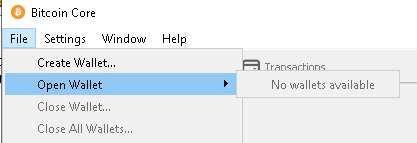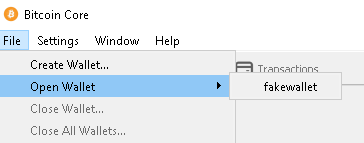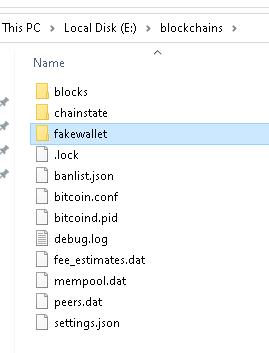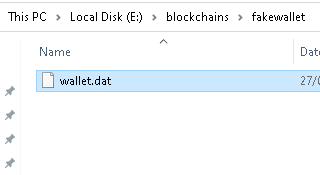This will be my last post hopefully regarding Bitcoin Core.
I have bought a 1TB SSD and downloaded the entire blockchain + synced.
Here's the current situation:
I have this directory (D:\Bitcoin) - 89.8 MB - which contains:
daemon, share, bitcoin.conf, bitcoin-qt.exe COPYING.txt readme.txt and uninstall.exe
I have this directory (D:\BitcoinDownload) - 585 GB - which contains:
blocks, chainstate, DefaultWallet, .lock banlist.json bitcoind.pid
deblug.log, fee_estimates.dat, mempool.dat, peers.dat, settings.json
"DefaultWallet" is just simply what I created after everything downloaded/synced.
I have my own old 2013 wallet.dat I'm trying to open, but first, I thought I'd find an example wallet.dat
and test it out to ensure Bitcoin Core is functioning correctly (i have made multiple .dat backups).
So I browsed the forum and came upon this post:
https://bitcointalk.org/index.php?topic=5242967.0"- Balance = 362.00495819 BTC. (Main Bitcoin Address: 1Jkn9wg1WbJdASNBPtQqdmm7wtrcSiATbf). Fake "wallet.dat". Download here. Password: "Hunnibear9"."
I've downloaded this file, which is from a trusted user (i'm aware it's fake)
"wallet_fake_008.dat"
And I've placed it within:
D:\BitcoinDownload\wallet_fake_008.dat
Now, I'm opening Bitcoin Core (as Administrator)
File > Restore Wallet > D:\BitcoinDownload\wallet_fake_008.dat
It asks for "Wallet Name" and my name is "Fake"
Now following this, all I see is "Restorting Wallet Fake..."
My questions are:
Is what I'm doing fine?
Is there a difference between Restoring and Opening?
What is the usual ETA for Restoring a Wallet?