Show Posts Show Posts
|
|
Pages: [1]
|
There's 3 variables you can change to do that. Look in either the globalVariables.inc file in the inc folder or look in the [Variables] section in the skins .ini file if it doesn't have the globalVariables.inc file. Look for the following 3 variables: FontSizeTitle=8 (Size of the title, i.e. "Deepbit" or "BTC Guild") FontSizeGeneral=7 (Size of all the stats and stuff) FontSizeBars=6 (Size of the text on the worker bars) Change those to your liking  Depending on how large you go it may cut off some text in places or hang outside the background image. So you may also want/need to change it's size also, which can be found under [Background] in the main skin .ini file. Just increase the H (height) and/or W (width) values to whatever suits your needs. You may have to also change all the Y values for things as well to space out the individual stats (so they aren't all overlapping when the text gets larger). Also, I'm not sure if you're running Rainmeter on your miner's machine or some other machine that you're remoting to for a specific reason, but if you didn't know you can run this on your main computer. It doesn't actually have to run on your mining machine. I run this skin on my main computer, but mine on a 2nd computer. You may already be aware of that, but this is just a friendly heads up if you didn't know  You could actually run this skin on your main PC, your miner, a laptop and your computer at work all at the same time if you felt like it and they all would display the same information  |
|
|
|
Yeah, that's just an issue with Rainmeter. I tried working around it when I started this skin, but I never figured it out. Maybe the next time I release an update I'll add something in that will let you know something is wrong and give some hints on how to fix it. Thanks for the donation btw  they are always nice. |
|
|
|
New Versionv1.3 - Added: Set of "short" skins that don't include the exchanges display
- Added: An "Exchanges Only" skin that can be customized a bit and shows, only the exchanges and a few stats on the current BTC difficulty.
- Fixed: A few display errors in a couple of skins
- Changed: Deleted all the extra readme.txt files except for the main one.Here's a pic of the Exchanges only skin:  @dub0matic: @dub0matic: I just tested it and it appears to be working on Bitclockers. It might have just been some random connection error or maybe your API key was lost or something. Try the new version and let me know if it still doesn't work.
|
|
|
|
@Iyeman: I wasn't able to add the worker display for every pool because the ones that don't show them don't put that information in their API. So it's imposable for me to add it  They may change their API in the future to include that information and then I'll probably add the workers in. @Clipse: I have thought about adding a separate exchange skin and then removing the exchange displays from all the other skins, but I haven't really made up my mind yet. Rainmeter skins are pretty easy to customize though and I've made an extra effort to make this one easier to customize as well. For example, if you want to remove the the exchanges from a skin you self just open up the .ini file of the one your using and look for this section: ; * * * * * *
; * Exchange Data Mesures Section
; * * * * * *
@include3=inc\exchangeDataMesures.inc
@include4=inc\globalMeasures.inc
change to ; * * * * * *
; * Exchange Data Mesures Section
; * * * * * *
;@include3=inc\exchangeDataMesures.inc
;@include4=inc\globalMeasures.inc
[MeasureTotal]
Measure=Calc
Formula=MeasureConfirmed+MeasureUnconfirmed
The semicolon turns the include statements to comments so they don't load and then I had to copy the [MeasureTotal] measure from the globalMeasures.inc file and past it here since it's needed else where (it may not be depending on which pool your using though). If you're using one of the single .ini files like Deepbit, then it's a bit messier but it's baiscly the same thing. Just open up one of the exchangeDataMesures.inc and globalMesures.inc files from another pool's skin and find that data in the single .ini file and just delete the stuff that's the same between the files.
|
|
|
|
|
New Version:
v1.2b
- Changed: Deleted "New Text Document.txt" inside the ArsBitcoin Folder (acidently left that in there
while I was testing it)
- Added: Support for BitClockers
|
|
|
|
The estimated values aren't usually accurate, so I didn't want to include them and stats like round durations are hard to capture or aren't even shown on pools to discourage pool hoppers. Many pools delay or even lie about their stats because of pool hoppers. I have made the skin pretty easy to customize though if you wanna give it a try on your own. Rainmeter skins are pretty simple to work with. The most complicated thing in this one is just parcing the JSON data with regular expressions and that isn't too hard to work with, it just looks messy  |
|
|
|
|
New Version:
v1.2a
- Fixed: Bitparking balance label (now says NMC instead of BTC)
- Changed: Removed version number from the .ini files. It was becoming a pain updating 50+ files (especialy for minor updates like this one)
|
|
|
|
Thanks for the donation and I'm glad everything is working  I don't really have a lot of mining power either (a single 5770). The screen shot I have for PXT was using fake stats for everything except for the exchanges. I set it up so it would show the capabilities of the skin, not what I actually have. I wish I had 1.9 GH/s  |
|
|
|
|
New version:
v1.2
- Fixed: Actualy fixed the Deepbit calculation error
- Added: Share estimate to Eligius
- Added: Support for Bitparking Name Coin Pool (shows NMC -> BTC and NMC -> BTC -> USD)
- Added: Support for ArsBitcoin
|
|
|
|
@EpicBacon: Estimates usually aren't accurate so that's why I haven't included them for any of the pools that give that data. But if you would like the ability to see that as well I can add it as a option. Thanks for the donation BTW, those are always nice to receive  @Iyeman: @Iyeman: lol, yeah maybe someday they'll be worth that much. I just rechecked the code and I ended up multiplying the current price by your hash rate instead of how many BTC you've got. I've got a lot of files to manage for this thing and I get confused some times  I'll get the fix out tomorrow with the next version. As for doing the Bitparking stuff, I should be able to do that too. How do you think the exchange tracking part should work? Would you want it to just display the NMC to BTC rate or should I calculate NMC to BTC to USD so that it basically looks the same. I supose I could do both also. Let me know you think and I'll see what I can do. I haven't bothered mining NMC's so I don't really know what stats a NMC miner is interested in 
|
|
|
|
New version: v1.1 - Fixed: Deepbit and BitcoinPool not including userData.inc file (oops)
- Fixed: Deepbit Est. Worth calculation error
- Added: Support for Eligius
- Changed: Added leading zeros to each .ini file so they show in order.You should delete your current PXT folder before adding this update or else you'll have a lot of old files left over.@kiwiasian: That stuff is inside the "inc\globalMeters.inc" file. Open it up and look for [MeterPriceHigh1Text], [MeterPriceHigh1], [MeterPriceLow1Text], [MeterPriceLow1] (or high2, low2 etc...). Just delete the ones you don't want to see and they should be gone. You'll probably want to change the "Y=" value for the meters you left so you don't have a blank space in there, but that's not required. (You shouldn't have to change the worker bar settings, those should automatically put themselves at the bottom. If they do mess up though, just check the workerXMeters.inc file) To change where the meters align them self's, inside the same file just change the "X=" value. That controls where it shows those things. Probably set it to 5 if you want it on the left edge of the screen (not 0 because of the background image border). If you're using one of the pools that I don't use the "inc\globalMeters.inc" file for it, just look in the main .ini file. It has all the same stuff in it. I just separated all that code into the .inc files for the other pools to make it easier for me to maintain this skin (I update 1 .inc file instead of 10 .ini files, much easier  ) Hope that helps  |
|
|
|
It looks like Eligius doesn't use JSON data for users, but I can probably pull the data from their web stats page. I'll look into it tomorrow (it's getting pretty late for me) and see if I can get something working for you  |
|
|
|
|
Thanks, and I added support for OzCoin. Let me know how it works.
|
|
|
|
Rainmeter Bitcoin Mining Pool and Exchange Tracker (PXT)Version 1.3 - Updated on 08/08/11*Download Here*  This is a Rainmeter skin to display your Pool data from JSON encoded stats as well as show you current exchange prices. Currently Supported Mining Pools: - ArsBitcoin
- BitClockers
- BitcoinPool
- Bitparking
- BTC Guild
- Deepbit
- Eligius
- MT. Red
- OzCoin
- Slush Pool
1) Extract the files to your Rainmeter skins folder. 2) Add your API key and/or your user name to the "userData.inc" file located in either the same folder as the skin or in the "inc" subfolder. 3) In Rainmeter select the skin for how many workers you have. If you display more workers then you have, the skin won't parce the JSON data properly and won't work. Note: Some Pools don't list worker stats, so there will only be one skin variant to choose. There are instructions to add more workers and change the exchanges PXT will display in the readme.txt file. If you find any bugs, please let me know. Changelog:v1.0 - Initial Releasev1.0a - Added Support for OzCoinv1.1 - Fixed: Deepbit and BitcoinPool not including userData.inc file (oops)
- Fixed: Deepbit Est. Worth calculation error
- Added: Support for Eligius
- Changed: Added leading zeros to each .ini file so they show in order.- You should delete your current PXT folder before adding this update or else you'll have a lot of old files left over.v1.2 - Fixed: Actualy fixed the Deepbit calculation error
- Added: Share estimate to Eligius
- Added: Support for Bitparking Name Coin Pool (shows NMC -> BTC and NMC -> BTC -> USD)
- Added: Support for ArsBitcoinv1.2a - Fixed: Bitparking balance label (now says NMC instead of BTC)
- Changed: Removed version number from the .ini files. It was becoming a pain updating 50+ files (especialy for minor updates like this one)v1.2b - Changed: Deleted "New Text Document.txt" inside the ArsBitcoin Folder (acidently left that in there
while I was testing it)
- Added: Support for BitClockersv1.3 - Added: Set of "short" skins that don't include the exchanges display
- Added: An "Exchanges Only" skin that can be customized a bit and shows, only the exchanges and a few stats on the current BTC difficulty.
- Fixed: A few display errors in a couple of skins
- Changed: Deleted all the extra readme.txt files except for the main one.If you find this helpful or useful, feel free to send a donation to me at: 12KEUoXczy5zEMdyPxMLTtxnvgZMtMAxfe
|
|
|
|
I've been a lurker for a couple of months. I just registered to share a Rainmeter skin I created for monitoring your mining pool stats. I was hoping someone else would create it, but that didn't happen so I had to do it my self  I'd like outa here so I can share it in the mining forum and get some feedback on it. Here's the evidence I'm not a spammer: h**p://razorzero.deviantart.com/art/Bitcoin-Pool-Monitor-PXT-222472360 |
|
|
|
|
 Depending on how large you go it may cut off some text in places or hang outside the background image. So you may also want/need to change it's size also, which can be found under [Background] in the main skin .ini file. Just increase the H (height) and/or W (width) values to whatever suits your needs. You may have to also change all the Y values for things as well to space out the individual stats (so they aren't all overlapping when the text gets larger).
Depending on how large you go it may cut off some text in places or hang outside the background image. So you may also want/need to change it's size also, which can be found under [Background] in the main skin .ini file. Just increase the H (height) and/or W (width) values to whatever suits your needs. You may have to also change all the Y values for things as well to space out the individual stats (so they aren't all overlapping when the text gets larger). You could actually run this skin on your main PC, your miner, a laptop and your computer at work all at the same time if you felt like it and they all would display the same information
You could actually run this skin on your main PC, your miner, a laptop and your computer at work all at the same time if you felt like it and they all would display the same information 



 I'll get the fix out tomorrow with the next version.
I'll get the fix out tomorrow with the next version.