Show Posts Show Posts
|
|
Pages: [1]
|
Do you see it in my screenshot? |
|
|
|
Thanks a lot! There is a connection, but still endless synchronization in a circle. 323/324 or 719/720 and all over again. Again, check the logs of both EPS and Electrum and see if you can pinpoint the issue. Feel free to share the logs here (preferably inside code tags for formatting reasons) so we can take a look too. Try also using the --oneserver command with Electrum. This should increase the internal timeout and give it more time to attempt to sync. there is no such option "create unsigned" Click the "Send" tab in the Core GUI, and the button to "Create Unsigned" is at the bottom left corner.  |
|
|
|
Thank you all for your advice, but the problem has not been solved yet. I followed the EPS path and installed it and did everything that was required by the instructions. He successfully saw the tx and transactions were loaded into core in the watch only mode. But electrum does not connect to eps in any way. -snip-
If you want to spend them through that watching-only wallet, you can try this: In Bitcoin Core, there should be a " Create Unsigned" option in 'Send' tab to create an 'unsigned RAW transaction'. Create a transaction with appropriate amount of inputs and fee, then save the " .psbt" file in a flash drive. ( your txn will be high in size so don't set the fee rate too high) Open your 2FA Electrum in an offline machine ( restore it from seed to be able to use it offline). Load the .psbt file through the menu " Tools->Load transaction->From file", you should be able to sign it using two keys ( Review the outputs and amounts). After signing, export it through " Export->Copy to Clipboard" and find a way to transfer the copied Signed RAW Transaction to your Bitcoin Core. Lastly, in Bitcoin Core, open the console ( Window->Console), In the Console, enter the command: sendrawtransaction "PASTE_THE_SIGNED_RAW_TRANSACTION" to send the transaction to the network. Note: tested only on single-sig SegWit, haven't tested if the watching-only wallet created for EPS includes the redeem script; depending on the watching-only copy, this method may not work. there is no such option "create unsigned" |
|
|
|
I have already launched EPS. The issue is that it doesn't sync to the end.
I'm ready. I am ready to pay for help with my transaction. |
|
|
|
|
I have already launched EPS. The issue is that it doesn't sync to the end.
|
|
|
|
|
There is no way to spend it with electrum?
|
|
|
|
|
Thanks a lot! There is a connection, but still endless synchronization in a circle. 323/324 or 719/720 and all over again.
should I change smth in config file?
|
|
|
|
|
Thank you all for your advice, but the problem has not been solved yet. I followed the EPS path and installed it and did everything that was required by the instructions. He successfully saw the tx and transactions were loaded into core in the watch only mode. But electrum does not connect to eps in any way. The command line says that it listens to the connection 127.0.0.1:50002, but electrum still cannot connect.
What I tried to do.
I ran eps on mac os, windows.
Changed ports to 50001 and several others.
I tried to set the electrum connection settings
127.0.0.1:50002:t
localhost:50002:t
and many other variations, but unsuccessfully
|
|
|
|
It does not work try this tool https://trustedcoin.com/static/recover/standalone.htmlDownload the page and run it offline and then paste the backup seed phrase and it would generate an unencrypted wallet file. Import it to Electrum and then export the private this time it's unencrypted and try to import it to your Bitcoin core wallet. Electrum: 2fa_segwit Trustedcoin: Not a 2fa seed There is absolutely no need to use the tool that BitMaxz has suggested. Once again, his method will not work. You cannot recover a multi-sig wallet by exporting a single private key. If you want to go down the route of importing directly in to Core, then you'll need to manually derive the relevant private and public keys from your seed phrase and third Zpub in your disabled-2FA-wallet, and then use them to create a multi-sig descriptor wallet in Core. The solutions I have given above will be much easier. Do I understand correctly that when restoring, I need to disable 2fa and then export the key? And I guess it will be with the p2wsh handle anyway. How do I import it into btc core? |
|
|
|
All right. I restored 2fa and exported this private key from ONE seed phrase.
Opening the second seed phrase, that address isn't there, so I guess it is only used for signing
It does not work try this tool https://trustedcoin.com/static/recover/standalone.htmlDownload the page and run it offline and then paste the backup seed phrase and it would generate an unencrypted wallet file. Import it to Electrum and then export the private this time it's unencrypted and try to import it to your Bitcoin core wallet. Electrum: 2fa_segwit Trustedcoin: Not a 2fa seed   |
|
|
|
All right. I restored 2fa and exported this private key from ONE seed phrase.
Opening the second seed phrase, that address isn't there, so I guess it is only used for signing 2FA wallets only have one seed phrase. If you have a second seed phrase related to the same wallet, then what you have is not a 2FA wallet. It might be a 2-of-3 multi-sig wallet that you set up manually. Or the second seed phrase is from a different wallet entirely. When you go through the wallet creation process and you enter your first seed phrase, what does it say after "Seed Type"? "segwit" or "2fa_segwit"? 2fa_segwit |
|
|
|
OP's electrum wallet is 2FA which is a 2 of 3 multi-signature wallet.
As mentioned above by o_e_l_e_o, it's not possible to generate such a wallet with a single private key at all.
For generating a 2 of 3 multi-signature address, you need three public keys and for spending fund, you need two of private keys.
Yeah, but how did OP get compress private key "p2wsh:L1d*****" That is why I think he already extracted the private key from his wallet and forgot to tell us that he already exported the private key using the trustcoin 2fa recovery tool. All right. I restored 2fa and exported this private key from ONE seed phrase. Opening the second seed phrase, that address isn't there, so I guess it is only used for signing |
|
|
|
|
Greetings! I really ask you to help me with advice in my situation.
For a long time I used one wallet and it accumulated more than 10k small transactions. And I know that this is most likely the limit of electrum servers.
Electrum, as expected, went into endless synchronization. And I decided to export the private key to bitcoin core, having previously synchronized the entire blockchain.
From electrum I received a private key of about this format -
p2wsh:L1d*****
Blockchain.com
At first I tried to import it into blockchain.com , but when importing , it is not possible to specify "p2wsh" before the private key , and without this prefix , an absolutely unfamiliar empty wallet of a different format is imported
Bitcoin Core
Then I tried to import into Bitcoin core, both in a wallet with and without descriptors.
When importing with the prefix ( importprivkey p2wsh:l1d***** ) I get the error - Invalid private key encoding (code -5)
2fa
This wallet with 2fa from TrustCoin, I have both of these phrases. Code 2fa Google authenticator is also on my hands.
How do I withdraw money from my wallet? Thank you in advance
|
|
|
|
|