Show Posts Show Posts
|
|
Pages: [1]
|
|
Morning,
Just a little question. Im not getting a best share value on my S2, but I am on both of my S3+.
Is this a problem? And if so, how do I rectify?
Many thanks as always.
Mick
|
|
|
|
Just a little tip one of my S3+s keep showing low hash rate at the pool, i tried many different pools and it was always that one unit coming in low. I tried different power supplys different settings. An what do you know I replaced The LAN cable and blam right in line with the rest.....  Genius! i've been struggling with the same problem on all 3 miners. (S3, S3+ & S2) Changed all for better quality cables. Hash a treat now. Thanks for the advice!  |
|
|
|
|
Okay so pretty new to the mining thing. I have an S3+ and an S3. Looking at the installed packages, my S3+ is running cgminer 3.12.0-1 and my S3 is running 4.6.1-1. I there is a downloadable for an upgrade of cgminer and was wondering if there was any upside to doing it? Any advice would be appreciated. Also some idea of how to install if needed would be good. Have tried the Find Package option on the Software page but it does little. The update lists returns an error too.
Any advice of guidance would be greatly appreciated.
Regards
Mick
|
|
|
|
Has anyone had problems with S4 showing NO (zero - 0) "best shares" in miner status on Slush Pool?
I pointed it at CK Pool and it would show an amount in "best shares."
I pointed it at Eligius and it would show an amount in "best shares."
I pointed it back here and NO BEST SHARES!
I'm still getting paid for my hashing power. The only thing is it will never find a block and possibly get paid a bonus.
Anyone else ran into this yet with an S4 on Slush Pool?
I'm still here cause I'm still getting paid. However, I'm purchasing 4 more S4's on the 29th of this month.
I issued a ticket and hope to hear from them soon with a possible fix.
You must set minimum difficulty to 2048 on an S4. It WAS set at 2048 but nothing. I changed it to 1664 like another guy said at the ANTMINER S4 forum and it started showing shares. LOL Go figure. I suppose yours shows shares at 2048? His would not show either unless set to 1664. Also, the hash rate is fine. Everything is fine!  I have the same problem on my S3+ but not my S3? |
|
|
|
Hi all, Firstly thanks for all the advice so far, it is appreciated. 1 more question lol. I have an s3+ and an s3 running. Combined hash of from 950 mh/s to 1020 mh/s. However, performance drops off to around 840mh/s after about 5hours or so. Quick reboot and we are off again. Any way I can script in a command to automatically reboot after say 4 hours or so?  Ant thoughts or ideas would be gratefully received. Mick |
|
|
|
|
Hi all,
Okay, newbie question. Is it possible to direct multiple miners to the same worker? If it is possible are there any downsides?
Thanks in advance.
Mick
|
|
|
|
In cgminer it says 98Gh/s - 103Gh/s. However, the slush's pool site I have now been able to over 80 Gh/s. Is it just me, or just something on the site?
For example, right now I see "78.544 Ghash/s" I think you may assume that the figure in CGminer is correct. The figure on Slush's site is back-calculated from results submitted (the site has no way of knowing your true hash rate). What does CGminer say your difficulty per submitted share is? You might want to try setting that slightly higher on the web site, e.g. if your difficulty is running at 48, try setting it to 56 and see what happens. My own S3+ rigs are set to run at 256 minimum difficulty, which gives me better results than letting the pool set it dynamically. Thanks for the tip. Getting better results on my 2 S3+ now I've set the difficulty to a min of 256 |
|
|
|
|
Hi,
Thanks for getting back to me. Just to confirm, by 1 unit, you mean both sides of 1 S3+? I just want to make sure I get the right one this time. It has been a disaster up until now. If that is the case, that is fine as I only have 1 antminer currently.
Regards
Mick
|
|
|
|
|
Would an 8pin PCI-e to 6 pin adapter work?
|
|
|
|
Sadly I am in Scotland. However would prefer to be in NJ  |
|
|
|
|
Hi,
I am struggling to find a power supply that will power both sides of the S3+. I have tried a pus with 1 PCI-e and adapted 2 Molex connectors with an adaptor. - fail. Have bought a 750w pus with 2 PCI-e (one of the connections seems to be a slave of the other iE on the same link to the pus.
Pus stops after boot up. I just want to get this ip and running and hashing at more than the current half of its potential.
Some advice, recommendations would be much appreciated.
Mick
|
|
|
|
|
Ok 1 Dumbass question. A Newbie to the Britain S3+ but not a newbie to it.
Can each side of the miner be powered from separate PSU's?
Have to say mine arrived today and hashing away nicely! 😁
Mick
|
|
|
|
|