Show Posts Show Posts
|
|
Pages: [1] 2 »
|
OC SUPRNOVA How do I get ethereum miner to recognize 2 cards on the same computer ?... it only mines one of 2 cards .nvidia 980ti at 22 mh/s. It should have -d 0,1 but doesn't work..like cuda should. Thx EDIT: This my bat file that doesn't work ethminer.exe --farm-recheck 3000 -o http://eth-us.suprnova.cc:3001/razorsedge.eth1/22On the donation bat file I get 1 card 980ti that gives 22 mh/s...but this bat file above doesn't work. Please help. thx try adding( --opencl-platform 1 ) >> ethminer.exe --farm-recheck 3000 -o http://eth-us.suprnova.cc:3001/razorsedge.eth1/22 --opencl-platform 1 that is all I needed to add for mine to find both GPU chips |
|
|
|
the last two hours there are problems the pool !!!  I wish I could mine on a pool lol uses etherminer version = ethminer-0.9.41-Windows 64-bit ?? if you do not want to configure anything you can try on https://ethpool.org writing ethpool.bat file = ethminer -F http://ethpool.org/miner/adress eth.worker1/50 -G and wait a while to see your miners I get "No GPU device with sufficient memory was found. Can't GPU mine. Remove the -G argument" but when I list devices it shows 2 GPUs which would be correct as I am trying to mine with an XFX R9 295x2 which is 2 chips like having 2x 4gb R9 290x's http://i219.photobucket.com/albums/cc271/baz80/Untitled_zpsxxfisw0e.jpgtry to check on handling video cards and disable devices in case that integrated into the processor or motherboard ..... probably see for the first one that does not have enough memory been in to the bios to make sure only PCIe is on and not intel HD/integrated and I am still having the same error :/ I think maybe I should just forget it lol tried to change video card with something more 'simple type radeon hd 7870 (12 MHs) ... Or else to try it depends on video card !!  https://www.cryptocompare.com/mining/#/equipment https://www.cryptocompare.com/mining/#/equipmentI am not sure what you mean change my video card? this is the same as my GPU now https://www.cryptocompare.com/mining/sapphire/radeon-r9-295x2-ethereum-mining/ apart from mine is XFX Ok I now have my ethminer seeing my GPU and mining on solo with this .bat file ethminer -F http://ethpool.org/miner/0xe85C6B78abc7D66fb0D04A3d6BbD22C35bE2803F.worker1/50 -G --opencl-platform 1 how do I change the bat file so I can mine on suprnova please? Massive thank you for all the help  ::EDIT:: AMD Crossfire was ticked so unticked and I am hashing at 89mhs on suprnova so hopefully I will start to see some Eth in my wallet soon :p |
|
|
|
the last two hours there are problems the pool !!!  I wish I could mine on a pool lol uses etherminer version = ethminer-0.9.41-Windows 64-bit ?? if you do not want to configure anything you can try on https://ethpool.org writing ethpool.bat file = ethminer -F http://ethpool.org/miner/adress eth.worker1/50 -G and wait a while to see your miners I get "No GPU device with sufficient memory was found. Can't GPU mine. Remove the -G argument" but when I list devices it shows 2 GPUs which would be correct as I am trying to mine with an XFX R9 295x2 which is 2 chips like having 2x 4gb R9 290x's http://i219.photobucket.com/albums/cc271/baz80/Untitled_zpsxxfisw0e.jpgtry to check on handling video cards and disable devices in case that integrated into the processor or motherboard ..... probably see for the first one that does not have enough memory been in to the bios to make sure only PCIe is on and not intel HD/integrated and I am still having the same error :/ I think maybe I should just forget it lol tried to change video card with something more 'simple type radeon hd 7870 (12 MHs) ... Or else to try it depends on video card !!  https://www.cryptocompare.com/mining/#/equipment https://www.cryptocompare.com/mining/#/equipmentI am not sure what you mean change my video card? this is the same as my GPU now https://www.cryptocompare.com/mining/sapphire/radeon-r9-295x2-ethereum-mining/ apart from mine is XFX |
|
|
|
the last two hours there are problems the pool !!!  I wish I could mine on a pool lol uses etherminer version = ethminer-0.9.41-Windows 64-bit ?? if you do not want to configure anything you can try on https://ethpool.org writing ethpool.bat file = ethminer -F http://ethpool.org/miner/adress eth.worker1/50 -G and wait a while to see your miners I get "No GPU device with sufficient memory was found. Can't GPU mine. Remove the -G argument" but when I list devices it shows 2 GPUs which would be correct as I am trying to mine with an XFX R9 295x2 which is 2 chips like having 2x 4gb R9 290x's http://i219.photobucket.com/albums/cc271/baz80/Untitled_zpsxxfisw0e.jpgtry to check on handling video cards and disable devices in case that integrated into the processor or motherboard ..... probably see for the first one that does not have enough memory been in to the bios to make sure only PCIe is on and not intel HD/integrated and I am still having the same error :/ I think maybe I should just forget it lol |
|
|
|
the last two hours there are problems the pool !!!  I wish I could mine on a pool lol uses etherminer version = ethminer-0.9.41-Windows 64-bit ?? if you do not want to configure anything you can try on https://ethpool.org writing ethpool.bat file = ethminer -F http://ethpool.org/miner/adress eth.worker1/50 -G and wait a while to see your miners I get "No GPU device with sufficient memory was found. Can't GPU mine. Remove the -G argument" but when I list devices it shows 2 GPUs which would be correct as I am trying to mine with an XFX R9 295x2 which is 2 chips like having 2x 4gb R9 290x's http://i219.photobucket.com/albums/cc271/baz80/Untitled_zpsxxfisw0e.jpg |
|
|
|
the last two hours there are problems the pool !!!  I wish I could mine on a pool lol |
|
|
|
Did you try the other things I suggested? You do not need to build anything. Use the ethminer in the link I gave you. Add --opencl--platform 1 to the end of your bat. Try to mine. not I am not using onboard graphics, yes I did as you suggested and the new ethminer is still crashing  |
|
|
|
Have you restarted your computer lately? It sounds like ethminer is not detecting your card, have you installed the microsoft c++ redistributables? Leave off the local work and global work to see if that's the problem, probably not. When you didn't have the -G you were most likely mining with your cpu, that's why your MH/s was so low. I was told on reddit to follow this guide I am on stage 8 of Building from source https://ethereum.gitbooks.io/frontier-guide/content/installing_windows.htmlI dont know what it is doing now though? ... Whoever told you that has no idea what they are talking about. In your pic, you're running geth, that has nothing to do with pool mining. If you wanted to solo-mine you would need geth, it's basically your wallet. If you wanted geth, why not just download the official binary instead of building it. Your ethminer isn't detecting your video card. Did you try the things I mentioned? Yes and it will only run when like this ethminer -F http://eth-eu.suprnova.cc:3000/imcloud9.imcloud9/40 :/ and like you said its not mining on my GPU its using the CPU, when I try adding -G ethminer crashes Use this ethminer https://github.com/Genoil/cpp-ethereum/tree/master/releases Do you have or are you using on board video? Use this if you are, try different numbers --opencl--platform 1 I bet this is your problem. Have you installed these https://www.microsoft.com/en-us/download/details.aspx?id=48145 no I only had vis c++ 2013 but I have just installed 2015 and cpp-ethereum, do I need to go through building again? https://github.com/ethereum/webthree-umbrella/wiki/Building-on-Windows |
|
|
|
Have you restarted your computer lately? It sounds like ethminer is not detecting your card, have you installed the microsoft c++ redistributables? Leave off the local work and global work to see if that's the problem, probably not. When you didn't have the -G you were most likely mining with your cpu, that's why your MH/s was so low. I was told on reddit to follow this guide I am on stage 8 of Building from source https://ethereum.gitbooks.io/frontier-guide/content/installing_windows.htmlI dont know what it is doing now though? ... Whoever told you that has no idea what they are talking about. In your pic, you're running geth, that has nothing to do with pool mining. If you wanted to solo-mine you would need geth, it's basically your wallet. If you wanted geth, why not just download the official binary instead of building it. Your ethminer isn't detecting your video card. Did you try the things I mentioned? Yes and it will only run when like this ethminer -F http://eth-eu.suprnova.cc:3000/imcloud9.imcloud9/40 :/ and like you said its not mining on my GPU its using the CPU, when I try adding -G ethminer crashes |
|
|
|
Have you restarted your computer lately? It sounds like ethminer is not detecting your card, have you installed the microsoft c++ redistributables? Leave off the local work and global work to see if that's the problem, probably not. When you didn't have the -G you were most likely mining with your cpu, that's why your MH/s was so low. I was told on reddit to follow this guide I am on stage 8 of Building from source https://ethereum.gitbooks.io/frontier-guide/content/installing_windows.htmlI dont know what it is doing now though?  |
|
|
|
|
is there anybody mining with an XFX R9 295x2 that can give me the .bat file please it's basicly 2 r9 290x's,
I can get it to mine through nicehash but that's giving me 1.8Mhz x2 and I really want to be mining eth on suprnova
|
|
|
|
I tried yours and it worked but had to remove -G
so now its generating a DAG file? but I will need to do this for my worker I think?
Yes, you'll need that for your worker. But -G is for GPU Mining.. You really want to mine with your GPU, it won't work well with CPU only the GPU is brand new  but as its 2 cards in 1 is there no way to add the chips as 2 cards |
|
|
|
|
I tried yours and it worked but had to remove -G
so now its generating a DAG file? but I will need to do this for my worker I think?
|
|
|
|
I am having a problem getting started ethminer.exe is giving me an error please could someone help me get mining  I made a .bat file with ethminer -G -F http://eth-mine.suprnova.cc:3000/******.*****/yourhashrate.in.MH I am a mining noob and last time I did any mining the config file was all done for me, I am on win10 trying to mine with my XFX R9 295x2 |
|
|
|
anybody tried to start sgminer X11 mining on r9 290 with 15.3 drivers? It stucks with black screen  How would I setup my XFX R9 290X for X11 mining please here is my batch file for myriadcoin-groest which gives me 22Mhs but the fans are on 100% and 70c so I would like to lower it if I could @echo off setx GPU_MAX_ALLOC_PERCENT 100 setx GPU_USE_SYNC_OBJECTS 1 sgminer.exe -k myriadcoin-groestl -o stratum+tcp://europe1.hub.miningpoolhub.com:12005 -u imcloud9.imcloud9 -p x -I 16 -g 2 -w 64 --no-submit-stale --failover-only --gpu-engine 1025 --gpu-memclock 1250 --gpu-powertune 0 |
|
|
|
I looked through the forum and seen members talking about afterburner so got that and I am getting 22Mhz at 70c if i could get it cooler that would be great but I think 70c is about what I was getting gaming so I dont think its that bad for some reason the speed has dropped right down today when I go to mine  @echo off setx GPU_MAX_ALLOC_PERCENT 100 setx GPU_USE_SYNC_OBJECTS 1 sgminer.exe -k myriadcoin-groestl -o stratum+tcp://europe1.myriadcoin-groestl.miningpoolhub.com:20479 -u *****.11****9 -p x -I 16 -g 2 -w 64 --no-submit-stale --failover-only --gpu-engine 1025 --gpu-memclock 1250 --gpu-powertune 0  Ok, looks like a few people here so I'll keep it public. Hopefully learn something myself and get a tip or three on bioses for this card. So here's what's happened with your hash rate.... but first... you'll need an important tool, best damn info tool I've seen in decades. AIDA64. http://www.aida64.com/http://www.guru3d.com/files-details/aida64-download.htmlGet that and get real familiar with what's behind the first tab, Computer, Sensor. You'll see a lot there that you'll need to know. Specifically, there is not just one temperature on your GPU, there are three listed for these cards. There's your shader, the chip, and then there are the all-important and harder to cool VRM's, Voltage Regulator Modules. Here's a picture of the layout of the R9-290 via Overclock.net. GO THERE! Haunt it! Live there! https://i.imgur.com/hb27Pge.jpghttp://www.overclock.net/f/72/ati-coolingSo here's what's happening when your hash rate drops. Basically you're running up against a power limit, threshold, and it's throttling back. You can see how many watts your card is pushing in that sensor log, right at the bottom along with all the voltages for your card. We used to just "push it till it moves" but that's changed with the R9 series. To get my stable 1170/1350 I used Afterburner to set Core Voltage at just +75. Then I nudged it back to it's next slot at +69. I'm pretty sure that the next notch is crashola. Try this... Set your Core Voltage at +100 and your core clock up to say 1175, whatever you know it'll take. Hit Detach on the top right panel, now you can see all the gauges. Start up Heaven 4.0, windowed, and let it rip on Extreme. You should see it go for that clock, then throttle back. Check your wattage on Aida64, there's your power limit. As you drop that core voltage you'll see it throttle less and less. Now you should have enough to find your highest clocks for mining whatever. Just start up SGminer, find the balance. I'm going to have to be a bit abrupt here because I'm totally exhausted, three days up, and crashing hard. This should give you a good start though and essential tools. By the way, the way I get my cards to run as cool as Miles Davis is by fitting a CPU water-cooler on them, and there are some real cheap ones like the Cooler Master Seidon series which have mounts that are absolutely perfect for this. Check the spacing on these screw holes... http://images.bit-tech.net/content_images/2013/01/cooler-master-seidon-120m-review/seidon120m-2b.jpgDunno why this went UP in price, because it was the first and cheapest liquid cooler I bought years ago, for sixty bucks Canadian. http://www.memoryexpress.com/Products/MX42382Keep an eye out for a used one you can snap up cheap. Cheap... I TOTALLY lucked out a couple of years back and scored not one but TWO Thermaltake 2.0 (or 3.0, can't tell) units for $22 Each! Mounts for them are also very easy, couldn't find a picture though, sorry. Why so cheap? Oh, they had the wrong firmware on them. Oh snap, what a... nothing really. Really gotta update these pictures, show the mounts and all, later, after sleep. http://i633.photobucket.com/albums/uu53/acatphoto/Tech/BadGirl02.jpghttp://i633.photobucket.com/albums/uu53/acatphoto/Tech/BG_Detail01.jpg7950 @ 1200/1600, and never over 50C. G'night! +1 Atomicat Thank you I already have my CPU custom water cooled and I have got a 360 rad waiting to go on the GPU when I have the money to buy the waterblock and backplate so hopefully that will help Is my batch file correct? I copied it off different post in this section |
|
|
|
EDIT ok that worked now I just need temps down and I think I will be mining  I am grateful for the help no HW this time   OUCH! Yeah, I'd say that's running a bit hot. You gonna be ok with that or could you use a hand? I looked through the forum and seen members talking about afterburner so got that and I am getting 22Mhz at 70c if i could get it cooler that would be great but I think 70c is about what I was getting gaming so I dont think its that bad Edit so not to double post... for some reason the speed has dropped right down today when I go to mine  @echo off setx GPU_MAX_ALLOC_PERCENT 100 setx GPU_USE_SYNC_OBJECTS 1 sgminer.exe -k myriadcoin-groestl -o stratum+tcp://europe1.myriadcoin-groestl.miningpoolhub.com:20479 -u *****.11****9 -p x -I 16 -g 2 -w 64 --no-submit-stale --failover-only --gpu-engine 1025 --gpu-memclock 1250 --gpu-powertune 0  |
|
|
|
ok sgminer works but now I get lots of HW and everything just rejects and look how low my hashrate is for a XFX R9 290X
sgminer --help " --algorithm|--kernel| -k <arg> Set mining algorithm and most common defaults, default: scrypt " Thanks for the help, so do I put --help in the batch file? OMG, NOPE i mean use help help says -k, not --k Sorry I did say I am a noob lol  ok I will try now EDIT ok that worked now I just need temps down and I think I will be mining  I am grateful for the help no HW this time   |
|
|
|
|







 but as its 2 cards in 1 is there no way to add the chips as 2 cards
but as its 2 cards in 1 is there no way to add the chips as 2 cards