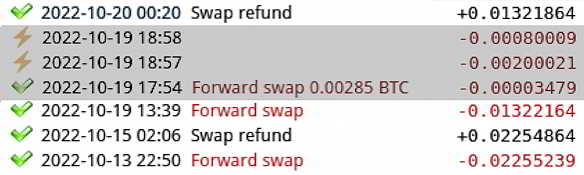Show Posts Show Posts
|
|
Pages: [1] 2 3 »
|
Electrum relies on servers for blockchain data but it does not trust them. They are run by random volunteers and cannot be trusted. Getting data from multiple servers and cross checking it is better than relying on any one server. The exception to this rule is if you are running your own server in which case you have a copy of the blockchain locally and don't need to trust anyone else.
You can't send Lightning payments to offline nodes. If you disappear while your Lightning payment is being routed, your channel might end up being closed uncooperatively by the other party.
It depends on the timing.
Because in 'Reverse swap', you'll just have to successfully send your lightning part of the swap to Boltz (+fee that they'll use) and then an inbound on-chain transaction will be broadcasted.
Since your part of the swap are all through lightning, it will take only a couple of seconds;
once the on-chain transaction was broadcasted, you can safely close electrum while it's waiting to be mined.
So in Reverse Swap, you only needs to wait for the on-chain transaction to be broadcasted (status: "Unconfirmed", not "Local").
At that point, it's okay to close Electrum unlike in Forward Swap where you'll have to wait for your outbound transaction to confirm before Boltz initiate to send your lightning funds.
Many thanks to all of you for all this incredibly useful information. Just to let you know, I came here after a net search for “Swap refund” had given one single result, for that matter one that wasn't even relevant. Short final note: turning 79 next year, it's somehow doubtful that I'll set up my own server in this lifetime. |
|
|
|
Shutting down or closing Electrum while forward swap is ongoing will be an issue since your Electrum client acts as your lightning node.
Electrum's lightning feature isn't custodial so it needs to be active to be able to receive lightning funds.
One more question, just to make sure that I'm understanding things correctly. I assume that this would also happen if I should do a “Reverse swap”. But would it also be the case outside of “swaps”, say if the party I'm sending an LN payment to is offline, or if I shut down after sending an LN payment but before they receive it (for whatever reason)? Btw. — no problems with forward swaps anymore! |
|
|
|
Shutting down or closing Electrum while forward swap is ongoing will be an issue since your Electrum client acts as your lightning node.
Electrum's lightning feature isn't custodial so it needs to be active to be able to receive lightning funds.
But yeah, swap services doesn't always have a reliable connection.
I've been experiencing downtimes sometimes or channel capacity issue in other instant exchange service and I think Boltz isn't an exception.
Well, thank you very much, that's something I wasn't at all aware of. A bit inconvenient, as I may have to reboot or switch servers occasionally, and the fact that I like to shut down when I go to bed. But I'll certainly pay attention to this aspect. Also, I now understand that there's something called swaps services, or instant exchange services, that have a life of their own. For the mod's note, they just combined your two-in-a-row posts.
It seemed normal to reply back separately to two different posters, but yes, that's what they did. The tone in their long note was a bit scary, though, like I'd get thrown into a digital dungeon next time I walked out of step  |
|
|
|
As evidenced by this screenshot: https://i.postimg.cc/vHTvjh3n/swaps.jpgthe two Forward swaps had gone through perfectly well, and it's only some time later that someone, somehow, in the name of what? was able to initiate the Swap refunds. The second "refund", initiated shortly before I wrote this post, only went through in the night. In your screenshot, only one Forward swap had gone through perfectly: the " dimmed" one. The other two ( with no BTC amount after "Forward swap" in the description) have failed must be because Boltz failed to send you the lightning funds, that's why they had to send you a refund. May be at their end or their/your channel's connection issue. In your screenshot: Lets, label each line as tx1, 2, 3, 4, 5, 6 & 7: - tx1 is the refund of tx5
- tx6 is the refund of tx7
- tx4 is the successful forward swap.
Thank you, that makes sense. I hadn't realised that the amount showing in the description meant anything in particular. Looking back in time I find that out of good number of Forward swaps there's only one without the amount, about a month ago. But as far as I can see it didn't cause any hassles. I should also think that during the 28 hours that lapsed between tx6 and tx7 I would have had plenty of time to use the funds as I did in tx2 and tx3. Concerning connection issues, I can't see that it should have been the case at my end (unless... shutting down the computer? - I had understood that this could be a problem if I had my own node, which is not the case). If it's at Boltz's end that the problem lies, the fact is that Electrum doesn't give us another option. If Boltz fails, as you wrote, to send amounts that are not very substantial, could it be a question of fees? On-chain, in 99 out of 100 transactions, I put the lowest fee, for the simple reason that I'm never in a hurry, but that's maybe not the right thing to do in LN? P.S. I hope this reply gets accepted - my previous reply got me a warning from a moderator which I wasn't able to understand for lack of familiarit with the terminology. Connecting to just one server reduces your security somewhat. I would be cautious about doing this.
Thank you. I hadn't been on this forum for the past couple of years, but I remember that in the past you had given me some very valuable information. It was the LN instructor I mentioned that suggested to use only one node and recommended a couple of them in particular. His point was that that some nodes in the crowd might be a bit dodgy, and that using one node only is slightly better in terms of anonimity. I guess I'll follow your advice, but I'd like to hear your comments, if any, on his take. P.S. I hope this post gets accepted - my previous reply got me a warning from a moderator which I wasn't able to understand for lack of familiarity with the terminology. |
|
|
|
The other party the channel is connected to can close it at any time. To get around this, open a channel with a more stable node or switch wallets if your current one won't let you pick a node yourself. (also complain to the wallet provider about those funds not coming back to you if you can't pick what node to connect to and it doesn't just select a random one for you).
Thank you very much, and sorry for the delay — I wasn't expecting such a quick reply. I have been using BTC with Electrum for many years, after moving all funds off the exchanges, but in a rather low-key manner (mostly shopping needs). Lightning is very new for me, so please bear with me, I'm not at all familiar with some of its workings. Following the indications of an instructor who seemed experienced and reliable, I modified Electrum's config file in order to connect to one node only (instead of various nodes selected at random). He recommended a couple of them. I opted for 'blockstream.info:700'. That same instructor recommended opening the channel with ACINQ. So far it had been going OK — another channel opened with Electrum trampoline got closed on me without my understanding the reason. Do I understand correctly that you would suggest I reinstate the use of multiple nodes? As far as the wallet itself is concerned, I only use Electrum and I wouldn't know what else to use. Also, Electrum only gives me three options when opening a channel (incidentally, 'hodlister.co' was also recommended by the instructor, but only as a single node, not to open a LN channel with). I'm not sure how I should complain to Electrum (the wallet provider) — anyway, the fees lost were really minimal, single-digit euro cents. Last, is the 'Boltz backend', which Electrum designates as "powering submarine swaps" in any way related to all this? Anyway, whether it's Boltz, ACINQ or blockstream.info that's responsible for this, what could be the reason for it or they doing it?
-snip-
Just make sure that your channel has enough inbound liquidity to accept the swapped amount. You can check it in " can receive n BTC" value in the 'Channels' tab. If it's not the inbound capacity, there must be a reason why Boltz can't send your " swapped" lightning funds like poor channel connectivity, etc. That was two hours ago. At time of writing this “refund” isn't even confirmed on the Blockchain yet.
It's in mainnet so it's bound to the Bitcoin network's confirmation time which isn't consistent 10minutes. You'll have to excuse me, but that's not what I wrote. Or maybe I didn't explain things properly. As evidenced by this screenshot: the two Forward swaps had gone through perfectly well, and it's only some time later that someone, somehow, in the name of what? was able to initiate the Swap refunds. The second "refund", initiated shortly before I wrote this post, only went through in the night. Note that the part that's greyed/dimmed is a new Forward swap I did after writing the post — I kept an eye on it, and as soon as it was through (very quickly) I did the Lightning transactions before that same someone somehow came and did a new "refund". [moderator's note: consecutive posts merged] |
|
|
|
|
Hi,
A few days ago, I did a Forward swap to the Lightning channel. About 28 hours later a “Swap refund” showed up for the whole amount (minus fees, it seems). I didn't understand why, but I left it at that. Today, I did a new Forward swap, for a lesser amount. This time it took only three hours before a Swap refund was once again initiated (by who? the “Boltz backend”?). That was two hours ago. At time of writing this “refund” isn't even confirmed on the Blockchain yet.
I'm in a bit of a fix - no funds left in the Lightning channel. What is going on? What should I do to have this not happen?
|
|
|
|
Not that I wasn't satisfied with how we got things working again, but someone else I had mentioned the problem to got back to me pointing out this post on reddit: https://www.reddit.com/r/Electrum/comments/ir9pox/having_triuble_trying_to_install_403_in_linux/, by someone who apparently had exactly the same issue. His/her solution: uninstall all versions of `yarl` with `python3 -m pip uninstall yarl` (keep repeating the command until there are no more old versions left) and then install the latest version with `python3 -m pip install --user yarl` This allowed me to install 4.0.3 but 4.0.2 was loading up. Turns out I had lots of old versions of Electrum installed too so I went through the same process with `python3 -m pip uninstall -v Electrum` again, repeat until all old versions are gone, then go ahead and install the latest version. Out of curiosity I tried it on an earlier backup of the VM, and sure enough, it got rid of a bunch of versions, all the way down to 3.3.4. Upon which, installing Electrum anew using the Terminal commands resulted in a perfectly functional 4.0.3. |
|
|
|
|
Thanks to all of you — especially to joniboini — for your kind help and explanations. I now have 4.0.3 running as it should, and learned a few things along the way.
P.S. If someone still wishes to see those screenshots, just say so, I'll try to figure it out.
|
|
|
|
Thanks, I'll try that as soon as I can get around to it. It takes a bit of time squeezing all of this into my daily activities, as I have to make backups on the go of each single VM that is functional. 22Gb each time, to an external HD. |
|
|
|
Well, thanks a lot joniboini, that did it! I'd never had such an appimage before. It took a while for it to react, so after 30 secs of repeated clicking I ended up with about 10 or 15 Electrums wanting to open all at once  , but otherwise everything's fine. The GUI, fonts etc. are much smaller than they used to, but it's all still quite readable. Just a detail: is there a way to replace the default (I assume) appimage icon with Electrum's own icon, i.e. the icon of that Desktop Configuration File? For future reference: I'm puzzled by your explanation about the 404 error — to me a 404 is, has always been, something missing on the server, and I can't see how my network should affect that, nor how changing my DNS (easy enough with the VPN) should make a difference. Unless you mean that my DNS could be rejected by the download server? That would be a first, even if it does happen occasionally that a server takes exception to one among the wide varying array of my VPN's servers. Also: if, more likely as I understand things, it's due to the Ubuntu update server, how/where do I change this? Like, it's the Terminal that's deciding for me, isn't it? Btw., that IP 91.189.88.152 says nothing to me. |
|
|
|
Thanks, very kind of you all. Allow me to reply in a single post. — I'm using Lubuntu 18.10 in a VirtualBox VM, practically only for the sake of running Electrum (which can no longer run native in my aged OS). Which is why, generally speaking, I understand very little about Linux. It's very light, and got me rid of many hassles I used to get using Ubuntu 14.04. — Here two screenshots showing this Desktop Configuration File which up to 4.0.2 I clicked on to start Electrum, the first of which I assume was installed by some v. 3.xx (don't ask where that time stamp showing 1970 came from — Time and Date are otherwise synchronized as they ought to) — the second one is a copy I made for convenience: [Sorry, goodfolks, I had written this before realising that I can't figure out how to upload a jpeg here — any help is welcome] — Yes, everything seems fine just clicking on the "run_electrum" file to start 4.0.3. I say "seems", because I've looked around in the GUI, but I haven't attempted any operation yet. And yes, I could launch v.4.0.2 just typing “electrum” in the Terminal. Not that I was using this method, just clicking on the “Desktop Configuration File” would launch it immediately. Incidentally, last night I must have tried "run_electrum" in Terminal, but it was late and I can't remember exactly how — this here is recovered from the clipboard (including the three """ at the end): python3 Electrum-4.0.3/run_electrum
/home/lub/Electrum-4.0.3/packages/bitstring.py:36: DeprecationWarning: invalid escape sequence \
""" — I have always used the Terminal to install Electrum, by just following the instructions on the site. Yesterday — hadn't mentioned it to avoid clutter — I had also downloaded the Appimage. But when I clicked on it, nothing happened, nothing at all. — yarl Any one of those commands gives this: Command 'pip' not found, but can be installed with:
sudo apt install python-pip Attempting this, I get what's coming below (sorry, I don't know how to make it shorter). None of it I am able to understand, except of course the 404's — which I wouldn't know how to get around. Reading package lists... Done
Building dependency tree
Reading state information... Done
The following additional packages will be installed:
javascript-common libjs-jquery libjs-sphinxdoc libjs-underscore libpython-all-dev libpython-dev
libpython2-dev libpython2.7-dev python-all python-all-dev python-asn1crypto python-cffi-backend
python-configparser python-crypto python-cryptography python-dbus python-dev python-entrypoints
python-enum34 python-idna python-ipaddress python-keyring python-keyrings.alt
python-secretstorage python-setuptools python-six python-wheel python2-dev python2.7-dev
Suggested packages:
apache2 | lighttpd | httpd python-crypto-doc python-cryptography-doc python-cryptography-vectors
python-dbus-dbg python-dbus-doc python-enum34-doc gir1.2-gnomekeyring-1.0 python-fs python-gdata
python-keyczar python-secretstorage-doc python-setuptools-doc
The following NEW packages will be installed:
javascript-common libjs-jquery libjs-sphinxdoc libjs-underscore libpython-all-dev libpython-dev
libpython2-dev libpython2.7-dev python-all python-all-dev python-asn1crypto python-cffi-backend
python-configparser python-crypto python-cryptography python-dbus python-dev python-entrypoints
python-enum34 python-idna python-ipaddress python-keyring python-keyrings.alt python-pip
python-secretstorage python-setuptools python-six python-wheel python2-dev python2.7-dev
0 upgraded, 30 newly installed, 0 to remove and 1 not upgraded.
Need to get 33,6 MB of archives.
After this operation, 63,9 MB of additional disk space will be used.
Do you want to continue? [Y/n] y
Get:1 http://archive.ubuntu.com/ubuntu cosmic/main amd64 javascript-common all 11 [6.066 B]
Get:2 http://archive.ubuntu.com/ubuntu cosmic/main amd64 libjs-jquery all 3.2.1-1 [152 kB]
Get:3 http://archive.ubuntu.com/ubuntu cosmic/main amd64 libjs-underscore all 1.8.3~dfsg-1 [59,9 kB]
Err:4 http://archive.ubuntu.com/ubuntu cosmic/main amd64 libjs-sphinxdoc all 1.7.9-1
404 Not Found [IP: 91.189.88.152 80]
Err:5 http://archive.ubuntu.com/ubuntu cosmic-updates/main amd64 libpython2.7-dev amd64 2.7.16-2~18.10
404 Not Found [IP: 91.189.88.152 80]
Err:6 http://archive.ubuntu.com/ubuntu cosmic/main amd64 libpython2-dev amd64 2.7.15-3
404 Not Found [IP: 91.189.88.152 80]
Err:7 http://archive.ubuntu.com/ubuntu cosmic/main amd64 libpython-dev amd64 2.7.15-3
404 Not Found [IP: 91.189.88.152 80]
Err:8 http://archive.ubuntu.com/ubuntu cosmic/main amd64 libpython-all-dev amd64 2.7.15-3
404 Not Found [IP: 91.189.88.152 80]
Err:9 http://archive.ubuntu.com/ubuntu cosmic/main amd64 python-all amd64 2.7.15-3
404 Not Found [IP: 91.189.88.152 80]
Err:10 http://archive.ubuntu.com/ubuntu cosmic-updates/main amd64 python2.7-dev amd64 2.7.16-2~18.10
404 Not Found [IP: 91.189.88.152 80]
Err:11 http://archive.ubuntu.com/ubuntu cosmic/main amd64 python2-dev amd64 2.7.15-3
404 Not Found [IP: 91.189.88.152 80]
Err:12 http://archive.ubuntu.com/ubuntu cosmic/main amd64 python-dev amd64 2.7.15-3
404 Not Found [IP: 91.189.88.152 80]
Err:13 http://archive.ubuntu.com/ubuntu cosmic/main amd64 python-all-dev amd64 2.7.15-3
404 Not Found [IP: 91.189.88.152 80]
Get:14 http://archive.ubuntu.com/ubuntu cosmic/main amd64 python-asn1crypto all 0.24.0-1 [72,7 kB]
Err:15 http://archive.ubuntu.com/ubuntu cosmic/main amd64 python-cffi-backend amd64 1.11.5-3ubuntu1
404 Not Found [IP: 91.189.88.152 80]
Err:16 http://archive.ubuntu.com/ubuntu cosmic/main amd64 python-configparser all 3.5.0b2-1
404 Not Found [IP: 91.189.88.152 80]
Err:17 http://archive.ubuntu.com/ubuntu cosmic/main amd64 python-crypto amd64 2.6.1-9build1
404 Not Found [IP: 91.189.88.152 80]
Get:18 http://archive.ubuntu.com/ubuntu cosmic/main amd64 python-enum34 all 1.1.6-2 [34,8 kB]
Get:19 http://archive.ubuntu.com/ubuntu cosmic/main amd64 python-idna all 2.6-1 [32,4 kB]
Get:20 http://archive.ubuntu.com/ubuntu cosmic/main amd64 python-ipaddress all 1.0.17-1 [18,2 kB]
Get:21 http://archive.ubuntu.com/ubuntu cosmic/main amd64 python-six all 1.11.0-2 [11,3 kB]
Err:22 http://archive.ubuntu.com/ubuntu cosmic/main amd64 python-cryptography amd64 2.3-1ubuntu1
404 Not Found [IP: 91.189.88.152 80]
Err:23 http://archive.ubuntu.com/ubuntu cosmic/main amd64 python-dbus amd64 1.2.8-2build1
404 Not Found [IP: 91.189.88.152 80]
Err:24 http://archive.ubuntu.com/ubuntu cosmic/main amd64 python-entrypoints all 0.2.3-3
404 Not Found [IP: 91.189.88.152 80]
Get:25 http://archive.ubuntu.com/ubuntu cosmic/main amd64 python-secretstorage all 2.3.1-2 [11,8 kB]
Err:26 http://archive.ubuntu.com/ubuntu cosmic/main amd64 python-keyring all 15.1.0-1
404 Not Found [IP: 91.189.88.152 80]
Err:27 http://archive.ubuntu.com/ubuntu cosmic/universe amd64 python-keyrings.alt all 3.1-1
404 Not Found [IP: 91.189.88.152 80]
Err:28 http://archive.ubuntu.com/ubuntu cosmic/universe amd64 python-pip all 9.0.1-2.3
404 Not Found [IP: 91.189.88.152 80]
Err:29 http://archive.ubuntu.com/ubuntu cosmic/main amd64 python-setuptools all 40.2.0-1
404 Not Found [IP: 91.189.88.152 80]
Get:30 http://archive.ubuntu.com/ubuntu cosmic/universe amd64 python-wheel all 0.30.0-0.2 [36,4 kB]
Fetched 435 kB in 1s (399 kB/s)
E: Failed to fetch http://archive.ubuntu.com/ubuntu/pool/main/s/sphinx/libjs-sphinxdoc_1.7.9-1_all.deb 404 Not Found [IP: 91.189.88.152 80]
E: Failed to fetch http://archive.ubuntu.com/ubuntu/pool/main/p/python2.7/libpython2.7-dev_2.7.16-2~18.10_amd64.deb 404 Not Found [IP: 91.189.88.152 80]
E: Failed to fetch http://archive.ubuntu.com/ubuntu/pool/main/p/python-defaults/libpython2-dev_2.7.15-3_amd64.deb 404 Not Found [IP: 91.189.88.152 80]
E: Failed to fetch http://archive.ubuntu.com/ubuntu/pool/main/p/python-defaults/libpython-dev_2.7.15-3_amd64.deb 404 Not Found [IP: 91.189.88.152 80]
E: Failed to fetch http://archive.ubuntu.com/ubuntu/pool/main/p/python-defaults/libpython-all-dev_2.7.15-3_amd64.deb 404 Not Found [IP: 91.189.88.152 80]
E: Failed to fetch http://archive.ubuntu.com/ubuntu/pool/main/p/python-defaults/python-all_2.7.15-3_amd64.deb 404 Not Found [IP: 91.189.88.152 80]
E: Failed to fetch http://archive.ubuntu.com/ubuntu/pool/main/p/python2.7/python2.7-dev_2.7.16-2~18.10_amd64.deb 404 Not Found [IP: 91.189.88.152 80]
E: Failed to fetch http://archive.ubuntu.com/ubuntu/pool/main/p/python-defaults/python2-dev_2.7.15-3_amd64.deb 404 Not Found [IP: 91.189.88.152 80]
E: Failed to fetch http://archive.ubuntu.com/ubuntu/pool/main/p/python-defaults/python-dev_2.7.15-3_amd64.deb 404 Not Found [IP: 91.189.88.152 80]
E: Failed to fetch http://archive.ubuntu.com/ubuntu/pool/main/p/python-defaults/python-all-dev_2.7.15-3_amd64.deb 404 Not Found [IP: 91.189.88.152 80]
E: Failed to fetch http://archive.ubuntu.com/ubuntu/pool/main/p/python-cffi/python-cffi-backend_1.11.5-3ubuntu1_amd64.deb 404 Not Found [IP: 91.189.88.152 80]
E: Failed to fetch http://archive.ubuntu.com/ubuntu/pool/main/c/configparser/python-configparser_3.5.0b2-1_all.deb 404 Not Found [IP: 91.189.88.152 80]
E: Failed to fetch http://archive.ubuntu.com/ubuntu/pool/main/p/python-crypto/python-crypto_2.6.1-9build1_amd64.deb 404 Not Found [IP: 91.189.88.152 80]
E: Failed to fetch http://archive.ubuntu.com/ubuntu/pool/main/p/python-cryptography/python-cryptography_2.3-1ubuntu1_amd64.deb 404 Not Found [IP: 91.189.88.152 80]
E: Failed to fetch http://archive.ubuntu.com/ubuntu/pool/main/d/dbus-python/python-dbus_1.2.8-2build1_amd64.deb 404 Not Found [IP: 91.189.88.152 80]
E: Failed to fetch http://archive.ubuntu.com/ubuntu/pool/main/e/entrypoints/python-entrypoints_0.2.3-3_all.deb 404 Not Found [IP: 91.189.88.152 80]
E: Failed to fetch http://archive.ubuntu.com/ubuntu/pool/main/p/python-keyring/python-keyring_15.1.0-1_all.deb 404 Not Found [IP: 91.189.88.152 80]
E: Failed to fetch http://archive.ubuntu.com/ubuntu/pool/universe/k/keyrings.alt/python-keyrings.alt_3.1-1_all.deb 404 Not Found [IP: 91.189.88.152 80]
E: Failed to fetch http://archive.ubuntu.com/ubuntu/pool/universe/p/python-pip/python-pip_9.0.1-2.3_all.deb 404 Not Found [IP: 91.189.88.152 80]
E: Failed to fetch http://archive.ubuntu.com/ubuntu/pool/main/p/python-setuptools/python-setuptools_40.2.0-1_all.deb 404 Not Found [IP: 91.189.88.152 80]
E: Unable to fetch some archives, maybe run apt-get update or try with --fix-missing? |
|
|
|
NOTE: I understand nothing whatsoever about Terminal commands and outputs. Launching v.4.0.2 from the Terminal (Linux): no problem. Updating in the Terminal ("Installation from Python sources") — everything as per previous versions. "Install dependencies", “Download package”, “Verify signature”, “Run without installing” and “Install with PIP”: all OK. But! No response from the Desktop Configuration File and lauching from the Terminal then gave this: Traceback (most recent call last):
File "/home/~~/.local/bin/electrum", line 83, in <module>
from electrum.logging import get_logger, configure_logging
File "/home/~~/.local/lib/python3.6/site-packages/electrum/__init__.py", line 15, in <module>
from .util import format_satoshis
File "/home/~~/.local/lib/python3.6/site-packages/electrum/util.py", line 49, in <module>
import aiohttp
File "/home/~~/.local/lib/python3.6/site-packages/aiohttp/__init__.py", line 6, in <module>
from .client import BaseConnector as BaseConnector
File "/home/~~/.local/lib/python3.6/site-packages/aiohttp/client.py", line 30, in <module>
from yarl import URL
File "/home/~~/.local/lib/python3.6/site-packages/yarl/__init__.py", line 1, in <module>
from ._url import URL, cache_clear, cache_configure, cache_info
File "/home/~~/.local/lib/python3.6/site-packages/yarl/_url.py", line 56, in <module>
@rewrite_module
File "/home/~~/.local/lib/python3.6/site-packages/yarl/_url.py", line 132, in URL
_QUERY_PART_QUOTER = _Quoter(safe="?/:@", qs=True, requote=False)
File "yarl/_quoting.pyx", line 192, in yarl._quoting._Quoter.__init__
TypeError: __init__() got an unexpected keyword argument 'requote' I then downloaded it from Sources and Binaries. After unpacking it, also here the Desktop Configuration File doesn't respond. The only way I can launch this version is by opening the Python 3 script file called “run_electrum” found in the unpacked directory. Which I find rather untraditional. What's going on? |
|
|
|
|
Well, thanks folks, your views are much appreciated and they answer it all, as far as I'm concerned. So unless the real Thomas V. comes and opinates differently, I'm back to being served randomly.
|
|
|
|
Is there any reference where ThomasV endorsed Blockstream's server?
If it's the link to "Retweet" in the OP, then there's no direct endorsement happened,
it's much more of a bump or news of a new server using a new server implementation though (Esplora?).
Well yes. I'm (gratefully) no user of Twitter, but if T.V. lets that “ Retweet” sit for several days on his account page, doesn't that imply that he approves of it? Also: there's always a certain level of trust required for people to function at all. I have to trust my VPN when they tell me they don't keep any logs. Apparently this Blockstream company also states that they do no such thing. If T.V. is trusting them, shouldn't I also trust them? Until evidence of the contrary... |
|
|
|
i strongly advise against it. blockstream is a company and centralized companies should never be trusted in bitcoin world. they WILL definitely track and store all your addresses and IP addresses and link them together. and while using an Electrum node you are sending all your addresses to that node so it is an easy task to achieve. if anything i would suggest banning that node or disconnecting from it anyway you can.
random nodes run by individuals has a much lower chance of recording your information.
Allow me to chime in again. Exactly for those reasons I would have discarded it and not even have bothered, but the reason I came here and asked the question was that Thomas Vögtlin himself, the creator of Electrum, is endorsing it. Or so it seems to someone who is not a user of Twitter. I mean, he should know, shouldn't he? |
|
|
|
|
What's out there is much too technical for a puny consumer like me, but at least it tells me that it's all bona fide. So, at least for now, I've added that server as per your instructions. Thanks a lot!
|
|
|
|
I have just read on Electrum's Twitter page [ https://twitter.com/ElectrumWallet] a recommendation to use electrum.blockstream.info as a server instead of having the server selected automatically. Q1. What is this supposed to be good for? Occasionaly Electrum is slow synchronizing at launch, but otherwise, as far as I'm concerned, it's pretty much problem-free the way it's set-up. Q2. Slight problem — this electrum.blockstream.info server is nowhere to be found in my server list... |
|
|
|
If you have Electrum 3.2.2 running, then it's probably best to just leave things as they are. The advice to upgrade to Python 3.5.5 was more to prevent any future issues with Electrum being unable to find required libraries etc.
Yes, future developments were also what I had in mind, but I guess I'll let it rest for now, as you suggest. And hope that the next update doesn't bring me back here right away. Thanks again, to you and Abdussamad. |
|
|
|
If you already have it running... then I'm not sure what your current issue is?  … … … … …
Gentlemen/-ladies, First of all: apologies for not having a better perception of the fact that the attention span and historical memory of a tortoise are of one kind, and those of a moth another. Throughout this thread I have on several occasions tried to make two things clear: 1. that as the owner of an Electrum wallet and an older MacOS, I have by necessity no other viable alternative than that of running the Linux port of the application under Ubuntu on a virtual image exclusively dedicated to that; 2. that I am not at all familiar with the linguistics in use among Linux habitués. While the English language is only one of those I fuddle with, I did attempt to explain myself as clearly as possible in this particular tongue. Thus, in post #13 of 16.07 (and again in #27), I stated that, thanks to the suggestions of either Abdussamad ( https://bitcointalk.org/index.php?action=profile;u=85981) or HCP ( https://bitcointalk.org/index.php?action=profile;u=867786), or most likely thanks to the suggestions of both of them, I had got 3.2.2 to work. Then, in post #19 of 20.07, and again in #21, HCP ( https://bitcointalk.org/index.php?action=profile;u=867786) — yes… that's you — recommended that I upgrade Python to v. 3.5. This is what everything on this thread has been dedicated to since then. Step by step, with some difficulties on my part, viz. the above about my understanding Linux Terminal lingo. As by now I was fine with 3.2.2, one side of me (and of my household) has been inclined to drop the whole thread, thank you and good bye, yet another side was more than willing to listen respectfully to someone apparently knowledgeable who suggested that I didn't just leave Python at v. 3.4, or at v. 2.7.6 for that matter. Even if I couldn't see what I'd get out of upgrading to 3.5 in the short term. So here we are, back to the last Terminal lines at post #30: 1. Python 3.5.5 installed; 2. don't know to have Electrum "catch" it (or vice-versa, to have 3.5.5 "catch" Electrum), if it is not already doing so; 3. don't know at this point whether it's useful or not. |
|
|
|
And this also is the reason that you can't start electrum.
I can only reiterate — again, again — that I now have Electrum 3.2.2 running, which, as most people might assume, implies that I can start it. Kindly peruse the thread over again, if you're still in doubt. |
|
|
|
|