-----BEGIN PGP SIGNED MESSAGE-----
Hash: SHA256
NOT CONNECTING ISSUE:
Please note because i changed the main DOMAIN i also changed the SSL cert to match. People trying to connect to the .onion and .noip.me might not be able to connect because electrum CACHES certificates of servers and mine has changed! You will need to remove the cached cert for both .noip.me and .onion. You can find these in
On windows;
C:\Users\<USERNAME>\AppData\Roaming\Electrum\certs
Linux
I am unsure, if you know please let me know so i can update it!
Once this is done you should be able to connect again!
On FRIDAY the 5th of Febuary 2016 i will be moving FROM a noip address.
The new address is electrum.dancrypto.com this is usable now! (and should also show on the list of servers)
However as from friday it will be that address that shows up in the electrum server list rather than electrumserv.noip.me.
.onion remains unaffected!
-----BEGIN PGP SIGNATURE-----
Version: GnuPG v2
iQIcBAEBCAAGBQJWqz8sAAoJEO6fRRNVgF38Jt4P/RFhh/uaBTlc0ySSvIgarvFJ
Fuq3nD441Z24bWH8HHoYpMMsLV3A44gKlGx5oFkVVAPmDAC7k5gGlrvBLmjgGI6V
O8H9k7oxxDgfaVaVs01hc71fZmUXPV4lEdKuLbclykvDPg6gH+U8jW4luJ4f1TXr
+3pvIDng1Fr8PuVN8NXE90/Kv7xkEl4MFw1hkwsgnkrl/ixxK/P1N3Sf/A+zFbGS
7spPYUeM9iXMhaHuYgrq8miyvgJVWTyc8cW921lo5R9hKkYjzoxErRDOuz9CwB2G
EVppU52X9SFuhK8+gMI8e98Kl8pwDjm2YBdisF0NM7Zquatw+MsjqpMyJLwZhc/1
DAFVglqnoQ9zt2EPFSzeUPuy4AK3g/w6VDGCYf8KY49TJWcK1nfe/+C7y+KARhIS
8K1yBW136awFCc4bqUhn1djWLFYN9dMt+TlZIbAOOcxkvmzixNHR/Od9GJHdFMsQ
g7I3H5SChVNGJvjHehj/lHno2O1gpKFfUV1/etb0UY+iRDeEIMnWLegSOl2GLkAf
gkcN2WF2Fid1Q36vzQMkPfJ5v2a3q53rlqG8lAcfFqMb4uIlOh22fuMGI93wHGf9
Ysyt9tvxwvJCXHLnQuUcdy6J6x6VOsdBbl1i7IeMqn2yf7r2uRadW0q/7Ks4OSKf
Eu13wpF/fuVmeFLNBNav
=eaj7
-----END PGP SIGNATURE-----
-----BEGIN PGP SIGNED MESSAGE-----
Hash: SHA256
NOT CONNECTING ISSUE:
Please note because i changed the main DOMAIN i also changed the SSL cert to match. People trying to connect to the .onion and .noip.me might not be able to connect because electrum CACHES certificates of servers and mine has changed! You will need to remove the cached cert for both .noip.me and .onion. You can find these in
On windows;
C:\Users\<USERNAME>\AppData\Roaming\Electrum\certs
Linux
I am unsure, if you know please let me know so i can update it!
Once this is done you should be able to connect again!
On FRIDAY the 5th of Febuary 2016 i will be moving FROM a noip address.
The new address is electrum.dancrypto.com this is usable now! (and should also show on the list of servers)
However as from friday it will be that address that shows up in the electrum server list rather than electrumserv.noip.me.
.onion remains unaffected!
-----BEGIN PGP SIGNATURE-----
Version: GnuPG v2
iQIcBAEBCAAGBQJWqz8sAAoJEO6fRRNVgF38Jt4P/RFhh/uaBTlc0ySSvIgarvFJ
Fuq3nD441Z24bWH8HHoYpMMsLV3A44gKlGx5oFkVVAPmDAC7k5gGlrvBLmjgGI6V
O8H9k7oxxDgfaVaVs01hc71fZmUXPV4lEdKuLbclykvDPg6gH+U8jW4luJ4f1TXr
+3pvIDng1Fr8PuVN8NXE90/Kv7xkEl4MFw1hkwsgnkrl/ixxK/P1N3Sf/A+zFbGS
7spPYUeM9iXMhaHuYgrq8miyvgJVWTyc8cW921lo5R9hKkYjzoxErRDOuz9CwB2G
EVppU52X9SFuhK8+gMI8e98Kl8pwDjm2YBdisF0NM7Zquatw+MsjqpMyJLwZhc/1
DAFVglqnoQ9zt2EPFSzeUPuy4AK3g/w6VDGCYf8KY49TJWcK1nfe/+C7y+KARhIS
8K1yBW136awFCc4bqUhn1djWLFYN9dMt+TlZIbAOOcxkvmzixNHR/Od9GJHdFMsQ
g7I3H5SChVNGJvjHehj/lHno2O1gpKFfUV1/etb0UY+iRDeEIMnWLegSOl2GLkAf
gkcN2WF2Fid1Q36vzQMkPfJ5v2a3q53rlqG8lAcfFqMb4uIlOh22fuMGI93wHGf9
Ysyt9tvxwvJCXHLnQuUcdy6J6x6VOsdBbl1i7IeMqn2yf7r2uRadW0q/7Ks4OSKf
Eu13wpF/fuVmeFLNBNav
=eaj7
-----END PGP SIGNATURE-----