|
Glizlack: The latest version better supports new algorithms, and you can add coins manually in Coin Manager (Settings->Other Tools...->Manage Coins). Otherwise, coin data is loaded from your selected provider - CoinChoose or CoinWarz. So you'd need to get in touch with those developers about adding new coins to their data. I tried to write it so that if coins with new algorithms are added, CGWatcher can handle them without requiring a software update. Even without knowing what words they'll both use for new algorithms, once I find them out I should be able to update the website where CGWatcher gets its algorithm data from and CGWatcher will pick this data up about every hour.
Regarding your stratum question, I'm not sure what you're referring to. CGWatcher doesn't limit anything you can do with the miner, so anything that the miner supports you should be able to do with CGWatcher.
Ninetoe: In version 1.4.0 (available now), there are a few new settings (Settings->Miner). The first is to disable using a temporary config file. The reason CGWatcher uses a temporary config file is because some users share config files between miners, then use arguments or variables to customize settings for each miner. Using a temporary file ensures one miner doesn't affect another. Using a temporary config file also allows arguments to override config file settings because CGWatcher applies the arguments to the temporary config file before launching the miner. Otherwise if the same setting is defined in both arguments and a config file, the config file value is used.
The downside to using a temporary config file is that if there are significant changes to config file format (e.g. new pool property settings in SGMiner 4.2.1), it requires a software update. (CGWatcher can handle unknown settings, but currently not unknown pool settings).
If you disable the use of temporary config file, CGWatcher may then need to modify your original config file before launching the miner (and then restore it after the miner is launched). The reason it may need to modify the original config file is to a) enable the API if it is not properly enabled, and b) replace variable names with values if you're using variables. The way it enables the API here is different than when using a temporary config file, in that it just inserts text if needed so if your config file has settings unknown to it (including pool settings), they won't be touched.
If you disable using a temporary config file, there is then a second setting "Do not modify original config file to enable API during miner start". Enabling this will prevent CGWatcher from inserting the API-enabling settings, essentially leaving your config file untouched. The only reason it will make changes now is if you're using variables, in which case it will restore the original config file contents once the miner has started. If this setting is enabled, it requires the user to make sure the API is properly enabled.
So hopefully these two settings will make it easier to use CGWatcher with new config file settings without worrying that CGWatcher doesn't know what those settings are and doesn't use them in the temporary config file.
kidyubyub: I don't have any experience with a Block Erupter Cube. If it runs mining software on the device itself, it is probably better suited for CGRemote. You may be able to use bfgminer as a proxy similar to how it can be done with Block Erupter Blades. In that case, you would run bfgminer on a Windows PC with CGWatcher, and the device would show up in bfgminer. You can find more information in bfgminer's README.ASIC document.
cryptomole/Ntrain2k: Can you send me the config file or arguments you use to start bfgminer outside of CGWatcher? I'd also suggest disabling the use of temporary config file (Settings->Miner->Disable temporary config file creation during miner start). That way if there is anything unique about the config file that CGWatcher is having a hard time with, it is less likely to modify it. Your config file/arguments should tell me if there is a new specific setting CGWatcher needs to know about, and if that's the case I'll get an update released today with the changes.
|
|
|
|
I have a question. When I fool around in CGwatcher, the program tells me that if my GPUs reach a certain temperature, it will lower their intensities. I came back from work today and my GPUs were running at 81C, 81C and 82C and CGwatcher was telling me that my GPUs were still fine (a green check). I have 3 280x in this rig. I read somewhere that it's bad when your GPUs reach 80C because the fan will be working overtime to keep them cool which will drastically shorten their lifespan. I don't know what temperature CGwatcher would consider unsafe but obviously 80C was still OK for the program. Is there a way to lower this temperature. For example, is there a way to tell CGwatcher that if the GPUs reach 75, to start lowering the intensity?
Cgminer, as well as cgminer forks (bfgminer, sgminer, etc) have built-in overheat protection. They allow you to set three temperature settings: temp-target - the temperature the miner will try to keep the GPU near by adjusting fan speeds if the auto-fan option is enabled. Default value is 75C. temp-overheat - the temperature at which the miner will downclock the GPU to cool it if the auto-gpu option is enabled. Default value is 85C. temp-cutoff - the temperature at which the GPU should be disabled, and then re-enabled once it cools down. Default is 95C. Both programs use these same values, which you can set either in your config file or as arguments. CGWatcher displays the green shield as long as overheat protection is enabled in either CGWatcher or Cgminer. You can hold the mouse over the shield to see which one is actually providing the protection. If you don't have auto-gpu enabled, or have an Nvidia GPU (which cgminer does not get the temperature for), you can enable CGWatcher's Overheat Protection. Instead of down-clocking the GPU, it adjusts the intensity when the temperature exceeds temp-overheat. It will also, like cgminer, disable the device if it exceeds temp-cutoff. On a related note, if a device is disabled for overheating and then cools down, cgminer will try to re-enable it but this usually fails. CGWatcher will also watch for this and restart the device to ensure it gets turned back on successfully. coins_coins_: The coin data comes from whichever provider you choose - CoinChoose or CoinWarz. If the coin is listed on the selected data provider, it will be added in CGWatcher automatically. If a coin you want to use is not listed on your selected data provider, you'll need to contact them to try to get it added.
Is it possible to get the difficulty data from the wallets in local network? For example, I have 5 miners in my local network, I have 3 wallets for 3 different coins in one of my computer. I want to switch between the coins based on the difficulty of the coins. The coinchoose do not have the X11 coins I want to mine. I'll have to look into this. I don't know that the wallets would all work the same, as some coin developers seem to customize them... and I don't think the wallets make this information available (though it may be possible to scrape it from the wallet's interface). We're working on creating our own comprehensive coin list because we receive a lot of feedback that the two choices we provide support for are not always accurate or complete. Our software will then use this list by default and get data from various sources on the web. I don't have an ETA on this but it is on the to-do list. Hey, I'm new to CGWatcher and for the first time tried making it work with SPH-SGMiner. It worked well, but I'd like to know whether "x11 Algo" coins can be added in CGWatcher's coin list or not (I only see SHA, Scrypt & Scrypt-N coins)?? I did give it a try and added a coin manually, however it doesn't updates with the changing market through list of exchanges, whatsoever (all exchanges accepting that coin are also listed in the exchange section). So can anyone help me with this? I'd like to mine "x11 Algo" coins for now, the best profitable one from my coins list all the time. Is there any guide available on this?? Anything that can help me with making it work?? Thanks
As I mentioned above, we are going to create our own comprehensive coin list instead of depending on outside sources. Right now, you have two options in CGWatcher: CoinChoose.com or CoinWarz.com. CoinWarz requires you purchase an API key. Until we can provide this data ourselves, you can contact the developers of these websites and ask them to add the coins, which will then be updated in CGWatcher. I love this program! I've been mining scrypt coins with it for awhile now and was wondering if x11 support will be coming soon? It would be nice to see the profitability of x11 coins within CGWatcher.
See above comments. CGWatcher has support for newer algorithms, and they will continue to be added as they seem to be popping up constantly. But if the coin data provider (coinchoose.com or coinwarz.com) does not list them, they won't be updated in CGWatcher. It is something to ask the creators of those websites to add support for, then the data will automatically be available in CGWatcher. We plan to create our own list of coins for our software to use, but I'm not sure how soon it will be available because we have a lot on to-do list at the moment. |
|
|
|
What is this?
By default, CGWatcher uses http://coinchoose.com to get a list of coins as well as coin data and profitability values. You can view this data by going to the Settings tab and clicking the Profitability button. By knowing this data, you can then set CGWatcher to mine whichever of your profiles is most profitable automatically if you wish. That is why it says "Coins data for 63 coins updated" every 15 minutes. You can disable or change this in Coin Manager (go to Settings -> Other Tools... -> Manage Coins). The errors related to ad.txt can be ignored. A user had setup a subdomain for me to use on a hosting account that was he had paid for and no longer needed, therefore going unused (at http://cgwatcher.cryptocoined.com) and after a year or so his hosting account recently expired. There are backup locations for when this occurs, and the ad.txt information isn't necessary for the program to operate correctly. It's actually just a list of ads - one is displayed for 30 seconds every hour (and can be closed immediately) - which, by the way, I've made no money on. I mention that because recently there were some misconceptions that I'm rolling in money from this. I initially create it to promote CGRemote, and I've also shown ads for projects and services I support. I did plan to offer advertising for a nominal fee, but it was quickly buried by other priorities. The next update will remove this web location as it is no longer active, but until then that debug log entry will be created every so often. It can safely be ignored. As far as not being able to select PAWN, you can add coins manually in the Coin Manager window. You can also set it to use http://coinwarz.com as the data provider if you find it has a better list of coins, but it requires an API key (you have to pay for API calls once your initial free ones are used). This API key is required by the coinwarz site operator and I do not make anything from it. I added coinwarz support at the request of many users. We're currently working on creating our own comprehensive list of coins for our software to use instead of depending on these outside operators (though I think they're both great sites). As for not being able to select the miner, what is the filename of the miner you're using? It's getting tough to keep up with all of these miners. When editing a profile, you can change the filter to "All Files" to select a miner that is not known to CGWatcher. You can also rename the miner's filename to one that CGWatcher does know about - cgminer.exe, bfgminer.exe, sgminer.exe, vertminer.exe. There is some support for new or unknown miners, but I'm sure it can be better. It's mostly cosmetic anyway... all that matters is that their APIs work the same. |
|
|
|
4028 is the default port cgminer uses, so I believe all 6 of your AntMiners are using that port by default. If you SSH into your AntMiner (if you're not familiar you can find a guide here), and change to the /etc/config directory and type "vim cgminer" (without quotes) and press Enter, you'll open the miner's config file settings. It isn't in the format of a normal cgminer config file, so I don't know that all config settings work here (I think BitMain tried to dummy-proof the config), but if you don't see an "option api_port" listed, the miner should be defaulting to 4028 (unless BitMain is setting this to something different outside of this config file). I'm guessing the AntMiner reads in this config file then launches the miner using these settings as command-line arguments along with "hard-coded" settings. While in this config file, it is necessary to include CGRemote's IP address in the "option api_allow" setting, along with 127.0.0.1 (which is the AntMiner's IP so its web interface can access cgminer). For example, the setting to allow access to the miner for the AntMiner itself and from any computers on the local network would be: option api_allow 'W:127.0.0.1,W:192.168.1.0/24' I purchased an AntMiner just to make sure CGRemote worked correctly with it, but so far I haven't had any issues. I do not have api_port listed in my config, and I had no problem connecting CGRemote to it using port 4028. From what I understand, you should be able to connect to all six of them by setting them up in CGRemote using their individual IP addresses along with 4028 as the port. I have started on an auto-detect feature for detecting miners on the local network automatically... but we're working on a lot of things right now so I don't have an ETA yet. |
|
|
|
|
If a coin is not listed on your selected data provider (CoinChoose.com or CoinWarz.com), you can it manually in the Coin Manager window. Go to the Settings tab and click Other Tools... button at the bottom. In the popup menu, select Manage Coins. You can also change your data provider in this window, but keep in mind that using CoinWarz requires an API key, which may cost money depending on how many API calls you use.
|
|
|
|
Hiding the miner window is optional and disabled by default in CGWatcher. If this would display a message box, CGWatcher could close it immediately and automatically... but then again so could malware. The user may see a flash of the message box but it would disappear too quickly to read, and that could alarm miners unaware of what it is. If it's a command window prompt, it could still be handled automatically, albeit using less-than-ideal methods. Either way, it is something CGWatcher would have to bypass in order to preserve some of its core functionality - restarting miners, scheduled mining, etc. I can appreciate the intent, but either way I think it would be circumvented fairly easily. Edit: Just looked at the code. Yeah a message box can be closed by other software pretty easily, and probably quick enough that most users wouldn't notice it. I think malware creators would have no problem bypassing this... or would just use older versions or compile bfgminer without this prompt. |
|
|
|
I can assure you all of the feedback is real. I may have capitalized and punctuated where necessary, and added ellipses (...) to remove unnecessary words as is often done when things are quoted. The removed words would be when they referred to me personally, their particular setup, references to religion (God), or any other words that were unrelated to the feedback... and these are represented with ellipses. For example, they may have said "It's great" at the beginning of the paragraph, then talk about their farm, then add "I love it" at the end of the paragraph. This would be represented as "It's great... I love it." You'll see this done in media reports when quotes are shown... this is not something I created. Other than that they are word-for-word quoted directly from the email or comment. The names are real too, which is why we only show the first name. On our Litecointalk post, we even had a comment from a user whose feedback was included in the post: https://litecointalk.org/index.php?topic=18516.msg157210#msg157210If we didn't have such positive feedback, we probably just wouldn't have added feedback to this post. And if I were to just make up feedback, I'd definitely go with something extreme like "This software cured my cancer and made my girlfriend change her mind about leaving me!" |
|
|
|
After being in beta for several months, we feel we're ready to officially introduce CGRemote to the Bitcoin community. We remain in beta while we continue improving the software and adding features, but we are really happy with the current version and are confident users will feel the same. We've also seen CGRemote-related comments appearing in the CGWatcher thread, so felt it was the right time to post here. While we will monitor this thread, we've setup a support forum at http://www.coinmyne.com/support to make getting help and giving feedback quick and easy... no digging through dozens of pages of a single thread.CGRemote is a desktop application allowing you to monitor and control all of your mining rigs from one place. It works with any miner running CGMiner, BFGMiner, SGMiner, VertMiner, or any other CGMiner fork, and does not require CGWatcher to be running on the miner. For miners that are running CGWatcher, there are several additional features available to those miners in CGRemote, but we are working on a solution to provide similar functionality to all miners - regardless of operating system. CGRemote is not a simple monitoring application. It eliminates the need to remote into individual miners and aims to provide all of the functionality you would have if you were sitting at the miner itself. It will ultimately have all of the features found in CGWatcher, our popular miner GUI and monitoring software. This means you'll be able to set monitoring options like restarting the miner when a problem occurs, as well as having advanced scheduling capabilities to dictate what each miner should do and when it should do it. The profitability mining feature in CGWatcher will also be brought over to CGRemote. Combine this with the features it already has, and CGRemote is the most complete remote miner management software available. CGRemote is still in beta, meaning it is not yet finished. The beta has grown to thousands of users and the feedback has been overwhelmingly positive. We've grown an awesome community of users and are working on things that will be coming in the next few months that we feel our users will absolutely love. Windows only?CGRemote is currently a Windows desktop application, but we are already working on the development of a web platform that will serve as the backbone to the CGRemote web and mobile apps we're working on. We're using the feedback from our beta users to create the perfect desktop application, then porting it to web and mobile apps. We're also working on software that will extend the miner's API - similar to what CGWatcher does - but with a smaller footprint and cross-platform support. So for any feature listed below exclusive to CGWatcher, these features will be available for all miners in the near future. Current Features - here is what you can already do with CGRemote:- Detailed Information - almost every piece of data reported by your miner is displayed somewhere in the interface, while remaining clean and organized enough for you to find it.
- Remote Control - restart and stop your miners remotely. For CGWatcher miners, start and switch profiles remotely.
- Device View - see every device on every miner in one place, with more detailed stats than any other monitor. Clicking a device opens the device detail window, showing even more information.
- Pool View - view all pools on all miners, as well as how much hashrate and hashrate percentage each one currently has. Easily see where your hashrate is being directed, and change it in a few clicks.
- Profile View - view all profiles on all miners, as well as which miners they're on, which miners are currently using them, and their total hashrate and hashrate percentage.
- Device Detail Window - view an individual device's details, and control the device using the control panel - change intensity, clock speeds, voltage, and enable/disable and restart devices.
- Pool Management - add pools to all or selected miners while assigning them each individual workers in just a few clicks using the Pool Setup Wizard. Switching all or selected miners to a pool is just as easy. The Pool Setup Wizard works for miners with and without CGWatcher, and gives you an option to save the pool changes to the config settings once their complete.
- Profile Management - edit CGWatcher profiles remotely, just as if you were sitting at your miner. Coming soon: profiles for miners not using CGWatcher.
- Remote File Explorer - navigate the file systems of your miners remotely, including support to cut, copy, and paste files, drag-and-drop support, create new files, delete files, view file properties, run remote programs, and remote Open/Save dialogs when editing files.*
- Remote Text Editor - edit config and other text files on your miners using CGRemote's built-in text editor. Similar to Notepad, the Remote Text Editor has one significant extra feature - you can open and save files on any of your miners.*
- Remote Task Manager - view a miner's running processes and their details, similar to Task Manager. Kill processes or launch new ones.*
- Restart Remote Computer - restart the computer remotely, with CGWatcher automatically making sure it is launched at startup to ensure you don't lose remote access after the restart.*
- Remote Screen Capture - at any time you can capture and view a screenshot of your miner to see what it's up to.*
- Config File Editor - with all of the new miners, forks, and versions, it's difficult to remember all of the possible config settings. With Config File Editor, you don't have to!
- Direct API Access - for more advanced users, you can send API commands directly to a single miner, or selected miners all at once... providing complete control over miners even for commands that haven't been built into CGRemote's interface yet.
- Coin Profitability Data - see which coins are most profitable using data from CoinChoose or CoinWarz. For miners running CGWatcher, you can also push coin profitability data to them automatically, reducing the need for each miner to use an API call. Your entire mining farm can be updated from one API call.
- Hostname Support - CGRemote supports hostnames as well as IP addresses, allowing for dynamic DNS services to be used for those with dynamic IP addresses.
- Security - when connecting to miners with CGWatcher, access is password-protected and data is encrypted and compressed. For connecting to miners directly, the existing IP address whitelist authentication ("api-allow" setting) is used.
- Speed and Reliability - CGRemote is much quicker and more responsive than a web application. With direct connections to your miners, there is no central point of failure. The beta does require it be able to connect to the Internet at startup, but this is related to it being in beta and CGRemote will work without depending on any website once it is released.
- Support - Our goal is to have the best software and the best support. We've setup a dedicated support forum where we provide help for our users, our users can help other users, and we receive feedback on how to improve our software. We will be growing our support staff in the coming months to ensure our support gets even better.
- Scalability - CGRemote uses multi-threading so each miner can do what it needs to without affecting, depending on, or waiting on other miners. CGRemote has been thoroughly tested with over 100 mining rigs and many users in the beta are using CGRemote on 100+ rig farms.
* Feature is currently only available for miners running CGWatcher, but we're working on providing this feature for all miners. What We're Working On...- Providing all features available for CGWatcher miners to all miners, regardless of operating system.
- Web and mobile applications, allowing you all of the functionality in CGRemote wherever you go. Not just a list of your mining rigs... complete control over your entire farm.
- Monitoring and scheduling options, including profitability mining.
- Built-in SSH support!
- Historical data capture and reporting, charts, etc.
- Translations - Chinese and Russian translations planned, others to follow.
- Comprehensive documentation.
- Whatever our users ask us to... we want to create the best miner management tools and encourage our users to tell us which features will help them most.
- Secret features... we're not even telling anyone the coolest stuff yet!
Frequently Asked Questions:Q: Do I need to be using CGWatcher on my miners in order to use CGRemote?A: No! CGRemote works with any CGMiner-based miner (BFGMiner, SGMiner, VertMiner, etc.) on any operating system, including self-contained mining devices. For miners that are running CGWatcher, there are some additional features available... but we're working on bringing those features to all miners. Q: Can I connect to miners no matter where in the world they are located?A: Yes, with CGRemote you can manage miners on your local network or anywhere in the world over the Internet. Q: Is CGRemote free?A: No, it costs $25 USD to join the beta, which gets you an immediate download, free updates, and the finished product when it is released for up to 5 miners. Q: Why is CGRemote not free?A: To create the best software possible, you need to have the resources to support full-time development and purchase devices to ensure the software supports them. We learned with CGWatcher that counting on donations alone would not get us to our goal. Q: Is there any limit to the number of miners I can add while in beta?A: No, you can add as many miners as you need to to ensure CGRemote works with all of them correctly. Q: How much will additional miners (over 5) cost when CGRemote is released?A: We're still working out the details of a pricing structure that is fair to everyone. We feel miners with five rigs shouldn't have to pay the same as someone with 100 rigs, so are tentatively basing it on number of miners. In this context, miners are miner instances... so when running two instances of CGMiner on the same computer, each instance is considered a miner by CGRemote. Q: If I buy CGRemote, do I get free updates?A: Yes. You also get CGRemote free when it is released for up to 5 miners. Q: Will CGWatcher remain free?A: Yes, CGWatcher will continue to be free and will continue to be actively developed. Q: Is CGRemote open-sourced?A: No, there are currently no plans to open-source CGRemote. All options were considered with CGRemote - including FOSS - and based on research and our experience with CGWatcher we felt that this model would give us the best chance to meet our goals with CGRemote. The beta is already doing better than we anticipated surpassing 10,000 users in the first 6 months, so we have big plans. Q: Why should I trust CGRemote since I cannot see its source code?A: We realize that this community is often a target for malicious programs and websites, and that all software creators should be considered guilty until proven innocent when it comes to applications involved with cryptocurrency. Our software has been around over a year now and has been running on over 100,000 mining computers, and we feel we've proven ourselves to be honest and trustworthy. Most developers familiar with .NET applications will be able to decompile CGRemote enough to see what it is doing. We're also a U.S. company with a real address and use our real names. We understand some people will never trust software they cannot compile themselves, and realize that unfortunately CGRemote may not be the right monitoring application for those people. There are far more honest software developers than dishonest ones, but the money involved here undoubtedly attracts those with bad intentions. That said, this community still has a large amount of honest developers working on legitimate projects. Q: My antivirus software flags CGRemote as MSIL.Confuser.B (or similar). What does this mean?A: CGRemote's code is mildly obfuscated to make it more difficult to copy. By nature, .NET applications are very easy to reverse engineer... in fact there are tools available that will turn a .NET application like CGRemote back into a Visual Studio project, allowing anyone to copy the code as their own. This would also make it much easier for someone to create a copy of CGRemote with malicious code inserted in it and attempt to distribute it over the Internet. The software we use to help protect our code is called Confuser, which is why antivirus software will flag it as MSIL.Confuser.B (MSIL stands for Microsoft Intermediate Language, which is an easily-reversible code CGRemote is compiled into). We take a very conservative approach to obfuscation, so we don't scramble things too much that someone is not able to see what CGRemote actually does in code. Obfuscated code does not mean ths software is malicious, but most malware does obfuscate its code... though for a different reason - to try to avoid detection. There are many safe, legitimate products and companies that use obfuscation to make it at least a little more difficult to steal their code. Q: Is CoinMyne hiring?A: Yes! We're currently looking for additional software and web developers to help us reach our goals sooner. We'll be posting what we're looking for on our website shortly. Q: How soon until the web application?A: We are hoping to have the web application completed in May. Q: How soon until the mobile apps?A: We anticipate the mobile apps to be released shortly after the web application. Q: Which mobile platforms will CGRemote be available for?A: We are working on the Android app, and will immediately follow with iOS and Windows Phone apps. Q: What can I do to access my miners from anywhere while the mobile apps are being developed?A: A temporary solution is to use remote desktop software like TeamViewer in combination with CGRemote. With CGRemote and TeamViewer on the same computer, you can use TeamViewer's web or mobile apps to remote into CGRemote instead of having to remote into each individual miner. Q: Can I run CGRemote in a virtual machine/Wine/Parallels/etc?A: We do have users running CGRemote in a virtual machine, and have some reports of it working in Parallels with few issues. We're not sure about Wine support but will be testing this soon, along with Parallels, to see if we can make any changes to improve support with them. Q: What is port-forwarding and will I need to do it?A: Despite how scary some people make it out to be, port-forwarding is very simply telling your router to allow connections coming in on a specific port, and which computer on the local network to pass those connections to. Your router typically blocks most connections coming in to protect you against attacks and malware. Port-forwarding is telling it to allow connections on a specific port (e.g. 4028) and which computer to send those connections to (e.g. 192.168.1.10). If you're only connecting to miners on the same local network as CGRemote, you don't need to worry about port-forwarding at all. And if your miners are running CGWatcher, you can use the "Map Port (UPnP)" button in the Remote tab to have CGWatcher take care of forwarding its port automatically! A great resource for learning more about port-forwarding is http://www.portforward.com, where you can find guides for specific router models. On a related note, our web and mobile applications will have an option where port-forwarding is not necessary even when connecting to miners over the Internet. Q: Why still call it CGRemote when it works with so many other miners?A: We may be changing CGRemote's name to MinerRemote in the future, but whatever we decide we'll give plenty of notice to avoid any confusion. Q: Where can I get CGRemote?A: You can buy and immediately download CGRemote on our website at http://www.coinmyne.com/cgremoteQ: What types of payments do you accept?A: We currently accept Bitcoin, Litecoin, Dogecoin, and PayPal payments. Q: I purchased CGRemote, but I cannot download because my order still says pending or on-hold?A: If you aren't able to download CGRemote within an hour of your purchase, please contact us at sales -at- coinmyne.com from the email you used during checkout. You can also try to reach us using the live chat feature on our website. We'll make sure you get the software as quickly as possible. Q: I am in the beta and CGRemote is saying I need to upgrade to a newer version, but I have not received the new update via email. How can I download the new version?A: We've temporarily disabled the auto-update feature inside of CGRemote and are sending updates out via email. If you didn't receive the latest update, first check your spam folder as this is often the culprit. If you still don't see it, contact us at sales-at-coinmyne.com from the email address you used when you joined the beta. We're also working on a way for you to download the latest version automatically by providing only the email address you used when you joined the beta, and this will be available very soon. Real Feedback from Real CGRemote Users...- "My hash rate went up 5% because I stopped using VNC and switched to CGRemote. Thank you!" - Mitchell
- "I've been using your software for about an hour, and WOW! Amazing work!" - Ryan
- "This is the kick-assiest app I have seen in a long time!... this has been a Godsend. Brilliant!" - Russell
- "Dude, this is... awesome and easy!!! I kinda ran my own thing for remote monitoring but it is so irrelevant compared to this." - Vlad
- "It... is... awesome. I must say, it is wonderful... 10/10 application." - David
- "You made mining much easier
 " - Alexander " - Alexander - "It works like a charm... I couldn't be happier with my purchase." - Todd
- "Excellent application. It replaced a few programs I was using." - Kyle
- "I love how easy it is... it has made my life easier and I highly recommend it." - Colin
- "Legend. Works a treat." - Adam
- "I got it all setup and running smooth! Awesome work! Now I can void going to my miners to switch pools and change settings!" - Dale
- "I've installed the software and it works beautifully. Great work!" - Omar
- "It's really tempting me to go ahead and operate a full-blown farm just to see all the cool data and dink around.
 Thanks a lot!" - Ben Thanks a lot!" - Ben - "Wow, such brilliant software!... I can't believe I didn't find it any sooner!" - Nathan
- "You made an incredible piece of software... grateful for access!" - John
- "Wanted to say that it's possibly the most excited I've been about a software package in years!" - David
Looking for a free, Windows-based operating system for your miners in order to use CGWatcher and CGRemote? Check out CoinHub, a WinPE operating system built on Windows 8.1 with CGWatcher, drivers, miners, and more already loaded! This is not a CoinMyne project, but we like the direction this project is taking and will be following it closely.
|
|
|
|
|
Are you referring to the accepted and rejected share counts? If so, go to Settings -> Display tab and set "Display share count totals as" to "Diff1", and click Save Settings.
As for the hashrate, cgminer's API returns the hashrate in Mh/s, with only two decimal places. So CGWatcher will show a slightly rounded number because that is the number the miner is reporting via API.
|
|
|
|
|
There have been no changes to donation mining in CGWatcher. It is still 100% completely optional and disabled by default.
The strings in CGRemote's INI file were the result of copying code from CGWatcher. CGRemote has never had donation mining... neither an option to enable it or even the code that would perform it. A user pointed out the strings in the INI file and thought donation mining was being included in CGRemote, so I've removed all code related to donation mining (which was code originally copied from CGWatcher) from CGRemote. It never occurred to me that some users may have seen it as evidence of donation mining in CGRemote, but looking back I should have been more careful about copying the code. I also did not hard-code anything in place of these INI file strings. They no longer exist anywhere in CGRemote because they were unused anyway.
|
|
|
|
sapstar: I replied to your email. I'll also post here in case anyone else having a similar problem reads this. Nothing worse than finding someone with the same problem with you on a forum and then never finding the solution. You need to fix or correct the GPU map inside of CGWatcher. You can do this by clicking "Incorrect hashrate for this GPU?" under the Average Hashrate in the GPU tab. It looks like a map was already created at one point for 4 GPUs. Note that this is the same idea as the "gpu-map" setting in cgminer, but CGWatcher has its own internal mapping. When you click the "Incorrect hashrate for this GPU?" link, it will open the GPU Map window, where you match detected GPUs (ADL) to their correct hashrates (OpenCL). You can also clear the existing map (Clear Map button... this will not clear cgminer's "gpu-map" setting, only CGWatcher's mapping) and see if this is enough for CGWatcher to match ADL to OpenCL devices - but if not you may have to map them yourself. Usually CGWatcher is pretty good at doing this, but in this case you're mapping GPUs with the "gpu-map" setting in cgminer and this can cause it to mis-map them sometimes. Once you do this the GPUs should start being reported correctly. jollyriffic: I'm sorry, when I created it, things were a lot different and it has since grown into a monster larger than I ever imagined. If I were to do it again, there are definitely design changes I'd make... but adding improvements and new features left no time to redesign it. I'm hoping I got it better in CGRemote. And maybe down the road I'll have some time to redesign CGWatcher to be more user-friendly. If you have specific questions on how to do something, feel free to ask or post them in our support forum at http://www.coinmyne.com/support.
|
|
|
|
I have a number of questions for you. I purchased cgremote and I have it monitoring my three miners - all miners are running cgminer one is running the cgminer branch for gridseeds - however in devices for gridseeds it shows accepted/rejected/errors etc but does not show the hash rates for each of the gridseeds - how can we get this working so that I can monitor each of the gridseeds? If I can monitor each of the gridseeds then can I get a warning notice is the hash rate for that miner falls below a certain number? then I have two mining rigs with GPU's I'd like to monitor them the same way and get a warning if the has rate falls below a certain number. in addition all three says "access: Read only" and I'd like to be able to stop and restart the miners on those machine through your product - can that be done? In addition: Under the coins tabs you have a box checked by default that says "Send coin data regularly to all connected miners running cgwatcher -am I to assume that since I am not running windows on the mining machines this cannot be done? and I assume that cgwatcher can only be run on windows machines that are also mining? thanks and I look forward to some answers. one other thing: you have this on your website: is any of this available with me running cgminer on ubuntu machines? http://manotechnology.blogspot.com/2013/07/profitability-mining-in-cgwatcher.htmlWith the lack of standards and the wide variety of (growing) miners, devices, and versions, it's sometimes difficult to add support for devices that I do not personally have access to. So if you can help me with some information, I'll try to get this fixed in CGRemote asap. What I need is a debug report from your Gridseed miner. You can create this by opening the miner detail window (clicking button with magnifying glass), and clicking API in the toolbar near the middle of the window. For "Miner API Command:", select "[Create Debug Report]" and click Submit. If you can email me this info, I'll figure out what is going wrong. I have a feeling I know what it may be, and it should be something I can fix... but this data will help in confirming and fixing it. As for the notifications regarding hashrates, this feature is coming soon. You'll also be able to set CGRemote to take action if this occurs (e.g. restart the miner, restart a device, etc.) That leads to read-only API access, which would need to be full access in order for CGRemote to make any changes to the miner. To do this, make sure CGRemote's IP address is preceded with a W: in the miner's "api-allow" setting. So if CGRemote is running on a computer with IP 192.168.1.10, the miner's "api-allow" setting would need to be: "api-allow" : "W:192.168.1.10,<other IP addresses, if any, each preceded with W: if they need full access>" or in command line arguments: --api-alloow W:192.168.1.10 As for sending coin data to miners, this is only available for miners running CGWatcher. The miner itself doesn't retrieve any of this data so it wouldn't know what to do with it even if it were sent it. Right now CGWatcher is only available for Windows. This means that some advanced features in CGRemote are only available for Windows miners, because they require CGWatcher. We're already working on a solution to provide similar functionality for Linux and OSX miners so that all features in CGRemote are available to all miners, regardless of operating system. Let me know if you have any other questions, or if I didn't explain one well enough. Also, thanks for purchasing CGRemote. I think you'll really like some of the ideas we're working on.  |
|
|
|
Hi, Since the recent update, I am seeing incorrect hash values for the current hash rate. This shows correctly in SGminer. I am using SGminer 4.1 with lantis bins. Is this a bug or am I doing something wrong?  Can you create a debug report (go to Tests tab, click Create Debug Report button) and email it to me? You can remove any pool worker names/passwords that might be in there if you'd like (I think it includes config settings towards the bottom). Make sure to create this report while the miner is running and while the incorrect hashrate is shown. Thanks.. |
|
|
|
Hi !
I have 2 R9 270 X and when i use cgwatcher just one card start the card number 2 don't start why ?
THX
Can you start the miner using CGWatcher, wait a minute or two until the miner is running and CGWatcher is monitoring it, then go to the Tests tab and locate the Utilities section in the middle... then select "Show last miner start configuration" and click Run... then email me the results? If it is a problem with a setting, this report should show it. Cgwatcher is reporting config file problem when following sequence appears: "scan" : [
"noauto",
"dualminer:all",
"gridseed:all",
"opencl:auto"
],
"set-device" : [
"dualminer:clock=800",
"gridseed:clock=850"
] Last version of Bfgminer works with mentioned lists, cgwatcher not. I was trying to edit config file with config editor and to check "not validate" the file, but error on saving settings still persists and config file is not accepted. Workaround not so elegant is to remove from config and put the same instructions in arguments line. I still have to add support for these multi-value settings. Right now it is designed to accept a string of text for these particular settings, so when it gets a collection of strings it breaks. As you've discovered, the temporary solution is to set these in arguments. You can still use the rest of the config file, but any time you're listing multiple values for a setting it has to be done in arguments currently. I'll definitely work on fixing this. |
|
|
|
|
I'm not sure if you're implying something malicious but just in case, it is impossible to "steal" a portion of your hashes while mining. If you get different results in hashrate when starting cgminer yourself vs. starting cgminer using CGWatcher, it may be due to the "gpu-threads" default value. CGWatcher uses 2 as a default because the cgminer documentation stated the default value was 2, but in reality when you launch cgminer yourself without specifying the "gpu-threads" setting, it would run with 1. In the latest version of CGWatcher you can disable this so it will not use 2 as the default value if no value is set.
You can go to the Tests tab and locate the Utilities section. In the drop-down list, select "Show last miner start configuration" and click Run. This will show your original config settings vs. what CGWatcher used to launch the miner. In most cases they should be identical, aside from CGWatcher enabling the API if necessary. But if there is a difference there that shouldn't be, it may be something I need to correct. If you email the results to me or post here, I will check for any differences that might affect hashrate.
I haven't really heard of cases where CGWatcher itself caused a drop in hashrate due to requiring more resources (being a graphical user interface), but you can easily test this by closing CGWatcher, launching cgminer and letting it run 5 minutes until hashrate stabilizes, then open CGWatcher. If the hashrate doesn't drop then this is not an issue.
|
|
|
|
|
I haven't really changed much in this update that should affect config settings, other than making the "gpu-threads" default value of 2 optional (in Settings -> Miner tab).
If you go to the Tests tab and locate the Utilities section, select "Show last miner start configuration" and click Run. You can email me this info or post it here (you can remove any worker names/passwords if you wish), and I'll look for any differences that should not be there. This report shows your config settings vs. the config settings CGWatcher used when launching the miner. In most cases they're identical, but maybe a small difference could be causing this.
|
|
|
|
I just bought CGRemote, had a little hard time getting APIs running properly but that's because of my limited knowledge of how API work.
Software is amazing so far!
I'm wondering if the software can issue a notification of any kind (sound, visual) when a round ends on my current pool. Is that something CGRemote can do?
Thanks... I've been working very hard on this next update and I think everyone will really like the new features and improved stability. While there are plans to provide audio and visual notifications (along with email), there are no plans right now to implement anything pool-specific. Writing support for individual pools would be very time consuming, not to mention there are are new pools popping up every week so it would be endless. If the rounds are just based on time, it would be possible for the user to sync a timer in CGRemote with the pool's round, and then notifications could be triggered based on that timer. If you have any suggestions on how to make this work without having to poll the pool, let me know. I'm not against writing pool-specific stuff in the future, but there are too many things to do before I could get to that. I just try to avoid it because it relying on pools is not something I've had great experiences with. |
|
|
|
|
Yeah, in fact this code already exists for capturing a screenshot and sending to CGRemote. I'll just have to add it as an action to the scheduler. The sick or dead devices event is already there, so you'd just create a scheduled action to save a screenshot when event occurs: sick or dead device detected.
Thanks for the feedback... I'll get this in the next update.
|
|
|
|
|
I removed any reference to donation mining in the next CGRemote update. So although those worker strings were not being used anyway, they have been completely removed as has anything else related to donation mining. It was from code that I copied over from CGWatcher to save time... something I'll be more careful with when doing in the future to avoid misunderstandings like this.
DarkKnight, Vap0r... Thanks for the support. Working on the update all weekend to try to have it ready by Monday. The CGWatcher update was released today, which will allow me to focus solely on CGRemote for at least the next several weeks.
|
|
|
|
Version 1.3.6 is now available. Most significant changes: - Fix CPU priority settings when using a batch file.
- Added vertminer to known miner names
- New 'Startup Batch file' option added for setting CGWatcher to start with Windows. This is recommended for Windows 8/8.1 where the other settings have known issues.
- Monitor setting to set maximum hashrate threshold
- New start mining failure option to restart computer if failed starts exceed threshold.
- New start mining failure option to send email to default email address.
- Remove scrypt settings when miner is sgminer.
- Default gpu-thread value of 2 can now be disabled in Settings -> Miner tab.
- Xintensity,rawintensity, and cl-filename settings support added (no longer under Misc. Options)
- New troubleshoot mode setting will help start miner in such a way that it is easier to see errors and debug info.
- Force close other programs on computer restart setting in Settings -> CGWatcher
- Fixed Windows startup entries not being removed when changed to a different method.
- Startup entries now given identifiers in filename so in cases of multiple instances, one doesn't overwrite the other.
- Experimental increase/decrease text size is now a setting in Settings -> Display and persists through restarts.
- Coin 'never remove' flag and 'adjustment' field can now be imported from CGRemote during coin updates.
- Additional fields available for edit in Coin Manager.
- Additional support for VertMiner
- Email settings tab added, setting for default email address for use in notifications where email is not specified.
We've setup a new support forum at http://www.coinmyne.com/support. Please post problems and feature requests there so we can centralize this information in one place. There is no newbie jail. MinerP: Did you copy and paste your config file text here? If so, you have "gpu-thread" instead of "gpu-threads". This means the setting is being ignored, and CGWatcher is using the default of 2 (which was consistent with CGMiner's documentation). In the new version of CGWatcher, you can disable it using 2 as the default value to achieve results similar to running CGMiner alone. I had made the decision to have CGWatcher set 2 as the default because that is what CGMiner's documentation said, even though in reality it used 1. Now it has been this way for so long that if I changed it, it might affect a lot of users... so I made it a setting in Settings->Miner tab. milbor2: Translations are on the to-do list, for CGWatcher and CGRemote both. Our plan is to do it in such a way that language packs will be external to the program so they can be added as new languages come out without requiring a software update. isriam: Did you get this working? If you switch it to: it should work correctly. coins_coins_: The coin data comes from whichever provider you choose - CoinChoose or CoinWarz. If the coin is listed on the selected data provider, it will be added in CGWatcher automatically. If a coin you want to use is not listed on your selected data provider, you'll need to contact them to try to get it added. gtraah: To use a batch file, just select it instead of the miner's executable in the Profile Manager window. You do not need to use a config file if you prefer to use arguments. Once you select a batch file in Profile Manager, its arguments will be loaded automatically. Any changes to the arguments in Profile Manager will be saved back into the batch file. ozzy1926: CGWatcher always uses a file called temp.conf because some users share config files between miners, then use variables to customize them. To ensure that one miner does not affect another miner, a temporary config file is created on each miner. The temporary config file is essentially just a copy of whatever config file you've set CGWatcher to use. |
|
|
|
|













 " - Alexander
" - Alexander Thanks a lot!" - Ben
Thanks a lot!" - Ben