I bought 1 U3 miner and got it running with cgminer 4.8.0 on Ubuntu. I had some serious issues getting it going, for some reason the supplied USB did not work and as soon as I used another it went up and I overclocked a bit. Got a nice stable 59.9 Gh/s at 780mV/238Mhz - using the stock PSU and I heard it can melt if you go over 790mV. Whatever, i am happy with ~60Gh/s
I ordered a seconds one after selling my old stuff. Again, USB cable problem, kept on going zombie and didnt detect it properly for a while.
I unplugged the first one I got, powered down the machine, used that USB cable, powered up with the new one Solo with OC settings. It detected fine but its only running at 45Gh/s
I plugged in the first one with another USB cable I had, hotplug detect, jumped straight in and went to 60Gh/s.
Ok, so I removed the OC setting and run cgminer again then it started up fine, detecting both units. But now the new unit runs at 30Gh/s and the 1st unit at 40Gh/s.
Wierd? I turned on OC again and tried various USB ports and a few other USB cables. This new, 2nd unit just wont go over 45Gh/s - Is it normal for such a large deviation in hashing?
My pool reports 112Gh/s but cgminer says 104Gh/s - but I know no to trust the pool stats. I was hopping to get just about 120gh/s with these 2 boys.
Does anybody know why this could be happening with the new, 2nd unit I bought?






 Possibly if they get cooled better it would increase it slightly.
Possibly if they get cooled better it would increase it slightly.