A minor update has been releasedA minor update to version 0.9.9.5 has been released. This update will solve the 417 html error of Cryptsy, it will make sure the FeeOvercome works properly for Cryptsy again and of course the latest coins are added again. - Alt-coin added: Ac, Wc, Cinni, Comm, Dmc, Karm, Rbbt, Emc2, Flt, Mn2, and Mry - Alt-pairs added: (too many to list) - Changed: Fee reading at cryptsy improved (its 100% working at 0.2% and 0.3% now) - Changed: Spread order is temponary disabled/removed, it will come back better at version 1.0 - Improvement: Classic interface - Trade-bot list is sorted (the web interface will follow later on) - Improvement: FeeOvercome slightly adjusted to better support trade-amounts < 1.0 (the effect is minimal) - Bugfix: Cryptsy 417 html read error solved The execute the update you only have to restart the software. A update form will show itself and from there you can proceed with the update. -------------- Next we target a big update and these are our targets for this big update: - A new/better way to install and update the software. This idea comes from the forum here to have a better look how to issue coin and exchange updates faster. At the next update will will go over to use ClickOnce as a installer and updater. In general this must improve the installation (.NET4.5 dependacy) and it will streamline the updates better. At the same time Microsoft unit testing will give us the improved way to unit test the software before each release, making the testing time required shorter on the end. - A improved trading engine with better support for spread orders and improved partially filled order tracking. Currently in the new update the spread option is disabled, this is because it does not preform the way is must. In order to make this work we need to improve the trading engine. While we are at this we will have another look how to track parially filled orders better. These are the 2 main targets to improve the engine. - Internal arbitrage This is something we have on our wishlist for a long time now. When we started to design this software we wanted to keep this option open and at the next big update we will make this a reality. We will introduce arbitrage bteween 3 trading pairs on and and the same exchange. By trading between 3 pairs it is possible to gain from the instability between the pairs. Compare it to normal arbitrage but without the security risks and without the long coin transfertime. This concept will give less profits per full run, but can run more times and this way its even capable to gain more then normal arbitrage. The initial introduction at version 1.0 will support a concept we call "Press a button". It will be the first implementation and it will be availible in all the licenses. (from beginner to advanced) -------------- BTW If somebody is having issues with the API, payment, account or download, please submit a support ticket. We still try to respond within 24-hours. BTW I was forced to stop due cryptsy, but i have expanded the online help again. More descriptions about the messages, errorcodes, trade indicators and how to configure the trade indicators are added. Please have a look at this link for details: https://www.haasbot.com/trade-server-help/
|
|
|
|
|
Yes, i can confirm now that the protocol has changed very, very slightly. I can also confirm within the software the security was to tight to accept this change. At the moment we are a little delayed because of all the searching we had to do but we have it running again here. We are proceeding with the tests to ensure everything works properly. Once this is done an update will be released. (within the coming hours)
This will be a minor update to solve Cryptsy only.
BTW: BTCChina is expected to be removed to the supported exchanges list.
|
|
|
|
|
Hi,
A couple of hours ago the API of Cryptsy went offline. We (and we think you to) have seen errorcode 417. This means something is wrong with the webtraffic, the API of Cryptsy does not respond the way it should. Because no changes are reported or announched of the protocols we expect something is wrong at the API itself.
We keeping a close eye to the situation to see if we can do anything to restore the trading at Cryptsy. But for the moment there is nothing yet what we can do except waiting. But if needed (and possible) then we can issue a update very fast, we are on standby at the moment.
As far as the software goes, the other exchanges will just remain working on the software. Those are running in seperate processes and Cryptsy can not take them done while it offline.
In general it is not needed to stop the trade-bots of cryptsy. Except a few error notifications inside the log nothing can go wrong.
If we have more news to share about this then it will be posted again.
Stephan
|
|
|
|
Version 0.9.9.4 has been releasedThe following things are changed: - Alt-coin added: Bat, Bc, Exe, Mn1, Hvc, Nyan, Spa, Cnh and Gbp - Alt-pairs added: (to many to list) - Exchange added: Bitfinex is now supported - Trade Indicator added: Price Push indicator (All licenses) - Trade Indicator added: Blind indicator (All licenses) - Trade Indicator added: Coppock Curve Indicator (Simple+Advanced) - Trade Indicator added: Aroon Oscillator Indicator (Simple+Advanced) - Trade Indicator added: Ultimate Oscillator (Simple+Advanced) - Trade Indicator added: Ulcer Index (Simple+Advanced) - Trade Indicator added: Regression Slope Indicator (Simple+Advanced) - Safety added: Last Buy Price Drop-Loss (sell based on your last buy price) - Safety added: Last Buy Percentage Drop-Loss (sell based on your last buy price) - Changed: Safety trade signals forced to be filled within 30seconds - New: Support for market orders instead of limit orders on trade-bots (look at the server settings to switch over) - New: Spread order supported (in BETA!) - New: Internal arbitrage overview - Improvement: Benchmark support for 2 days or 2 weeks Because we have added a lot of new things this time, i do have a small summary prepared below about the new features and how they work. BitfinexLets say hello to a new exchange, we do now have full support for trading at Bitfinex. All coins are supported as usual. Price Push -IndicatorThis indicator watch for price "pushes". The inner working is that it will watch the price change of the last price and the new read price. If this difference is small (or dropping) then we are in a downtrend, this indicator will identify this and respond with a sell signal. When this indicator detects a uptrend (maybe a stong one) then it begins to signal a buy command. This is a short term trading indicator. Blind Signal -IndicatorThis is the stupiest trade indicator availible. It only watches your coin position and it sends out a signal based on that. Do NENER use this trae indicator alone, its really added as a support trade indicator. So use it only in cooperation with anothet trade indicator of insurance. Tip: With the blind indicator + the feeovercome its possible to do marging trading. This does not earn much, but it is very steady. ( http://www.haasbot.com/what-is-the-most-basic-and-profitable-strategy/) Coppock Curve Indicator, Aroon Oscillator Indicator, Ultimate Oscillator & Ulcer IndexThese are all new trade indicators working a different math then usual. The best way to explore them is to try them inside a benchmark and by playing around with the values/configuration. All those 4 trade indicators will give off soem very good trade signals. All these trade indicators are mid term and long term trade indicators. Regression Slope -IndicatorDid you have ever taken a look to the best of the best indicator available in the market? Well then its very likely that you have seen the name "Regression". The regression indicator is without a doubt world most accepted and world most best indicator. Have a look to this one, because he is really interesting. (i am running it here without any safeties or insurances, i guess this will say enough) Note: This indicator only works at a time interval of 1 minute. I have locked this speed to avoid wrong settings, we really need that 1 minute interval for this indicator. In the future the trade indicator will also be used to give out predictions. Last Buy Price Drop-Loss -Safety(on request) This a new safety. The safeties that we have right now all works in reflection to the currency prices. This one does not work this way, instead it uses the last buy value of the trade-bot and it watches if the current price goes below this value. If the drop is enough then the safety will begin to signal a sell command. Last Buy Percentage Drop-Loss -SafetyThis is the same safety as described above, however this time percentages are used instead of a price. Support for market orders instead of limit orders on trade-botsIf you open up the Server Setting then a new tabpage will be visible, this page is called "Trade-bot" and on this page you can tell the software to use market orders instead of limit orders. The advantage of using market orders is that they are filled faster, however there are 2 big downsides to this concept. The first is that the software is NOT ablw to record the exact buy/sell prices. And secondly its possible, due changes in the currency price, that you will not trade at the wanted prices. It really all about momentum (and luck) if you use this. I recommend this will only be used by experts in trading and with low trade-amounts. Especially the last one is important because it reduces the 2 downsides of this concept. Spread order supported (in BETA!)When you open up the trade-amount form/page then you will see a new checkbox, this checkbox allows you to use spread order instead of normal limit orders. The idea is that your (high) trade-amount is split up into smaller pieces and those pieces are send to the exchange with a very, very tiny price difference. The idea is that those orders will be filled really quick because they are small and this must improve the speed a order (in general) is progressed. Please note: This feature is added as a BETA feature. It works and it works properly. But because of the limited test time we could not do all the wanted tests. SO our advice is to use this feature with caution and only with high trade-amounts. Because thats the part where it will work its best. Please send us feedback if this beta feature goes wrong. We do not expect big problems like wrong prices or trade-amounts, that part is secure. It more about the progressing at the exchange. We could not test all the exchanges and all the coins within the timespan that we had. (of course this concept will be improved in time) Benchmark support for 2 days or 2 weeksWithin this update there are 2 option to benchmark/backtest. This can be done in the common way of 2 days or you can run a 2 week test. Of course you need to keep in mind a test of 2 weeks will take 10x longer to execute then a test of 2 days. So use this only is needed, 2 days tuning is really more then enough 2 weeks is aonly good for long therm reflection. (it does not say much about the future) Internal arbitrage overviewAlright this is the "secret" project that we where working on, i can no longer keep this a secret now or else we get a lot of questions to support it. Inside this update you will see the first sign of internal abitrage, a total new and unseen concept inside crypto trading. (yes we did this again!) We are working on supporting this concept. The current overview added in this update will show you the margins that can be earned. This will become our target to earn from. The concept Internal Arbitrage is something we wanted to add from te beginning, its one of the reasons why the software is made in the way its made today. Please, really please do not ask to rush support on this. We do see the potential but making this works properly is a complex proces. We do require more time on development of this. But its a promiss that it will be supported in the future. At last... the blackcoin (BC) is now supported inside this update.  Happy trading everybody and i hope the new features will result in more and better profits!  Edit: I forgot to mention that Cryptsy is already showing the Usd trading pairs. We have added support for this, but the prices still lists 0. We have to wait will Cryptsy enables those prices and trading, but we are ready for supporting it as soon as it comes. BTCChina is still offline, beware of this. Its there last chance to support us or they will be gone from the support list. (i have tried to solve this, but its still madness over there at there support. I have no idea how this will work out in the future too with the ban over there)
|
|
|
|
|
If you want then its possible to join the beta test group. At this moment we are testing the new update to see if it works properly. Of course trying the beta version comes with a risk, but this risk is very small. Before the beta is released we already did the automated tests and the alpha testing here. The beta test itself is just a final verification.
We would especially welcome Bitfinex users, because inside the beta we have added support for trading at Bitfinex. But of course this not all this update will offer, there is a extention on the benchmark for 2 weeks, new trade indicators and (at the moment 1) 2 ways to progress orders differently. The first already present method inside the beta is using market orders instead of limit orders and the second solution is spread orders. But this last one has not passed out tests yet, but we will add it (working of course) in the final update.
If you want to join in, please PM me of send in a support ticket.
BTW the idea of a seperate engine and seperate features is a interesting idea, i will have a look if this is possible.
A forum especially for this software is under construction and partner will set this up. The same applies to videos about several strategies, those are beeing made. But for now i am afraid we have to discuss it over here (or other forum topics elsewhere).
-------------
About some more advanced strategies... these days we are receiving a lot of requests to give out some more advanced strategies. All the FeeOvercome based strategies are working solid, but we all can do better then this. In this text i will describe a different technique that is possible to use with all licenses (especially the Advanced one) and that does not make use of the FeeOvercome insurace.
I am sure the first question that comes to mind is why not use the FeeOvercome? Well to explain this easy, there are 2 reasons for this. The first one is because we want to trade more pure on the trading signals and the FeeOvercome would just hold us back. And the second reason is because we will be compensating for the losses using our setup.
The way to make this work is by setting up a few (or a lot) of trade-bots on one and the same exchange and currency. We will be giving the trade-bots all an equal part of the total availible trade-amount (aka the total trade-amount is split up over the trade-bots). What we also will be doing is setting up all the trade-bots with different strategies.
These are the "targets" of why a lower trade-amount per trade-bot is wanted.
- Orders are filled faster.
- The fee costs per trade are less.
- Any losses are limited.
The idea by using different strategies is because we want to trade more (and differently) then normal. And each and every strategy has it own advantage (and disadvantage) but the most important thing is that each and every strategy is giving different trade moments. This is exactly what we need to have here, we want to be in the best trade moments possible and this setup allows us to be in there.
Hopefully if you read this text and if you put all the suggestions and advice together it should become visible why and how this "more advanced" strategy works.
Of course this would not really be helpfull without some suggestions, so here are a few for: MA, MA-Histogram, MACD, MACD-Histogram and PPO. These seem to apply to CexIO and GhsBtc only, but they will also work on BtcUsd on any other exchange. Just backtest/benchmark first and make make play around with some numbers.
Cex.IO
------------------------------------------
Safeties
Dynamic adjusted drop-loss safety (Adjustment: 99,3 %, Update timer: 180) (CexIO GhsBtc)
*Fixed drop-loss price (Price: 0,0) (CexIO GhsBtc)
Indicators
MA Indicator (Trend type: SMA, Short 24, Long 48, MA Cross-over) (CexIO GhsBtc 10min)
Insurances
Cancel open order after 2 minute(s)
Never sell below last buy price -Insurance
------------------------------------------
*) Needs to be changed before you use it
Cex.IO
------------------------------------------
Safeties
Dynamic adjusted drop-loss safety (Adjustment: 99,3 %, Update timer: 180) (CexIO GhsBtc)
*Fixed drop-loss price (Price: 0,0) (CexIO GhsBtc)
Indicators
MA-Histogram Indicator (Trend type: SMA, Short 18, Long 44, Signal 22 MA Cross-over) (CexIO GhsBtc 10min)
Insurances
Cancel open order after 2 minute(s)
Never sell below last buy price -Insurance
------------------------------------------
*) Needs to be changed before you use it
Cex.IO
------------------------------------------
Safeties
Dynamic adjusted drop-loss safety (Adjustment: 99,3 %, Update timer: 180) (CexIO GhsBtc)
*Fixed drop-loss price (Price: 0,0) (CexIO GhsBtc)
Indicators
**PPO Indicator (Trend type: EMA, Short 12, Long 44, Signal 26 MA Cross-over) (CexIO GhsBtc 10min)
Insurances
Cancel open order after 2 minute(s)
Never sell below last buy price -Insurance
------------------------------------------
*) Needs to be changed before you use it
**) You can replace the PPO with a MACD-Histogram
Finally some last words of advice:
Try it in a more safe way...
If you want to try this, but if you want to extra sure the losses remain limited you could think about adding the PricePercentageChange -Insurance. With this insurance you can setup the same percentages fee you got to reproduce the FeeoverCome, but i would not advice it. In this case i should recommend to set a lower percentage then your fee really is. We do want to have more tradings after all.
Learning from the strategies...
If you use a lot of trade-bots on one and the same exchange and currency then in time you will see which strategies are the best and which are the worst. Of course it recommended to replace the worst preforming ones by one of the best strategies that have proven itself, but with a slightly
Accepts whats happening...
Like said each strategy has its own advantages and disadvantages, this means its sure possible a strategy does not trade for a while. Do not dismiss it directly, it just could be waiting momemtum and is just might be a long term strategy that you have setup. So just accept it if no trades are beeing made. About 60%-75% of my trade-bots does not trade each day. This is (or could be al least) very normal to happen.
|
|
|
|
|
If you read up and use the drop-loss strategies that i have posted earlier i am sure you will sleep well the coming days.
BTW the problem is resolved. The information is again available at the My Account -page.
|
|
|
|
Anybody know where i'd find my licence key? i've got the software and email receipts but nowhere can i find the Licence Key,
and the Key in the URL to download the Software is invalid for the Bot Server.
Thanks.
Both the link to the download and the license key can be found on the My Account page. If they are not there please contact me per mail, PM or support ticket and i will have a look if something has gone wrong in some way.  Edit: Yep i have updated worpress (today) and something has gone wrong on showing the information. Please stand-by and i will solve this asap. |
|
|
|
After thinking about this a little longer i came to the conclusion that this could be best achieved with a new safety, something like "trade-adjusted Drop loss/Roof in" (I am not particularly creative with names so dont bother Wink). I think this would be a great thing because (correct me if i'm wrong) that is basically what people do when trading manually, setting a threshold in case their trade decision was wrong. You are already on the right way with your thoughts.  I will do a step back and explain step-by-step whats happening and why this is happening. I hope this will give some extra insight for people who read this too. First of all an trade-bot itself exists out of 2 (or 3) parts. The first one is the Safeties which role is to protect your investments. The second part are the Trade Indicators and those are responsible to producing normal trade signals. And last there are the Insurances. Those are responsible to do a final check on the trade signal from the Trade Indicators before its really send. When we have a look how this all works together then we can draw this image:  The important thing to notice here is that the safeties can bypass (and overrule) the trade signals. So as long as a Safety is active everything else is stopped. The second important that we see here is that the Safety signals are NOT checked by the insurances. This is logical because when they act then there is something happening, you just want to have a response at that moment. The logical downside of this is that using the safeties you can NOT make sure you stay free of the fee costs. This is a potential risk you need to keep in mind. Alright, now we have a view of how a trade-bot works and how it is setup. Now lets have a look to what we want to do. In this situation i will go in-depth on the drop-loss.First, what is a drop-loss and how does it work? A drop-loss (also know as stop-loss) is a way to sell coins if the prices go in a big downtrend. It will do nothing more (of less) then only that -> selling the coins. So this is the reason why this drop-loss can be found under the safeties, its a way to protect your investment. Within the haasbot there are 1 or 2 drop-loss methods supported. (license depending) The first one is a static drop-loss, what this mean is that you can set a static (or fixed) price and tell the trade-bot to sell all the coins if the price drops below this given price inside the drop loss. Lets take a look how we can use the static drop-loss. I have 2 examples how this can be used. The first example i have is use it indeed as a safety. So assign it to any trade-bot that you want to setup. Just setup the minimum price inside the static drop-loss and done. This way it will work on the background and if anything happens to the prices (aka the price drops below the given price) then the safety will become effective. It will try to sell your coins and all trading will be halted as long as the safety is active (because it overrules the normal trade signals after all). I hope this first example shows how to use the static drop-loss inside any regular trading strategy. Now, lets get to the simple part and how to use it differently. Suppose we pick the first example and suppose we remove all the trade indicators, any idea why will happen? Exactly, with a trade-bot with only a static drop-loss assigned to it you can setup a way to just protect your coins against a minimum price. Just use it to sell if needed and nothing more.  Both examples can (and will) produce the following chart, just to get a picture what i am talking about.  Please keep in mind that it is recommended to higher the static drop-loss price in time. After all, the higher you go (in time) the more you can earn at the drop. These 2 methods are solid by design, however they are not solid at the exchange itself. At the current version there is one thing that still can go "wrong". This is the situation where a order is not filled in time. Of course within the software we (again) try to solve this problem. But i can already tell a 100% good solution is not possible here, its just the market movement that might go to fast. Alright i hope this explains the basics of the static drop-loss, lets have a look to the dynamic one. (not available in the beginner license) The dynamic drop-loss is the evolution of the static drop-loss. There main difference is that the dynamic drop-loss is adaptive to the price, so in this drop-loss we do not use a static (or fixed) price. We leave it up to the logic to setup a good price. This logic works by 2 parameters, the first one is a percentage. This percentage indicates the price that must be set in relation to the current price. So this means this percentage has to be lower then 100 percent. The second parameter is the time (in minutes) the price gets adjusted. So if you combine both you see that each X minutes the following formula is executed: Drop loss price = Current price * Percentage If you setup a dynamic drop-loss then you can identify this price adjustment by looking to the drop-loss price on the charts. This is a example of the dynamic drop-loss in action.  The power of the dynamic drop-loss is that is can follow up. This means if the current price goes upward then the dynamic drop-loss will adjust itself and go up to. So unlike the static drop-loss you do not have to take a look an adjust the prices once in a while. The dynamic drop-loss can follow upward, but now comes the risk, it can also follow downward. We are adjusting the drop-loss price after all after X minutes. To prevent this from happening we need to take good care of the time that we adjust the price. This comes done to a good configuration. To configure the dynamic drop-loss properly we first need to look at the percentage. What you want to do is set a percentage that evolves just below the current prices in any normal situation. We do not want to dynamic drop-loss to be really effective during normal prices changes. For Btc/Usd i found that 99% or 99.2% is a good number but of course this has to be watched each day, these number are not always good. The second thing we need to set is the time we want the dynamic drop-loss price to be adjusted. And this is the hardest one, because this one really changes each day. For Btc/Usd i found that a adjustment of 60minutes is working, but is short. Better number can be found at 120minutes, 180minutes and even 240minutes. Please keep in mind there is a specific relation to the percentages and the time for adjustment. The higher you set the percentage the shorter you can adjust the price. If you do not see this relation (i can relate to it) then i recommend to avoid this. It will only bring confusion (higher numbers are much easier to understand anyway). Finally a very good tip about the drop-losses. As i told the dynamic drop-loss can follow a downtrend and this is not wanted. But if somebody would combine both drop-loss safeties then the best of both worlds will be given. In case the dynamic drop-loss follows down you can use the static one to prevent following downtrend even more. So what i suggest here is 2 safeties, and by design if 1 signals it is enough to trigger the sell command. As last a perspective... if you look to the current charts then you can see what i have done here in the past hours. I has setup the static drop-loss at $439 and i jumped out thanks to this security on a price of eta $438 and now i have adjusted the price again and i am back in at 410. So by only using this very basic trading strategy i already earned a few dollars in a few hours. Everybody who have copy of the software can do exactly the same. In the next post i will try explain how to buy back after the drop-loss was become effective, because this can be done in more then one way. (the Roof-In is just a suggestion, more is possible) |
|
|
|
This is not a public market place people. There are other locations to post that.  @scryptblocks: PM has been send back. @Hpotsirc: You are on the right track with your thoughts. I will get back on this in another post later on. (i want to explain in detail what happening and how to set this up in a good way) |
|
|
|
Types of Safeties-Static Drop-loss -Dynamic Drop-loss* -Static Roof-out -Dynamic Roof-out* -Static Roof-in -Dynamic Roof-in* Types of Indicators-Price High/Low -Price Dynamic High/Low** -Price Change -Price Percentage Change -Stochastic Oscillator -Relative Strength Index (RSI) -Stochastic Relative Strength Index (StochRSI)* -Simple Moving Average (MA) -Simple Moving Average Convergence/Divergence (MA-Histogram or MACD-Histogram SMA based) -Moving Average Convergence/Divergence (MACD) -Moving Average Convergence/Divergence (MACD-Histogram) -Percentage Price Oscillator (PPO)* -Rate Of Change (ROC)* -Percentage Of Change (POC)* -Aroon* Types of Insurances-Overcome fee costs -Only allow sell at double fee-costs -Never Sell Cheaper -Disable on losses after X trades -Minimum price change -Minimum percentage of price change -Avoid buy/sell walls** * – Only Available for the Advanced License and the Simple License ** – Only Available for the Advanced License This is the list of the available safeties, trade indicators and insurances per license. But.... next week it will be outdated again. For next week we have scheduled a new update and the following trade indicators will be added: - Blind indicator (Alpha tested OK) (All licenses) - Coppock Curve Indicator (Alpha tested OK) (Simple+Advanced) - Aroon Oscillator Indicator (Alpha tested OK) (Simple+Advanced) - Ultimate Oscillator (Alpha tested OK) (Simple+Advanced) And with a little bit of luck we will also add: (please read: this is NOT sure yet, it may be the update after) - Ulcer Index (Simple+Advanced) - Regression Slobe Indicator (Simple+Advanced) Of course this not all we are working on right now. As posted before we are also working on adding support for spread orders, an alternative way to submit orders, we try to improve the order tracking (percentage filled tracking) and the benchmark will be expanded to support a longer period. All currencies/pairs will be updated again too. We have seen + added support for the new coins at BTC-e and Cryptsy. And last, but sure not least.... support for Bitfinex is coming.  Once this update is finished and released then we have scheduled another new revolution in automated trading. What this will be remain a secret till the release of this update. Until this time the only thing that is really important is that i have never made a bold statement. So when i speak of a revolution again, just believe it will be true. 
|
|
|
|
The best to to find a good strategy is by getting started properly, and this is the part thats goes wrong a lot of times. A lot of people review the charts of bitcoinwisdom (for example) and try to reproduce this. Of course this is possible, but this is a wrong way to start. The reason why this is wrong is because two things are always overlooked. First the interval speed is always set to low (to fast) and secondly i see a lot of people not taking care of the small (unwanted) movements of the moving averages. Anyway, the best way to learn this software or to find a good strategy is first to forget this and approuch it differently. The most basic and 100% profitable strategy is the Blind Trade Indicator and the Fee Overcome security. This strategy will not give a lot of profit, instead the profits are very minor. But its a solid strategy and it will show you at the most basic level whats possible. I also posted some advice and explanation how this works at this link: http://www.haasbot.com/what-is-the-most-basic-and-profitable-strategy/When you get this basic strategy working then i can recommend to have a look at the drop-loss strategy. This is also a very plain strategy that sells your coins if the prices drop. (like every weekend from friday till monday) This strategy works by simply setting up a trade-bot and adding and configuring a drop-loss Security. The idea behind this strategy is that you learn that the drop-loss can protect you to if the prices suddenly drops. Some details, images and explanation can be found here: https://www.haasbot.com/drop-loss-strategies/Once you understand how those 2 strategies work then it becomes time to advance ahead and combine them. The next step (or alternative step) to learn is to how other trade indicators behave. The easiest way to do this is by starting with the high/low price indicator. In this indicator you can set fixed proces to sell or buy upon. What this indicator will show you is that the set prices are never used, the software tries to get some extra marging inside the trading. Again, its just very small but it there and it shows itself this way. Some advices, images and explanation can be found here: https://www.haasbot.com/basic-strategies/And here the next advice is also a combination of the high/low price indicator and the drop-loss safety. Just to learn and see what happens and how to protect yourself. If you follow these steps then you can create a feeling for the software very fast. It will show the effect of Safeties and Insurances and it uses the most basic trade indicators that most people can understand. Of course the next advice i can give is to advance even more and to use different trading indicators. But to make this work you need to grow first. By this i mean it becomes important that you run a lot of backtests and have a look what the other Securities, Insurances and Trade Indicators can do for you. A good example of this can be found here: https://www.haasbot.com/basic-rsi-strategies/ @All: We are working really hard on the coming update. At the moment we are making progress in supporting spread orders and a lot of new trade indicators are coming in. These trade indicators are designed in cooperation with the university, so you can expect to see some good trade momentum from them. We are expecting this release will be somewhere mid/end next week. BTW Of course we will update all the coins again at the update, we have seen the support of Usd at Cryptsy.  |
|
|
|
@cpusher: We are trying to make it work using the spread orders.  BTW The coming targets/features are also listed to on the test-version page. This information is not posted here because i would like to avoid disappointment if a new feature fails. @silverston: This is by design. The roof-out sells the coins above the threshold and the roof-in buys the coins above the threshold. So they do different things and they should not be used at once. @Hpotsirc: Thanks for getting back to it and your advice to the readers. Its was indeed the trade-amount and it have to be at least a number with 2 decimals at Bitstamp. (for example: x.xx) |
|
|
|
|
I have my doubts thats this is true. The log you posted showed the order was filled. This can only be if the order was not found anymore at the open order list.
The software sends out a cancel on the open order if it is still open after 10 minutes. This procedure only can fail is the order was filled for a part or if you are resetting the signals by pressing clear statistics.
|
|
|
|
|
Filling orders is of course done at the exchange itself. I think in your order was filled for a part. This gives the software the idea the order is done and there you go.
|
|
|
|
0992 is a big improvement for me, much less memory usage so i can do a lot of backtesting/tuning thanks for this!  just updated to 0993, and 1 configured bot is missing now (2014-29-03 10:24:57.398 |ERROR| There is an error in XML document (79, 38).) from last 12 hours i have the following issues: on CEX.io i started with only btc available in my wallet with only HTS trading: I had 4 bots running (all the available btc pairs)with a static amount. for nmc i now have 3x trade NMC amount in wallet, for ghs i have 2x trade amount in wallet. and had to cancel 5x buy order ( 5x trade amount) and 2x sell order (2x trade amount) that went out of control. (I did not used the new timeout insurance) Something is seriously wrong here  (already experience same behaviour on cryptsy a while ago with HTS) on cryptsy i had fee overcome active with a small loss (this is fixed with 0993?) deactivating bots until 0994... I am not really sure what has happened to your trade-bot. We did make some changes to the save system and its behind automated tests to. I did not expect to see anymore trade-bots that gets lost. (please note, inside your TradeBots -folder there is almost always a backup of your trade-bot in case you lost it. You only have to rename it back to .XML to restore the trade-bot. At the current moment we are not (yet) planning version 0.9.9.4. The current version is looking to be working smoothly for now (except Hpotsirc below here, but that will be solved). So we already started to continue development on the new exchanges and features over here. For Cex.IO i have 2 good recommendations. First of all try to trade with low amounts like 1 or 2 coins per bot. Secondly i can recommend to use the CancelOrder and set it to 3 minutes (or 4minutes). By default we are at 10minutes and this is to long for Cex.IO at the moment. With these recommendations is it still not fully sure if the orders get trough, but it gets you really close. I have the same issue here and this is the solution as far as i have seen. Version 0.9.9.3 has a solid feeovercome insurance. You can even test it yourself, it just a matter of setting up a trade-bot with the BlindSignal indicator and the insurance that you want to test. Then run a backtest and see what happens. (its for 99.9% sure that you see earnings/profits with this test setup, but still beware of the BlindSignal indicator, it does not give momentum. It only gives a blind signal to trade, so you are trading on the fee alone with this setup.) With the new version i still have problems with bitstamp. The bot executes the orders and eventually tells me they were filled and changes the coin position but my wallet amount doesn't change at all. When i log in to Bitstamp i see that no order was received at all. At least the message that my trade amount exceeds my wallet amount is gone.
I have also got some problems with the backtesting function. It seems to give me completely random results. I let the backtest run, clear my statistics, switch back the coin position to its original state, change no settings at all, let the backtest run again and get completely different results. The results range from nice profits to huge losses so i really can't trust any of these results at the moment.
Another problem is with the auto setup of indicators: For some indicators this works, for example MACD. I add the last x prices and press auto setup, the graph and the tuning of the indicator changes. For others, e.g. Aroon the graph does change once i press auto setup but the indicator settings won't so i can't really comprehend what the auto setup actually did.
Can you please contact me per PM or support ticket about bitstamp? I would like to see why this does not work or whats happening at your computer. About the backtest... there are 2 reasons why you might see different results. First of all the start position of the coins (you saw this one already) and secondly the last record buy and sell prices. However, if you press Clear, Backtest and Clear again then the next backtest should show exactly the same results. This output must the equal. About the auto tuning... this technology works very well, but its not said this technology is prefect. What the auto-tune does is trying to make the indicator active so they become responsive within 24-hours. Once there is a profitable buy and sell signal the tuning itself stops. However, sometimes this is just not possible. Maybe the market does not move enough or the settings of the indicators would become invalid. I that situation the auto-tune fails. Just to tell... the auto-tune as it is right now works well, but we are still only at 33% of what is possible. We still have a few tricks to make this tuning even better that it is right now. in 0.9.9.3 I see big cpu usage in comparison with the previous version maybe try to change the buffer size in the server settings. It is possible to see a little higher CPU usage if you compare version 0.9.9.2 and 0.9.9.3. If just the fee that has been read/verified each time. But this difference is very, very small. I did not even register it in the tests. (i need to say i have not updated my Atom here yet) If you have performance problems then i recommend to: - Reduce the memory usage (see server settings) - Reduce the cache buffer size (see server settings) - Disable the exchanges that you are not using (see server settings) But i do not expect this would be needed at all, unless your memory is very limited or unless you want to reduce internet bandwidth. |
|
|
|
|
@silverston:
If you really want to see the insurances at work (test them) then the best thing that you could do is setup a trade-bot with the new BlindIndicator and the Insurance that you can to test. This will show exactly how they will behave in real usage.
@all:
I have detected a minor issue with updating the fee percentages. Therefore new version has been released. Chances are small this issue will show itself, but still i recommend to get this update.
|
|
|
|
@silverston: If you connect to the exchange then its much more likely fee percentages will come out properly.  Making very, very tiny losses if you trade pure on the fee costs is not unknown. They can happen because of 2 reasons. First because of the used market prices on trading itself and secondly due rounding problems. The last one is the most known cause. You can avoid this from happening, just by using the price percentage change -insurance and configure this at 0.21% for example. But in general, with these numbers you have posted, i really would advice you to add 1 or 2 trade indicators. |
|
|
|
@Stephan What about my problem  Still nothing... edit. strange, but this version working. My guess is that your firewall setting has been reset. That was the cause of your problem, its a configuration issue of some kind inside the firewall. Good to read its solved this way.  |
|
|
|
We can not go back more then 2 days... yet. At the next update we will add support for 2 days, 1 week, 2 weeks, 3 weeks and 4 weeks of backtesting/auto-tuning.  |
|
|
|
Hi Stephan,
When I restarted the server it did not prompt for an update. I think because I have the 0992 beta it thinks it's the latest? Or does it update automatically?
Did you copy the test version over the existing version? If so then i can recommend to download the software again at the "My Account" page. Once you have it i can recommend to overwrite everything again. If you do so then you do not have to setup the APIs again and the trade-bots will be saved too.  |
|
|
|
|