|
41
|
Alternate cryptocurrencies / Mining (Altcoins) / Re: Fury/Blizzard tuning and mods
|
on: July 20, 2014, 12:59:49 AM
|
Hello Sir,
If I want to overclock it further (Ex:425), should I overvolt too ?
Anyhow to chances volt by software ?
Thank you...
The absolute highest anyone (that has cared to share) has been able to clock was 383. This is due to the (silly) way the ASIC is designed. And yes, you'll definitely need to overvolt (no voltage options in software that I know of). The only way you'll be able to reach 425 is with the use of the bp_clk pins (which don't seem to be connected to anything on the circuit board) and some insane power consumption. |
|
|
|
|
42
|
Alternate cryptocurrencies / Mining (Altcoins) / Re: Fury/Blizzard tuning and mods
|
on: July 17, 2014, 08:10:57 PM
|
Well I just got my other 2 Furys in the mail today. I never properly setup a config file for the first miner though (I relied on this guy's easy program to help setup the .bat files to run my 1st Fury https://www.dropbox.com/sh/lwv8p2qj3pepzf0/AABBNg3AfT82KHag3AmF13fYa from a youtube link https://www.youtube.com/watch?v=QIdLzd-KfOs&feature=youtu.be I found of him unboxing and setting up his miner). So that program worked for my 1st Fury (although I would sometimes see cgminer crash in the first 20 mins or so but it usually didn't crash if it got going past 20-30 mins). After adding two other com ports for the two other miners to the bat file though it runs and then crashes every time after about 5 or so accepts. I can't get it past the first few accepts without it crashing unlike with my first miner which would randomly crash in the first few mins. Perhaps I'm not using the best setup but I'm a total newbie when it comes to all this. One good thing about his program is that it included a link to the drivers that I needed for my computer to recognize the Fury. I was looking at the basic cgminer command in the op post but not sure where to put my com ports or what to do exactly. I also would like to just use my Fury to mine and not my gpu (which I used to mine with back in the day; guys program I used just used my Fury to mine and not gpu which was nice). So if I could get some help setting up the right commands to get cgminer to run my 3 Furys without crashing that would be great. I know this might not be the best thread to post this question in but you guys seem really helpful and I would appreciate any help I get (I would even donate a days worth of dogecoins or so to the person that gets me up and running). Thanks for the help and hopefully when I get off work I can try and get these miners running properly. I'm not using Windows to control my miners, just a raspberry pi....but the config file/command line options should be quite similar. For one - I'm not sure what version of cgminer you're using but the best I've found so far is the most recent from Dmaxl. https://github.com/dmaxl/cgminerLooks like there's a slightly older(maybe one version behind) build here for windows: http://cryptomining-blog.com/2924-cgminer-4-3-5-with-gridseed-and-zeus-scrypt-asic-supportI've not had a problem with Dmaxl's cgminer closing. Ever. The Zeus devices themselves are the pain in the ass part of the equation. Mine ALWAYS flake out after trying to use bfgminer with them and then try to use cgminer. The only way around the flake out that I've found is to power down everything, simply rebooting the rpi and resetting usb connections doesn't work. Are you looking to use a config file or a command line? Personally, config is the way to go. Then no matter what, your command line is "cgminer -c miner.conf". Here's my current (edited) config as an example....it may need some tweaking to work on Windows, may not. Obviously you would replace the /dev/ttyUSBx with whatever com port your miners are on. {
"pools" : [
{
"url" : "stratum+tcp://US2.coinmine.pw:1111",
"user" : "user",
"pass" : "x"
},
{
"url" : "stratum+tcp://pool.manicminer.in:3333",
"user" : "user",
"pass" : "x"
}
]
,
"api-allow" : "W:127.0.0.1",
"api-description" : "cgminer v3.1.1-zm",
"api-listen" : true,
"api-mcast-addr" : "224.0.0.75",
"api-mcast-code" : "FTW",
"api-mcast-des" : "",
"api-mcast-port" : "4028",
"api-port" : "4028",
"expiry" : "120",
"hotplug" : "5",
"log" : "5",
"queue" : "9999",
"scan-time" : "15",
"scrypt" : true,
"shares" : "0",
"verbose" : true,
"zeus-chips" : "6",
"zeus-clock" : "328",
"zeus-debug" : true,
"zeus-nocheck-golden" : true,
"scan-serial" : [
"/dev/ttyUSB0",
"/dev/ttyUSB1",
"/dev/ttyUSB2",
"/dev/ttyUSB3"
]
}
If you download the windows build of cgminer from that link, and plug in that config file with the changes indicating the comm ports your miners are on...it should get up an running without too much more effort. |
|
|
|
|
43
|
Alternate cryptocurrencies / Mining (Altcoins) / Re: Fury/Blizzard tuning and mods
|
on: July 17, 2014, 07:17:00 PM
|
32 chips? Holy crap. One blade in my Falcon has 32 chips and there's NO WAY it will fit into the form factor that they have pictured. So get 4 of those blizzard x6's and restore the voltage/clock and you've got the equiv. of what's in the falcon's/thunders/warmachines.
IF that picture is the real deal...then that is a huge heatsink and a 120mm fan on it.
I got tired of the wires coming out of both ends of my fury's so I moved the power connector to the end with the USB and fan connections. I used wire from some scrap 12-2 household electrical wire to route the power. Glued into place and now all cables are on one end.
Nice. Like to see a pic.  End with the cables.  End without the cables. Much cleaner setup since all the cables are going to one end.  |
|
|
|
|
44
|
Alternate cryptocurrencies / Mining (Altcoins) / Re: Fury/Blizzard tuning and mods
|
on: July 17, 2014, 03:31:30 PM
|
|
32 chips? Holy crap. One blade in my Falcon has 32 chips and there's NO WAY it will fit into the form factor that they have pictured. So get 4 of those blizzard x6's and restore the voltage/clock and you've got the equiv. of what's in the falcon's/thunders/warmachines.
IF that picture is the real deal...then that is a huge heatsink and a 120mm fan on it.
I got tired of the wires coming out of both ends of my fury's so I moved the power connector to the end with the USB and fan connections. I used wire from some scrap 12-2 household electrical wire to route the power. Glued into place and now all cables are on one end.
|
|
|
|
|
45
|
Alternate cryptocurrencies / Mining (Altcoins) / Re: Fury/Blizzard tuning and mods
|
on: July 16, 2014, 09:52:42 PM
|
Has anyone figured out how to get the power consumption down on these things? Apparently the voltage regulator for the core is meant to be adjustable.
You can always swap the resistor to drop the voltage instead of increase it. You'll likely have to lower the clock speed as well in order to compensate for the lower voltage. You could also run them off Solar arrays to take them "off the grid"  SUPPOSEDLY Zeus is coming out with a lower power variant according to some banter on litecointalk forums. :edit:meh...just looks like they are under volting and underclocking and adding more chips to make up for the difference in hashrate. |
|
|
|
|
46
|
Alternate cryptocurrencies / Mining (Altcoins) / Re: GridSeed 5-chip USB miner voltage mod
|
on: July 16, 2014, 09:33:32 PM
|
|
One of my modded gridseeds just smoked this afternoon. The same 12v mosfet blew that others have had go. Did some SERIOUS damage to the board too. The VCC pad is completely gone and it burned out the board down to the 2nd layer of copper. In order to fix it my gridseed will look like fricken frankenstein. Trying to figure out if I would be better served to mount the mosfet vertically with a sizeable heatsink on the back or patch up the board and lay it flat again and run a wire from the vcc pin around to the back side of the board or jumper it to another location on the top. Wire will be required no matter what.
|
|
|
|
|
47
|
Alternate cryptocurrencies / Mining (Altcoins) / Re: Fury/Blizzard tuning and mods
|
on: July 15, 2014, 11:29:38 PM
|
Hi guys i am using the latest starminer and looking the nst6563 config file, i wonder if i can run my 5 furys at differents speeds, i have 4 that gave me usual 5%HW at 340 clock but a i have one that give 10% even at 328, si can i set a different clock for each one?, thanks
I would like to say "yes"....however I wasn't able to myself. Despite what my config shows, it seems that the fury's are set to 381 from the "zeus-clock" setting and not the "zeus-options" However...it should be possible and it's very likely I just don't have syntax right or something (even though the falcon is set to 345 as specified in zeus-options) Here is some text from dmaxl's github: The Zeus driver needs to be configured with two runtime options: the number of chips per ASIC device with --zeus-chips and the desired clock speed in MHz with --zeus-clock. These options are applied to all Zeus miners. To set options for a specific device use --zeus-options ID,chips,clock where ID specifies the device (see below) and chips and clock set the respective options. Multiple ID,chips,clock tuples can be joined together separated by semi-colons. And then this post from jstefanop on litecointalk ( https://litecointalk.org/index.php?topic=16301.7545 ) : Finally got cgminer 4.3.5 working on windows with Zeus ASICS! The latest win build is here: https://mega.co.nz/#!dk52wSYC!L1tHEZnXlNU8tp3amI1-_CxxgzdMNEvjbbo1SlVxSy0 This is based off dmaxl's cgminer port for starminer...source here: https://github.com/dmaxl/cgminer so big kudos goes to dmaxl and starminer for porting the zeus driver over to the newer cgminer builds (keep in mind if you want to compile yourself use the zeus_mingw branch) Basic commands to get this running ./cgminer.exe --scrypt --zeus-chips 96 --zeus-clock 328 --scan-serial //./COM1 obviously replacing chip clock and com port numbers to the correct values...if you want to mix multiple devices here is the format ./cgminer.exe --scrypt --scan-serial //./COM1 --scan-serial //./COM2 --zeus-options //./COM1,96,328;//./COM2,128,338; so if you have a mix of different devices use the --zeus-option flag in the format of COMPORT,CHIPCOUNT,CLOCKSPEED;COMPORT,CHIPCOUNT,CLOCKSPEED;etc;etc If you just have a bunch of the same devices (i.e. a bunch of blizzards) then just use the --zeus-chips --zeus-clock options once and --scan-serial for each device You can also try --scan-serial zeus:auto to auto scan them. Thats all for now please report any issues as this is a preliminary build, but it should be much more stable than bfgminer with certain pools/multipools |
|
|
|
|
48
|
Alternate cryptocurrencies / Mining (Altcoins) / Re: Fury/Blizzard tuning and mods
|
on: July 15, 2014, 09:27:56 PM
|
What is the best choise for raspberry pi?
Hashra Lunar Lander or minera or other
thanks
Surprisingly the latest Zeus image works quite well. It's very basic, doesn't really have much of a GUI, but you can get pretty charts elsewhere. It also runs each device in it's own miner instance. So if you have more than just a few miners it becomes a pain in the ass to configure. I also had issues with it accepting the configuration changes and resorted to WinSCP to manually edit the files. Also - beware - as soon as it starts up it will detect your miners and start mining for zeus. Talk about shady tactics. That right there is TOTAL BS. But other than those gripes...yes...it is very simple and does work well. |
|
|
|
|
49
|
Alternate cryptocurrencies / Mining (Altcoins) / Re: Fury/Blizzard tuning and mods
|
on: July 15, 2014, 08:59:19 PM
|
Say you have 4 Zeus Blizzards, are you guys letting them run in 1 instance of cgminer/bfgminer or are you opening 4 seperate instances for each of them? What's the best practice here?
When I run all 4 in one instance of cgminer, I get walls of hundreds (sometimes thousands) of errors randomly. Run 3 fury's in 1 instance....no problems. Add the 4th and I get those walls of errors (posted a pic above). Doesn't matter what speed I run them at either. 300, 328, 381....same result. Each miner or pair works very well as long as they're not in the same instance. I have absolutely no luck with bfgminer. I either get high rejects, low hashrate, miners get reported as sick every few minutes, all pools report as 'dead' randomly, or it doesn't work at all with the pool(s). Doesn't seem to matter what pool I use. Running on rpi. Tried starminer, minepeon, hashra lunar lander, and right now I'm on a straight Raspbian Wheezy image running from ssh. Same results across all images. |
|
|
|
|
50
|
Alternate cryptocurrencies / Mining (Altcoins) / Re: Fury/Blizzard tuning and mods
|
on: July 15, 2014, 04:06:22 PM
|
How do you determine which batch your Blizzard is from? I can't get cgminer or bfgminer to detect it. Have tried everything I can think of; I spent literally 8 hours yesterday trying to get it to work. I'm on Mint (Ubuntu). If anyone is willing to take a look it would be greatly appreciated. Here is the thread on Stack Exchange with all of the details of my setup. swapped usb ports? swapped cables? swapped power supplies? (sorry....obvious and dumb questions but have to ask). All of my Fury's use the Silicon labs USB chipset. My Falcon uses the FTDI. I've never had a problem with any of them being detected in a linux environment. I did have one fury that would just stop working at times when using the power supply it shipped with. After some testing of that power supply, it was putting out varying voltages of 12.5v all the way to almost 14v. Tossed that power supply and used an atx psu for everything and it all returned to normal. As for board markings, I'm not sure. I think there are some different markings that are on the board, but I'm not positive. One of my Fury's had a few more test points. |
|
|
|
|
51
|
Alternate cryptocurrencies / Mining (Altcoins) / Re: Fury/Blizzard tuning and mods
|
on: July 15, 2014, 01:42:15 PM
|
What are your exact startup parameters?
sudo ./cgminer -c ./cgall.conf Contents of cgall.conf {
"pools" : [
{
"url" : "stratum+tcp://pool.manicminer.in:3333",
"user" : "nst6563.falcon",
"pass" : "x"
},
{
"url" : "stratum+tcp://US2.coinmine.pw:1111",
"user" : "nst6563.falcon",
"pass" : "x"
},
{
"url" : "stratum+tcp://stratum.nicehash.com:3333",
"user" : "14aU4aMtktMA5vdrrhs34h3t2ndBFcRc3X",
"pass" : "x"
},
{
"url" : "stratum+tcp://us1.coinking.io:7777",
"user" : "nst6563.falcon",
"pass" : "x"
},
]
,
"api-allow" : "W:127.0.0.1",
"api-description" : "cgminer v3.1.1-zm",
"api-listen" : true,
"api-mcast-addr" : "224.0.0.75",
"api-mcast-code" : "FTW",
"api-mcast-des" : "",
"api-mcast-port" : "4028",
"api-port" : "4028",
"expiry" : "120",
"hotplug" : "5",
"log" : "5",
"queue" : "9999",
"scan-time" : "15",
"scrypt" : true,
"shares" : "0",
"verbose" : true,
"zeus-clock" : "381",
"zeus-debug" : true,
"zeus-nocheck-golden" : true,
"scan-serial" : [
"/dev/ttyUSB0",
"/dev/ttyUSB1",
"/dev/ttyUSB2",
"/dev/ttyUSB3",
"/dev/ttyUSB4"
],
"zeus-options" : [
"/dev/ttyUSB0,6,381",
"/dev/ttyUSB1,6,381",
"/dev/ttyUSB2,6,381",
"/dev/ttyUSB3,6,381",
"/dev/ttyUSB4,128,345"
]
}
I actually think it's a software problem and here's why. If I run 3 fury's all is fine. As soon as I add the 4th all hell breaks loose - it doesn't have to be the falcon added to the mix. I've tried different difficulty settings, from 256 on up, not much change. And here's the real kicker. If I leave out the "scan-serial" section and let cgminer auto-detect them all with libusb I get thousands of hw errors within the first couple minutes and it continues. If I add the scan-serial section and specify the ports then I get FAR less hw errors. I just changed the scan time to 15 this morning to see if that made any difference. Likely not, but it's worth a shot. It's just weird that 3 fury's is fine, but add more devices to the mix and I get walls of hundreds of hw errors and even more if I omit the scan-serial section of the config. |
|
|
|
|
52
|
Alternate cryptocurrencies / Mining (Altcoins) / Re: Fury/Blizzard tuning and mods
|
on: July 14, 2014, 10:48:40 PM
|
Anyone know how to run 4 Fury's and a Falcon off of a single instance of cgminer? Also...anyone else get a problem of like 100 hw errors right after launching cgminer? And then seemingly random "walls" of hw errors here and there (like 300+ in a row)? I can't get bfgminer to work on my setup at all. It randomly declares my miners dead and doesn't revive them. I get lower hashrate local and poolside with it than cgminer...and that's on the pools it works on. It doesn't work on manicminer (merge mining pool), I get tons of rejects on nicehash with it, coinking and coinmine just get very inconsistent results and I never seem to get the full hashrate even if I point it to a specific coin's port. Not sure why I have crap luck with it. :EDIT: In cgminer I can get all the zeus devices recognized correctly...however not all the speeds. They're all set to a uniform speed. :EDIT2: Got them all to their correct speeds....just running into the walls of hw errors. Here's a screenshot:  Pic of the "wall of errors":  And before anyone says "your clocks are too high!"....They ALL work perfectly fine either alone, or in pairs, and all stay within a 5% margin of hw errors. Put them all together and I randomly get these huge "walls" of hw errors on any one of them. I even overclocked the rpi to 1Ghz thinking maybe it wasn't fast enough...made no difference. |
|
|
|
|
54
|
Bitcoin / Mining software (miners) / Re: BFGMiner 4.4.0: GBT+Strtm, RPC, Mac/Lnx/W64, Mac autodetect, JTMiner, proxy
|
on: July 13, 2014, 06:35:36 PM
|
But bfgminer seems to have a problem with manicminer pool and it didn't seem to play nice with nicehash. Worked ok with coinking, but I noticed that the hashrates were a little strange....first 2 numbers were in the hundreds, last number was 23mhs. I'm running a Falcon/Thunder x3 and it's consistently running around 29mhs with cgminer. I was just trying to give bfgminer a shot due to the success others seem to be having with it. I don't seem to have that sort of luck it seems though  Try regular pools. As a rule of thumb, mult-pools don't work. This is not driver-specific. I never said it was driver-specific, just that it doesn't work with those pools. Coinking is also a multipool. So is there a programmatic reason that it doesn't work with certain pools while cgminer tends to not care and just works? |
|
|
|
|
55
|
Bitcoin / Mining software (miners) / Re: BFGMiner 4.4.0: GBT+Strtm, RPC, Mac/Lnx/W64, Mac autodetect, JTMiner, proxy
|
on: July 13, 2014, 02:41:37 AM
|
I got around the version.h by doing a git describe >>version.h. May not be the right way but it worked.
I'm surprised, that should break the build... Edit: I bet it immediately replaced yours  It compiled just fine after that as I didn't run autogen, just reran make. I've also since switched to a straight raspbian image and recloned and rebuilt it...didn't have the version.h error this time. But bfgminer seems to have a problem with manicminer pool and it didn't seem to play nice with nicehash. Worked ok with coinking, but I noticed that the hashrates were a little strange....first 2 numbers were in the hundreds, last number was 23mhs. I'm running a Falcon/Thunder x3 and it's consistently running around 29mhs with cgminer. I was just trying to give bfgminer a shot due to the success others seem to be having with it. I don't seem to have that sort of luck it seems though  |
|
|
|
|
59
|
Alternate cryptocurrencies / Mining (Altcoins) / Re: Fury/Blizzard tuning and mods
|
on: July 10, 2014, 02:17:20 PM
|
I am trying to run 4 x Zeus blizzards on the one Raspberry Pi, and it doesn't seem to be coping. I am using bfgminer 4.4.0 and even at a lower clock of 308 I am getting like 20% HW errors and all sort of problems, like sometimes not all of the blizzard will start and I have to quit bfgminer and launch it again, I often get ZUS 0: Comms error (werr=1) and other bad looking messages. The CPU load is about 1.5.
Anyone know the practical maximum of Blizzards you can run of a single Pi?
I ran into this same issue last night and was on the starminer image. Running 2 or 3 at once was ok, add in the 4th and each one would generate hundreds of hw errors within minutes. I flashed the no-frills Zeus rpi image and it works ok. That image actually launches a separate cgminer instance per device. It's a pain in the ass to configure since you can't replicate the settings to all devices and it boots up and mines for Zeus by default (a TOTAL scam....no reputable company would do that - they would leave the configurations blank and prompt the user with a notification they need to complete the setup before mining will start). But it works. I also cloned/compiled dmaxl's cgminer to the Zeus image and ran it...and it also works fine running all 4 miners in one instance. I'll try starminer again with a freshly flashed image today maybe. and speaking of cgminer....anyone know what the 'proper' way to specify per-device settings in a config file is? I can't seem to get it to work. |
|
|
|
|