|
1901
|
Alternate cryptocurrencies / Mining (Altcoins) / Re: How To Mine ZenCash on Windows
|
on: September 14, 2017, 04:03:30 AM
|
what GPU you using ? Nvidia or AMD
and more profit mining zcash or ZenCash iif using Nvidia ?
2x 1080 TI, it's pretty relative but I make a bit more mining Zen. I also hold it as I think it will increase tenfold its current price This is a pretty cool pool offering 1 bonus Zen for mining with their new Zen pool https://zhash.pro/Figure I'll give it a shot, if someone in there finds a Zen tonight . . will be a good day $$$ |
|
|
|
|
1902
|
Alternate cryptocurrencies / Mining (Altcoins) / Re: How To Mine ZenCash on Windows
|
on: September 14, 2017, 03:41:06 AM
|
That zhash.pro pool is pretty cool. Not many miners there right now since it is brand new, but he's doing 0% for life for those who join early.
Where'd you see he's doing 0% for miners who join early? I know it says 0% on the site, but that's pretty cool if you get to keep that |
|
|
|
|
1903
|
Alternate cryptocurrencies / Mining (Altcoins) / Re: How To Mine ZenCash on Windows
|
on: September 14, 2017, 02:10:04 AM
|
Quite useful, I did want to start mining ZenCash or a similar Equihash algorithm supported coin. Although, I kept facing issues with the EWBF miner on my desktop mining rig. The .bat file won't start, it will immediately shut down after running it.
However, it runs fine on my laptop, which I also tested. Any thoughts?
that's unusual did you try deleting/ redownloading ewbf or digging up the 3.3 version? otherwise could turn to claymore zec miner (haven't used it personally) |
|
|
|
|
1904
|
Alternate cryptocurrencies / Mining (Altcoins) / Re: [OS] nvOC easy-to-use Linux Nvidia Mining v0019
|
on: September 13, 2017, 11:28:57 PM
|
Posted by: VoskCoin
Insert Quote
I connected to the rig via ssh . . but I don't understand what to do after that? I followed the guide I quoted on the last page but it is not working for me?
I'm basically stuck @ this point
just type following : => + return it's to see the actual running jobs if you are mining, normaly, you should see 3 jobs : 1) the miner 2) temp (assuming temp supervision is on yes in your bash file) 3) watchdog (assuming wdog supervision is on yes in your bash file) to see each job type the following : => + return it's to see your mining jobs => to exit the miner windows same for the other jobs => + return => + return then type : => + return it's to close your ssh session but the jobs still running if you want to change your bash file, just type : => + return nano it's a text editor - you can change what you want then ctrl + o to write out / then return / then ctrl + x to close nano if you change your bash file, you need to kill the miner so for that, just type : => + return after some seconds, your mining process restart by itself to see if all working ok, just type : Regards. both of those commands just leave me with this?  |
|
|
|
|
1908
|
Alternate cryptocurrencies / Mining (Altcoins) / Re: Best GPU's to mine ZCASH with?
|
on: September 13, 2017, 04:22:55 PM
|
Irritating timing, I had just bought one of those about a week before that - JUST out of their price-match timeframe. On the other hand, Bitcoin dropped over 10% in that same timeframe, so it worked out OK. flypool seems to have been suffering from a DDOS attack today, not sure if it's over yet or not - but those seem to happen semi-randomly to ALL the pools at times. which flypool server are you connected to? I didn't notice anything unusual yesterday O_O That is irritating, surprised at these recent 1060 and 1070 prices and yet TI's are still stupid high |
|
|
|
|
1909
|
Alternate cryptocurrencies / Mining (Altcoins) / Re: [OS] nvOC easy-to-use Linux Nvidia Mining
|
on: September 13, 2017, 04:08:18 PM
|
To setup remote re-configuration of rigs / remote viewing using SSH and screen:PREP RIGS:On each rig you wish to ssh into ensure: in 1bash have your phone or a pencil and paper with you as you will also need the ip address of each rig:to find the ip: scroll to the top of the mining process where is shows: find this ip and record it with a picture or write it down / save it to a text file ect. When you have finished this with each rig; go to the computer you are going to use to ssh from: SETUP CLIENT:If it is a windows computer I recommend using putty: http://www.putty.org/ for this as it will let you use as many instances into as many rigs as you want. for each rig open a new putty instance then: enter: replacing ipaddress with the miners ip from eariler; if it was 192.168.1.124, then you would enter: and click open  confirm your intent to access the system if asked, then enter password: miner1 when prompted Then move on to the Reconfigure section below: If you are on a linux computer: open a terminal and enter: sudo apt-get install openssh-client when it is done: for each rig open a new terminal instance or tab then: enter: replacing ipaddress with the miners ip from eariler; if it was 192.168.1.124, then you would enter: confirm your intent to access the system if asked, then enter password: miner1 when prompted Then move on to the Reconfigure section below:
RECONFIGURE:after SSHing into a rig: open 1bash with nano: make changes / edits; then press ctrl + shift + X to quit selecting Y to save changes Then: we need to kill the current mining process by entering: now we have stopped the GPU mining process SCREEN:after killing the current mining process: enter this to prevent a possible error: Then attach to the current mining process screen (v0018 will auto restart the mining process): if you are updating for _Parallax_ Mode enter: then and you have remote viewing of the mining process in this screen. you can close the ssh session (window / terminal) whenever desired then later reSSH in and enter: to return to the mining process whenever desired. If you are at this point and have a farm command center PC: Congratulations!  Right now the simplest way to setup Internet access to your rigs is this: Right now the simplest way to setup Internet access to your rigs is this:Setup a single computer with SSH sessions into each rig (I recommend saving each session config or making a file with the settings to launch each.) On this computer install Teamviewer or a similar application. Connect via your mobile / tablet / work computer ect to the control computer with Teamviewer or similar application, then on that rig Monitor / reconfigure each rig via its SSH session. This should be reasonably simple (given the complexity of what you are doing) to setup. See the _Parallax_ Mode guide for autoupdating oneBash LinkAdditional useful cmds for Screen from UberDaemon:To detach from a screen (i.e. you want to close the SSH connection while mining continues afterwards) it's To reattach to a screen (resume connection) it's screen -x [name you gave the screen session] # once you've typed 3-4 characters hit the tab key and it will fill out the rest and save you some typing If you can't remember what you named the session use: If you're new to screen you may not know you can open a 2nd shell and switch back and forth (i.e. your miner is running on one shell and you open a 2nd to run nvidia-smi): once in screen you create a 2nd shell (or 3rd, 4th, etc) with To switch back and forth use: is this still accurate? |
|
|
|
|
1910
|
Alternate cryptocurrencies / Mining (Altcoins) / Re: [OS] nvOC easy-to-use Linux Nvidia Mining v0019
|
on: September 13, 2017, 04:07:01 PM
|
|
@_s_c_
your zen settings are wrong
for suprnova you need to create a username and then also manually addworker and match your username / worker name to that in your 1bash on nvoc
it's easier to get started on zenminepro /miningspeed /minez zone/ or luckpool if you're having trouble with that
also is there a good guide on how to SSH into your rigs from windows?
|
|
|
|
|
1914
|
Alternate cryptocurrencies / Mining (Altcoins) / Re: Best GPU's to mine ZCASH with?
|
on: September 12, 2017, 01:21:52 PM
|
Yeah I need too undervolt it for sure. My electricity cost is around 0,14 USD per kWh.
Im using nanopool now...do you recommend to switch for flypool?
the highest hasrate one one pool i believe it is a flypool so my guees it would be wiser to go there - cause huger hash rates - easier to find new block and get reward just my 2 cents by the way, nevere had any problem with it from middle of June when I came to the mining world  As others have said its not good for one pool to have such a large hashrate. . however I get better returns on flypool as opposed to when I mined on nanopool or slushpool I tried on slushpool, the return is not as good. my buddy states coinotron has better results for him than flypool but I haven't gotten around to testing it yet so maybe others could chime in .. . |
|
|
|
|
1916
|
Alternate cryptocurrencies / Mining (Altcoins) / Re: [OS] nvOC easy-to-use Linux Nvidia Mining v0019
|
on: September 12, 2017, 05:03:31 AM
|
How can I edit nvOC and then use that as my nvOC baseline --- so I can flash it onto X hard drives and all I have to change is the worker name ?
After setting up the baseline nvOC installation, you could simply create a new image of the partitions (or entire disk), and use it to flash new disks. For that, you would need to boot from a different drive, as the disk you're going to image shouldn't be mounted. I personally like GParted Live and PartedMagic, as they are loaded with several utilities for that, but you could just use the "dd" utility that comes with every modern Linux basic installation. So: boot GParted Live from USB stick; have the disk you are going to create the image from ready; have a disk where to save the image file ready; use a partition/disk cloning utility (or "dd") to create the image; use that image to flash new disks. Note that depending on your hard drive sizes, ideally you should create images with only the used space (some utilities allow that), as it doesn't make much sense to create a (say) 250 GB image with only 10 GB used. Finally, I don't think you'd need to change anything on the newly-flashed nvOC disks, as it automatically adjusts the worker name based on the IP address (but of course you can), and the Xorg reconfiguration should be done automatically too. previously the worker name did not work properly for me when it was set on the auto adjust setting, did anyone else have that problem and could that have been a conflict with my router/switch? thank you for the quick reply, is it possible to do this on windows? Is there any benefit to periodically putting a freshly flashed USB in as opposed to one thats been mining for months? For Windows the process would be similar: let's say you have your notebook with Win10. Plug the source drive in one USB port, the destination drive in another USB port, and run a disk cloning utility. That same disk cloning utility should allow you to create an image file to save on your notebook itself, to flash future drives. Check this website for some disk cloning utilities for Windows: http://lifehacker.com/5839753/the-best-disk-cloning-app-for-windowsNow for your other questions: 1) Never had this kind of problem. My setup uses DHCP but with static IP assignments configured in my router, so there's a consistent hostname. 2) You PMed me with this question, but I'll reply here for others: if I understood, you wanted to know if it's possible to clone the nvOC installation before booting it at least once. I don't think it's a good idea, as there's that process to copy 1bash between partitions, adjusting them etc. (not sure if it still applies to v019). So just to be sure, boot it once, make sure it's mining correctly, then shutdown, and clone this installation. 3) I don't think you need to replace your USB drives unless they are giving read/write errors. After flashing and setting up everything, there aren't many disk writes that could wear out the drive, as far as I know. Or... just occured me: if you are sure your 1bash settings are correct and you don't need to change anything else, simply copy this file over to your next installations.  You will need to flash the nvOC img file anyways, would take about the same amount of time as cloning. This whole process I mentioned is worth it only if you customize other things after booting nvOC, not just 1bash. simply drag/drop/replace 1bash? As my edits are merely 1bash edits (coin/coin settings/powerlimits) |
|
|
|
|
1917
|
Alternate cryptocurrencies / Mining (Altcoins) / Re: [OS] nvOC easy-to-use Linux Nvidia Mining v0019
|
on: September 12, 2017, 04:59:28 AM
|
How can I edit nvOC and then use that as my nvOC baseline --- so I can flash it onto X hard drives and all I have to change is the worker name ?
After setting up the baseline nvOC installation, you could simply create a new image of the partitions (or entire disk), and use it to flash new disks. For that, you would need to boot from a different drive, as the disk you're going to image shouldn't be mounted. I personally like GParted Live and PartedMagic, as they are loaded with several utilities for that, but you could just use the "dd" utility that comes with every modern Linux basic installation. So: boot GParted Live from USB stick; have the disk you are going to create the image from ready; have a disk where to save the image file ready; use a partition/disk cloning utility (or "dd") to create the image; use that image to flash new disks. Note that depending on your hard drive sizes, ideally you should create images with only the used space (some utilities allow that), as it doesn't make much sense to create a (say) 250 GB image with only 10 GB used. Finally, I don't think you'd need to change anything on the newly-flashed nvOC disks, as it automatically adjusts the worker name based on the IP address (but of course you can), and the Xorg reconfiguration should be done automatically too. previously the worker name did not work properly for me when it was set on the auto adjust setting, did anyone else have that problem and could that have been a conflict with my router/switch? thank you for the quick reply, is it possible to do this on windows? Is there any benefit to periodically putting a freshly flashed USB in as opposed to one thats been mining for months? For Windows the process would be similar: let's say you have your notebook with Win10. Plug the source drive in one USB port, the destination drive in another USB port, and run a disk cloning utility. That same disk cloning utility should allow you to create an image file to save on your notebook itself, to flash future drives. Check this website for some disk cloning utilities for Windows: http://lifehacker.com/5839753/the-best-disk-cloning-app-for-windowsNow for your other questions: 1) Never had this kind of problem. My setup uses DHCP but with static IP assignments configured in my router, so there's a consistent hostname. 2) You PMed me with this question, but I'll reply here for others: if I understood, you wanted to know if it's possible to clone the nvOC installation before booting it at least once. I don't think it's a good idea, as there's that process to copy 1bash between partitions, adjusting them etc. (not sure if it still applies to v019). So just to be sure, boot it once, make sure it's mining correctly, then shutdown, and clone this installation. 3) I don't think you need to replace your USB drives unless they are giving read/write errors. After flashing and setting up everything, there aren't many disk writes that could wear out the drive, as far as I know. thanks for the informative replies, will give this a shot tomorrow morning |
|
|
|
|
1918
|
Alternate cryptocurrencies / Mining (Altcoins) / Re: Sixth alt coin thread I forgot to mod last thread.
|
on: September 12, 2017, 04:28:28 AM
|
just got the third 1080 water cooled gpu this board is running 3x 1080 ti's 1x ryzen 1800x https://www.nicehash.com/miner/146UJM5kgzLVUV23CXCf33KQKHckoX1gx3lenden and the 7500t are two other cpus running xmr both most of the earnings are from the x370 board. while I am easy over energy i.e. 600 watts is 15 kwatts a day or 3 usd a day at my summer rates of 20 cents I earn about 8 so 8-3 = 5 bucks a day so the time has come to stop buying gear. in 1 month my power bill will drop in ½ so 8-1.50 = 6.50 a day which means very tight margins for now. I remember when i started with this mining thing, early this may, i was having those same numbers ($6-7 a day) and it was just with two gtx 1070 only.  by the way, how come does your electric bill get dropped by a half after summer? Here in mexico it works the other way around, summer rates comes with a big discount so you can turn on your ac without hurting your pocket.. i guess you dont have this infernal south baja summer okay true rate summer = 16.7 I add ac cost bump to 20.0 as my ac runs more due to summer mining. winter = 12.7 I subtract heat saved lower to 10.0 as my furnace runs less due to winter mining. so it is 12.7 to 16.7 but my adjustments 10 to 20 cents a kwatt are accurate. USA tends to bill higher in the summer lower in the winter in many places of the country. This summer was the first summer I could run cards the whole summer and make money since 2013 I now have 18 1080 ti's and 1 1070 and I won't be doing much for a while. cards still turn a profit and are paid off but buying has to stop. here in mn its summer = 22 or so, true rate with taxes and fees an this is without AC winter = 12 -13 on average true rate. I recently added a 600amp serice to my garage with demand type business service and its much much cheaper even summer rate came to only .10 true rate after taxes and fees, you alse get discounts for the more power you use. I imagine in winter ill have a true 5 to 7 cents rate , my only problem being I need to install some sort of exhaust system in the garage so i can move all my rigs from the basement to the garage. if you can swing it look into a business class demand service , the rates are far far cheaper than resedential What did they charge you to have that installed? |
|
|
|
|
1919
|
Alternate cryptocurrencies / Mining (Altcoins) / Re: [OS] nvOC easy-to-use Linux Nvidia Mining v0019
|
on: September 12, 2017, 04:22:02 AM
|
How can I edit nvOC and then use that as my nvOC baseline --- so I can flash it onto X hard drives and all I have to change is the worker name ?
After setting up the baseline nvOC installation, you could simply create a new image of the partitions (or entire disk), and use it to flash new disks. For that, you would need to boot from a different drive, as the disk you're going to image shouldn't be mounted. I personally like GParted Live and PartedMagic, as they are loaded with several utilities for that, but you could just use the "dd" utility that comes with every modern Linux basic installation. So: boot GParted Live from USB stick; have the disk you are going to create the image from ready; have a disk where to save the image file ready; use a partition/disk cloning utility (or "dd") to create the image; use that image to flash new disks. Note that depending on your hard drive sizes, ideally you should create images with only the used space (some utilities allow that), as it doesn't make much sense to create a (say) 250 GB image with only 10 GB used. Finally, I don't think you'd need to change anything on the newly-flashed nvOC disks, as it automatically adjusts the worker name based on the IP address (but of course you can), and the Xorg reconfiguration should be done automatically too. previously the worker name did not work properly for me when it was set on the auto adjust setting, did anyone else have that problem and could that have been a conflict with my router/switch? thank you for the quick reply, is it possible to do this on windows? Is there any benefit to periodically putting a freshly flashed USB in as opposed to one thats been mining for months? |
|
|
|
|





 You will need to flash the nvOC img file anyways, would take about the same amount of time as cloning.
You will need to flash the nvOC img file anyways, would take about the same amount of time as cloning.