Hello friends, this time I will tell you how to mine $BANANO (BAN) tokens. Regarding complete information about Banano, friends can click on the following Cmc link:
https://coinmarketcap.com/id/currencies/banano/How to Mine $BANANO Using CPU or GPU:
1. First we must have a Banano Wallet, friends, please register at the following link:
https://vault.banano.cc/- Create New Wallet
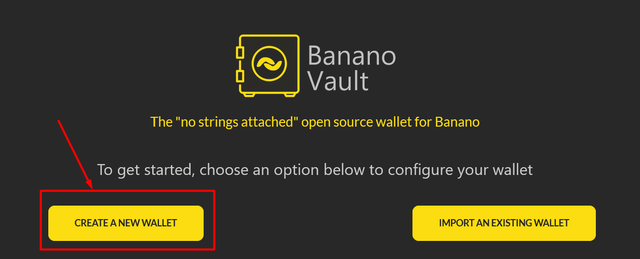
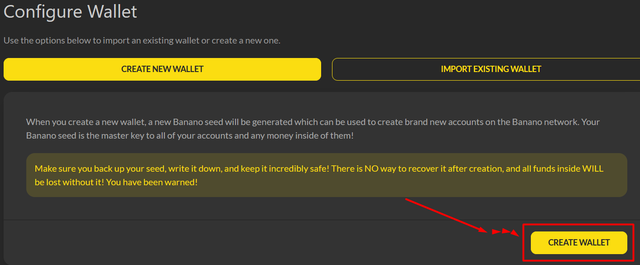
- After successfully creating a wallet, don't forget to save
MNEMONIC PHRASE and
BANANO SEED in Notepad (preferably not in Notepad Online, must be offline and stored safely on your computer, try not to be seen someone else), after you save it, then click
"I'VE SAVED MY SEED/MNEMONIC" like the following example:
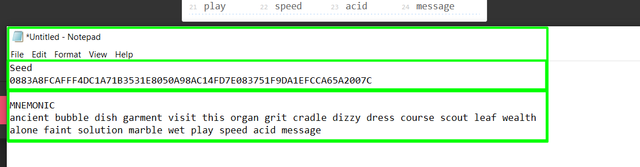
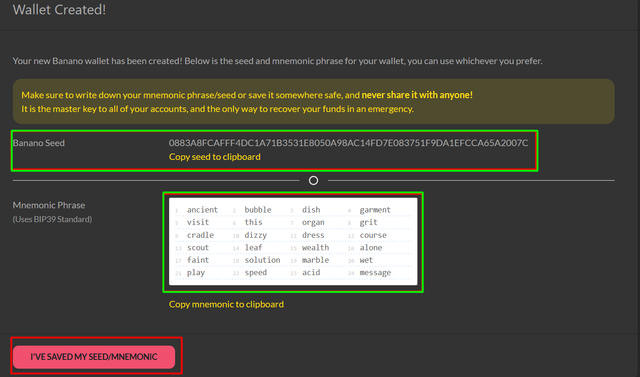
- Then enter a password that is easy for you to remember (you also need to record it in Notepad like before)
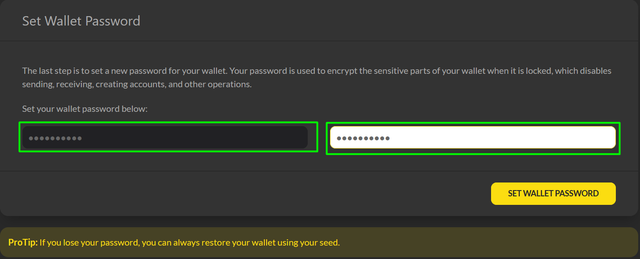
- Now then, click menu
"Accounts"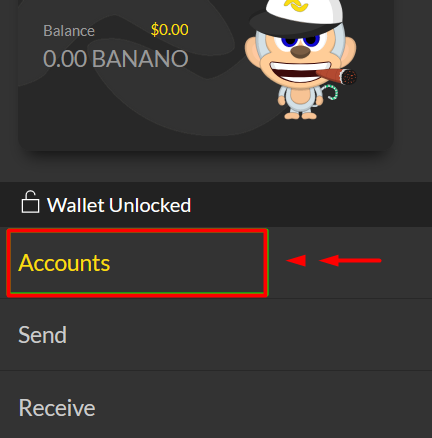
- And click the following button (to copy the address or addresses that we have created)
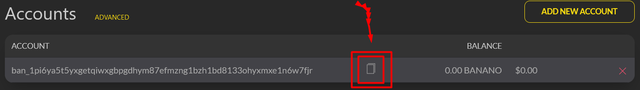
- After copying our address, please open the site
bananominer.com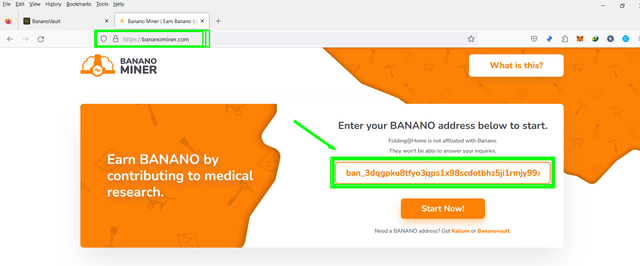
- Then Paste or paste the address that we copied earlier, and then click "Start Now"
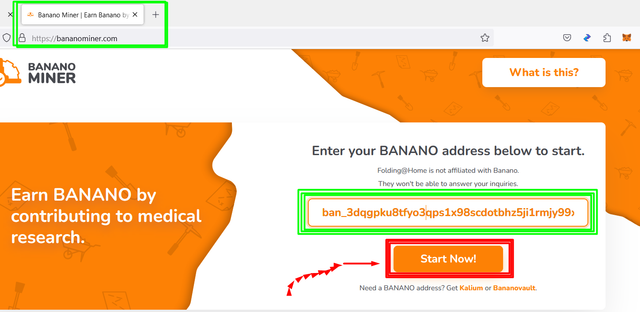
- And later you will get "
NAME" and "
Team Number", then click
"Start Folding" (note it, later we will use it for the Mining process)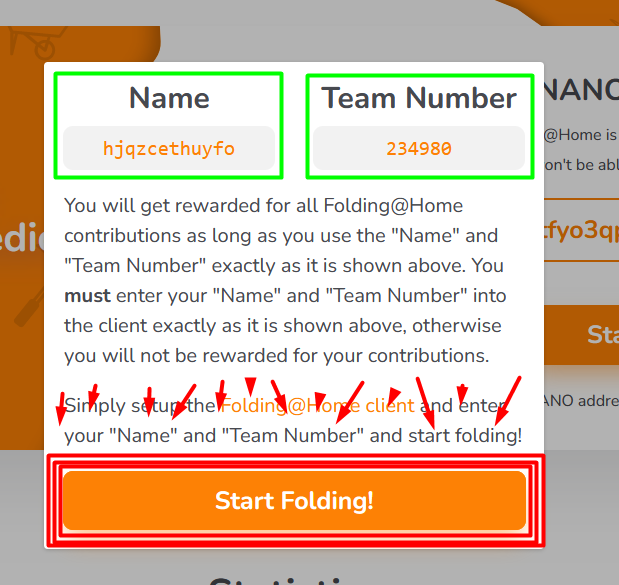
- Then you will be directed to the foldingathome.org site, then you please click on section
"fah-installer.exe" as shown below:
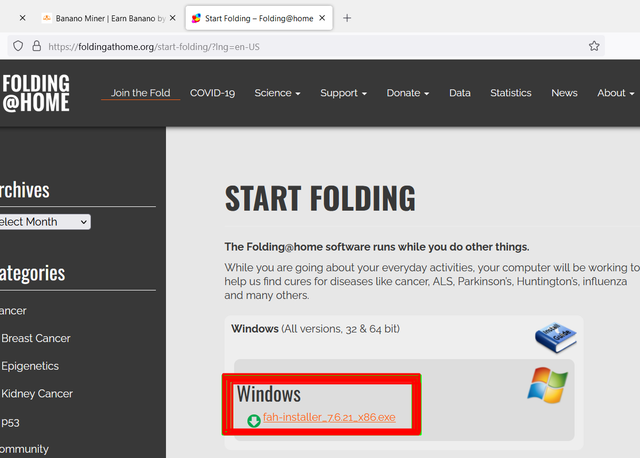
And automatically you will download the application in the exe format, please wait until it's finished, friends.
2. Secondly, we will install fah-installer.exe which we finished downloading earlier, friends.
- Please open the downloaded fah-installer.exe:
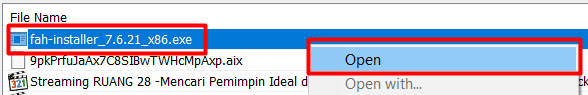
- Then click "
Next"
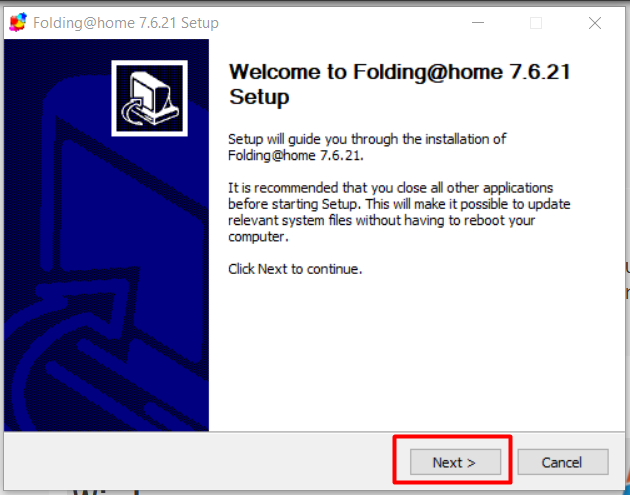
- Click "
I Agree"
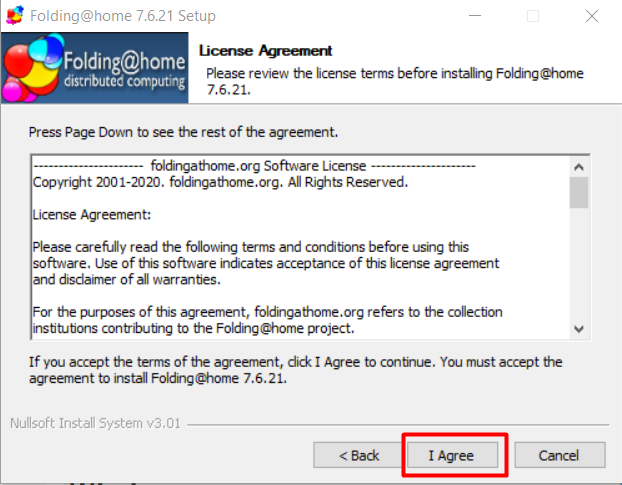
- Then click "
Next"
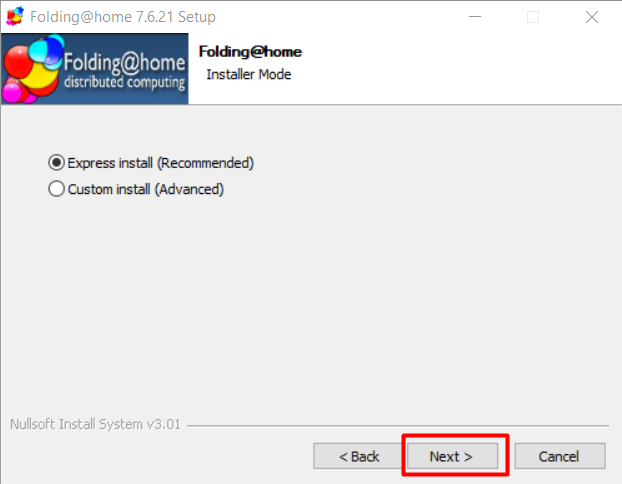
- Finally, click "
Finish"
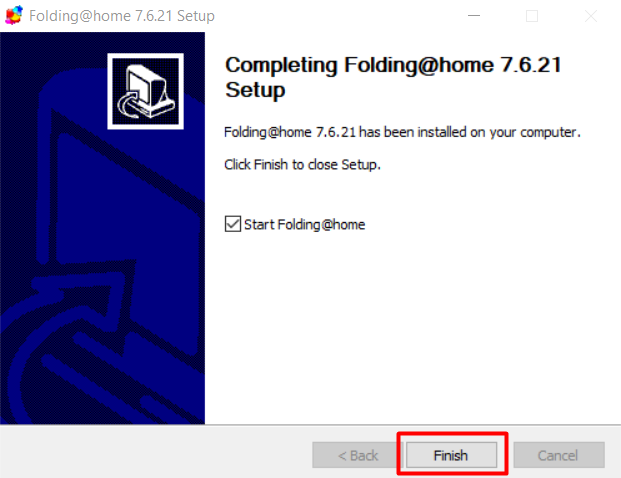
And after clicking finish, don't forget to check the PRIVATE NETWORKS and PUBLIC NETWORKS sections and then click "
ALLOW ACCESS"
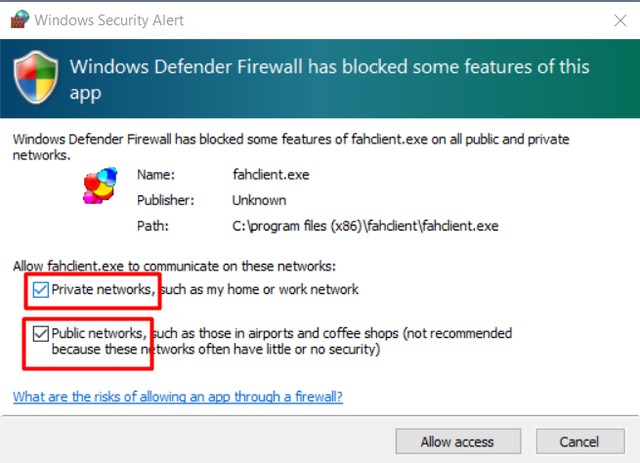
- Now then your browser will automatically open the client on the foldingathome.org site, then you please click "
Change Identity" :
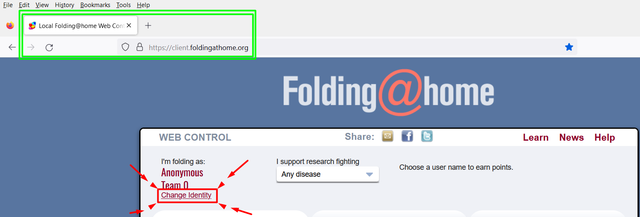
- Then enter
NAME and
TEAM NUMBER according to what you noted earlier:
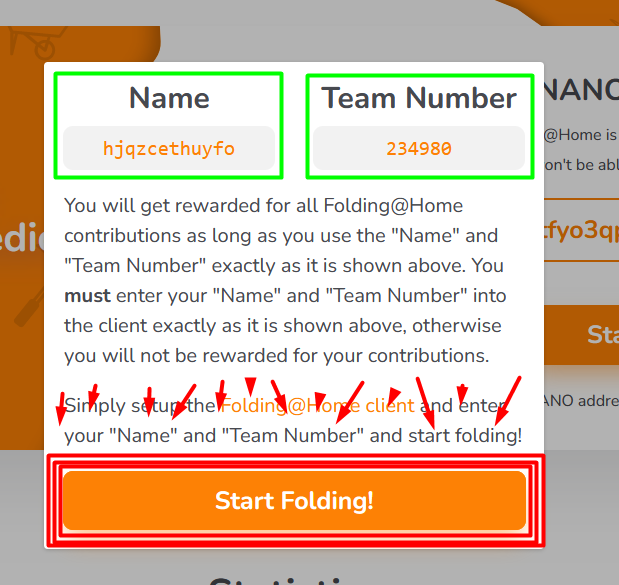
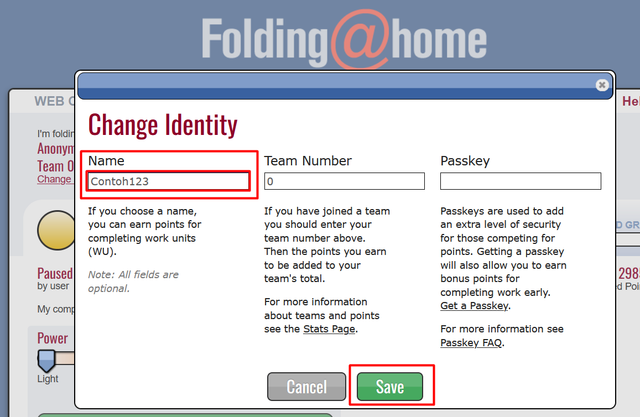
OR Friends, you can also click configuration via the FAH-CLIENT.EXE application that was installed earlier, by right-clicking on the FAH or FoldingAtHome icon (as shown) then clicking
"Advanced Control" , then clicking "Configure".
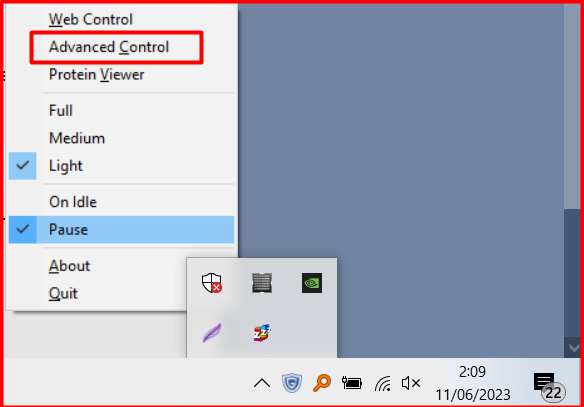
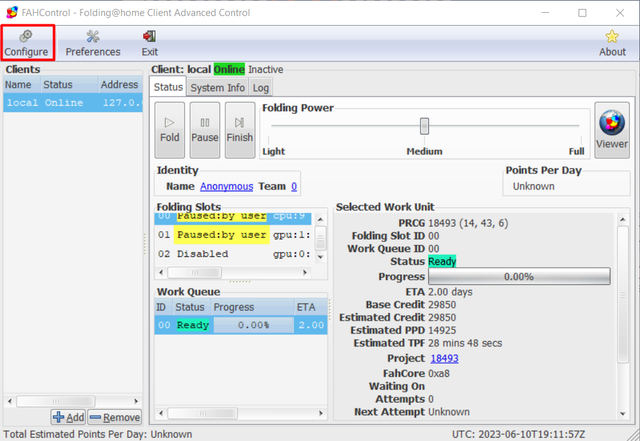
- Then click on the tab/menu section "
Identity" and please enter the NAME and TEAM NUMBER that you have noted down.
 3. Third
3. Third, we will run Mining or Mining, friends.
- Return to the FAHControl section, then on the Folding Power menu tab, please click and drag to the "
FULL" section (as shown below):
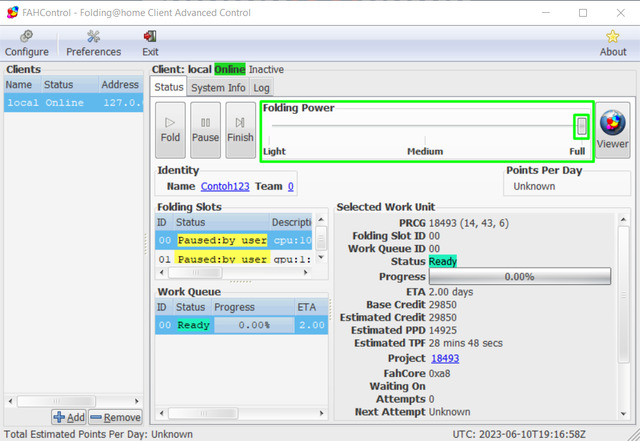
- Then lastly, click the "
FOLD" Tab to start the Mining or Mining process.
In my experience mining BANANO, usually BANANO tokens or coins will immediately enter our wallet address. After our mining process is successful up to 100%, whether it's using the CPU or GPU. To see what percentage of our Mining process has been running, please look at Web Control or FAHControl, friends.
NOTE : I will update the following Tutorial if there is an update or new information is obtained. And, I will be making Tutorial videos as well as I have done for other threads I have created, but I need some time to make them. If you want to ask something, please, friends, I will immediately reply to all of your questions regarding Mining $Banano.



