wareck
Member
 
 Offline Offline
Activity: 238
Merit: 10

|
 |
November 08, 2015, 08:10:56 PM |
|
Hi I build a slighty moddified cgminer You to use LTKEC.com scrypt usb stick with last version of cgminer on linux you can download there : https://wareck@bitbucket.org/wareck/cgminer-dragon.gitgit clone https://wareck@bitbucket.org/wareck/cgminer-dragon.git
cd cgminer-dragon
sh autogen.sh
./configure --enable-scrypt --enable-zeus
make
and then to use it : ./cgminer --scrypt -o pool_address -u user_or_ltc-address -p password --zeus-chips 1 --zeus-clock 200
|
|
|
|
|
|
|
|
Even if you use Bitcoin through Tor, the way transactions are handled by the network makes anonymity difficult to achieve. Do not expect your transactions to be anonymous unless you really know what you're doing.
|
|
|
Advertised sites are not endorsed by the Bitcoin Forum. They may be unsafe, untrustworthy, or illegal in your jurisdiction.
|
|
|
|
|
|
|
wagnerbutterfly
Newbie

 Offline Offline
Activity: 40
Merit: 0

|
 |
November 26, 2015, 05:03:19 PM |
|
i not have any problems with this device working in windows...
the software provided by the seller (inside the 8GB flash drive) work fine. Install the drivers, and use the LK-controller welcome screen (will work in cg-miner)
Note... i have problems in some pools, but work fine in ispace.co.uk - and is a 0%fee pool
If you need, i send pictures
|
|
|
|
|
MRKLYE
Legendary

 Offline Offline
Activity: 1358
Merit: 1003
Designer - Developer


|
 |
November 26, 2015, 05:13:42 PM |
|
Stupid idea but did you look online to see if you had the right drivers..?
I know depending on what version of windblows you are using you needed to install different drivers for the older USB miners in order to get them to do anything more than light up LED's
I'd look into it for sure.,. surely someone has a help guide for these devices done up.
|
|
|
|
|
kanazawa (OP)
|
 |
January 25, 2016, 02:35:56 PM
Last edit: January 29, 2016, 12:06:05 PM by kanazawa |
|
Should I run this thing a whole night to see if it works? I almost throw it away hahahahahahah... gonna see if this shit works NOW. Let's see if I'm so donkey as I'm thinking.. hahah  edit: no, this fucking shit doesn't work... it's crap. |
|
|
|
|
wolverine5pl
|
 |
March 14, 2016, 06:32:37 PM
Last edit: March 17, 2016, 08:46:46 PM by wolverine5pl |
|
Hi I build a slighty moddified cgminer You to use LTKEC.com scrypt usb stick with last version of cgminer on linux you can download there : https://wareck@bitbucket.org/wareck/cgminer-dragon.gitgit clone https://wareck@bitbucket.org/wareck/cgminer-dragon.git
cd cgminer-dragon
sh autogen.sh
./configure --enable-scrypt --enable-zeus
make
and then to use it : ./cgminer --scrypt -o pool_address -u user_or_ltc-address -p password --zeus-chips 1 --zeus-clock 200
Works great even at 382 mhz:) Big thanks |
|
|
|
|

|
,,╓▄▄▄▄▄▄▄▄▄µ,.
,╔▄▓▓██████████████▓▄▄,
╓╗▓▓██████████████████████▓▄µ
╔▄████████████████████████████▓▓╦
╔╣▓████████▀` ▀███████▀` ╙█████████▌m
╔▓████████▌` ▀██▓▀ ▐████████▓N
╔▓██████████▓▄ └ ,███████████▓N
╔▓█████▓▀▀█████▓▄ ╓██████▓`▓█████▓H
╫█████╨ `█████▀ ▓████▀ ▀████▒
,╫████▄ `▓▀ ▀▀ ,▓████▌H
:╣██████▄ ,▓██ ╓███████▓H
╫████████K ▓█████Ñ ╫████████▌`
╠▓█████▀` ╙██▓ `▀██████Ñ
`╫███▀` ▄▄ ,▄▄ ▀███▌`
`╣██▓▄ ▄████▄ ,▓████▄ ,▄██▌`
`╨███▓▄▓████████▌ ╓█████████▄▄▄███▀`
╙▀██████████████▌▄███████████████▀╨
╙▀██████████████████████████▓▀╨`
`╨▀▓███████████████████▓▀╨`
``╨▀▀▀█████████▀▀▀╨``
``````` | AdultChain | ██
█ ██ █
█ ██ █
█ ██ █
█ ██ █
█ ██ █
█ ██ █
█ ██ █
█ ██ █
█ ██ █
█ ██ █
█ ██ █
█ ██ █ | | █ ██ █
█ ██ █
█ ██ █
█ ██ █
█ ██ █
█ ██ █
█ ██ █
█ ██ █
█ ██ █
█ ██ █
█ ██ █
█ ██ █
██ | ╼ Discord
╼ ANN | ████▓▄▄▐████╒▄▄▓███▌
`██████▐████▐█████▀
╙▀▀▀▐████`▀▀▀`
▐████
▄▓████▐████▐███▓▄
▓██████▐████▐██████▄
████ ▀▓▀┘ ▓████
████ ███ ▓████
████ ▐███▄ ▓████
████ ║█████M ▓████
████ ▐M███▌ ▓████
████ ▄████ ▓████
████ ████▓ ▓████
████ ▓█ ▀█▌ ▓████
████ ▓█ ╙█∩ ▓████
████ █▌ ▀█ ▓████
████ ▀⌐ ▀▄ ▓████
████ ║▌ ╓█ ▓████
███████████████████▀
▀▓██████████████▀ | | ██
█ ██ █
█ ██ █
█ ██ █
█ ██ █
█ ██ █
█ ██ █
█ ██ █
█ ██ █
█ ██ █
█ ██ █
█ ██ █
█ ██ █ |
|
|
|
|
rockmoney
|
 |
July 16, 2016, 01:25:22 AM
Last edit: July 02, 2017, 06:06:28 AM by rockmoney |
|
FINALLY got mine working (after receiving it in the mail about an hour ago). To get it working on Windows, open explorer, locate device and click on it to open. Now, open Notepad, copy the following, paste it to Notepad, and save file as "XXwhateverXX.bat" to the folder named "LK-01 控制程序" (when saving the file in Notepad, you will need to change "Save as Type" from ".txt Files" to "All Documents" before you can save it as a .bat file) Copy the following to Notepad & save as your .bat file: cgminer.exe --scrypt -u XxYour_UsernamexX -p x -o XxURL/Address_of_miningxX --clock 200 --chips 1 -S //./COMx (you will need to open Control Panel & navigate to "Device Manager" so you can find out what COM number your device is using, then replace the x after COMx with that number) Once you have properly saved that .bat file to the "LK-01 控制程序" folder on your device, simply double-click on it to start mining! If you need help, feel free to PM me and I will gladly help you!   |
|
|
|
Novize
Member
 
 Offline Offline
Activity: 69
Merit: 10

|
 |
March 25, 2017, 09:49:37 PM |
|
Even if this topic is very old I just want to leave a note here. I bought this USB miner stick as well. With the help of this thread here I was able to get it working at least with it's core frequency (for me the switch isn't working, too). However I've written down how to use this stick step by step on my blog. If you bought one of this sticks as well, this may helps you to get it working: http://www.mybitcoin.space/2017/02/how-to-mine-ltc-scrypt-with-asic-miner.html |
|
|
|
|
kakeyun
Newbie

 Offline Offline
Activity: 5
Merit: 0

|
 |
June 24, 2017, 12:09:39 AM |
|
Hi People,
Just wondering what do I need to include in the batch file if I have more than 1 of these usb miners? Many thanks for your help.
|
|
|
|
|
youngberg1950
Newbie

 Offline Offline
Activity: 6
Merit: 0

|
 |
June 27, 2017, 12:42:47 AM |
|
Does anyone currently have this working? I can't get past "Waiting for work to be available from pools. No servers were found that could be used to get work from"
I've tried litecoinpool.org:
stratum+tcp://litecoinpool.org:3333 (London, UK)
stratum+tcp://us.litecoinpool.org:3333 (New York, USA)
stratum+tcp://us2.litecoinpool.org:3333 (San Francisco, USA)
and port 8080 for the proxy.
I've also tried prohashing.com:3333
EDIT: also I have tried both the raspberry pi instructions and the software on the stick (both GUI and command line).
|
|
|
|
|
Sir William
Member
 
 Offline Offline
Activity: 128
Merit: 11

|
 |
June 27, 2017, 04:47:02 AM |
|
Hi People,
Just wondering what do I need to include in the batch file if I have more than 1 of these usb miners? Many thanks for your help.
You need to use the COM port. For example, on a Windows machine, use the cgminer that came with the unit. I just write a batch file directly to the unit. This is important, as the official release doesn't appear to be modified to use this miner. Same goes for bfgminer. cgminer.exe --scrypt -o stratum+tcp://gmc.suprnova.cc:7351 -u username -p password --clock 200 --chips 1 -S //./COM5
pause
In my case, my miner is on COM5. Use device manager to find your COM port(s). If you have more than one, I believe you add them like follows cgminer.exe --scrypt -o stratum+tcp://gmc.suprnova.cc:7351 -u username -p password --clock 200 --chips 1 -S //./COM5//./COM6//./COM7
pause
Also, the clock can go up to 400, but generates additional heat. |
|
|
|
Sir William
Member
 
 Offline Offline
Activity: 128
Merit: 11

|
 |
June 27, 2017, 04:49:40 AM |
|
Does anyone currently have this working? I can't get past "Waiting for work to be available from pools. No servers were found that could be used to get work from"
I've tried litecoinpool.org:
stratum+tcp://litecoinpool.org:3333 (London, UK)
stratum+tcp://us.litecoinpool.org:3333 (New York, USA)
stratum+tcp://us2.litecoinpool.org:3333 (San Francisco, USA)
and port 8080 for the proxy.
I've also tried prohashing.com:3333
EDIT: also I have tried both the raspberry pi instructions and the software on the stick (both GUI and command line).
I'm not aware of a modified cgminer, that both works on a raspberry pi and this miner. I can help if using a Windows machine. If you're using Linux, you'll want someone else's help. |
|
|
|
Crypto_Rocki
Newbie

 Offline Offline
Activity: 18
Merit: 0

|
 |
June 27, 2017, 12:18:41 PM |
|
Hi People,
Just wondering what do I need to include in the batch file if I have more than 1 of these usb miners? Many thanks for your help.
You need to use the COM port. For example, on a Windows machine, use the cgminer that came with the unit. I just write a batch file directly to the unit. This is important, as the official release doesn't appear to be modified to use this miner. Same goes for bfgminer. cgminer.exe --scrypt -o stratum+tcp://gmc.suprnova.cc:7351 -u username -p password --clock 200 --chips 1 -S //./COM5
pause
In my case, my miner is on COM5. Use device manager to find your COM port(s). If you have more than one, I believe you add them like follows cgminer.exe --scrypt -o stratum+tcp://gmc.suprnova.cc:7351 -u username -p password --clock 200 --chips 1 -S //./COM5//./COM6//./COM7
pause
Also, the clock can go up to 400, but generates additional heat. Thanks a lot this one is working for me very well! Cheers  |
|
|
|
|
youngberg1950
Newbie

 Offline Offline
Activity: 6
Merit: 0

|
 |
June 27, 2017, 07:33:13 PM |
|
Does anyone currently have this working? I can't get past "Waiting for work to be available from pools. No servers were found that could be used to get work from"
I've tried litecoinpool.org:
stratum+tcp://litecoinpool.org:3333 (London, UK)
stratum+tcp://us.litecoinpool.org:3333 (New York, USA)
stratum+tcp://us2.litecoinpool.org:3333 (San Francisco, USA)
and port 8080 for the proxy.
I've also tried prohashing.com:3333
EDIT: also I have tried both the raspberry pi instructions and the software on the stick (both GUI and command line).
I'm not aware of a modified cgminer, that both works on a raspberry pi and this miner. I can help if using a Windows machine. If you're using Linux, you'll want someone else's help. Thanks, The Linux instructions are in post #21. I haven't tried suprnova.cc yet so I'll give it a try when I get home. Just to verify that you are using the cgminer that was provided in the 8GB on the ASIC right? |
|
|
|
|
youngberg1950
Newbie

 Offline Offline
Activity: 6
Merit: 0

|
 |
June 27, 2017, 11:56:40 PM |
|
@Sir William
I'm still not able to connect on windows. I registered with suprnova.cc and created a worker. I am using the worker login and worker password. I have tried flipping the switch to both positions. Do i have a bad unit???
c:\Users\young\Desktop\LK-01>cgminer.exe --scrypt -o stratum+tcp://gmc.suprnova.cc:7351 -u login.WorkerName -p WorkerPassword --clock 200 --chips 1 -S //./COM4
[2017-06-27 17:46:01] Started cgminer 3.1.1
[2017-06-27 17:46:05] Probing for an alive pool
[2017-06-27 17:47:06] No servers were found that could be used to get work from.
[2017-06-27 17:47:06] Please check the details from the list below of the servers you have input
[2017-06-27 17:47:06] Most likely you have input the wrong URL, forgotten to add a port, or have not set up workers
[2017-06-27 17:47:06] Pool: 0 URL: stratum+tcp://gmc.suprnova.cc:7351 User: login.WorkerName Password: WorkerPassword
[2017-06-27 17:47:06] No servers could be used! Exiting.
|
|
|
|
|
|
|
Sir William
Member
 
 Offline Offline
Activity: 128
Merit: 11

|
 |
June 28, 2017, 01:17:30 AM |
|
|
|
|
|
Sir William
Member
 
 Offline Offline
Activity: 128
Merit: 11

|
 |
June 28, 2017, 01:29:37 AM |
|
I haven't tried suprnova.cc yet so I'll give it a try when I get home. Just to verify that you are using the cgminer that was provided in the 8GB on the ASIC right?
Correct.I have tried flipping the switch to both positions. Do i have a bad unit???
I didn't touch the switch at all. It's always possible that it's bad, however, it sounds like you're not connecting to to the server at all. What happens if you ping gmc.suprnova.cc? |
|
|
|
youngberg1950
Newbie

 Offline Offline
Activity: 6
Merit: 0

|
 |
June 28, 2017, 01:42:28 AM |
|
I haven't tried suprnova.cc yet so I'll give it a try when I get home. Just to verify that you are using the cgminer that was provided in the 8GB on the ASIC right?
Correct.I have tried flipping the switch to both positions. Do i have a bad unit???
I didn't touch the switch at all. It's always possible that it's bad, however, it sounds like you're not connecting to to the server at all. What happens if you ping gmc.suprnova.cc?I can ping and telnet into that port. Did setup the worker and password correctly? |
|
|
|
|
Sir William
Member
 
 Offline Offline
Activity: 128
Merit: 11

|
 |
June 28, 2017, 01:53:56 AM |
|
Hmm, I'm not sure what to tell you. Your command line looks good. I wish I had a better answer for you. When you use the LKcontroller.exe that's on the drive, does it still fail?
|
|
|
|
Crypto_Rocki
Newbie

 Offline Offline
Activity: 18
Merit: 0

|
 |
June 28, 2017, 03:09:20 AM |
|
@Sir William
I'm still not able to connect on windows. I registered with suprnova.cc and created a worker. I am using the worker login and worker password. I have tried flipping the switch to both positions. Do i have a bad unit???
c:\Users\young\Desktop\LK-01>cgminer.exe --scrypt -o stratum+tcp://gmc.suprnova.cc:7351 -u login.WorkerName -p WorkerPassword --clock 200 --chips 1 -S //./COM4
[2017-06-27 17:46:01] Started cgminer 3.1.1
[2017-06-27 17:46:05] Probing for an alive pool
[2017-06-27 17:47:06] No servers were found that could be used to get work from.
[2017-06-27 17:47:06] Please check the details from the list below of the servers you have input
[2017-06-27 17:47:06] Most likely you have input the wrong URL, forgotten to add a port, or have not set up workers
[2017-06-27 17:47:06] Pool: 0 URL: stratum+tcp://gmc.suprnova.cc:7351 User: login.WorkerName Password: WorkerPassword
[2017-06-27 17:47:06] No servers could be used! Exiting.
Seems like you are starting your created *.bat file from your Desktop, try to move this file into the drive location to LK folder and start from there... |
|
|
|
|
|




