not.you
Legendary

 Offline Offline
Activity: 1726
Merit: 1018

|
 |
April 22, 2016, 06:55:57 PM
Last edit: April 22, 2016, 07:44:20 PM by not.you |
|
That one above is an S5. Here is an S7 Batch 8 or 9. Looks like that bit is commented out: # check network state
#network_ok=`ping -c 1 114.114.114.114 | grep " 0% packet loss" | wc -l`
#if [ $network_ok -eq 0 ];then
# return
#fi
# gpio1_16 = 48 = net check LED
if [ ! -e /sys/class/gpio/gpio48 ]; then
echo 48 > /sys/class/gpio/export
fi
echo low > /sys/class/gpio/gpio48/direction
gateway=$(route -n | grep 'UG[ \t]' | awk '{print $2}')
if [ x"" == x"$gateway" ]; then
gateway="192.168.1.1"
fi
if [ "`ping -w 1 -c 1 $gateway | grep "100%" >/dev/null`" ]; then
prs=1
echo "$gateway is Not reachable"
else
prs=0
echo "$gateway is reachable"
fi
#ping $gateway -W1 -c1 & > /dev/null
#prs=$?
if [ $prs = "0" ]; then
echo heartbeat > /sys/class/leds/beaglebone:green:usr3/trigger
echo 1 > /sys/class/gpio/gpio48/value
else
echo none > /sys/class/leds/beaglebone:green:usr3/trigger
return
fi
sleep 5s
I have an S7 from batch 3 or 4 (I can't remember which). I'll take a look at it. I also just realized that 192.168.1.1 is not the correct gateway on these machines although that address does exist on my network. Well there it is in the older firmware: network_ok=`ping -c 1 114.114.114.114 | grep " 0% packet loss" | wc -l`
if [ $network_ok -eq 0 ];then
return
fi
# gpio1_16 = 48 = net check LED
if [ ! -e /sys/class/gpio/gpio48 ]; then
echo 48 > /sys/class/gpio/export
fi
echo low > /sys/class/gpio/gpio48/direction
gateway=$(route -n | grep 'UG[ \t]' | awk '{print $2}')
if [ x"" == x"$gateway" ]; then
gateway="192.168.1.1"
fi
if [ "`ping -w 1 -c 1 $gateway | grep "100%" >/dev/null`" ]; then
prs=1
echo "$gateway is Not reachable"
else
prs=0
echo "$gateway is reachable"
fi
#ping $gateway -W1 -c1 & > /dev/null
Not commented out. So maybe a firmware update would be enough to fix the problem for anyone who has it. EDIT: Just noticed that Cyper_BLC can't use the firmware update because he has the controller controlling extra cards. Cyper_BLC looks like you can put # symbols in front and comment it out per the instructions from lanfeusst above. If you are on Windows download Putty to SSH into the miner. To connect just put in root@<miner IP> as shown below  when it connects, use the password admin Then use the steps from lanfeusst above. |
|
|
|
|
|
|
|
|
|
|
|
|
|
The grue lurks in the darkest places of the earth. Its favorite diet is adventurers, but its insatiable appetite is tempered by its fear of light. No grue has ever been seen by the light of day, and few have survived its fearsome jaws to tell the tale.
|
|
|
Advertised sites are not endorsed by the Bitcoin Forum. They may be unsafe, untrustworthy, or illegal in your jurisdiction.
|
Cyper_BLC
Sr. Member
   
 Offline Offline
Activity: 490
Merit: 270
Reverse Engineer

|
 |
April 22, 2016, 07:41:43 PM |
|
my 3 b1 S7 miners goes to silence yesterday, they can reachable but dont hashing, cgminer cant start hashing. i tried nearly everything 1 solution is flash new firmware and go. but i am using 6hashboards  latest version is not handle 6 hashboards. I suspect for date settings with ntpd . like a timebomb. change date settings to 2015 not works.  any ideas ? i am not linux guy i cant figured out.  I had the same problem today and some days in the past also. When you start or restart cgminer the cgminer.sh script (/etc/init.d/cgminer.sh) checks that the connectivity to 114.114.114.114 is up. I guess it is a one of bitmain ip. Today this IP ( 114.114.114.114) is down, so all of Bitmain gear (S3, S4, S5, and S7) will refuse to restart cgminer if you restart the miner or change your configuration. If 114.114.114.114 is not up, the cgminer.sh script exits and does not start cgminer. To fix the problem there are 3 possibilities: 1) Wait for 114.114.114.114 to get back up => Seems unacceptable to me. 2) Upgrade the firmware to a newer version 3) Fix the script and restart cgminer.sh To do that : 3.1)Connect to your miner by ssh Replace 192.168.0.170 with the IP of your miner 3.2)Edit /etc/init.d/cgminer.sh and comment out 3 lines from line 35 to 37: vi /etc/init.d/cgminer.sh #if [ $network_ok -eq 0 ];then
# return
#fi If you don't know how to use vi : http://www.tutorialspoint.com/unix/unix-vi-editor.htm3.3) Then restart cgminer with : /etc/init.d/cgminer.sh restart You will have to redo the same modification if you reboot ! To avoid that, do after fixing cgminer.sh: cp /etc/init.d/cgminer.sh /config/cgminer_fix.sh And then if you reboot you only need to do : cp /config/cgminer_fix.sh /etc/init.d/cgminer.sh
/etc/init.d/cgminer.sh restart
i modified like that : -------------------------This code network_ok= `ping -c 1 114.114.114.114 | grep " 0% packet loss" | wc -l`if [ $network_ok -eq 0 ];then return fi ------------------------- Goes to: network_ok= 1if [ $network_ok -eq 0 ];then return fi -------------------------  always ok newer version firmware has this code like that, allways disabled  like not.you said.  # check network state #network_ok=`ping -c 1 114.114.114.114 | grep " 0% packet loss" | wc -l` #if [ $network_ok -eq 0 ];then # return #fi i hate bitmain... |
For donations : 1CYPERv5yZ4c9FRzPyCz5u8vhttyKmVkto
Emeğe Saygı Göstermeyenler, BECERIKSIZ kişilerdir.
|
|
|
OgNasty
Donator
Legendary

 Offline Offline
Activity: 4718
Merit: 4223
Leading Crypto Sports Betting & Casino Platform


|
 |
April 23, 2016, 04:39:06 AM |
|
I had an S7 suddenly show as dead. It was running 10/23 firmware. Updating to the 12/11 firmware solved the issue.
|
| ..Stake.com.. | | | ▄████████████████████████████████████▄
██ ▄▄▄▄▄▄▄▄▄▄ ▄▄▄▄▄▄▄▄▄▄ ██ ▄████▄
██ ▀▀▀▀▀▀▀▀▀▀ ██████████ ▀▀▀▀▀▀▀▀▀▀ ██ ██████
██ ██████████ ██ ██ ██████████ ██ ▀██▀
██ ██ ██ ██████ ██ ██ ██ ██ ██
██ ██████ ██ █████ ███ ██████ ██ ████▄ ██
██ █████ ███ ████ ████ █████ ███ ████████
██ ████ ████ ██████████ ████ ████ ████▀
██ ██████████ ▄▄▄▄▄▄▄▄▄▄ ██████████ ██
██ ▀▀▀▀▀▀▀▀▀▀ ██
▀█████████▀ ▄████████████▄ ▀█████████▀
▄▄▄▄▄▄▄▄▄▄▄▄███ ██ ██ ███▄▄▄▄▄▄▄▄▄▄▄▄
██████████████████████████████████████████ | | | | | | ▄▀▀▀▀▀▀▀▀▀▀▀▀▀▀▀▀▀▀▄
█ ▄▀▄ █▀▀█▀▄▄
█ █▀█ █ ▐ ▐▌
█ ▄██▄ █ ▌ █
█ ▄██████▄ █ ▌ ▐▌
█ ██████████ █ ▐ █
█ ▐██████████▌ █ ▐ ▐▌
█ ▀▀██████▀▀ █ ▌ █
█ ▄▄▄██▄▄▄ █ ▌▐▌
█ █▐ █
█ █▐▐▌
█ █▐█
▀▄▄▄▄▄▄▄▄▄▄▄▄▄▄▄▄▄▄▀█ | | | | | | ▄▄█████████▄▄
▄██▀▀▀▀█████▀▀▀▀██▄
▄█▀ ▐█▌ ▀█▄
██ ▐█▌ ██
████▄ ▄█████▄ ▄████
████████▄███████████▄████████
███▀ █████████████ ▀███
██ ███████████ ██
▀█▄ █████████ ▄█▀
▀█▄ ▄██▀▀▀▀▀▀▀██▄ ▄▄▄█▀
▀███████ ███████▀
▀█████▄ ▄█████▀
▀▀▀███▄▄▄███▀▀▀ | | | ..PLAY NOW.. |
|
|
|
|
Bicknellski
|
 |
April 23, 2016, 06:00:02 AM |
|
Happy with recent purchase of S7s and one power supply.
Nice to see you can still rely on Antminer year after year after year.
|
|
|
|
Mr.paul
Newbie

 Offline Offline
Activity: 21
Merit: 0

|
 |
April 23, 2016, 12:45:36 PM |
|
I had an S7 suddenly show as dead. It was running 10/23 firmware. Updating to the 12/11 firmware solved the issue.
mine too, updating new firmware 575 one the ok back. |
|
|
|
|
|
dannygroove
|
 |
April 23, 2016, 03:24:27 PM |
|
Antminer S7 B10 not connecting to the setup page. Nothing is configurable, miner is inaccesible. http://imgur.com/yDMsOzbSomeone told me they fixed this in a new firmware update. Is this true? Im afraid to do a firmware update and that my miner will brick. |
|
|
|
|
|
Sierra8561
|
 |
April 23, 2016, 07:21:20 PM |
|
Antminer S7 B10 not connecting to the setup page. Nothing is configurable, miner is inaccesible. http://imgur.com/yDMsOzbSomeone told me they fixed this in a new firmware update. Is this true? Im afraid to do a firmware update and that my miner will brick. All my miners are running the most up to date firmware available for each model. I've never had a problem. |
|
|
|
|
MyRig
Donator
Hero Member

 Offline Offline
Activity: 792
Merit: 510
support@myrig.com


|
 |
April 23, 2016, 10:45:38 PM |
|
Can you at least make it to the login page or the initial password screen, then to this main page with blank data? If so, you have a few options 1st be to factory reset the S7 with a paperclip. There is a pin hole next to the Ethernet connector and use a paperclip and press and hold the button for about 10 seconds and let it go and wait for about 30 seconds and then physically reboot the S7. This may restore it to the factory default setting. If this does not help, you may want to go find 8gb microSD card, and create a bootable MicroSD card and insert it into the microSD slot of the S7 and power it off and power it back on. Let the S7 complete the boot process and if possible, let it run as is for about 5 minutes then your Beagle Bone Black may be restored to the factory default setting. Image and Imaging Tool: https://bitmaintech.com/support.htm?pid=007201604120945219855QObfk20066CIf none of these works, your Beagle Bone Black or the Control PCB may be damaged. Antminer S7 B10 not connecting to the setup page. Nothing is configurable, miner is inaccesible. http://imgur.com/yDMsOzbSomeone told me they fixed this in a new firmware update. Is this true? Im afraid to do a firmware update and that my miner will brick. |
Antminer & DragonMint Repair E-mail: support@myrig.com T: @MyRig_com Return Address: MyRig 3700 Quebec Street, Unit 100-239, Denver, Colorado 80207, USA |
|
|
|
staysecure
|
 |
April 24, 2016, 12:28:39 PM |
|
Have one S7 running for 14 days now, excellent performance. Average 4.7 THs at 700 MHz. Buying a few more soon.
|
|
|
|
|
iram66680
|
 |
April 24, 2016, 12:32:39 PM |
|
Have one S7 running for 14 days now, excellent performance. Average 4.7 THs at 700 MHz. Buying a few more soon.
How much in those 14 days have you made in bitcoin? I am starting to garner interest in mining, but thought it maybe a lost cause for trying to get bitcoin and might start doing it for an alt coin or even litecoin. But want to know first what I can get in 2 weeks running one of these as they sell for $700 each as of now. Thanks if you can answer this simply question of mine.  |
|
|
|
philipma1957
Legendary

 Offline Offline
Activity: 4102
Merit: 7742
'The right to privacy matters'


|
 |
April 24, 2016, 02:37:28 PM |
|
Can you at least make it to the login page or the initial password screen, then to this main page with blank data? If so, you have a few options 1st be to factory reset the S7 with a paperclip. There is a pin hole next to the Ethernet connector and use a paperclip and press and hold the button for about 10 seconds and let it go and wait for about 30 seconds and then physically reboot the S7. This may restore it to the factory default setting. If this does not help, you may want to go find 8gb microSD card, and create a bootable MicroSD card and insert it into the microSD slot of the S7 and power it off and power it back on. Let the S7 complete the boot process and if possible, let it run as is for about 5 minutes then your Beagle Bone Black may be restored to the factory default setting. Image and Imaging Tool: https://bitmaintech.com/support.htm?pid=007201604120945219855QObfk20066CIf none of these works, your Beagle Bone Black or the Control PCB may be damaged. Antminer S7 B10 not connecting to the setup page. Nothing is configurable, miner is inaccesible. http://imgur.com/yDMsOzbSomeone told me they fixed this in a new firmware update. Is this true? Im afraid to do a firmware update and that my miner will brick. Nice to see you return https://bitcointalk.org/index.php?topic=1430885.msg14645057#msg14645057https://bitcointalk.org/index.php?topic=1445536.msg14644921#msg14644921https://bitcointalk.org/index.php?topic=1165628.msg14644846#msg14644846All April 23rd dates above. and this is: A Jan 14th date https://bitcointalk.org/index.php?topic=1165628.msg13548650#msg13548650So you have been gone for 100 days. A) I hope you stick around and help people with s-7 gear. B) please solve my s-7 batch 1 issue it under preformed and you never sent me any compensation for it. C) based on the compensation you gave to us at li's group it should be 67 USD. So send me 67 USD worth of BTC here is my address 1JdC6Xg3ajT3rge3FgPNSYYFpmf53Vbtje I have talked to yoshi months ago and sent a lot of emails asking for this money no money. I even said send me a coupon when I buy my next s-7 I purchased 17 of them no coupon. Do not say the 100 dollar coupon counts as it is not any bigger then the ones sent with out my bad batch 1 Frankly it would need to be a 167 dollar coupon not a 100. I don't understand a company like yours . I gave you 50,000 usd in business I supported you gear. At this moment I am trying to help a few people with bad s-7s' https://bitcointalk.org/index.php?topic=1423701.0And you blew me off for 67 USD that is truly dumb on the part of your company. really bad business. It has reached the point that I wrote some truly nasty posts. That is not my nature. I rather you fix this issue for me then chase after you and other bitmaintech workers. |
|
|
|
|
cryptotore
|
 |
April 24, 2016, 03:34:50 PM
Last edit: April 24, 2016, 05:37:06 PM by cryptotore |
|
So, today I rebooted all 6 of my S7 Batch 1 asic's. They had been up for 50 days since last reboot. They where all hashing before reboot. The thing is, now none of them will hash. I can't see any of the hashingboards under the "Miner Status" tab. I've tried changing PSU's. It's really weird that all of the machines stopped working at the same time.. after a reboot. What to do? :S Any advice would be appreciated  Edit:
When you start or restart cgminer the cgminer.sh script (/etc/init.d/cgminer.sh) checks that the connectivity to 114.114.114.114 is up.
I guess it is a one of bitmain ip.
Today this IP (114.114.114.114) is down, so all of Bitmain gear (S3, S4, S5, and S7) will refuse to restart cgminer if you restart the miner or change your configuration.
If 114.114.114.114 is not up, the cgminer.sh script exits and does not start cgminer.
Seems like 114.114.114.114 is down.. hopefully this is the problem! Edit 2: This was the problem. Upgraded from oct to dec firmware, fixed it. |
|
|
|
|
smaxz
Sr. Member
   
 Offline Offline
Activity: 430
Merit: 253
VeganAcademy

|
 |
April 24, 2016, 10:10:10 PM |
|
step 1) release $100 off coupons to drum up new business step 2) take down site which is responsible for confirming network connectivity in bitmain cgminer script so miners arrive doa strep 3) await slew of foolish americans re-ordering parts to troubleshoot because they know support will take weeks to sort out any issues. step 4) Profit!  anyone wanna buy some spare io and bb boards? |
- NGdTwHRSdnThdi1drQuHGT3khAHRtZ1HMq -
|
|
|
philipma1957
Legendary

 Offline Offline
Activity: 4102
Merit: 7742
'The right to privacy matters'


|
 |
April 24, 2016, 10:47:44 PM |
|
step 1) release $100 off coupons to drum up new business step 2) take down site which is responsible for confirming network connectivity in bitmain cgminer script so miners arrive doa strep 3) await slew of foolish americans re-ordering parts to troubleshoot because they know support will take weeks to sort out any issues. step 4) Profit!  anyone wanna buy some spare io and bb boards? But this will slow the sale of s-7s. I have to think it may not be planned |
|
|
|
|
E
|
 |
April 25, 2016, 05:25:51 AM |
|
S7 Hashboards - Voltage binning from factory? RadekG's work on repairing regulated S7 hashboards after their PICs die ( https://bitcointalk.org/index.php?topic=1420909.0) inspired me to investigate the hashboard voltage behavior a little, and I have initial evidence that the PIC and digital pot on the hashboards are used for voltage binning: https://bitcointalk.org/index.php?topic=1420909.msg14655895#msg14655895Pretty pictures are fun, so here's a teaser from that post:  I've only looked at three boards so far - 2 were set for 10.26V (pot value of 21) and 1 for 10.38V (pot value of 16). All three started up at 9.18 before the pot value was set. |
|
|
|
|
aurel57
Legendary

 Offline Offline
Activity: 1176
Merit: 1000

|
 |
April 25, 2016, 09:30:01 AM |
|
Can you at least make it to the login page or the initial password screen, then to this main page with blank data? If so, you have a few options 1st be to factory reset the S7 with a paperclip. There is a pin hole next to the Ethernet connector and use a paperclip and press and hold the button for about 10 seconds and let it go and wait for about 30 seconds and then physically reboot the S7. This may restore it to the factory default setting. If this does not help, you may want to go find 8gb microSD card, and create a bootable MicroSD card and insert it into the microSD slot of the S7 and power it off and power it back on. Let the S7 complete the boot process and if possible, let it run as is for about 5 minutes then your Beagle Bone Black may be restored to the factory default setting. Image and Imaging Tool: https://bitmaintech.com/support.htm?pid=007201604120945219855QObfk20066CIf none of these works, your Beagle Bone Black or the Control PCB may be damaged. Antminer S7 B10 not connecting to the setup page. Nothing is configurable, miner is inaccesible. http://imgur.com/yDMsOzbSomeone told me they fixed this in a new firmware update. Is this true? Im afraid to do a firmware update and that my miner will brick. Nice to see you return https://bitcointalk.org/index.php?topic=1430885.msg14645057#msg14645057https://bitcointalk.org/index.php?topic=1445536.msg14644921#msg14644921https://bitcointalk.org/index.php?topic=1165628.msg14644846#msg14644846All April 23rd dates above. and this is: A Jan 14th date https://bitcointalk.org/index.php?topic=1165628.msg13548650#msg13548650So you have been gone for 100 days. A) I hope you stick around and help people with s-7 gear. B) please solve my s-7 batch 1 issue it under preformed and you never sent me any compensation for it. C) based on the compensation you gave to us at li's group it should be 67 USD. So send me 67 USD worth of BTC here is my address 1JdC6Xg3ajT3rge3FgPNSYYFpmf53Vbtje I have talked to yoshi months ago and sent a lot of emails asking for this money no money. I even said send me a coupon when I buy my next s-7 I purchased 17 of them no coupon. Do not say the 100 dollar coupon counts as it is not any bigger then the ones sent with out my bad batch 1 Frankly it would need to be a 167 dollar coupon not a 100. I don't understand a company like yours . I gave you 50,000 usd in business I supported you gear. At this moment I am trying to help a few people with bad s-7s' https://bitcointalk.org/index.php?topic=1423701.0And you blew me off for 67 USD that is truly dumb on the part of your company. really bad business. It has reached the point that I wrote some truly nasty posts. That is not my nature. I rather you fix this issue for me then chase after you and other bitmaintech workers. Good luck Phil on getting this resolved. I have been following this and am waiting to see if you get whats due to you. |
|
|
|
|
not.you
Legendary

 Offline Offline
Activity: 1726
Merit: 1018

|
 |
April 25, 2016, 03:31:11 PM |
|
step 1) release $100 off coupons to drum up new business step 2) take down site which is responsible for confirming network connectivity in bitmain cgminer script so miners arrive doa strep 3) await slew of foolish americans re-ordering parts to troubleshoot because they know support will take weeks to sort out any issues. step 4) Profit!  anyone wanna buy some spare io and bb boards? That code is only active in the older miners. I have a batch 8 with original Dec 2 firmware that has this code commented out so they haven't been selling miners with this issue in 5 months. Also the site in question never belonged to bitmain so they didn't take it down. It was (maybe still is) a DNS for a chinese ISP which is probably only used because it is easy to remember just like 8.8.8.8 in the US. |
|
|
|
|
|
dannygroove
|
 |
April 25, 2016, 03:39:51 PM
Last edit: April 25, 2016, 04:10:21 PM by dannygroove |
|
Can you at least make it to the login page or the initial password screen, then to this main page with blank data? If so, you have a few options 1st be to factory reset the S7 with a paperclip. There is a pin hole next to the Ethernet connector and use a paperclip and press and hold the button for about 10 seconds and let it go and wait for about 30 seconds and then physically reboot the S7. This may restore it to the factory default setting. If this does not help, you may want to go find 8gb microSD card, and create a bootable MicroSD card and insert it into the microSD slot of the S7 and power it off and power it back on. Let the S7 complete the boot process and if possible, let it run as is for about 5 minutes then your Beagle Bone Black may be restored to the factory default setting. Image and Imaging Tool: https://bitmaintech.com/support.htm?pid=007201604120945219855QObfk20066CIf none of these works, your Beagle Bone Black or the Control PCB may be damaged. Antminer S7 B10 not connecting to the setup page. Nothing is configurable, miner is inaccesible. http://imgur.com/yDMsOzbSomeone told me they fixed this in a new firmware update. Is this true? Im afraid to do a firmware update and that my miner will brick. Ive tried resetting multiple times with no success, I can get to the login page but after 2-3 minutes I only get the blank page. I will try the bootable microSD option tomorrow and will report back. Thank you |
|
|
|
|
philipma1957
Legendary

 Offline Offline
Activity: 4102
Merit: 7742
'The right to privacy matters'


|
 |
April 25, 2016, 03:42:59 PM |
|
Can you at least make it to the login page or the initial password screen, then to this main page with blank data? If so, you have a few options 1st be to factory reset the S7 with a paperclip. There is a pin hole next to the Ethernet connector and use a paperclip and press and hold the button for about 10 seconds and let it go and wait for about 30 seconds and then physically reboot the S7. This may restore it to the factory default setting. If this does not help, you may want to go find 8gb microSD card, and create a bootable MicroSD card and insert it into the microSD slot of the S7 and power it off and power it back on. Let the S7 complete the boot process and if possible, let it run as is for about 5 minutes then your Beagle Bone Black may be restored to the factory default setting. Image and Imaging Tool: https://bitmaintech.com/support.htm?pid=007201604120945219855QObfk20066CIf none of these works, your Beagle Bone Black or the Control PCB may be damaged. Antminer S7 B10 not connecting to the setup page. Nothing is configurable, miner is inaccesible. http://imgur.com/yDMsOzbSomeone told me they fixed this in a new firmware update. Is this true? Im afraid to do a firmware update and that my miner will brick. Nice to see you return https://bitcointalk.org/index.php?topic=1430885.msg14645057#msg14645057https://bitcointalk.org/index.php?topic=1445536.msg14644921#msg14644921https://bitcointalk.org/index.php?topic=1165628.msg14644846#msg14644846All April 23rd dates above. and this is: A Jan 14th date https://bitcointalk.org/index.php?topic=1165628.msg13548650#msg13548650So you have been gone for 100 days. A) I hope you stick around and help people with s-7 gear. B) please solve my s-7 batch 1 issue it under preformed and you never sent me any compensation for it. C) based on the compensation you gave to us at li's group it should be 67 USD. So send me 67 USD worth of BTC here is my address 1JdC6Xg3ajT3rge3FgPNSYYFpmf53Vbtje I have talked to yoshi months ago and sent a lot of emails asking for this money no money. I even said send me a coupon when I buy my next s-7 I purchased 17 of them no coupon. Do not say the 100 dollar coupon counts as it is not any bigger then the ones sent with out my bad batch 1 Frankly it would need to be a 167 dollar coupon not a 100. I don't understand a company like yours . I gave you 50,000 usd in business I supported you gear. At this moment I am trying to help a few people with bad s-7s' https://bitcointalk.org/index.php?topic=1423701.0And you blew me off for 67 USD that is truly dumb on the part of your company. really bad business. It has reached the point that I wrote some truly nasty posts. That is not my nature. I rather you fix this issue for me then chase after you and other bitmaintech workers. Good luck Phil on getting this resolved. I have been following this and am waiting to see if you get whats due to you. It is truly amazingly terrible business on their part. But this crypto coin business has had these type of issues. Like the exchange vircurex. taking 167,000 dev coins from me about 0.007 btc Never answering an email. So I stopped using them. Meanwhile I have been a 3 ½ year customer with them. Paying close to .5 btc in fees with trades. So for the sake of stealing my 167,000 dev coins from me worth 0.007 btc they will no longer get my steady business. which was worth .5 btc to them. Truly dysfunctional business practice. So my biggest problem now in the world of crypto coins is only one piece of gear for sha256 the Avalon 6. So no gear gets purchased for now. One less exchange to use. Vircurex (0.007 btc is cheap) This kills coins most likely the actions above will slowly kill the game. I sold off a lot of coins the last week and I will wind gear down for the summer. |
|
|
|
smaxz
Sr. Member
   
 Offline Offline
Activity: 430
Merit: 253
VeganAcademy

|
 |
April 26, 2016, 12:31:45 AM |
|
it was the FAN sensor! although running like a freight train, the single fan shipped with my new S7 had a bad sensor so showed null fan speed, which apparently kept cgminer from hashing. swapped in an old s3 fan and under clocked a bunch to maintain temps and she is happily hashing away. 450Mhz getting a hair over 3TH/s from most recent batch. does anyone think bitrmain will somehow compensate me if i send in the old fan? aside from sending me a replacement? i ordered a bunch of parts for some trial and error troubleshooting on my own accord, but i am really only concerned with the two weeks of mining i missed out on.  |
- NGdTwHRSdnThdi1drQuHGT3khAHRtZ1HMq -
|
|
|
|




