hedgy73
Legendary

 Offline Offline
Activity: 1414
Merit: 1077

|
 |
December 14, 2015, 08:47:42 AM |
|
so i just left bastard child in and after like 10-20 mins it suddenly started mining in cgminer ?!
So let see next time i take it out and in what happens.
Bastard child makes me laugh thats a funny thing to call a usb miner  . Have you tried adjusting the pot / screw to adjust the voltage? Perhaps its not set right? Try setting it the same as your other ones. |
|
|
|
|
|
|
|
|
|
|
|
|
|
Whoever mines the block which ends up containing your transaction will get its fee.
|
|
|
Advertised sites are not endorsed by the Bitcoin Forum. They may be unsafe, untrustworthy, or illegal in your jurisdiction.
|
christiansenn
Newbie

 Offline Offline
Activity: 25
Merit: 0

|
 |
December 14, 2015, 03:00:26 PM |
|
when I connect him to linux
it shows this:
it like it keep disconnecting
so i am thinking not enough power but i unplug everything else it still doing same.
So seems this one unit cant keep connection it keep getting disconnected.
what can be ?!
: cp210x 5-2:1.0: cp210x converter detected
Dec 14 15:55:55 demo kernel: usb 5-2: reset full speed USB device using uhci_hcd and address 3
Dec 14 15:55:55 demo kernel: usb 5-2: cp210x converter now attached to ttyUSB0
Dec 14 15:56:01 demo kernel: cp210x ttyUSB0: cp210x converter now disconnected from ttyUSB0
Dec 14 15:56:01 demo kernel: cp210x 5-2:1.0: device disconnected
Dec 14 15:56:01 demo kernel: cp210x 5-2:1.0: cp210x converter detected
Dec 14 15:56:01 demo kernel: usb 5-2: reset full speed USB device using uhci_hcd and address 3
Dec 14 15:56:01 demo kernel: usb 5-2: cp210x converter now attached to ttyUSB0
Dec 14 15:56:02 demo kernel: cp210x ttyUSB0: cp210x converter now disconnected from ttyUSB0
Dec 14 15:56:02 demo kernel: cp210x 5-2:1.0: device disconnected
Dec 14 15:56:05 demo kernel: cp210x 5-2:1.0: cp210x converter detected
Dec 14 15:56:05 demo kernel: usb 5-2: reset full speed USB device using uhci_hcd and address 3
Dec 14 15:56:05 demo kernel: usb 5-2: cp210x converter now attached to ttyUSB0
|
|
|
|
|
hedgy73
Legendary

 Offline Offline
Activity: 1414
Merit: 1077

|
 |
December 14, 2015, 04:28:14 PM |
|
when I connect him to linux
it shows this:
it like it keep disconnecting
so i am thinking not enough power but i unplug everything else it still doing same.
So seems this one unit cant keep connection it keep getting disconnected.
what can be ?!
: cp210x 5-2:1.0: cp210x converter detected
Dec 14 15:55:55 demo kernel: usb 5-2: reset full speed USB device using uhci_hcd and address 3
Dec 14 15:55:55 demo kernel: usb 5-2: cp210x converter now attached to ttyUSB0
Dec 14 15:56:01 demo kernel: cp210x ttyUSB0: cp210x converter now disconnected from ttyUSB0
Dec 14 15:56:01 demo kernel: cp210x 5-2:1.0: device disconnected
Dec 14 15:56:01 demo kernel: cp210x 5-2:1.0: cp210x converter detected
Dec 14 15:56:01 demo kernel: usb 5-2: reset full speed USB device using uhci_hcd and address 3
Dec 14 15:56:01 demo kernel: usb 5-2: cp210x converter now attached to ttyUSB0
Dec 14 15:56:02 demo kernel: cp210x ttyUSB0: cp210x converter now disconnected from ttyUSB0
Dec 14 15:56:02 demo kernel: cp210x 5-2:1.0: device disconnected
Dec 14 15:56:05 demo kernel: cp210x 5-2:1.0: cp210x converter detected
Dec 14 15:56:05 demo kernel: usb 5-2: reset full speed USB device using uhci_hcd and address 3
Dec 14 15:56:05 demo kernel: usb 5-2: cp210x converter now attached to ttyUSB0
I'm not sure what that means, have you tried adjusting the voltage? I have a 4 sticks and they are on an Etekcity 10 port hub connected to a pi 2, now would this be safe to run 24/7 and while I am not at home or could it be a fire hazard? I am just nervous about it catching while I am gone.
As with any electrical equipment you need to be cautious. These hubs weren't necessarily designed to be running power hungry (for USB anyway) devices 24/7. I have my hubs running on the top of a metal filing cabinet rather than anything flammable like wooden shelves for obvious reasons. Any mining hardware is a fire hazard even back to the days of cpu's and gpu's being run at or beyond their limits 24/7. To try and be as safe as possible I bought the most powerful branded hubs (Anker + Orico) I could find with the assumption they would be better quality / safer. I also feel the power packs, hubs themselves and cables etc. on a fairly regular basis to check none of it's getting too hot. Also have whatever you can on fire resistant surfaces like tiled floor, metal etc. rather than on flammable materials such as wood or paper. A fire alarm in the same room is also a good idea. I've never heard of a bitcoin miner actually catching fire especially a USB one as there's nothing to burn (I know there were issues with the Asicminer Prismas, not sure if they just smoked or actually caught fire though). I know a big mining farm caught fire but not sure if that was a miner or wiring that caused the problem. So all in all use common sense and I think it would highly unlikely the stick would burn but the hub is the weak link so dont push it too hard or have it standing on or near anything that could catch fire if it did. The only way to be completely on the safe side is to turn them off when you go to bed or leave the house and just have them running when you're home and nearby. |
|
|
|
|
hedgy73
Legendary

 Offline Offline
Activity: 1414
Merit: 1077

|
 |
December 14, 2015, 04:40:57 PM |
|
when I connect him to linux
it shows this:
it like it keep disconnecting
so i am thinking not enough power but i unplug everything else it still doing same.
So seems this one unit cant keep connection it keep getting disconnected.
what can be ?!
: cp210x 5-2:1.0: cp210x converter detected
Dec 14 15:55:55 demo kernel: usb 5-2: reset full speed USB device using uhci_hcd and address 3
Dec 14 15:55:55 demo kernel: usb 5-2: cp210x converter now attached to ttyUSB0
Dec 14 15:56:01 demo kernel: cp210x ttyUSB0: cp210x converter now disconnected from ttyUSB0
Dec 14 15:56:01 demo kernel: cp210x 5-2:1.0: device disconnected
Dec 14 15:56:01 demo kernel: cp210x 5-2:1.0: cp210x converter detected
Dec 14 15:56:01 demo kernel: usb 5-2: reset full speed USB device using uhci_hcd and address 3
Dec 14 15:56:01 demo kernel: usb 5-2: cp210x converter now attached to ttyUSB0
Dec 14 15:56:02 demo kernel: cp210x ttyUSB0: cp210x converter now disconnected from ttyUSB0
Dec 14 15:56:02 demo kernel: cp210x 5-2:1.0: device disconnected
Dec 14 15:56:05 demo kernel: cp210x 5-2:1.0: cp210x converter detected
Dec 14 15:56:05 demo kernel: usb 5-2: reset full speed USB device using uhci_hcd and address 3
Dec 14 15:56:05 demo kernel: usb 5-2: cp210x converter now attached to ttyUSB0
I'm not sure what that means, have you tried adjusting the voltage? I have a 4 sticks and they are on an Etekcity 10 port hub connected to a pi 2, now would this be safe to run 24/7 and while I am not at home or could it be a fire hazard? I am just nervous about it catching while I am gone.
As with any electrical equipment you need to be cautious. These hubs weren't necessarily designed to be running power hungry (for USB anyway) devices 24/7. I have my hubs running on the top of a metal filing cabinet rather than anything flammable like wooden shelves for obvious reasons. Any mining hardware is a fire hazard even back to the days of cpu's and gpu's being run at or beyond their limits 24/7. To try and be as safe as possible I bought the most powerful branded hubs (Anker + Orico) I could find with the assumption they would be better quality / safer. I also feel the power packs, hubs themselves and cables etc. on a fairly regular basis to check none of it's getting too hot. Also have whatever you can on fire resistant surfaces like tiled floor, metal etc. rather than on flammable materials such as wood or paper. A fire alarm in the same room is also a good idea. I've never heard of a bitcoin miner actually catching fire especially a USB one as there's nothing to burn (I know there were issues with the Asicminer Prismas, not sure if they just smoked or actually caught fire though). I know a big mining farm caught fire but not sure if that was a miner or wiring that caused the problem. So all in all use common sense and I think it would highly unlikely the stick would burn but the hub is the weak link so dont push it too hard or have it standing on or near anything that could catch fire if it did. The only way to be completely on the safe side is to turn them off when you go to bed or leave the house and just have them running when you're home and nearby. Well it is on a 36w hub and I have each stick running 10gh/s, so probably 6-7 w each giving a total of 28w max. It has a power brick to the hub and it is plugged into a surge protector but it is on a plastic table not wood but also not metal. I may try to get a pc case or something metal to try and keep it in. You should be fine then, even if it's all standing on something non flammable that would be a good start  . |
|
|
|
|
|
zOU
|
 |
December 14, 2015, 07:13:09 PM |
|
You're welcome, its just past midnight here now so relying on artificial light which isn't the best. Sounds good, these can certainly be modified nicely and are worth playing around with especially if you have the time  . I found my USB meter and was pretty much bang on what they use with the pot in position in pictures and @ 300MHz:  EDIT: Using this website: http://www.rapidtables.com/calc/electric/watt-volt-amp-calculator.htmAnd entering 4.9 volts + 1.4 amps these sticks are using 6.86 watts for 16GH. Not bad at all, 0.42 J/GH if my brain is working correctly. Which is somewhere between the S5 (0.51) and S7 (0.25)  . Plus, if you didn't already know one of my sticks had a 1B share, I think this brag is getting boring now  :  can you update my BM1384 spreadsheet with your findings ? here |
|
|
|
christiansenn
Newbie

 Offline Offline
Activity: 25
Merit: 0

|
 |
December 14, 2015, 07:40:49 PM |
|
When I run default with all the Compac:
win10 64bit or linux latest
cgminer -o stratum+tcp://xxxxxx -u x -p x
they always run 225 MHz 775 mV
Is that too much?
Do I need manually tune them down?
I wonder why default settings is so high?!
|
|
|
|
|
|
RichBC
|
 |
December 14, 2015, 07:50:22 PM |
|
When I run default with all the Compac:
win10 64bit or linux latest
cgminer -o stratum+tcp://xxxxxx -u x -p x
they always run 225 MHz 775 mV
Is that too much?
Do I need manually tune them down?
I wonder why default settings is so high?!
Running with too high a voltage will do no harm, except that it is less efficient and will run hotter than necessary. At 225MHz 650mV should be enough, but you have to adjust each stick individually. It is however best to start with a higher voltage and turn down as otherwise there will be a lot of errors or you may not hash at all. Rich |
|
|
|
hedgy73
Legendary

 Offline Offline
Activity: 1414
Merit: 1077

|
 |
December 14, 2015, 07:57:22 PM |
|
can you update my BM1384 spreadsheet with your findings ? hereI'll try, I've not used a google spreadsheet before. In fact I've not used a spreadsheet since I left college nearly 20 years ago  . How do you find the core voltage, the 4.9 my meter shows looks way too high to be the core voltage? When I run default with all the Compac:
win10 64bit or linux latest
cgminer -o stratum+tcp://xxxxxx -u x -p x
they always run 225 MHz 775 mV
Is that too much?
Do I need manually tune them down?
I wonder why default settings is so high?!
This is my cgminer .bat file @300MHz, you can change that to what you like: cgminer -o stratum+tcp://solo.ckpool.org:3333 -u 1JiWuyX94wrCr7JhkAn7x5qNMCEef1KhqX.hedgy73stick --compac-freq 300 --suggest-diff 30 EDIT: I'm sure default is 150 which should give 8GH and doesn't require any additional cooling unless its very hot where you are I suppose. |
|
|
|
|
Mikestang
Legendary

 Offline Offline
Activity: 1274
Merit: 1000

|
 |
December 14, 2015, 08:40:37 PM |
|
Default with no command line options is 225, which I believe pulls more that 0.5A so verify your usb port can supply enough power.
|
|
|
|
|
hedgy73
Legendary

 Offline Offline
Activity: 1414
Merit: 1077

|
 |
December 14, 2015, 08:42:55 PM |
|
Default with no command line options is 225, which I believe pulls more that 0.5A so verify your usb port can supply enough power.
I never knew that, thanks for the info  . |
|
|
|
|
|
zOU
|
 |
December 14, 2015, 08:43:46 PM |
|
can you update my BM1384 spreadsheet with your findings ? hereI'll try, I've not used a google spreadsheet before. In fact I've not used a spreadsheet since I left college nearly 20 years ago  . How do you find the core voltage, the 4.9 my meter shows looks way too high to be the core voltage? just clic the cell and enter the value  Core voltage is mesured between ground and Vcore pads |
|
|
|
hedgy73
Legendary

 Offline Offline
Activity: 1414
Merit: 1077

|
 |
December 14, 2015, 09:23:12 PM |
|
can you update my BM1384 spreadsheet with your findings ? hereI'll try, I've not used a google spreadsheet before. In fact I've not used a spreadsheet since I left college nearly 20 years ago  . How do you find the core voltage, the 4.9 my meter shows looks way too high to be the core voltage? just clic the cell and enter the value  Core voltage is mesured between ground and Vcore pads Ok great, multimeter shows 0.69v between gnd and vcore pads. USB meter shows 4.89v and 1.4a to stick. Frequency is 300MHz. If I enter these figures it doesn't look right. It looks like the 1.4a the USB meter shows is incorrect compared to the other readings in your table. Is there a way to get the amps from the stick using probes on a multimeter? Can you tell I dont do this type of stuff for a living  . |
|
|
|
|
|
RichBC
|
 |
December 14, 2015, 09:31:14 PM |
|
can you update my BM1384 spreadsheet with your findings ? hereI'll try, I've not used a google spreadsheet before. In fact I've not used a spreadsheet since I left college nearly 20 years ago  . How do you find the core voltage, the 4.9 my meter shows looks way too high to be the core voltage? just clic the cell and enter the value  Core voltage is mesured between ground and Vcore pads Ok great, multimeter shows 0.69v between gnd and vcore pads. USB meter shows 4.89v and 1.4a to stick. Frequency is 300MHz. If I enter these figures it doesn't look right. It looks like the 1.4a the USB meter shows is incorrect compared to the other readings in your table. Is there a way to get the amps from the stick using probes on a multimeter? The spreadsheet is expecting to see the ASIC current which there is no easy way to measure. You have entered the USB current and in that case the only sensible thing to multiply it by is the USB voltage which will give a measurement of the wattage of the complete stick. Rich |
|
|
|
hedgy73
Legendary

 Offline Offline
Activity: 1414
Merit: 1077

|
 |
December 14, 2015, 09:52:31 PM |
|
can you update my BM1384 spreadsheet with your findings ? hereI'll try, I've not used a google spreadsheet before. In fact I've not used a spreadsheet since I left college nearly 20 years ago  . How do you find the core voltage, the 4.9 my meter shows looks way too high to be the core voltage? just clic the cell and enter the value  Core voltage is mesured between ground and Vcore pads Ok great, multimeter shows 0.69v between gnd and vcore pads. USB meter shows 4.89v and 1.4a to stick. Frequency is 300MHz. If I enter these figures it doesn't look right. It looks like the 1.4a the USB meter shows is incorrect compared to the other readings in your table. Is there a way to get the amps from the stick using probes on a multimeter? The spreadsheet is expecting to see the ASIC current which there is no easy way to measure. You have entered the USB current and in that case the only sensible thing to multiply it by is the USB voltage which will give a measurement of the wattage of the complete stick. Rich Thanks Rich that looks more like it  . Just re-tested and the voltage between the gnd and vcore pads is actually 0.72v. |
|
|
|
|
|
AJRGale
|
 |
December 16, 2015, 03:38:46 AM |
|
for those overclocking this sticks, anyone had a runaway? aka, it spitting all the hashing output blue light just flashing as if its doing 10 sticks, causing rejects and hardware errors ontop of actual accepted hashes? my stick went nuts hashing about 125-130GH/s then CGMiner dropped it, it seems to happen when I hit the 400MHz.. i attempted to get a screenshot of it happening, but i got it when it was going at 47GH/s.. none the less, the blue light was just going nuts ..  |
|
|
|
|
garpsky
Newbie

 Offline Offline
Activity: 10
Merit: 0

|
 |
December 16, 2015, 04:19:50 AM |
|
Hi
I just oc one of mine to 400mhz on bfgminer running on an old whs v1 HP Datavault x510 its hovering around 24gh/s with a temp of 55 degree's C ( not sure what temps are safe?)
I have took a couple of photos but is there an easy way to post them using the forum as I had a mare the last time with bucket!
getting back to yours I hope shes still working after what happened?
this is the first time I have had a miner and these sticks are great to learn with.
I would love to use CGminer on the server but I cant get it to work ( not very good with software ) but at least I got it to work with BFGminer
Cheer's
|
|
|
|
|
|
RichBC
|
 |
December 16, 2015, 07:27:56 AM |
|
I have just run mine at 400MHz overnight without problem, Vcore at 0.75V. I have a big fan with a temperature controller with a sensor on the heatsink and keep the temp at 45 Deg C. Tried 425Mhz but too many HW/ error and am having trouble getting the core voltage up much more. Pot does not seem to like being too near the end of it's travel and runs for a while but then drops to 0.65V and everything stops. Need to sort out the 5V supply as I am adjusting on load for 5V out of the Hub, but off load it rises to 5.5V. However not seen the runaway effect described.  Rich |
|
|
|
|
AJRGale
|
 |
December 17, 2015, 02:22:45 AM
Last edit: December 17, 2015, 06:41:10 AM by AJRGale |
|
 Well, I'll attempt to recreate the "issue" and I'll get another screen-cap. I thought it was funny watching the little thing pulling 150GHs, I was waiting for smoke to bellow out! Since the thing is sitting on a EEEPC701, to much voltage pulled would shut the system down, not make it pop a fuse.. I can see the green light dropping intensity when voltage starts getting pulled.. |
|
|
|
|
hedgy73
Legendary

 Offline Offline
Activity: 1414
Merit: 1077

|
 |
December 17, 2015, 07:43:16 AM |
|
Well, I'll attempt to recreate the "issue" and I'll get another screen-cap. I thought it was funny watching the little thing pulling 150GHs, I was waiting for smoke to bellow out!
Since the thing is sitting on a EEEPC701, to much voltage pulled would shut the system down, not make it pop a fuse.. I can see the green light dropping intensity when voltage starts getting pulled..
I haven't seen that either but then I'm not overclocking that much or using hubs as powerful as yours. I cant believe you wanted to re-create it, perhaps you really are as crazy as the guy in your avatar  . |
|
|
|
|
|
AJRGale
|
 |
December 17, 2015, 07:57:15 AM |
|
Well, I'll attempt to recreate the "issue" and I'll get another screen-cap. I thought it was funny watching the little thing pulling 150GHs, I was waiting for smoke to bellow out!
Since the thing is sitting on a EEEPC701, to much voltage pulled would shut the system down, not make it pop a fuse.. I can see the green light dropping intensity when voltage starts getting pulled..
I haven't seen that either but then I'm not overclocking that much or using hubs as powerful as yours. I cant believe you wanted to re-create it, perhaps you really are as crazy as the guy in your avatar  . Well, that was my face when it first happened, that surprised disbelieved look |
|
|
|
|
|




