|
HolyScott
|
 |
May 25, 2016, 06:12:13 PM
Last edit: September 27, 2017, 10:08:12 PM by HolyScott |
|
Sticks are still available from resellers. ASICPuppy are about to get fresh stock, and if you're in Europe bitshopper.de should still have some of his.
Fresh stock of Batch 3 Units just arrived back in stock yesterday and I have them listed back available. I can do additional bulk discounts for anyone needing large quantities of these. |
|
|
|
|
|
|
|
|
|
Each block is stacked on top of the previous one. Adding another block to the top makes all lower blocks more difficult to remove: there is more "weight" above each block. A transaction in a block 6 blocks deep (6 confirmations) will be very difficult to remove.
|
|
|
Advertised sites are not endorsed by the Bitcoin Forum. They may be unsafe, untrustworthy, or illegal in your jurisdiction.
|
|
|
|
|
|
kupan787
|
 |
May 26, 2016, 02:44:23 AM |
|
I've seen some people mention here USB Y-Splitters (something like this?) If I plugged the power side into say a 2.1amp phone charger, and the data side into a USB hub, would that work to supply the power needed and allow for running at the 350MHz range? Or do I need to make other modifications to allow the Y-Splitter to work? If the powered hub is not restricted per port, yes that would. That's why a lot of people including me are using the superbpag 5V/14W hub  So if I got the superbpag hub, would I need a splitter or will that hub provide enough power all on its own? |
|
|
|
|
|
zOU
|
 |
May 26, 2016, 05:58:26 AM |
|
check the thread for more details, but I personally have 6 sticks on a superbpag each running at 300Mhs without issues
|
|
|
|
|
Jake36
|
 |
May 26, 2016, 12:50:08 PM |
|
I've seen some people mention here USB Y-Splitters (something like this?) If I plugged the power side into say a 2.1amp phone charger, and the data side into a USB hub, would that work to supply the power needed and allow for running at the 350MHz range? Or do I need to make other modifications to allow the Y-Splitter to work? If the powered hub is not restricted per port, yes that would. That's why a lot of people including me are using the superbpag 5V/14W hub  So if I got the superbpag hub, would I need a splitter or will that hub provide enough power all on its own? They make a couple different ones, this is the one thats 70W 14A http://www.amazon.com/Superbpag-Portable-Charger-Transfer-Samsung/dp/B013OK10YM/ref=sr_1_1?ie=UTF8&qid=1464263368&sr=8-1-spons&keywords=70+watt+usb+hub&psc=1As for Y-cable, it all depends on how hard you want to push the sticks. If you want to stay around 200-300MHz with 2 sticks, hub wouldn't break a sweat, want to go for ~400MHz, use Y-cables. Also, watch the cables, some are way to cheaply made (to small of gauge wire used), they could get very hot... |
|
|
|
|
|
gt_addict
|
 |
May 26, 2016, 08:20:04 PM |
|
Got the new voltage regulator circuit board today and hooked it up. Set it at 5v and now the gekko is getting 4.89v from the Y cable. Now happily running at 310m after a couple of plug/unplugs  |
**SUPPORT SIDEHACK** Miner Development Donations to: 1BURGERAXHH6Yi6LRybRJK7ybEm5m5HwTr
Donations/Tips to:- 1GTADDicTXD1uachKKgW24DZDxDGhSMdRa
Join Bitconnect: https://bitconnect.co/?ref=gtaddict
|
|
|
andymanone
Sr. Member
   
 Offline Offline
Activity: 432
Merit: 250
Save the past & use the future ©

|
 |
May 26, 2016, 08:35:11 PM |
|
Got the new voltage regulator circuit board today and hooked it up. Set it at 5v and now the gekko is getting 4.89v from the Y cable. Now happily running at 310m after a couple of plug/unplugs  Congrats, sounds good  ! Can you share some pics of your setup? andY |
#Compare your share!# Join the community and be a member of http://www.gekkorun.de today! Open for all Antrouter R1, Gekkoscience Compac, 2PAC and sidehack´s coming soon Bitfury Asic Miners!
Notice: gekkorun 2.0 goes offline in 10/07/18 (and will be not longer supported anymore) My previous ANTR1/Gekko Tuning success: Ant R1=500MHz@0.96V@27,66GH/s / Gekko=475MHz@0.9V /stable 450MHz/0.88V@23,78GH/s
|
|
|
|
gt_addict
|
 |
May 27, 2016, 02:16:27 PM |
|
Got the new voltage regulator circuit board today and hooked it up. Set it at 5v and now the gekko is getting 4.89v from the Y cable. Now happily running at 310m after a couple of plug/unplugs  Congrats, sounds good  ! Can you share some pics of your setup? andY I would but it seems to have thrown its toys out of the pram and now struggles to stay at 275m. Has anyone had better luck with it running off a raspi? Im considering getting one so I don't have my laptop on all the time. The only other mining gear I have is an old R-Box 100ghs. The raspi could do both I assume aslong as its got the externally powered hub for the gecko? |
**SUPPORT SIDEHACK** Miner Development Donations to: 1BURGERAXHH6Yi6LRybRJK7ybEm5m5HwTr
Donations/Tips to:- 1GTADDicTXD1uachKKgW24DZDxDGhSMdRa
Join Bitconnect: https://bitconnect.co/?ref=gtaddict
|
|
|
sidehack
Legendary

 Offline Offline
Activity: 3304
Merit: 1842
Curmudgeonly hardware guy

|
 |
May 27, 2016, 02:34:15 PM |
|
Make sure to keep the heatsinks adequately cooled. When I've tested sticks at 300MHz they were usually stable at 6.7-7W draw. The current demand actually increases as the chip temperature increases, so the cooler you keep them the easier it is to keep them cool.
|
|
|
|
|
gt_addict
|
 |
May 27, 2016, 03:22:45 PM |
|
Make sure to keep the heatsinks adequately cooled. When I've tested sticks at 300MHz they were usually stable at 6.7-7W draw. The current demand actually increases as the chip temperature increases, so the cooler you keep them the easier it is to keep them cool.
Ive got a usb fan on it aswell. I did notice the current draw increase as the temp went up. Voltage dropped more aswell. So far shes stable at 275m so ill leave her there for the time being. |
**SUPPORT SIDEHACK** Miner Development Donations to: 1BURGERAXHH6Yi6LRybRJK7ybEm5m5HwTr
Donations/Tips to:- 1GTADDicTXD1uachKKgW24DZDxDGhSMdRa
Join Bitconnect: https://bitconnect.co/?ref=gtaddict
|
|
|
|
Jake36
|
 |
May 27, 2016, 10:51:27 PM |
|
Got the new voltage regulator circuit board today and hooked it up. Set it at 5v and now the gekko is getting 4.89v from the Y cable. Now happily running at 310m after a couple of plug/unplugs  Congrats, sounds good  ! Can you share some pics of your setup? andY I would but it seems to have thrown its toys out of the pram and now struggles to stay at 275m. Has anyone had better luck with it running off a raspi? Im considering getting one so I don't have my laptop on all the time. The only other mining gear I have is an old R-Box 100ghs. The raspi could do both I assume aslong as its got the externally powered hub for the gecko? Mine have been running on a Pi 2-B since the first batch went on sale. Only played around with different PSU and hubs. Only thing I do now is reboot the Pi about once a week and update it (which it's about time to do now). |
|
|
|
|
vapourminer
Legendary

 Offline Offline
Activity: 4312
Merit: 3506
what is this "brake pedal" you speak of?

|
 |
May 27, 2016, 11:01:41 PM |
|
Im running on a rPi B (not the "2"). heck I never reboot it, maybe every couple months I update its OS. pretty much I just ignore it. use kanos api in cgminer-gekko to check mining stats from whatever networked device im on at the time.
pretty bulletproof setup with 5 compacs on superbpag 70 watt hub. hub lays down on its side so the compacs are horizontal with a 140mm fan just laying on top.
|
|
|
|
|
|
gt_addict
|
 |
May 28, 2016, 12:03:52 PM |
|
Sounds good to me. Now I've just got to build the gekko version of cgminer on a pi that can do the gekko and rbox. Not exactly my fortay. I've checked out YouTube videos and they are all using cgminer 3.8.0 or something like that.
|
**SUPPORT SIDEHACK** Miner Development Donations to: 1BURGERAXHH6Yi6LRybRJK7ybEm5m5HwTr
Donations/Tips to:- 1GTADDicTXD1uachKKgW24DZDxDGhSMdRa
Join Bitconnect: https://bitconnect.co/?ref=gtaddict
|
|
|
sidehack
Legendary

 Offline Offline
Activity: 3304
Merit: 1842
Curmudgeonly hardware guy

|
 |
May 28, 2016, 03:32:09 PM |
|
All the info you should need is in the README file in the folder with the source code and whatnot. It's a mostly automated process requiring only a few commands. Early in this thread there's a step-by-step; the main difference will be you'll want --enable-icarus as well as --enable-gekko when you get to that part.
|
|
|
|
|
gt_addict
|
 |
May 28, 2016, 04:08:59 PM |
|
Super thanks guys. Ill get a raspi ordered and see what happens  |
**SUPPORT SIDEHACK** Miner Development Donations to: 1BURGERAXHH6Yi6LRybRJK7ybEm5m5HwTr
Donations/Tips to:- 1GTADDicTXD1uachKKgW24DZDxDGhSMdRa
Join Bitconnect: https://bitconnect.co/?ref=gtaddict
|
|
|
klintay
Legendary

 Offline Offline
Activity: 1775
Merit: 1032
Value will be measured in sats


|
 |
May 29, 2016, 01:40:18 PM |
|
If you want to go big, grab the 49-port EyeBoot. I was given one to test sticks with in exchange for pictures and endorsement, and folks who know me know I won't endorse something I don't believe is actually good. It's actually good. I test sticks in batches of 25 at 200MHz which means in the neighborhood of 20A running through it and never have problems.
If you're going less big, this thread is full of hub reviews but you gotta do a bit of searching. I hear the name "Superbpag" come up a lot though. Phil's a good resource for hub info.
Sticks are still available from resellers. HolyBitcoin and ASICPuppy are about to get fresh stock, and if you're in Europe bitshopper.de should still have some of his.
thanks for the shout out, the best place to buy a 49 port usb hub, if you are in USA (just for the sake of shipping speed), is via Amazon here: http://www.amazon.com/dp/B00JCA4ARSOtherwise pick them up here: http://www.eyeboot.com/ |
|
|
|
|
|
rockmoney
|
 |
June 02, 2016, 07:55:29 PM
Last edit: June 03, 2016, 03:14:04 AM by rockmoney |
|
I recently ordered 2 of the new GreenMiners (along with a powered USB 3.0 10-Port Hub) from Amazon and have had them for a few days now. Even though I am most definitely a noob, the GreenMiners should have come with some sort of instructions (even if it was just a link to this Forum)! Luckily, I am not a complete idiot when it comes to computers (but am a complete noob to mining bitcoin & ASIC USB Miners), & I was able to find this support Thread on my own. For Newbies like myself:I downloaded the recommended version of CGMiner (found on page 1 of this Thread) & started mining on a pool that I had previously mined on years ago with my CPU/GPU. I was very frustrated that my hash rates were maxing out at only 7 GH/s per stick, especially when they were advertised on Amazon to do much higher rates. Today, I FINALLY learned how to change the frequencies via a simple .bat file created with Notepad, & am now getting MUCH higher hash rates! In case anyone else (like me) is wondering how to do this, it is very simple - use Notepad to create a new file & add the following (leave the quotation marks & all x's out): "cgminer.exe -o stratum+tcp://xxxURLofYourPoolxxx -u xxxYourUsername.worker1xxx --compac-freq xxx225xxx". Once you have input all of your necessary information, save the file as (again, leave the quotation marks out): "cgminer.bat", (be sure to save it in the same folder where you installed CGMiner). Lastly, right-click on the file you just made (cgminer.bat), & send it to Desktop (basically creating a shortcut on your desktop for quick startups). Now, make sure you have closed CGMiner if you were mining during that process, find the shortcut you created on your desktop, double click on it & CGMiner will now open automatically using the credentials from the file you created (making it so you don't have to manually enter the URL of your pool or your username either). After playing around with the frequencies, I am happy to say I am now extremely satisfied with my current hash rates (to adjust the frequency, just right click on the shortcut cgminer.bat, click "edit", change them to whatever, save the file, & then relaunch)! I found the best, most stable hash rates with the potentiometer set at approximately 12 o'clock & the frequency at 225-250 MHZ - I did have them running a bit higher, but the units became extremely hot so I lowered everything a bit. Anyway, great product (minus the existence of instructions), & I posted a screenshot showing my current stats running both sticks! EDIT: (Made original Post into a couple of paragraphs for the haters - Will wait to leave Amazon Feedback for purchase after reading some of the replies from Sr. Members, when I made it clear I was a noob - Went out & bought a great little USB Powered fan - Turned the frequency up to 325 MHZ, turned potentiometer slightly to right on each stick, & am now getting 17-18 MH/s as reflected in new screenshot)  |
|
|
|
aarons6
Legendary

 Offline Offline
Activity: 1736
Merit: 1006

|
 |
June 03, 2016, 12:06:14 AM |
|
i read it.. he is saying that he bought the sticks from amazon and had NO idea how they worked.. by chance he found this thread and got them working..
he is basically saying they kick ass.. but we already knew that.
|
|
|
|
|
Ariaumbra
Newbie

 Offline Offline
Activity: 3
Merit: 0

|
 |
June 07, 2016, 07:34:43 AM |
|
Hello,
Ive got a problem with my stick, actually the stick is new but i cant manage to set it up on my windows 7 x64
Im new to mining so i dont know much about it. I tryied with the bfgminer v5.4.2 but it wont detect the stick. Ive installed the driver WinUsb, in windows devices it said that the device is working properlly. The stick is plugged to a stock usb on my laptop ive set the clock rate on 150Mhz using the hex code but not sure if i set the voltage right. If someone could make a step by step guide that i can use to set it up. Thanks in advance
|
|
|
|
|
andymanone
Sr. Member
   
 Offline Offline
Activity: 432
Merit: 250
Save the past & use the future ©

|
 |
June 07, 2016, 08:44:43 AM |
|
Hello,
Ive got a problem with my stick, actually the stick is new but i cant manage to set it up on my windows 7 x64
Im new to mining so i dont know much about it. I tryied with the bfgminer v5.4.2 but it wont detect the stick. Ive installed the driver WinUsb, in windows devices it said that the device is working properlly. The stick is plugged to a stock usb on my laptop ive set the clock rate on 150Mhz using the hex code but not sure if i set the voltage right. If someone could make a step by step guide that i can use to set it up. Thanks in advance
Hi Ariaumbra, Why don´t you use novaks CGminer? It´s optimized for our Gekkos and works perfectly with Windows 7/8/10 (32/64Bit@32Bit mode) -> Howto setup cgminer:The Voltage value isn´t relevant for a clockrate about 150MHz, only at higer frequencies you have to screw up the Vcore. If you need any further help, feel free to ask us... Cheers, andY |
#Compare your share!# Join the community and be a member of http://www.gekkorun.de today! Open for all Antrouter R1, Gekkoscience Compac, 2PAC and sidehack´s coming soon Bitfury Asic Miners!
Notice: gekkorun 2.0 goes offline in 10/07/18 (and will be not longer supported anymore) My previous ANTR1/Gekko Tuning success: Ant R1=500MHz@0.96V@27,66GH/s / Gekko=475MHz@0.9V /stable 450MHz/0.88V@23,78GH/s
|
|
|
Ariaumbra
Newbie

 Offline Offline
Activity: 3
Merit: 0

|
 |
June 07, 2016, 10:32:47 AM
Last edit: June 07, 2016, 10:50:31 AM by Ariaumbra |
|
Hello,
Ive got a problem with my stick, actually the stick is new but i cant manage to set it up on my windows 7 x64
Im new to mining so i dont know much about it. I tryied with the bfgminer v5.4.2 but it wont detect the stick. Ive installed the driver WinUsb, in windows devices it said that the device is working properlly. The stick is plugged to a stock usb on my laptop ive set the clock rate on 150Mhz using the hex code but not sure if i set the voltage right. If someone could make a step by step guide that i can use to set it up. Thanks in advance
Hi Ariaumbra, Why don´t you use novaks CGminer? It´s optimized for our Gekkos and works perfectly with Windows 7/8/10 (32/64Bit@32Bit mode) -> Howto setup cgminer:The Voltage value isn´t relevant for a clockrate about 150MHz, only at higer frequencies you have to screw up the Vcore. If you need any further help, feel free to ask us... Cheers, andY Ive allready screwed up the vcore acording to the picture ive found on this forum if im correct it should be at 0.5v Downloaded the software i have cgminer gekko from novak but when i run it i get the error "the program was unable to run properly" n then it closes. Atm i am at work when home will post a pic of the Vcore and try to find solution for the error i get. I think its 0x000007 not sure how many zeros. |
|
|
|
|
|




