sidehack
Legendary

 Offline Offline
Activity: 3304
Merit: 1842
Curmudgeonly hardware guy

|
 |
September 18, 2015, 02:40:09 AM |
|
If any of 'em make noise, they're not loud enough for me to hear over the background rumble of the shop. Honestly that's not surprising. It's kinda loud in the shop. But every one gets scoped on the testbench and the power's pretty flat if the buck's working right, certainly nothing in audible oscillations. Regulator runs at 500KHz and everything else is linear.
|
|
|
|
|
|
|
|
|
|
|
"Your bitcoin is secured in a way that is physically impossible for others to access, no matter for what reason, no matter how good the excuse, no matter a majority of miners, no matter what." -- Greg Maxwell
|
|
|
Advertised sites are not endorsed by the Bitcoin Forum. They may be unsafe, untrustworthy, or illegal in your jurisdiction.
|
|
|
|
|
|
|
philipma1957
Legendary

 Offline Offline
Activity: 4102
Merit: 7763
'The right to privacy matters'


|
 |
September 18, 2015, 03:36:11 AM |
|
If any of 'em make noise, they're not loud enough for me to hear over the background rumble of the shop. Honestly that's not surprising. It's kinda loud in the shop. But every one gets scoped on the testbench and the power's pretty flat if the buck's working right, certainly nothing in audible oscillations. Regulator runs at 500KHz and everything else is linear.
yeah sometimes I get the whine. if you turn the pot counterclock wise a bit it goes away. |
|
|
|
philipma1957
Legendary

 Offline Offline
Activity: 4102
Merit: 7763
'The right to privacy matters'


|
 |
September 18, 2015, 03:38:45 AM |
|
Working on Windows 10. Will play with them more on Sunday!  if you get a chance let me know your mobo and if the sticks stay at that speed. so far you seem to be doing a lot better then I am on your win-10 build |
|
|
|
sidehack
Legendary

 Offline Offline
Activity: 3304
Merit: 1842
Curmudgeonly hardware guy

|
 |
September 18, 2015, 03:46:37 AM |
|
Also apparently the forum's getting better at timing out when trying to post replies and then not showing them next time I refresh the page. Sorry to say the same thing twice but on my end neither of 'em went through. Last thing I saw before right now was kipper's screenshot.
|
|
|
|
|
Jake36
|
 |
September 18, 2015, 03:56:18 AM |
|
Only thing is get a raspberry compatable usb hub to make your life easy. I did the homebrew of cutting red wire and have a hub between that and RPI to work.
The RPI really is pretty picky on powered hubs on what it likes. For most part they say it does not like usb 3. But usb 2 is a crap shoot on some on if they will work. And there are lists of usb's that have been tried if you google a bit.
Interesting. Sorry, but I don't agree. I've used several different USB 2 powered hubs with Pi's with a range of devices from DualMiners to GridSeed 5 chips to the Compac stick. Never had a problem. In some cases I've run these configs for over a year. Super stable. I've also direct connected devices that don't need power from the USB bus, like a Zeus Thunder X3. No problem for Pi's. Maybe I've just been lucky in my powered USB 2 hub selection... If you google it you will find others with problems with some usb hubs. Look at everything from feedback issues to just not working. But I am using all the same brand as far as powered hub. So It could be the hub's their self but it works with a debian install, and windows so it's odd it has problem with pi. Out of curiosity anyone else out there running these sticks with a RPI? I've got 5 sticks running on a Pi with a 7 port Plugable 2.0 usb hub w/ the 60W power supply (nothing else is plugged in to it). Got the Pi running off another 7 porter, with a fan on the sticks. I bumped them up to freq 175 this morning and about 2 hours ago when I checked, had zero HW after about 15 hours running. |
|
|
|
|
kipper01
Full Member
  
 Offline Offline
Activity: 214
Merit: 100
1KippERXwH1PdBxKNt1ksgqh89WBv6CtWQ

|
 |
September 18, 2015, 11:32:24 AM |
|
Also apparently the forum's getting better at timing out when trying to post replies and then not showing them next time I refresh the page. Sorry to say the same thing twice but on my end neither of 'em went through. Last thing I saw before right now was kipper's screenshot.
I was having same issues last night when posting. I thought it was just me! Oh and thanks for the sticks! I am enjoying them. |
|
|
|
edonkey
Legendary

 Offline Offline
Activity: 1150
Merit: 1004

|
 |
September 18, 2015, 02:08:36 PM |
|
I'm seeing something odd regarding hardware errors. I've got two sticks running at stock 150 speed on two separate powered hubs connected to an RPi.
This is in an air conditioned server closet, with Arctic fans blowing on the sticks. They probably don't need the fans yet, but I had them in place already from a previous stick rig. Power comes from a UPS/PDU.
Typically the hardware errors are very low. But sometimes they blossom suddenly. For example, one unit had a one or two hardware errors after running for over a week. I checked this morning and now it has 40. Same thing happened with the other stick earlier in the week. It went for days maybe a hardware error or 2 total, then I noticed it had 70. After that burst, it's only added 9 hardware errors in the last few days.
The thing is that nothing is changing on my side. The power and temp should very consistent. I've been pointing at the same pool. No software updates.
The only thing I can think of is that the sticks are on the top on a gorilla rack, with some Mac Pro build systems a few feet below them. At night at least one of the build systems fires up and runs full blast for a few hours. Maybe this increases ambient heat enough to cause hardware errors? If so, why aren't both sticks affected at the same time? Also, several days go by without a burst of HW errors, but builds happen every day.
The total percentage of hardware errors to accepts is very low at 0.02%. So from a pragmatic aspect, this really isn't a problem. It's just strange how bursty they hare. I haven't seen that with other hardware before.
Still seeing hardware error bursts. The unit that was at 70 HW errors yesterday is now at 119 this morning. The other one is still at 40. Strange. Maybe once my Y splitters come in I'll try increasing the voltage a bit before increasing the frequency. |
Was I helpful? BTC: 3G1Ubof5u8K9iJkM8We2f3amYZgGVdvpHr
|
|
|
notlist3d
Legendary

 Offline Offline
Activity: 1456
Merit: 1000

|
 |
September 18, 2015, 03:35:03 PM |
|
Got my production unit today in the mail. Thanks sidehack and novak! Below is setup I will be working on today. It has the original test black unit, reviewer gold unit, and finnaly the great looking green production unit.  Have been playing with them basically it was plug and play. I had the hub sorted out before I received my unit so that helped out. I am running a RPI 1 B with Raspbian and normal cgminer 4.9.2 set up for Icarus. It detected it and has ran for around a day now. So the test stick, reviewer stick, and production stick are all working in this. |
|
|
|
|
Mikestang
Legendary

 Offline Offline
Activity: 1274
Merit: 1000

|
 |
September 18, 2015, 04:56:59 PM
Last edit: September 22, 2015, 04:57:19 AM by Mikestang |
|
My 4 compacs showed up yesterday and I'm having some problems. First, no hub with bfgminer using .bat = bfgminer.exe -o [pool] -u [user] -p [pass] --set compac:clock=x0b83 1) bfgminer530 will not see the sticks on my old WinXP box. Neither starting bfg with them (or just 1) plugged in nor hot plugging while bfg is running wakes them up. The program just sits there and asks me to add hardware. 2) bfgminer530 on my Win7 box sees the sticks, however I get comms errors. Here is just 1 stick:  3) when I plug a 2nd stick in the errors happen twice as often:  So I tried cgminer-gekko to see if I would have better luck. I cannot use cgminer on my Win7 box because zadig doesn't work on that machine. So on a powered hub with cgminer-gekko using .bat = cgminer.exe -o [pool] -u [user] -p [pass] --compac-freq 150 1) a single stick works perfectly, no errors 2) edit - new usb hub and ran 2 sticks on xp laptop just fine, old hub was crap, will update soon >2 sticks plug in a second stick and all goes to hell, LIBSUB_ERROR out the wazoo and both sticks only hash around 2GH. I didn't try more than 2 sticks.
Any ideas what's going on here? The errors on the Win7 box are very confusing, I did not expect any issues there. I'm thinking most of the fail on the XP machine is probably just the fact that my old WinXP box is old so I'm not too concerned there (gotta build a new computer one day...), but I can run 6 nanofury usb sticks on it at the same time no problem. In fact I can run the 6 nanofury sticks in one instance of cgminer and 1 compac stick in cgminer-gekko at the same time (pictured below), zero issues, so I'm at a loss why more than 1 compac grinds it to a halt.
http://i60.tinypic.com/28vxerk.jpg
|
|
|
|
|
notlist3d
Legendary

 Offline Offline
Activity: 1456
Merit: 1000

|
 |
September 18, 2015, 05:08:13 PM |
|
I suggest trying a live usb of Debian - https://www.debian.org/. With live usb you can run off a usb stick and not even have to do a install on HD. But I found windows to be a pain with drivers I used 7 and 8. Went to debian and no issues. Then I went to RPI and raspbian (which is built off debian) and still working great. With linux just no messing with the drivers and very very nice. |
|
|
|
|
kipper01
Full Member
  
 Offline Offline
Activity: 214
Merit: 100
1KippERXwH1PdBxKNt1ksgqh89WBv6CtWQ

|
 |
September 18, 2015, 05:11:45 PM |
|
My 4 compacs showed up yesterday and I'm having some problems.
First, no hub with bfgminer using .bat = bfgminer.exe -o [pool] -u [user] -p [pass] --set compac:clock=x0b83
1) bfgminer530 will not see the sticks on my old WinXP box. Neither starting bfg with them (or just 1) plugged in nor hot plugging while bfg is running wakes them up. The program just sits there and asks me to add hardware.
2) bfgminer530 on my Win7 box sees the sticks, however I get comms errors. Here is just 1 stick:
3) when I plug a 2nd stick in the errors happen twice as often:
So I tried cgminer-gekko to see if I would have better luck. I cannot use cgminer on my Win7 box because zadig doesn't work on that machine. So on a powered hub with cgminer-gekko using .bat = cgminer.exe -o [pool] -u [user] -p [pass] --compac-freq 150
1) a single stick works perfectly, no errors
2) plug in a second stick and all goes to hell, LIBSUB_ERROR out the wazoo and both sticks only hash around 2GH. I didn't try more than 2 sticks.
Any ideas what's going on here? The errors on the Win7 box are very confusing, I did not expect any issues there. I'm thinking most of the fail on the XP machine is probably just the fact that my old WinXP box is old so I'm not too concerned there (gotta build a new computer one day...), but I can run 6 nanofury usb sticks on it at the same time no problem. In fact I can run the 6 nanofury sticks in one instance of cgminer and 1 compac stick in cgminer-gekko at the same time (pictured below), zero issues, so I'm at a loss why more than 1 compac grinds it to a halt.
For me Win 10 definitely took some errort to get working. Be sure to run zadig as administrator. I plugged in 1 stick at a time and made sure zadig used the correct driver. Is you batch file specifying a frequency ... cgminer -o stratum+tcp://stratum.mining.eligius.st:3334 -u 1BURGERAXHH6Yi6LRybRJK7ybEm5m5HwTr --compac-freq 150 |
|
|
|
kipper01
Full Member
  
 Offline Offline
Activity: 214
Merit: 100
1KippERXwH1PdBxKNt1ksgqh89WBv6CtWQ

|
 |
September 18, 2015, 05:14:23 PM |
|
Working on Windows 10. Will play with them more on Sunday!
if you get a chance let me know your mobo and if the sticks stay at that speed. so far you seem to be doing a lot better then I am on your win-10 build Motherboard is: ECS H77H2-M3(1.0) LGA 1155 Intel H77 HDMI SATA 6Gb/s USB 3.0 Micro ATX Intel Motherboard and I am using Dipo Electronic 10 Port 10A USB 2.0 Hub + 12V 5A Power Adapter |
|
|
|
Mikestang
Legendary

 Offline Offline
Activity: 1274
Merit: 1000

|
 |
September 18, 2015, 05:17:49 PM |
|
I suggest trying a live usb of Debian - https://www.debian.org/. With live usb you can run off a usb stick and not even have to do a install on HD. So your suggestion is for me to run another OS? Hmm, that seems like quite a reach just to get a couple stick miners hashing. My XP machine is my main computer, I use it for a lot of stuff including my bitcoin node, not sure I want to go messing with additional operating systems... Be sure to run zadig as administrator. I plugged in 1 stick at a time and made sure zadig used the correct driver. Is you batch file specifying a frequency ...
cgminer -o stratum+tcp://stratum.mining.eligius.st:3334 -u 1BURGERAXHH6Yi6LRybRJK7ybEm5m5HwTr --compac-freq 150
I understand how to use zadig, that is not an issue here. As shown in my post I am specifying a frequency. |
|
|
|
|
notlist3d
Legendary

 Offline Offline
Activity: 1456
Merit: 1000

|
 |
September 18, 2015, 05:57:22 PM |
|
I suggest trying a live usb of Debian - https://www.debian.org/. With live usb you can run off a usb stick and not even have to do a install on HD. So your suggestion is for me to run another OS? Hmm, that seems like quite a reach just to get a couple stick miners hashing. My XP machine is my main computer, I use it for a lot of stuff including my bitcoin node, not sure I want to go messing with additional operating systems... Be sure to run zadig as administrator. I plugged in 1 stick at a time and made sure zadig used the correct driver. Is you batch file specifying a frequency ...
cgminer -o stratum+tcp://stratum.mining.eligius.st:3334 -u 1BURGERAXHH6Yi6LRybRJK7ybEm5m5HwTr --compac-freq 150
I understand how to use zadig, that is not an issue here. As shown in my post I am specifying a frequency. It honestly is not a lot of work to try it on live usb then you know if it works. Zadig just is a pain and seems not to be perfect. Debian no zadig to mess around with. I suggest at least trying it once see what it does. |
|
|
|
|
Luke-Jr
Legendary

 Offline Offline
Activity: 2576
Merit: 1186

|
 |
September 19, 2015, 02:04:16 AM |
|
I have a little info for Luke-Jr: My use of -d? -D produced about 20K bytes of output that I haven't tried to post here. I'll find a way to provide the whole file. I am however providing the last few lines which may provide a clue:
[2015-09-17 18:30:05] lowlevel_scan: Found vcom device at com:12 (path=\\.\COM12, vid=0000, pid=0000, manuf=(null), prod=(null), serial=(null))
[2015-09-17 18:30:05] lowlevel_scan: Found vcom device at com:11 (path=\\.\COM11, vid=0000, pid=0000, manuf=(null), prod=(null), serial=(null))
[2015-09-17 18:30:05] lowlevel_scan: Found vcom device at com:10 (path=\\.\COM10, vid=0000, pid=0000, manuf=(null), prod=(null), serial=(null))
[2015-09-17 18:30:05] Devices detected:
What's noteworthy about these is that COM10-COM12 are the device names that Windows assigned to the sticks. I can see them in a Control Panel display, and they are found as "AMU" if I add them using the \\.\COMxx path name after bfgminer is started.
One thing I just thought of: This system is actually my work laptop, and it's Windows 7 Enterprise. I am however NOT the Administrator of this box. I wonder if perhaps device detection is impacted by that?
Thanks for your interest.
Hmm, seems like getting the device info failed. A full log would be possibly helpful to figure out why. If hotplugging just works, this suggests it should be possible to get it... |
|
|
|
philipma1957
Legendary

 Offline Offline
Activity: 4102
Merit: 7763
'The right to privacy matters'


|
 |
September 19, 2015, 05:12:43 AM |
|
I suggest trying a live usb of Debian - https://www.debian.org/. With live usb you can run off a usb stick and not even have to do a install on HD. So your suggestion is for me to run another OS? Hmm, that seems like quite a reach just to get a couple stick miners hashing. My XP machine is my main computer, I use it for a lot of stuff including my bitcoin node, not sure I want to go messing with additional operating systems... Be sure to run zadig as administrator. I plugged in 1 stick at a time and made sure zadig used the correct driver. Is you batch file specifying a frequency ...
cgminer -o stratum+tcp://stratum.mining.eligius.st:3334 -u 1BURGERAXHH6Yi6LRybRJK7ybEm5m5HwTr --compac-freq 150
I understand how to use zadig, that is not an issue here. As shown in my post I am specifying a frequency. It honestly is not a lot of work to try it on live usb then you know if it works. Zadig just is a pain and seems not to be perfect. Debian no zadig to mess around with. I suggest at least trying it once see what it does. never ran debian but I went to the site looks easy enough. http://www.debian.org/doc/manuals/debian-faq/ch-compat.en.htmlThe current Debian GNU/Linux release, 8, contains a complete, binary distribution for the following architectures: amd64: this covers systems based on AMD 64bit CPUs with AMD64 extension and all Intel CPUs with EM64T extension, and a common 64bit userspace. my question is simple. I have an intel i5 2500t intel i5 6600k intel i7 4790 intel i5 4570t I can use any of these. so how do I check for the EM64T extension to decide which one to use? Answer is here: http://www.intel.com/support/processors/xeon/sb/cs-012580.htmQ. Which processors support Intel Extended Memory 64 Technology? A. Since Q4 of 2006, Intel® EM64T has been supported in all mobile, desktop and server processors that are based on the Intel® Core™ Microarchitecture. So I am going to do a debian with the i5 2500T |
|
|
|
sidehack
Legendary

 Offline Offline
Activity: 3304
Merit: 1842
Curmudgeonly hardware guy

|
 |
September 19, 2015, 07:00:00 AM |
|
If it helps, the machine cgminer-gekko was compiled on for initial testing, and which is being used for all the Compac testing before sticks are packed for shipping, is an old Pentium D unit running Debian 7.
|
|
|
|
|
Jake36
|
 |
September 19, 2015, 07:23:20 AM |
|
I suggest trying a live usb of Debian - https://www.debian.org/. With live usb you can run off a usb stick and not even have to do a install on HD. So your suggestion is for me to run another OS? Hmm, that seems like quite a reach just to get a couple stick miners hashing. My XP machine is my main computer, I use it for a lot of stuff including my bitcoin node, not sure I want to go messing with additional operating systems... Be sure to run zadig as administrator. I plugged in 1 stick at a time and made sure zadig used the correct driver. Is you batch file specifying a frequency ...
cgminer -o stratum+tcp://stratum.mining.eligius.st:3334 -u 1BURGERAXHH6Yi6LRybRJK7ybEm5m5HwTr --compac-freq 150
I understand how to use zadig, that is not an issue here. As shown in my post I am specifying a frequency. It honestly is not a lot of work to try it on live usb then you know if it works. Zadig just is a pain and seems not to be perfect. Debian no zadig to mess around with. I suggest at least trying it once see what it does. never ran debian but I went to the site looks easy enough. http://www.debian.org/doc/manuals/debian-faq/ch-compat.en.htmlThe current Debian GNU/Linux release, 8, contains a complete, binary distribution for the following architectures: amd64: this covers systems based on AMD 64bit CPUs with AMD64 extension and all Intel CPUs with EM64T extension, and a common 64bit userspace. my question is simple. I have an intel i5 2500t intel i5 6600k intel i7 4790 intel i5 4570t I can use any of these. so how do I check for the EM64T extension to decide which one to use? Answer is here: http://www.intel.com/support/processors/xeon/sb/cs-012580.htmQ. Which processors support Intel Extended Memory 64 Technology? A. Since Q4 of 2006, Intel® EM64T has been supported in all mobile, desktop and server processors that are based on the Intel® Core™ Microarchitecture. So I am going to do a debian with the i5 2500T I think you'll like it, it will take some getting use too, that's why I've got the main computer setup in a dual boot with Win 7 and Mint 17 (got a few things in 7 that I still use), but some times I might go a week or more between firing up 7 (well except now that I got the sticks, still trying to figure out putty on mint). Some time in the future, Win 7 (Microsoft) is gone completely. After about the first 2 months or so with Mint, I put Ubuntu on two old XP laptops (that were no good for Win 7), getting some more life out of them now and saved myself from having to buy a new laptop (but I know sooner or later I'll need a new one and the first thing is switching it to a linux setup). |
|
|
|
|
notlist3d
Legendary

 Offline Offline
Activity: 1456
Merit: 1000

|
 |
September 19, 2015, 08:35:35 AM |
|
I suggest trying a live usb of Debian - https://www.debian.org/. With live usb you can run off a usb stick and not even have to do a install on HD. So your suggestion is for me to run another OS? Hmm, that seems like quite a reach just to get a couple stick miners hashing. My XP machine is my main computer, I use it for a lot of stuff including my bitcoin node, not sure I want to go messing with additional operating systems... Be sure to run zadig as administrator. I plugged in 1 stick at a time and made sure zadig used the correct driver. Is you batch file specifying a frequency ...
cgminer -o stratum+tcp://stratum.mining.eligius.st:3334 -u 1BURGERAXHH6Yi6LRybRJK7ybEm5m5HwTr --compac-freq 150
I understand how to use zadig, that is not an issue here. As shown in my post I am specifying a frequency. It honestly is not a lot of work to try it on live usb then you know if it works. Zadig just is a pain and seems not to be perfect. Debian no zadig to mess around with. I suggest at least trying it once see what it does. never ran debian but I went to the site looks easy enough. http://www.debian.org/doc/manuals/debian-faq/ch-compat.en.htmlThe current Debian GNU/Linux release, 8, contains a complete, binary distribution for the following architectures: amd64: this covers systems based on AMD 64bit CPUs with AMD64 extension and all Intel CPUs with EM64T extension, and a common 64bit userspace. my question is simple. I have an intel i5 2500t intel i5 6600k intel i7 4790 intel i5 4570t I can use any of these. so how do I check for the EM64T extension to decide which one to use? Answer is here: http://www.intel.com/support/processors/xeon/sb/cs-012580.htmQ. Which processors support Intel Extended Memory 64 Technology? A. Since Q4 of 2006, Intel® EM64T has been supported in all mobile, desktop and server processors that are based on the Intel® Core™ Microarchitecture. So I am going to do a debian with the i5 2500T Please let us know how it turns out but I think you will really like the result if it was like me. I was messing with drivers and was pain. After I switched to debian was much easier I am running just regular 4.9.2 and as icarus instead of compac. Seems to work fine for me. |
|
|
|
|
vapourminer
Legendary

 Offline Offline
Activity: 4312
Merit: 3506
what is this "brake pedal" you speak of?

|
 |
September 19, 2015, 11:08:19 AM
Last edit: September 19, 2015, 12:09:27 PM by vapourminer |
|
interesting about zadig and cgminer.. Ive installed zadig for usb miners with absolutely no problems on win7 starter with a very under powered intel atom CPU netbook, a notebook with a i5 M450 and win10 (for the lulz and specifically to test with compacs on win10), win7 64bit professional (i5 3570k), vista32 ultimate (intel E7500) and XP (cant remember CPU; it was last year).
mayhaps Im just lucky with zadig and cgminer..
EDITs: stock cgminer with the win7s and XP with miners and the-crap-company-I-shall-not-name, cgminer-gekko on vista/win10 with compacs
never tried Luke-Jrs BFGMiner, cks cgminer seems way more easy with cgminer/zadig
and novac, thanks for the windows cgminer build and of course sidehack thanks for the compac, they rock.
consider giving sidehack and novak burger donations.. sure sidehack sells compacs for money but they did the work on it for burgers
BTW if anyone has not donated BTC to ck and kano for cgminer, please donate to them also, lot of work went into that code
|
|
|
|
|
|



