buckrogers
Legendary

 Offline Offline
Activity: 2727
Merit: 1181

|
 |
November 11, 2015, 07:29:55 AM |
|
Your screenshot shows them working at 8 Gh/s in BFGMiner, despite the errors.
If there's buggy software, it would need to be your OS, since that's where the error is coming from.
But seeing as Windows works fine for plenty of other miners with these same devices, the only difference is your USB hub or motherboard...
I guess its easiest to blame it on the hardware  |
Well I'm dr. spock I'm here to rock y'all
|
|
|
|
|
Advertised sites are not endorsed by the Bitcoin Forum. They may be unsafe, untrustworthy, or illegal in your jurisdiction.
|
|
|
|
|
|
|
hedgy73
Legendary

 Offline Offline
Activity: 1414
Merit: 1077

|
 |
November 11, 2015, 08:04:24 AM |
|
Your screenshot shows them working at 8 Gh/s in BFGMiner, despite the errors.
If there's buggy software, it would need to be your OS, since that's where the error is coming from.
But seeing as Windows works fine for plenty of other miners with these same devices, the only difference is your USB hub or motherboard...
I guess its easiest to blame it on the hardware  Have you tried cgminer 4.9.2? Its been running my sticks flawlessly for nearly a week now on Win 7 32 bit. |
|
|
|
|
|
zOU
|
 |
November 11, 2015, 08:19:41 AM |
|
Have you tried cgminer 4.9.2? Its been running my sticks flawlessly for nearly a week now on Win 7 32 bit.
You mean the special build found in the 1st post, not the standard version I believe ? |
|
|
|
hedgy73
Legendary

 Offline Offline
Activity: 1414
Merit: 1077

|
 |
November 11, 2015, 08:33:40 AM |
|
Have you tried cgminer 4.9.2? Its been running my sticks flawlessly for nearly a week now on Win 7 32 bit.
You mean the special build found in the 1st post, not the standard version I believe ? Yes sorry I'm using win32 binary from the OP: Mine installed but without zlib1.dll and wouldn't run so I used the file from another version of cgminer I had. Not sure if that was my virus or firewall software though. |
|
|
|
|
|
zOU
|
 |
November 11, 2015, 09:18:33 AM |
|
No worries Mine have been running fine on my RPI too  |
|
|
|
chiguireitor
Legendary

 Offline Offline
Activity: 872
Merit: 1010
Coins, Games & Miners


|
 |
November 11, 2015, 11:31:19 AM |
|
...
@chiguireitor: what hub are you using ? What V are they set to ? Any special cooling ? I suppose your using USB Y cable (2males/1 female to get enough Amp... ?)
No hub, Vs are near 0.8, no two sticks are the same tho, have a direct 5cm fan on each mounted on its heatsink, no Y cable, just good brand name motherboards. |
|
|
|
|
zOU
|
 |
November 11, 2015, 11:55:05 AM |
|
...
@chiguireitor: what hub are you using ? What V are they set to ? Any special cooling ? I suppose your using USB Y cable (2males/1 female to get enough Amp... ?)
No hub, Vs are near 0.8, no two sticks are the same tho, have a direct 5cm fan on each mounted on its heatsink, no Y cable, just good brand name motherboards. Thank you for taking the time to respond. So directly plugged on mobo. Usb3 to get to 0.8 or really good USB2 ? |
|
|
|
buckrogers
Legendary

 Offline Offline
Activity: 2727
Merit: 1181

|
 |
November 11, 2015, 02:56:26 PM |
|
Your screenshot shows them working at 8 Gh/s in BFGMiner, despite the errors.
If there's buggy software, it would need to be your OS, since that's where the error is coming from.
But seeing as Windows works fine for plenty of other miners with these same devices, the only difference is your USB hub or motherboard...
I guess its easiest to blame it on the hardware  Have you tried cgminer 4.9.2? Its been running my sticks flawlessly for nearly a week now on Win 7 32 bit. Do you mind sharing your bat file? I also had to copy over that zlib1.dll file from an old version of cgminer, strange how its not in the release and wont run without it? Any help at this point would be appreciated. I was able to get all 5 USB sticks to run in the same Anker hub running MultiMiner-4.0.4 but couldn't get them to get over 3.5 GH/s each, maybe I'm not adding in the correct values in that interface which I am not very familiar with. But to see them all running , even slow in there all at once , AND getting all accepted shares and 0 HW errors poolside, makes me wonder why I cant get it to run on the custom cgminer build , or the bfgminer fail. thanks! |
Well I'm dr. spock I'm here to rock y'all
|
|
|
sidehack
Legendary

 Offline Offline
Activity: 3304
Merit: 1842
Curmudgeonly hardware guy

|
 |
November 11, 2015, 03:06:14 PM |
|
The curious thing to me is both low hashrate and zero errors. That condition really shouldn't exist. What frequency are you running at, and what core voltage? Does Multiminer enumerate them as U3? As far as I know, no attempt has been made to get Compac support in Multiminer. Is that one BFG based?
Have you run them in any kind of USB2 hub, or just the USB3?
|
|
|
|
hedgy73
Legendary

 Offline Offline
Activity: 1414
Merit: 1077

|
 |
November 11, 2015, 03:29:12 PM
Last edit: November 11, 2015, 05:04:46 PM by hedgy73 |
|
Your screenshot shows them working at 8 Gh/s in BFGMiner, despite the errors.
If there's buggy software, it would need to be your OS, since that's where the error is coming from.
But seeing as Windows works fine for plenty of other miners with these same devices, the only difference is your USB hub or motherboard...
I guess its easiest to blame it on the hardware  Have you tried cgminer 4.9.2? Its been running my sticks flawlessly for nearly a week now on Win 7 32 bit. Do you mind sharing your bat file? I also had to copy over that zlib1.dll file from an old version of cgminer, strange how its not in the release and wont run without it? Any help at this point would be appreciated. I was able to get all 5 USB sticks to run in the same Anker hub running MultiMiner-4.0.4 but couldn't get them to get over 3.5 GH/s each, maybe I'm not adding in the correct values in that interface which I am not very familiar with. But to see them all running , even slow in there all at once , AND getting all accepted shares and 0 HW errors poolside, makes me wonder why I cant get it to run on the custom cgminer build , or the bfgminer fail. thanks! No problem  . Thats wierd about the zlib1.dll, I thought that was a problem with my pc. My cgminer .bat file is: cgminer -o stratum+tcp://solo.ckpool.org:3333 -u 1JiWuyX94wrCr7JhkAn7x5qNMCEef1KhqX.hedgy73stick -p x --compac-freq 150 Stock frequency is 150, mine are currently running at 300 / 16GB each with plenty of cooling. Hope that helps, good luck  . |
|
|
|
|
buckrogers
Legendary

 Offline Offline
Activity: 2727
Merit: 1181

|
 |
November 11, 2015, 03:32:06 PM |
|
The curious thing to me is both low hashrate and zero errors. That condition really shouldn't exist. What frequency are you running at, and what core voltage? Does Multiminer enumerate them as U3? As far as I know, no attempt has been made to get Compac support in Multiminer. Is that one BFG based?
Have you run them in any kind of USB2 hub, or just the USB3?
Mutiminer screenshot:  Running in Anker USB 3.0 HUB Screenshot:  Multiminer settings screenshot:  Some version of bfgminer running in multiminier screenshot:  |
Well I'm dr. spock I'm here to rock y'all
|
|
|
buckrogers
Legendary

 Offline Offline
Activity: 2727
Merit: 1181

|
 |
November 11, 2015, 03:53:41 PM |
|
The curious thing to me is both low hashrate and zero errors. That condition really shouldn't exist. What frequency are you running at, and what core voltage? Does Multiminer enumerate them as U3? As far as I know, no attempt has been made to get Compac support in Multiminer. Is that one BFG based?
Have you run them in any kind of USB2 hub, or just the USB3?
I have all the compacs with the flat part of the Potentiometer pointed straight up - north This version of multiminer seems to be running a version of bfgminer which i do not know. I have only run them in this usb3 hub as it seems to have enough power to run them all. I have tried starting with 1 of course. same results in multiminer with the hashrate, and zero errors on poolside. strange? Personally id rather have them run in a cli based version of cgminer asIi like to see it that way, but am getting all sorts of errors when i try that. very similar to the: Compac 0: No valid hashes for over 10 secs, attempting to reset Compac 0 attempted reset got err (0) LIB_USBSUCCESS thanks! |
Well I'm dr. spock I'm here to rock y'all
|
|
|
buckrogers
Legendary

 Offline Offline
Activity: 2727
Merit: 1181

|
 |
November 11, 2015, 04:20:39 PM |
|
Also when attempting to use bfgminer 5.3.0:  with a config of: bfgminer -o stratum+tcp://stratum.antpool.com:3333 -u xxx.1 -p x -S antminer:all --set antminer:voltage=x800 --set antminer:clock=x0b83 --set antminer:timing=0.022421 also tried: bfgminer -o stratum+tcp://stratum.antpool.com:3333 -u xxx.1 -p x -S antminer:all --set antminer:voltage=x800 --set compac:clock=x0b83 --set antminer:timing=0.022421 also tried: bfgminer --set compac:clock=150 --scan noauto -o stratum+tcp://stratum.antpool.com:3333/ -u xxx.1 -p x -S antminer:\\.\COM26 -d antminer@\\.\COM26 -S antminer:\\.\COM27 -d antminer@\\.\COM27 -S antminer:\\.\COM28 -d antminer@\\.\COM28 -S antminer:\\.\COM29 -d antminer@\\.\COM29 -S antminer:\\.\COM30 -d antminer@\\.\COM30 --api-listen --api-port 4028 --api-allow W:127.0.0.1, -T -q --log 5 no luck on any of those configs....same comms error....so the problem is not my hardware, as it DOES work in Multiminer on an "old version?" of bfgminer..but not any of the current ones....Very Strange. Plus they all hash much faster in the cli interface than in multiminer. thanks! edit: updated screenshot after about 10 minutes..some accepts but many comms errors still:  |
Well I'm dr. spock I'm here to rock y'all
|
|
|
sidehack
Legendary

 Offline Offline
Activity: 3304
Merit: 1842
Curmudgeonly hardware guy

|
 |
November 11, 2015, 04:38:36 PM |
|
When the flat part of the pot is straight up, your core voltage is 550mV. Try adjusting it to almost literally any other setting and it should run better. From the first post in this thread: ==============
=Voltage Adjustment=
==============
In order to get the best performance out of your stickminer, you'll want to adjust voltage. The compac does not support software voltage adjustment, it is actually a hardware setting. Voltage is set by a small potentiometer (you'll see a screw which can be turned) right next to the USB jack. Turning the screw clockwise increases voltage; counter-clockwise decreases it. The official core voltage for the BM1384 chip is between 0.6 and 0.8 volts; the compac will let you set any core voltage from approximately 0.55 to 0.8 volts. Lower voltage will yield a lower power dissipation but will be unstable for higher frequencies. You may measure the core voltage any time the stick is plugged in by checking the test pads on the back with a multimeter- Gnd is ground and Vcore is the core voltage.
A good way to set the voltage is to continue lowering voltage until you start to see hardware errors. If you notice many hardware errors the first suggestion I would have is to try upping the voltage at a given clock. |
|
|
|
hurricandave
Legendary

 Offline Offline
Activity: 966
Merit: 1003

|
 |
November 11, 2015, 05:00:04 PM |
|
Put that USB fan on a different power source, somewhere other than your hub. Just to make sure that its not feeding back some weird signals to the hub.
|
|
|
|
|
|
zOU
|
 |
November 11, 2015, 05:24:51 PM |
|
Put that USB fan on a different power source, somewhere other than your hub. Just to make sure that its not feeding back some weird signals to the hub.
I can only definitely agree with that ! those cheap USB fan are dangerous... one of them just BSOD my computer whenever it's close ! |
|
|
|
buckrogers
Legendary

 Offline Offline
Activity: 2727
Merit: 1181

|
 |
November 11, 2015, 06:05:31 PM |
|
Put that USB fan on a different power source, somewhere other than your hub. Just to make sure that its not feeding back some weird signals to the hub.
I can only definitely agree with that ! those cheap USB fan are dangerous... one of them just BSOD my computer whenever it's close ! that usb fan is only using very little power and it is in a dedicated "charging" port not any of the data ports, I have run this setup with many other usb miners in the past with zero issues, i will try sidehacks advice to start with turning the flat part of the port to the top right corner on each. thanks! |
Well I'm dr. spock I'm here to rock y'all
|
|
|
Mikestang
Legendary

 Offline Offline
Activity: 1274
Merit: 1000

|
 |
November 11, 2015, 06:22:32 PM |
|
I get the comm errors on my Win7 machine, but only this machine. I would agree it is hardware related, but exactly what on the hardware causes the error is a mystery. I get the same error if I try to run a U3 on this machine. My nanofury sticks hash just fine, though, so it is something that the U3 and compac stick share in common that the computer running them disagrees with. I have to restart the compacs every few hours to keep them hashing pool side, they always appear to be hashing from the bfg screen but after a while the hash drops off the pool.  |
|
|
|
|
hedgy73
Legendary

 Offline Offline
Activity: 1414
Merit: 1077

|
 |
November 11, 2015, 06:34:24 PM |
|
Cgminer on my Windows 7 32 bit pc after nearly 12 hours since last restart showing a pretty constant 16GB a stick and 0 HW errors.   |
|
|
|
|
sidehack
Legendary

 Offline Offline
Activity: 3304
Merit: 1842
Curmudgeonly hardware guy

|
 |
November 11, 2015, 06:39:29 PM |
|
Compac and U3 both use CP2102 USB-UART adapters, for one thing. Bitfury sticks usually have a Microchip part for USB-SPI adapter.
|
|
|
|
|




