|
LsHallo (OP)
|
 |
October 09, 2015, 06:55:11 PM |
|
To give you an overview about the new features. Here are some screenshots:     At the moment its not possible to type something into the text fields... I have to find the mistake i've made. Now i'm working on a way to save the settings. I think i'm going to store them in a textfile in the programs folder. Also i think there is the need to change the text color. Because black is hard to read in most cases. I think for the default color i'm using a color like Riva Tuner Statistics Server. That's readable in nearly every case. There is a bug at the moment, and i don't know the reason of it. Sometimes the overlay window gets partially white like this:  After the content is updated its normal as before. Maybe i am amble to figure out what's going on. |
|
|
|
|
|
|
Advertised sites are not endorsed by the Bitcoin Forum. They may be unsafe, untrustworthy, or illegal in your jurisdiction.
|
|
|
|
|
|
|
|
Indianacoin
|
 |
October 10, 2015, 05:12:36 AM |
|
Thank you for the link. Yes! It's definitely not a virus  Cheers mate  BTW, may I know when will the final version be launching ? |
|
|
|
|
avatar_kiyoshi
Legendary

 Offline Offline
Activity: 1106
Merit: 1000

|
 |
October 10, 2015, 09:05:19 AM |
|
Great! price alert is what i looking too. nice job mate! keep it work!  Watching on this for final version launching  |
|
|
|
|
|
LsHallo (OP)
|
 |
October 10, 2015, 09:56:25 AM |
|
Great! price alert is what i looking too. nice job mate! keep it work!  Watching on this for final version launching  But price alert is set to 200 and 270 at the moment and you don't have the ability to change it, because the textfield is locked due to strange reasons i couldn't figure out. I hope i'll get this to work. |
|
|
|
|
|
LsHallo (OP)
|
 |
October 10, 2015, 09:57:37 AM |
|
Thank you for the link. Yes! It's definitely not a virus  Cheers mate  BTW, may I know when will the final version be launching ? I don't know when the final version is going to launch. Maybe in a few weeks. Defenetaly not in the next two weeks because i'm not at home in the meantime. Maybe in 3 to 4 weeks. |
|
|
|
|
|
LsHallo (OP)
|
 |
October 10, 2015, 11:50:49 AM |
|
The tx window is finally there! Here are first look screenshots:   I'm going to replace the arrows anyway. They are just placeholders for suitable icons. I improved the api of my program so only one access is needed to get the tx details. (Before two were needed and sometimes one got no connection so confirmations or value wasn't reported properly) Is there an "official" bitcoin transaction logo that i can put in the upper left corner of the window as an icon? |
|
|
|
|
|
LsHallo (OP)
|
 |
October 11, 2015, 03:19:46 PM
Last edit: October 11, 2015, 04:18:27 PM by LsHallo |
|
Some last progress before i have to pause the development for the following 2 weeks:  --------------------------------------------------  --------------------------------------------------  --------------------------------------------------  --------------------------------------------------  I had to remove all the settings from the little popup menu into a new window in order to get the text fields working. I wanted to keep the program as tiny as possible and so minimalistic as possible but i had to make this step. If you now click on one option the window will open in the middle of your screen and you can select all options you want. Later there will be a save button included. If you click on tx details in the little popup menu the tx details tab is selected by default. I may add a third exchange. You only have to say which one you want. I don't know popular exchanges  You can download the new version here: DropboxGoogle DriveAs always: Share your thougts about the program! |
|
|
|
|
lightenx
Member
 
 Offline Offline
Activity: 98
Merit: 10

|
 |
October 13, 2015, 05:48:36 PM |
|
Nice work! I think miners will definetly prefer this, with the new blocks and the price indicator. Keep up the work!
|
|
|
|
|
|
Indianacoin
|
 |
October 13, 2015, 09:24:22 PM
Last edit: October 13, 2015, 09:35:29 PM by Indianacoin |
|
OP, I have just now tested the V1.3 of your Bitcoin Block and Price Announcer module. My overall experience was great  But here are some suggestions to make this application super awesome: 1. The display positions of "Block Number", "Block Time", "Block Age" and "Price" on the upper left corner is somewhat cluttering that area of my desktop and also hiding the icons present there like these... Thus, the better position would be to place them on the task-bar, beside the clock and recent notifications (Also white font would be nice for black task-bar).... 2. "The Price Increase/Decrease" notifier is popping up every now and then (after every 30-35 seconds), which is kinda annoying while thinking and writing something or surfing! It should notify at least after 15 minutes. (I guess within 15 minutes the price won't increase/decrease much) Or it must only notify as soon as the price increases/decreases. (So for steady price it won't notify) Since I liked your work, here's a small tip from my side => https://blockchain.info/tx/f0f759fb48c8b3b370f314c7e782b2f2c99d067bff4346e7340db46203f20854  Hope to see those modifications in next update  |
|
|
|
|
|
LsHallo (OP)
|
 |
October 13, 2015, 10:02:23 PM |
|
OP, I have just now tested the V1.3 of your Bitcoin Block and Price Announcer module. My overall experience was great  But here are some suggestions to make this application super awesome: 1. The display positions of "Block Number", "Block Time", "Block Age" and "Price" on the upper left corner is somewhat cluttering that area of my desktop and also hiding the icons present there like these... Thus, the better position would be to place them on the task-bar, beside the clock and recent notifications (Also white font would be nice for black task-bar).... 2. "The Price Increase/Decrease" notifier is popping up every now and then (after every 30-35 seconds), which is kinda annoying while thinking and writing something or surfing! It should notify at least after 15 minutes. (I guess within 15 minutes the price won't increase/decrease much) Or it must only notify as soon as the price increases/decreases. (So for steady price it won't notify) Since I liked your work, here's a small tip from my side => https://blockchain.info/tx/f0f759fb48c8b3b370f314c7e782b2f2c99d067bff4346e7340db46203f20854  Hope to see those modifications in next update  First of all thank you for your tip! I'm already working on a way to pick every text color you want. The suggestion with the taskbar is nice, i'll take a look if it's possible with java. Sadly there are some native restrictions. The price notification is made in the following way: You set a price maximum and minimum. If the price is above or below the certain amount you get notified every update of the price (every minute). If you don't want to have a notification every minute you may think about setting other limits than before. I want to keep the notifications as fast as possible. So a 15min cooldown is only an option and nothing to have always. But it's easy to do so i'm going to add this little checkbox and textfield(to set a specific interval not only 15 minutes). But should the notification only be diabled for the one that appeared? (E.g.: If the price rises the up notification is disabled for 15min, but if the price drops during this there is a notification or not?) Thanks for your feedback! I have to say, that there will be no progress in the next 2 weeks. After that i'll continue the development and add your ideas. |
|
|
|
|
Magnesium Coin
Member
 
 Offline Offline
Activity: 70
Merit: 10

|
 |
October 13, 2015, 10:51:18 PM |
|
WOW! Nice concept! I should definitely try out this one  |
|
|
|
|
Operand
Newbie

 Offline Offline
Activity: 31
Merit: 0

|
 |
October 14, 2015, 04:25:42 AM |
|
This is a great thing! Sometimes for price alerts I go to bitcoinwisdom and often i forget that I closed the tab for it; it is about damn time that there are price alerts that are desktop based, what exchanges are u planning to add? all of them? what about altcoins?
|
|
|
|
|
|
Indianacoin
|
 |
October 14, 2015, 05:56:06 AM |
|
First of all thank you for your tip!
I'm already working on a way to pick every text color you want.
The suggestion with the taskbar is nice, i'll take a look if it's possible with java. Sadly there are some native restrictions.
Can you make a slider like display for that ? So that, whenever I hover my mouse there it slides in and shows me the details? (Just like Windows 8's start function) If adding it to the taskbar is a problem, then you can probably try this one out. And this will have no clutter issues too  Moreover if you do this you need to add a background template or a "tile" like display so that the details are clearly seen. The price notification is made in the following way: You set a price maximum and minimum. If the price is above or below the certain amount you get notified every update of the price (every minute). If you don't want to have a notification every minute you may think about setting other limits than before. I want to keep the notifications as fast as possible. So a 15min cooldown is only an option and nothing to have always. But it's easy to do so i'm going to add this little checkbox and textfield(to set a specific interval not only 15 minutes). But should the notification only be diabled for the one that appeared? (E.g.: If the price rises the up notification is disabled for 15min, but if the price drops during this there is a notification or not?)
Yes! You can set a checkbox regarding the 15 minutes interval. Moreover you can add another function where if the price goes down during that interval it'll notify me ASAP. I hope to get your next version soon  |
|
|
|
|
|
LsHallo (OP)
|
 |
October 14, 2015, 10:29:26 AM |
|
This is a great thing! Sometimes for price alerts I go to bitcoinwisdom and often i forget that I closed the tab for it; it is about damn time that there are price alerts that are desktop based, what exchanges are u planning to add? all of them? what about altcoins?
You can make suggestions which exchange you want me to add. Maybe some popular altcoins coming soon after i finished the bitcoin version. After that the source is published and you can add your own. |
|
|
|
|
|
LsHallo (OP)
|
 |
October 14, 2015, 05:41:03 PM |
|
First of all thank you for your tip!
I'm already working on a way to pick every text color you want.
The suggestion with the taskbar is nice, i'll take a look if it's possible with java. Sadly there are some native restrictions.
Can you make a slider like display for that ? So that, whenever I hover my mouse there it slides in and shows me the details? (Just like Windows 8's start function) If adding it to the taskbar is a problem, then you can probably try this one out. And this will have no clutter issues too  Moreover if you do this you need to add a background template or a "tile" like display so that the details are clearly seen. The price notification is made in the following way: You set a price maximum and minimum. If the price is above or below the certain amount you get notified every update of the price (every minute). If you don't want to have a notification every minute you may think about setting other limits than before. I want to keep the notifications as fast as possible. So a 15min cooldown is only an option and nothing to have always. But it's easy to do so i'm going to add this little checkbox and textfield(to set a specific interval not only 15 minutes). But should the notification only be diabled for the one that appeared? (E.g.: If the price rises the up notification is disabled for 15min, but if the price drops during this there is a notification or not?)
Yes! You can set a checkbox regarding the 15 minutes interval. Moreover you can add another function where if the price goes down during that interval it'll notify me ASAP. I hope to get your next version soon  I don't get exactly what you mean with a slider? You mean if the cursor is in the corner the display fades in? I am not into Win 8 so i don't kno what you mean exactly. |
|
|
|
|
|
Indianacoin
|
 |
October 14, 2015, 08:53:11 PM |
|
I don't get exactly what you mean with a slider? You mean if the cursor is in the corner the display fades in? I am not into Win 8 so i don't kno what you mean exactly.
Check how he's moving the cursor on upper right hand corner and how the start menu is hovering up on the screen after that => https://youtu.be/B4E0tC6Bj_M?t=39s It would be great if you add this feature, like hovering upwards or leftwards (Remember to avoid doing it on upper left corner, lower left corner, obviously upper right corner and lower right corner because Windows 8 has certain functions on these positions! But you are free to add it anywhere in Windows 10 as there are no such features present and I have Windows 10 BTW  ) |
|
|
|
|
|
LsHallo (OP)
|
 |
October 16, 2015, 06:50:23 AM |
|
I don't get exactly what you mean with a slider? You mean if the cursor is in the corner the display fades in? I am not into Win 8 so i don't kno what you mean exactly.
Check how he's moving the cursor on upper right hand corner and how the start menu is hovering up on the screen after that => https://youtu.be/B4E0tC6Bj_M?t=39s It would be great if you add this feature, like hovering upwards or leftwards (Remember to avoid doing it on upper left corner, lower left corner, obviously upper right corner and lower right corner because Windows 8 has certain functions on these positions! But you are free to add it anywhere in Windows 10 as there are no such features present and I have Windows 10 BTW  ) But where, when not the corners is the right spot to add it? Upper middle? Somewhere? Side seems a bad idea because of multiple monitor setups. |
|
|
|
|
starsoccer9
Legendary

 Offline Offline
Activity: 1630
Merit: 1000

|
 |
October 19, 2015, 06:32:02 PM |
|
Any plans to release the source code and make it open source?
|
|
|
|
|
|
LsHallo (OP)
|
 |
October 19, 2015, 08:46:34 PM |
|
Any plans to release the source code and make it open source?
Yes but this may take some time. First i want to get the product to the final stage and make another version for litecoin. Then i'm going to make it open source. |
|
|
|
|
|



