|
incognitoworker
|
 |
February 01, 2016, 10:32:12 PM |
|
OK, here is how to setup multiple DarkNet masternodes. I am going to use RPis as the masternodes in this example,
with a wallet on your laptop acting as the controller, I am also going to write this for 2 masternodes,
but the directions could be expanded to as many as you want. The concept could also be changed around as
you please using VPSs or other computers as your masternodes, as well as something else for the controller.
If using a VPS, or darknetd as opposed to the Qt wallet, all of the commands that are to be entered in the
console should be entered on the command line preceded by "./darknet-cli",for example "./darknet-cli masternode
genkey". This should go without saying, but don't enter the quotation marks when entering commands.
Step 1: From the very begining, on your laptop in the console enter "masternode genkey" twice, and enter
"getaccountaddress MN1" and "getaccountaddress MN2", the MN1 and MN2 could be substituted with any name
you would like to call the masternode addresses.
Step 2: Send 10k DNET to each of the addresses generated in step 1, making sure to send exactly 10k, in
one transaction to each. Now, execute "masternode outputs" in the console of your laptop wallets.
Step 3: Open the masternode.conf file in the data directory of your laptop's wallet and edit it. In one
line for each masternode follow this format: ALIAS IP:51472 MASTERNODEPRIVKEY TRANSACTIONHASH INDEX. The
ALIAS can be anything you want it to be, but for simplicities sake it may be best to use the name you used
for the wallet addresses, MN1 and MN2 in this example. The IP is the IP where the masternode wallet can be
found. the MASTERNODEPRIVKEY is the output from the command "masternode genkey" you entered earlier.
The TRANSACTIONHASH and INDEX are the output you received when you executed "masternode outputs" earlier.
Step 4: Open the darknet.conf file in the data directory of the controller wallet, again, on the laptop in
this example, Modify the contents to match this:
rpcuser=long random username
rpcpassword=longer random password
rpcallowip=127.0.0.1
listen=0
server=1
daemon=1
logtimestamps=1
maxconnections=256
Step 5: Close the wallet and restart it.
Step 6: Open the darknet.conf file in the data directory of one of your masternode wallets, on a RPi in this
example. modify the contents of the file to look like this:
rpcuser=long random username
rpcpassword=longer random password
rpcallowip=127.0.0.1
listen=1
server=1
daemon=1
logtimestamps=1
maxconnections=256
masternode=1
masternodeprivkey=XXXXXXXXXXXXXXXXXXXXXXXXXXXXXXXXXXXXXXXX
Replacing the username and password with your own, and replacing the Xs with the masternode private key that
corresponds to the masternode alias you would like for this masternode.
Step 7: Close and restart that wallet.
Step 8: repeat steps 5 and 6 for the other masternode wallet, the other RPi in this example.
Final step: Now, both of your masternodes are setup, you just need to start them, you will do this with the
controlling wallet on your laptop. Open the console of the controlling wallet and enter "masternode start-many"
you should get an output something like this:
{
"overall" : "Successfully started 2 masternodes, failed to start 0, total 2",
"detail" : {
"status" : {
"alias" : "mn1",
"result" : "successful"
},
"status" : {
"alias" : "mn2",
"result" : "successful"
}
}
Thank you for very Nice tutorial, however i still have a issue. Can you post an exact example of this line: ALIAS IP:51472 MASTERNODEPRIVKEY TRANSACTIONHASH INDEX ? Have tried this, and wallet gets Runtime error: MN1 xxx.xx.xx.xx:9998 MASTERNODEPRIVKEY TRANSACTIONHASH 1(index) MN1 xxx.xx.xx.xx:9998 MASTERNODEPRIVKEY "TRANSACTIONHASH" : "1" Where is my error/s? Thank you, IW The port has to be 51472, not 9998. So, MN1 xxx.xx.xx.xx:51472 MASTERNODEPRIVKEY 1 Ok, thank you. I tried this aproach on another masternode coin but same error, could it be the same issue of using wrong port? IW |
|
|
|
|
|
|
|
|
"In a nutshell, the network works like a distributed
timestamp server, stamping the first transaction to spend a coin. It
takes advantage of the nature of information being easy to spread but
hard to stifle." -- Satoshi
|
|
|
Advertised sites are not endorsed by the Bitcoin Forum. They may be unsafe, untrustworthy, or illegal in your jurisdiction.
|
Woody20285
Legendary

 Offline Offline
Activity: 1218
Merit: 1002
Supporting DMD, ERC & PIO

|
 |
February 02, 2016, 12:16:31 AM |
|
What a great coin! Put out a quick article on
BitcoinLasVegas.net http://wp.me/p5obbM-NC
to hopefully steer more people your way. Time
to put in some buy orders.
|
|
|
|
|
|
Godson_Mansa
|
 |
February 02, 2016, 12:30:25 AM |
|
may i suggest we try getting onto yobit ?
sorry but i don't plan on using that btcpool exchange.
|
|
|
|
4x13 (OP)
Legendary

 Offline Offline
Activity: 1078
Merit: 1011

|
 |
February 02, 2016, 01:41:46 AM |
|
We welcome any exchange. We have already submitted requests to Polo and Bittrex. Please feel free to take a moment and submit a request as well.
Thank You
|
|
|
|
|
|
Godson_Mansa
|
 |
February 02, 2016, 02:09:36 AM |
|
We welcome any exchange. We have already submitted requests to Polo and Bittrex. Please feel free to take a moment and submit a request as well.
Thank You
Made a coin request pls others should do so too http://yobit.net/en/addcoin/ |
|
|
|
cryptohunter
Legendary

 Offline Offline
Activity: 2100
Merit: 1167
MY RED TRUST LEFT BY SCUMBAGS - READ MY SIG

|
 |
February 02, 2016, 02:13:27 AM |
|
yobit request sent
|
|
|
|
4x13 (OP)
Legendary

 Offline Offline
Activity: 1078
Merit: 1011

|
 |
February 02, 2016, 02:28:10 AM |
|
I have as well. Thanks Guys!!
|
|
|
|
|
|
|
|
jk9694
|
 |
February 02, 2016, 03:45:18 AM |
|
Glad to help the community out. Remember you can mine for free!!! 0% Fees  |
|
|
|
|
Spartan36
Newbie

 Offline Offline
Activity: 8
Merit: 0

|
 |
February 02, 2016, 04:43:31 AM |
|
http://darknet-crypto.com/files/bct_images/darknet-header.png OFFICIAL LAUNCH TIME WILL BE 12:00 PM SATURDAY JANUARY 30th PSTAlgo: Quark PoW Block Reward: 250 DNET Block Time: 60 Second with Retargeting at every Block PoW Phase: [0000001] 60k Premine for the Creation of 6 Masternodes for the Functioning of the Network (60k DNET will be Burned at approx. Block 259201) PoW Phase: [0000002-0259200] Approx. 180 DAYS PoW Rewards Breakdown: [0000002-0043200] 20% MNODE (50 DNET) / 80% MINER (200 DNET) PoW Rewards Breakdown: [0043201-0259201] 20% MNODE (50 DNET) / 70% MINER (175 DNET) / 10% PROPOSALS (25 DNET) NODES: addnode=31.6.30.115 addnode=217.240.107.120 addnode=109.172.55.170 addnode=162.213.154.31 addnode=173.245.148.70 addnode=151.80.206.104 addnode=178.33.209.212 addnode=94.22.185.125 addnode=212.112.119.140 addnode=68.104.0.118 addnode=168.213.154.31 addnode=98.108.241.238 addnode=24.104.248.48 addnode=115.186.110.172 addnode=74.132.6.75 addnode=67.3.92.178 addnode=199.7.156.129 addnode=67.225.110.88 addnode=86.122.138.192 addnode=2.220.147.216 addnode=104.200.151.6 addnode=76.105.204.52 addnode=81.191.41.44 addnode=37.187.129.166 addnode=74.132.6.75 addnode=52.11.97.205 addnode=75.86.207.37 addnode=173.30.131.78 addnode=85.1.100.186 addnode=82.210.172.238 addnode=68.7.186.217 addnode=92.77.76.244 addnode=109.201.154.180 addnode=188.230.158.70 addnode=24.254.142.135 addnode=75.102.135.212 addnode=73.237.212.111 _______________________________________________________________________________ ____________PoS Phase 1: PoS [0259201-0518400] Approx. 180 DAYS PoS Rewards Breakdown: 100% StakePoS Phase 2: PoS [0518401-1036800] Approx. 360 DAYS PoS Rewards Breakdown: 50% StakePoS Phase 3: PoS [1036801-1555200] Approx. 360 DAYS PoS Rewards Breakdown: 25% StakePoS Phase 4: PoS [1555201-2073600] Approx. 360 DAYS PoS Rewards Breakdown: 10% StakePoS Phase 5: PoS [2073601-2592000] Approx. 360 DAYS PoS Rewards Breakdown: 5% Stakehttp://darknet-crypto.com/files/bct_images/bct-divider-explorers.pnghttp://darknet-crypto.com/files/bct_images/bct-divider-services.pnghttp://darknet-crypto.com What is max supply this coin? |
|
|
|
|
4x13 (OP)
Legendary

 Offline Offline
Activity: 1078
Merit: 1011

|
 |
February 02, 2016, 05:34:35 AM |
|
Thanks for cluttering up the ANN..  but you can figure out what the Max Coin Supply is with a little bit of math bro.. 250 x 1440 x 180 = 64800000 but since this coin will go PoS, essentially there is no max, as PoS allows you to generate a small amount of coin forever. |
|
|
|
|
|
|
4x13 (OP)
Legendary

 Offline Offline
Activity: 1078
Merit: 1011

|
 |
February 02, 2016, 07:14:29 AM |
|
Thanks, I updated the btcpool.exchange link, but the GCPool Link is just a really bad connection. not sure what is up with the connection delay |
|
|
|
|
|
donnyespo
|
 |
February 02, 2016, 02:00:27 PM |
|
OK, here is how to setup multiple DarkNet masternodes. I am going to use RPis as the masternodes in this example,
with a wallet on your laptop acting as the controller, I am also going to write this for 2 masternodes,
but the directions could be expanded to as many as you want. The concept could also be changed around as
you please using VPSs or other computers as your masternodes, as well as something else for the controller.
If using a VPS, or darknetd as opposed to the Qt wallet, all of the commands that are to be entered in the
console should be entered on the command line preceded by "./darknet-cli",for example "./darknet-cli masternode
genkey". This should go without saying, but don't enter the quotation marks when entering commands.
Step 1: From the very begining, on your laptop in the console enter "masternode genkey" twice, and enter
"getaccountaddress MN1" and "getaccountaddress MN2", the MN1 and MN2 could be substituted with any name
you would like to call the masternode addresses.
Step 2: Send 10k DNET to each of the addresses generated in step 1, making sure to send exactly 10k, in
one transaction to each. Now, execute "masternode outputs" in the console of your laptop wallets.
Step 3: Open the masternode.conf file in the data directory of your laptop's wallet and edit it. In one
line for each masternode follow this format: ALIAS IP:51472 MASTERNODEPRIVKEY TRANSACTIONHASH INDEX. The
ALIAS can be anything you want it to be, but for simplicities sake it may be best to use the name you used
for the wallet addresses, MN1 and MN2 in this example. The IP is the IP where the masternode wallet can be
found. the MASTERNODEPRIVKEY is the output from the command "masternode genkey" you entered earlier.
The TRANSACTIONHASH and INDEX are the output you received when you executed "masternode outputs" earlier.
Step 4: Open the darknet.conf file in the data directory of the controller wallet, again, on the laptop in
this example, Modify the contents to match this:
rpcuser=long random username
rpcpassword=longer random password
rpcallowip=127.0.0.1
listen=0
server=1
daemon=1
logtimestamps=1
maxconnections=256
Step 5: Close the wallet and restart it.
Step 6: Open the darknet.conf file in the data directory of one of your masternode wallets, on a RPi in this
example. modify the contents of the file to look like this:
rpcuser=long random username
rpcpassword=longer random password
rpcallowip=127.0.0.1
listen=1
server=1
daemon=1
logtimestamps=1
maxconnections=256
masternode=1
masternodeprivkey=XXXXXXXXXXXXXXXXXXXXXXXXXXXXXXXXXXXXXXXX
Replacing the username and password with your own, and replacing the Xs with the masternode private key that
corresponds to the masternode alias you would like for this masternode.
Step 7: Close and restart that wallet.
Step 8: repeat steps 5 and 6 for the other masternode wallet, the other RPi in this example.
Final step: Now, both of your masternodes are setup, you just need to start them, you will do this with the
controlling wallet on your laptop. Open the console of the controlling wallet and enter "masternode start-many"
you should get an output something like this:
{
"overall" : "Successfully started 2 masternodes, failed to start 0, total 2",
"detail" : {
"status" : {
"alias" : "mn1",
"result" : "successful"
},
"status" : {
"alias" : "mn2",
"result" : "successful"
}
}
When setting up a second MN you just continue to add within the DNET conf file? rpcuser=long random username rpcpassword=longer random password rpcallowip=127.0.0.1 listen=1 server=1 daemon=1 logtimestamps=1 maxconnections=256 masternode=1 masternodeprivkey=XXXXXXXXXXXXXXXXXXXXXXXXXXXXXXXXXXXXXXXX Replacing the username and password with your own, and replacing the Xs with the masternode private key that corresponds to the masternode alias you would like for this masternode. And if this is #2 for me then i change masternode=2 and use same privkey? |
|
|
|
|
StakeBox
|
 |
February 02, 2016, 03:42:00 PM |
|
OK, here is how to setup multiple DarkNet masternodes. I am going to use RPis as the masternodes in this example,
with a wallet on your laptop acting as the controller, I am also going to write this for 2 masternodes,
but the directions could be expanded to as many as you want. The concept could also be changed around as
you please using VPSs or other computers as your masternodes, as well as something else for the controller.
If using a VPS, or darknetd as opposed to the Qt wallet, all of the commands that are to be entered in the
console should be entered on the command line preceded by "./darknet-cli",for example "./darknet-cli masternode
genkey". This should go without saying, but don't enter the quotation marks when entering commands.
Step 1: From the very begining, on your laptop in the console enter "masternode genkey" twice, and enter
"getaccountaddress MN1" and "getaccountaddress MN2", the MN1 and MN2 could be substituted with any name
you would like to call the masternode addresses.
Step 2: Send 10k DNET to each of the addresses generated in step 1, making sure to send exactly 10k, in
one transaction to each. Now, execute "masternode outputs" in the console of your laptop wallets.
Step 3: Open the masternode.conf file in the data directory of your laptop's wallet and edit it. In one
line for each masternode follow this format: ALIAS IP:51472 MASTERNODEPRIVKEY TRANSACTIONHASH INDEX. The
ALIAS can be anything you want it to be, but for simplicities sake it may be best to use the name you used
for the wallet addresses, MN1 and MN2 in this example. The IP is the IP where the masternode wallet can be
found. the MASTERNODEPRIVKEY is the output from the command "masternode genkey" you entered earlier.
The TRANSACTIONHASH and INDEX are the output you received when you executed "masternode outputs" earlier.
Step 4: Open the darknet.conf file in the data directory of the controller wallet, again, on the laptop in
this example, Modify the contents to match this:
rpcuser=long random username
rpcpassword=longer random password
rpcallowip=127.0.0.1
listen=0
server=1
daemon=1
logtimestamps=1
maxconnections=256
Step 5: Close the wallet and restart it.
Step 6: Open the darknet.conf file in the data directory of one of your masternode wallets, on a RPi in this
example. modify the contents of the file to look like this:
rpcuser=long random username
rpcpassword=longer random password
rpcallowip=127.0.0.1
listen=1
server=1
daemon=1
logtimestamps=1
maxconnections=256
masternode=1
masternodeprivkey=XXXXXXXXXXXXXXXXXXXXXXXXXXXXXXXXXXXXXXXX
Replacing the username and password with your own, and replacing the Xs with the masternode private key that
corresponds to the masternode alias you would like for this masternode.
Step 7: Close and restart that wallet.
Step 8: repeat steps 5 and 6 for the other masternode wallet, the other RPi in this example.
Final step: Now, both of your masternodes are setup, you just need to start them, you will do this with the
controlling wallet on your laptop. Open the console of the controlling wallet and enter "masternode start-many"
you should get an output something like this:
{
"overall" : "Successfully started 2 masternodes, failed to start 0, total 2",
"detail" : {
"status" : {
"alias" : "mn1",
"result" : "successful"
},
"status" : {
"alias" : "mn2",
"result" : "successful"
}
}
When setting up a second MN you just continue to add within the DNET conf file? rpcuser=long random username rpcpassword=longer random password rpcallowip=127.0.0.1 listen=1 server=1 daemon=1 logtimestamps=1 maxconnections=256 masternode=1 masternodeprivkey=XXXXXXXXXXXXXXXXXXXXXXXXXXXXXXXXXXXXXXXX Replacing the username and password with your own, and replacing the Xs with the masternode private key that corresponds to the masternode alias you would like for this masternode. And if this is #2 for me then i change masternode=2 and use same privkey? The short answer is no. Each masternode requires its own wallet with the darknet.conf matching the example, using a different private key. So, to have 2 masternodes set up following this example you would need 3 wallets, 1 for each masternode, and the wallet that holds the coins for each masternode and acts as the controlling wallet. The "1" in the masternode=1 means true, "0" would mean false, "2" would not be applicable. |
|
|
|
|
SockPuppetAccount
|
 |
February 02, 2016, 04:38:39 PM |
|
The short answer is no.
Each masternode requires its own wallet with the darknet.conf matching the example, using a different private key. So, to have 2 masternodes set up following this example you would need 3 wallets, 1 for each masternode, and the wallet that holds the coins for each masternode and acts as the controlling wallet.
The "1" in the masternode=1 means true, "0" would mean false, "2" would not be applicable.
I don't understand why we need a separate wallet for each masternode. I followed this guide here. https://dashtalk.org/threads/reubens-start-multiple-masternodes-from-one-wallet-guide-start-many.4034/It's from the masternode guides sticky at the very same forum. If the guide was bunk, I find it odd that it would be in a sticky on the official dash forum. At the same time, I was under the impression that you needed different ports and/or external IPs for each masternode so I don't see how that is possible if all your masternodes are running off the same wallet. This guide kinda sorta works for a while. I get payouts but not as frequently as I should and there are lots of masternodes going offline with "expired" or "missing" messages. I just figured that if there was anyone I could trust about masternodes, it would be DASH fanboys at their official forum but apparently not. |
|
|
|
|
glen123
Legendary

 Offline Offline
Activity: 1028
Merit: 1000

|
 |
February 02, 2016, 05:07:04 PM |
|
@Dev:
you changed in the OP the Stake Rate =
PoS Phase 1: PoS [0259201-0518400] Approx. 180 DAYS
PoS Rewards Breakdown: Stake Rate has not been decided yet
PoS Phase 2: PoS [0518401-1036800] Approx. 360 DAYS
PoS Rewards Breakdown: Stake Rate has not been decided yet
Can you explain why ?
Edit : that was OP before =
PoS Phase 1: PoS [0259201-0518400] Approx. 180 DAYS
PoS Rewards Breakdown: 100% Stake
PoS Phase 2: PoS [0518401-1036800] Approx. 360 DAYS
PoS Rewards Breakdown: 50% Stake
Regards Glen
|
|
|
|
|
4x13 (OP)
Legendary

 Offline Offline
Activity: 1078
Merit: 1011

|
 |
February 02, 2016, 07:01:25 PM |
|
@glen123
Until the PoS change occurs, those numbers are still being calculated. There are some calculations that still need to be worked out. We don't want this coin to have major inflationary issues, so we are not sure those previous numbers are appropriate.
|
|
|
|
|
|
kbhutto
|
 |
February 02, 2016, 07:37:03 PM |
|
Which GPU miner works best on 280/290?
|
|
|
|
|
raetsch
Legendary

 Offline Offline
Activity: 957
Merit: 1006

|
 |
February 02, 2016, 07:46:03 PM |
|
sgminer with quark/qubit optimization. think starting with sgminer 5.1.1
|
|
|
|
|
|




 Poll
Poll
