|
rikrikrik
|
 |
January 20, 2016, 01:03:57 PM |
|
Ok I have my zero with a usb eth adapter, and it's down to 2 years 46 weeks, so I have some questions,
I did it all on my 64gig sd card, was this wrong? As I now see this is wheesey not Jessie, if I do a update will I lose my wallet? I sent some Btc to test it all out, I'm trying to learn all this node stuff but I'm still confused :/
How do I get it so the core loads up automatically? I want to take it to work and connect to the work wifi and leave it on permanently there but I can't tell if the core is on unless I vnc into it
|
I sell small amounts of BTC for PayPal msg me for details and spot rate
|
|
|
|
|
|
|
|
|
|
There are several different types of Bitcoin clients. The most secure are full nodes like Bitcoin Core, but full nodes are more resource-heavy, and they must do a lengthy initial syncing process. As a result, lightweight clients with somewhat less security are commonly used.
|
|
|
Advertised sites are not endorsed by the Bitcoin Forum. They may be unsafe, untrustworthy, or illegal in your jurisdiction.
|
|
|
OKtoshi (OP)
Legendary

 Offline Offline
Activity: 1134
Merit: 1004
OK

|
 |
January 20, 2016, 03:46:18 PM |
|
Ok I have my zero with a usb eth adapter, and it's down to 2 years 46 weeks, so I have some questions,
I did it all on my 64gig sd card, was this wrong? As I now see this is wheesey not Jessie, if I do a update will I lose my wallet? I sent some Btc to test it all out, I'm trying to learn all this node stuff but I'm still confused :/
How do I get it so the core loads up automatically? I want to take it to work and connect to the work wifi and leave it on permanently there but I can't tell if the core is on unless I vnc into it
Hi, 1.- MicroSD tend to corrupt with time and overwrites so yes, it is not the best to use only your sd card (We warn about this and suggest the users each time so you can have your data secured), you should use an external USB/HDD for storing the chain to gain stability and efficiency and speed. (usb transmission is way faster than sd as well) 2.- We stopped using wheezy long ago since rokos version 2, We been using "JESSIE" since v3 (The first ones with bitcoin and altcoins). Whezzy is still being used by the ones selling nodes but yes they are are months behind us  obsolete for Pi2 systems, if you own a Pi2 you should be using "JESSIE" to really use the power it packs. 3.- To auto load the core on startup is easy, here is a small guide: Do remember to check the settings for bitcoind (with 'bitcoind --help'). One useful setting is -dbcache, which sets the database cache limit. Around 50-100 should be fine. To run the client automatically on startup, edit '/etc/rc.local' file and append to the end of the file: /usr/local/bin/bitcoind & Cheers. |
OK is open-source; its design is public, nobody owns or controls OK and everyone can take part. |
|
|
|
rikrikrik
|
 |
January 21, 2016, 01:06:52 PM |
|
Is there a way to transfer the node stuff to a external usb? Or will I have to download from scratch
|
I sell small amounts of BTC for PayPal msg me for details and spot rate
|
|
|
OKtoshi (OP)
Legendary

 Offline Offline
Activity: 1134
Merit: 1004
OK

|
 |
January 21, 2016, 07:39:46 PM |
|
Is there a way to transfer the node stuff to a external usb? Or will I have to download from scratch
If you mean saving the chain on external usb, it will ask where you want to save it when you start bitcoin on rokos for the first time, if it's not what you mean please elaborate on what you want to do so I can understand better and assist with your question. |
OK is open-source; its design is public, nobody owns or controls OK and everyone can take part. |
|
|
|
rikrikrik
|
 |
January 21, 2016, 10:02:17 PM |
|
Yes the first time I had chosen the sd card is there a way to choose the usb?
|
I sell small amounts of BTC for PayPal msg me for details and spot rate
|
|
|
OKtoshi (OP)
Legendary

 Offline Offline
Activity: 1134
Merit: 1004
OK

|
 |
January 21, 2016, 10:34:22 PM |
|
Yes the first time I had chosen the sd card is there a way to choose the usb?
You can make it read it from the usb doing this: 1.- Shut down bitcoin and Plug the USB. 2.- Move the .bitcoin folder from /home/pi/ to your USB (if cant see the .bitcoin folder right click and select "show hidden files") 3.- create a bitcoin.conf file at: /home/pi/.bitcoin/ and add this line with the USB folder address -datadir=/home/media/USB/.bitcoin (make sure it is your address, this is for sample) 4.- Start bitcoin and will start using the new datadir (USB) to store and read the chain. |
OK is open-source; its design is public, nobody owns or controls OK and everyone can take part. |
|
|
OKtoshi (OP)
Legendary

 Offline Offline
Activity: 1134
Merit: 1004
OK

|
 |
January 21, 2016, 10:44:39 PM |
|
Any hopes of publishing a build designed to run on the banana pi pro?
New ROKOS core v4 Bitcoin Fullnode release for BananaPi PRO devicesROKOS v4 "core" for BananaPi PRO - Download (1.15Gb)Jan 21 2016 MD5 Checksum: EA6F8AE7C7E8870C3E06954E3F67689E SHA-1 Checksum: C3DF1D645AA40E138E198AD338288D1066A9CA41 SHA-256 Checksum: F55223849DC694EB747E6C334985D47824D58EEB03EB5EAA6EC057177B06005C SHA-512 Checksum: B16ADC2A15400BD77802068752F98A61EE13A2F60C0D0D2D6A12192BE6EE29B220D448A11F366EF 4BF04926676DAA6563B43F24EE7FA73A453DBB332C43FA34A  |
OK is open-source; its design is public, nobody owns or controls OK and everyone can take part. |
|
|
wttbs
Legendary

 Offline Offline
Activity: 2210
Merit: 1109

|
 |
January 26, 2016, 12:05:00 PM |
|
I installed Rokos v4 last night on my Pi2 with a Verbatim USB Harddisk and it is very easy to install. Just amazing how easy it is, download img, burn image on SD, insert SD in Pi2, start it up, run raspi-config for some small setting country+keyboard and you are good to go! Previous to the install I copied full blockchain from my linux server on to the USB HDD, then set datadir for bitcoind to the path on the USB HDD, edited bitcoin.conf and you have a full node running. It runs now for about 13 hours and it's very stable.  Thanks Rokos for making this awesome image, I will donate some BTC soon  |
|
|
|
|
OKtoshi (OP)
Legendary

 Offline Offline
Activity: 1134
Merit: 1004
OK

|
 |
January 26, 2016, 06:07:46 PM |
|
I installed Rokos v4 last night on my Pi2 with a Verbatim USB Harddisk and it is very easy to install. Just amazing how easy it is, download img, burn image on SD, insert SD in Pi2, start it up, run raspi-config for some small setting country+keyboard and you are good to go! Previous to the install I copied full blockchain from my linux server on to the USB HDD, then set datadir for bitcoind to the path on the USB HDD, edited bitcoin.conf and you have a full node running. It runs now for about 13 hours and it's very stable.  Thanks Rokos for making this awesome image, I will donate some BTC soon  Remember you can also add: -dbcache=50 to the bitcoin.conf file if you use the system for something else to improve stability. Thanks for your feedback and support! |
OK is open-source; its design is public, nobody owns or controls OK and everyone can take part. |
|
|
wttbs
Legendary

 Offline Offline
Activity: 2210
Merit: 1109

|
 |
January 26, 2016, 06:49:24 PM |
|
I installed Rokos v4 last night on my Pi2 with a Verbatim USB Harddisk and it is very easy to install. Just amazing how easy it is, download img, burn image on SD, insert SD in Pi2, start it up, run raspi-config for some small setting country+keyboard and you are good to go! Previous to the install I copied full blockchain from my linux server on to the USB HDD, then set datadir for bitcoind to the path on the USB HDD, edited bitcoin.conf and you have a full node running. It runs now for about 13 hours and it's very stable. IMAGE Thanks Rokos for making this awesome image, I will donate some BTC soon  Remember you can also add: -dbcache=50 to the bitcoin.conf file if you use the system for something else to improve stability. Thanks for your feedback and support! I now entered -dbcache at the bitcoind command line. If I put it in the bitcoin.conf do I also use the - in front of the command or without? which one is right? 1) -dbcache=50 or 2) dbcache=50 |
|
|
|
|
OKtoshi (OP)
Legendary

 Offline Offline
Activity: 1134
Merit: 1004
OK

|
 |
January 26, 2016, 11:51:41 PM
Last edit: January 27, 2016, 12:07:28 AM by OKtoshi |
|
I installed Rokos v4 last night on my Pi2 with a Verbatim USB Harddisk and it is very easy to install. Just amazing how easy it is, download img, burn image on SD, insert SD in Pi2, start it up, run raspi-config for some small setting country+keyboard and you are good to go! Previous to the install I copied full blockchain from my linux server on to the USB HDD, then set datadir for bitcoind to the path on the USB HDD, edited bitcoin.conf and you have a full node running. It runs now for about 13 hours and it's very stable. IMAGE Thanks Rokos for making this awesome image, I will donate some BTC soon  Remember you can also add: -dbcache=50 to the bitcoin.conf file if you use the system for something else to improve stability. Thanks for your feedback and support! I now entered -dbcache at the bitcoind command line. If I put it in the bitcoin.conf do I also use the - in front of the command or without? which one is right? 1) -dbcache=50 or 2) dbcache=50 -dbcache=50 can be used when starting the daemon, dbcache=50 for adding it to the bitcoin.conf cheers |
OK is open-source; its design is public, nobody owns or controls OK and everyone can take part. |
|
|
|
rikrikrik
|
 |
January 27, 2016, 09:57:50 AM |
|
My blockchain wouldn't copy from my Windows machine :/ scp why do you hate me?
|
I sell small amounts of BTC for PayPal msg me for details and spot rate
|
|
|
|
xleejohnx
|
 |
January 27, 2016, 10:04:45 PM |
|
downloaded the file
it tells me the file is corrupt..
|
As I see a super coin as the super highway and alt coins as taxis and trucks needed to move transactions. ~philipma1957
|
|
|
OKtoshi (OP)
Legendary

 Offline Offline
Activity: 1134
Merit: 1004
OK

|
 |
January 27, 2016, 10:50:36 PM |
|
My blockchain wouldn't copy from my Windows machine :/ scp why do you hate me?
Can't copy the blockchain from your windows to a usb? what seems to be the issue? |
OK is open-source; its design is public, nobody owns or controls OK and everyone can take part. |
|
|
OKtoshi (OP)
Legendary

 Offline Offline
Activity: 1134
Merit: 1004
OK

|
 |
January 27, 2016, 10:53:59 PM |
|
downloaded the file
it tells me the file is corrupt..
Hi, there's more than 980+ downloads so far, might of got it because of the network and other downloads at same time, You can try to download it again with a good internet connection, can help to get it right (first report of getting a corrupted download so far). Hope it helps, Feel free to let us know your results. |
OK is open-source; its design is public, nobody owns or controls OK and everyone can take part. |
|
|
|
rikrikrik
|
 |
January 27, 2016, 11:12:16 PM |
|
downloaded the file
it tells me the file is corrupt..
It says it's corrupt if you try and open the image up rather than mount it to a sd card |
I sell small amounts of BTC for PayPal msg me for details and spot rate
|
|
|
|
xleejohnx
|
 |
January 28, 2016, 12:33:31 AM |
|
downloaded the file
it tells me the file is corrupt..
It says it's corrupt if you try and open the image up rather than mount it to a sd card ahh.. yeah, that is what the issue was!! |
As I see a super coin as the super highway and alt coins as taxis and trucks needed to move transactions. ~philipma1957
|
|
|
|
underachieved
|
 |
January 28, 2016, 05:12:41 PM |
|
Smooth install. Downloading the blockchain right now. Sooooo slow!!
|
|
|
|
|
|
|
|
rikrikrik
|
 |
February 02, 2016, 09:09:43 PM |
|
Hi how would I update to 0.12 ? I hear it has a pruned function so it will actually fit on my zero
|
I sell small amounts of BTC for PayPal msg me for details and spot rate
|
|
|
|



