CryptoMarv
Member
 
 Offline Offline
Activity: 154
Merit: 22

|
 |
January 11, 2018, 09:11:29 AM |
|
Can anybody explain me what is the meaning of "4way optimization" or give me a link to read about it? Will this optimization also be available for the hodl algorithm in the future? Thanks a lot!
|
|
|
|
|
|
|
|
"Your bitcoin is secured in a way that is physically impossible for others to access, no matter for what reason, no matter how good the excuse, no matter a majority of miners, no matter what." -- Greg Maxwell
|
|
|
Advertised sites are not endorsed by the Bitcoin Forum. They may be unsafe, untrustworthy, or illegal in your jurisdiction.
|
|
|
|
|
joblo (OP)
Legendary

 Offline Offline
Activity: 1470
Merit: 1114

|
 |
January 11, 2018, 02:42:08 PM |
|
Can anybody explain me what is the meaning of "4way optimization" or give me a link to read about it? Will this optimization also be available for the hodl algorithm in the future? Thanks a lot!
It's all in this thread. |
|
|
|
cida
Newbie

 Offline Offline
Activity: 11
Merit: 0

|
 |
January 11, 2018, 08:01:31 PM |
|
CPU affinity is not working as expected (by me  ) on dual Xeon E5-2460v3 on Windows 2012 R2 I want to use only 1 thread per physical core on both the CPUs, but I'm not able to do it. I'm testing v3.7.9 with the following cmd line: cpuminer-aes-avx2 -a lbry -t 16 --cpu-affinity 0xAAAAAAAA [...] I'd like to spread the threads over the 16 available physical cores, but I'm only able to saturate 16 logical processor of the first CPU: http://i68.tinypic.com/saupo5.pngNo matter what I set in the affinity option, I always obtain the same result. If I start cpuminer with "-t 1" I get 526 kH/s per CPU, when I start it with "-t 16" I obtain only 249 kH/s per CPU. On a single CPU system with 8 cores and 16 logical cpu, I'm able to obtain exactly what I want with affinity. |
|
|
|
|
joblo (OP)
Legendary

 Offline Offline
Activity: 1470
Merit: 1114

|
 |
January 11, 2018, 10:26:15 PM |
|
CPU affinity is not working as expected (by me  ) on dual Xeon E5-2460v3 on Windows 2012 R2 I want to use only 1 thread per physical core on both the CPUs, but I'm not able to do it. I'm testing v3.7.9 with the following cmd line: cpuminer-aes-avx2 -a lbry -t 16 --cpu-affinity 0xAAAAAAAA [...] I'd like to spread the threads over the 16 available physical cores, but I'm only able to saturate 16 logical processor of the first CPU:  No matter what I set in the affinity option, I always obtain the same result. If I start cpuminer with "-t 1" I get 526 kH/s per CPU, when I start it with "-t 16" I obtain only 249 kH/s per CPU. On a single CPU system with 8 cores and 16 logical cpu, I'm able to obtain exactly what I want with affinity. Like the pevious guy you're creating a problem where there is none. Use the default affinity and don't make assumptions. If you want to see which physical cores are working look at their temperature. If you have a problem after that post debug output. |
|
|
|
nizzuu
Full Member
  
 Offline Offline
Activity: 187
Merit: 100
Cryptocurrency enthusiast

|
 |
January 12, 2018, 06:22:42 AM
Last edit: January 12, 2018, 07:14:28 AM by nizzuu |
|
I want to use only 1 thread per physical core on both the CPUs, but I'm not able to do it.
Use the tool I've posted a few posts above ( msg27696971) to identify physical cores, and then use the appropriate affinity mask. Do not underestimate the correct affinity setting, some algos (like lyra2*) are spread between all cores if thread count < core count, e.g. u have 4 cores but wanna use 2 threads, than u may get all 4 cores 50% utilized, and that is not what you usually want :-) Interesting and probably faster because it's benchmark tested. He had the benefit of seeing the results
and tweaking. I gave up on super-optimizing memcpy and went with a simpler approach because all I
wanted was to avoid some the overhead to detect alignment, odd sizes and vector capabilities.
I've just benched that variant for cryptonight (using it in skein, keccak, jh and blake256) and sse2 build, setting correct L3 cache size in header manually for 4 particular cpu pieces (Pentium G620, Pentium G4600, i3-7350k and i5-7600) So, the speed "boost" for resulting hashrate is ~ +0,006% yay  And this also costs +5% for resulting binary size. Will continue soon with other algos, got an interest for avx version together with avx algos. |
|
|
|
|
cida
Newbie

 Offline Offline
Activity: 11
Merit: 0

|
 |
January 12, 2018, 08:34:56 AM
Last edit: January 12, 2018, 09:42:21 AM by cida |
|
CPU affinity is not working as expected (by me  ) on dual Xeon E5-2460v3 on Windows 2012 R2 I want to use only 1 thread per physical core on both the CPUs, but I'm not able to do it. I'm testing v3.7.9 with the following cmd line: cpuminer-aes-avx2 -a lbry -t 16 --cpu-affinity 0xAAAAAAAA [...] I'd like to spread the threads over the 16 available physical cores, but I'm only able to saturate 16 logical processor of the first CPU: http://i68.tinypic.com/saupo5.pngNo matter what I set in the affinity option, I always obtain the same result. If I start cpuminer with "-t 1" I get 526 kH/s per CPU, when I start it with "-t 16" I obtain only 249 kH/s per CPU. On a single CPU system with 8 cores and 16 logical cpu, I'm able to obtain exactly what I want with affinity. Like the pevious guy you're creating a problem where there is none. Use the default affinity and don't make assumptions. If you want to see which physical cores are working look at their temperature. If you have a problem after that post debug output. I already tried to use default affinity and I got the same result. I'll check temperature and I'll report the result. But if my assumption is wrong, why single thread has double rate x CPU than multi-threads? Beside that, thank you for your great piece of software and for your attention. --- EDIT --- My assumption is confirmed by HWMonitor http://i68.tinypic.com/4jt2xv.png http://i68.tinypic.com/rvixom.png--- EDIT2 --- Here's the output with debug enabled C:\Program Files\cpumin>cpuminer-aes-avx2 -a lbry -t 16 -D -o stratum+tcp://xxxx -u xxxx -p xxxx
********** cpuminer-opt 3.7.9 ***********
A CPU miner with multi algo support and optimized for CPUs
with AES_NI and AVX2 and SHA extensions.
BTC donation address: 12tdvfF7KmAsihBXQXynT6E6th2c2pByTT
CPU: Intel(R) Xeon(R) CPU E5-2640 v3 @ 2.60GHz.
SW built on Jan 8 2018 with GCC 5.3.1.
CPU features: SSE2 AES AVX AVX2.
SW features: SSE2 AES AVX AVX2.
Algo features: SSE2 AVX AVX2 SHA.
Start mining with AVX2.
[2018-01-12 10:31:44] Binding thread 13 to cpu 13 (mask 2000)
[2018-01-12 10:31:44] Starting Stratum on stratum+tcp://xxxx
[2018-01-12 10:31:44] Binding thread 0 to cpu 0 (mask 1)
[2018-01-12 10:31:44] Binding thread 14 to cpu 14 (mask 4000)
[2018-01-12 10:31:44] Binding thread 1 to cpu 1 (mask 2)
[2018-01-12 10:31:44] Binding thread 2 to cpu 2 (mask 4)
[2018-01-12 10:31:44] Binding thread 3 to cpu 3 (mask 8)
[2018-01-12 10:31:44] Binding thread 4 to cpu 4 (mask 10)
[2018-01-12 10:31:44] Binding thread 5 to cpu 5 (mask 20)
[2018-01-12 10:31:44] Binding thread 6 to cpu 6 (mask 40)
[2018-01-12 10:31:44] Binding thread 7 to cpu 7 (mask 80)
[2018-01-12 10:31:44] 16 miner threads started, using 'lbry' algorithm.
[2018-01-12 10:31:44] Binding thread 8 to cpu 8 (mask 100)
[2018-01-12 10:31:44] Binding thread 9 to cpu 9 (mask 200)
[2018-01-12 10:31:44] Binding thread 15 to cpu 15 (mask 8000)
[2018-01-12 10:31:44] Binding thread 10 to cpu 10 (mask 400)
[2018-01-12 10:31:44] Binding thread 11 to cpu 11 (mask 800)
[2018-01-12 10:31:44] Binding thread 12 to cpu 12 (mask 1000)
[2018-01-12 10:31:44] Stratum session id: deadbeefcafebabe8681430000000000
[2018-01-12 10:31:44] Stratum difficulty set to 256
[2018-01-12 10:31:47] stratum extranonce subscribe timed out
[2018-01-12 10:31:47] DEBUG: job_id='34b9' extranonce2=00000000 ntime=1f24d637
[2018-01-12 10:31:47] xxxx asks job 13497 for block 303984
[2018-01-12 10:31:48] CPU #6: 131.07 kH, 158.28 kH/s
[2018-01-12 10:31:48] CPU #7: 131.07 kH, 158.28 kH/s
[2018-01-12 10:31:48] CPU #14: 131.07 kH, 158.28 kH/s
[2018-01-12 10:31:48] CPU #1: 131.07 kH, 158.28 kH/s
[2018-01-12 10:31:48] CPU #0: 131.07 kH, 158.28 kH/s
[2018-01-12 10:31:48] CPU #15: 131.07 kH, 158.28 kH/s
[2018-01-12 10:31:48] CPU #9: 131.07 kH, 158.28 kH/s
[2018-01-12 10:31:48] CPU #8: 131.07 kH, 158.28 kH/s
[2018-01-12 10:31:48] CPU #13: 131.07 kH, 158.28 kH/s
[2018-01-12 10:31:48] CPU #12: 131.07 kH, 158.28 kH/s
[2018-01-12 10:31:48] CPU #3: 131.07 kH, 158.28 kH/s
[2018-01-12 10:31:48] CPU #2: 131.07 kH, 158.28 kH/s
[2018-01-12 10:31:48] CPU #5: 131.07 kH, 158.28 kH/s
[2018-01-12 10:31:48] CPU #4: 131.07 kH, 158.28 kH/s
[2018-01-12 10:31:48] CPU #11: 131.07 kH, 158.28 kH/s
[2018-01-12 10:31:48] CPU #10: 131.07 kH, 158.28 kH/s
[2018-01-12 10:31:51] DEBUG: job_id='34ba' extranonce2=00000000 ntime=1f24d637
[2018-01-12 10:31:51] lbry block 303985, diff 427620.506
[2018-01-12 10:31:51] CPU #0: 707.05 kH, 243.28 kH/s
[2018-01-12 10:31:51] CPU #6: 706.87 kH, 243.22 kH/s
[2018-01-12 10:31:51] CPU #5: 706.71 kH, 243.17 kH/s
[2018-01-12 10:31:51] CPU #10: 706.25 kH, 244.32 kH/s
[2018-01-12 10:31:51] CPU #7: 706.67 kH, 243.15 kH/s
[2018-01-12 10:31:51] CPU #8: 705.90 kH, 242.89 kH/s
[2018-01-12 10:31:51] CPU #4: 706.64 kH, 243.14 kH/s
[2018-01-12 10:31:51] CPU #13: 706.68 kH, 243.16 kH/s
[2018-01-12 10:31:51] CPU #1: 707.15 kH, 243.32 kH/s
[2018-01-12 10:31:51] CPU #3: 704.80 kH, 242.51 kH/s
[2018-01-12 10:31:51] CPU #2: 704.64 kH, 242.45 kH/s
[2018-01-12 10:31:51] CPU #11: 706.47 kH, 243.08 kH/s
[2018-01-12 10:31:51] CPU #14: 706.79 kH, 243.19 kH/s
[2018-01-12 10:31:51] CPU #12: 706.55 kH, 243.11 kH/s
[2018-01-12 10:31:51] CPU #9: 706.03 kH, 242.93 kH/s
[2018-01-12 10:31:51] CPU #15: 706.02 kH, 242.93 kH/s
[2018-01-12 10:32:46] DEBUG: job_id='34bb' extranonce2=00000000 ntime=1f24d637
[2018-01-12 10:32:46] xxxx asks job 13499 for block 303985
[2018-01-12 10:32:50] CPU #2: 14.55 MH, 249.27 kH/s
[2018-01-12 10:32:50] CPU #8: 14.57 MH, 249.31 kH/s
[2018-01-12 10:32:50] CPU #1: 14.60 MH, 249.55 kH/s
[2018-01-12 10:32:50] CPU #11: 14.59 MH, 249.31 kH/s
[2018-01-12 10:32:50] CPU #15: 14.58 MH, 249.16 kH/s
[2018-01-12 10:32:50] CPU #12: 14.59 MH, 249.28 kH/s
[2018-01-12 10:32:50] CPU #3: 14.55 MH, 248.66 kH/s
[2018-01-12 10:32:50] CPU #14: 14.59 MH, 249.36 kH/s
[2018-01-12 10:32:50] CPU #13: 14.59 MH, 249.32 kH/s
[2018-01-12 10:32:50] CPU #5: 14.59 MH, 249.33 kH/s
[2018-01-12 10:32:50] CPU #7: 14.59 MH, 249.32 kH/s
[2018-01-12 10:32:50] CPU #6: 14.59 MH, 249.39 kH/s
[2018-01-12 10:32:50] CPU #4: 14.59 MH, 249.24 kH/s
[2018-01-12 10:32:50] CPU #9: 14.58 MH, 248.30 kH/s
[2018-01-12 10:32:50] CPU #0: 14.60 MH, 248.52 kH/s
[2018-01-12 10:32:50] CPU #10: 14.66 MH, 249.45 kH/s
[2018-01-12 10:33:42] DEBUG: job_id='34bc' extranonce2=00000000 ntime=1f24d637
[2018-01-12 10:33:42] xxxx asks job 13500 for block 303985
... |
|
|
|
|
joblo (OP)
Legendary

 Offline Offline
Activity: 1470
Merit: 1114

|
 |
January 12, 2018, 02:10:10 PM |
|
Cpuminer can only use cores it can see. If it won't use the second package it's because it can't see it.
That's an OS issue.
|
|
|
|
cida
Newbie

 Offline Offline
Activity: 11
Merit: 0

|
 |
January 12, 2018, 03:36:33 PM |
|
Cpuminer can only use cores it can see. If it won't use the second package it's because it can't see it.
That's an OS issue.
 HWMonitor (and many other softwares) can see the second CPU, so IMHO it's not an OS issue. If you want to further investigate the issue, I can do testing for you. Thank you again. |
|
|
|
|
cida
Newbie

 Offline Offline
Activity: 11
Merit: 0

|
 |
January 12, 2018, 04:22:16 PM |
|
I want to use only 1 thread per physical core on both the CPUs, but I'm not able to do it.
Use the tool I've posted a few posts above ( msg27696971) to identify physical cores, and then use the appropriate affinity mask. Do not underestimate the correct affinity setting, some algos (like lyra2*) are spread between all cores if thread count < core count, e.g. u have 4 cores but wanna use 2 threads, than u may get all 4 cores 50% utilized, and that is not what you usually want :-) ... Thank you for you suggestion. Here is the output of enum tool from AMD C:\Users\Administrator\Desktop\enum>enum -more
Local APIC Id= 0
nApicIdCoreIdSize= 0
HTT = 0x1
nLogicalProcessorCount = 0x10
CmpLegacy = 0x0
nNC = 0x0
nMNC = 0x1
nProcId = 0x0
nCoreId = 0x0
nCPUCoresperProcessor = 0x1
nThreadsperCPUCore = 0x10
Local APIC Id= 1
nApicIdCoreIdSize= 0
HTT = 0x1
nLogicalProcessorCount = 0x10
CmpLegacy = 0x0
nNC = 0x0
nMNC = 0x1
nProcId = 0x0
nCoreId = 0x1
nCPUCoresperProcessor = 0x1
nThreadsperCPUCore = 0x10
Local APIC Id= 2
nApicIdCoreIdSize= 0
HTT = 0x1
nLogicalProcessorCount = 0x10
CmpLegacy = 0x0
nNC = 0x0
nMNC = 0x1
nProcId = 0x1
nCoreId = 0x0
nCPUCoresperProcessor = 0x1
nThreadsperCPUCore = 0x10
Local APIC Id= 3
nApicIdCoreIdSize= 0
HTT = 0x1
nLogicalProcessorCount = 0x10
CmpLegacy = 0x0
nNC = 0x0
nMNC = 0x1
nProcId = 0x1
nCoreId = 0x1
nCPUCoresperProcessor = 0x1
nThreadsperCPUCore = 0x10
Local APIC Id= 4
nApicIdCoreIdSize= 0
HTT = 0x1
nLogicalProcessorCount = 0x10
CmpLegacy = 0x0
nNC = 0x0
nMNC = 0x1
nProcId = 0x2
nCoreId = 0x0
nCPUCoresperProcessor = 0x1
nThreadsperCPUCore = 0x10
Local APIC Id= 5
nApicIdCoreIdSize= 0
HTT = 0x1
nLogicalProcessorCount = 0x10
CmpLegacy = 0x0
nNC = 0x0
nMNC = 0x1
nProcId = 0x2
nCoreId = 0x1
nCPUCoresperProcessor = 0x1
nThreadsperCPUCore = 0x10
Local APIC Id= 6
nApicIdCoreIdSize= 0
HTT = 0x1
nLogicalProcessorCount = 0x10
CmpLegacy = 0x0
nNC = 0x0
nMNC = 0x1
nProcId = 0x3
nCoreId = 0x0
nCPUCoresperProcessor = 0x1
nThreadsperCPUCore = 0x10
Local APIC Id= 7
nApicIdCoreIdSize= 0
HTT = 0x1
nLogicalProcessorCount = 0x10
CmpLegacy = 0x0
nNC = 0x0
nMNC = 0x1
nProcId = 0x3
nCoreId = 0x1
nCPUCoresperProcessor = 0x1
nThreadsperCPUCore = 0x10
Local APIC Id= 8
nApicIdCoreIdSize= 0
HTT = 0x1
nLogicalProcessorCount = 0x10
CmpLegacy = 0x0
nNC = 0x0
nMNC = 0x1
nProcId = 0x4
nCoreId = 0x0
nCPUCoresperProcessor = 0x1
nThreadsperCPUCore = 0x10
Local APIC Id= 9
nApicIdCoreIdSize= 0
HTT = 0x1
nLogicalProcessorCount = 0x10
CmpLegacy = 0x0
nNC = 0x0
nMNC = 0x1
nProcId = 0x4
nCoreId = 0x1
nCPUCoresperProcessor = 0x1
nThreadsperCPUCore = 0x10
Local APIC Id= 10
nApicIdCoreIdSize= 0
HTT = 0x1
nLogicalProcessorCount = 0x10
CmpLegacy = 0x0
nNC = 0x0
nMNC = 0x1
nProcId = 0x5
nCoreId = 0x0
nCPUCoresperProcessor = 0x1
nThreadsperCPUCore = 0x10
Local APIC Id= 11
nApicIdCoreIdSize= 0
HTT = 0x1
nLogicalProcessorCount = 0x10
CmpLegacy = 0x0
nNC = 0x0
nMNC = 0x1
nProcId = 0x5
nCoreId = 0x1
nCPUCoresperProcessor = 0x1
nThreadsperCPUCore = 0x10
Local APIC Id= 12
nApicIdCoreIdSize= 0
HTT = 0x1
nLogicalProcessorCount = 0x10
CmpLegacy = 0x0
nNC = 0x0
nMNC = 0x1
nProcId = 0x6
nCoreId = 0x0
nCPUCoresperProcessor = 0x1
nThreadsperCPUCore = 0x10
Local APIC Id= 13
nApicIdCoreIdSize= 0
HTT = 0x1
nLogicalProcessorCount = 0x10
CmpLegacy = 0x0
nNC = 0x0
nMNC = 0x1
nProcId = 0x6
nCoreId = 0x1
nCPUCoresperProcessor = 0x1
nThreadsperCPUCore = 0x10
Local APIC Id= 14
nApicIdCoreIdSize= 0
HTT = 0x1
nLogicalProcessorCount = 0x10
CmpLegacy = 0x0
nNC = 0x0
nMNC = 0x1
nProcId = 0x7
nCoreId = 0x0
nCPUCoresperProcessor = 0x1
nThreadsperCPUCore = 0x10
Local APIC Id= 15
nApicIdCoreIdSize= 0
HTT = 0x1
nLogicalProcessorCount = 0x10
CmpLegacy = 0x0
nNC = 0x0
nMNC = 0x1
nProcId = 0x7
nCoreId = 0x1
nCPUCoresperProcessor = 0x1
nThreadsperCPUCore = 0x10
Local APIC Id= 16
nApicIdCoreIdSize= 0
HTT = 0x1
nLogicalProcessorCount = 0x10
CmpLegacy = 0x0
nNC = 0x0
nMNC = 0x1
nProcId = 0x8
nCoreId = 0x0
nCPUCoresperProcessor = 0x1
nThreadsperCPUCore = 0x10
Local APIC Id= 17
nApicIdCoreIdSize= 0
HTT = 0x1
nLogicalProcessorCount = 0x10
CmpLegacy = 0x0
nNC = 0x0
nMNC = 0x1
nProcId = 0x8
nCoreId = 0x1
nCPUCoresperProcessor = 0x1
nThreadsperCPUCore = 0x10
Local APIC Id= 18
nApicIdCoreIdSize= 0
HTT = 0x1
nLogicalProcessorCount = 0x10
CmpLegacy = 0x0
nNC = 0x0
nMNC = 0x1
nProcId = 0x9
nCoreId = 0x0
nCPUCoresperProcessor = 0x1
nThreadsperCPUCore = 0x10
Local APIC Id= 19
nApicIdCoreIdSize= 0
HTT = 0x1
nLogicalProcessorCount = 0x10
CmpLegacy = 0x0
nNC = 0x0
nMNC = 0x1
nProcId = 0x9
nCoreId = 0x1
nCPUCoresperProcessor = 0x1
nThreadsperCPUCore = 0x10
Local APIC Id= 20
nApicIdCoreIdSize= 0
HTT = 0x1
nLogicalProcessorCount = 0x10
CmpLegacy = 0x0
nNC = 0x0
nMNC = 0x1
nProcId = 0xa
nCoreId = 0x0
nCPUCoresperProcessor = 0x1
nThreadsperCPUCore = 0x10
Local APIC Id= 21
nApicIdCoreIdSize= 0
HTT = 0x1
nLogicalProcessorCount = 0x10
CmpLegacy = 0x0
nNC = 0x0
nMNC = 0x1
nProcId = 0xa
nCoreId = 0x1
nCPUCoresperProcessor = 0x1
nThreadsperCPUCore = 0x10
Local APIC Id= 22
nApicIdCoreIdSize= 0
HTT = 0x1
nLogicalProcessorCount = 0x10
CmpLegacy = 0x0
nNC = 0x0
nMNC = 0x1
nProcId = 0xb
nCoreId = 0x0
nCPUCoresperProcessor = 0x1
nThreadsperCPUCore = 0x10
Local APIC Id= 23
nApicIdCoreIdSize= 0
HTT = 0x1
nLogicalProcessorCount = 0x10
CmpLegacy = 0x0
nNC = 0x0
nMNC = 0x1
nProcId = 0xb
nCoreId = 0x1
nCPUCoresperProcessor = 0x1
nThreadsperCPUCore = 0x10
Local APIC Id= 24
nApicIdCoreIdSize= 0
HTT = 0x1
nLogicalProcessorCount = 0x10
CmpLegacy = 0x0
nNC = 0x0
nMNC = 0x1
nProcId = 0xc
nCoreId = 0x0
nCPUCoresperProcessor = 0x1
nThreadsperCPUCore = 0x10
Local APIC Id= 25
nApicIdCoreIdSize= 0
HTT = 0x1
nLogicalProcessorCount = 0x10
CmpLegacy = 0x0
nNC = 0x0
nMNC = 0x1
nProcId = 0xc
nCoreId = 0x1
nCPUCoresperProcessor = 0x1
nThreadsperCPUCore = 0x10
Local APIC Id= 26
nApicIdCoreIdSize= 0
HTT = 0x1
nLogicalProcessorCount = 0x10
CmpLegacy = 0x0
nNC = 0x0
nMNC = 0x1
nProcId = 0xd
nCoreId = 0x0
nCPUCoresperProcessor = 0x1
nThreadsperCPUCore = 0x10
Local APIC Id= 27
nApicIdCoreIdSize= 0
HTT = 0x1
nLogicalProcessorCount = 0x10
CmpLegacy = 0x0
nNC = 0x0
nMNC = 0x1
nProcId = 0xd
nCoreId = 0x1
nCPUCoresperProcessor = 0x1
nThreadsperCPUCore = 0x10
Local APIC Id= 28
nApicIdCoreIdSize= 0
HTT = 0x1
nLogicalProcessorCount = 0x10
CmpLegacy = 0x0
nNC = 0x0
nMNC = 0x1
nProcId = 0xe
nCoreId = 0x0
nCPUCoresperProcessor = 0x1
nThreadsperCPUCore = 0x10
Local APIC Id= 29
nApicIdCoreIdSize= 0
HTT = 0x1
nLogicalProcessorCount = 0x10
CmpLegacy = 0x0
nNC = 0x0
nMNC = 0x1
nProcId = 0xe
nCoreId = 0x1
nCPUCoresperProcessor = 0x1
nThreadsperCPUCore = 0x10
Local APIC Id= 30
nApicIdCoreIdSize= 0
HTT = 0x1
nLogicalProcessorCount = 0x10
CmpLegacy = 0x0
nNC = 0x0
nMNC = 0x1
nProcId = 0xf
nCoreId = 0x0
nCPUCoresperProcessor = 0x1
nThreadsperCPUCore = 0x10
Local APIC Id= 31
nApicIdCoreIdSize= 0
HTT = 0x1
nLogicalProcessorCount = 0x10
CmpLegacy = 0x0
nNC = 0x0
nMNC = 0x1
nProcId = 0xf
nCoreId = 0x1
nCPUCoresperProcessor = 0x1
nThreadsperCPUCore = 0x10
Physical Processor ID 0 has 2 cores
as logical processors 0 1
Physical Processor ID 1 has 2 cores
as logical processors 2 3
Physical Processor ID 2 has 2 cores
as logical processors 4 5
Physical Processor ID 3 has 2 cores
as logical processors 6 7
Physical Processor ID 4 has 2 cores
as logical processors 8 9
Physical Processor ID 5 has 2 cores
as logical processors 10 11
Physical Processor ID 6 has 2 cores
as logical processors 12 13
Physical Processor ID 7 has 2 cores
as logical processors 14 15
Physical Processor ID 8 has 2 cores
as logical processors 16 17
Physical Processor ID 9 has 2 cores
as logical processors 18 19
Physical Processor ID 10 has 2 cores
as logical processors 20 21
Physical Processor ID 11 has 2 cores
as logical processors 22 23
Physical Processor ID 12 has 2 cores
as logical processors 24 25
Physical Processor ID 13 has 2 cores
as logical processors 26 27
Physical Processor ID 14 has 2 cores
as logical processors 28 29
Physical Processor ID 15 has 2 cores
as logical processors 30 31
Number of active logical processors: 32
Number of active physical processors: 16
Number of cores per processor: 1
Number of threads per processor core: 16 I'm assuming that using an affinity mask like 0xAAAAAAAA or 0x55555555 it will use only odd or even logical processors of the 32 available. Am I wrong? |
|
|
|
|
joblo (OP)
Legendary

 Offline Offline
Activity: 1470
Merit: 1114

|
 |
January 12, 2018, 04:49:06 PM |
|
Cpuminer can only use cores it can see. If it won't use the second package it's because it can't see it.
That's an OS issue.
 HWMonitor (and many other softwares) can see the second CPU, so IMHO it's not an OS issue. If you want to further investigate the issue, I can do testing for you. Thank you again. You're right, it's not an OS issue, it's a user issue. The OS is only doing what the user configured it to do. |
|
|
|
cida
Newbie

 Offline Offline
Activity: 11
Merit: 0

|
 |
January 12, 2018, 04:54:55 PM
Last edit: January 12, 2018, 05:58:27 PM by cida |
|
You're right, it's not an OS issue, it's a user issue. The OS is only doing what the user configured it to do.
The answer is not clear to me, could you elaborate, please. |
|
|
|
|
nizzuu
Full Member
  
 Offline Offline
Activity: 187
Merit: 100
Cryptocurrency enthusiast

|
 |
January 12, 2018, 07:00:45 PM |
|
Here is the output of enum tool from AMD
So, try these two: -t 16 --cpu-affinity 1431655765 -t 16 --cpu-affinity 2863311530 |
|
|
|
|
cida
Newbie

 Offline Offline
Activity: 11
Merit: 0

|
 |
January 12, 2018, 07:29:09 PM |
|
Thank you, but the result is again the same, with both masks.
|
|
|
|
|
Canosgmk
Newbie

 Offline Offline
Activity: 8
Merit: 0

|
 |
January 13, 2018, 11:54:47 AM |
|
can anyone give me a link on how to under clock my CPU mining?
I have a GPU rig working in another room, but using my laptop to play around and learn about CPU mining.
using awesome mining, with miningpoolhub digging for Electroneum.
click everything I can click and it looks like I can't just tell awesome mining to use less CPU power.
I did find I can run a VR and only allocate X number of cores and memory to the program, but IMO that is too much work on my personal gaming rig just to play around with.
With out this ability, I will only mine about an hour at a time and shut it down for a few hours. can't take a chance to hurt my 8 core i7 as it is my work horse for everything else other then mining.
Thanks for any help and links.
geoff
|
|
|
|
|
joblo (OP)
Legendary

 Offline Offline
Activity: 1470
Merit: 1114

|
 |
January 13, 2018, 11:31:48 PM |
|
can anyone give me a link on how to under clock my CPU mining?
I have a GPU rig working in another room, but using my laptop to play around and learn about CPU mining.
using awesome mining, with miningpoolhub digging for Electroneum.
click everything I can click and it looks like I can't just tell awesome mining to use less CPU power.
I did find I can run a VR and only allocate X number of cores and memory to the program, but IMO that is too much work on my personal gaming rig just to play around with.
With out this ability, I will only mine about an hour at a time and shut it down for a few hours. can't take a chance to hurt my 8 core i7 as it is my work horse for everything else other then mining.
Thanks for any help and links.
geoff
You're bettter off looking in forums dedicated to CPU overclocking. I don't know if laptop CPUs can do it. |
|
|
|
ErniundBert
Newbie

 Offline Offline
Activity: 18
Merit: 0

|
 |
January 14, 2018, 06:20:52 PM |
|
Hi @ all .
Is it able to get the jayddee miner-opt running on an arm-board ?
model name : ARMv7 Processor rev 3 (v7l)
I want to use it on an odroid xu4 ...
I know the line in the discribtion "arm-cpu is not supported" , but mayby there is a chance or someone has solved it.
Thx for help
|
|
|
|
|
joblo (OP)
Legendary

 Offline Offline
Activity: 1470
Merit: 1114

|
 |
January 15, 2018, 01:56:30 AM
Last edit: January 15, 2018, 05:00:06 AM by joblo |
|
I don't see much potential for ARM mining. It's intended for low power devices so it probably has
a bigger performance penalty than a performance oriented architecture. The cost of scaling to x86_64
performance woulbe higher. It's also limited to 128 bit vectors (NEON) at this time while Intel will
have 512 bit vectors on mainstream CPUs later this year. On the software side all the optimized
x86_64 code would have to be rewritten for NEON. That's a huge task. When it comes to mining,
the bigger the better, like a Xeon Phi.
|
|
|
|
speedyrazor
Newbie

 Offline Offline
Activity: 14
Merit: 0

|
 |
January 15, 2018, 09:53:17 AM |
|
Hi, I have two Xeon E5-2695 v4. When I run this miner, it only seems to want to use one physical CPU. Is there any way to use both?
Kind regards.
|
|
|
|
|
ronnylov
Member
 
 Offline Offline
Activity: 276
Merit: 13

|
 |
January 15, 2018, 01:42:20 PM |
|
Hi, I have two Xeon E5-2695 v4. When I run this miner, it only seems to want to use one physical CPU. Is there any way to use both?
Kind regards.
Try -t 36 --cpu-affinity 0x555555555555555555 or -t72 --cpu-affinity 0xffffffffffffffffff |
|
|
|
speedyrazor
Newbie

 Offline Offline
Activity: 14
Merit: 0

|
 |
January 15, 2018, 02:50:52 PM |
|
Hi, I have two Xeon E5-2695 v4. When I run this miner, it only seems to want to use one physical CPU. Is there any way to use both?
Kind regards.
Try -t 36 --cpu-affinity 0x555555555555555555 or -t72 --cpu-affinity 0xffffffffffffffffff Thanks for the suggestion, I just tried both of the above, and neither worked, still only one physical CPU being used. |
|
|
|
|
|




