Update: For those new here, KanoPool used to be called CKPool hence the website address for the monitor. I have edited the title of this thread and some of the mentioning of CKPool to KanoPool. Hopefully this will clear up some confusion.KanoPool MonitorThis is a website/application to monitor your mining on
Kano KanoPool.
If you are not using
Kano KanoPool then switch now!
 KanoPool Monitor
KanoPool Monitor has the following features:
- Total Pool Hashrate graphing
- Block finds and average time between blocks on graph
- Your hashrate graphed
- Your individual workers hashrate graphed
- Overall hashrate Reduced notification
- Dropped Worker notification
- Individual Worker reduced hashrate notification
- Rewards tracking (Not automatic yet - see below)
Here are some screenshots (click for larger):
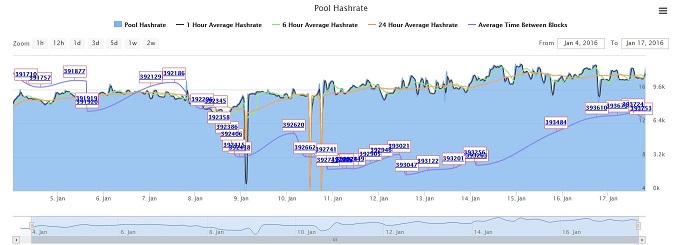

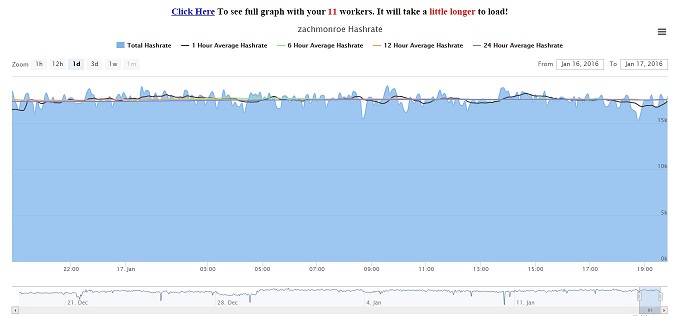



Here is the procedure to register and start tracking:
Step 1 - Mine at
Kano KanoPool! (Preferably with a username)
Step 2 - Go to
https://ckpoolmonitor.zachmonroe.com and click Register

Step 3 - Fill in your email address and choose a password (
Not the one you use on
KanoPool!)

Step 4 - Log in!
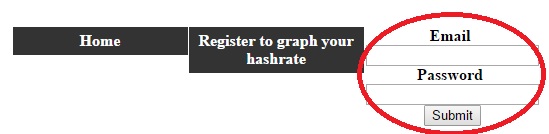
Step 5 - Get your API Key from
Kano KanoPool at
https://kano.is
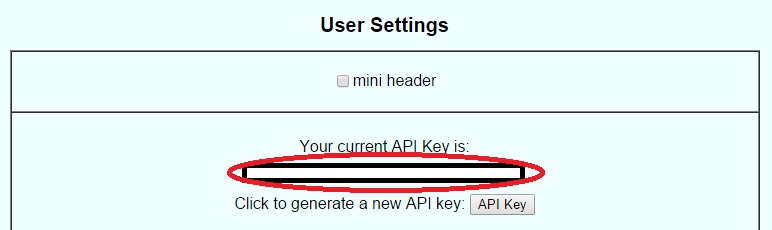
Step 6 - Go to Account Settings

Step 7 - Come back to KanoPool Monitor and fill in your information at a minimum your
Kano KanoPool Username and APIkey, then click save.
Your individual worker settings will not be available until you have your username and api key saved and it have been running for about 10 minutes.
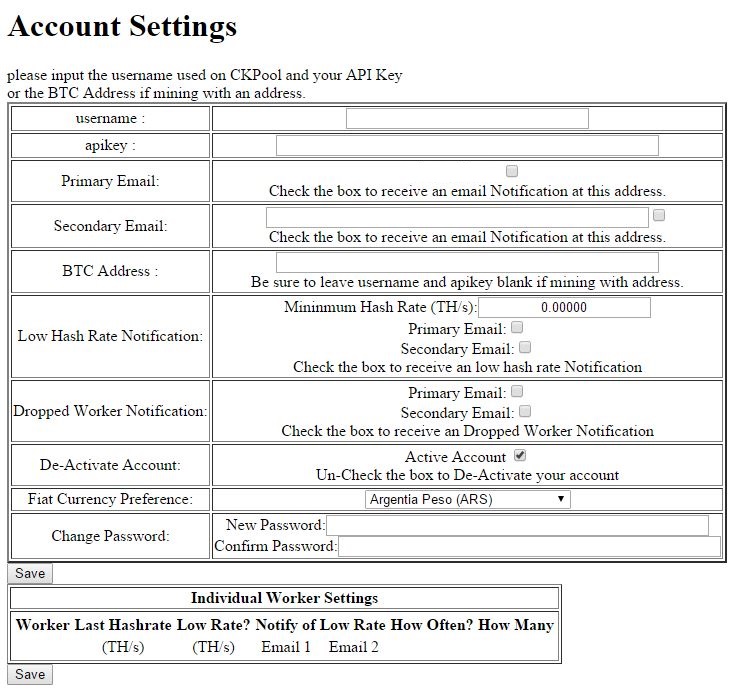
Many people like to recieve the notification via text message, if you would like to do that here is a list of email to text for cell phone carriers:
http://www.emailtextmessages.com/Just set it as your secondary email address in the settings and have the notifications sent to that address.
Rewards tracking information is not available through the
Kano KanoPool API.
You need to manually enter the data from the rewards page on
https://kano.is(Block, Your N Avg (just the numbers), Your BTC) for each block found, don't worry about when you do it, the system tracks the price of BTC when the block is found (all the way back to the first block found at
Kano KanoPool)
If you have a lot of past rewards you would like to enter you can have me import them for you:
1. Log into Kano.is and go to your rewards page
2. Select all of the rewards that you have not yet entered
3. Copy into Excel (or similar) and save as a *.csv file
4. email the file to me and I will import it for you.
Eventually I plan on making this more automatic, but for now this will work.
This is a constant work in progress, some things on the To-Do List:
- Bulk Import of Rewards
- Export of Rewards info to a CSV file
- More rewards tracking info
- Clean up the site
- add more options for how the information is displayed
- Option to let the site know you are receiving notification via text and make those smaller (The ones now are a lot of characters)- Users have option between local time and UTC (Pool Time) on the graphs, etc.
- Update the images on this post to match what the site looks like now.
- Give me ideas!
If you have any problems, questions or suggestions let me know.



