|
ct1aic
|
 |
August 19, 2013, 08:09:53 PM |
|
Now that I'm using (officially) the 0.2.3 version of MinePeon, hopefully for the next few months without need of saving a new full version to another SD, I do need some help, to automate the start of the LCD python2 cgminerLCDStats.py program. I usually do the following commands, after a RPI reboot/restart and connecting to the RPI via PuTTY: screen -S LCD
cd cgminerLCDStats
sudo python2 cgminerLCDStats.py
CTRL A + D How can I automate it? Please don't forget I'm less than a noobie @ Linux. I don't know Linux! I'm a pure donkey... |
Rui Costa, Portugal - BTC : 1ct1aicGoUVpZeovsw3cCcPJZJHV5JXtW
|
|
|
|
|
|
|
|
|
|
|
|
Transactions must be included in a block to be properly completed. When you send a transaction, it is broadcast to miners. Miners can then optionally include it in their next blocks. Miners will be more inclined to include your transaction if it has a higher transaction fee.
|
|
|
Advertised sites are not endorsed by the Bitcoin Forum. They may be unsafe, untrustworthy, or illegal in your jurisdiction.
|
|
|
tinnvec
Newbie

 Offline Offline
Activity: 54
Merit: 0

|
 |
August 19, 2013, 08:10:26 PM |
|
First off, thanks for the update, loving the new setup.
One minor gripe I have (and I'm not sure how hard it is to fix) is that when using bfgminer, the hashrate average that is displayed in the status area at the top of the screen in "Advanced" is read from the 5s average instead of the total average. I'm not sure if this was intentional, but when I hover the mouse over the display area, it says "cgminer > summary > mhsavg" so I assume it's just looking at the wrong value when using bfgminer.
One other issue that seems rather intermittent is that the auto update of the "Advanced" tab doesn't seem to work sometimes. Once in a while it will auto update as intended, but much of the time it just continues to count up seconds without refreshing.
All in all, I still really enjoy this distro for pi mining, keep up the great work!
|
|
|
|
|
MineForeman.com (OP)
Legendary

 Offline Offline
Activity: 896
Merit: 1000


|
 |
August 19, 2013, 08:12:55 PM |
|
How can I automate it? Please don't forget I'm less than a noobie @ Linux. I don't know Linux! I'm a pure donkey...
Now we are into the new version I am going to be working on screen support, I actually have one of those LCD's (I even put it together) and I will be getting them going soon. Neil |
|
|
|
|
Winterfrost
|
 |
August 19, 2013, 08:14:55 PM |
|
Two bugs I ran into in the latest update: 1) On the advanced tab, some columns have too many decimals, like this:  2) When I tried changing the WebUI password, it locked me out and I had to reflash to fix it. |
|
|
|
|
|
ct1aic
|
 |
August 19, 2013, 08:49:58 PM |
|
How can I automate it? Please don't forget I'm less than a noobie @ Linux. I don't know Linux! I'm a pure donkey...
Now we are into the new version I am going to be working on screen support, I actually have one of those LCD's (I even put it together) and I will be getting them going soon. Neil Many thanks, Neil  |
Rui Costa, Portugal - BTC : 1ct1aicGoUVpZeovsw3cCcPJZJHV5JXtW
|
|
|
|
ct1aic
|
 |
August 19, 2013, 08:51:59 PM |
|
Two bugs I ran into in the latest update: 1) On the advanced tab, some columns have too many decimals, like this:  2) When I tried changing the WebUI password, it locked me out and I had to reflash to fix it. 2) It's a bug. It blanks the password instead of changing it. To change password, goto Advanced / Settings, where you need to write the new password 2 times. |
Rui Costa, Portugal - BTC : 1ct1aicGoUVpZeovsw3cCcPJZJHV5JXtW
|
|
|
|
Winterfrost
|
 |
August 19, 2013, 08:53:23 PM |
|
2) It's a bug. It blanks the password instead of changing it. To change password, goto Advanced / Settings, where you need to write the new password 2 times.
Ah, that's very helpful. Thanks. |
|
|
|
|
|
|
|
cardcomm
|
 |
August 19, 2013, 08:54:10 PM |
|
How can I automate it? Please don't forget I'm less than a noobie @ Linux. I don't know Linux! I'm a pure donkey...
Now we are into the new version I am going to be working on screen support, I actually have one of those LCD's (I even put it together) and I will be getting them going soon. Neil Many thanks, Neil  Very cool... |
|
|
|
|
ct1aic
|
 |
August 19, 2013, 09:39:31 PM
Last edit: August 19, 2013, 10:01:48 PM by ct1aic |
|
It's only me, or there is something strange with the macaddress that the DHCP's are receiving from eth0 of the new version of MinePeon? With the old 0.2.2, I was receiving the usual 12 digits, but with the new version, the Windows 2010 server's IPv4 DHCP receives 36 digits. I compared it to the IPv6 macaddress (with ifconfig -a) and it's not the same. My La Fonera 2.0 router refused to give the reserved IP I had for the RPI and gives a new one. What could be wrong?  |
Rui Costa, Portugal - BTC : 1ct1aicGoUVpZeovsw3cCcPJZJHV5JXtW
|
|
|
|
Morblias
|
 |
August 19, 2013, 11:51:22 PM |
|
I think someone asked this before, but I don't think anyone answered. Is there a way to rediret 192.168.1.x to https://192.168.1.x? I am used to just putting in the IP without the https so it would just be easier. |
Tips / Donations accepted: 1Morb18DsDHNEv6TeQXBdba872ZSpiK9fY
|
|
|
Blood Ninja
Newbie

 Offline Offline
Activity: 21
Merit: 0

|
 |
August 19, 2013, 11:58:42 PM |
|
Now that I'm using (officially) the 0.2.3 version of MinePeon, hopefully for the next few months without need of saving a new full version to another SD, I do need some help, to automate the start of the LCD python2 cgminerLCDStats.py program. I usually do the following commands, after a RPI reboot/restart and connecting to the RPI via PuTTY: screen -S LCD
cd cgminerLCDStats
sudo python2 cgminerLCDStats.py
CTRL A + D How can I automate it? Please don't forget I'm less than a noobie @ Linux. I don't know Linux! I'm a pure donkey... I too want to know how to automate this.. screen -S LCD Helped me Thanks!! |
|
|
|
|
A_Member
Newbie

 Offline Offline
Activity: 27
Merit: 0

|
 |
August 20, 2013, 12:25:35 AM |
|
I'm trying to switch minepeon to bfgminer to see if that will make minepeon work with the usb hubs that I have. On my PC, bfgminer works with my hubs but cgminer doesn't. I would rather use cgminer, but I guess I have to use whatever works. The only thing that I can find in regards to switching to BFGminer is the following set of terminal commands on the release history page: sudo systemctl stop cgminer.service # Stops cgminer
sudo systemctl disable cgminer.service # Stops cgminer from starting at boot
sudo systemctl enable bfgminer.service # Makes bfgminer start at boot
sudo systemctl start bfgminer.service # Starts bfgminer
When I try this, the minepeon web interface just says that cgminer is down. I have tried searching a bit, but I can't find anything else. There proabably is something somewhere in the minepeon thread, but I don't want to read through all 58 pages. There proabably is some easy fix. Thanks in advance. |
|
|
|
|
MineForeman.com (OP)
Legendary

 Offline Offline
Activity: 896
Merit: 1000


|
 |
August 20, 2013, 12:28:52 AM |
|
When I try this, the minepeon web interface just says that cgminer is down.
Did you reboot? I often find I have to reboot between miner switchs. Neil |
|
|
|
netfun2000
Member
 
 Offline Offline
Activity: 66
Merit: 10

|
 |
August 20, 2013, 12:49:21 AM |
|
testing 0.2.3,about 15mins,got errors:
[2013-08-20 01:09:42] Stratum from pool 0 detected new block
[2013-08-20 01:38:21] BLT19: Comms error (werr=-7 amt=0)
[2013-08-20 01:38:21] BLT12: Comms error (werr=-7 amt=0)
[2013-08-20 01:38:21] BLT16: Comms error (werr=-7 amt=0)
[2013-08-20 01:38:22] AMU2: Comms error (werr=-7 amt=0)
[2013-08-20 01:38:22] AMU1: Comms error (werr=-7 amt=0)
[2013-08-20 01:38:22] AMU0: Comms error (werr=-7 amt=0)
[2013-08-20 01:38:25] BLT21: Comms error (werr=-7 amt=0)
[2013-08-20 01:38:29] Accepted 1094395b Diff 15/2 BLT 19 pool 0
minepeon died.
|
|
|
|
|
BG4
Legendary

 Offline Offline
Activity: 1006
Merit: 1024
PaperSafe

|
 |
August 20, 2013, 01:21:26 AM |
|
The USB cable that was supplied with the LCD is really cheap...I recommend a better one to start with...I plugged in the Screen and It didnt even power up....I upgraded to a better one to see if that was the problem.....and it works fine now... Great work guys.....Im up and running......with 0.2.3 and LCD screen... |
|
|
|
|
kano
Legendary

 Offline Offline
Activity: 4466
Merit: 1798
Linux since 1997 RedHat 4

|
 |
August 20, 2013, 03:19:40 AM |
|
You don't need to do anything with that - that's a full screen for the RPi So you can even run a terminal there on the screen with cgminer in it. Or a web browser of a stats page doing a refresh every so often ... My original miner.php has an auto refresh option. |
|
|
|
MineForeman.com (OP)
Legendary

 Offline Offline
Activity: 896
Merit: 1000


|
 |
August 20, 2013, 04:49:01 AM |
|
Hi Guys,
I am in the process of uploading a new 'test' image that I am going to call MinePeon-0.2.3a .
It is identical to 0.2.3 EXCEPT it includes the libraries, files and startup for both PiMiner and cgminerLCDStats. If you have either of those LCD shields (or both) they should startup at boot.
Neil
|
|
|
|
|
cardcomm
|
 |
August 20, 2013, 04:50:53 AM |
|
Hi Guys,
I am in the process of uploading a new 'test' image that I am going to call MinePeon-0.2.3a .
It is identical to 0.2.3 EXCEPT it includes the libraries, files and startup for both PiMiner and cgminerLCDStats. If you have either of those LCD shields (or both) they should startup at boot.
Neil
Sweet! |
|
|
|
|
ct1aic
|
 |
August 20, 2013, 06:45:31 AM |
|
Hi Guys,
I am in the process of uploading a new 'test' image that I am going to call MinePeon-0.2.3a .
It is identical to 0.2.3 EXCEPT it includes the libraries, files and startup for both PiMiner and cgminerLCDStats. If you have either of those LCD shields (or both) they should startup at boot.
Neil
WOW, Neil! You are the best! Thanks. |
Rui Costa, Portugal - BTC : 1ct1aicGoUVpZeovsw3cCcPJZJHV5JXtW
|
|
|
|




